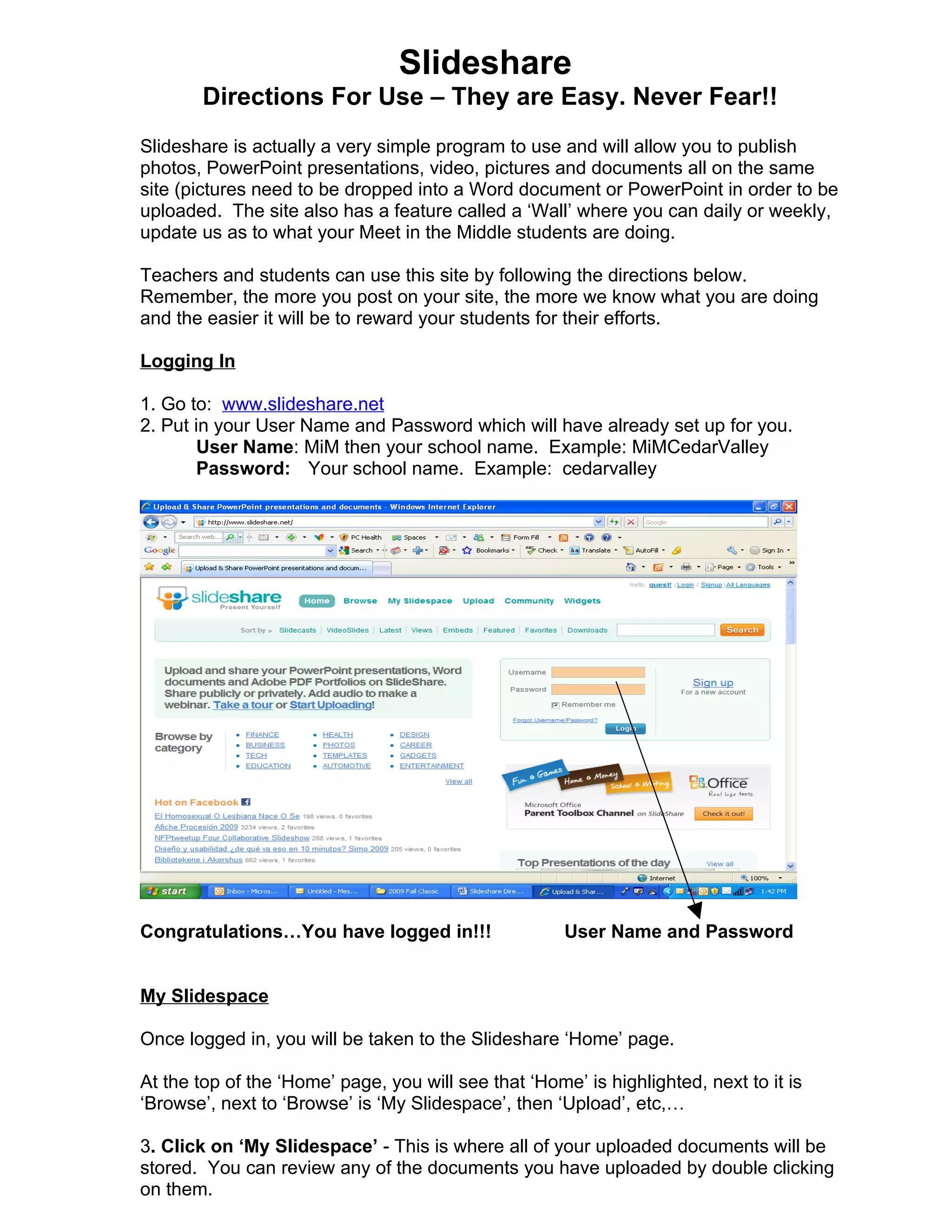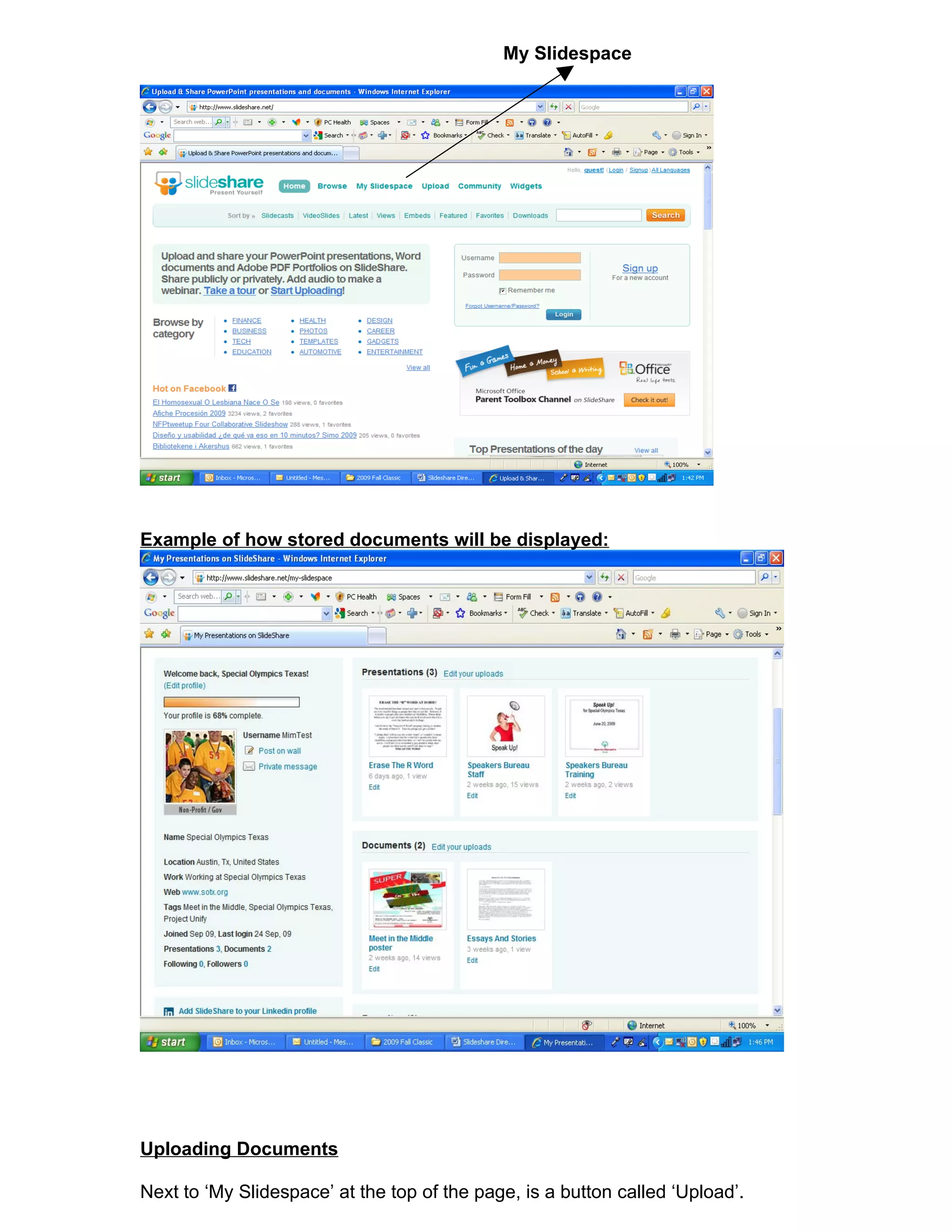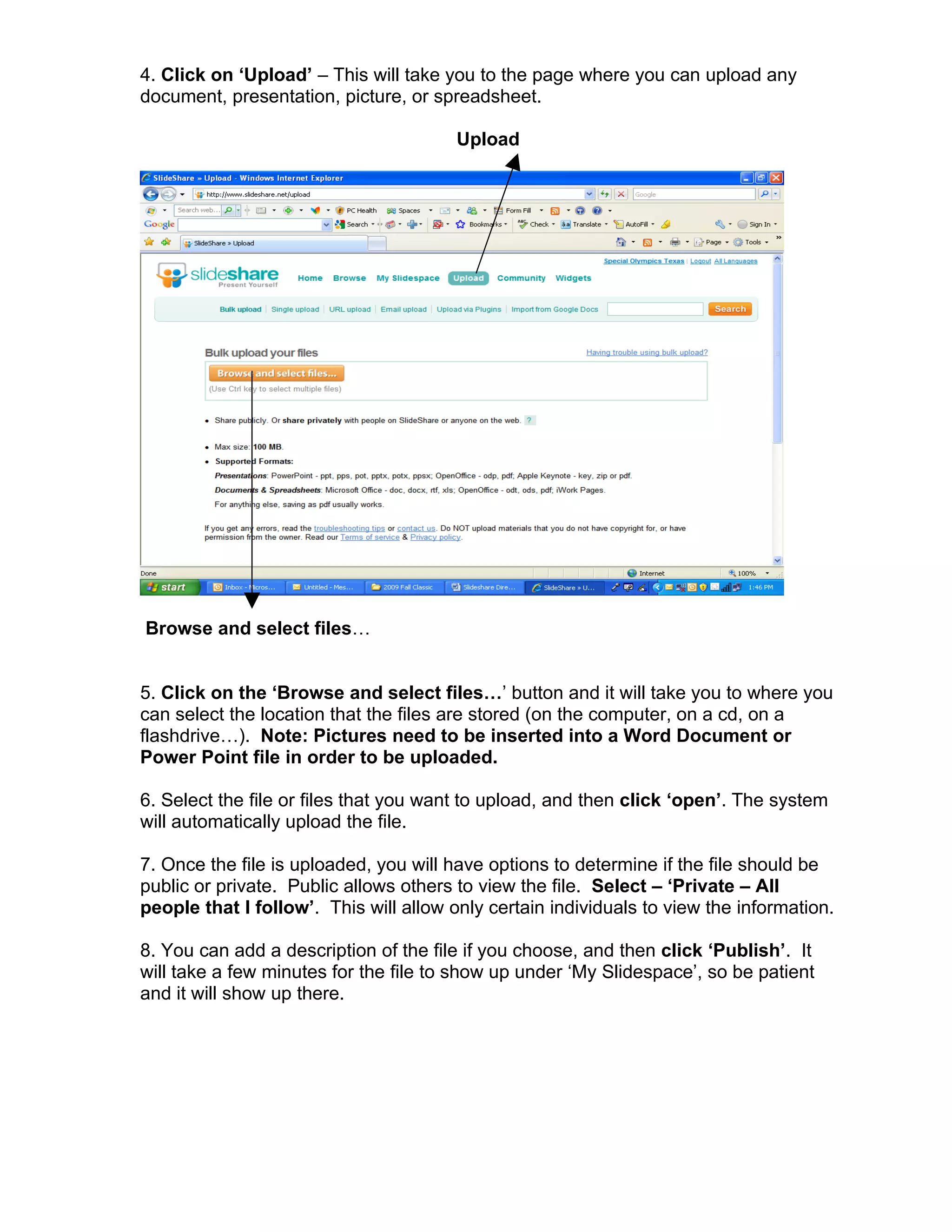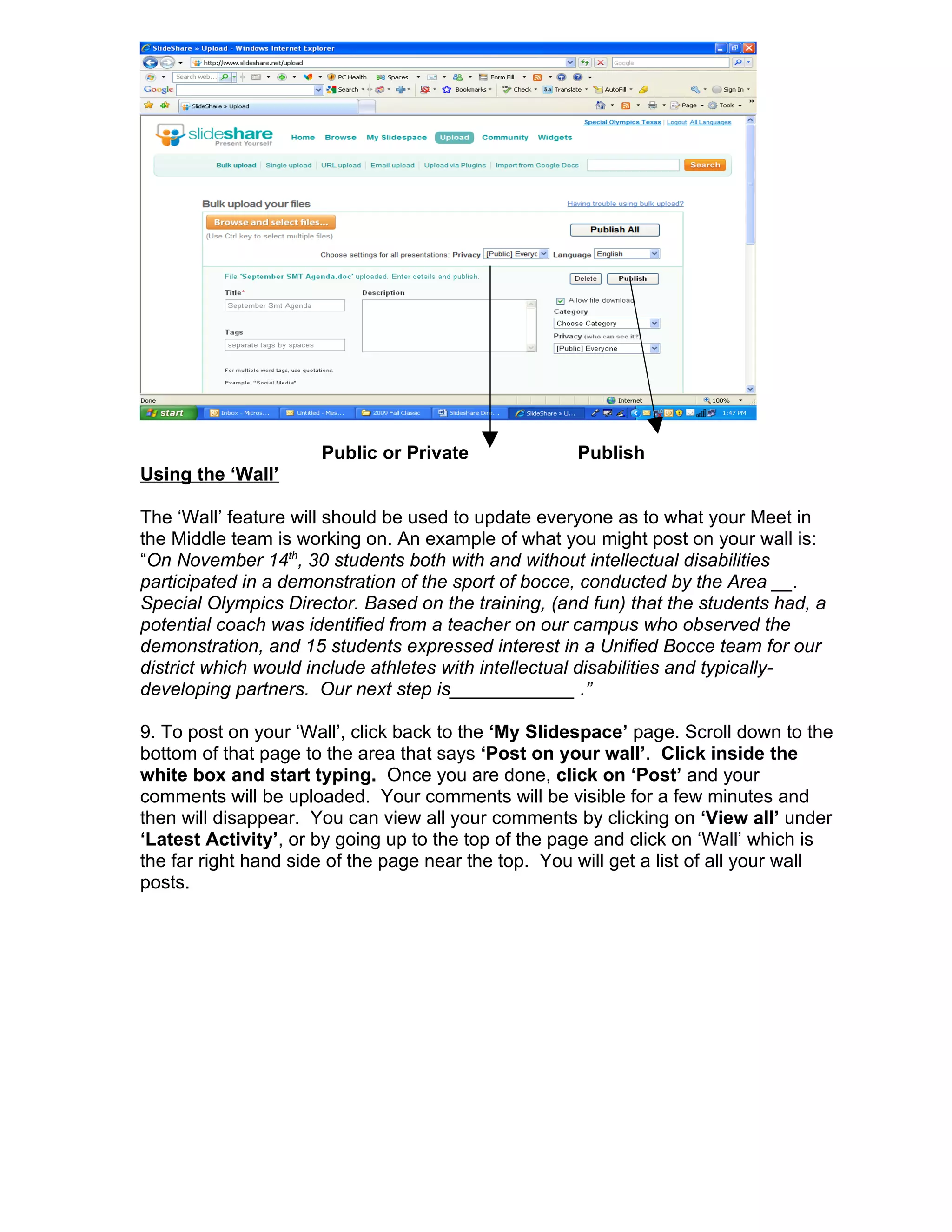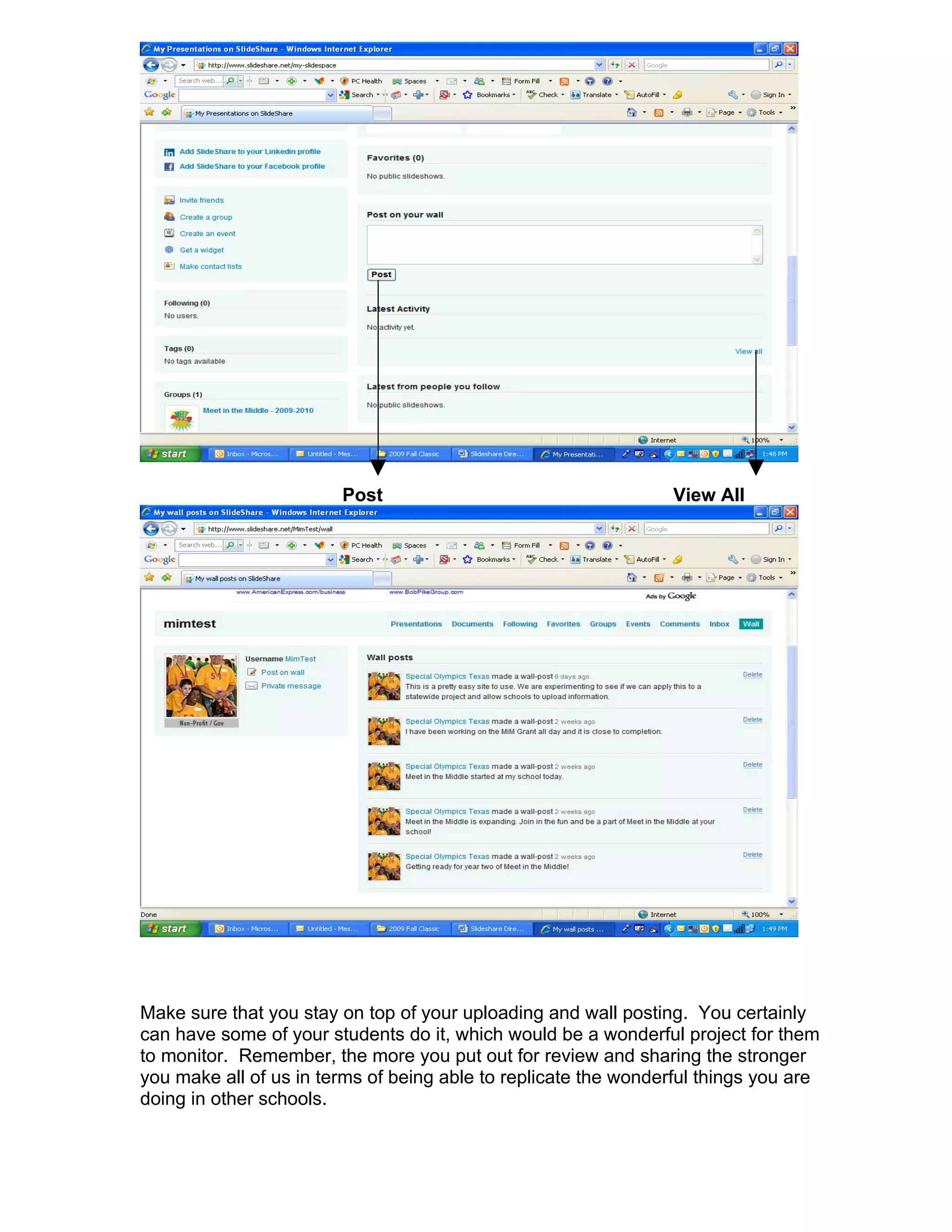Slideshare is a website that allows users to upload and share various types of files such as PowerPoint presentations, documents, photos, and videos. The summary provides basic instructions for teachers and students to use Slideshare, including how to create an account, upload files, and make posts on their "Wall" to share updates about their work. Uploading files allows them to be stored and accessed on one's "My Slidespace" page, and setting the privacy to "Private" limits viewing to approved followers. The "Wall" feature can be used to post status updates and activity reports about the class that will be visible to other users. Regular use of these sharing features helps demonstrate what the class is working on and