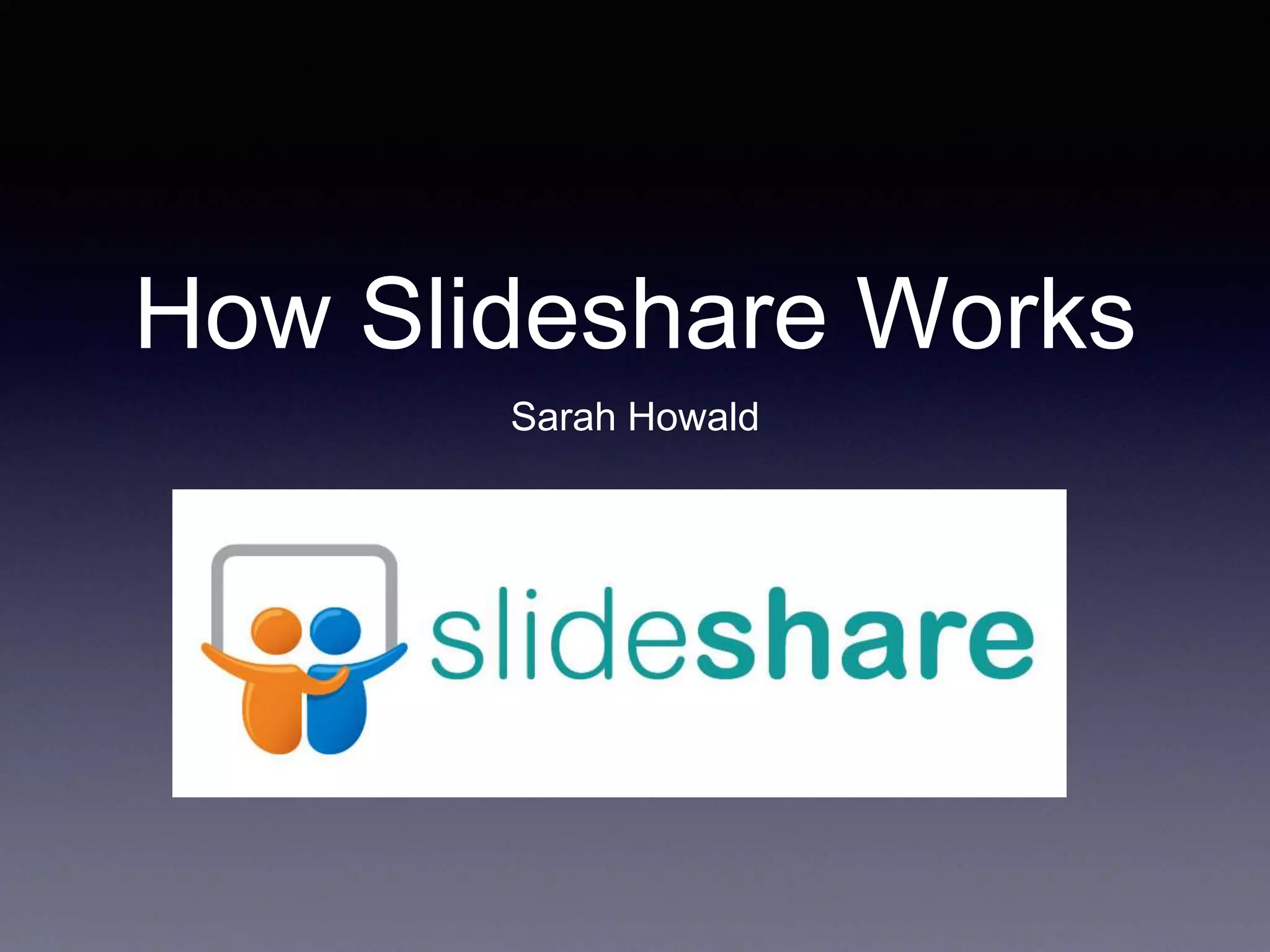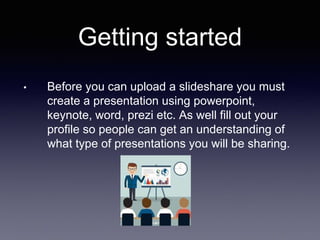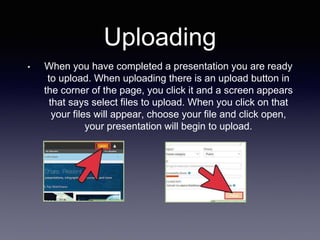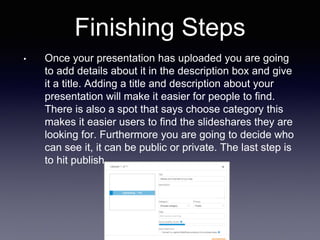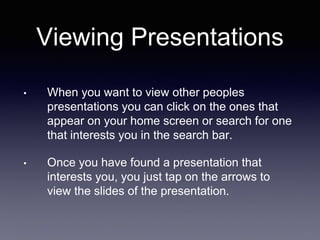Slideshare is a website that allows users to upload presentations, infographics, videos and documents for others to view. Users can create presentations using PowerPoint, Keynote or Word, and then upload the file to Slideshare by clicking the upload button. They then add a title, description and category tags to help others find the presentation before publishing it publicly or privately. Viewers can then find presentations by searching or browsing the homepage, and click through the slides.