Slate presentation ipods in classroom
•
1 like•363 views
This document discusses the implementation of iPod Touches in a middle school. It proposes purchasing 30 iPod Touches along with carts, cases, and other accessories for a total budget of $8,715. Benefits mentioned include increased student engagement, customized learning, and stimulating diverse learners. Rules for student and teacher use are outlined, including assigning each student a numbered device and loading the cart in an organized way. Suggestions are provided for technical setup, training, and apps to explore.
Report
Share
Report
Share
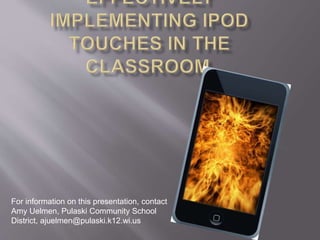
Recommended
Effectively Implementing iPod Touch in the Classroom

The document outlines how an elementary school effectively implemented iPod Touches in the classroom, including establishing a separate wireless network, using classroom management strategies like numbering devices and student sign-out procedures, and lessons learned around technical issues, future enhancements, and other uses of the devices in the school. The iPod Touches were used to engage students through interactive apps, give students more voice and control over their learning, and support diverse learners through customized instruction.
Power of 1 to 1 Laptops in the Classroom

The document outlines the steps needed to implement a 1 to 1 laptop program at a school. It discusses establishing a technology task force to develop goals and policies, preparing the community by meeting with stakeholders, developing an acceptable use policy and laptop contract, planning the infrastructure, purchasing and imaging laptops, distributing laptops to students, providing ongoing technical support and professional development for teachers. The overall goal is for students to have individual laptops to enhance learning both in and out of the classroom.
Paul Hynes, SSAT

Getting to grips with using student-owned technologies as learning tools - what have schools learned so far?
Middle School Technology

Middle school technology at a school has evolved over the past decade from traditional PC laptops to more durable tablet PCs and netbooks tailored for student use. Wireless access and bandwidth have improved, allowing for greater digital sharing and collaboration between classrooms. Training for students and parents has also expanded to promote safe, balanced, and responsible technology use. Upcoming laptops may integrate tablet and touchscreen capabilities while remaining affordable and sturdy for classroom needs.
Sbaa summer 2011 classroom technology nuclear_arms_race

This document discusses trends in classroom technology for business schools. It outlines various smart devices and collaboration tools used in classrooms, rising student loan debt, and alternative teaching styles like flipping the classroom. It also details the large costs of equipping classrooms and buildings with advanced technology, providing examples of specific university investments. Key decisions around technology include fundraising, hiring experts, faculty training, and support.
Using Technology As A Remedial Resource To Improve Student Learning

This document discusses options for using technology to improve student learning, including tools to assist with spelling, typing, reading, writing, math, study skills, and test taking. It provides examples such as WordComplete for spelling support, IntelliKeys modified keyboards, AlphaSmart portable word processors, text-to-speech screen reading software, talking calculators, and study skill organizers. The reflection notes that assistive technology can make content accessible to diverse learners including students with disabilities and English language learners.
The Role Of Technology In Safety Training

This presentation was presented at the Society for Applied Learning Technologies (SALT) Washington Interactive Technologies Conference in Washington D.C. on August 21, 2009
Location-based mLearning reminders

- The document summarizes a study that built a mobile application to send chemistry learning reminders to students based on their location, as determined by their phone's GSM cell signal, rather than at set times. The application detected when students arrived or left specific locations like home or the university and triggered reminders.
- 11 students tested the applications for a week. Public transport was found to be a good location for mobile learning reminders. Technical issues included problems detecting location changes and associating locations with the correct places. Suggested improvements included adding personalized content and sharing features.
Recommended
Effectively Implementing iPod Touch in the Classroom

The document outlines how an elementary school effectively implemented iPod Touches in the classroom, including establishing a separate wireless network, using classroom management strategies like numbering devices and student sign-out procedures, and lessons learned around technical issues, future enhancements, and other uses of the devices in the school. The iPod Touches were used to engage students through interactive apps, give students more voice and control over their learning, and support diverse learners through customized instruction.
Power of 1 to 1 Laptops in the Classroom

The document outlines the steps needed to implement a 1 to 1 laptop program at a school. It discusses establishing a technology task force to develop goals and policies, preparing the community by meeting with stakeholders, developing an acceptable use policy and laptop contract, planning the infrastructure, purchasing and imaging laptops, distributing laptops to students, providing ongoing technical support and professional development for teachers. The overall goal is for students to have individual laptops to enhance learning both in and out of the classroom.
Paul Hynes, SSAT

Getting to grips with using student-owned technologies as learning tools - what have schools learned so far?
Middle School Technology

Middle school technology at a school has evolved over the past decade from traditional PC laptops to more durable tablet PCs and netbooks tailored for student use. Wireless access and bandwidth have improved, allowing for greater digital sharing and collaboration between classrooms. Training for students and parents has also expanded to promote safe, balanced, and responsible technology use. Upcoming laptops may integrate tablet and touchscreen capabilities while remaining affordable and sturdy for classroom needs.
Sbaa summer 2011 classroom technology nuclear_arms_race

This document discusses trends in classroom technology for business schools. It outlines various smart devices and collaboration tools used in classrooms, rising student loan debt, and alternative teaching styles like flipping the classroom. It also details the large costs of equipping classrooms and buildings with advanced technology, providing examples of specific university investments. Key decisions around technology include fundraising, hiring experts, faculty training, and support.
Using Technology As A Remedial Resource To Improve Student Learning

This document discusses options for using technology to improve student learning, including tools to assist with spelling, typing, reading, writing, math, study skills, and test taking. It provides examples such as WordComplete for spelling support, IntelliKeys modified keyboards, AlphaSmart portable word processors, text-to-speech screen reading software, talking calculators, and study skill organizers. The reflection notes that assistive technology can make content accessible to diverse learners including students with disabilities and English language learners.
The Role Of Technology In Safety Training

This presentation was presented at the Society for Applied Learning Technologies (SALT) Washington Interactive Technologies Conference in Washington D.C. on August 21, 2009
Location-based mLearning reminders

- The document summarizes a study that built a mobile application to send chemistry learning reminders to students based on their location, as determined by their phone's GSM cell signal, rather than at set times. The application detected when students arrived or left specific locations like home or the university and triggered reminders.
- 11 students tested the applications for a week. Public transport was found to be a good location for mobile learning reminders. Technical issues included problems detecting location changes and associating locations with the correct places. Suggested improvements included adding personalized content and sharing features.
Benefits of E-Learning

Mobile learning allows students to access educational materials anywhere using portable electronic devices, making learning more convenient and flexible. It enables students to utilize time that would normally be wasted, such as commutes, and to collaborate more easily with peers from any location. While mobile learning provides new opportunities, there are also disadvantages such as cost, lack of skills among some users, small screen sizes, and limited battery life on mobile devices.
Learner Centered ICT for Schools? Dream School Procurement Model is Proven to...

This "Dream School" model reduced costs by 40%, improved reliability, prolonged device lifecycles, and better supported learning through tailored online services and tools.
Cs2

The document discusses how technology can be integrated into education. It provides examples of technologies like smartphones, tablets, laptops, e-readers, software, and internet resources that can be used for learning. These technologies provide a wealth of information, videos, tutorials, and other media that help students understand topics easily. While some experts argue that technology can reduce imagination and thinking, the document argues that when used properly, technology in education provides limitless knowledge acquisition and clear understanding through visual and audio aids.
Chris Welch's presentation on making instructional videos for DeFT conference

This document summarizes a project using instructional videos to help develop digital literacy skills among students at a school in Rotherham, England. A group of Year 7 students with weaker literacy skills were tasked with planning, filming, editing and reflecting on instructional videos aimed at younger students. The students engaged well with the project, gaining skills in communicating to an audience and selecting information. They demonstrated improved confidence using video editing software and presenting in front of the camera. The project raised questions about how these new digital skills may or may not transfer to more traditional forms of literacy. Technical support was needed to address issues that arose from mixing the school's PC and Mac environments.
1 1 laptop 2013 copy

This document outlines the details of a 1:1 laptop program being implemented at Shepparton High School. It discusses the vision and expectations of the program, including students bringing laptops to every class. It provides information on program requirements like backing up data, caring for laptops, acceptable use policies, and insurance. Technical support resources are also mentioned. The document aims to ensure students and families understand how to properly use and care for devices in the new program.
Teach21presentation

This document discusses how speech-language pathologists are using technology such as iPads, Kindles, smartboards, and various augmentative and alternative communication devices in therapy. It provides examples of apps that can be used for social skills development, language development, articulation, voice, fluency, and oral motor skills. Popular apps mentioned include Conversation Builder, Between the Lines, and apps from LinguiSystems and Super Duper. The document also notes advantages of using mobile devices such as improved communication and cost savings, but disadvantages include initial costs and connectivity issues.
Pmld presentation to faculty 2013

This document discusses the benefits of incorporating technology into the classroom and emphasizes that the teacher decides how and when technology is used. It outlines several benefits, including increasing student engagement through polling apps, providing greater access to tools and documents, offering assistive technology support, improving executive function and organization, teaching life skills, and promoting collaboration. The overall message is that technology can enhance learning when used appropriately but the teacher is in control of the classroom.
Mobile Learning Three Cases And Discussion

a presentation describing three mobile learning cases. In addition you can find links to emerging mobile technologies and mobile development sites.
Tech tools for the classroom

The document discusses various tech tools that are available for use in the classroom, including smartphones that can promote participation, laptops that can replace textbooks and provide research capabilities, tablets with computing power similar to laptops that are portable and easy to use, electronic blackboards that respond to touch, and video teleconferencing for real-time communication. It also lists some software applications like Blackboard, Compliance Wire, Hapara, Class Dojo and Socrative Student that are available. It concludes that teachers should use the best technologies to provide students and prepare them for their futures.
Individualized Instruction and Learning Using the iPod Touch

Comal ISD in New Braunfels, TX, has implemented a 1:1 learning program using the Apple iPod Touch for its English language learners. Middle school students who participate in the program are each given an iPod Touch that contains apps, music, documents, presentations and instructional videos that allow the students to learn on their own time outside of school hours. Participants in this session will get an inside view of the program, how the program evolved from concept to reality, cover acceptable use policy, security and deployment management, and anecdotal evidence of the benefits derived by students participating in the program.
Group A Powerpoint Presentation

This document discusses various ways that technology can be used to support students in special education classrooms. It provides examples of using digital cameras and optical character recognition for communication, blogs and online resources for collaboration, and interactive storybooks and audio books for instruction. Adaptive devices like switches and alternative keyboards are also mentioned to help students with physical disabilities use computers. The document outlines multimedia tools, instructional software, and telecommunication projects and provides examples of rubrics and lesson plans that integrate technology.
Ict technology for special needs pupils (assistive technology)

The document discusses assistive technologies that can help learners with special needs access educational technology. It describes technologies that aid learners with visual impairments like screen readers and magnifiers. It also covers technologies for learners who are deaf or hard of hearing like captioning. The document outlines accessibility features and assistive technologies for learners with mobility, dexterity, and language impairments as well. It provides examples of technologies and software that can help learners with diverse needs interact with and benefit from educational technologies.
itaria

The document discusses using handheld gaming devices like the Nintendo DS and Sony PSP for English language education in Japanese classrooms. It provides examples of how these devices were used in schools to provide English language lessons and practice through educational games. A pre-pilot experiment found that students felt these devices improved their motivation to study English compared to textbooks alone, and that they would like to use such software for lessons in school. However, there are still issues to address regarding costs, infrastructure needs, available content, and a potential digital divide between students and teachers.
Technology & Education Presentation 

A presentation for a graduate level Social Studies Methods course about the implementation of technology in classrooms.
Listen to learn

This software aims to help visually impaired and blind students at SWC by creating an audio library of teacher recordings. The "listen to learn" iPad app allows students to search by course or teacher name and access audio files of passages, lessons, or instructions. Key features include voice search, organizing all audio files in one place, and print functionality. The software is meant to improve learning by allowing students to scaffold their knowledge through listening. It supports different learning theories and intelligences. Overall, the software aims to facilitate the learning process for blind students and help schools comply with laws supporting equal education opportunities.
e-learning and use of technology in training |Methods of digital training

This document discusses the use of technology in training and e-learning. It describes different methods of e-learning including multimedia training, computer-based training, and distance learning. Multimedia training delivers materials through text, photos, animation and interactive modules, and has advantages like increased learning and reduced costs but also disadvantages like being expensive. Computer-based training is a self-paced approach using CD-ROMs, interactive video, and online learning. Distance learning uses media like teleconferencing and interactive broadcasts to allow learning from a distance. New technological methods mentioned include blended learning, simulations, and learning management systems.
Cyber Jukebox

The document discusses the development of an "eLearning Jukebox" to address the learning needs of apprentices with low literacy and numeracy skills. The jukebox is a collection of interactive learning resources delivered through a secure intranet or standalone PC. It provides just-in-time learning resources in a fun and engaging interface resembling an online music jukebox. Stakeholders, including correctional students, were involved in designing and manufacturing the initial jukebox PC.
Media tech oct13

Hillcrest Covenant Church's Media & Information Technology department accomplished several objectives in the past quarter, including using new equipment for various church programs and transitioning the IT team. They also initiated internship programs and developed leadership. Goals for the next quarter include developing team leaders, producing more videos, holding leadership events, further implementing MissionLive, and increasing collaboration between ministries.
I parent 10 19 

The document discusses how parents use information and communication technologies (ICT). It finds that parents use a wide range of devices for activities like communication, information seeking, social connection, and self-expression. Parents' technology use is individualized based on factors like income, education, and skills. It is also complementary, as parents get information from both online and offline sources. Parenting educators should capitalize on parents' digital connections by using technology to deliver education and complement informal learning. Educators also need competency in technology integration according to standards for effective practice.
C616 report-5:7:13

1. The document discusses lessons learned and desired developments for connecting with more people, places, and the gospel. It notes that connecting with the target demographic requires a gradual relationship building process and meeting people where they are comfortable.
2. Reaching more people will require multiple entry points, better coordination with recovery programs, and intentionally creating off-site events. The current worship space may limit reaching some.
3. Sharing more recovery stories and getting personally involved in people's lives outside the church through interest groups and events can help spread the gospel message to more. Developments like a Friday music night and summer off-site worship are suggested.
C616 report-102312-revise-v1

The document summarizes the objectives achieved and objectives for the next quarter by the Crossroads 616 ministry. It developed a core leadership team and converged with another ministry for resources. It created a website, social media presence, and refined its vision around claims of freedom, Jesus, and the gospel. Upcoming objectives include helping more people in recovery and expanding the team in preparation for a public launch.
Comm Tech Jan 2013

Hillcrest Covenant's Media & Information Technology department accomplished several objectives in the past quarter including supporting a mission trip to Haiti, reuniting alumni, assisting with a children's program, and livestreaming Christmas Eve services. They also implemented an iPad management system, relocated the email server, and formed an IT steering committee. Upcoming goals are assisting with a potential mission trip to India, transitioning to a more cost effective video format, adding digital signage, and promoting volunteer and internship opportunities within the department. Robert Paden has taken on the new role of Systems Administrator.
More Related Content
What's hot
Benefits of E-Learning

Mobile learning allows students to access educational materials anywhere using portable electronic devices, making learning more convenient and flexible. It enables students to utilize time that would normally be wasted, such as commutes, and to collaborate more easily with peers from any location. While mobile learning provides new opportunities, there are also disadvantages such as cost, lack of skills among some users, small screen sizes, and limited battery life on mobile devices.
Learner Centered ICT for Schools? Dream School Procurement Model is Proven to...

This "Dream School" model reduced costs by 40%, improved reliability, prolonged device lifecycles, and better supported learning through tailored online services and tools.
Cs2

The document discusses how technology can be integrated into education. It provides examples of technologies like smartphones, tablets, laptops, e-readers, software, and internet resources that can be used for learning. These technologies provide a wealth of information, videos, tutorials, and other media that help students understand topics easily. While some experts argue that technology can reduce imagination and thinking, the document argues that when used properly, technology in education provides limitless knowledge acquisition and clear understanding through visual and audio aids.
Chris Welch's presentation on making instructional videos for DeFT conference

This document summarizes a project using instructional videos to help develop digital literacy skills among students at a school in Rotherham, England. A group of Year 7 students with weaker literacy skills were tasked with planning, filming, editing and reflecting on instructional videos aimed at younger students. The students engaged well with the project, gaining skills in communicating to an audience and selecting information. They demonstrated improved confidence using video editing software and presenting in front of the camera. The project raised questions about how these new digital skills may or may not transfer to more traditional forms of literacy. Technical support was needed to address issues that arose from mixing the school's PC and Mac environments.
1 1 laptop 2013 copy

This document outlines the details of a 1:1 laptop program being implemented at Shepparton High School. It discusses the vision and expectations of the program, including students bringing laptops to every class. It provides information on program requirements like backing up data, caring for laptops, acceptable use policies, and insurance. Technical support resources are also mentioned. The document aims to ensure students and families understand how to properly use and care for devices in the new program.
Teach21presentation

This document discusses how speech-language pathologists are using technology such as iPads, Kindles, smartboards, and various augmentative and alternative communication devices in therapy. It provides examples of apps that can be used for social skills development, language development, articulation, voice, fluency, and oral motor skills. Popular apps mentioned include Conversation Builder, Between the Lines, and apps from LinguiSystems and Super Duper. The document also notes advantages of using mobile devices such as improved communication and cost savings, but disadvantages include initial costs and connectivity issues.
Pmld presentation to faculty 2013

This document discusses the benefits of incorporating technology into the classroom and emphasizes that the teacher decides how and when technology is used. It outlines several benefits, including increasing student engagement through polling apps, providing greater access to tools and documents, offering assistive technology support, improving executive function and organization, teaching life skills, and promoting collaboration. The overall message is that technology can enhance learning when used appropriately but the teacher is in control of the classroom.
Mobile Learning Three Cases And Discussion

a presentation describing three mobile learning cases. In addition you can find links to emerging mobile technologies and mobile development sites.
Tech tools for the classroom

The document discusses various tech tools that are available for use in the classroom, including smartphones that can promote participation, laptops that can replace textbooks and provide research capabilities, tablets with computing power similar to laptops that are portable and easy to use, electronic blackboards that respond to touch, and video teleconferencing for real-time communication. It also lists some software applications like Blackboard, Compliance Wire, Hapara, Class Dojo and Socrative Student that are available. It concludes that teachers should use the best technologies to provide students and prepare them for their futures.
Individualized Instruction and Learning Using the iPod Touch

Comal ISD in New Braunfels, TX, has implemented a 1:1 learning program using the Apple iPod Touch for its English language learners. Middle school students who participate in the program are each given an iPod Touch that contains apps, music, documents, presentations and instructional videos that allow the students to learn on their own time outside of school hours. Participants in this session will get an inside view of the program, how the program evolved from concept to reality, cover acceptable use policy, security and deployment management, and anecdotal evidence of the benefits derived by students participating in the program.
Group A Powerpoint Presentation

This document discusses various ways that technology can be used to support students in special education classrooms. It provides examples of using digital cameras and optical character recognition for communication, blogs and online resources for collaboration, and interactive storybooks and audio books for instruction. Adaptive devices like switches and alternative keyboards are also mentioned to help students with physical disabilities use computers. The document outlines multimedia tools, instructional software, and telecommunication projects and provides examples of rubrics and lesson plans that integrate technology.
Ict technology for special needs pupils (assistive technology)

The document discusses assistive technologies that can help learners with special needs access educational technology. It describes technologies that aid learners with visual impairments like screen readers and magnifiers. It also covers technologies for learners who are deaf or hard of hearing like captioning. The document outlines accessibility features and assistive technologies for learners with mobility, dexterity, and language impairments as well. It provides examples of technologies and software that can help learners with diverse needs interact with and benefit from educational technologies.
itaria

The document discusses using handheld gaming devices like the Nintendo DS and Sony PSP for English language education in Japanese classrooms. It provides examples of how these devices were used in schools to provide English language lessons and practice through educational games. A pre-pilot experiment found that students felt these devices improved their motivation to study English compared to textbooks alone, and that they would like to use such software for lessons in school. However, there are still issues to address regarding costs, infrastructure needs, available content, and a potential digital divide between students and teachers.
Technology & Education Presentation 

A presentation for a graduate level Social Studies Methods course about the implementation of technology in classrooms.
Listen to learn

This software aims to help visually impaired and blind students at SWC by creating an audio library of teacher recordings. The "listen to learn" iPad app allows students to search by course or teacher name and access audio files of passages, lessons, or instructions. Key features include voice search, organizing all audio files in one place, and print functionality. The software is meant to improve learning by allowing students to scaffold their knowledge through listening. It supports different learning theories and intelligences. Overall, the software aims to facilitate the learning process for blind students and help schools comply with laws supporting equal education opportunities.
e-learning and use of technology in training |Methods of digital training

This document discusses the use of technology in training and e-learning. It describes different methods of e-learning including multimedia training, computer-based training, and distance learning. Multimedia training delivers materials through text, photos, animation and interactive modules, and has advantages like increased learning and reduced costs but also disadvantages like being expensive. Computer-based training is a self-paced approach using CD-ROMs, interactive video, and online learning. Distance learning uses media like teleconferencing and interactive broadcasts to allow learning from a distance. New technological methods mentioned include blended learning, simulations, and learning management systems.
Cyber Jukebox

The document discusses the development of an "eLearning Jukebox" to address the learning needs of apprentices with low literacy and numeracy skills. The jukebox is a collection of interactive learning resources delivered through a secure intranet or standalone PC. It provides just-in-time learning resources in a fun and engaging interface resembling an online music jukebox. Stakeholders, including correctional students, were involved in designing and manufacturing the initial jukebox PC.
What's hot (17)
Learner Centered ICT for Schools? Dream School Procurement Model is Proven to...

Learner Centered ICT for Schools? Dream School Procurement Model is Proven to...
Chris Welch's presentation on making instructional videos for DeFT conference

Chris Welch's presentation on making instructional videos for DeFT conference
Individualized Instruction and Learning Using the iPod Touch

Individualized Instruction and Learning Using the iPod Touch
Ict technology for special needs pupils (assistive technology)

Ict technology for special needs pupils (assistive technology)
e-learning and use of technology in training |Methods of digital training

e-learning and use of technology in training |Methods of digital training
Viewers also liked
Media tech oct13

Hillcrest Covenant Church's Media & Information Technology department accomplished several objectives in the past quarter, including using new equipment for various church programs and transitioning the IT team. They also initiated internship programs and developed leadership. Goals for the next quarter include developing team leaders, producing more videos, holding leadership events, further implementing MissionLive, and increasing collaboration between ministries.
I parent 10 19 

The document discusses how parents use information and communication technologies (ICT). It finds that parents use a wide range of devices for activities like communication, information seeking, social connection, and self-expression. Parents' technology use is individualized based on factors like income, education, and skills. It is also complementary, as parents get information from both online and offline sources. Parenting educators should capitalize on parents' digital connections by using technology to deliver education and complement informal learning. Educators also need competency in technology integration according to standards for effective practice.
C616 report-5:7:13

1. The document discusses lessons learned and desired developments for connecting with more people, places, and the gospel. It notes that connecting with the target demographic requires a gradual relationship building process and meeting people where they are comfortable.
2. Reaching more people will require multiple entry points, better coordination with recovery programs, and intentionally creating off-site events. The current worship space may limit reaching some.
3. Sharing more recovery stories and getting personally involved in people's lives outside the church through interest groups and events can help spread the gospel message to more. Developments like a Friday music night and summer off-site worship are suggested.
C616 report-102312-revise-v1

The document summarizes the objectives achieved and objectives for the next quarter by the Crossroads 616 ministry. It developed a core leadership team and converged with another ministry for resources. It created a website, social media presence, and refined its vision around claims of freedom, Jesus, and the gospel. Upcoming objectives include helping more people in recovery and expanding the team in preparation for a public launch.
Comm Tech Jan 2013

Hillcrest Covenant's Media & Information Technology department accomplished several objectives in the past quarter including supporting a mission trip to Haiti, reuniting alumni, assisting with a children's program, and livestreaming Christmas Eve services. They also implemented an iPad management system, relocated the email server, and formed an IT steering committee. Upcoming goals are assisting with a potential mission trip to India, transitioning to a more cost effective video format, adding digital signage, and promoting volunteer and internship opportunities within the department. Robert Paden has taken on the new role of Systems Administrator.
Comm Tech Oct 2011

This document summarizes accomplishments and goals for media technology at a church. It discusses:
1) Recent accomplishments in print (redesigning a newsletter), web (updating the church website with new administrators), and video (developing a living curriculum).
2) Goals for the next quarter, including rebranding ministry looks once a style is finalized, upgrading software to improve performance and integration, and ensuring technology supports an upcoming 50th anniversary celebration.
3) Highlighting the role of multiple volunteers in implementing a new planning tool to coordinate activities across ministries.
WFX Session W10 - Expanding Your Reach Through Streaming Media

This document discusses how churches can use streaming media to expand their reach. It covers why streaming is beneficial for churches, such as increasing service attendance and simplifying multi-campus operations. The document also provides steps for implementing a streaming infrastructure, including assessing existing technology, acquiring content, distributing content, and supporting content consumption across devices. It profiles one church's experience transitioning to streaming media, including the technology they had, gaps they wanted to fill, their selection of Wowza streaming software, and results including more online users and streaming to nursing homes.
Viewers also liked (7)
WFX Session W10 - Expanding Your Reach Through Streaming Media

WFX Session W10 - Expanding Your Reach Through Streaming Media
Similar to Slate presentation ipods in classroom
1:1 Netbooks in the Classroom

This document discusses the implementation of netbooks in a classroom setting. It describes selecting durable, affordable netbooks that can run essential classroom applications. The school tested different netbook models for over a year before providing every 6th and 7th grade student with a netbook to use both during and after school. Teachers needed administrative support and training to integrate the new technology into their lessons. The implementation process provided lessons about gaining teacher and administrative support, testing hardware thoroughly before committing, and planning for technical support and replacements over time.
Netbooks In The Classroom

This document discusses the implementation of netbooks in a classroom setting. It describes selecting durable, affordable netbooks that can run essential classroom applications. It outlines testing different netbook models in the classroom over months before a full 1:1 rollout to middle school grades. Key lessons learned include getting administrative support, teacher input, adequate training and tech support, and testing hardware thoroughly before large-scale adoption. The future of netbooks may include larger screens, faster processors, and alternative operating systems like Chrome OS.
You can do that with a netbook slideshare

1) The document discusses revising the netbook model used at St. Paul Academy and Summit School based on parent and faculty feedback to make them more suitable for classroom work.
2) It describes the specifications and features of the ClassmatePC netbooks used by the school, including upgrading them to 2GB of RAM and Windows 7 Pro.
3) It outlines how netbook use has impacted instruction over time, enabling more collaborative and multimedia-based work as well as consistent integration across subjects.
From Trailers to Buildings and Laptops to iPads

Presentation on the various journeys in 1:1 experienced by the Hammond Academy of Science and Technology, a small charter school in Hammond, IN. Presented at the e3 Conference in Warsaw, IN
Middle School Technology

Middle school technology at a school has evolved over the past decade from traditional PC laptops to more durable tablet PCs and netbooks tailored for student use. Wireless access, storage, and training have also improved. The school now aims to provide proactive "Wellnology" training to teach students balanced technology habits through discussions, skills instruction, and maintenance topics. Instruction has integrated technology more consistently across subjects, allowing for collaborative writing, research, and multimedia projects. Resources like a parent technology website and tutorial videos help families stay informed of changes.
Middle School Technology

Middle school technology at a school has evolved over the past decade from traditional PC laptops to more durable tablet PCs and netbooks tailored for student use. Wireless access, storage, and training have also improved. The school now aims to provide proactive "Wellnology" training to teach students balanced technology habits through discussions, skills instruction, and maintenance topics. Instruction has become more collaborative, multimedia-rich, and consistently integrated across subjects compared to a decade ago when innovation was more isolated. Resources like a parent technology website and tutorial videos help families stay informed of changes.
Tlwtd barran carruthers-feb2011

This presentation discusses the experiences of two professors using tablet PCs in their classrooms to provide an interactive and collaborative learning environment. Tablet PCs allow for activities like focus exercises, collaborative problem-solving, and reflection. Technological hurdles include reliable WiFi and using a stylus instead of pen and paper. The presentation compares tablets like the iPad and HP models and acknowledges funding support from grants.
MLP12C eLearning Strategy Evening 2014

The document outlines the development of a 3-year eLearning/ICT strategy for Manor Lakes P-12 College. It discusses the college's previous strategies involving 1:1 device programs. It notes positives that have come from increased technology access, like engagement and collaboration, but also challenges around costs and appropriate use. Key questions are posed to help guide the new strategy, such as what technologies students should have access to and how they will enhance learning. An overarching question is what skills and tools the college wants students to have by 2017. Worldwide trends in educational technology are also reviewed to inform the new strategy. Feedback from attendees will be incorporated into the initial draft.
School Technology Planning

Created to supplement the WELSTech 339 panel discussion of technology planning for schools - http://welstech.wels.net
E Learning

This document discusses e-learning and its integration, advantages, and disadvantages. It defines e-learning as learning facilitated through information and communication technologies. The document outlines different methods of e-learning delivery including CD/DVD, intranet, and internet-based systems. It describes asynchronous e-learning, where learners can study at their own pace, and synchronous e-learning, which occurs in real-time. Advantages of e-learning include flexibility, cost-effectiveness, and interactivity, while disadvantages include potential hardware/software issues, lack of networking, and isolation of learners.
M-Learning

M-learning uses mobile technologies like mobile phones, PDAs, and pocket PCs to enhance learning experiences anywhere and anytime. It allows for collaboration between learners and sharing of assignments. Key benefits include engaging learners through increased access and interaction on portable devices. However, limitations include small screen sizes, network speeds, interactivity, and memory constraints of mobile devices.
K-Seminar on mobile learning

This document provides an overview of mobile learning (mLearning) including definitions, benefits of learning with portable technologies, examples of mLearning projects, and issues to consider. It discusses delivering course content and activities to students on mobile devices anywhere and anytime. Projects demonstrated using text messages, audio/video push notifications, lecture podcasts, and location-based reminders. Key benefits included accessibility, review capabilities, and learning in context. Challenges involved content formats, navigation, and ensuring optional, transformative learning experiences.
LIKT seminar on mobile learning

This document provides an overview of mobile learning (mLearning) including definitions, examples of mLearning research projects, and a discussion of issues. It summarizes mLearning as learning that can occur anywhere and anytime using mobile technologies. It describes projects providing lecture content and review questions via text messages as well as enhanced podcasts of lectures. Key benefits of mLearning discussed are increased flexibility and ability to access content anywhere. Issues raised include ensuring optional use of technologies and balancing formal and informal learning.
ATLIS 2016 - Collaborating with Developers to Create New Tools

How can schools collaborate with vendors / developers to create tools when they don't already exist? This ATLIS 2016 presentation explores best practice and insights learned from a 4 year collaboration between Swift Education Systems and Atlanta's The Westminster School to develop a wireless mobile language lab solution for the school's 1-to-1 MacBook program.
WNEU COP Device Program Presentation

The document discusses finding the best computing device to provide maximum educational value for students. It outlines perspectives from students, professors, and IT staff on desired device features. These include ease of use, portability, battery life, and ability to interact with educational systems and tools. The document then reviews the components needed for success, including partnerships, device specifications, support models, and training. It provides details on evaluating different tablet models and selecting specifications.
Next level learning NSW Roadshow presentation deck

This document outlines resources from Microsoft to help educators with next level learning, including links to videos, blogs, and online tools. It promotes the use of OneNote for digital note-taking and collaboration, Office 365 for productivity and file sharing, and Sway for digital storytelling. Examples are given of how these apps can be used to flip lessons, assess students, and unlock creativity. Device recommendations are also provided.
E learning darios b alado

The University uses various e-learning models and tools to facilitate online instruction. Some key models used include web-based learning, which is accessed via web browsers and allows students to learn at their own pace without traveling to campus. Computer-based training is also used, which involves offline instruction on computers. The University also utilizes learning management systems like Moodle to create customized online learning environments for students and teachers. A variety of software tools, like Microsoft Office, and platforms for classes, like VoiceThread and Kahoot, are leveraged as well to enhance digital learning and engagement.
E learning

This document discusses e-learning, which refers to the use of electronic media and technologies in education. E-learning can occur inside or outside the classroom and can be self-paced or instructor-led. It has several advantages such as flexibility, reduced travel costs, and the ability to accommodate different learning styles. However, e-learning also has disadvantages like the potential for isolation, technical issues, and the difficulty of hands-on learning. The document outlines characteristics of effective e-learning courses, including being engaging yet not distracting, useful and simple, relevant and meaningful, polished, easy to access, and easy to use.
Teaching with the iPad

This document discusses using iPads in the classroom. It begins by stating that taking the first step to incorporating new technology can be difficult but provides inspiration. It then provides background on the author and discusses how iPads have evolved and are being used by teachers and students. Ipads are described as interactive through features like digital whiteboards, adaptive by fitting different learning styles and disabilities, and emerging as the top technology for educational apps and replacing textbooks. Several iPad apps are presented for classroom productivity, presentations, collaboration, assessments, video/screen recording, and examples are given of how schools have implemented iPad initiatives. Perceptions of iPads are shown to be positive according student surveys. Funding options and example costs are also covered
Review Of A De Technology (Report)

Mobile learning (m-learning) involves using mobile technologies to enhance the learning experience. It began developing in the 1990s and focuses on learning across contexts using mobile devices. There are several advantages to m-learning over internet learning, including improved literacy/numeracy skills, independent/collaborative learning, and overcoming the digital divide. However, m-learning also faces technical challenges like small screens and limited storage/performance, as well as social challenges regarding accessibility and assessing mobile learning. Effective m-learning design and evaluation methods are still needing development to address these issues.
Similar to Slate presentation ipods in classroom (20)
ATLIS 2016 - Collaborating with Developers to Create New Tools

ATLIS 2016 - Collaborating with Developers to Create New Tools
Next level learning NSW Roadshow presentation deck

Next level learning NSW Roadshow presentation deck
Recently uploaded
BBR 2024 Summer Sessions Interview Training

Qualitative research interview training by Professor Katrina Pritchard and Dr Helen Williams
How to Build a Module in Odoo 17 Using the Scaffold Method

Odoo provides an option for creating a module by using a single line command. By using this command the user can make a whole structure of a module. It is very easy for a beginner to make a module. There is no need to make each file manually. This slide will show how to create a module using the scaffold method.
Leveraging Generative AI to Drive Nonprofit Innovation

In this webinar, participants learned how to utilize Generative AI to streamline operations and elevate member engagement. Amazon Web Service experts provided a customer specific use cases and dived into low/no-code tools that are quick and easy to deploy through Amazon Web Service (AWS.)
How to deliver Powerpoint Presentations.pptx

"How to make and deliver dynamic presentations by making it more interactive to captivate your audience attention"
Your Skill Boost Masterclass: Strategies for Effective Upskilling

Your Skill Boost Masterclass: Strategies for Effective UpskillingExcellence Foundation for South Sudan
Strategies for Effective Upskilling is a presentation by Chinwendu Peace in a Your Skill Boost Masterclass organisation by the Excellence Foundation for South Sudan on 08th and 09th June 2024 from 1 PM to 3 PM on each day.Pollock and Snow "DEIA in the Scholarly Landscape, Session One: Setting Expec...

Pollock and Snow "DEIA in the Scholarly Landscape, Session One: Setting Expec...National Information Standards Organization (NISO)
This presentation was provided by Steph Pollock of The American Psychological Association’s Journals Program, and Damita Snow, of The American Society of Civil Engineers (ASCE), for the initial session of NISO's 2024 Training Series "DEIA in the Scholarly Landscape." Session One: 'Setting Expectations: a DEIA Primer,' was held June 6, 2024.বাংলাদেশ অর্থনৈতিক সমীক্ষা (Economic Review) ২০২৪ UJS App.pdf

বাংলাদেশের অর্থনৈতিক সমীক্ষা ২০২৪ [Bangladesh Economic Review 2024 Bangla.pdf] কম্পিউটার , ট্যাব ও স্মার্ট ফোন ভার্সন সহ সম্পূর্ণ বাংলা ই-বুক বা pdf বই " সুচিপত্র ...বুকমার্ক মেনু 🔖 ও হাইপার লিংক মেনু 📝👆 যুক্ত ..
আমাদের সবার জন্য খুব খুব গুরুত্বপূর্ণ একটি বই ..বিসিএস, ব্যাংক, ইউনিভার্সিটি ভর্তি ও যে কোন প্রতিযোগিতা মূলক পরীক্ষার জন্য এর খুব ইম্পরট্যান্ট একটি বিষয় ...তাছাড়া বাংলাদেশের সাম্প্রতিক যে কোন ডাটা বা তথ্য এই বইতে পাবেন ...
তাই একজন নাগরিক হিসাবে এই তথ্য গুলো আপনার জানা প্রয়োজন ...।
বিসিএস ও ব্যাংক এর লিখিত পরীক্ষা ...+এছাড়া মাধ্যমিক ও উচ্চমাধ্যমিকের স্টুডেন্টদের জন্য অনেক কাজে আসবে ...
BÀI TẬP BỔ TRỢ TIẾNG ANH LỚP 9 CẢ NĂM - GLOBAL SUCCESS - NĂM HỌC 2024-2025 - ...

BÀI TẬP BỔ TRỢ TIẾNG ANH LỚP 9 CẢ NĂM - GLOBAL SUCCESS - NĂM HỌC 2024-2025 - ...Nguyen Thanh Tu Collection
https://app.box.com/s/tacvl9ekroe9hqupdnjruiypvm9rdaneThe Diamonds of 2023-2024 in the IGRA collection

A review of the growth of the Israel Genealogy Research Association Database Collection for the last 12 months. Our collection is now passed the 3 million mark and still growing. See which archives have contributed the most. See the different types of records we have, and which years have had records added. You can also see what we have for the future.
Wound healing PPT

This document provides an overview of wound healing, its functions, stages, mechanisms, factors affecting it, and complications.
A wound is a break in the integrity of the skin or tissues, which may be associated with disruption of the structure and function.
Healing is the body’s response to injury in an attempt to restore normal structure and functions.
Healing can occur in two ways: Regeneration and Repair
There are 4 phases of wound healing: hemostasis, inflammation, proliferation, and remodeling. This document also describes the mechanism of wound healing. Factors that affect healing include infection, uncontrolled diabetes, poor nutrition, age, anemia, the presence of foreign bodies, etc.
Complications of wound healing like infection, hyperpigmentation of scar, contractures, and keloid formation.
Advanced Java[Extra Concepts, Not Difficult].docx![Advanced Java[Extra Concepts, Not Difficult].docx](data:image/gif;base64,R0lGODlhAQABAIAAAAAAAP///yH5BAEAAAAALAAAAAABAAEAAAIBRAA7)
![Advanced Java[Extra Concepts, Not Difficult].docx](data:image/gif;base64,R0lGODlhAQABAIAAAAAAAP///yH5BAEAAAAALAAAAAABAAEAAAIBRAA7)
This is part 2 of my Java Learning Journey. This contains Hashing, ArrayList, LinkedList, Date and Time Classes, Calendar Class and more.
What is Digital Literacy? A guest blog from Andy McLaughlin, University of Ab...

What is Digital Literacy? A guest blog from Andy McLaughlin, University of Aberdeen
LAND USE LAND COVER AND NDVI OF MIRZAPUR DISTRICT, UP

This Dissertation explores the particular circumstances of Mirzapur, a region located in the
core of India. Mirzapur, with its varied terrains and abundant biodiversity, offers an optimal
environment for investigating the changes in vegetation cover dynamics. Our study utilizes
advanced technologies such as GIS (Geographic Information Systems) and Remote sensing to
analyze the transformations that have taken place over the course of a decade.
The complex relationship between human activities and the environment has been the focus
of extensive research and worry. As the global community grapples with swift urbanization,
population expansion, and economic progress, the effects on natural ecosystems are becoming
more evident. A crucial element of this impact is the alteration of vegetation cover, which plays a
significant role in maintaining the ecological equilibrium of our planet.Land serves as the foundation for all human activities and provides the necessary materials for
these activities. As the most crucial natural resource, its utilization by humans results in different
'Land uses,' which are determined by both human activities and the physical characteristics of the
land.
The utilization of land is impacted by human needs and environmental factors. In countries
like India, rapid population growth and the emphasis on extensive resource exploitation can lead
to significant land degradation, adversely affecting the region's land cover.
Therefore, human intervention has significantly influenced land use patterns over many
centuries, evolving its structure over time and space. In the present era, these changes have
accelerated due to factors such as agriculture and urbanization. Information regarding land use and
cover is essential for various planning and management tasks related to the Earth's surface,
providing crucial environmental data for scientific, resource management, policy purposes, and
diverse human activities.
Accurate understanding of land use and cover is imperative for the development planning
of any area. Consequently, a wide range of professionals, including earth system scientists, land
and water managers, and urban planners, are interested in obtaining data on land use and cover
changes, conversion trends, and other related patterns. The spatial dimensions of land use and
cover support policymakers and scientists in making well-informed decisions, as alterations in
these patterns indicate shifts in economic and social conditions. Monitoring such changes with the
help of Advanced technologies like Remote Sensing and Geographic Information Systems is
crucial for coordinated efforts across different administrative levels. Advanced technologies like
Remote Sensing and Geographic Information Systems
9
Changes in vegetation cover refer to variations in the distribution, composition, and overall
structure of plant communities across different temporal and spatial scales. These changes can
occur natural.
PCOS corelations and management through Ayurveda.

This presentation includes basic of PCOS their pathology and treatment and also Ayurveda correlation of PCOS and Ayurvedic line of treatment mentioned in classics.
How to Make a Field Mandatory in Odoo 17

In Odoo, making a field required can be done through both Python code and XML views. When you set the required attribute to True in Python code, it makes the field required across all views where it's used. Conversely, when you set the required attribute in XML views, it makes the field required only in the context of that particular view.
Recently uploaded (20)
How to Build a Module in Odoo 17 Using the Scaffold Method

How to Build a Module in Odoo 17 Using the Scaffold Method
Leveraging Generative AI to Drive Nonprofit Innovation

Leveraging Generative AI to Drive Nonprofit Innovation
Your Skill Boost Masterclass: Strategies for Effective Upskilling

Your Skill Boost Masterclass: Strategies for Effective Upskilling
Pollock and Snow "DEIA in the Scholarly Landscape, Session One: Setting Expec...

Pollock and Snow "DEIA in the Scholarly Landscape, Session One: Setting Expec...
বাংলাদেশ অর্থনৈতিক সমীক্ষা (Economic Review) ২০২৪ UJS App.pdf

বাংলাদেশ অর্থনৈতিক সমীক্ষা (Economic Review) ২০২৪ UJS App.pdf
NEWSPAPERS - QUESTION 1 - REVISION POWERPOINT.pptx

NEWSPAPERS - QUESTION 1 - REVISION POWERPOINT.pptx
BÀI TẬP BỔ TRỢ TIẾNG ANH LỚP 9 CẢ NĂM - GLOBAL SUCCESS - NĂM HỌC 2024-2025 - ...

BÀI TẬP BỔ TRỢ TIẾNG ANH LỚP 9 CẢ NĂM - GLOBAL SUCCESS - NĂM HỌC 2024-2025 - ...
Digital Artefact 1 - Tiny Home Environmental Design

Digital Artefact 1 - Tiny Home Environmental Design
Film vocab for eal 3 students: Australia the movie

Film vocab for eal 3 students: Australia the movie
What is Digital Literacy? A guest blog from Andy McLaughlin, University of Ab...

What is Digital Literacy? A guest blog from Andy McLaughlin, University of Ab...
LAND USE LAND COVER AND NDVI OF MIRZAPUR DISTRICT, UP

LAND USE LAND COVER AND NDVI OF MIRZAPUR DISTRICT, UP
Slate presentation ipods in classroom
- 1. For information on this presentation, contact Amy Uelmen, Pulaski Community School District, ajuelmen@pulaski.k12.wi.us
- 2. About Us: 3,951 students Pre-K – 12th Grade 7 building’s (5 elementary, 1 middle, 1 high)
- 5. • 25-30 ipod Touches – Cases – Screen covers – Headphones – Tack microphones • Macbook • Document Camera • Wireless network Bretford PowerSync Cart
- 7. Have also tried… Another option to try…
- 8. Ipod Touch Budget Product Cost Quantity Total ipod touch (Apple) 189 30 5670 Bretford Powersync Cart 2400 1 2400 Clear, hard ipod touch case 1.5 30 45 Screen protector 1.5 30 45 itunes gift card 50 1 50 headphones with microphones 20 30 600 document camera 70 1 70 projector 700 1 700 VGA adapter for Macbook to projector 30 1 30
- 9. Impact on instruction Engagement = Discipline Test scores Meeting needs of diverse learners Great battery life Multiple use device $ savings Setup different for staff or student use
- 11. Gives students a voice Total engagement Minimal distractions; minimal discipline Customized for own teaching Think. Question. Create. Put learning in the hands of students Stimulates out of sync learners: ESL, autistic, etc.
- 12. Bookmark websites Establish rules and motivate for appropriate use Number devices and assign students a device At end of hour, students load drawer 1 (15) and then drawer 2 (15) Teacher checks cart BEFORE class leaves at end of the hour Unplug 1st hour; re-plug last hour Lock cart
- 13. EACH STUDENT’S NUMBER IS THE EXACT NUMBER ON THE IPOD THAT THEY USE IN CLASS
- 15. Get inscribing from Apple on each touch Label cart and device Get a hard clear case for each touch with screen protector Don’t charge over the weekend– saves battery life Shut down at least couple times a week Allow staff to learn the device in advance
- 16. Instructional: Commitment level of teachers Teacher controls the technology and it’s use Allow staff to use the devices ahead of time Staff use each other as resources: shared app document with reviews, what population it works best with, resources Continue to find additional uses for the device! Technical: Implemented a wireless network district wide in 2008-09 Use network configuration utility Tech staff checked in with pilot teachers regularly A LOT of testing/ trial and error
- 17. Mac vs. PC: Syncing device options Possibly backup and imaging Future Changes/Enhancements New Licensing Program File transfer from device to PC (Google docs app, same network) Filtering– simplify authentication Offering printing capability Offer multiple, repeated trainings Ipad integration
- 19. Apps used during this problem: • Google Earth • Wikipedia • XE Currency • Proportion •Marquee or i-Response
- 21. Apps explored in session: Dragon Dictation Dictionary Whiteboard AlltheCountries Pop Math/Math Drills Whirtyword Words with Friends Story Robe/ Story Kit Color Splash Pic Posterous ReelDirector Graphing Calculator Voice Memo Mini Piano/String Trio ABC PocketPhonic Literacy Skills Level 1 Typing Test
- 22. Classroom 2.0 Ning Apps for Special Education Apple Learning Interchange Blog- List of Apps for Education Huge List of Math Apps Apps Used in 2010 – 2011 Classroom Appshopper.com
Editor's Notes
- Vision: Mobility Provide tools for teaching 21st Century Literacies Tools for differentiation and PBL Don’t want students to power down when coming to school- want them to not only use the technologies they know, but more importantly, we want them to learn how to use them effectively, and ethically Want to put the power in the hands of teachers to make great things happen in their classrooms Pilots were test for 1:1 device
- Overview: What we Have Vision for why we are here (Amy): were in search of an all in 1 device for admin and 1:1 device for students; mobility and 24/7 access First pilot in 2008: 6 touches Two pilots in 2009-10: PCMS and HC Elementary PCMS: Implemented in one house: 150 students; managed by 7th grade Math and Social Studies teacher Hillcrest Elementary: Implemented grades 3-5: 150 students; managed by Library Media Specialist; used by multiple teachers Equipment at each
- Cups client- allows you to use your computer to send/receive calls, chat, email, check status, see missed calls, etc. Specs of netbooks– 2 GB memory, 1.6GHZ atom processor, no solid state drive, extended battery, 10.1” screen Impact on instruction: Gives students a voice Put learning in the hands of students Stimulates out of sync learners: ESL, autistic, etc. Changed instructional practice: Empowering students, Facilitator, Improved questioning Test Scores: 1 full year with ipod Touch in 1 7th grade Math class MAP scores: Student Growth Reisler– 80%, 77.8%, 50% Math T1- 63%, 65%, 39%, 35% Math T2- 53.6%, 45%, 54% $ savings: Clickers- response systems Proloque2go– replaces Tango and Dynaox $7500 - $10,000. Does almost what those devices do for 1/8 cost (ipad with mic and amplification system) Cisco app Mobile 8.0–cell phone saving, wireless phone savings, all in one device for administrators Setup personal devices
- Rules: any app b4 class allowed; any app b4 school is allowed Any app during study hall if C- or above
- Label- Pulaski School District and a number (some schools do SN)
- Technical Ipods are on a sepearate wireless network techs worked very hard at ensuring it was successful Instructional Commitment level of teachers– to 21st century learning and this pilot O: SL Therapists: Communication Devices– collaborative document