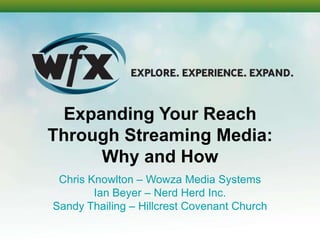
WFX Session W10 - Expanding Your Reach Through Streaming Media
- 1. Expanding Your Reach Through Streaming Media: Why and How Chris Knowlton – Wowza Media Systems Ian Beyer – Nerd Herd Inc. Sandy Thailing – Hillcrest Covenant Church
- 2. Introductions • Getting to know us – Chris – Ian – Sandy • Getting to know you – Church size? – Streaming experience?
- 3. Session Overview • Why use streaming media? • How to implement a streaming media infrastructure • Streaming success story at HCC • Q&A
- 4. What is Streaming Media? • Live and on-demand video
- 5. What is Streaming Media? • Live and on-demand video • Delivered over any IP network
- 6. What is Streaming Media? • Live and on-demand video • Delivered over any IP network • Able to reach almost any device Smartphone/Tablet Desktop/Laptop Living Room
- 7. Church Trends • Seeking new ways to engage – Satellite sites • nDVR for multi-site article: //bit.ly/SiglinOnNDVR – Marketing online – Reaching out to families
- 8. Church Trends • Seeking new ways to engage – Embracing technologies • Projection • Hearing assistance systems such as Loop • Web presence • Social networking • Streaming video
- 9. Church Trends • Making best use of available resources – Staff – Space – Equipment – Money
- 10. People Trends • Consuming media everywhere • Busy schedules
- 11. Streaming Trends • Improving technology, quality, and prices • IP broadcasting – dropping prices, more devices
- 12. Streaming Benefits • Increase service attendance by reaching parishioners anywhere, any time • Provide online training and other services • Simplify multi-campus logistics – Re-use content at other campuses – Overlap services on multiple campuses
- 13. Making it Happen • Step 0: Technology
- 14. Making it Happen • Step 0: Technology
- 15. Making it Happen • Step 1: Figure out what you have
- 16. Making it Happen • Four phases in the content workflow: A. Creation B. Acquisition C. Distribution D. Consumption
- 17. Making it Happen • B. Content Acquisition
- 18. Making it Happen • C. Content Distribution
- 19. Making it Happen • D. Content Consumption
- 20. Making it Happen • Step 2: Putting it all together • Step 3: Testing/Soft Launch • Step 4: Announce it to the world • Step 5: Watch ministry happen!
- 21. Hillcrest Covenant Church • About us • What we had • What gaps we wanted to fill • How we chose Wowza • Rolling it out • Expected and unexpected results
- 22. Hillcrest – About Us • Prairie Village, KS – 1961 • Blue Valley Middle School – 2009 • Weekly attendance averages about 1,000 – http://www.hillcrestcov.org – http://www.facebook.com/HIllcrestCovenant – http://www.highkmedia.tv
- 23. Hillcrest – About Us • http://www.facebook.com/photo.phpv=2185359251838 – History Video for 50th Anniversary
- 24. Hillcrest – About Us • One church in two locations
- 25. Hillcrest – What We Had
- 26. Hillcrest – What We Had • Before Multi-Site – Sound, lighting, but no video or streaming capabilities – 5 person volunteer crew & 1 part-time staff • After Multi-Site: – Live switching and video capture but still no Streaming capabilities – 55 person volunteer crew & 1 full-time staff
- 27. Hillcrest – What We Had
- 28. Hillcrest – What We Had • http://www.facebook.com/photo.php?v=1435765792470 – Two Year Anniversary Video for Blue Valley
- 29. Hillcrest – Gaps to Fill • Needed Streaming – Not just for our BV Campus, but for our growing online community • QTSS for Simulcast – QuickTime Streaming Server had stability issues – No DVR or time-shifting capability
- 30. Hillcrest – We Chose Wowza
- 31. Hillcrest – Rolling it Out • Two streams from the Makito: – 3 mbs – High at 720p – 1.5 mbs – Low at 480p • Various formats are pushed from Wowza: – iOS, QuickTime, RealPlayer, Flash & Roku
- 32. Hillcrest – Expected Results • Expected Results: – Multi-Platform Streams • Unexpected Results: – More users online each week – Roku for Nursing Homes or Shut-Ins
- 33. Summary • Streaming media extends reach and engagement • Implementing streaming can range from simple to complex • Streaming media works!
- 34. Q&A
- 35. Thank You for Attending! • If you have any follow-up questions after the session, please feel free to reach out to any of us: – Chris Knowlton • chris@wowza.com, Twitter @redmondChris – Ian Beyer • ian@nerdherd.net, Twitter @ianbeyer – Sandy Thailing • sthailing@hillcrestcov.org, Twitter @sandyt1
Editor's Notes
- Expanding Your Reach Through Streaming Media: Why and How SESSION SHORT DESCRIPTION: Many houses of worship have already learned how effective streaming media can be. But many others don't know where to begin. Learn how to get started, including strategies and other considerations to keep in mind when implementing a streaming media infrastructure. The presentation will also address cost-effective strategies for delivering any-screen media streaming. SESSION FULL DESCRIPTION:It used to be that houses of worship and faith leaders could only reach the parishioners who could physically attend services, but streaming media has changed that dynamic. The cost of streaming audio and video over IP continues to fall, and the devices that display the streaming content – from smartphones to streaming players – are becoming more widely adopted. These two factors are changing the way people access and digest spiritual messages, and they present an exciting new opportunity for houses of worship of all sizes to expand their communities and spread the word beyond their physical walls. By taking advantage of streaming media, a house of worship can increase attendance by reaching parishioners when and where they want. Another benefit? A church can bring its message to those who are homebound or otherwise unable to attend services. Many houses of worship have already learned how effective streaming media can be. But many others don’t know where to start. This presentation will describe how to get started, including strategies and other considerations to keep in mind when implementing a streaming media infrastructure. The presentation will also address cost-effective strategies for delivering any-screen media streaming.
- Church size?Less than 150?150-500?Over 500?Over 1000?Experience?New to streaming?We’ll cover some of the basics…Have already done a little streaming?We’ll hope to give you ideas on new ways to use or expand your streaming.Have loads of streaming experience?All: Would any of you like to tell us in one sentence what you would like to take away from this session?
- Multi-site – Play part or all of a sermon from the main campusOffset by several hoursSimultaneouslyThis is part of what Ian and Sandy are going to talk about laterHow many are familiarwith Streaming Media.com or Streaming Media magazine?As an additional resource, an article on StreamingMedia.com by Tim Siglin explains how he helped one church deploy a highly flexible multi-site solutionIn fact, we’re fortunate to have Tim with us today, so feel free to seek him out if you have questions afterwardsMarketing OnlineHow many of you belong to a church with a Facebook page?How many of you belong to a church that does not have a Facebook page?Target young families – folks who’ve wandered away from their church, but come back with babies and want to raise their children in the same kind of faith-based community they grew up in.
- StaffMany are inexperienced volunteersFor such situations, the key is to have a simple process that is well-defined and repeatableSpaceOften working with existing space, and a/v control space is hard to findEquipmentRanges from hand-me-down a/v setups to top-end setups costing hundreds of thousands of dollarsMoneyBudgets can be challenging for many churchesStreaming costs can range from as low as $50 + a PC to thousands of dollars a month
- Consuming media everywhereAs we’ve discussed, people are consuming media from the likes of YouTube, Netflix, HuluPlus, and broadcast viewing on all types of devices in all placesBusy schedulesSoccer, band, baseball, Scouts, homework (covering…)Screenshot of busy calendarStreaming media can help you reach those folks who don’t have time to reach your facility amidst all of their other activities.
- Improving technology, quality, and pricesWe’ve come from postage-stamp video to HD videoPCs and video cameras continue to increase in quality and capability even as prices continue to dropIP broadcasting – dropping prices, more devicesWe saw earlier the kinds of devices – PCs to iPhones to gaming consolesDropping bandwidth prices vs. increased throughput
- Increase attendance by reaching parishioners anywhere, any timeHomebound - house-bound congregant watching video Travelers - viewing video on an airplane or at some obvious vacation siteTime-shifted - Screenshot of VOD player from HCC siteProvide online training and other servicesOn-demand church training videoSimplify multi-campus logisticsRe-use content at other campuses6-hour-offset video playing in 2 locationsOverlap services on multiple campusesAnd now, Ian will tell you about how to make it happen…
- Step 0 – (I’m a computer nerd, and we always start things at zero). The first step is to figure out what technology you’re going to use.
- No, it isn’t! (did I scare anyone yet?) The first step has nothing to do with tech. The first step involves figuring out as a church what you hope to accomplish with streaming (expanding your reach, yeah, I know). But more specifically, you need to figure out how church online fits within the framework of the values, mission, and vision of your church. If your church doesn’t have internal and congregational politics, this is going to be easy for you. For the rest of us, this is probably going to be the most difficult part of the process.
- Once you’ve figured out where you want to go with this, you then need to figure out where you’re starting from. If you’re a large church with a formal production process, IMAG, and all that, then you have a very different road than the church that’s got a laptop, a projector, and 2 microphones. Here’s a quick overview of the streaming process.
- The content workflow for streaming can be broken down into four phases: Creation, Acquisition, Distribution, and Consumption. In a live streaming event, creation is everything from the live production of what’s happening on stage, lighting, music, etc. You’re creating the images that are going on screen. Acquisition is converting that into an electronic format: Cameras, switching, audio mixing, and then the process of capturing and encoding that into a digital media stream or archive file. Once you have a stream, you have to get it out to your audience – this is the third phase: distribution. This is where things get a little crazy in the streaming world because you have such a vast array of options, which I’ll get into in a minute. Finally, you have the end-user consuming that stream on some sort of device, whether that’s a computer, a mobile device, a TV, or a projection system.
- I’m going to skip over phase A here, because if you’re holding worship services, you’re already doing that. Phase 2 is where you’re turning what’s happening on stage into a stream. This phase breaks down into shooting the video, producing a program feed, mixing the audio, and then capturing that into your computer. Before I get into capture, there is one critical thing to remember when producing for broadcast or streaming: the people watching are not in the room, and they don’t have the luxury of the additional context that the room provides. When producing for stream, you have to make sure you provide that context through wide establishing shots, making sure all acoustic instruments such as percussion and brass are added into the audio mix. If you’re using environmental projection and lighting to set a mood. Another thing to consider is that full-screen scripture and lyrics slides really don’t translate well to broadcast, causing the viewer to momentarily lose their connection to what’s happening in the room. Back to capture – this is simply the process of taking a video signal and translating it into something a computer understands as video. This is most often a hardware device that attaches to your computer and takes the video signal from whatever format you’re putting out of your switcher (or camera) and then encoding software takes that digitized signal and applies compression to it in order to make it fit through internet connections. These range from the free Flash Media Encoder from Adobe, or the open-source program ffmpeg to commercial products such as Wirecast (which also does some production functions) to high-end computer-based encoders such as Niagara, Digital Rapids, or Kulabyte. There are also hardware encoders such as Haivision’sMakito, as well as products like TeraDek or MiniCaster that can be used without a computer.
- Content distribution. This is where the magic happens. And this is one of the more difficult pieces to understand, precisely because it’s magical, and there are so many options.For starters, you’re going to need a good connection to the Internet for this to work effectively. Enlist your network geeks in the IT department to find out what’s possible in this regard. If you’ve got just a DSL line coming into your building, it’s probably not going to work well for you. The good news is that new technologies are becoming available all the time that are increasing bandwidth and reducing cost. Once you have the bandwidth issue sorted out, you can go with a company that handles the distribution piece for you, like 316 Networks, VisionCast Media (both here in Atlanta), WorshipStream, or others. There are probably hundreds of options here. The key thing you’re looking for is the ability to provide what’s known as “any-screen delivery” – you don’t want to have to send multiple streams from your facility just to be able to deliver to set-tops, mobile devices, and web clients. Another thing you will likely want from a provider is the ability to take a single high-quality input stream and transcode that down to multiple bitrates for people on varying connection speeds. If you’re looking to do live streaming for your multisite church like Sandy does, timeshifting capability is going to be very important as well. Another option is to get your own server. This can either be a dedicated server in your facility, in a colocation datacenter, or an on-demand server in “the cloud”. One of the great benefits of using cloud-based infrastructure for streaming is that you only turn it on (and pay for it) when you actually need it. For most churches, that’s a couple of hours on Sundays (and for some of you, Wednesdays), and it certainly doesn’t make much sense to be paying for server capacity and bandwidth the rest of the week unless you’re running programming on a daily basis. If you’re doing multisite, and have a point-to-point network, you’re probably going to want to run a dedicated server internal to your network so that you don’t use up internet bandwidth when you don’t have to. This is how Sandy is set up, and I’ve built similar setups for several churches. If you’re using a computer-based encoder and have a small handful of sites, this can even run on the same machine. If you go with a company that handles distribution for you, most likely they’re using a Content Delivery Network (or CDN) which is a global network of streaming servers. These are run by companies such as Akamai, EdgeCast, BitGravity, and so on. You can also go directly to a CDN, but the number of churches that truly need that level of complexity can probably be counted on one hand. For most churches, one or two servers are adequate (I work with a couple of clients that deliver several thousands streams daily around the globe, and they’re running on one or two servers, albeit some pretty beefy ones on a really big internet connection)Cloud-based on-demand computing is a very cost-effective option. You typically rent compute capacity by the hour and the gigabyte. And you’re only paying for what you actually use. If you’re starting out small, this is a really attractive option, because the cost of running a server for a few hours a week is usually less than the cost of a cup of coffee, and bandwidth costs are on the order of a few pennies per viewer per hour.
- This is the only part that your churchgoers actually see or care about. This is where you create an engaging experience for them that allows them to have a meaningful worship experience at home or on the go. Social interaction during the service with both other worshipers as well as lay and pastoral staff from the church is a really good way to enhance that. Integrating it with social media is really helpful in that regard, both for creating a social experience, and for the church staff, getting good information on who’s participating. If you’re looking to create this out of dust, there’s a fairly significant investment in developer time required. There are also a few ready-made platforms like Church Online from lifechurch.tv, Jon Saddington’s Live Theme for Wordpress, and my personal favorite, MediaSocial. Many of the turnkey streaming providers will also provide a platform as an add-on option.
- OK, that was step 1. Once you’ve figured out what you’re going to do and how you’re going to do it, it’s time to put all the moving parts together. Once you have everything assembled, you’re going to want to spend several weeks making sure everything is working smoothly, training volunteers and staff on how to make it work, and ironing out the kinks in the production process. When I was working at Resurrection, that process was 3 months long. Granted, that was 4 years ago when hardly anyone was doing streaming, and we didn’t have the benefit of people I could go to for help – we were pretty much making it up as we went. After you launch, let it ride for a few more weeks, gathering feedback from people on how it’s working for them, areas of improvement, and so on. Don’t make too many changes too quickly, unless they’re serious problems that need to be addressed.Now Sandy will come up and share with you how this all worked for him at Hillcrest Covenant Church…
- About usWhat we hadWhat gaps we wanted to fillHow we chose WowzaRolling it outExpected and unexpected results
- Hillcrest is a 50 year old congregation originally transplanted from First Covenant Church in downtown Kansas City, MO to Prairie Village, KS in 1961. They started with a small 125 person chapel and later built a larger sanctuary that seats 625. During it’s history it has birthed several church plants and missionaries around the world.
- There are some web addresses: our home page, Facebook page and the tech teams site which has more photos and videos if you’re interested in more content. This slide has a link to a 10 minute history of Hillcrest we put together for our 50th Anniversary this past year.
- About 5 years ago they decided to think about multi-site as a strategy for kingdom building: one church in two locations. They had a group of core members living in the Blue Valley school district which is roughly a 20 min drive south of the PV campus, so they decided to form a committee (as all great churches do), to evaluate the viability of launching a portable church in Lakewood middle school. That’s when I was asked to sit on this team to represent a video led sermon model for this off-site church. At the time I was still freelancing for a large church in the area and had spent 4 years prior working on staff at Church of the Resurrection. When Hillcrest committed to multi-site, I duplicated the staff/volunteer production team model that Connie Stella maintained at COR for a smaller approach to Hillcrest. This is where volunteers run most of the tech operations such as sound, lighting, graphics, cameras, directing and live camera switching.
- Originally, and prior to multi-site, the tech team consisted of 5 volunteers and 1 part-time staff person who primarily rotated them out each week to run sound and lighting.
- When we initiated our Blue Valley campus, we added video switching capabilities, high definition remote cameras and projection, and all the “church out of a box” equipment to run a second location at our BV campus in a gym. This tech team over that first year grew to 25-30 people. Today it’s averaging around 55 people ages 11 to 70. This does not mean that it takes this amount of people to run this technology. I just purposely grew this team to include more serving opportunities within tech and a method to build a ministry. Your senior pastor and staff will buy more into this technology plan if you create a team building experience and community into each equipment you purchase.
- However, we still had no streaming capabilities at this point. We were capturing video in Final Cut Pro at 720p directly to a hard drive and then couriering that and a back up DVD to our off-site campus. Two things were working for us at this point; first we were still presenting video essentially real-time, just shifted two hours. We captured sermon at our PV campus at 8am and playback at our BV campus at 10am. And secondly, we had 4 service times to work with on Sunday morning (3 at PV and 1 at BV), there were no Saturday services, and the leadership team and senior pastor did not want our BV campus to receive his message a week later.
- This Facebook address gives you a link to a 2 min. video that gives an overview on what it’s like to set-up each week in this multi-site model.
- So for two years into multi-site, we were coasting along by the courier method of video playback. What really initiated a move to streaming was when we dropped our 8am service. This forced us to simulcast our 9:30am sermon for Blue Valley. Luckily, our sermon time and their sermon time coincided within minutes of each other. We initially went with QuickTime Streaming Server and a MacMini compressing from HaiVisionMakito to perform the H.264 work in RTSP at 720p. We coordinated the timing of this by each site through Planning Center Online’s Live mode. However, if our Blue Valley campus ran long in their worship set, QTSS was unable to pause longer than a few minutes. We tended to see video at playback, but audio cut out. So we needed a true time-shift experience or digital video recorder to cue sermon at the appropriate time and achieve successful playback.
- Really there was no other viable solution in terms of cost, compatibility and features. We needed a service that worked with our budget, that could perform on our current MacMini server and work with RTSP, and we needed true DVR streaming. Luckily I had worked with Ian Beyer at Church of the Resurrection and knew from asking around that he was a Wowza support consultant. Prior I had made a bunch of calls to some former QuickTime architects looking for a way to tweak time shifting in QTSS. I also called out to California and almost pulled the trigger on another service (Sorensen Media). We even performed some testing but they could never get my RTSP compression from the Makito to work. They needed RTMP instead. Plus the monthly was too high for our budget in the end. So I called Ian to see if he could configure my mini.
- I had already downloaded Wowza Media Server 2 and was dabbling on my own. Ian worked out the kinks! We initiated 2 direct streams for our Blue Valley campus. One at a data rate of 3mbs per sec which we called our high stream and the other, our low, was set to 1.5mbs per sec. Our offsite campus was used to seeing true HD 720p either the hard drive at DVCProHD at 720p or an SDCard at AVC-HD at 720p codecs. So we did not want to degrade the stream and compromise the quality of service. Ian also set up links for iOS, Flash or Android users, QuickTime and Windows Media for our growing online community.
- I knew from my initial reading into the Wowza feature set that we would be able to provide multi-platform streams. And I really wanted iOS functionality. Our senior pastor has an iPad as does our Elder Chairman this term, so making it work for them was crucial. What I didn’t expect was how quickly people began to watch online. I would get these texts from people during service telling me how cool it was to watch Mark preach while they were at home with a sick kid for instance. Also, which we haven’t rolled out yet, but we initiated a Shut-Ins ministry. Ian built a channel for Hillcrest on the Roku set-top box, that we can hand off to folks at a nursing home for instance, and make it easy for them to watch. Many years ago, Mark’s brother, Steve Seversen, had been shot while on duty as a police officer. He’s wheel chair bound and lives in Minnesota. Each week he would have to wait towards the end of the week when I was able to edit and post the sermon online to listen or watch Mark preach. Now, he texts Mark immediately following his message to give constructive criticism following the live stream. To me
- Streaming media extends reach and engagement among congregants and across campusesImplementing streaming can range from simple to complex, and you can grow into it gradually as your needs changeStreaming media works, as you heard from Ian andSandy
- Our websites…http://www.highkmedia.tvhttp://www.streamnerd.comhttp://www.wowza.com
