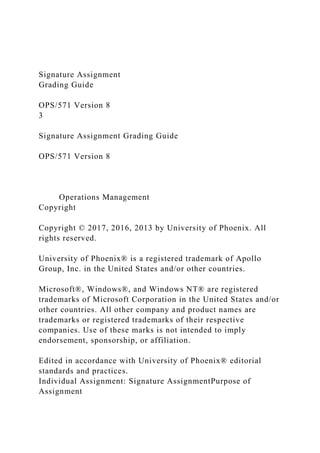
Signature AssignmentGrading GuideOPS571 Version 83S.docx
- 1. Signature Assignment Grading Guide OPS/571 Version 8 3 Signature Assignment Grading Guide OPS/571 Version 8 Operations Management Copyright Copyright © 2017, 2016, 2013 by University of Phoenix. All rights reserved. University of Phoenix® is a registered trademark of Apollo Group, Inc. in the United States and/or other countries. Microsoft®, Windows®, and Windows NT® are registered trademarks of Microsoft Corporation in the United States and/or other countries. All other company and product names are trademarks or registered trademarks of their respective companies. Use of these marks is not intended to imply endorsement, sponsorship, or affiliation. Edited in accordance with University of Phoenix® editorial standards and practices. Individual Assignment: Signature AssignmentPurpose of Assignment
- 2. The purpose of this assignment is for students to demonstrate mastery of operations management concepts and tools.About Your Signature Assignment This signature assignment is designed to align with specific program student learning outcome(s) in your program. Program Student Learning Outcomes are broad statements that describe what students should know and be able to do upon completion of their degree. The signature assignments may be graded with an automated rubric that allows the University to collect data that can be aggregated across a location or college/school and used for program improvements. Resources Required Content Met Partially Met Not Met Comments: Developed a 700- to 1,050-word memo to a prospective employer outlining your credentials (including taking this class), all of the projects you have done for this class (Learning Team and Individual), and their impact on the businesses you have engaged with so a Senior Manager reading it would want to hire you as either an operations consultant or permanent employee.
- 3. Summarized the business case for each project. Outlined what you specifically accomplished, assuming these projects were implemented their estimated impact on the business. Utilized the learnings from Week 6 to highlight your skills in global sourcing, procurement and outsourcing which can also be of benefit to your target firm. Total Available Total Earned 5 #/5 Writing Guidelines Met Partially Met Not Met
- 4. Comments: The paper—including tables and graphs, headings, title page, and reference page—is consistent with APA formatting guidelines and meets course-level requirements. Intellectual property is recognized with in-text citations and a reference page. Paragraph and sentence transitions are present, logical, and maintain the flow throughout the paper. Sentences are complete, clear, and concise. Rules of grammar and usage are followed including spelling and punctuation. Total Available Total Earned
- 5. 2 #/2 Assignment Total # 7 #/7 Additional comments: Writing Assignment #1 Set of Instructions Summary of the Assignment: that explain to a user how to operate a device, how to make something, or how to accomplish a task. However, your instructions must have 25 or more steps. More information on the number of steps is provided below. main step.
- 6. o at least 10 graphics should be integrated into your set of instructions o at least four graphics should be original o graphics borrowed from other sources need to be cited in APA format o all graphics should be labeled Brief Description and Strategies to Follow: Please keep in mind the following principles when writing this assignment: need 25 main steps. Some steps can be nested under other steps. More information on this strategy is given in the resources provided in the class on writing steps for instructions. imperative verb, as the resources in the class indicate. specific about the brand and type. Some examples are as follows: o If you write about changing oil in a car, you cannot write a general set of instructions on how to change oil in any car. You must write about how to change
- 7. oil in a specific car (e.g., a 2010 Chevrolet Silverado). is, what type of oil to use, what size of wrench to use when loosening the bolt, etc. o If you write about changing a tire in a car, you cannot write a general set of instructions on how to change a tire in any car. You must write about how to change a tire in a specific car (e.g., a 2011 Scion XB). ill involve showing the reader exactly where the jack is, how to use the jack for the car, where the spare tire is, what size of lug wrench to use when loosening the lug nuts, etc. o If you write about how to use a digital voice recorder, you cannot write a general set of instructions on how to use any digital voice recorder. You must write about how to use a specific digital voice recorder (e.g., a Panasonic RR-US490). exactly where the record and play buttons are, etc.
- 8. the reader follow the instructions. Sections to Include in Your Set of Instructions: The set of instructions will include the following sections: information such as time needed, skill ability, relevance, context, stage setting, etc. o Your instructions will be written to a non-technical lay audience. Please list all equipment or materials needed for an audience of this nature. o Your instructions will be written to a non-technical lay audience. Please define any terms as appropriate for an audience of this nature. Instructions o number all of the main steps, as the resources for the class indicate o provide a graphic for steps of the instructions that need a graphic
- 9. assignment is that you have four original graphics. APA format o Warnings or statements of caution (as appropriate) should be integrated throughout the set of instructions. Overall, chapter 10 from Tebeaux and Dragga should be read thoroughly as you begin this assignment. Different types of instructions call for different strategies. The chapter from Tebeaux and Dragga is an excellent resource in guiding your approach. Helpful Guides and Resources: resources listed in our class, has the following: o an appendix that provides tips in writing instructions and incorporating graphics into instructions. o chapter 6, "Photographing the process." o chapter 7, "Using Other Visuals."
- 10. listed in our class, features excellent tips on writing instructions. o Section 2.8.3 of the handbook, Instructions and Procedures, will be particularly helpful. in WRTG 393 are provided in our class in LEO. Due Date: Your instructor will notify you of the due date. You will write a first draft, your instructor will comment on the first draft, and you will submit a second draft using the comments as your guide. http://www.dozuki.com/Tech_Writing/chapter/A http://www.dozuki.com/Tech_Writing/chapter/6 http://www.dozuki.com/Tech_Writing/chapter/7 http://www.mhhe.com/mayfieldpub/tsw/instruct.htm 2 Running Head: REPAIRING A HARD DISK 2 REPAIRING A HARD DISK
- 11. REPAIRING A HARD DISK Name Institution Affiliations Introduction Hard disk drive is basically an electromechanical data storage device that consumes magnetic storage to store and retrieve digital information using a more complex and rapid rotating disks or platters covered with a magnetic material. (Corey, 2009) The platters are commonly paired with magnetic heads usually arranged on a moving actuator arm that read and write data to the platter surfaces. Data can be obtained in a random-
- 12. access manner. This literally implies that individual blocks of data can be stored or retrieved in any order and not only sequentially. In this respective essay will focus on the repair of the hard disk when it is corrupted. This will call for focus on a typical model of the hard disk commonly known as the Integrated Drive Electronics (IDE) hard disk drive. (Corey, 2009) The essential skills required in repairing of the hard disk drive may critically include the efficient computer skills, PCB Test skills, data recovery skills as well as the technical knowledge and skills. (Corey, 2009) The repairing may take an average time of five hours to conduct the whole process. The tools required in this respective repairing include the technician tools such as the straight-head screwdriver small since it is a Celeron hp laptop containing a Integrated Drive Electronic hard disk. Other requirements include Philips-head screwdriver small, tweezers or part retriever, needle-nosed pliers, wire cutters, chip extractor, hex wrench set as well as wire stripper and the punch-down tool. (Corey, 2009) Definitions As mentioned above hard disk drive is an electromechanical data storage device that uses magnetic storage to store and retrieve digital information using one or more rigid rapidly rotating disks or platters. Software is a comprehensive term for the numerous types of programs used to accomplish the functioning of Celeron hp computer laptop and other associative devices. Power supply is the any source of power in the laptop that the laptop may need to acquire power energy in its functioning. (Corey, 2009) Device manager is a control panel applet in the Microsoft Windows operating systems. It allows users to access and monitor the hard ware attached of the computer. Instructions According to the short bytes, there are numerous methods of repairing a corrupted computer such as the Celeron hp laptop. Such ways may be used even to prepare the corrupted hard drive
- 13. using Windows PC. (Scott, 2015) A corrupted hard disk drive can be repaired by using in built Windows CMD-based tools and equipment. This can be an efficient method in avoiding the laptop into landing into problems such as in the situations with flash drives. In addition, taking the hard disk drive fixing work to anther category may significantly involve a third party wiping software like DBAN, CCleaner and similar other wiping software. (Scott, 2015) To start with the hard disk drive may acquire and become corrupt into two ways. The problematic situation can be in the software stage where a technician may easily be able to fix the problematic condition. (Scott, 2015) This therefore implies that at the software stage, the laptop can be repaired. Otherwise, the problematic situation may exceed to hardware stage where the hardware is said to be at the fault. This hardware stage may be regarded as critical and more intensive problematic situation. This is literally because the user may not have the ability to get the laptop or rather the hard disk drive back to its normal as well as restoring and retrieving the information in the hard disk drive and the hard drive itself. (Scott, 2015) The fortunate capability of this stage is only recovering the data before the hard drive sleeps forever. Below a various procedures and step- by-step methods in how to repair a corrupted hard disk drive in Windows 10. a) Checking the power supply. In the case of the hp Celeron laptop, the storage media always take the power from the USB port itself. This is essentially because it uses the external hard drive. In such a situation, checking the power supply can be the effective starting point of the hard disk drive repairing. (Abdullah, 2006) The following step-by-step procedures can be implemented. i. Try to unplug the hard disk drive and connect it again in the process of the hard disk drive fix. ii. Try another USB port on your own computer maybe the one currently in use is not functioning properly. Ensure that the USB ports are not disabled.
- 14. b) Try the hard drive on another Laptop, if your hp Celeron laptop is not detecting. In many situations, the respective laptop may be unable to detect the Integrated Drive Electronic hard disk drive. This is the case where the hard disk drive need to be operated and repaired accordingly. The following procedures can be enumerated. (Abdullah, 2006) i. Connect to another laptop the storage media. ii. If the Integrated Drive Electronic works, the drivers of the hp Celeron laptop may be complicated. iii. Reinstall the drivers of the Integrated Drive Electronic hard disk drive. This can be accessed in the PC storage where you right click on manage then on the device manager. (Abdullah, 2006) iv. Right click on the Integrated Drive Electronic then click on the option of uninstall. v. Now reboot the laptop and connect to the Integrated Drive Electronic disk. The drivers will begin installing automatically. An individual can besides op t to change the drive letter assigned to the storage media to restore corrupted hard drive. i. Go to the PC and right click to access the manage option. ii. Click on the option of disk management and then click on the Integrated Drive Electronic disk drive to access the option of the change drive letters and paths. (Abdullah, 2006) iii. Click on the drive letter and take the option of the change. Take the option of the new drive letter and click ok. iv. Often, the laptop may indicate a warning that other programs might not work then click yes. Normally, a problematic situation or issue will happen only if you change the letter of an internal drive where you have installed occasionally the windows drive. As shown in the figure below (figure a) (Abdullah, 2006) c) Check your hard drive for errors Windows has an inbuilt mechanism for hard disk recovery using. This inbuilt mechanism has the capability of checking storage media, internal or external hard disk drive. (Gordon,
- 15. 2007) The Windows will automatically ask you for drive scanning when you connect the drive to the mechanism. (Gordon, 2007) To effectively on the errors in the hp Celeron laptop. Check the PC on the hp Celeron laptop and right click to access the drive options. Click on the drive options to access the option for properties. Click on the properties option to access the options of the tools tab. Click on the tools tab options to access the options of check. Then, click on the check. This can be done as highlighted in the figure below (figure b) (Gordon, 2007) Figure a Figure b Figure c The Integrated Drive Electronic disk drive we are using on the hp Celeron laptop have a built-in hardware monitoring technology called S.M.A.R.T. (Gordon, 2007) In this circumstance, the windows do not have any app to display the information data gathered by S.M.A.R.T. Nevertheless, the user can ultimately check the overall status using Windows Management Instrumentation Command-line (WMIC) in CMD and try their capabilities to solve the issues on the broken hard disk repair. The following procedure as shown in the figure c in the following step-by-step methods. (Gordon, 2007) i. Open CMD in admin mode. ii. Type wmic and press enter. iii. Type disk drive get status and press enter. The coded program will exhibit the SMART status of your hard drive as OK. Ok will mean that everything is fine with the hard disk. (Robert, 2009) If the response is not OK, the user may have worries of their hp Celeron laptop crashing in the future. Things when the user have multiple hard drives connected. This is essentially because it lacks to display the name, so the laptop will response OK for each of the hard drive disk connected. (Robert, 2009) Alternatively, the user or the technician can fetch S.M.A.R.T.
- 16. detail using a utility preferred as the Crystal Disk Info. (Robert, 2009) The utility can as well exhibit the numbers that are associated with hard drive attributes as shown in the figure below. (Figure d) The Crystal Disk Info utility exhibit as well several other apart from hard drive attributes such as overall health, temperature, the number of start counts and the total number of active hours. (Robert, 2009) A corrupt hard drive disk can as well be fixed using other methods. Such methods may significantly include using built-in windows CMD tools and other options. (Robert, 2009) Significantly, the check disk utility used in fixing a corrupt flash drives and SD card can as well be used for rotating hard drive disks and SSDs. Nevertheless, it can be as well accessed in the properties of a connected hard drive. In a hard drive recovery, the technician can besides use Check Disk or chkdsk using the command line. (Robert, 2009) Other relevant repairing methods that can be used in fixing a corrupt hard disk drive. Such methods may significantly include formatting an external hard drive using a CMD as well as formatting an internal volume using disk management. (Andy, 2010) Other crucial methods of repairing a corrupt hard disk include formatting corrupt internal volume using CMD. This formatting of corrupt internal volume includes various critical steps. Opening elevated command prompt (Admin mode) corrupted hard drive repair using CMD. Here, an individual basically type disk part command and press enter, type list disk and press enter, choose the disk where the partition exists that is internal hard drive and displaying a list of available partitions. (Andy, 2010) Figure d Then the user chooses the partition to be formatted. Once they select this partition, they format it. Other significant methods include repairing corrupted hard drive using disk wipe software, using DBAN to wipe the hard disk drive. The DBAN process uses interactive mode in DBAN in hard drive fixing process.
- 17. (Andy, 2010) Such applicational methods may highly help in repairing a corrupt laptop especially a hp Celeron laptop. References Abdullah (2006), Hard Disk Drive, Mechatronics & Control, pp. 96-99. Andy (2010), Upgrading & Fixing Computers, Taylor & Francis, pp. 120-121. Corey (2009), Fixing Your Own Computer for Seniors, pp. 102- 103. Gordon (2007), Hard Drive, As the Disk Turns, pp. 12-13. Robert (2009), Repairing Your Hard disk, pp. 156-157. Scott (2015), Upgrading & Repairing Laptops, pp. 1023-1026.