Share kmu itbz_20181106
•
0 likes•44 views
This document provides instructions and code samples for building a basic Android web app using Android Studio. It includes setting up the SDK, creating layout files with a WebView and ProgressBar, adding permissions and activities to the manifest, and adding listeners for downloads and the back button. Code samples are provided for setting WebView properties, displaying loading progress, and overriding the back button to go back in the webview history. The document also provides shortcuts for automatically formatting code on different operating systems.
Report
Share
Report
Share
Download to read offline
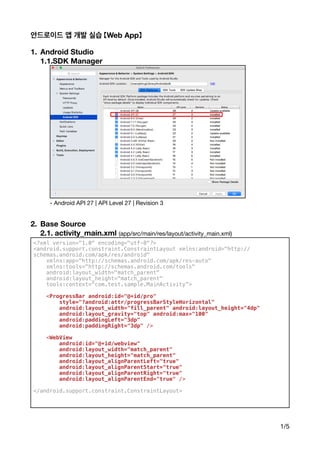
Recommended
Getting started with Google Android - OSCON 2008

Getting started with Google Android
OSCON 2008
July 21, 2008
Appium

How to start with Appium on Android Devices. Basics of Appium. How to setup appium on Windows? Advantages of Appium
Hierarchy viewer

Hierarchy Viewer tool in android. ppt discusses the advantages of using this tool with an example.
#Fame case study

It's all about #fame
https://play.google.com/store/apps/details?id=com.famelive&hl=en
Recommended
Getting started with Google Android - OSCON 2008

Getting started with Google Android
OSCON 2008
July 21, 2008
Appium

How to start with Appium on Android Devices. Basics of Appium. How to setup appium on Windows? Advantages of Appium
Hierarchy viewer

Hierarchy Viewer tool in android. ppt discusses the advantages of using this tool with an example.
#Fame case study

It's all about #fame
https://play.google.com/store/apps/details?id=com.famelive&hl=en
12. Android Basic Google Map

Android Basic Google Map
By Oum Saokosal
Note: This tutorial is for ADT - Eclipse
Cross Platform Appium Tests: How To

This is a presentation about mobile apps testing using Appium. The presentation conrtains tips on comprehensive testing of apps written for various devices and platforms.
Presentation by Yaroslav Pernerovskyy (Lead Test Engineer, GlobalLogic, Kyiv), delivered at UA Mobile, November 22, 2014.
More details - http://uamobile.org
Advanced Appium Tips & Tricks with Jonathan Lipps

Join Appium expert Jonathan Lipps and Perfecto as we take you through the latest Appium tips and tricks. Find out what’s new with Appium and learn advanced test automation best practices, including:
* Proper use of object identifiers
* Benefits of using deep links to avoid test flakiness
* Cross platform test automation best practices
* Leveraging Appium to test application upgrades
Support Design Library

Android Support Design Library
2015. 7. 12
GDG Korea Android
https://github.com/kunny/blog_samples/tree/master/Android/2015-07-12_Support_Design_Sample
WordCamp Bucharest 2017

Building an E-commerce Progressive Web App with React and WooCommerce
What is a PWA?, PWA E-commerce Showcases (ex. Alibaba), Differences between a PWA and a responsive website, Technologies used to build a PWA, Structuring a PWA with React, Retrieving data from the API and displaying it, UI/UX components, Integrate a PWA in WordPress, Adding advanced features – Web Push Notifications & Offline Mode
Kotlin vs. Java for Android App Development

On the basis of ease of use, comprehensibility, code brevity, execution time, and error handling, Kotlin has got an edge over Java.
What's New With Appium? From 1.0 to Now

Developed by Sauce Labs and a thriving community of open source contributors, Appium is a cross-platform automation framework for testing mobile web, native, and hybrid applications.
In this webinar, hear the latest about Appium version 1.3.x from project lead Jonathan Lipps as he takes us on a tour of the stability improvements and features the team has added since the Appium 1.0 release back in May of 2014.
Mobile automation testing with selenium and appium

Appium runs on real devices and emulators. It takes the Selenium commands from your test code and translates them into a readable format for UI Automator, using the WebDriver JSON Wire Protocol. The UI Automator testing framework lets you test your user interface (UI) efficiently by creating automated functional and UI test cases that can be run against your app on one or more devices.
Getting Started with Mobile Test Automation & Appium

Organizations today rely more and more on their mobile apps for their business. Many organizations today are seeing over 50% of their web traffic coming in via mobile devices and In some cases the mobile app is the only way customers interact with the business. In this Webinar, Sauce Labs’ partner, Infostretch will cover best practices in implementing Appium to enable you to quickly automate your mobile tests.
Mobile Test Automation - Appium

This is presentation from the QA meetup - #4 KraQA, where we have presented the Appium as a key to easy automation in mobile.
Appium

Appium is one popular open source automation tool. Used for automating native, mobile web, and hybrid applications on iOS and Android platforms. It uses WebDriver JSON wire protocol to drive the iOS apps. Appium server is written on node.js and talks to iOS using UIAutomation Instruments.
Automation testing on ios platform using appium

Mobile Apps Automation on iOS platform using Appium for Apple's XCUITest framework
Android & iOS Automation Using Appium

This presentation will help anyone interested to have a quick start guide on Appium for automation testing on Android and iOS mobile apps.
Invading the home screen

How much is your home screen useful with just icons? Not so much...Deep dive how to differentiate the home screen in order to increases user engagement, decreases the chance that an app will be uninstalled and increases the likelihood of its being used...
Deck was presented in Droidcon NYC 19 #DCNYC19
More Related Content
What's hot
12. Android Basic Google Map

Android Basic Google Map
By Oum Saokosal
Note: This tutorial is for ADT - Eclipse
Cross Platform Appium Tests: How To

This is a presentation about mobile apps testing using Appium. The presentation conrtains tips on comprehensive testing of apps written for various devices and platforms.
Presentation by Yaroslav Pernerovskyy (Lead Test Engineer, GlobalLogic, Kyiv), delivered at UA Mobile, November 22, 2014.
More details - http://uamobile.org
Advanced Appium Tips & Tricks with Jonathan Lipps

Join Appium expert Jonathan Lipps and Perfecto as we take you through the latest Appium tips and tricks. Find out what’s new with Appium and learn advanced test automation best practices, including:
* Proper use of object identifiers
* Benefits of using deep links to avoid test flakiness
* Cross platform test automation best practices
* Leveraging Appium to test application upgrades
Support Design Library

Android Support Design Library
2015. 7. 12
GDG Korea Android
https://github.com/kunny/blog_samples/tree/master/Android/2015-07-12_Support_Design_Sample
WordCamp Bucharest 2017

Building an E-commerce Progressive Web App with React and WooCommerce
What is a PWA?, PWA E-commerce Showcases (ex. Alibaba), Differences between a PWA and a responsive website, Technologies used to build a PWA, Structuring a PWA with React, Retrieving data from the API and displaying it, UI/UX components, Integrate a PWA in WordPress, Adding advanced features – Web Push Notifications & Offline Mode
Kotlin vs. Java for Android App Development

On the basis of ease of use, comprehensibility, code brevity, execution time, and error handling, Kotlin has got an edge over Java.
What's New With Appium? From 1.0 to Now

Developed by Sauce Labs and a thriving community of open source contributors, Appium is a cross-platform automation framework for testing mobile web, native, and hybrid applications.
In this webinar, hear the latest about Appium version 1.3.x from project lead Jonathan Lipps as he takes us on a tour of the stability improvements and features the team has added since the Appium 1.0 release back in May of 2014.
Mobile automation testing with selenium and appium

Appium runs on real devices and emulators. It takes the Selenium commands from your test code and translates them into a readable format for UI Automator, using the WebDriver JSON Wire Protocol. The UI Automator testing framework lets you test your user interface (UI) efficiently by creating automated functional and UI test cases that can be run against your app on one or more devices.
Getting Started with Mobile Test Automation & Appium

Organizations today rely more and more on their mobile apps for their business. Many organizations today are seeing over 50% of their web traffic coming in via mobile devices and In some cases the mobile app is the only way customers interact with the business. In this Webinar, Sauce Labs’ partner, Infostretch will cover best practices in implementing Appium to enable you to quickly automate your mobile tests.
Mobile Test Automation - Appium

This is presentation from the QA meetup - #4 KraQA, where we have presented the Appium as a key to easy automation in mobile.
Appium

Appium is one popular open source automation tool. Used for automating native, mobile web, and hybrid applications on iOS and Android platforms. It uses WebDriver JSON wire protocol to drive the iOS apps. Appium server is written on node.js and talks to iOS using UIAutomation Instruments.
Automation testing on ios platform using appium

Mobile Apps Automation on iOS platform using Appium for Apple's XCUITest framework
Android & iOS Automation Using Appium

This presentation will help anyone interested to have a quick start guide on Appium for automation testing on Android and iOS mobile apps.
Invading the home screen

How much is your home screen useful with just icons? Not so much...Deep dive how to differentiate the home screen in order to increases user engagement, decreases the chance that an app will be uninstalled and increases the likelihood of its being used...
Deck was presented in Droidcon NYC 19 #DCNYC19
What's hot (20)
Using Selenium to Test Native Apps (Wait, you can do that?)

Using Selenium to Test Native Apps (Wait, you can do that?)
Mobile automation testing with selenium and appium

Mobile automation testing with selenium and appium
Getting Started with Mobile Test Automation & Appium

Getting Started with Mobile Test Automation & Appium
Similar to Share kmu itbz_20181106
Creation of simple application using - step by step

step by step - Creation of simple application using
Android Workshop

Android Workshop for NTU. A getting started guide to android application development.
UPDATE (Oct 2013): An updated slide at http://samwize.com/2013/10/13/android-workshop-2013/
Fragments: Why, How, What For?

Presented at Big Android BBQ 2015
Hurst Convention Center, Hurst Texas
This talk will cover Fragments in detail by comparing and contrasting them to something we know well, Activities. We will also cover examples and use cases. Fragments: Why, How, and What For? is targeted toward developers who may not have had a lot of experience using Fragments and those who want to understand them better. Why did Google introduce Fragments? Aren’t Activities enough? How do Fragments work? What For? Example and use cases such as Fragment reuse, single pane vs multi-pane, ViewPager, NavigationDrawer and DialogFragment.
How to use data binding in android

Databinding is a part of android-architecture components in an android jetpack. It is a support library and It is used to bind UI components in the layout to data resources in your app. In another word, we can say that Databinding allows you to write expressions that connect variables to the views in the layout.
06. Android Basic Widget and Container

Android Basic Widget and Container
By Oum Saokosal
Note: This tutorial is for ADT - Eclipse
Android Apps Development Basic

This Presentation slide include all the basic things that need to know a beginner to start his/her android career. Even though this slide presentation for beginner but mid level developer also could be benefited.
Android LAb - Creating an android app with Radio button

Android LAb - Creating an android app with Radio button
Similar to Share kmu itbz_20181106 (20)
Creation of simple application using - step by step

Creation of simple application using - step by step
Mobile Software Engineering Crash Course - C03 Android

Mobile Software Engineering Crash Course - C03 Android
Android LAb - Creating an android app with Radio button

Android LAb - Creating an android app with Radio button
Recently uploaded
Operation Blue Star - Saka Neela Tara

Operation “Blue Star” is the only event in the history of Independent India where the state went into war with its own people. Even after about 40 years it is not clear if it was culmination of states anger over people of the region, a political game of power or start of dictatorial chapter in the democratic setup.
The people of Punjab felt alienated from main stream due to denial of their just demands during a long democratic struggle since independence. As it happen all over the word, it led to militant struggle with great loss of lives of military, police and civilian personnel. Killing of Indira Gandhi and massacre of innocent Sikhs in Delhi and other India cities was also associated with this movement.
CACJapan - GROUP Presentation 1- Wk 4.pdf

Macroeconomics- Movie Location
This will be used as part of your Personal Professional Portfolio once graded.
Objective:
Prepare a presentation or a paper using research, basic comparative analysis, data organization and application of economic information. You will make an informed assessment of an economic climate outside of the United States to accomplish an entertainment industry objective.
Chapter 3 - Islamic Banking Products and Services.pptx

Chapter 3 - Islamic Banking Products and Services.pptxMohd Adib Abd Muin, Senior Lecturer at Universiti Utara Malaysia
This slide is prepared for master's students (MIFB & MIBS) UUM. May it be useful to all.A Strategic Approach: GenAI in Education

Artificial Intelligence (AI) technologies such as Generative AI, Image Generators and Large Language Models have had a dramatic impact on teaching, learning and assessment over the past 18 months. The most immediate threat AI posed was to Academic Integrity with Higher Education Institutes (HEIs) focusing their efforts on combating the use of GenAI in assessment. Guidelines were developed for staff and students, policies put in place too. Innovative educators have forged paths in the use of Generative AI for teaching, learning and assessments leading to pockets of transformation springing up across HEIs, often with little or no top-down guidance, support or direction.
This Gasta posits a strategic approach to integrating AI into HEIs to prepare staff, students and the curriculum for an evolving world and workplace. We will highlight the advantages of working with these technologies beyond the realm of teaching, learning and assessment by considering prompt engineering skills, industry impact, curriculum changes, and the need for staff upskilling. In contrast, not engaging strategically with Generative AI poses risks, including falling behind peers, missed opportunities and failing to ensure our graduates remain employable. The rapid evolution of AI technologies necessitates a proactive and strategic approach if we are to remain relevant.
TESDA TM1 REVIEWER FOR NATIONAL ASSESSMENT WRITTEN AND ORAL QUESTIONS WITH A...

TESDA TM1 REVIEWER FOR NATIONAL ASSESSMENT WRITTEN AND ORAL QUESTIONS WITH ANSWERS.
Synthetic Fiber Construction in lab .pptx

Synthetic fiber production is a fascinating and complex field that blends chemistry, engineering, and environmental science. By understanding these aspects, students can gain a comprehensive view of synthetic fiber production, its impact on society and the environment, and the potential for future innovations. Synthetic fibers play a crucial role in modern society, impacting various aspects of daily life, industry, and the environment. ynthetic fibers are integral to modern life, offering a range of benefits from cost-effectiveness and versatility to innovative applications and performance characteristics. While they pose environmental challenges, ongoing research and development aim to create more sustainable and eco-friendly alternatives. Understanding the importance of synthetic fibers helps in appreciating their role in the economy, industry, and daily life, while also emphasizing the need for sustainable practices and innovation.
Supporting (UKRI) OA monographs at Salford.pptx

How libraries can support authors with open access requirements for UKRI funded books
Wednesday 22 May 2024, 14:00-15:00.
The geography of Taylor Swift - some ideas

Geographical themes connected with Taylor Swift's ERAS tour - coming to the UK in June 2024
Unit 2- Research Aptitude (UGC NET Paper I).pdf

This slide describes the research aptitude of unit 2 in the UGC NET paper I.
BÀI TẬP BỔ TRỢ TIẾNG ANH GLOBAL SUCCESS LỚP 3 - CẢ NĂM (CÓ FILE NGHE VÀ ĐÁP Á...

BÀI TẬP BỔ TRỢ TIẾNG ANH GLOBAL SUCCESS LỚP 3 - CẢ NĂM (CÓ FILE NGHE VÀ ĐÁP Á...Nguyen Thanh Tu Collection
https://app.box.com/s/hqnndn05v4q5a4k4jd597rkdbda0fnii1.4 modern child centered education - mahatma gandhi-2.pptx

Child centred education is an educational approach that priorities the interest, needs and abilities of the child in the learning process.
Home assignment II on Spectroscopy 2024 Answers.pdf

Answers to Home assignment on UV-Visible spectroscopy: Calculation of wavelength of UV-Visible absorption
special B.ed 2nd year old paper_20240531.pdf

Instagram:-
https://instagram.com/special_education_needs_01?igshid=YmMyMTA2M2Y=
WhatsApp:-
https://chat.whatsapp.com/JVakNIYlSV94x7bwunO3Dc
YouTube:-
https://youtube.com/@special_education_needs
Teligram :- https://t.me/special_education_needs
Slide Shere :-
https://www.slideshare.net/shabnambano20?utm_campaign=profiletracking&utm_medium=sssite&utm_source=ssslideview
Embracing GenAI - A Strategic Imperative

Artificial Intelligence (AI) technologies such as Generative AI, Image Generators and Large Language Models have had a dramatic impact on teaching, learning and assessment over the past 18 months. The most immediate threat AI posed was to Academic Integrity with Higher Education Institutes (HEIs) focusing their efforts on combating the use of GenAI in assessment. Guidelines were developed for staff and students, policies put in place too. Innovative educators have forged paths in the use of Generative AI for teaching, learning and assessments leading to pockets of transformation springing up across HEIs, often with little or no top-down guidance, support or direction.
This Gasta posits a strategic approach to integrating AI into HEIs to prepare staff, students and the curriculum for an evolving world and workplace. We will highlight the advantages of working with these technologies beyond the realm of teaching, learning and assessment by considering prompt engineering skills, industry impact, curriculum changes, and the need for staff upskilling. In contrast, not engaging strategically with Generative AI poses risks, including falling behind peers, missed opportunities and failing to ensure our graduates remain employable. The rapid evolution of AI technologies necessitates a proactive and strategic approach if we are to remain relevant.
Introduction to AI for Nonprofits with Tapp Network

Dive into the world of AI! Experts Jon Hill and Tareq Monaur will guide you through AI's role in enhancing nonprofit websites and basic marketing strategies, making it easy to understand and apply.
Acetabularia Information For Class 9 .docx

Acetabularia acetabulum is a single-celled green alga that in its vegetative state is morphologically differentiated into a basal rhizoid and an axially elongated stalk, which bears whorls of branching hairs. The single diploid nucleus resides in the rhizoid.
Recently uploaded (20)
Chapter 3 - Islamic Banking Products and Services.pptx

Chapter 3 - Islamic Banking Products and Services.pptx
TESDA TM1 REVIEWER FOR NATIONAL ASSESSMENT WRITTEN AND ORAL QUESTIONS WITH A...

TESDA TM1 REVIEWER FOR NATIONAL ASSESSMENT WRITTEN AND ORAL QUESTIONS WITH A...
BÀI TẬP BỔ TRỢ TIẾNG ANH GLOBAL SUCCESS LỚP 3 - CẢ NĂM (CÓ FILE NGHE VÀ ĐÁP Á...

BÀI TẬP BỔ TRỢ TIẾNG ANH GLOBAL SUCCESS LỚP 3 - CẢ NĂM (CÓ FILE NGHE VÀ ĐÁP Á...
1.4 modern child centered education - mahatma gandhi-2.pptx

1.4 modern child centered education - mahatma gandhi-2.pptx
Home assignment II on Spectroscopy 2024 Answers.pdf

Home assignment II on Spectroscopy 2024 Answers.pdf
Adversarial Attention Modeling for Multi-dimensional Emotion Regression.pdf

Adversarial Attention Modeling for Multi-dimensional Emotion Regression.pdf
Introduction to AI for Nonprofits with Tapp Network

Introduction to AI for Nonprofits with Tapp Network
Share kmu itbz_20181106
- 1. 안드로이드 앱 개발 실습 【Web App】 1. Android Studio 1.1.SDK Manager - Android API 27 | API Level 27 | Revision 3 2. Base Source 2.1. activity_main.xml (app/src/main/res/layout/activity_main.xml) <?xml version="1.0" encoding="utf-8"?> <android.support.constraint.ConstraintLayout xmlns:android="http:// schemas.android.com/apk/res/android" xmlns:app="http://schemas.android.com/apk/res-auto" xmlns:tools="http://schemas.android.com/tools" android:layout_width="match_parent" android:layout_height="match_parent" tools:context=“com.test.sample.MainActivity”> <ProgressBar android:id="@+id/pro" style="?android:attr/progressBarStyleHorizontal" android:layout_width="fill_parent" android:layout_height="4dp" android:layout_gravity="top" android:max="100" android:paddingLeft="3dp" android:paddingRight="3dp" /> <WebView android:id="@+id/webview" android:layout_width="match_parent" android:layout_height="match_parent" android:layout_alignParentLeft="true" android:layout_alignParentStart="true" android:layout_alignParentRight="true" android:layout_alignParentEnd="true" /> </android.support.constraint.ConstraintLayout> /1 5
- 2. 2.2. MainActivity.java (app/src/main/java/<package name>/MainActivity) public class MainActivity extends AppCompatActivity { WebView mWebView = null; ProgressBar progressBar = null; @Override protected void onCreate(Bundle savedInstanceState) { super.onCreate(savedInstanceState); // ** Remove TITLE BAR and Lock Screen ** // // Remove title bar this.requestWindowFeature(Window.FEATURE_NO_TITLE); getSupportActionBar().hide(); // Set Screen lock (PORTRAIT) setRequestedOrientation(ActivityInfo.SCREEN_ORIENTATION_PORTRAIT); setContentView(R.layout.activity_main); // 02. Set WebView and ProgressBar progressBar = (ProgressBar) this.findViewById(R.id.pro); mWebView = (WebView)findViewById(R.id.webview); mWebView.setWebViewClient(new WebViewClient()); WebSettings webSettings = mWebView.getSettings(); webSettings.setJavaScriptEnabled(true); webSettings.setJavaScriptCanOpenWindowsAutomatically(true); webSettings.setBuiltInZoomControls(true); webSettings.setSupportZoom(true); webSettings.setSupportMultipleWindows(true); webSettings.setDisplayZoomControls(false); webSettings.setLayoutAlgorithm(WebSettings.LayoutAlgorithm.SINGLE_COLUMN); webSettings.setDefaultZoom(WebSettings.ZoomDensity.FAR); mWebView.setWebChromeClient(new WebChromeClient(){ @Override public void onProgressChanged(WebView view, int newProgress) { super.onProgressChanged(view, newProgress); progressBar.setProgress(newProgress); } }); // 03. Run WebView mWebView.loadUrl(“http://google.com”); } /2 5
- 3. 2.3. AndroidManifest.xml (app/src/main/AndroidManifest.xml) <?xml version="1.0" encoding="utf-8"?> <manifest xmlns:android="http://schemas.android.com/apk/res/android" package=“com.test.sample”> <uses-permission android:name="android.permission.READ_PHONE_STATE" /> <uses-permission android:name="android.permission.INTERNET" /> <application android:allowBackup="true" android:icon="@mipmap/ic_launcher" android:label="@string/app_name" android:roundIcon="@mipmap/ic_launcher_round" android:supportsRtl="true" android:theme="@style/AppTheme"> <activity android:name=".MainActivity"> <intent-filter> <action android:name="android.intent.action.MAIN" /> <category android:name="android.intent.category.LAUNCHER" /> </intent-filter> </activity> </application> </manifest> /3 5
- 4. 3. More 3.1. Download Listener (WebSettings) 3.2. KeyDown Event (Function) public class MainActivity extends AppCompatActivity { WebView mWebView = null; ProgressBar progressBar = null; @Override protected void onCreate(Bundle savedInstanceState) { super.onCreate(savedInstanceState); … webSettings.setDisplayZoomControls(false); webSettings.setLayoutAlgorithm(WebSettings.LayoutAlgorithm.SINGLE_COLUMN); webSettings.setDefaultZoom(WebSettings.ZoomDensity.FAR); mWebView.setWebChromeClient(new WebChromeClient(){ … }); mWebView.setDownloadListener(new DownloadListener() { @Override public void onDownloadStart(String url, String userAgent, String contentDisposition, String mimetype, long contentLength) { Intent i = new Intent(Intent.ACTION_VIEW); i.setData(Uri.parse(url)); startActivity(i); } }); // 03. Run WebView mWebView.loadUrl(“http://google.com”); } public class MainActivity extends AppCompatActivity { @Override protected void onCreate(Bundle savedInstanceState) { … } @Override public boolean onKeyDown(int keyCode, KeyEvent event) { if(keyCode == KeyEvent.KEYCODE_BACK && mWebView.canGoBack()){ if(mWebView != null){ mWebView.goBack(); return true; } } return super.onKeyDown(keyCode, event); } /4 5
- 5. 4. Tips 4.1. 소스코드 정렬 단축키 4.1.1. Windows OS : Ctrl+Alt+L 4.1.2. Linux OS : Ctrl+Alt+L 4.1.3. Mac OS : Option + Command + L /5 5