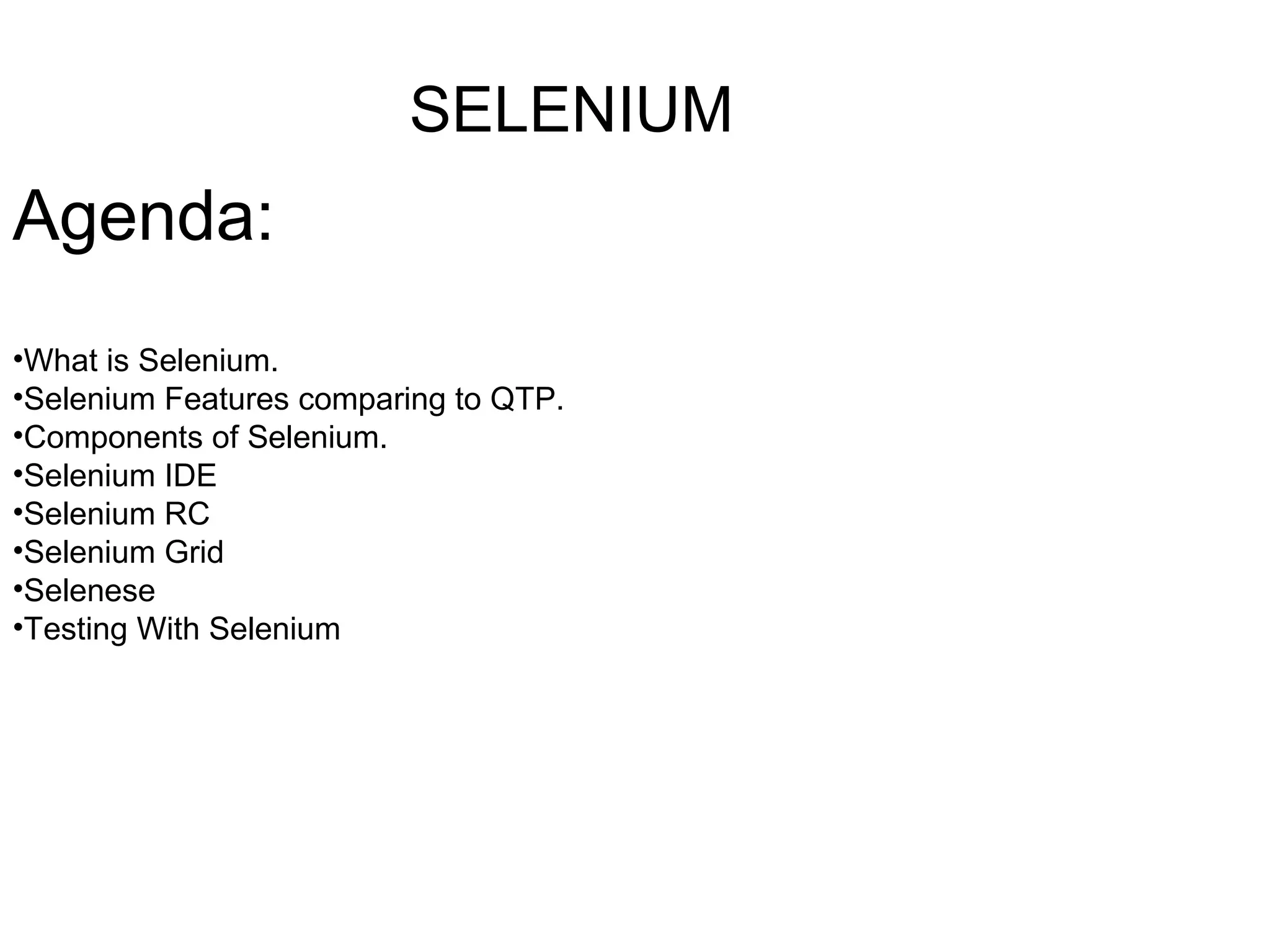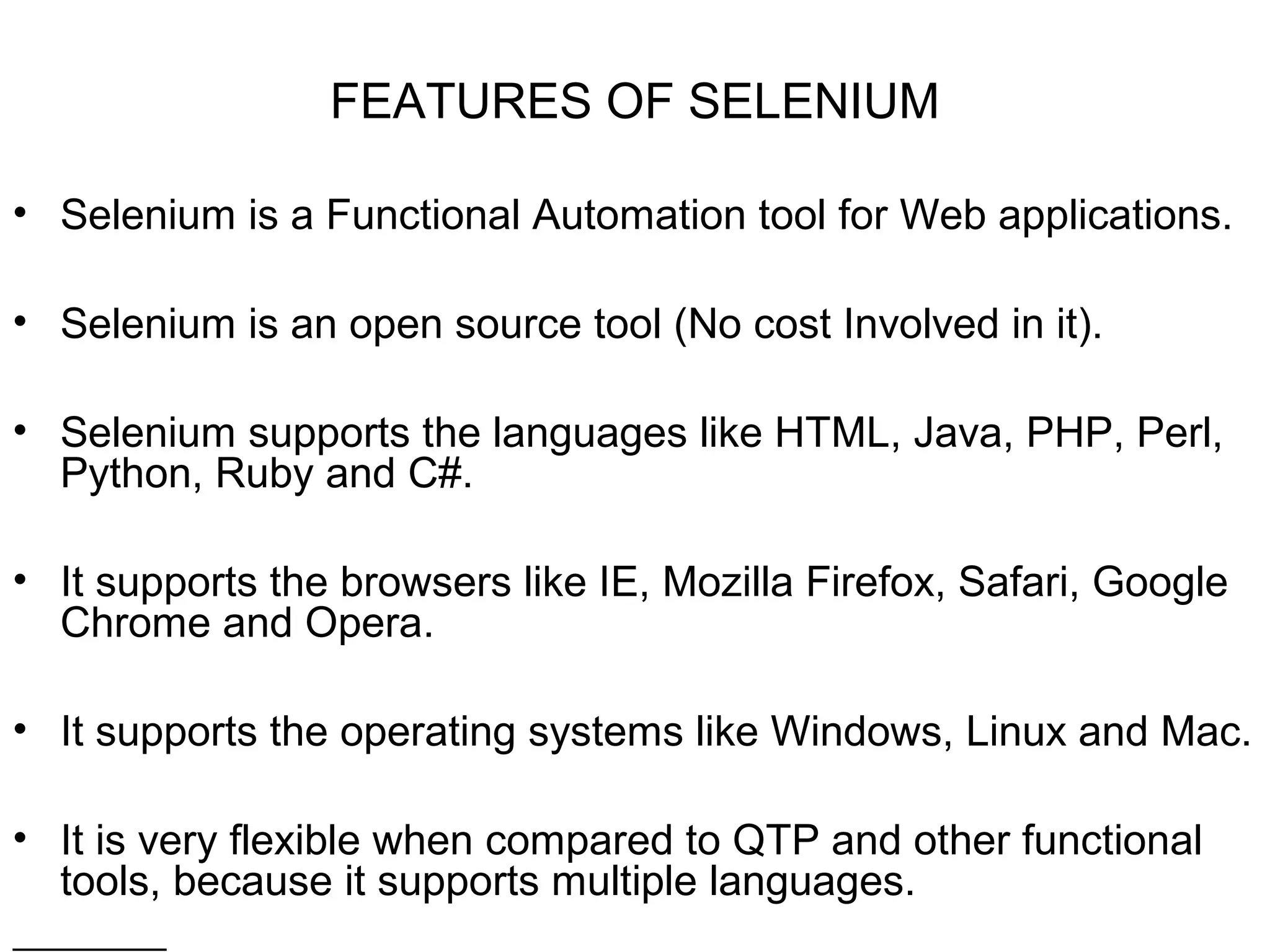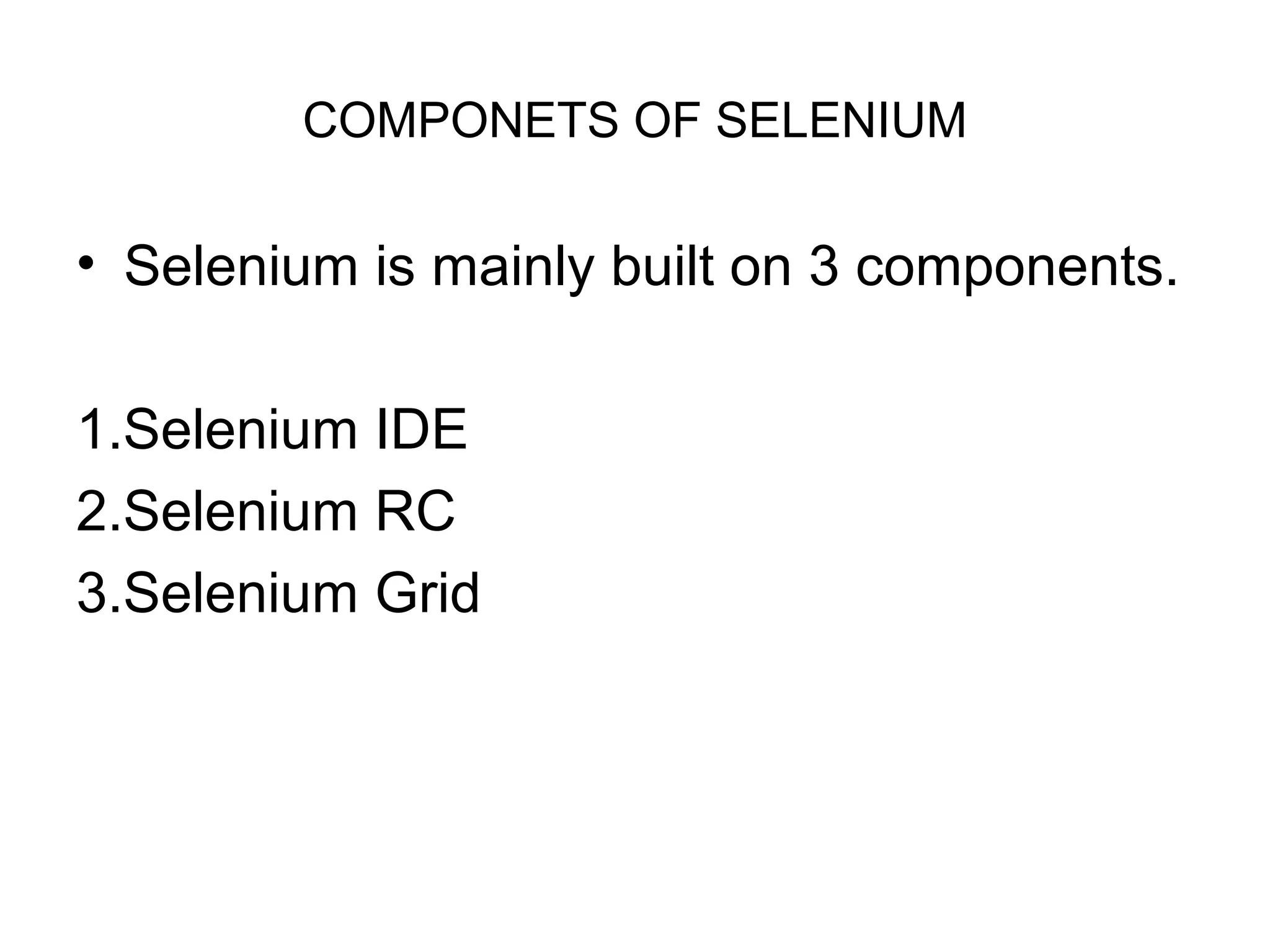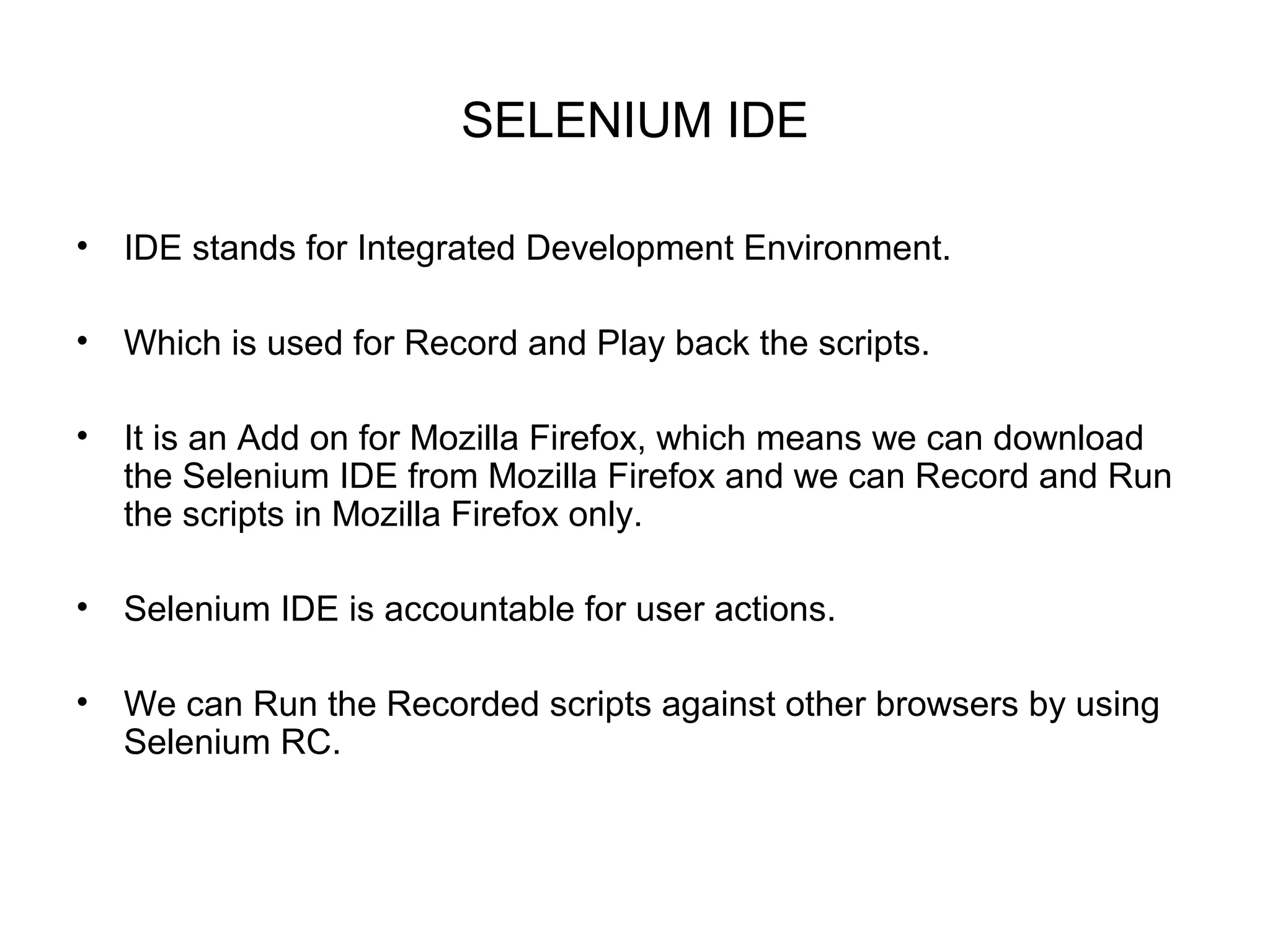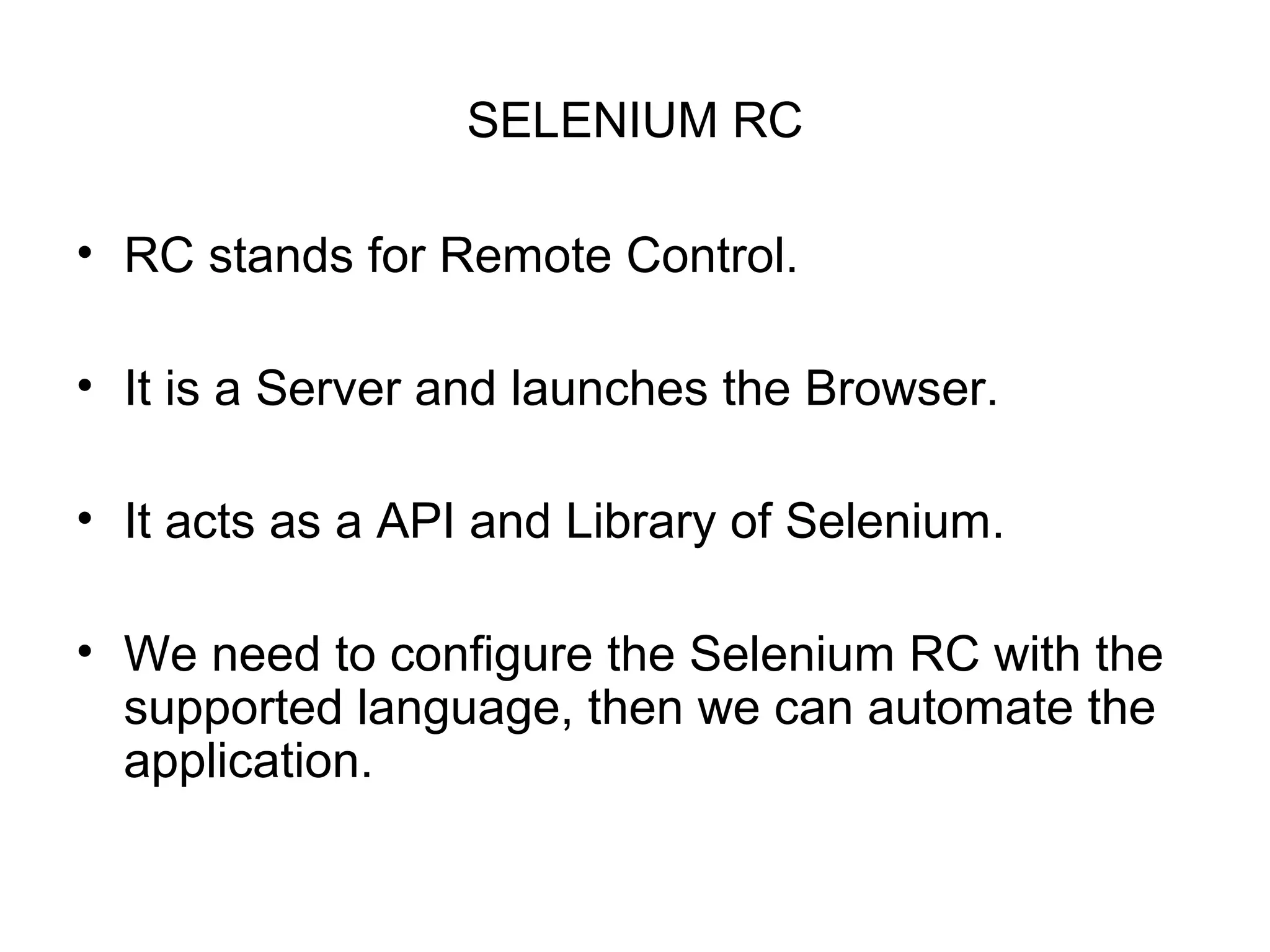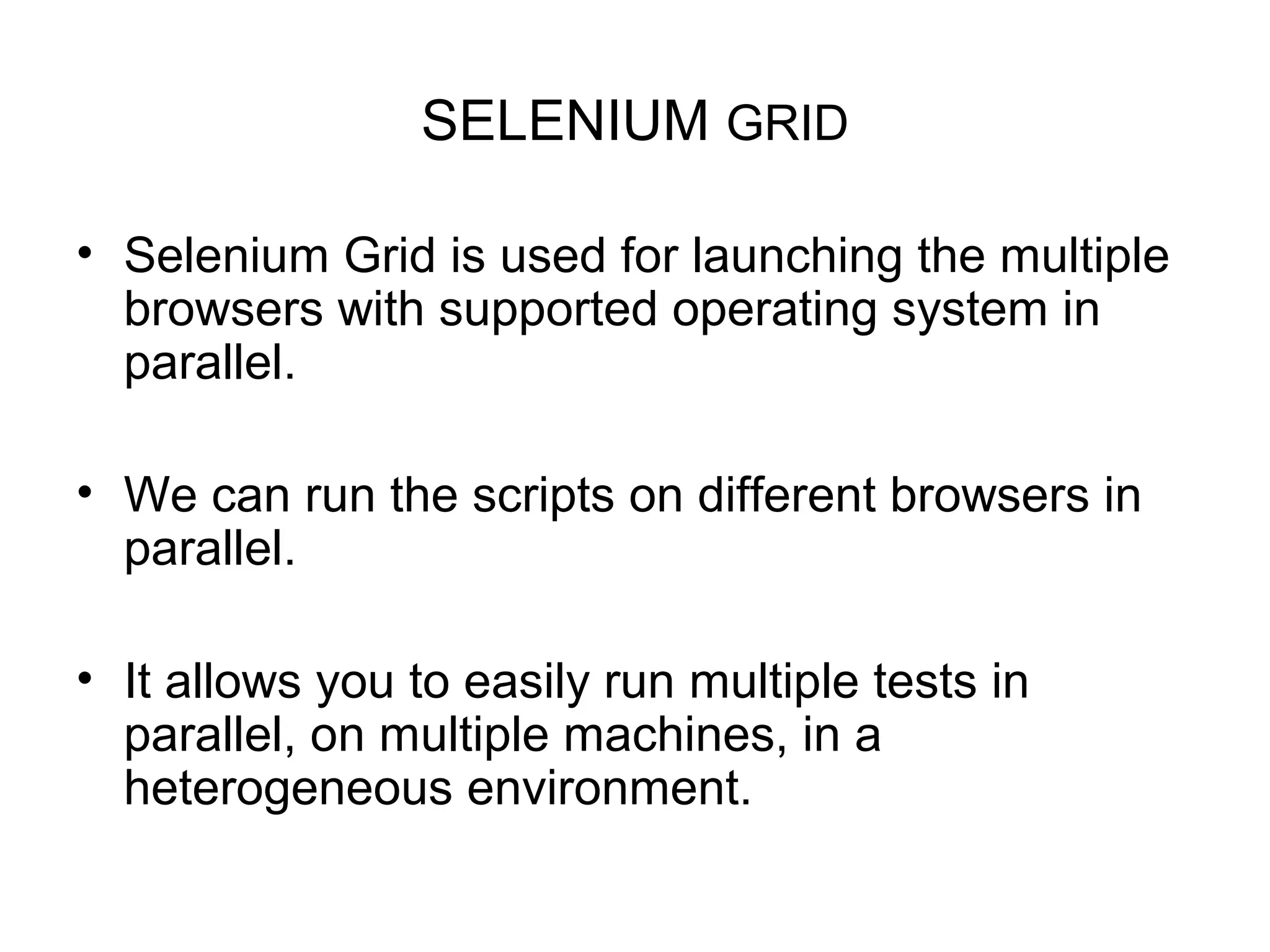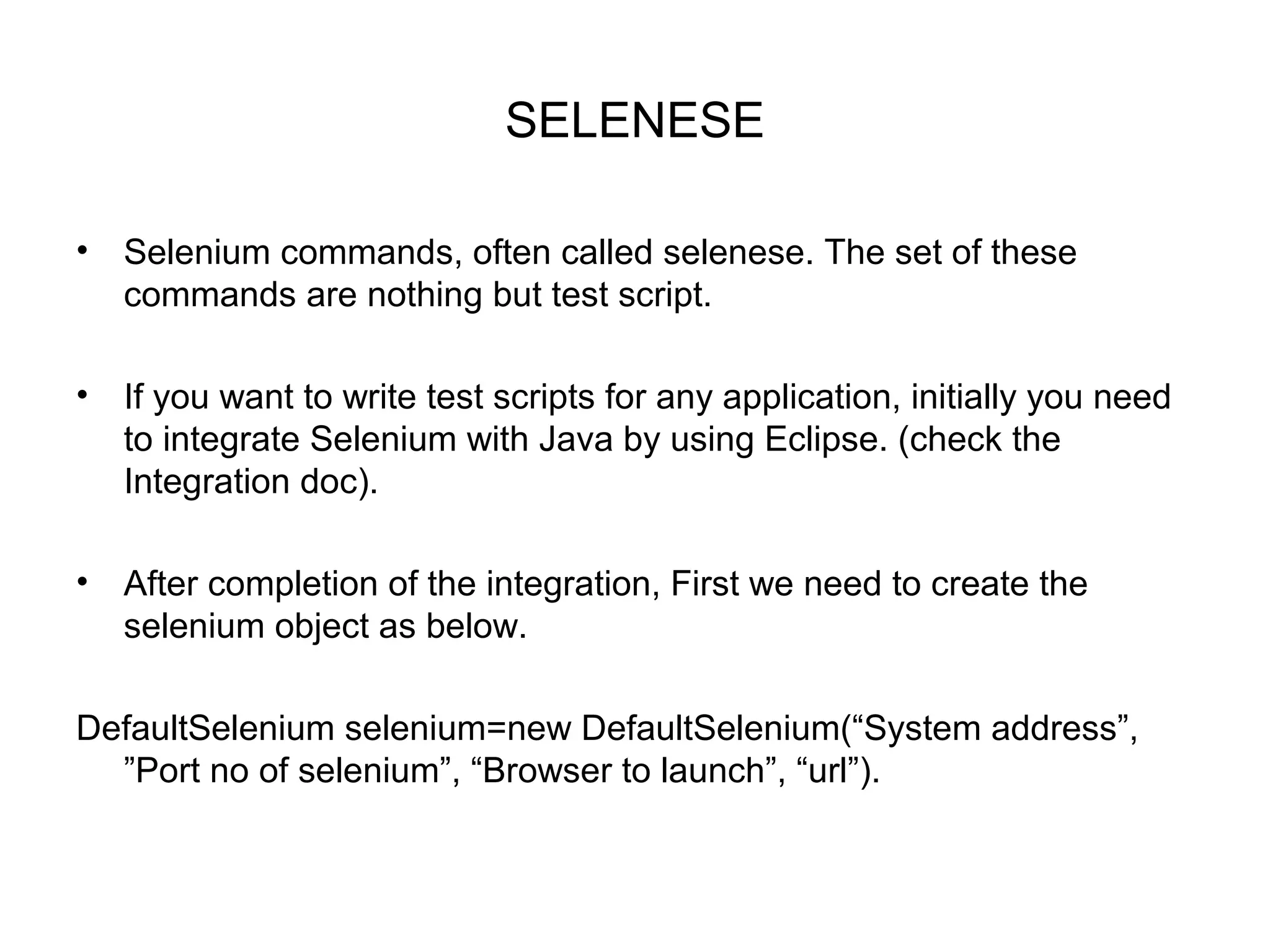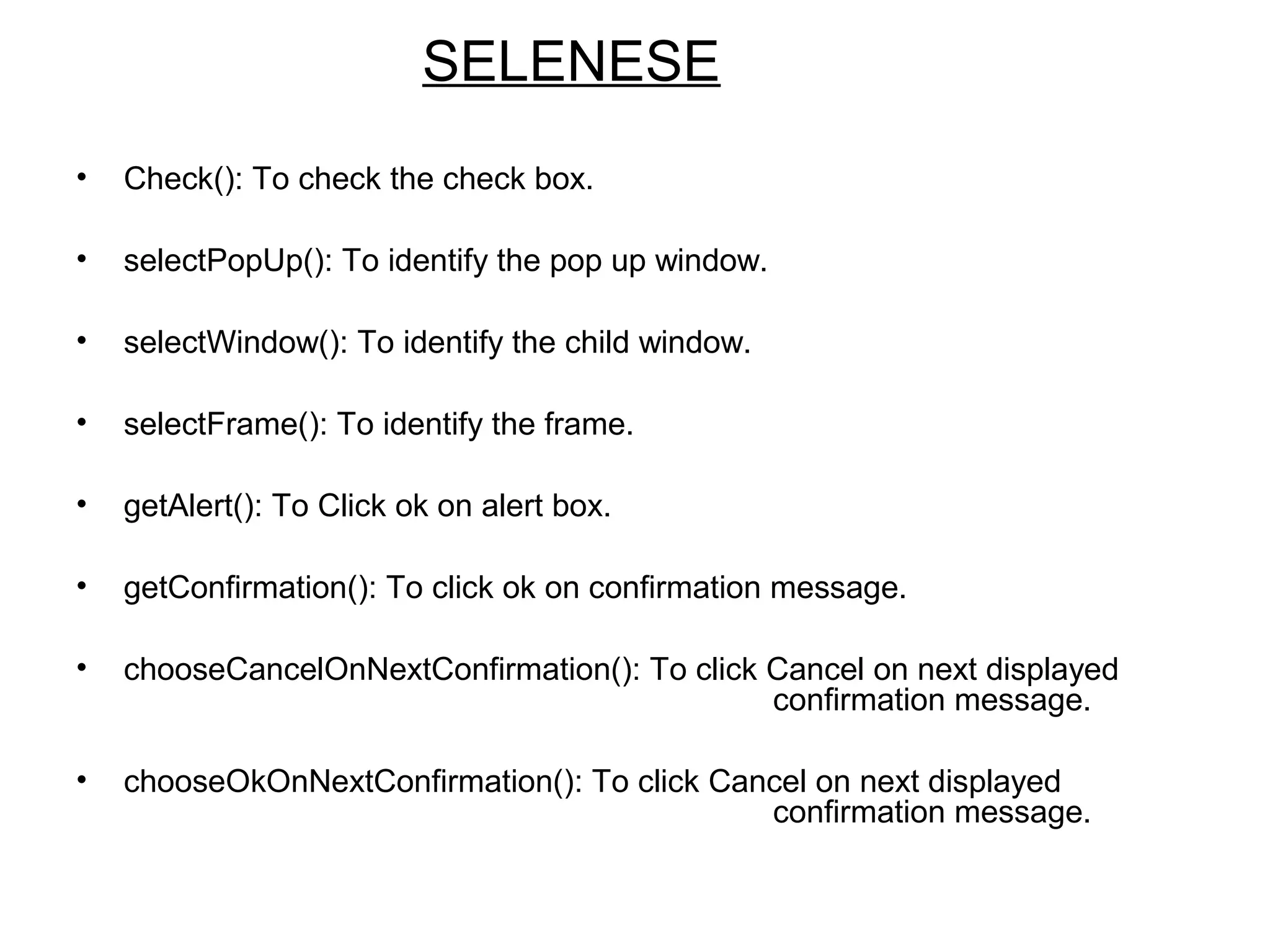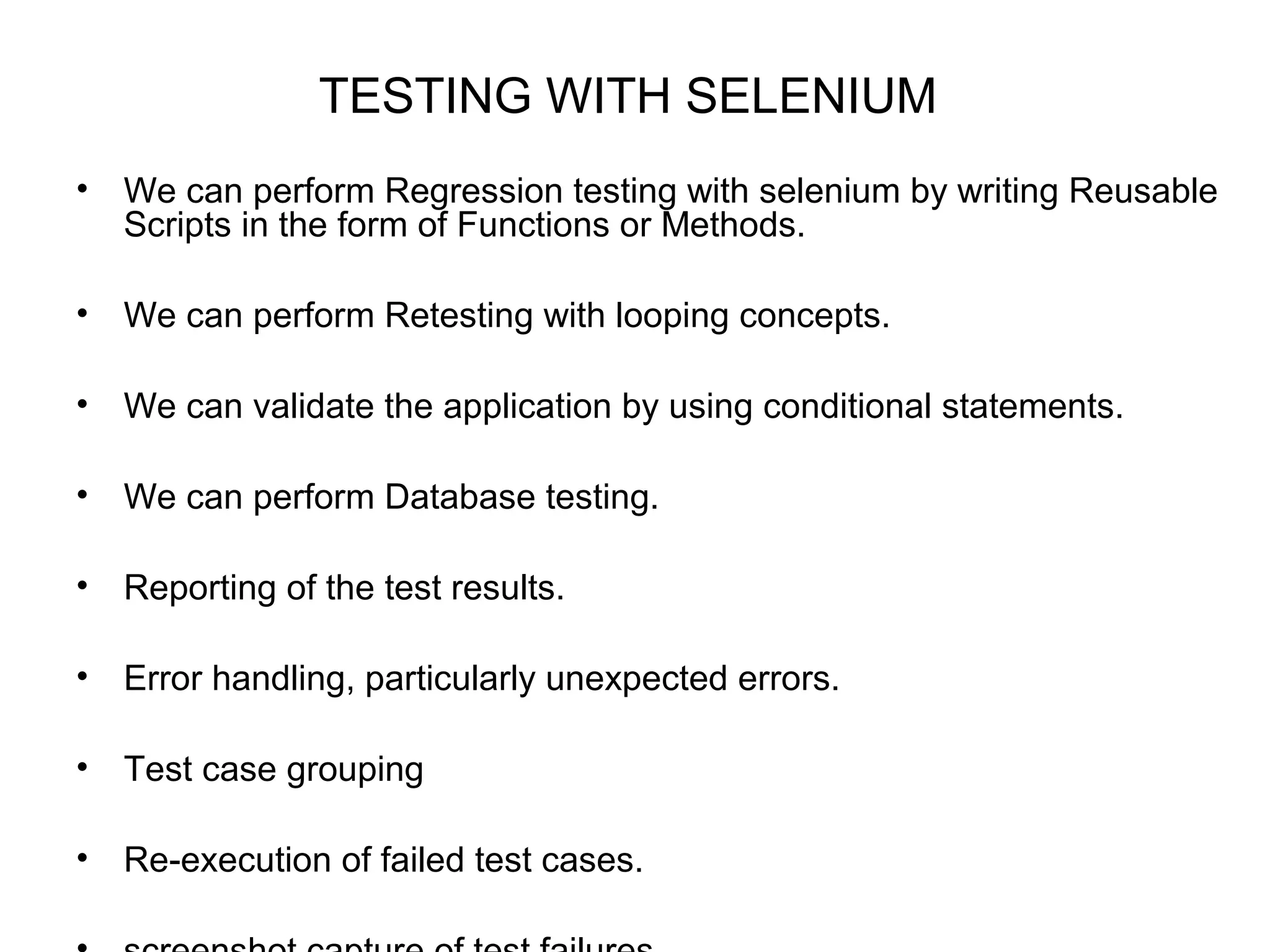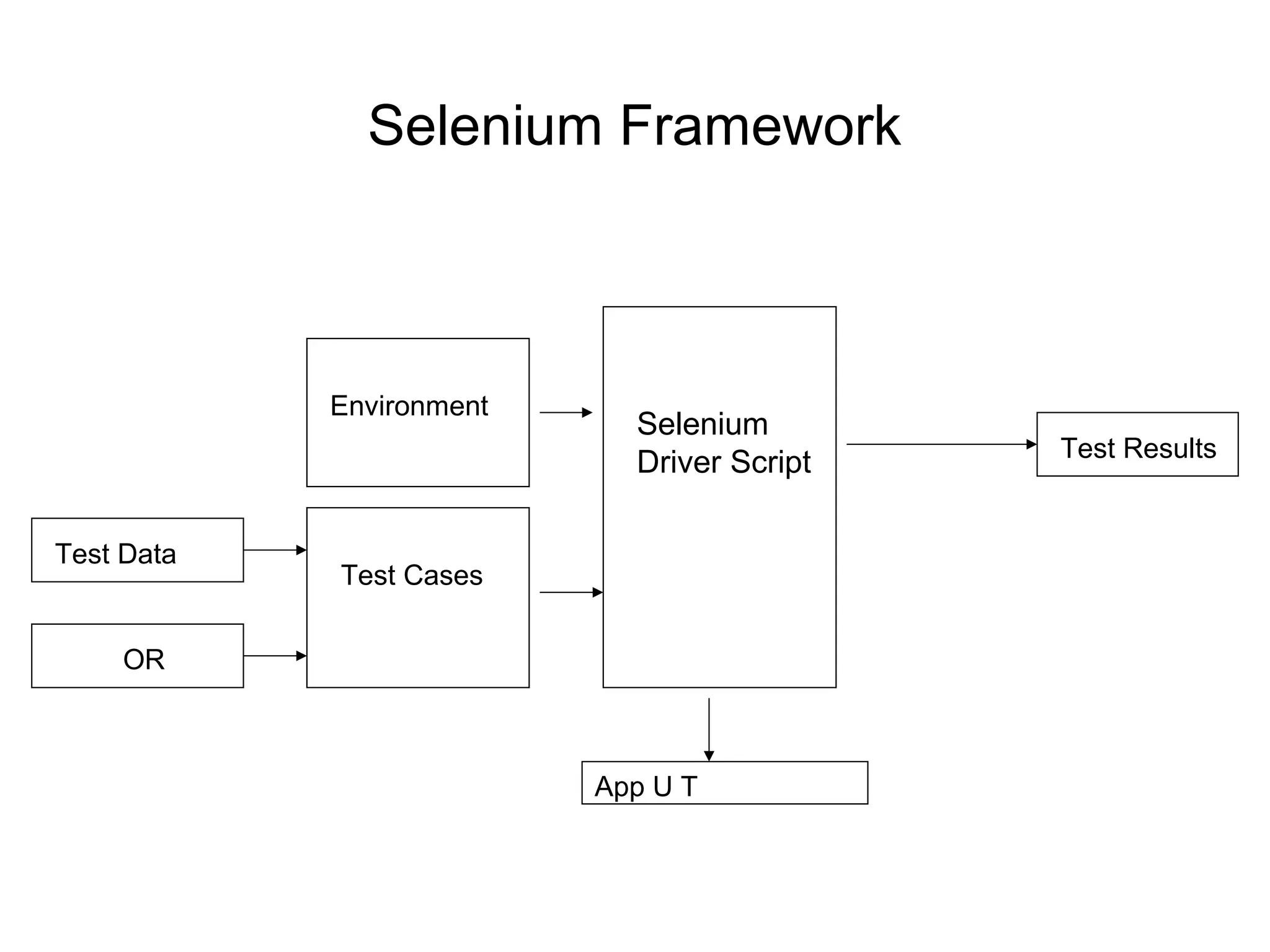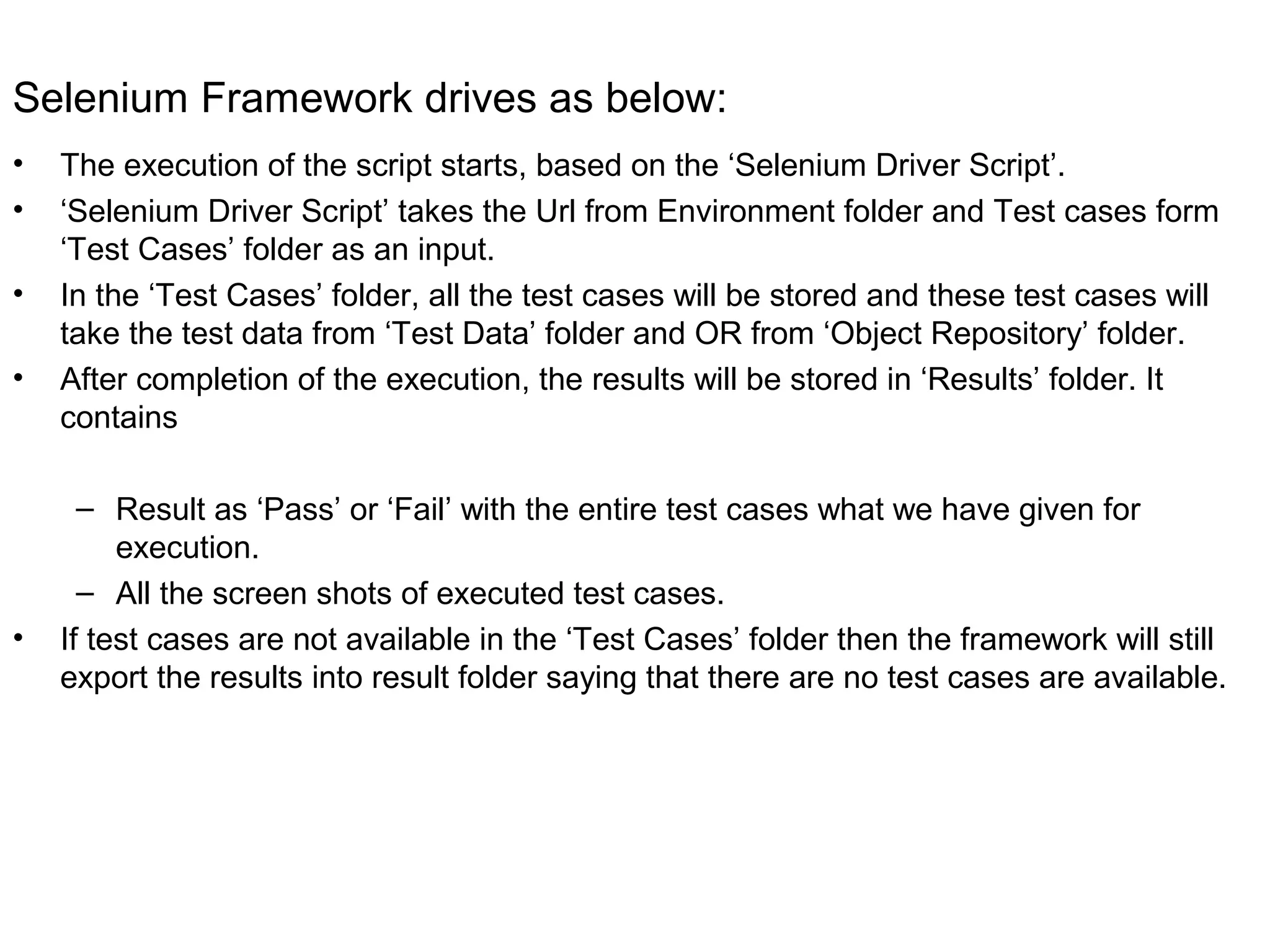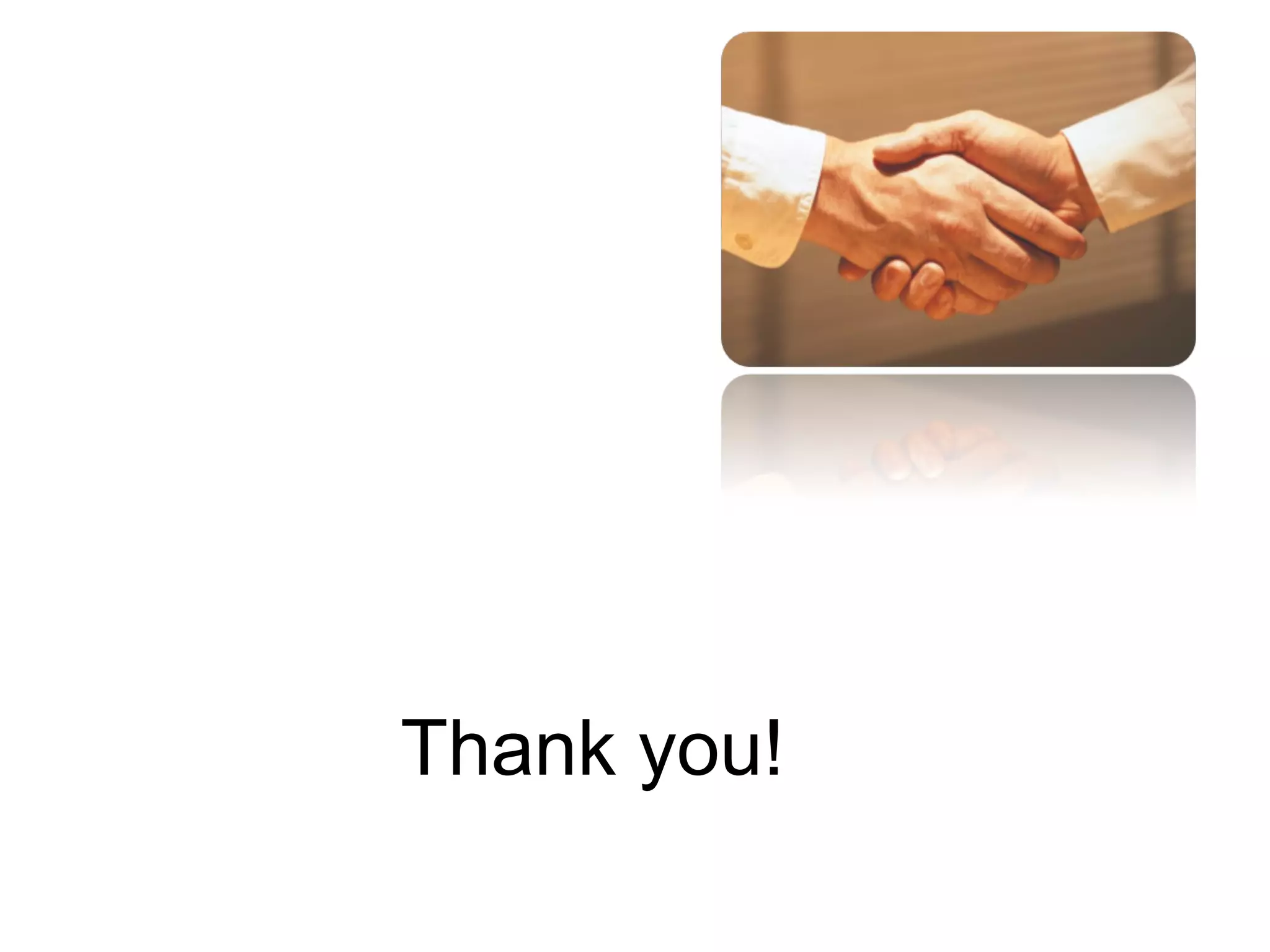This document provides an overview of Selenium, an open source tool for automating web application testing. It discusses Selenium's features, components including Selenium IDE, RC, and Grid. It also covers Selenium commands called Selenium and how to perform testing with Selenium by writing reusable scripts and validating applications with conditionals. Selenium allows testing across browsers and OS using different programming languages in a flexible and cost-effective manner compared to other testing tools.