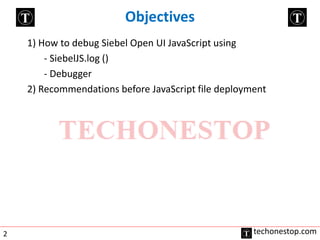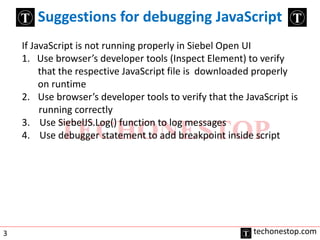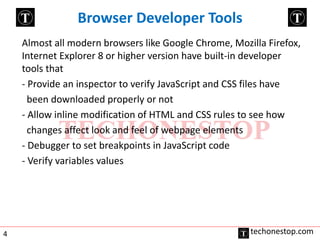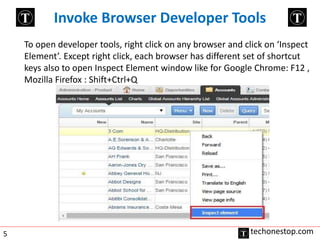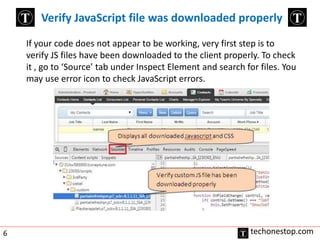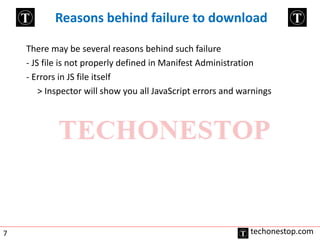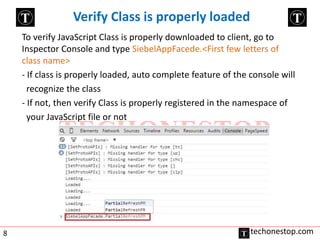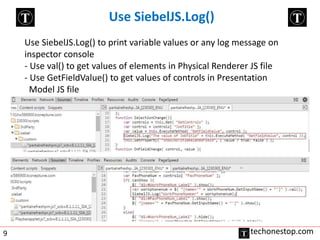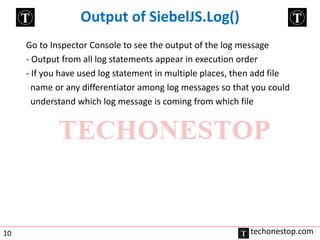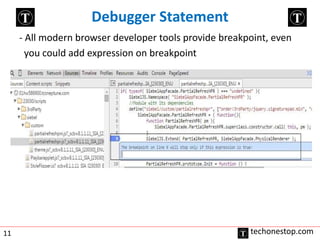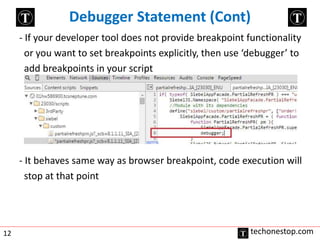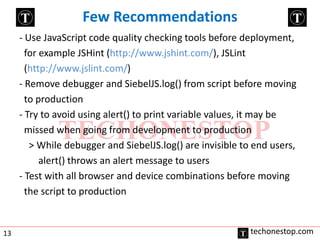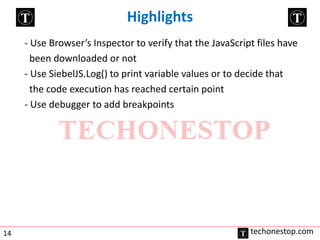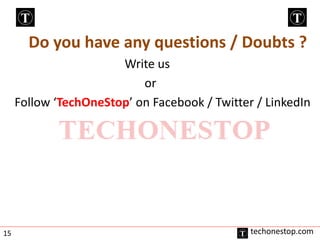The document discusses debugging Siebel Open UI JavaScript using the SiebelJS.log() function, debugger statements, and browser developer tools. It provides recommendations for verifying that JavaScript files are downloaded properly, using SiebelJS.log() to log variable values, adding breakpoints with debugger, and removing debugging tools before deployment. The document also highlights using the browser inspector to check JavaScript files and SiebelJS.log() to determine code execution points.