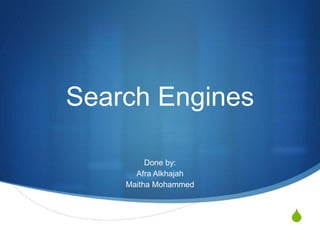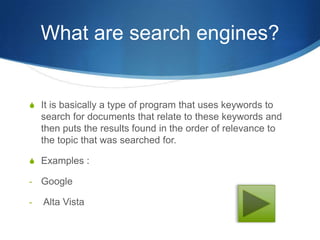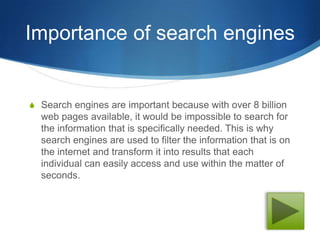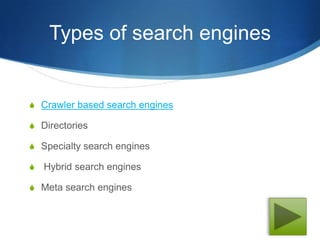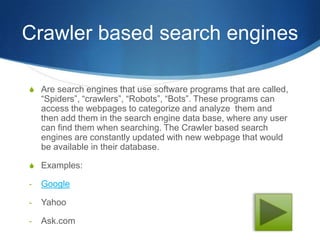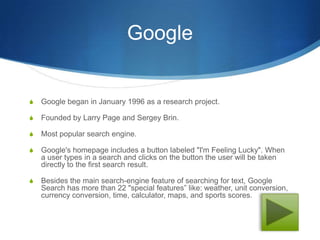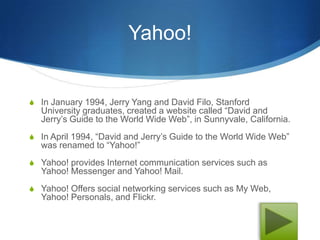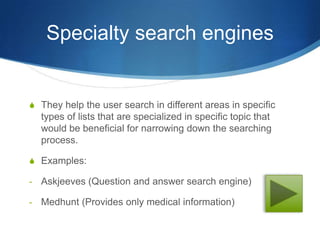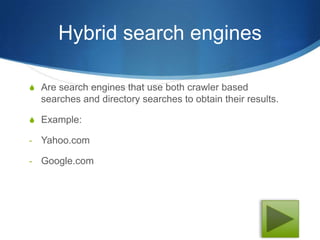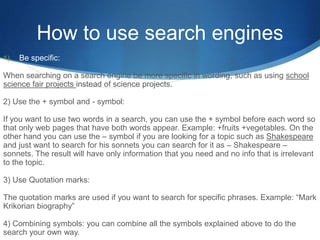The document discusses different types of search engines. It describes search engines as programs that use keywords to search websites and return relevant results. It provides examples of popular search engines like Google, Yahoo, and Ask.com. It also explains different types of search engines such as crawler-based, directory-based, specialty, hybrid, and meta search engines. Finally, it discusses how to effectively use search engines through techniques like being specific, using symbols like + and -, and using Boolean searches.