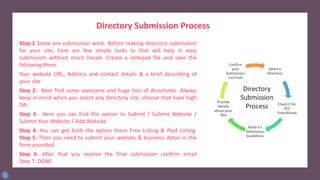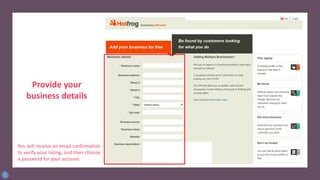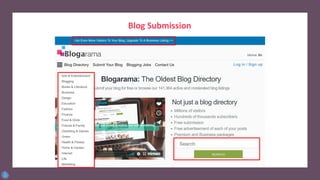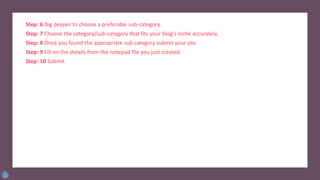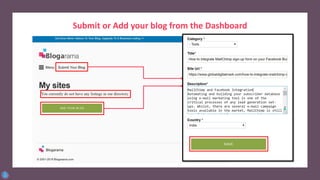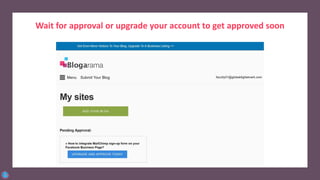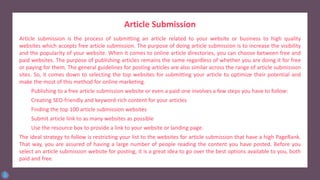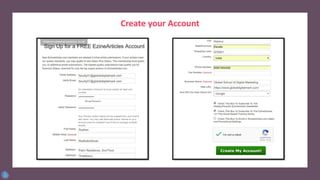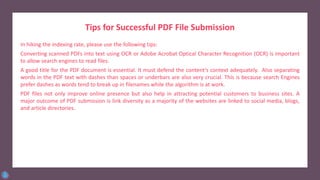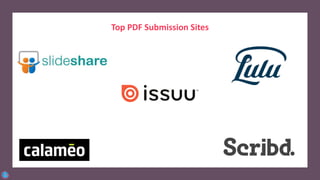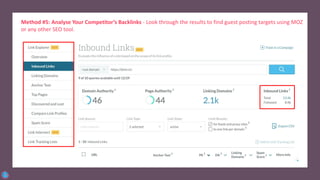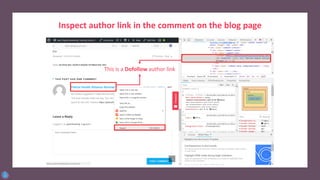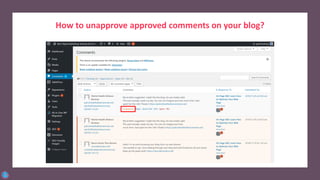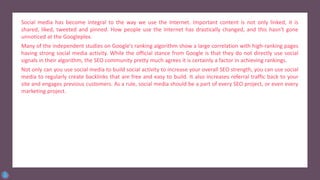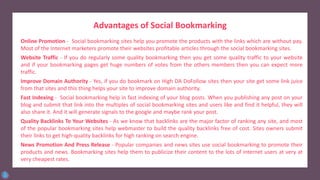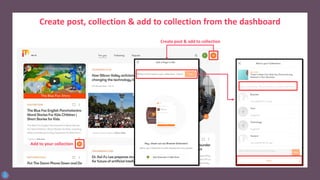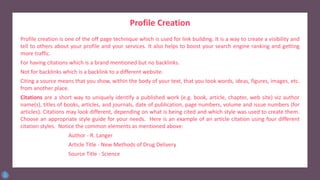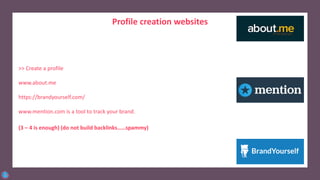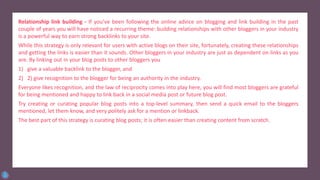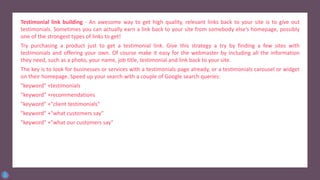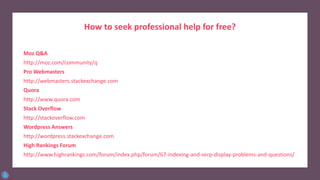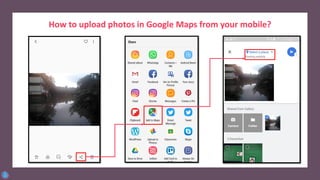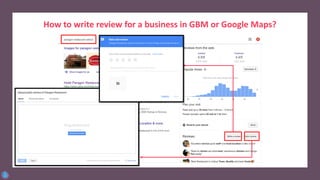The document discusses the fundamentals of SEO, focusing on Google's ranking algorithms and factors that influence search results, including trust, authority, and relevance. It emphasizes the importance of keyword research and strategic content optimization to achieve higher rankings on search engines. Additionally, it outlines the differences between on-page and off-page SEO, and provides insights into keyword types and competition analysis to drive web traffic.




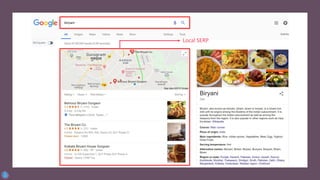







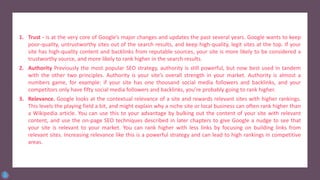



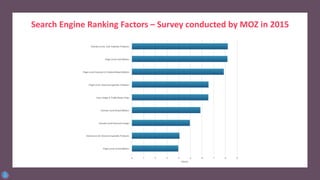
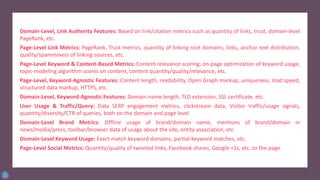


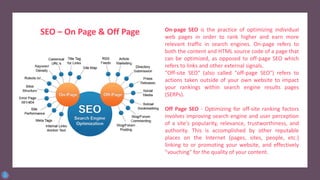






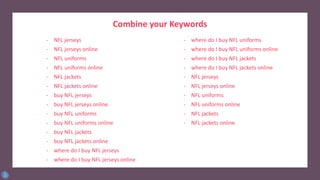
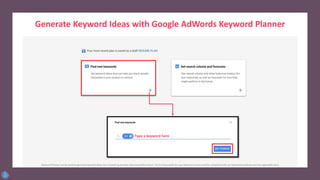























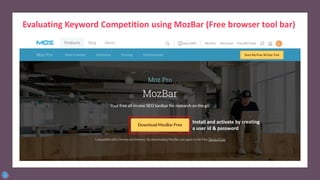
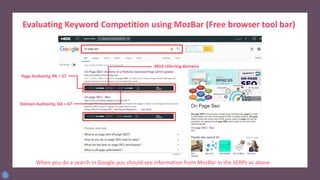






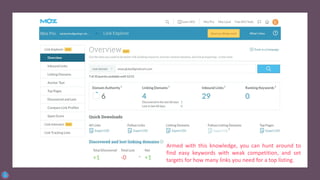


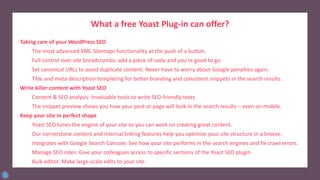














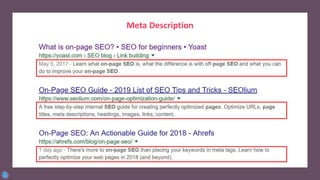
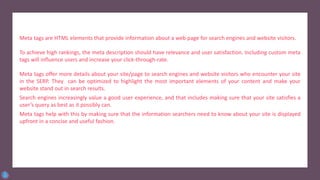
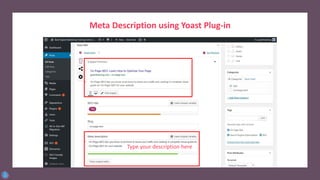

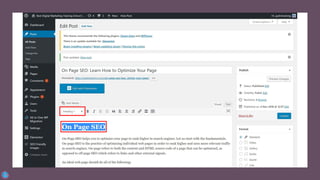









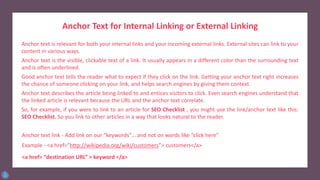












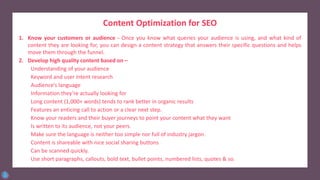
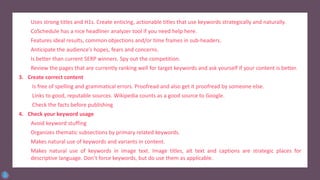











![Previously used keyphrase - The previously used focus keyphrase check assesses whether you’ve already used
the focus keyphrase for other posts or pages on your site. If you’ve used it for another post or page you’ll get a
red bullet as you should optimize only one page for one keyphrase. If you optimize multiple posts or pages for the
same keyphrase you might get duplicate content issues. This means that Google (or other search engines) get
confused about which page or post to rank for a certain query. For instance, if you optimize two posts for [baking
vegetarian pancakes] Google might not know which one to rank highest for that query. Therefore it might even
rank both articles lower and rank an article from another website higher.
Keyphrase distribution (only in Premium) - Checks how well the words from the keyphrase are distributed
throughout the text.](https://image.slidesharecdn.com/searchengineoptimizationseotutorial-190128144004/85/Search-Engine-Optimization-SEO-Tutorial-119-320.jpg)