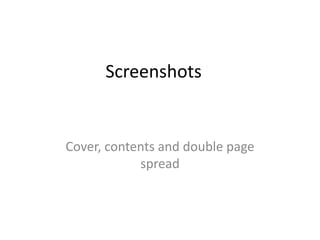
Screenshots cover, contents and dps
- 1. Screenshots Cover, contents and double page spread
- 2. • My cover page started out through me gaining images, choosing the images that I thought were feasible and then choosing a final image that was used as my background to my contents page.
- 3. • The next stage was my masthead. I went to an online text designer and got a text off the website, downloaded it to the PC and used it for my masthead. Later on I developed a skill to bring the man in the middles’ head in front of the masthead. To do this I cut around his head, copied the layer and then placed the layer above the layer that my masthead is on.
- 4. • The next 4 layers shown show the curve tool being used to adjust lighting and contrast to the background image. The ‘shape 1’ that you can see is the white banner in the centre at the top which is the background to the text that is on top of it. The white background is used to make the features of the magazine stand out more.
- 5. • The bottom layer is the tag line that reads ‘indie music, for indie people’ which is situated underneath the INDIE in the masthead. The red banner makes the name of the band stand out more and this is more likely to grab somebody's eye when it’s on the shelf. The Controllers and the line underneath that are on separate layers as they are different styles of text and ‘layer 11’ is the barcode, which is situated in the bottom right hand corner, which follows the connotations of a normal music magazine.
- 6. • The next 4 layers shown are the price, date and issue number and the cover lines. The issue number, price and date is situated just below the PENDENCE in my masthead. This information is also available to view on my contents page. The 3 cover lines are on different layers as they are different types of text. This is shown with the ‘inside this issue’ feature. This type of text is in italics and smaller than the other text. This is purposely done as the other cover lines are more important than the things that are in smaller text.
- 7. When I started my contents page I started with my text. I created my text and then inserted the red lines to go with my house style. This separates the text out nicely and it’s easily readable which is what you want on a contents page. The next thing that I did on my contents page was to categorise my stories to mirror the magazines of today. Below is how I separated them into categories. On the cover, News, Reviews, Upcoming and Arctic Monkeys special were how I separated my stories.
- 8. Next I added in a black shape and then put a photo onto of it. The effects on the photo have been done in Photoshop and the black shape acts as a boarder to make it stand out more. Next to be added was the contents, the this week and the red box with text in it underneath this week. The red background is just another shape that I've put in to act as a background and the red boarder was created as an actual boarder. The this week was added to create a more contents feel to it. The black box with red text says the date, the issue number, the twitter name and the web address.
- 9. The next part of my magazine that I created was the page number that’s situated in the bottom right hand side of the contents page. This is so that it complies and mirrors the music magazines of today. After that put my page number on my photo to direct people to the main article in my magazine, which was also my double page spread. The text underneath my photo is some of the text from my article on my double page spread, and the text in the red box on my image is a direct quote from my article.
- 10. The final addition to my contents page was the black box in the bottom left hand corner. The text in the box is offering you the opportunity to subscribe to the magazine at a fraction of the cost, which is a common feature in the magazines of today. The image below shows how I edited the colour of my text and the colour of all my boxes and lines that separate the text. The long and thin image shows the tools that I used to create my contents page and my double page spread. The top tool is the tool you select when you want to move something around the programme, the tool below that is the text tool for when you want to insert text. The tool below that is the image tool. You select this tool when you want to insert an image in and then draw the box and import an image. The tool that looks like a square is the shape tool. This was used to create all my boxes and shapes.
- 11. After some careful consideration I decided to put another image onto my contents page. The background to the image is just a black square created with the shape tool. The text has been created with the text tool and the image has been cropped around in photoshop and imported into Quark.
- 12. My double page spread started out with me getting an image and placing it over one half of the page. The image that I chose can be viewed to the right of this text.
- 13. The next thing that I did when creating my double page spread was to create the header. This needed to stand out as this is the band name and the band are the main focus point in this double page spread.
- 14. The next part of my double page spread that I created was my text. This sits nicely next to the full page image and gives the double page spread the connotations of a music magazine. The image to the right shows how I changed my text colours throughout my process.