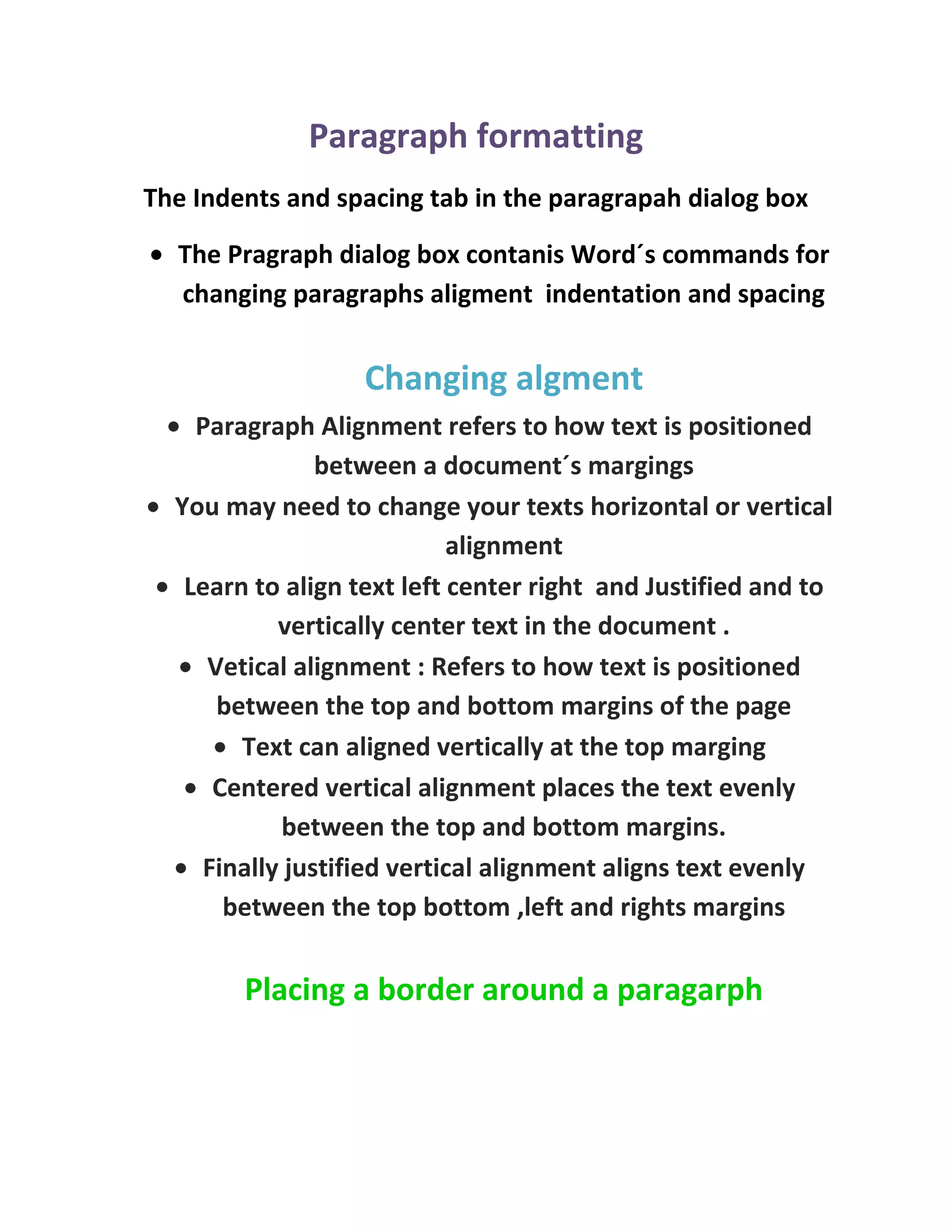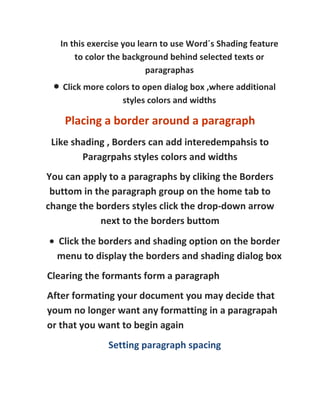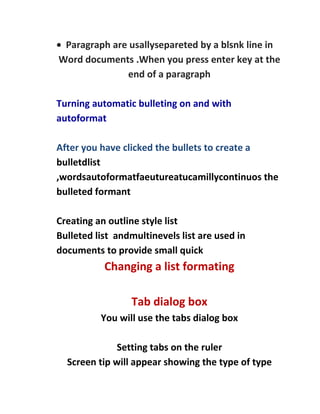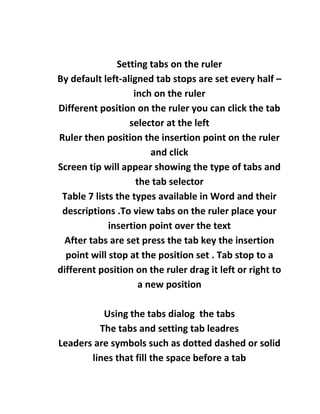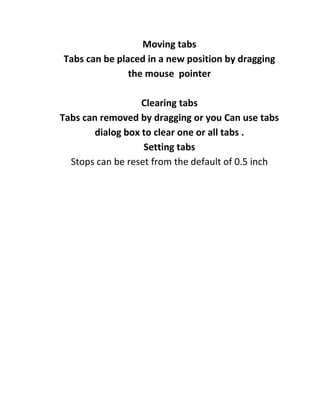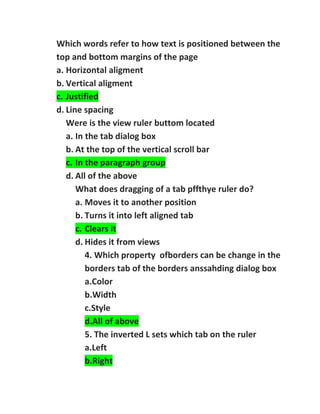1. The document discusses various paragraph formatting options in Microsoft Word including alignment, indentation, borders, shading, and tabs.
2. It explains how to align text left, center, right, and justified, as well as how to vertically align text at the top, center, and justified positions.
3. The document also covers how to set paragraph spacing and borders, clear formatting from paragraphs, and work with tabs including setting, moving, and clearing tabs using the ruler and Tabs dialog box.