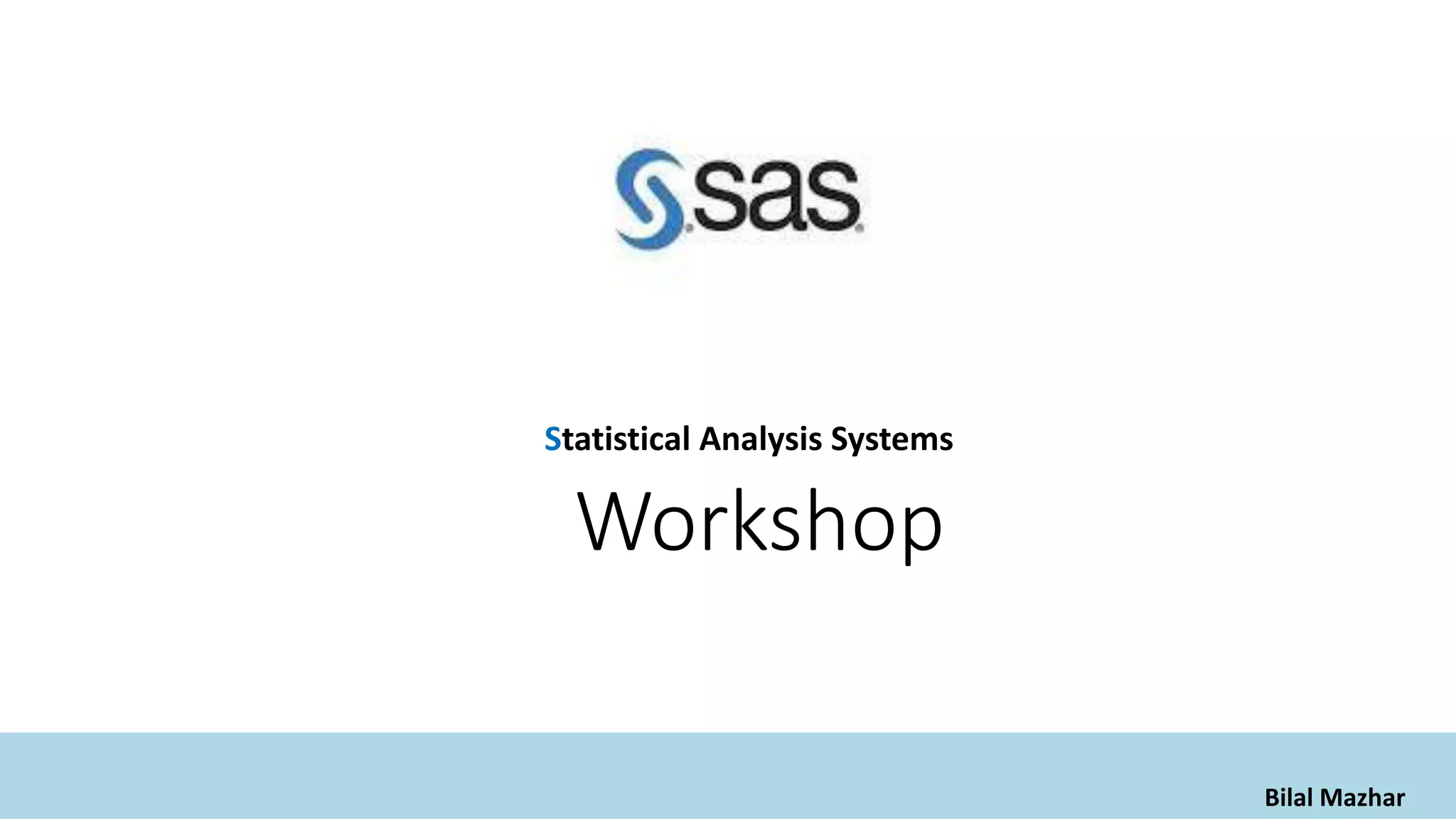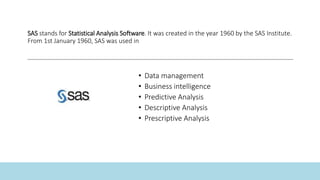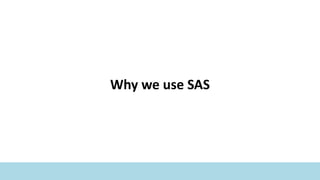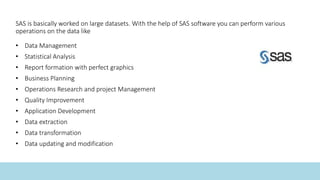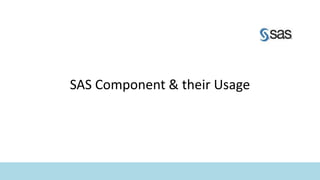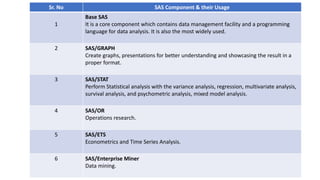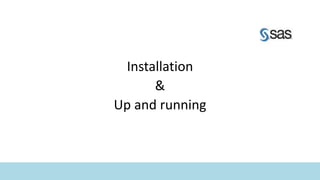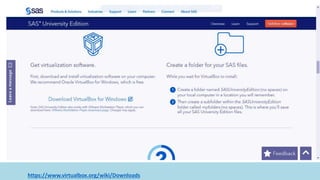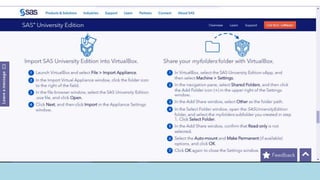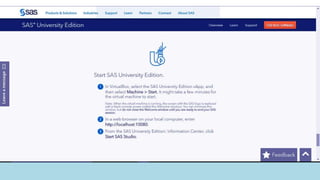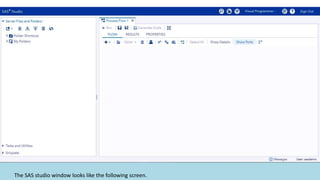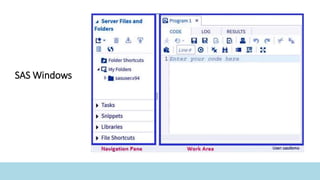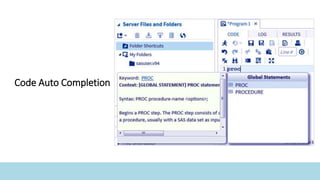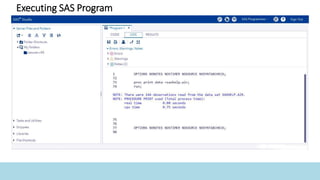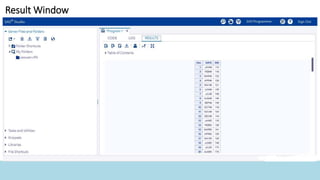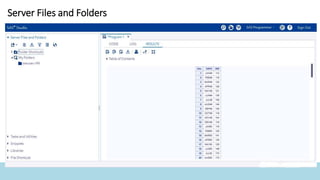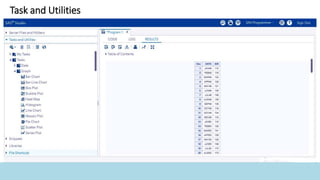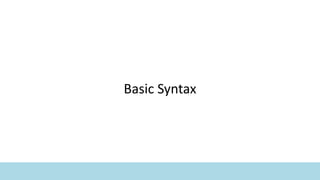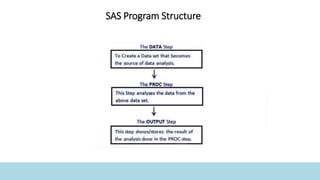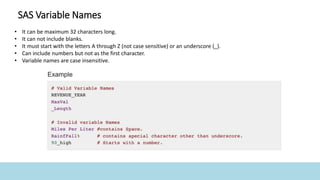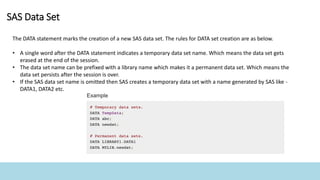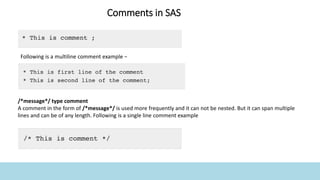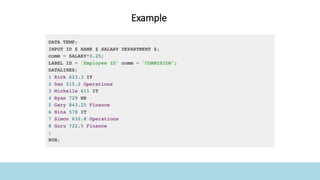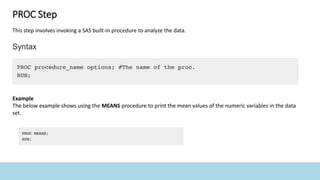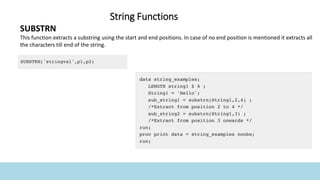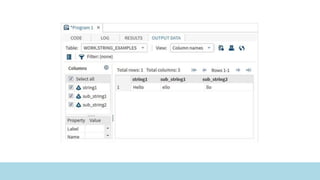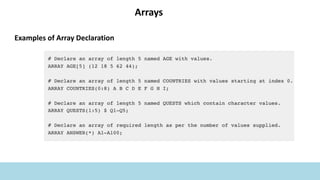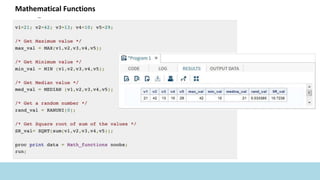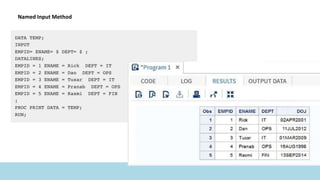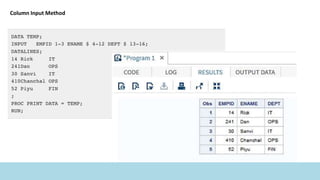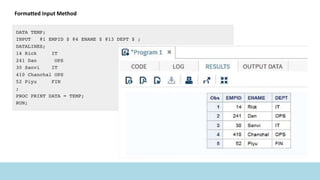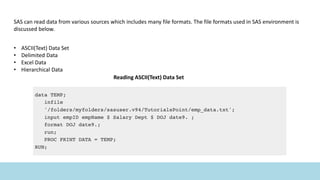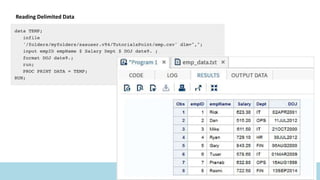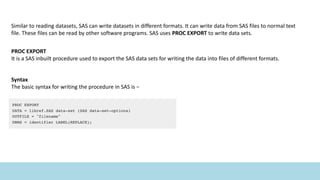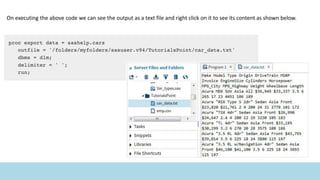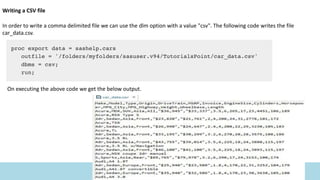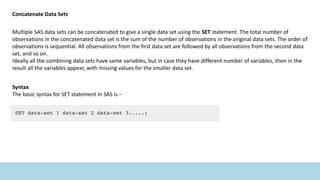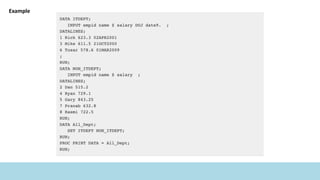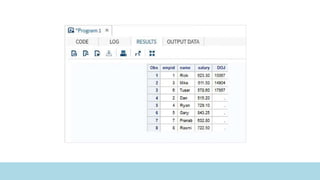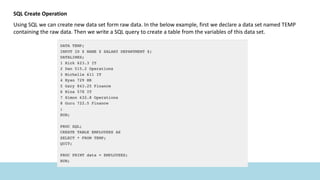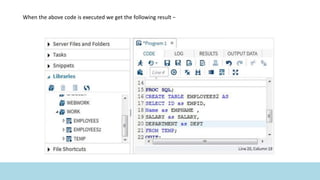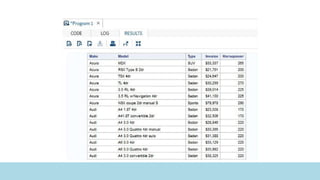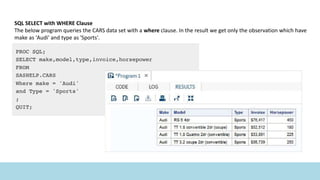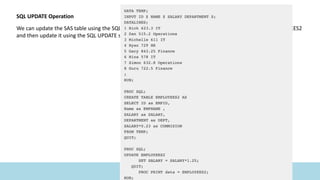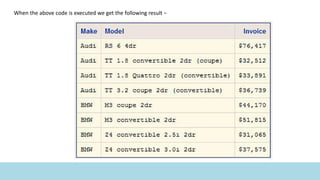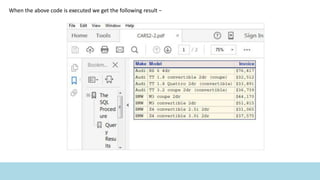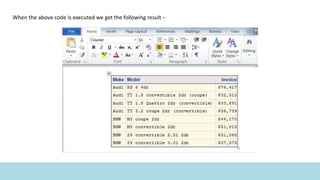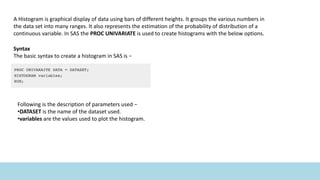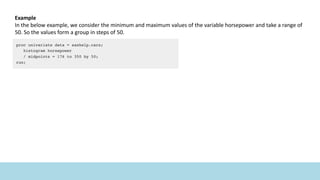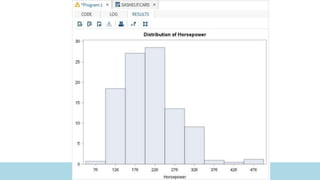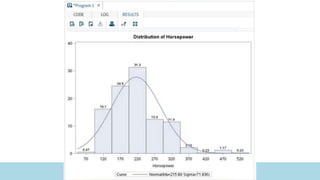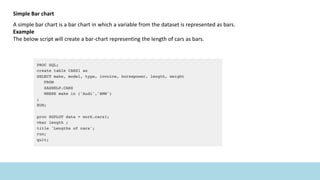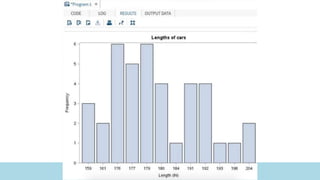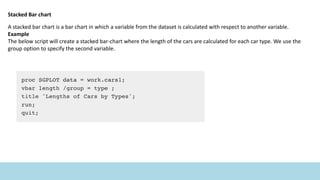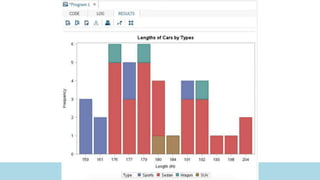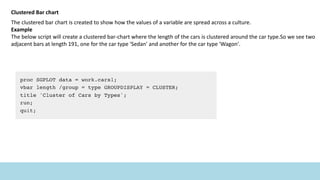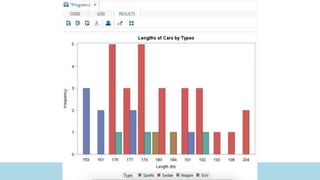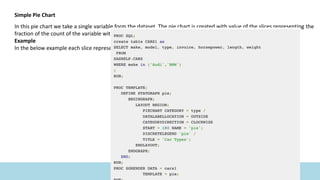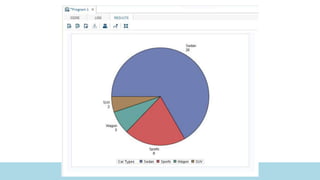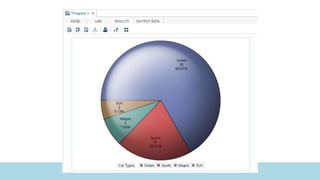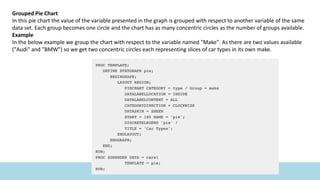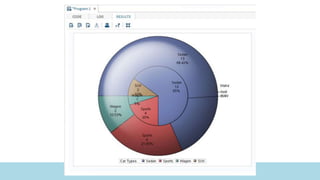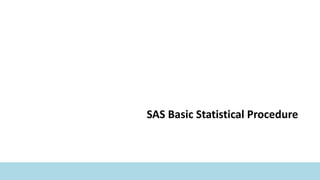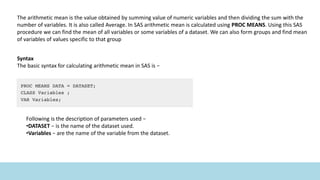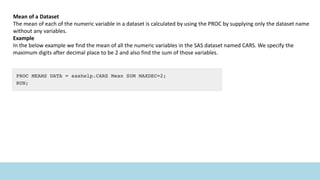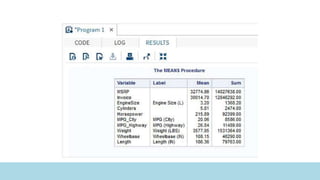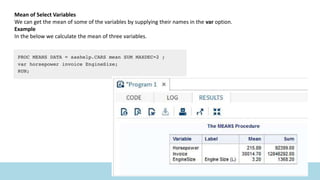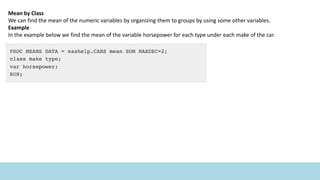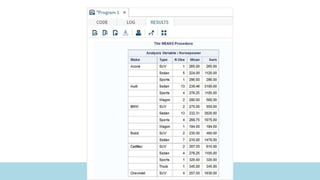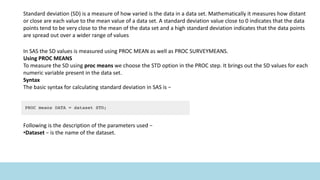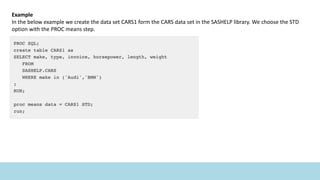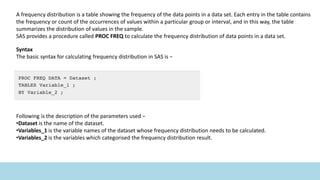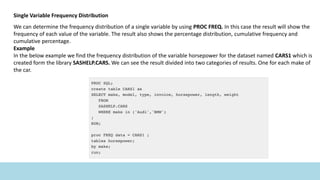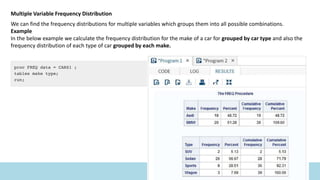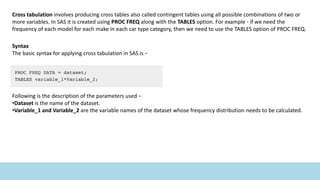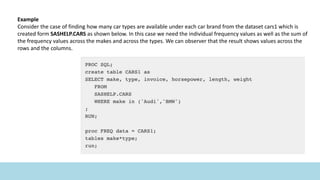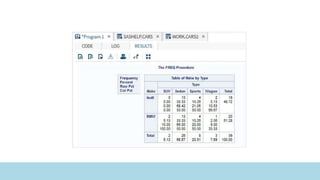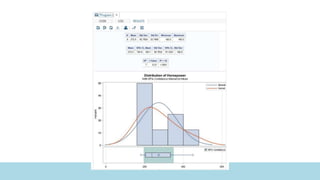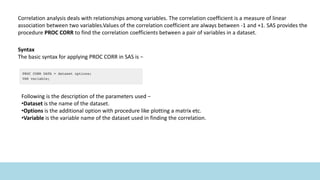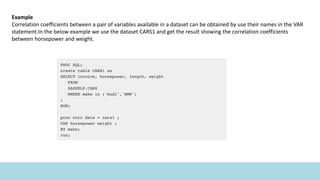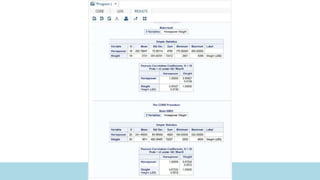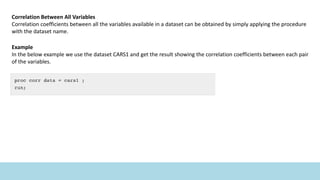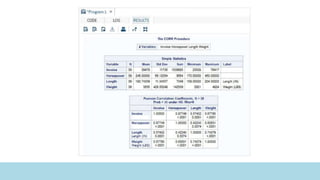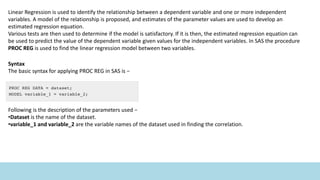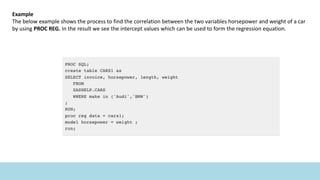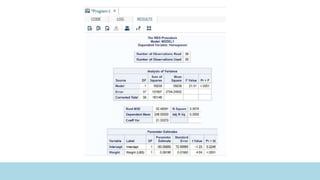This document provides an overview of the Statistical Analysis System (SAS) software. It discusses what SAS is used for, including data management, statistical analysis, reporting, and more. It also covers SAS components and their usage, how to install and use the SAS studio interface, basic SAS syntax like variables and data sets, and common statistical procedures in SAS like PROC MEANS, PROC FREQ, and PROC UNIVARIATE to produce measures, frequencies and graphs.