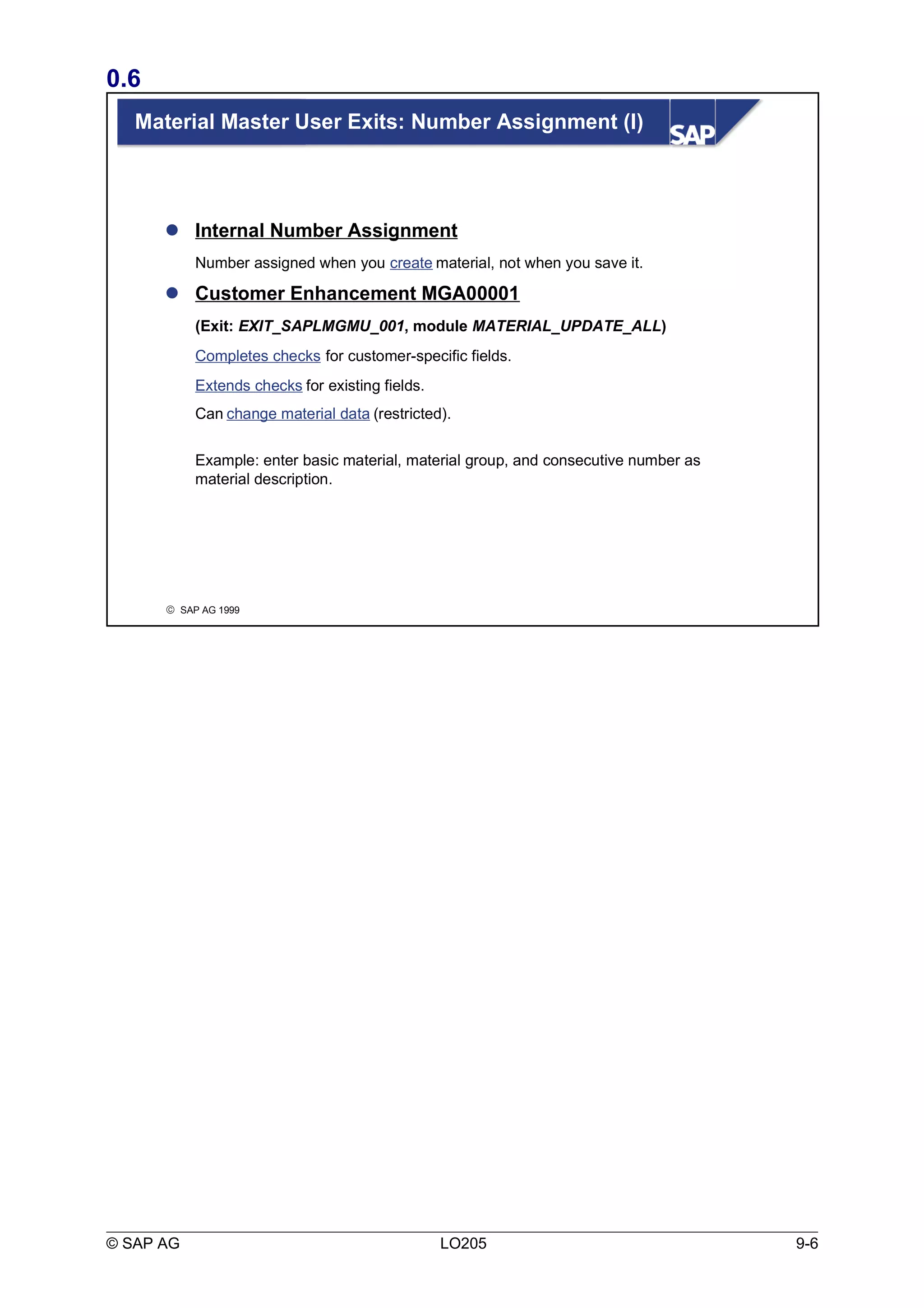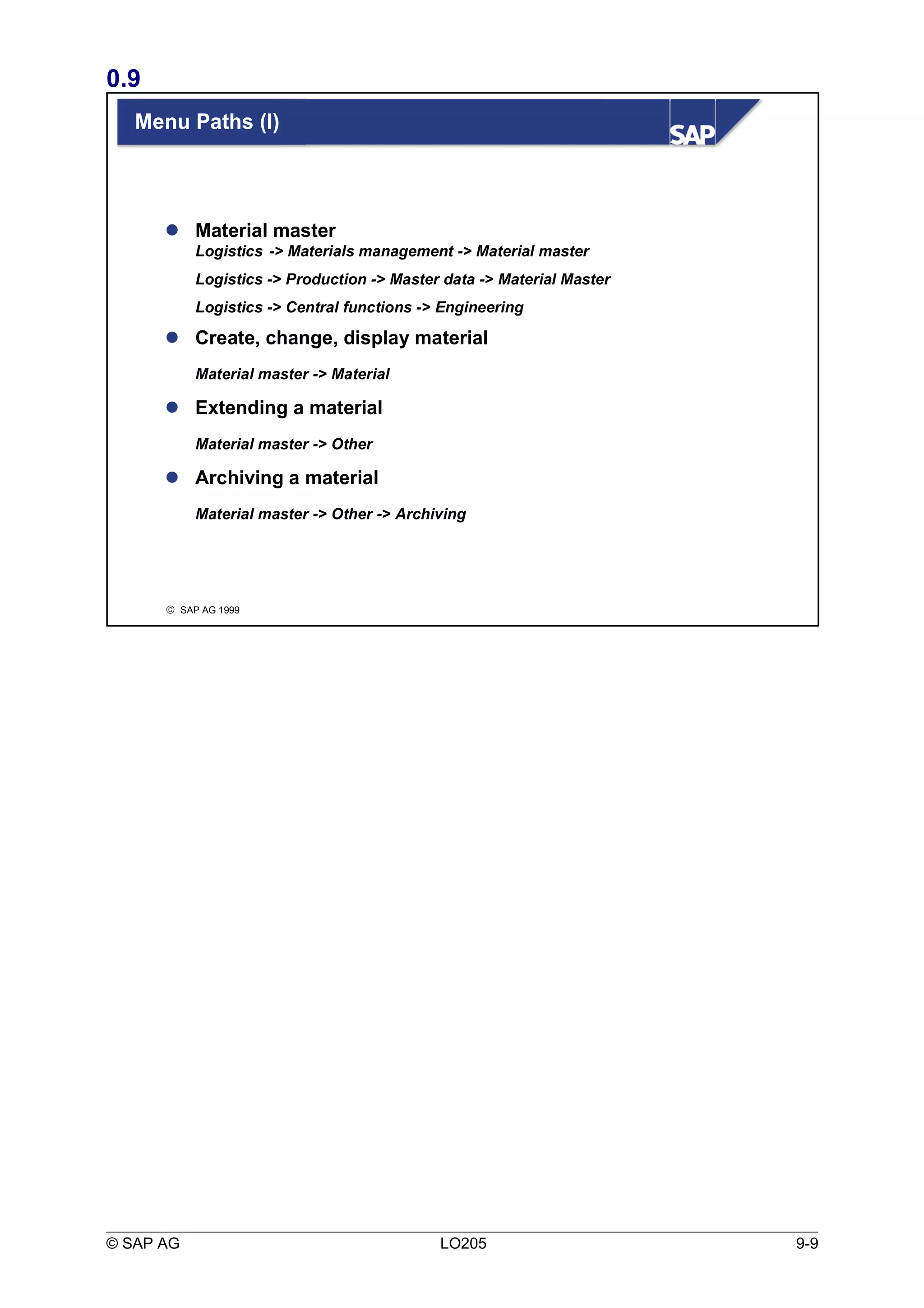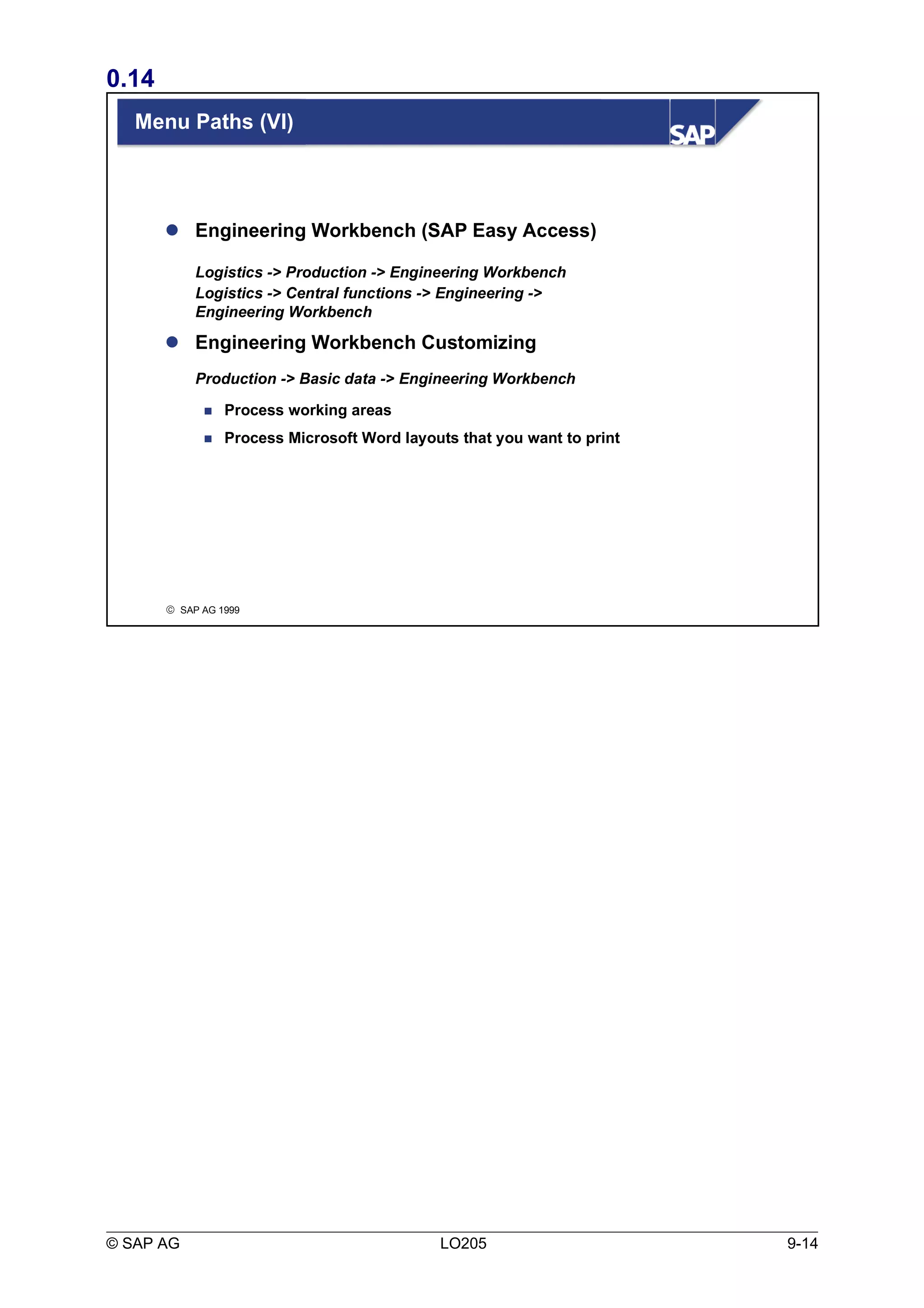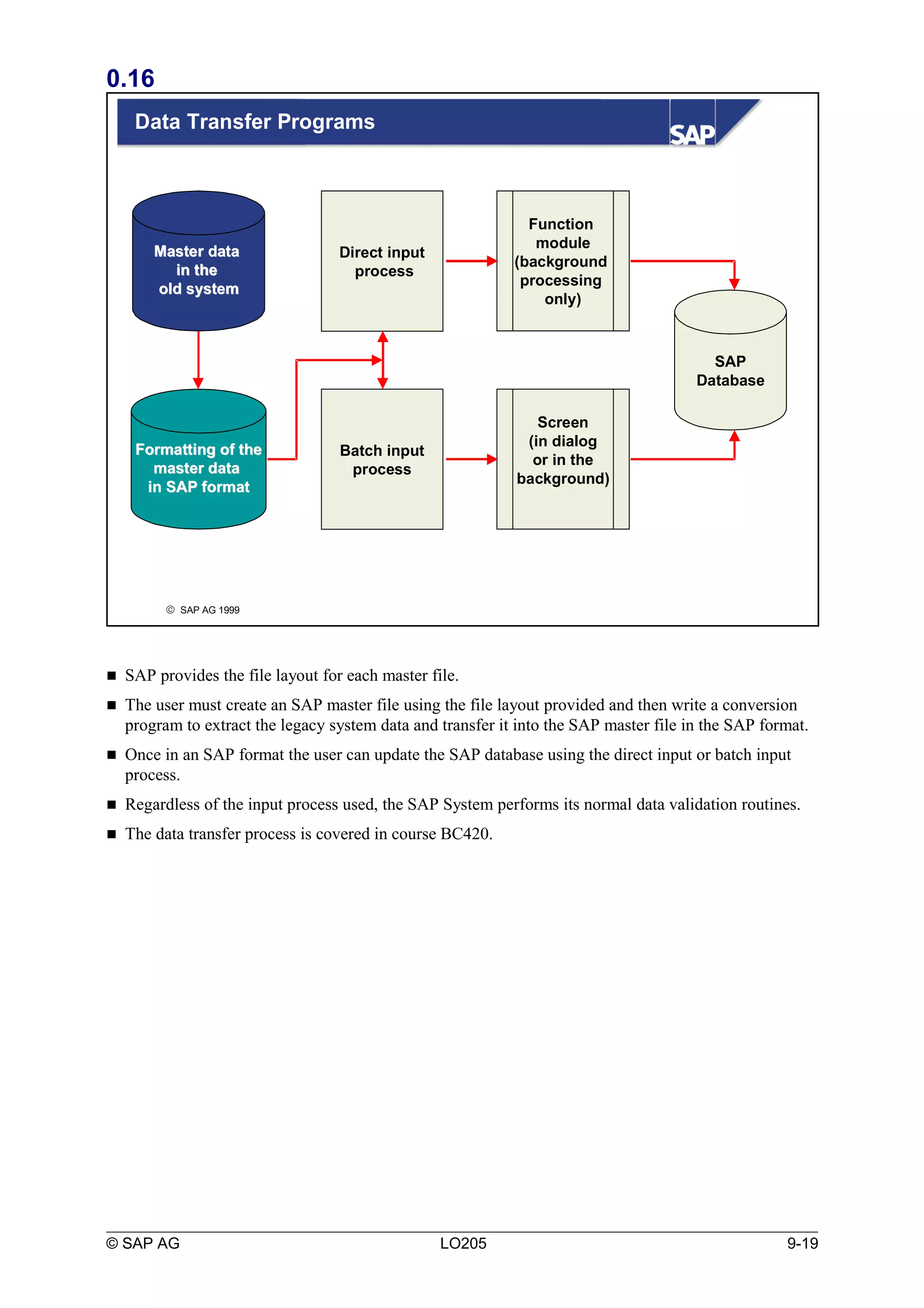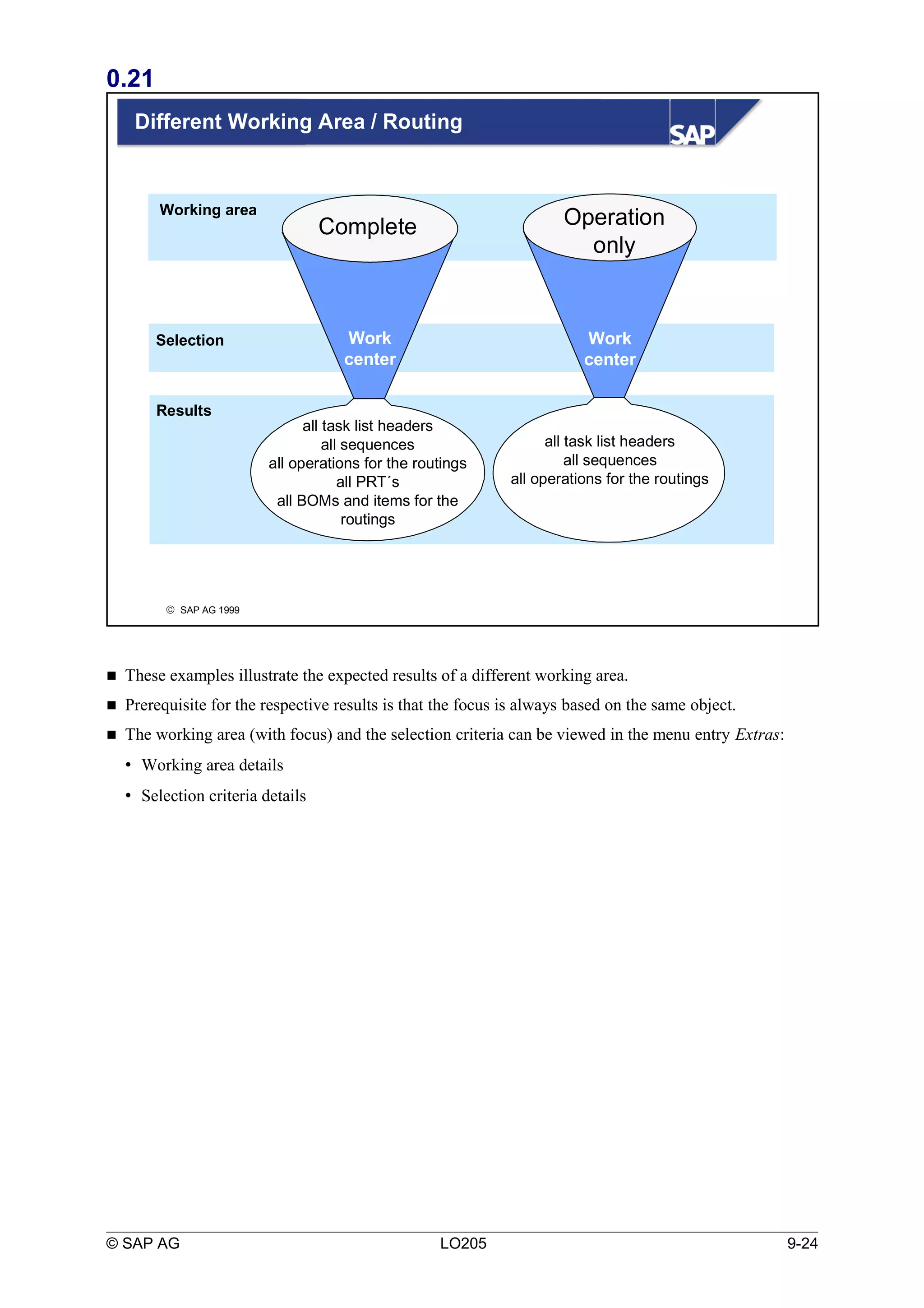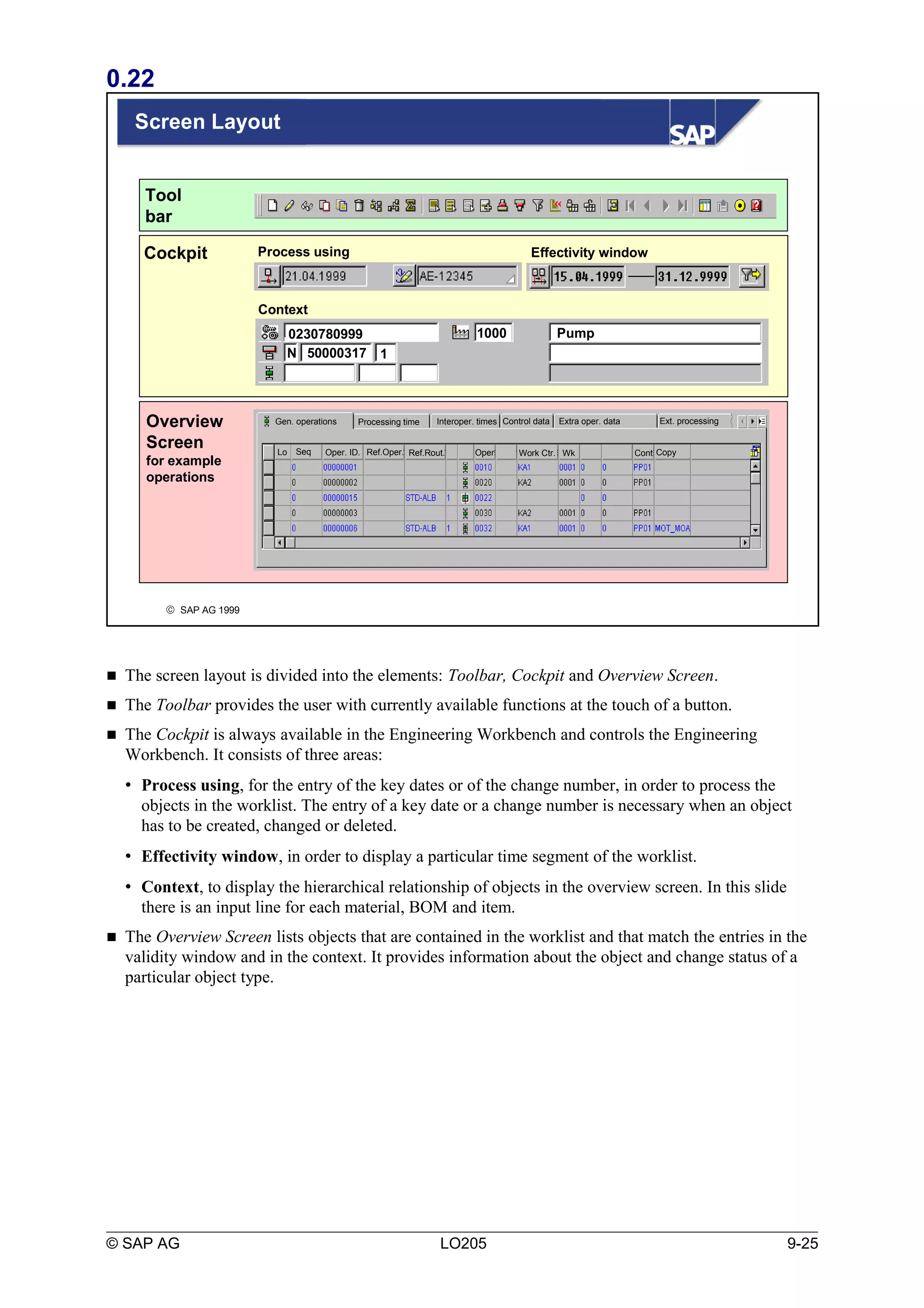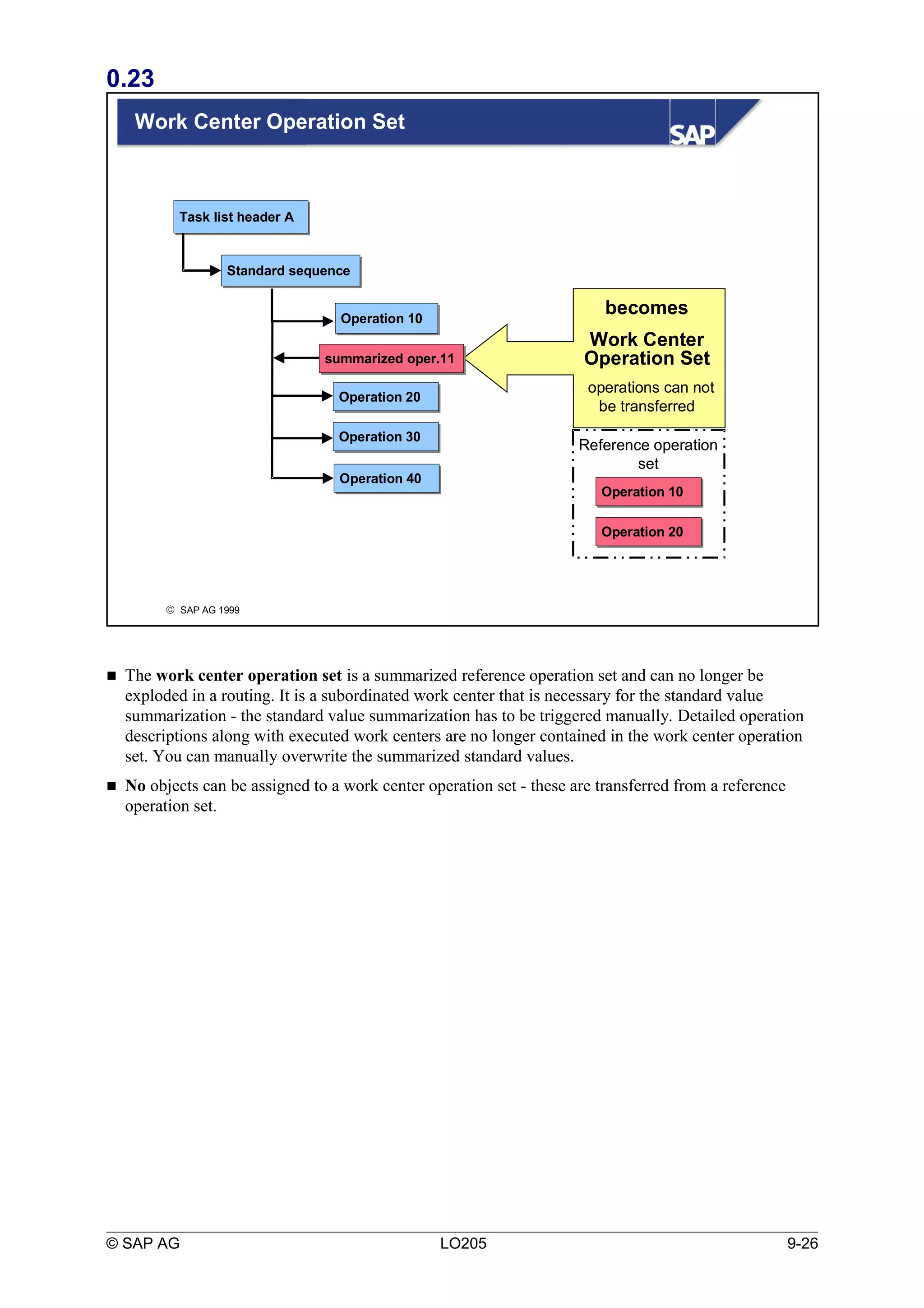The document provides technical details about material masters, bills of material (BOM), and menu paths in SAP. It includes tables for material master and BOM management, user exits for material number assignment, frequently used menu paths for activities like maintenance and engineering, and data transfer programs. It also discusses using ALE (Application Link Enabling) for distributed product data and engineering BOMs across multiple SAP systems.