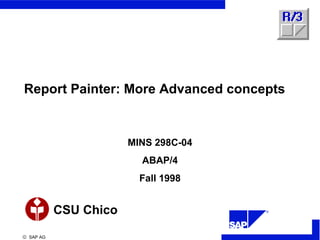
Abap rp2 3
- 1. © SAP AG CSU Chico Report Painter: More Advanced concepts MINS 298C-04 ABAP/4 Fall 1998
- 2. © SAP AG CSU Chico Report Painter: More Advanced concepts Copyright 1998- Gail CorbittCopyright 1998- Gail Corbitt Contents of this file are for the exclusive use of the specialContents of this file are for the exclusive use of the special MINS 298C class dealing with SAP software at CSU ChicoMINS 298C class dealing with SAP software at CSU Chico for the Fall 1998 semester. Any other use in either electronicfor the Fall 1998 semester. Any other use in either electronic or hardcopy form is prohibited without the express writtenor hardcopy form is prohibited without the express written permission of the author. This material is confidential.permission of the author. This material is confidential. Do not share it with anyone not enrolled in the class.Do not share it with anyone not enrolled in the class. Lecture #2: Report Painter 2Lecture #2: Report Painter 2
- 3. © SAP AG CSU Chico Report Painter: More Advanced concepts Objectives: Exploding Rows Creating Libraries Creating Models Adding Text and other Layout Features Performing Calculations Finishing up Report Painter
- 4. © SAP AG CSU Chico Exploding Rows Occurs when you have a Row Value that consists of more values Example: Cost Center Codes 40000 - 43000 could be split out to individual codes or collapsed Default is to NOT explode To change this default: Edit --> Rows --> Explode
- 5. © SAP AG CSU Chico Group 1 Group 2 TotalTotal 400000 400100 600000 600100 Cost element group Actual Plan Var.Actual Plan Var. Total 30.000 20.000 10.000 Cost elementsCost elements Cost elementsCost elements 400000400000 400100400100 * Group 1 600000600000 600100600100 * Group 2 ** Total Cost elementsCost elements 400000400000 400100400100 600000600000 600100600100 Actual Plan Var.Actual Plan Var. Actual Plan Var.Actual Plan Var. 5.000 5.0005.000 5.000 5.000 5.0005.000 5.000 10.000 5.000 5.000 10.000 10.00010.000 10.000 10.000 5.000 5.00010.000 5.000 5.000 20.000 15.000 5.000 30.000 20.000 10.000 5.000 5.0005.000 5.000 5.000 5.0005.000 5.000 10.000 10.00010.000 10.000 10.000 5.000 5.00010.000 5.000 5.000 Explode Do not explode Single values Exploding Report Rows
- 6. © SAP AG CSU Chico Report Painter: Creating New Libraries Library defines what objects (attributes of objects) can be included in it’s reports Defines Selected: Characteristics (attributes that are key fields) Key Figures (types of “measures” or values -- typically numeric) Pre-Defined Columns Defined by SAP Consist of Key Figures and Characteristics Can Define Your own
- 7. © SAP AG CSU Chico A library contains:A library contains: - Characteristics - Key figures - Predefined columns Criteria for selecting data records (cost element, version...) Value fields in selected data records Combinations of characteristics and key figures - content-related reports Library Report group C Report group B Report group A
- 8. © SAP AG CSU Chico Report Painter: Creating New Libraries Report Painter --> Report Writer --> Library --> Change Copy and then Modify (Add and Delete attributes) Create: Creates a custom library for your reports Create a Library for your Reports Report Painter --> Report Writer --> Library --> Create Start name with a Z Display Existing Libraries: Report Painter --> Report Writer --> Library --> Display --> Utilities --> Catalog
- 9. © SAP AG CSU Chico LIBRARY : Z01 TABLE : CCSS Description: Cost Center Accounting Reports Characteristics Key figures Predef. columns Name Position Name Position Name Position X Controlling area X Cost center X Cost element X Order X Fiscal year X Period : : 1 2 3 4 5 6 X Costs X Quantity X Activity quantity X Stat. quantity X Costs in obj. currency X Variable costs : : 1 2 3 4 5 6 X Actual costs X Plan costs X Act. qty. current period X Act. activity fiscal year X Stat. quantity plan X Disp. activity fiscal year : : 1 2 3 4 5 6 Library Maintenance
- 10. © SAP AG CSU Chico Report Painter: Models Model = Template Sets of Rows OR Columns You May Want to Re-use Models are Static: If you Change a Model you Must Change All Reports That Use the Model OR Have Reports with Different Versions of the Model Report Painter --> Model --> Create Use for column Definition: Within Report Definition: Edit --> Columns --> Get Column Model Edit Rows -- > Get Row Model (for Rows)
- 11. © SAP AG CSU Chico Flexible Reports with Variables KOKRS Controlling areaControlling area &1KOKRE&1KOKRE GJAHR Fiscal yearFiscal year &1GJAHV - &1GJAHB&1GJAHV - &1GJAHB Controlling area -------------- from fiscal year -------------- to fiscal year -------------- from period -------------- to period -------------- Cost element group (set) ------------------------- or value(s) ----- ----- Resulting selection screen:Resulting selection screen: PERBL PeriodPeriod &1PERIV - &1PERIB&1PERIV - &1PERIB KSTAR ?? ?? ???? CostCost Element & 1KSTARElement & 1KSTAR
- 12. © SAP AG CSU Chico Using Variables in Report Painter Variable: Defined Parameter that Users fill in at Run Time Year, Starting Period and Ending Period, etc. for the Data Types of Variables: Value: single Value such as Controlling Area, Company Code, Work Center, Plant, etc. Formula: Rolling Periods or Previous June with This June Set: Set up groups that corresponds to the way the data are structured. For example, Groups in CO can be used as a Set Parameter Find parameter ID through technical info in field definition
- 13. © SAP AG CSU Chico Value Variables Variable 1PERIV Field name PERBL Default value 1 Description from period Table CCSS Use parameter ID Entry: Characteristic values to 1PERIB Cost center: to or group 1KOSET Controlling area: 001 Fiscal year: 1996 to Period: 1PERIV
- 14. © SAP AG CSU Chico MILLER 1. Current year?1. Current year? 2. Previous year?2. Previous year? Default values from the system Formula variable 1GJAHLJ: System exit that determines the current fiscalFormula variable 1GJAHLJ: System exit that determines the current fiscal year from the controlling area and the fiscalyear from the controlling area and the fiscal year variant.year variant. Formula variable 1GJAHVJ: Internal variable that determines the previous yearFormula variable 1GJAHVJ: Internal variable that determines the previous year 1GJAHVJ = 1GJAHLJ - 11GJAHVJ = 1GJAHLJ - 1 Formula Variables
- 15. © SAP AG CSU Chico Variables for Groups (Set Variables) Variable 1KOSET Field name KOSTL Reference set 1-S-KOSTL-AL Description Cost center group Table CCSS Entry: Characteristic values Controlling area: 0001 Fiscal year: 1996 to Period: 1PERIV to 1PERIB Cost center: to or group 1KOSET
- 16. © SAP AG CSU Chico Adding Blocks and Sections Block: Columns that are grouped together Example: Sales report in $ by Product vs Quantity by Product Row Structure is identical for all column blocks Menu Path: Go To --> New Column Block Section: Rows that are grouped together Example: Planned and Actual Costs by Cost Center and by Product Group Column Structure is identical for all row blocks Menu Path: Go To --> New Section
- 17. © SAP AG CSU Chico Cost elements Actual Plan Var.Cost elements Actual Plan Var. 400000400000 400100400100 :: Activity types Actual Plan Var.Activity types Actual Plan Var. Direct labor hoursDirect labor hours Direct repair hoursDirect repair hours :: Stat. key figures Actual PlanStat. key figures Actual Plan EmployeeEmployee Telephone costsTelephone costs :: Section 1 Section 2 Section 3 Sections Example
- 18. © SAP AG CSU Chico Cost elem. Act. costs Plan costs Var.Cost elem. Act. costs Plan costs Var. 400000 . . . . . . . . .400000 . . . . . . . . . 400100 . . . . . . . . .400100 . . . . . . . . . 400200 . . . . . . . . .400200 . . . . . . . . . : : : :: : : : * Total . . . . . . . . .* Total . . . . . . . . . Cost elem. Act. qty Plan qty. Var.Cost elem. Act. qty Plan qty. Var. 400000 . . . . . . . . .400000 . . . . . . . . . 400100 . . . . . . . . .400100 . . . . . . . . . 400200 . . . . . . . . .400200 . . . . . . . . . : : : :: : : : * Total . . . . . . . . .* Total . . . . . . . . . Column block 1: Costs Column block 2: Quantities identical row structure Column Blocks Example
- 19. © SAP AG CSU Chico Adding Text to a Report Types of Text Title page Header (top of every page) Footer (foot of every page) Last Page Entering Text Menu Path: Extras --> Report Text Enter directly Can also use variables, parameters, characteristics, etc.
- 20. © SAP AG CSU Chico Standard variables for example Report name Page number Date of selection Author of report Library description ...... Selection parametersSelection parameters for examplefor example From period (value)From period (value) To period (value)To period (value) Fiscal year (value)Fiscal year (value) ........ CharacteristicsCharacteristics for examplefor example Controlling areaControlling area Cost centerCost center Special variables for example, person responsible for the cost center Report name: < > Page: < > From period: < >From period: < > To period: < >To period: < > Fiscal year : < >Fiscal year : < > Cost center: < >Cost center: < > Person responsible: < > Entering Text
- 21. © SAP AG CSU Chico Standard Layouts Standard layouts used in many companies so all reports have same look and feel Basically a Corporate Template for reports Define a Standard in layouts Menu Path: Report Writer --> Standard layout --> Create Attach a layout to a report by displaying it -- this is used for the report you are working on Defaults provided by SAP (see drop down list)
- 22. © SAP AG CSU Chico Layout Settings 4200 Salaries . . . . . . . . . . . . . . . .4200 Salaries . . . . . . . . . . . . . . . . 4300 Wages . . . . . . . . . . . . . . . .4300 Wages . . . . . . . . . . . . . . . . 4400 Add. costs . . . . . . . . . . . . . . . .4400 Add. costs . . . . . . . . . . . . . . . . ------------------ ------------------------------------ ------------------ Cost elementCost element ** TotalTotal . . . . . . . . . . . . . . . . Level of detail Color Overscore and underscore Column width No. format +/- sign Text type
- 23. © SAP AG CSU Chico Standard Layout Report Definition Standard Layout: TRAINING Column totals Totals position Column break left none right line Other character Layout Column width Right margin Unit width 1 to 5 3 characters Other value Variants 1 to 5 Column texts Text type Alignment Miscellaneous Master data text Left-justified Suppress zero columns Field value and text Centered Underline col. break Field name and fld value Right-justified character Field value Suppress X X X X X
- 24. © SAP AG CSU Chico Calculations in Report Painter Cells are given Z values as you click on cells you want to use for calculations Suppress Rows and Columns that you want to use for calculations but don’t want to show Z001 Z002
- 25. © SAP AG CSU Chico Cells in Formula Columns Costs Act. Plan Act. per employeeCosts Act. Plan Act. per employee Stat. key figures Actual PlanStat. key figures Actual Plan EmployeeEmployee Telephone unitsTelephone units Cell Z001Cell Z001 Key figure with characteristics Predefined column Formula Formula: X001 / Z001 X001X001 X002X002 Actual costs Plan costs Z001Z001 Employee / actual Section 1 Section 2
- 26. © SAP AG CSU Chico Section 2:Section 2: Stat. actual key figuresStat. actual key figures Section 2:Section 2: Stat. actual key figuresStat. actual key figures Calculation Using Cells TelephoneTelephone unitsunits TelephoneTelephone unitsunits EmployeeEmployeeEmployeeEmployee PlanPlanPlanPlan ActualActualActualActual Section 1:Section 1: CostsCosts Section 1:Section 1: CostsCosts PlanPlanPlanPlan ActualActualActualActual Act./Empl.Act./Empl.Act./Empl.Act./Empl. TotalTotalTotalTotal Section 3: Important statisticsSection 3: Important statisticsSection 3: Important statisticsSection 3: Important statistics Costs / EmployeeCosts / EmployeeCosts / EmployeeCosts / Employee Telephone units /Telephone units / EmployeeEmployee Telephone units /Telephone units / EmployeeEmployee PlanPlanPlanPlan ActualActualActualActual
- 27. © SAP AG CSU Chico Stat. key figures Actual PlanStat. key figures Actual Plan EmployeeEmployee Telephone costsTelephone costs Cell Z002Cell Z002 Costs Actual Plan Var.Costs Actual Plan Var. .......................... .......................... .......................... .......................... .......................... TotalTotal Cell Z001Cell Z001 Section 1 Section 2 Section 3 Costs per employeeCosts per employee Actual PlanActual Plan Formula: Z001 / Z002 Costs / Actual Employee / Act. Sections with Calculated Key Figures Z001 Z002
- 28. © SAP AG CSU Chico Suppressed Rows and Columns OrderOrder Debit previous yearDebit previous year (Period 1 - 13)(Period 1 - 13) Debit current yearDebit current year (Period 1 - 4)(Period 1 - 4) Total debitTotal debit (Column 1 + Column 2)(Column 1 + Column 2) 1000 1.000 500 1.5001000 1.000 500 1.500 2000 4.000 1.000 5.0002000 4.000 1.000 5.000 3000 700 300 1.0003000 700 300 1.000 4000 2.000 2.000 4.0004000 2.000 2.000 4.000 suppressed columns
- 29. © SAP AG CSU Chico Additional Considerations Variation: Allows you to run the same report at detail or summary level determined at run time Define the Variation function in Report Definition under General Data Selection At Run time push variation button and select the desired variation level Execute the Report Group Multiple Selection: Run the same report but separate every time by variable, I.e. Cost Center
- 30. © SAP AG CSU Chico Multiple Selection Example Reports to be output CoArea 0001CoArea 0001 FYear 1992FYear 1992 CoArea 0001CoArea 0001 FYear 1993FYear 1993 CoArea 0002CoArea 0002 FYear 1992FYear 1992 CoArea 0002CoArea 0002 FYear 1993FYear 1993 1 2 3 4 4 combinations CoArea from 0001 to 0002CoArea from 0001 to 0002 (or set)(or set) FYear from 1992FYear from 1992 to 1993to 1993 (or set)(or set)
- 31. © SAP AG CSU Chico Multiple Selection (continued) FixedFixed HierarchyHierarchy Selected groupsSelected groups XX " "" " S02000S02000 1 Area report1 Area report " "" " XX all setsall sets 5 Reports5 Reports " "" " " "" " only basic setsonly basic sets S02110, S02120, S02200S02110, S02120, S02200 3 Reports3 Reports (or value(s) from . . .to)(or value(s) from . . .to) HierarchyHierarchy S02000 S02000 Warehouse S02000 ENERGY S02110 Warehouse1 S02120 Warehouse2 -2210 Electricity -2220 Water -2230 Gas
- 32. © SAP AG CSU Chico Variation S02000 S02000 Warehouse S02000 ENERGY S02110 Warehouse 1 S02120 Warehouse 2 -2240 Electricity -2250 Water -2260 Gas - 2210 Incoming warehouse - 2220 Outgoing warehouse - 2230 Semi-finished product Variation Explode Do not explode Single valuesExplode Do not explode Single values
- 33. © SAP AG CSU Chico Leveraging Existing Reports Run a Report in SAP Extras --> Display Definition Extras --> Technical Info (drill down on Program name) Shows you ABAP code Copy from these reports and then modify When you create the report use Options --> Copy From
Editor's Notes
- &lt;number&gt;
- &lt;number&gt;
- &lt;number&gt;
- &lt;number&gt;
- &lt;number&gt;
- &lt;number&gt;
- &lt;number&gt;
- &lt;number&gt;
- &lt;number&gt;
- &lt;number&gt;
- &lt;number&gt;
- &lt;number&gt;
- &lt;number&gt;
- &lt;number&gt;
- &lt;number&gt;
- &lt;number&gt;
- &lt;number&gt;
- &lt;number&gt;
- &lt;number&gt;