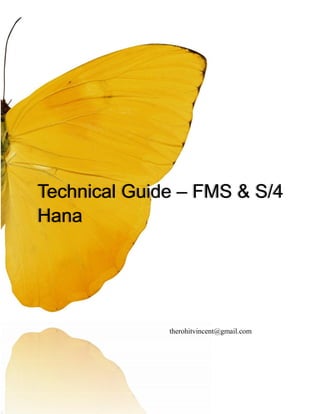
Fms technical guide for ABAP
- 1. Technical Guide – FMS & S/4 Hana therohitvincent@gmail.com
- 2. 1 CONTENTS FMS – An introduction................................................................................................................... 3 FMS – Features............................................................................................................................... 3 Season Management.................................................................................................................... 3 Bapi – Enhancements .............................................................................................................. 3 IDOCS ..................................................................................................................................... 4 Business Add-Ins (BAdis)..................................................................................................... 12 Value Added Services ............................................................................................................... 14 Bapi - Enhancements............................................................................................................. 14 IDOCS ................................................................................................................................... 14 User-Defined Fields for VAS Determination........................................................................ 19 Mass Data Change (Repricing and Re-run ATP)...................................................................... 22 Business Add-In (BAdI)........................................................................................................ 22 Enhancements to Material Requirements Planning .................................................................. 23 Business Application Programming Interface (BAPI) .......................................................... 23 Business Add-Ins (BAdI) ...................................................................................................... 23 Business for High Fashion Brands............................................................................................ 25 Business Application Programming Interface (BAPI) .......................................................... 25 IDOCs.................................................................................................................................... 26 Business Add-Ins (BAdIs)..................................................................................................... 26 Order Allocation Run................................................................................................................ 28 Business Application Programming Interfaces (BAPIs)....................................................... 28 IDOCS ................................................................................................................................... 28 Business Add-Ins (BAdIs)..................................................................................................... 28 Characteristic Value Conversion............................................................................................... 33 Business Application Programming Interfaces (BAPIs)....................................................... 33 IDOCS ................................................................................................................................... 33 Business Add-Ins (BAdI) ...................................................................................................... 33 Determination of Distribution Curve ID in Purchasing Documents (SP4)............................... 34 Business Add-Ins (BAdI) ...................................................................................................... 34 Simple Finance.............................................................................................................................. 35 Universal Journal....................................................................................................................... 35 SAP Customer Activity Repository (CAR) .................................................................................. 36
- 3. 2 CAR - Introduction.................................................................................................................... 36 POS Data Transfer and Audit (POS Data Management) ...................................................... 36 Multichannel Sales Repository (MCSR) ............................................................................... 37 Multichannel Sales Analytics ................................................................................................ 38 Inventory Visibility Analytics ............................................................................................... 42 Predictive capabilities, leveraging the Demand Data Foundation (DDF) and Unified Demand Forecast (UDF) ....................................................................................................... 44
- 4. 3 FMS – AN INTRODUCTION • Integrating Retail, Wholesale, E-Commerce and Manufacturing. • In the past, SAP AFS addressed the wholesale fashion companies whereas SAP Retail addressed the Retailing fashion companies. As a vertical fashion retailer, it was often necessary to use SAP AFS as well as SAP Retail. • A way for vertical fashion retailers to avoid multiple ERP systems (one for manufacturing/wholesale, one for retailing). • SAP FMS will be deployed on top of SAP Retail using the master data structures of SAP IS Retail New fields related to FMS would start with FSH. FMS – FEATURES SEASON MANAGEMENT Define the production of fashion wear per the season for which it is manufactured. Ex: Summer & Winter. Also, determine season validity & season on sales & purchasing documents. BAPI – ENHANCEMENTS Business Application Programming Interfaces (BAPIs) are enhanced: Master Data BAPI_MATERIAL_MAINTAINDATA_RT – Create & Change Master Data. Use this method to create new material master data or to change existing material master data. Besides creating and changing material master data, you can also delete data for the following structures: MATERIALDESCRIPTION UNITSOFMEASURE INTERNATIONALARTNOS
- 5. 4 VENDOREAN UNITOFMEASURETEXTS LAYOUTMODULEASSGMT MATERIALLONGTEXT Materials Management FSH_API_PURCHASINGORDER_CREATE – PO Create FSH_API_PURCHASINGORDER_CHANGE – PO Change FSH_API_PURCHASINGORDER_GET_DETAIL - Detail Information for a Purchase Order FSH_API_GOODSMVT_CREATE - Post goods movements with MB_CREATE_GOODS_MOVEMENT Sales and Distribution FSH_API_SALESDOCUMENT_CREATE - Sales order: Create Sales Order FSH_API_SALESDOCUMENT_CHANGE - Sales order: Change Sales Order FSH_API_SALESORDER_GETLIST - Sales order for list display IDOCS Article master - ARTMAS07 E1BPE1MARART1: Retail Data Transfer: Material Data at Client level Field Short text Explanation SEGMENTATION_STRUCTURE Segmentation Structure Required only if the article is segmentation relevant. Contains all stock segment and requirement segment values valid for certain materials. SEGMENTATION_STRATEGY Segmentation Strategy Required only if the article is segmentation relevant. A strategy that is a collection of business rules that define which stock materials should satisfy which demand objects. This is done based on the mapping between stock segment
- 6. 5 associated with a material in stock and requirement segment associated with a demand object. FASHION_ATTRIBUTE_1 Fashion Attribute 1 Optional An attribute describes a characteristic of a fashion article. FASHION_ATTRIBUTE_2 Fashion Attribute 2 Optional An attribute describes a characteristic of a fashion article. FASHION_ATTRIBUTE_3 Fashion Attribute 3 Optional An attribute describes a characteristic of a fashion article. SEASON_LEVEL Season Usage Required only when Article Season Assignment is needed. Indicates the use of season for a fashion article. SEGMENTATION_RELEVANCE Segmentation Relevant Required only if the article is segmentation relevant. Indicates if the article is relevant for segmentation. MATERIAL_CONV_ID Material Conversion ID for Characteristic Value Conversion Optional Only if Characteristic Value Conversion is applicable based on the article. The Material Conversion ID controls variant value conversion based on individual materials. E1BPE1MARCRT1: Retail Data Transfer: Material Data at Plant level Field Short text Explanation SEGMENTATION_STRATEGY (SGT_CSGR) Segmentation Strategy Required only if the article is segmentation relevant and the plant supports segmentation Strategy, else the value can be blank. Non Blank Segmentation Strategy should be same as that in client data. SEGMENTATION_STATUS Segmentation Status Fix Status. CONSUMPTION_PRIORITY Consumption Priority Indicates whether planned independent requirements (PIRs) are consumed based on the segments or the consumption mode, and in which sequence.
- 7. 6 DISCRETE_BATCH_FLAG Discrete Batch Number Decides whether batch numbering of materials with segmentation is active or not. ORDER_ALLOCATION_REQ Order Allocation Run Order allocation run does optimized assignment of existing stock to open sales order requirements. STOCK_PROTECTION_IND Stock Protection Indicator Indicates whether stock protection is enabled. SEASON_FLAG Indicator: Season Active in Inventory Management Indicates whether the season processing is active in inventory management. E1BPSGTMARM: Retail Data Transfer: Segmentation based Weights and Volumes Field Short Text Explanation FUNCTION Message Function MATERIAL Material Code Alphanumeric key uniquely identifying the material. ALT_UNIT Alternative Unit of Measure Unit of measure in which quantities can be entered alternatively to the base unit of measure / stock keeping unit. ALT_UNIT_ISO ISO Code of Alternative Unit of Measure Unit of measure in which quantities can be entered alternatively to the base unit of measure / stock keeping unit. STOCK_SEGMENT Stock Segment Segment assigned to a stockable item. CONF_MATL Configurable Material (Generic Article Code) Alphanumeric key uniquely identifying the configurable material. VOLUME Measure of Volume Space that the material occupies per unit of volume. GROSS_WT Measure of Gross Weight Gross weight expressed in the unit of weight specified by you in the Unit of weight field. NET_WEIGHT Measure of Net Weight Net weight expressed in the unit of weight specified by you in the Unit of weight field. E1BPSGTMVKE: Retail Data Transfer: Segmentation dependent Sales Status Field Short Text Explanation FUNCTION Message Function MATERIAL Material Code Alphanumeric key uniquely identifying the material. SALESORG Sales Organization Code An organizational unit responsible for the sale of certain products or services.
- 8. 7 DISTR_CHAN Distribution Channel Code The way in which products or services reach the customer. REQ_SEGMENT Requirement Segment Value Indicates additional information about the type of requirement. SAL_STATUS Sales Status (Block Status) Indicates whether, for a specific distribution chain, the material may be used in individual functions in Sales and Distribution. VALID_FROM Validity from Date Date from which distr.-chain-spec. material status is valid CONF_MATL Configurable Material (Generic Article Code) Alphanumeric key uniquely identifying the configurable material. E1BPSGTMADKA: Retail Data Transfer: Segmentation Dependent Valuation data Field Shor Text Explanation FUNCTION Message Function MATERIAL Material Code Alphanumeric key uniquely identifying the material. PLANT Plant or Distribution Center Code Key uniquely identifying a plant. STOCK_SEGMENT Stock Segment Value Segment assigned to a stockable item PREFERENCE_SEG_VALUE Preference Segment Value Segment value whose standard cost estimate and material price is representative for the segment value of the same valuation type. VALUATION_TYPE Valuation Type A valuation type is the combination of several segmentation values for the purpose of a common inventory valuation. E1BPFSHSEASONS: Retail Data Transfer: Segmentation Dependent Valuation data Field Short Text Explanation FUNCTION Message Function REQ_SEGMENT Requirement Segment Value Indicates additional information about the type of requirement. MATERIAL Material Number Alphanumeric key uniquely identifying the material.
- 9. 8 SEASON_YR Fashion Season Year Specifies the season year in which the article is sold for the first time. SEASON Fashion Season Reporting period in which a fashion article is available. COLLECTION Fashion Collection This defines the collection to which the fashion article belongs. THEME Fashion Theme This defines the theme to which the fashion article belongs. SEASON1 Season Type 1 Indicates the season type associated with the article. SEASON2 Season Type 2 Indicates the season type associated with the article. SEASON3 Season Type 3 Indicates the season type associated with the article. ARTICLE_SEASON_DESC Article Season Description Article Season Description SEASON_INDICATOR Season Indicator You use the season indicator to define a season more closely. CONF_MATL Configurable Material Number (Generic Article Material Number) Alphanumeric key uniquely identifying the configurable material. Sales and Distribution FSHORD01 – Sales Order Document Item: Fashion-Specific Segment (E1EDP22) To enter season information for the articles in the sales document, you must use the standard IDoc segment E1EDP01 to pass the document item general data and use the IDoc segment E1EDP22 to pass fashion-specific details. The ACTION field in the IDoc segment E1EDP01 determines if the articles are added, changed, or deleted in the sales document. Field Short Text Explanation FSH_SEASON_YEAR Season Year Specifies the season year in which the article is sold for the first time. FSH_SEASON Season Reporting period in which an article is available. Examples of a season can be summer, winter or autumn. A season belongs to a season year. FSH_COLLECTION Season Collection This defines the collection to which the article belongs. A collection exists as a combination along
- 10. 9 with a season year and season combination. It cannot exist independently. FSH_THEME Season Theme This defines the theme to which the fashion article belongs. A theme exists as a combination along with the combination of season year, season and collection. It cannot exist independently. FSH_CANDATE Item Cancellation Date Validity date for an item. Until the entered date, the item is valid. Then the item is blocked for the fashion sales process. For example, after this cancellation date, the item cannot be allocated in the allocation run. FSHDLV01 – Delivery To enter season information for the articles in the delivery document, you must use the standard IDoc segment E1EDL24 to pass the delivery item details and use the IDoc segment E1EDL60 to pass fashion-specific season details. Field Short Text Explanation FSH_SEASON_YEAR Season Year Specifies the season year in which the article is sold for the first time. FSH_SEASON Season Reporting period in which a fashion article is available. Examples of a season can be summer, winter or autumn. A season belongs to a season year. FSH_COLLECTION Season Collection This defines the collection to which the fashion article belongs. A collection exists as a combination along with a season year and season combination. It cannot exist independently. FSH_THEME Season Theme This defines the theme to which the fashion article belongs. A theme exists as a combination along with the combination of season year, season and collection. It cannot exist independently. FSHINV01 – Invoices To enter season information for the articles in the invoice document, you must use the standard IDoc segment E1EDP01 to pass the invoice item details and use the IDoc segment E1EDP22 to pass fashion-specific details. Field Short Text Explanation FSH_SEASON_YEAR Season Year Specifies the season year in which the article is sold for the first time. FSH_SEASON Season Reporting period in which a fashion article is available. Examples of a season can be summer, winter or autumn. A season belongs to a season year.
- 11. 10 FSH_COLLECTION Season Collection This defines the collection to which the fashion article belongs. A collection exists as a combination along with a season year and season combination. It cannot exist independently. FSH_THEME Season Theme This defines the theme to which the fashion article belongs. A theme exists as a combination along with the combination of season year, season and collection. It cannot exist independently. Materials Management FSHPORDCR101 - Create Purchase Order Fashion-Specific Season Fields (E1BPFSHMEPOITEM) To enter season information for the articles when you create a purchasing document, you must use the standard IDoc segment E1BPMEPOITEM to pass the purchase order item details and use the IDoc segment E1BPFSHMEPOITEM to pass fashion-specific details. Field Short text Explanation ITEM_NUM Item Number of Purchasing Document Specifies the number that uniquely identifies an item in a purchasing document. SEASONYEAR Season Year Specifies the season year in which the article is sold for the first time. SEASON Season Reporting period in which a fashion article is available. Examples of a season can be summer, winter or autumn. A season belongs to a season year. COLLECTION Season Collection This defines the collection to which the fashion article belongs. A collection exists as a combination along with a season year and season combination. It cannot exist independently. THEME Season Theme This defines the theme to which the fashion article belongs. A theme exists as a combination along with the combination of season year, season and collection. It cannot exist independently. FSHPORDCH01 – Change PO Prerequisites Create the following standard IDoc segments before creating the fashion IDoc segments: • E1PORDCH: Header Segment Mandatory fields: PURCHASEORDER
- 12. 11 • E1BPMEPOHEADER: Purchase Order Header Data Mandatory fields: PURCHASEORDER Fashion-Specific Season Fields (E1BPFSHMEPOITEM) Refer Create PO FSHPORDGD101 - Detail Information for a Purchase Order Prerequisites You have created the following standard IDoc segments before creating the fashion-specific segment E1BPFSHMEPOITEM: • E1PORDGD1: Header Segment • E1BPMEPOITEM: Purchase Order Item • E1BPMEPOITEM1: Purchase Order Item Fashion-Specific Season Fields (E1BPFSHMEPOITEM) Refer Create PO FSHGMCR01 - Post Goods Movements with MB_CREATE_GOODS_MOVEMENT Fashion-Specific Season Fields (E1BP2017_FSH_GM_ITEM_CREATE) To enter season information for the articles in the goods movement document, you must use the standard IDoc segment E1BP2017_GM_ITEM_CREATE1 to pass the purchase order item details and use the IDoc segment E1BP2017_FSH_GM_ITEM_CREATE to pass fashion- specific season details. Field Short text Explanation SEASONYEAR Season Year Specifies the season year in which the article is sold for the first time. SEASON Season Reporting period in which a fashion article is available. Examples of a season can be summer, winter or autumn. A season belongs to a season year. COLLECTION Season Collection This defines the collection to which the fashion article belongs. A collection exists as a combination along with a season year and season combination. It cannot exist independently. THEME Season Theme This defines the theme to which the fashion article belongs. A theme exists as a combination along with the combination of season year, season and collection. It cannot exist independently.
- 13. 12 BUSINESS ADD-INS (BADIS) Sales & Distribution(SD) BADI_FSH_SEASONS – Used to prioritize the order of the seasons - The season determination process can result in more than one season being determined. - Parameter CT_SEASON_DISPLAY is used change the priority. - Season with highest priority would be used as the default in the sales document. - Parameter CT_SEASON_LOG to pass season log information. (Prerequisite: Season Det. Log should be activated under Sales and Distribution > Sales > Sales Documents > Sales Document Header > Maintain Sales Document Types per Sales Area for Fashion Management.) - Perform the following steps before implementing the BAdI:
- 14. 13 o Create a domain and enter the reason codes in the domain values. The system uses the reason codes to attach a reason description to a season that is filtered or determined. Refer FSH_REASON_CODE. o Create a data element Z_RC for the above domain. o Create a Z append structure to the table FSH_SLOG_SD containing the field Z_RC. SAP recommends that you use Z_RC as the name of the field. Materials Management BADI_FSH_SEA_DET - Change the seasons determined in the purchasing documents - Change the seasons determined in the purchasing documents using the BAdI BADI_FSH_SEA_DET (purchasing documents) method SEASON_DETERMINE. - - The season determination log is enhanced in the purchasing documents. You can use the parameter CT_SEASON_LOG to enhance the season determination log with your own Reason Codes. (Available from SP02 Release
- 15. 14 VALUE ADDED SERVICES Example of services are request for special labels, packing according to certain criteria, or other special services for their goods. These services increase the value of the finished goods, which are being delivered. You can handle these services through value added services in the fashion industry. Information related to different services using conditions can be assigned and then the system determines the services in the application documents (sales order, stock transport order, purchase order). During the special business processes in sales, such as Third Party Order (TPO) and Purchase-to-Order (PTO), the system copies the VAS information to the purchasing documents from the sales documents and you cannot change the values in the purchasing documents. BAPI - ENHANCEMENTS Business Application Programming Interfaces (BAPIs) mentioned earlier for Season Management are enhanced. Refer Season Management IDOCS Article Master - ARTMAS07 Refer Season Management Sales and Distribution (SP3) FSHDLV02 – Delivery Fashion-Specific Segment (E1EDL61) To enter VAS details for the articles in the sales document, you must use the standard IDoc segment E1EDL24 to pass the delivery item details and use the IDoc segment E1EDL61 to pass fashion-specific VAS details. Field Short Text Explanation ACTION Action code for the item The action code either describes what action took place before the dispatch (for example, changes) or what action is to be carried out by the receiver (for example, deletion). SERVICE VAS Service Types Indicates the key, with which you differentiate the service types in the system. SUBSERVICE VAS Sub Services Indicates the key, with which you differentiate the sub service types within a service type in the system.
- 16. 15 VASMATERIAL VAS Material Number Alphanumeric key uniquely identifying the material relevant for value-added service (VAS). REQUIREMENTREL Requirement Relevancy Flag for VAS Material Indicates if you can create an item for the value-added service (VAS) material of your VAS in the document. INCREMENT VAS Increment Indicates the multiplying factor that will be used for calculating the quantity for a value- added service (VAS) service type. IM_RELEVANT IM Relevancy Flag for VAS Material Indicates if a material or data that is relevant for value-added service (VAS) in special sales order (third-party sales order, purchase to order) will be adopted in purchase requisition. TEXTFIELD1 VAS Field 1 for Free Use by Customer Short text for a value-added service (VAS) type. TEXTFIELD2 VAS Field 2 for Free Use by Customer Short text for a value-added service (VAS) type. TEXTFIELD3 VAS Field 3 for Free Use by Customer Short text for a value-added service (VAS) type. VAS_ITEM_NUM VAS Item Number VAS item number in the sales document FSHORD02 – Sales Order Fashion-Specific Segment (E1EDP23) To enter VAS details for the articles in the sales document, you must use the standard IDoc segment E1EDP01 to pass the document item general data and use the IDoc segment E1EDP23 to pass fashion-specific VAS details. The ACTION field in the IDoc segment E1EDP23 determines if the VAS details are added, changed, or deleted for a main item in the sales document. Field Short Text Explanation ACTION Action code for the item The action code either describes what action took place before the dispatch (for example, changes) or what action is to be carried out by the receiver (for example, deletion). SERVICE VAS Service Types Indicates the key, with which you differentiate the service types in the system. SUBSERVICE VAS Sub Services Indicates the key, with which you differentiate the sub service types within a service type in the system.
- 17. 16 VASMATERIAL VAS Material Number Alphanumeric key uniquely identifying the material relevant for value-added service (VAS). REQUIREMENTREL Requirement Relevancy Flag for VAS Material Indicates if you can create an item for the value-added service (VAS) material of your VAS in the document. INCREMENT VAS Increment Indicates the multiplying factor that will be used for calculating the quantity for a value- added service (VAS) service type. IM_RELEVANT IM Relevancy Flag for VAS Material Indicates if a material or data that is relevant for value-added service (VAS) in special sales order (third-party sales order, purchase to order) will be adopted in purchase requisition. CHARGE_CODE VAS Charge Code Indicates the VAS charge code. You can use the charge code to specify your customer's or vendor's surcharge per value-added service type for the execution of value-added services. TEXTFIELD1 VAS Field 1 for Free Use by Customer Short text for a value-added service (VAS) type. TEXTFIELD2 VAS Field 2 for Free Use by Customer Short text for a value-added service (VAS) type. TEXTFIELD3 VAS Field 3 for Free Use by Customer Short text for a value-added service (VAS) type. VAS_ITEM_NUM VAS Item Number VAS item number in the sales document IDOC: Segment for Characteristic value and Descriptions (E1EDP25) To display characteristic values for the articles in the sales document in the output IDoc, you must use the standard IDoc segment E1EDP01 to display the document item general data and use the IDoc segment E1EDP25 to display the characteristic values and their description. Field Short Text Explanation WRF_CHARSTC1 Characteristic Value 1 Defines the property of an article. You can use characteristics to describe and distinguish between variants of a generic article. If a generic material has a variant-creating characteristic that was typed as a Color Characteristic, then the characteristic value of this color characteristic is saved in this color field in the assigned variants, and is also saved redundantly in the class system.
- 18. 17 WRF_CHARSTC1_TXT Characteristic Description 1 Describes the characteristic value of an article. WRF_CHARSTC2 Characteristic Value 2 Defines the property of an article. You can use characteristics to describe and distinguish between variants of a generic article. If a generic material has a variant-creating characteristic that was typed as a Size Characteristic (Main Size), then the characteristic value of this size characteristic is saved in the size field in the assigned variants, and is also saved redundantly in the class system. WRF_CHARSTC2_TXT Characteristic Description 2 Describes the characteristic value of an article. WRF_CHARSTC3 Characteristic Value 3 Defines the property of an article. You can use characteristics to describe and distinguish between variants of a generic article. If a generic material has a variant-creating characteristic that was typed as a Size Characteristic (Secondary Size), then the characteristic value of this size characteristic is saved in the size (secondary size) field in the assigned variants, and is also saved redundantly in the class system. WRF_CHARSTC3_TXT Characteristic Description 3 Describes the characteristic value of an article. Materials Management (SP3) FSHPORDCH02 – Change PO Fashion-Specific VAS Details (E1BPFSHVASMEPOITEM) To enter VAS details for the articles when you change the purchasing document, you must use the standard IDoc segment E1BPMEPOITEM to pass the purchase order item details and use the IDoc segment E1BPFSHVASMEPOITEM to pass fashion-specific details. Field Short text Explanation ITEM_NUM Item Number of Purchasing Document Specifies the number that uniquely identifies an item in a purchasing document. SERVICE VAS Service Types Indicates the key, with which you differentiate the service types in the system.
- 19. 18 SUBSERVICE VAS Sub Services Indicates the key, with which you differentiate the sub service types within a service type in the system. VASMATERIAL VAS Material Number Alphanumeric key uniquely identifying the material relevant for value-added service (VAS). REQUIREMENTREL Requirement Relevancy Flag for VAS Material Indicates if you can create an item for the value-added service (VAS) material of your VAS in the document. INCREMENT VAS Increment Indicates the multiplying factor that will be used for calculating the quantity for a value- added service (VAS) service type. IM_RELEVANT IM Relevancy Flag for VAS Material Indicates if a material or data that is relevant for value-added service (VAS) in special sales order (third-party sales order, purchase to order) will be adopted in purchase requisition. CHARGE_CODE VAS Charge Code Indicates the VAS charge code. You can use the charge code to specify your customer's or vendor's surcharge per value-added service type for the execution of value-added services. TEXTFIELD1 VAS Field 1 for Free Use by Customer Short text for a value-added service (VAS) type. TEXTFIELD2 VAS Field 2 for Free Use by Customer Short text for a value-added service (VAS) type. TEXTFIELD3 VAS Field 3 for Free Use by Customer Short text for a value-added service (VAS) type. FSHPORDCR102 – Create PO Fashion-Specific VAS Details (E1BPFSHVASMEPOITEM) Refer Change PO Fashion Specific VAS Long Text Fields (E1BPFSHVASMEPOTEXT) To enter VAS long text for the articles when you create a purchasing document, you must use the standard IDoc segment E1BPMEPOITEM to pass the purchase order item details, the IDoc segment E1BPFSHVASMEPOITEM to pass fashion-specific VAS details and use the IDoc segment E1BPFSHVASMEPOTEXT to pass fashion-specific VAS long text. Field Short Text Explanation
- 20. 19 ITEM_NUM Item Number of Purchasing Document Specifies the number that uniquely identifies an item in a purchasing document. SERVICE VAS Service Types Indicates the key, with which you differentiate the service types in the system. SUBSERVICE VAS Sub Service Types Indicates the key, with which you differentiate the sub service types within a service type in the system. TEXT_LINE Text Line Indicates the VAS long text FSHPORDGD102 - Detail Information for a Purchase Order Prerequisites You have created the following standard IDoc segments before creating the fashion-specific segment E1BPFSHVASMEPOITEM: • E1PORDGD1: Header Segment • E1BPMEPOITEM: Purchase Order Item • E1BPMEPOITEM1: Purchase Order Item E1BPFSHVASMEPOITEM - Fashion-Specific VAS Details Refer Change PO USER-DEFINED FIELDS FOR VAS DETERMINATION Release 1.0 In the 1.0 release, you can add new user-defined fields in the VAS condition tables relevant for purchasing documents or sales documents. Header Field If you add a new user-defined header field in the table, you need to update the structure FSH_HCOM with the new field. Item Field If you add a new user-defined item field in the table, you need to update the structure FSH_ICOM with the new field. Configuration You can map the fields of the tables and fields of the structures (FSH_HCOM and FSH_ICOM) in Customizing for Maintain Mapping Table for Field Catalog under Logistics - General SAP Fashion Management Value-Added Services (VAS) Controls for VAS Determination. When you create an outbound delivery, purchasing document, or sales document, the system uses the fields and their values in the structures FSH_HCOM and FSH_ICOM for VAS determination. SP 2 – Update field values using Business Add ins (BAdi)
- 21. 20 In the SP02 release, you can use the following BAdI to enter or change the field values for the newly added user-define fields in the structure. BADI_VAS_FIELD_MAP_DELV for outbound delivery BADI_VAS_FIELD_MAP_SD for sales documents
- 22. 21 BADI_VAS_FIELD_MAP_MM for purchasing documents
- 23. 22 MASS DATA CHANGE (REPRICING AND RE-RUN ATP) Available from FMS SP3. The report FSH_MASS_SD is used perform the re-pricing and to re-run available-to-promise (ATP) in the sales documents that you have already created. BUSINESS ADD-IN (BADI) BADI_FSH_MASSATP_SORTING Maintain different sorting rules for the sales documents. The system uses the rules to sort the sales documents during Mass ATP in SAP Fashion Management.
- 24. 23 ENHANCEMENTS TO MATERIAL REQUIREMENTS PLANNING Available from FMS SP3. BUSINESS APPLICATION PROGRAMMING INTERFACE (BAPI) FSH_API_GET_STOCK_REQ_LIST - Post goods movements with MB_CREATE_GOODS_MOVEMENT BUSINESS ADD-INS (BADI) BADI_FSH_STOCK_REQ_LIST_UI Use this to change the standard layout of the stock/requirements display for Fashion Management.
- 25. 24 BADI_FSH_STOCK_REQ_LIST_APPL Use this to add or change the values of an MRP element for the display of the stock/requirements list for Fashion.
- 26. 25 BUSINESS FOR HIGH FASHION BRANDS This business function enables you to create a snapshot for the sales and the purchasing documents. A snapshot stores the current data or status of the document. After creating the snapshot, you can continue to work normally in the document and make changes in the document without influencing the snapshot details already created. This business function is particularly helpful for customers in the High Luxury Fashion Brands sector focusing on new trends and modern traits. Enabling the system to create a snapshot is critical during their logistics processes and helps in leveraging the efficiency of snapshot data during the logistics supply chain. BUSINESS APPLICATION PROGRAMMING INTERFACE (BAPI) Materials Management(MM) FSH_API_PURCHASINGORDER_CHANGE - Change Purchase Order New importing parameter FSH_HEADER of BAPI structure type BAPI_FSH_PURCHORDER_HEADER. FSH_API_PURCHASINGORDER_CREATE - Purchasing Order: Create PO New importing parameter FSH_HEADERX of BAPI structure type BAPI_FSH_PURCHORDER_HEADERX. MASS_CHANGE_PURCHASE_ORD_BAPI - Change Purchasing Orders New table parameter SMASSEKKO of BAPI structure type SMASSEKKO is enhanced with the new parameter FSH_SNST_STATUS. Sales & Distribution (SD) FSH_API_SALESDOCUMENT_CREATE – SO Create New parameter FSH_ORDER_HEADER_IN of BAPI structure type BAPI_FSH_ORDER_HEADER_IN is enhanced with the new parameter FSH_SNST_STATUS New parameter FSH_ORDER_HEADER_INX of BAPI structure type BAPI_FSH_ORDER_HEADER_INX is enhanced with the new parameter FSH_SNST_STATUS. FSH_API_SALESDOCUMENT_CHANGE – SO Change
- 27. 26 New parameter FSH_ORDER_HEADER_IN of BAPI structure type BAPI_FSH_ORDER_HEADER_IN is enhanced with the new parameter FSH_SNST_STATUS. New parameter FSH_ORDER_HEADER_INX of BAPI structure type BAPI_FSH_ORDER_HEADER_INX is enhanced with the new parameter FSH_SNST_STATUS. MASS_SALESORDER_CHANGE - Securing of customer orders New table parameter SMASSSDHEAD_S of BAPI structure type FSH_MASSHEAD_S is enhanced with the new parameter FSH_SNST_STATUS IDOCS Sales and Distribution FSHORD02 – Sales Order Refer Value Added Services IDoc segment E1EDK37 is enhanced with the new parameter FSH_SNST_STATUS Materials Management FSHPORDCR102 – Create PO Refer Value Added Services New IDoc segments E1BPFSHMEPOHEADER and E1BPFSHMEPOHEADERX FSHPORDCH02 – Change PO Refer Value Added Services New IDoc segments E1BPFSHMEPOHEADER and E1BPFSHMEPOHEADERX BUSINESS ADD-INS (BADIS) Sales and Distribution BADI_FSH_SNAPSHOT Use this BAdI to include additional fields of a sales document in the snapshot.
- 28. 27 Materials Management BADI_FSH_ME_SNAPSHOT Use this BAdI to include additional fields of a purchasing document.
- 29. 28 ORDER ALLOCATION RUN Assign stock to the orders depending on the changing fashion requirements. The unique situation in the fashion industry needs an optimized assignment of existing stock to open requirements (sales orders and stock transport orders). BUSINESS APPLICATION PROGRAMMING INTERFACES (BAPIS) Master Data - BAPI_MATERIAL_MAINTAINDATA_RT IDOCS Article master- ARTMAS07 Refer Season Management BUSINESS ADD-INS (BADIS) FSH_BADI_ARUN - Enhancements to Order Allocation Run You can use this BAdI to create your own implementations and customize the following steps when you execute an order allocation run.
- 30. 29 Methods REQUIREMENT_SELECTION After requirement selection, all SOs and STOs are updated in the table MT_REQMT. You can use this method to change the table where these details are updated. STOCK_SELECTION After stock selection, all stock types are updated in the table MT_STOCK. You can use this method to change the table where these details are updated. REQUIREMENT_FILTER After the requirements are filtered using the standard requirement filter check, you can remove any extra requirements using this method. BEFORE_REQUIREMENT_GROUPING Before the requirements are grouped, you can add and arrange the customer fields using this method. You can map fields such as CUFLD_01 to values as needed.
- 31. 30 AFTER_REQUIREMENT_GROUPING After the requirements are grouped, internal and external groups are formed based on Customizing settings. You can rename these groups using this method. REQUIREMENT_SORTING Before the requirements are sorted, you can add and arrange the fields using this method. You can also map fields such as CSOFL_01 to values as needed. DETERMINE_RELEASE_RULE Release rules can be determined based on the determination logic and external groups. After the release rules are determined, you can overwrite the release rule for a sales order or STO by using this method. ALLOCATION_PREPARE The requirements are available in the MT_REQMT table and the stock is available in MT_STOCK table. You can use this method to modify the MT_REQMT and MT_STOCK tables before they are used to form the final allocation table MT_ALLOC. ALLOCATION_LIST Before the allocation list is displayed, you can use this method to change the values of fields that appear in the allocation result list. BEFORE_SAVE_TO_DB This method is called before saving the data to the database. The data from internal requirements, stock, and the allocation table are updated in the database tables. You can use this method to change the internal tables as required. AFTER_SAVE_TO_DB This method is called after saving the data to the database. You can use this method to update your own internal tables. You can also write internal reports as required. STOCK_SORTING This method is called before allocation. You can use this method to change the sorting sequence of the stock selected for a requirement. This method uses the variable CV_STOCK which holds the total stock of the selected requirement. ALLOCATE_REMAINING_QUANTITIES This method is called during allocation and is applicable only for spread allocation logic. You can execute this method only if you have not selected the Allocate Remaining Quantities checkbox in the Customizing Activity Maintain Allocation Logic. Based on the allocation results, you must update the following fields for stock, allocation, and requirement tables: • Stock Table (CT_STOCK) • FSH_SOPEN_QTY (Open Stock Quantity which can be allocated) • FSH_SALLOC_QTY (Allocated Stock Quantity)
- 32. 31 • UPD_IND (Update Stock in database table) • Allocation Table (CT_ALLOC) • FSH_ALLOC_QTY (Allocated Quantity) • FSH_OPEN_QTY (Unallocated Quantity) • Requirement Table (CT_REQMT) • FSH_ROPEN_QTY (Open Quantity) • FSH_RALLOC_QTY (Allocated Quantity) CHANGE_RELEASE_RULE This method is called before you apply the release rule in parallel ARun. You can use this method to change release rule (FSH_REREG) ID associated with the entries in the requirement table (CT_REQMT). FSH_BADI_ARUN_STOCK_PROTECTION - Stock Protection for Order Allocation Run You can use this BAdI to set aside stock for certain segments that should be given the highest priority for their orders or planned independent requirements (PIRs). When you execute the order, allocation run, the existing stock is set aside based on the priority of these segments. Stock is allocated to lower priority segments only if sufficient stock remains. Method READ_REQUIREMENT is used to consider which requirements (unallocated sales orders, unallocated stock transport orders, and unconsumed PIRs) are used during ARun processing. FSH_BADI_ARUN_WORKBENCH - Enhancements to ARun Workbench Use this BAdI to create your own implementations and customize the following steps when you execute Order Allocation Run Workbench. Methods
- 33. 32 The tables CT_WORKBENCH_REQUIREMENT and CT_WB_REQMT are used as input parameters for the following methods. These tables are of the type TABLE. You should refer these tables to FSH_ARUN_WORKBENCH_T type before you use them. REQUIREMENT_SELECTION After requirement selection, all sales orders and STOs are updated in the table CT_WORKBENCH_REQUIREMENT. In this table, you can add additional fields which you want display in the results screen. CUFLD_01 to CUFLD_10 are customer fields. STOCK_SELECTION After stock selection, the selected stock types are updated in the table CT_STOCK. You can use this method to change the table where these details are available. DEALLOCATE After the stock is deallocated using the Deallocate option (the results are saved in CT_WB_REQMT), you can use this method to modify the deallocation results ALLOCATE After the stock is allocated using the Allocate option, you can use this method to modify allocation results. RELEASE After an order is released using the Release option, you can overwrite the ARun status for a sales order or STO by using this method.
- 34. 33 BLOCK After the status of an allocated order changes from Fixed (F) to Reserved (R) or Hold (H), you can use this method to modify the status. PRE_SAVE_TO_DB This method is called before saving the data to the database. The data from internal requirements, stock (CT_STOCK), and the allocation table are updated in the database tables. Using this method, you can modify the data before saving it in standard database tables. POST_SAVE_TO_DB This method is called after saving the data to standard database tables. Using this method, you can update your own tables or perform any other action. BEFORE_DISPLAY_LIST This method is called when you want to modify the field catalog used in result list of ARun Workbench. You can also change the description values of the fields available in the field catalog structure. CHARACTERISTIC VALUE CONVERSION Represent the value of few characteristics of a generic article on different scales for different countries or region. Apart from defining base characteristic values, the feature allows you to define characteristic values in different country scales. You can maintain characteristic conversion type controls which can be country or region-specific identifiers. You can define the characteristic conversion IDs for an article, customer or vendor, and a user parameter. BUSINESS APPLICATION PROGRAMMING INTERFACES (BAPIS) Master Data - BAPI_MATERIAL_MAINTAINDATA_RT IDOCS Article master - ARTMAS07 Refer Season Management BUSINESS ADD-INS (BADI) BADI_FSH_SIZE_CONV - Determination of Conversion Type Use this BAdI to determine the conversion type to be used in characteristic value conversion. You can also use this BAdI to modify the description of articles. The conversion type is determined based on customer/vendor, material, or user ID. If other parameters are available in a document, this BAdI can be used to determine the conversion type based on those parameters.
- 35. 34 DETERMINATION OF DISTRIBUTION CURVE ID IN PURCHASING DOCUMENTS (SP4) Distribution curves in Fashion Management are objects that hold quantity distribution ratios across different variant-creating characteristics. You can determine distribution curve IDs in purchasing documents (only purchase order and stock transfer order) based on condition records. Distribution curve is only supported for generic articles. SAP delivers the following rounding techniques through standard implementations: • Complete Rounding of Distributed Quantities • Rounding Down Distributed Quantities • Rounding Up Distributed Quantities • Mathematical Rounding of Distributed Quantities BUSINESS ADD-INS (BADI) FSH_BADI_DPR_ROUND - BAdI: Rounding Distributed Quantities Use this BAdI to implement the rounding techniques after you have distributed the quantities using distribution curves.
- 36. 35 SIMPLE FINANCE Simple finance is SAP’s finance solution reinvented for HANA. Following are the features/advantages that it provides to the client: • Instant Insight since data is in-memory. • Real-time, Planning & Forecasting. • UI - Available on all devices • Flexible - Cloud or On premise. • Universal Journal UNIVERSAL JOURNAL Line Item Table: ACDOCA (BKPF is still the header). Due to this modification of bringing everything into a single table the following design changes have occurred: - Cost elements are now accounts which can be differentiated by the account type. - Secondary cost elements cannot have manual postings done towards them. (Manual Postings Blocked) - Maintenance of cost elements are done via G/L accounts. (Legacy cost element table is still updated in background to ensure backward compatibility.) - Universal Journal can support up to 999,999 line items. - Concept of Appendix ledger which is accept only delta postings and a reference to the original ledger. This can accept only manual postings.
- 37. 36 SAP CUSTOMER ACTIVITY REPOSITORY (CAR) CAR - INTRODUCTION SAP Customer Activity Repository is a foundation that collects transactional data that was previously spread over multiple independent applications in diverse formats. The repository provides a common foundation and a harmonized multichannel transaction data model for all consuming applications. SAP Customer Activity Repository includes the following features/components: POS DATA TRANSFER AND AUDIT (POS DATA MANAGEMENT) SAP Customer Activity Repository uses the Point of Sale Data Management (POS Data Management) software component collect point-of-sale (POS) transaction data from connected stores. POS transaction data is received by the repository in the form of transaction logs (TLOGs), which are processed by the POS Inbound Processing Engine (PIPE). Basic Design
- 38. 37 POS Inbound Use of BAPI /POSDW/BAPI_POSTR_CREATE IDOCs • WPUBON: Transfer Detailed Sales Data to PIPE • WPUUMS: Transfer Sales Data Without Means of Payment Info to PIPE • WPUTAB: Transfer Means of Payment Information to PIPE • WPUFIB: Transfer Financial Transactions to PIPE • WPUKSR: Transfer Cashier Data to PIPE • WPUWBW: Transfer Goods Movements to PIPE You can use the generated message type /POSDW/POSTR_CREATEMULTIPLE for data transfer to PIPE. Enhancements used for Inbound Processing • BADI_WPOS_WPUBON • BADI_WPOS_WPUUMS • BADI_WPOS_WPUFIB • BADI_WPOS_WPUKSR • BADI_WPOS_WPUWBW MULTICHANNEL SALES REPOSITORY (MCSR) Used for multichannel transaction and inventory visibility and contains the following data: • Transactional data, including point-of-sale (POS) transactions and several types of sales documents • Inventory data, such as current stock levels at a store, to enable near real-time inventory visibility analysis • Master data, such as store and article numbers It allows you to define order channels and to associate transactional data (POS transactions and sales documents) to the channel of origin.
- 39. 38 MULTICHANNEL SALES ANALYTICS SAP HANA Content for SAP Customer Activity Repository is a collection of views on the data stored in your SAP HANA database. Some of this data, for example sales documents, is accessed by SAP Customer Activity Repository from other source systems. POS Transaction Sales Analysis Report Query POSSalesQuery Tables POS data details are stored in table: /POSDW/TLOGF. Views POSSales view provides general data, such as the order channel, material group, article, item ID and qualifier, store ID and location, transaction currency, business type, item ID, customer number, and whether a discount or promotion applied. The view provides information about values including the sales amount, normal sales value, tax included and excluded amounts, item discount amount, distributed discounts amount, cost value, retail sales net amount, retail sales amount, discount amount, tax amount, return sales amount, returns discount amount, and promotion sales amount. Sales Analysis Based on Billing Documents Report Query BillingDocumentItemQuery View BillingDocument - This view obtains billing document item data, including codes and KPIs from billing documents in SAP Retail for ERP. BillingDocumentItem: This view obtains billing document item data, including codes and KPIs from billing documents in SAP Retail for ERP. This view filters the sales document category (SDDocumentCategory is M or O) to obtain only billing document items that are categorized as normal sales (M) or returns (O).
- 40. 39 Tables/Views Used • /CAR/SALESDOCOC (sales document order channel) — SAP Customer Activity Repository • VBUK (sales document header) — SAP ERP for Retail • VBRP (billing document Item) — SAP ERP for Retail • VBRK (billing document item) — SAP ERP for Retail • TVKOT (sales organization) — SAP ERP for Retail • TVKO (sales organization) — SAP ERP for Retail • T001 (sales organization) — SAP ERP for Retail Multichannel Sales Analysis Report Query • Multichannel sales by location week comparison query (MultiChannelSalesByLocationWeekComparisonQuery): This view allows users to display the sales at a particular location, showing a week-by-week comparison. • Multichannel sales by article week comparison query (MultiChannelSalesByArticleWeekComparisonQuery): This view allows users to display a comparison of the sales data for each channel for the current week versus the previous week for a specific article within an article hierarchy. • Multichannel sales query (MultiChannelSalesQuery): This view allows users to display combined data from the transaction log of the point-of-sale (POS) system, sales documents from SAP ERP, and master data from SAP ERP. • Multichannel sales by article location query (MultiChannelSalesByArticleLocationQuery): This view allows users to display the sales for a specific article by location and order channel for a given week by day of the week. • Billing document item article hierarchy query (BillingDocumentItemArticleHierarchyQuery): This view allows users to display transactional data from a billing document detailing the article hierarchy. • Billing document item material group hierarchy query (BillingDocumentItemMatGroupHierQuery): This view allows users to display transactional data from a billing document item along with the material group hierarchy. • Billing document item query (BillingDocumentItemQuery): This view allows users to display data on item level from billing documents. This data is enriched with text and code information from the master data in SAP ERP.
- 41. 40 • Multichannel versus forecast query (MultiChannelSalesVsForecastQuery): This view combines multichannel sales data from SAP Customer Activity Repository and forecast data from Demand Data Foundation (DDF). • Point-of-sales system sales query (POSSalesQuery): This view allows users to display the full data (characteristics and measures) from the POS transaction log combined with master data. The amount measures are available with currency conversion with the display currency field. Views • Multichannel sales (MultiChannelSales): This view obtains and combines sales data from the POS transaction log and sales documents from SAP ERP. • Multichannel POS forecast (MCPOSSalesForecast): This view provides forecast data from Demand Data Foundation (DDF). • Multichannel sales in display currency (MultiChannelSalesInDisplayCurrency): This view allows users to display the amount measures in the display currency. • Billing document item (BillingDocumentItem): This view obtains billing document item data, including codes and KPIs from billing documents in SAP ERP. • POS sales (POSSales): This view obtains the complete set of characteristics and measures from the POS transaction log. • POS Log Item Analytic (POSLogItemAnalytic): This view obtains the transaction item information from SAP Customer Activity Repository. Tables/Views Used • /CAR/SALESDOCOC (sales document order channel) — SAP Customer Activity Repository • TVKOT (sales organization) — SAP ERP for Retail • TVKO (sales organization) — SAP ERP for Retail • VBAK (Sales Document: Header Data) — SAP ERP for Retail • VBAP (Sales Document: Item Data) — SAP ERP for Retail • VBEP (Sales Document: Schedule Line Data) — SAP ERP for Retail • VBRK (Billing Document: Header Data) — SAP ERP for Retail • VBRP (Billing Document: Item Data) — SAP ERP for Retail • VBUK (Sales Document: Header Status and Administrative Data) — SAP ERP for Retail • VBUP (Sales Document: Item Status) — SAP ERP for Retail • VBKD (Sales Document: Business Data) — SAP ERP for Retail • VEDA (Contract Data) — SAP ERP for Retail • KONV (Conditions (Transaction Data)) — SAP ERP for Retail
- 42. 41 • /POSDW/TLOGF (transaction log flat file) — SAP Customer Activity Repository Common View Grouping for Sales Analysis Virtual Data Models Views which are used in the above models: • Characteristic value description (CharacteristicValueDesc): This view obtains a list of descriptions for the values of characteristics from SAP ERP. • Country (Country): This view obtains the master data for the country from SAP ERP. • Region (Region): This view obtains the master data for the region from SAP ERP. • Retail location type (RetailLocationType): This view obtains the master data designating the location type (store or distribution center) at which a purchase was made from SAP ERP. • Material season category (MaterialSeasonCategory): This view obtains the material season category from SAP ERP. • Retail article brand (RetailArticleBrand): This view obtains the master data designating the manufacturer’s brand name for the article from SAP ERP. • Material type (MaterialType): This view obtains the master data for material types from SAP ERP. • Purchasing organization (PurchasingOrganisation): This view obtains the master data for purchasing organizations from SAP ERP. • Division (Division): This view obtains the master data for the division from SAP ERP. • Sales district (SalesDistrict): This view obtains the master data for the sales district from SAP ERP. • Distribution channel (DistributionChannel): This view obtains the master data for the distribution channel from SAP ERP. • Product hierarchy node (ProductHierarchyNode): The view obtains the master data for the product hierarchy node from SAP ERP. • Material category (MaterialCategory): The view obtains the master data for material categories from SAP ERP. • Customer basic data (CustomerBasicData): This view obtains the master data for customer basic data from SAP ERP. • Retail location (RetailLocation): This view obtains the master data designating the location at which a purchase was made from SAP ERP. • Material (Material): This view obtains master data regarding the material from SAP ERP. • Order channel (OrderChannel): This view obtains Customizing data regarding the order channel from SAP Customer Activity Repository. • Retail promotion (RetailPromotion): This view obtains master data regarding the retail promotion applied from SAP ERP. • Retail promotion type (RetailPromotionType): This view obtains the master data for the promotion type, for example, promotion of sales, from SAP Retail. • Material group (MaterialGroup): This view obtains master data regarding the material group from SAP ERP. • Date (Date): This view obtains the attributes of the calendar date on which the transaction occurred, for example, the week, month, or quarter, from SAP ERP.
- 43. 42 • Fiscal date (FiscalDate): This view obtains data regarding the date attributes for the fiscal calendar from SAP Customer Activity Repository. INVENTORY VISIBILITY ANALYTICS Document: Current Inventory Position: Processed and Unprocessed SalesCurrent Inventory Position: Processed and Unprocessed Sales Query Reports InventoryVisibilityQuery Views • Inventory visibility (InventoryVisibility): This view obtains inventory information, such as the material stock types, stock quantities and valuation values, and material stock thresholds from SAP ERP for Retail, along with the current material stock calculated based on information from SAP Retail for ERP and SAP Customer Activity Repository. • Inventory visibility stock quantities (InventoryVisibilityStockQuantities): This view obtains material stock quantities from SAP ERP for Retail. • Material valuated non-special stock facts (MaterialValuatedNonSpecialStockFacts): The view obtains an overview of the stock for material, not including special stock, from SAP ERP for Retail. • Material plant data (MaterialPlantData): This view obtains plant master data for materials from SAP ERP for Retail. • Plant (Plant): This view provides general data, such as the plant name and address, customer and vendor numbers, and distribution channel. • Material (Material): This view provides general data, such as the material name, type, group, and category. • Master data for company code (CompanyCode): This view obtains company code master data from SAP ERP for Retail. • Description Names of units of measure in different languages (UnitOfMeasureName): This view obtains language-specific descriptions of units of measure from SAP ERP for Retail. Tables/Views Used
- 44. 43 • /POSDW/TLOGUS (unprocessed sales movements for articles) — SAP Customer Activity Repository • MARD (storage location data for material) — SAP ERP for Retail • MARC (plant data for material) — SAP ERP for Retail • MARA (general material data) — SAP ERP for Retail • T134M (nonvaluated stock) — SAP ERP for Retail • MBEW (material valuation) — SAP ERP for Retail • T001W (plants/branches) — SAP ERP for Retail Cross Company Stock in Transit Query Reports InventoryVisibilityQuery Views • CrossCompanyStockInTransit (CrossCompanyStockInTransit): This view provides an overview of the stock that is currently in transit between two locations that have different company codes, based on SAP ERP purchase orders. • Material valuated non-special stock facts (MaterialValuatedNonSpecialStockFacts): The view obtains an overview of the stock for material, not including special stock, from SAP ERP for Retail. • Material (Material): This view provides general data, such as the material name, type, group, and category. Tables/Views Used • TCURM (MM Configuration Customizing) • T001W (Plant) • T001K (Valuation Area) • T001 (Company codes) • DD02T (sap internal tables) • DD02L (sap internal tables) • MBEW (material valuation) • MARA and MAKT (general material data) • EKPO and EKKO (purchase order data) • EKET (Scheduling Agreement data)
- 45. 44 PREDICTIVE CAPABILITIES, LEVERAGING THE DEMAND DATA FOUNDATION (DDF) AND UNIFIED DEMAND FORECAST (UDF) DDF is a reusable data layer in SAP Customer Activity Repository that supports the planning, analysis, and forecasting required by different retail business processes. DDF acts as a liaison between the consuming application installed on top of SAP Customer Activity Repository and the modules within the repository that provide the analysis and forecasting services. Unified Demand Forecast (UDF) Unified Demand Forecast (UDF) is a module in SAP Customer Activity Repository and provides demand modeling and demand forecasting services for SAP for Retail applications driven by demand prediction. UDF also provides insight into shopper behavior, enabling retailers to perform predictive analytics on customer demand.