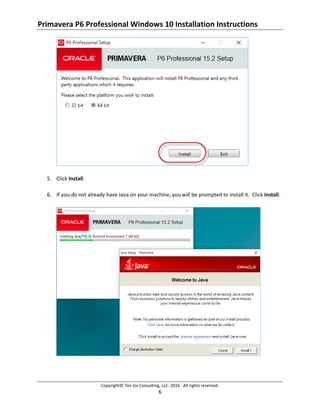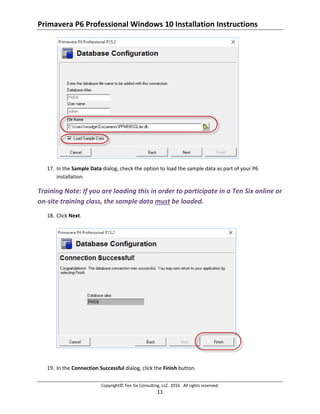This document provides detailed installation instructions for Oracle Primavera P6 Professional version R15.2 on Windows 10, including prerequisites and steps for installation. It emphasizes the need to follow the instructions precisely and mentions that technical support is not provided by Ten Six Consulting. Additionally, the document offers guidance on the configuration process and accessing the application after installation.