RMOUG QEW Family Coding Event- Raspberry PI
•
1 like•1,023 views
This document provides instructions for a coding workshop where participants will build a small rotating art project using a Raspberry Pi, Pibrella board, motor, and other accessories. Attendees will write Python code to control the motor and spin their attached art project. The code examples show how to import libraries, turn the motor on and off, and add time delays to control the spinning duration. More advanced examples add button control so the project only spins when the button is pressed. The goal is for participants to create an original rotating sculpture and experiment with coding techniques to achieve different spinning motions.
Report
Share
Report
Share
Download to read offline
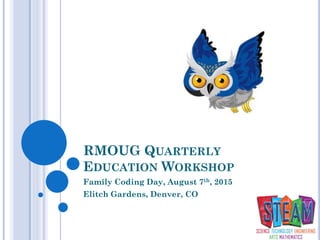
Recommended
Recommended
amrapali builders,amrapali reviews,amrapali builders,amrapali reviews,amrapali builders,amrapali reviews,amrapali builders,amrapali reviews,amrapali builders,amrapali reviews,amrapali builders,amrapali reviews,amrapali builders,amrapali reviews,amrapali builders,amrapali reviews,amrapali builders,amrapali reviews,amrapali builders,amrapali reviews,amrapali builders,amrapali reviews,amrapali builders,amrapali reviews,amrapali builders,amrapali reviews,amrapali builders,amrapali reviews,amrapali builders,amrapali reviews,amrapali builders,amrapali reviews,amrapali builders,amrapali reviews,amrapali builders,amrapali reviews,amrapali builders,amrapali reviews,amrapali builders,amrapali reviews,amrapali builders,amrapali reviews,amrapali builders,amrapali reviews,amrapali builders,amrapali reviews,amrapali builders,amrapali reviews,amrapali builders,amrapali reviews,amrapali builders,amrapali reviews,amrapali builders,amrapali reviews,amrapali builders,amrapali reviews,amrapali builders,amrapali reviews,amrapali builders,amrapali reviews,amrapali builders,amrapali reviews,amrapali builders,amrapali reviews,amrapali builders,amrapali reviews,amrapali builders,amrapali reviews,amrapali builders,amrapali reviews,amrapali builders,amrapali reviews,amrapali builders,amrapali reviews,amrapali builders,amrapali reviews,amrapali builders,amrapali reviews,amrapali builders,amrapali reviews,amrapali builders,amrapali reviews,amrapali builders,amrapali reviews,amrapali builders,amrapali reviews,amrapali builders,amrapali reviews,amrapali builders,amrapali reviews,amrapali builders,amrapali reviews,amrapali builders,amrapali reviews,amrapali builders,amrapali reviews,amrapali builders,amrapali reviews,amrapali builders,amrapali reviews,amrapali builders,amrapali reviews,amrapali builders,amrapali reviews,amrapali builders,amrapali reviews,amrapali builders,amrapali reviews,amrapali builders,amrapali reviews,amrapali builders,amrapali reviews,amrapali builders,amrapali reviews,amrapali builders,amrapali reviews,amrapali builders,amrapali reviews,amrapali builders,amrapali reviews,amrapali builders,amrapali reviews,amrapali builders,amrapali reviews,amrapali builders,amrapali reviews,amrapali builders,amrapali reviews,amrapali builders,amrapali reviews,amrapali builders,amrapali reviews,amrapali builders,amrapali reviews,amrapali builders,amrapali reviews,amrapali builders,amrapali reviews,amrapali builders,amrapali reviews,amrapali builders,amrapali reviews,amrapali builders,amrapali reviews,amrapali builders,amrapali reviews,amrapali builders,amrapali reviews,amrapali builders,amrapali reviews,amrapali builders,amrapali reviews,amrapali builders,amrapali reviews,amrapali builders,amrapali reviews,amrapali builders,amrapali reviews,amrapali builders,amrapali reviews,amrapali builders,amrapali reviews,amrapali builders,amrapali reviews,amrapali builders,amrapali reviews,amrapali builders,amrapali reviews,amrapali builders,amrapali reviews,amrapali buildersamrapali builders @@ hardware hacking and robotics using the raspberry pi.pdf

amrapali builders @@ hardware hacking and robotics using the raspberry pi.pdfamrapalibuildersreviews
More Related Content
What's hot
What's hot (10)
Exploit Research and Development Megaprimer: DEP Bypassing with ROP Chains

Exploit Research and Development Megaprimer: DEP Bypassing with ROP Chains
Viewers also liked
Viewers also liked (10)
Smart Wireless Surveillance Monitoring using RASPBERRY PI

Smart Wireless Surveillance Monitoring using RASPBERRY PI
Similar to RMOUG QEW Family Coding Event- Raspberry PI
amrapali builders,amrapali reviews,amrapali builders,amrapali reviews,amrapali builders,amrapali reviews,amrapali builders,amrapali reviews,amrapali builders,amrapali reviews,amrapali builders,amrapali reviews,amrapali builders,amrapali reviews,amrapali builders,amrapali reviews,amrapali builders,amrapali reviews,amrapali builders,amrapali reviews,amrapali builders,amrapali reviews,amrapali builders,amrapali reviews,amrapali builders,amrapali reviews,amrapali builders,amrapali reviews,amrapali builders,amrapali reviews,amrapali builders,amrapali reviews,amrapali builders,amrapali reviews,amrapali builders,amrapali reviews,amrapali builders,amrapali reviews,amrapali builders,amrapali reviews,amrapali builders,amrapali reviews,amrapali builders,amrapali reviews,amrapali builders,amrapali reviews,amrapali builders,amrapali reviews,amrapali builders,amrapali reviews,amrapali builders,amrapali reviews,amrapali builders,amrapali reviews,amrapali builders,amrapali reviews,amrapali builders,amrapali reviews,amrapali builders,amrapali reviews,amrapali builders,amrapali reviews,amrapali builders,amrapali reviews,amrapali builders,amrapali reviews,amrapali builders,amrapali reviews,amrapali builders,amrapali reviews,amrapali builders,amrapali reviews,amrapali builders,amrapali reviews,amrapali builders,amrapali reviews,amrapali builders,amrapali reviews,amrapali builders,amrapali reviews,amrapali builders,amrapali reviews,amrapali builders,amrapali reviews,amrapali builders,amrapali reviews,amrapali builders,amrapali reviews,amrapali builders,amrapali reviews,amrapali builders,amrapali reviews,amrapali builders,amrapali reviews,amrapali builders,amrapali reviews,amrapali builders,amrapali reviews,amrapali builders,amrapali reviews,amrapali builders,amrapali reviews,amrapali builders,amrapali reviews,amrapali builders,amrapali reviews,amrapali builders,amrapali reviews,amrapali builders,amrapali reviews,amrapali builders,amrapali reviews,amrapali builders,amrapali reviews,amrapali builders,amrapali reviews,amrapali builders,amrapali reviews,amrapali builders,amrapali reviews,amrapali builders,amrapali reviews,amrapali builders,amrapali reviews,amrapali builders,amrapali reviews,amrapali builders,amrapali reviews,amrapali builders,amrapali reviews,amrapali builders,amrapali reviews,amrapali builders,amrapali reviews,amrapali builders,amrapali reviews,amrapali builders,amrapali reviews,amrapali builders,amrapali reviews,amrapali builders,amrapali reviews,amrapali builders,amrapali reviews,amrapali builders,amrapali reviews,amrapali builders,amrapali reviews,amrapali builders,amrapali reviews,amrapali builders,amrapali reviews,amrapali builders,amrapali reviews,amrapali builders,amrapali reviews,amrapali builders,amrapali reviews,amrapali builders,amrapali reviews,amrapali builders,amrapali reviews,amrapali builders,amrapali reviews,amrapali builders,amrapali reviews,amrapali builders,amrapali reviews,amrapali builders,amrapali reviews,amrapali buildersamrapali builders @@ hardware hacking and robotics using the raspberry pi.pdf

amrapali builders @@ hardware hacking and robotics using the raspberry pi.pdfamrapalibuildersreviews
Similar to RMOUG QEW Family Coding Event- Raspberry PI (20)
amrapali builders @@ hardware hacking and robotics using the raspberry pi.pdf

amrapali builders @@ hardware hacking and robotics using the raspberry pi.pdf
[Forward4 Webinar 2016] Building IoT Prototypes w/ Raspberry Pi ![[Forward4 Webinar 2016] Building IoT Prototypes w/ Raspberry Pi](data:image/gif;base64,R0lGODlhAQABAIAAAAAAAP///yH5BAEAAAAALAAAAAABAAEAAAIBRAA7)
![[Forward4 Webinar 2016] Building IoT Prototypes w/ Raspberry Pi](data:image/gif;base64,R0lGODlhAQABAIAAAAAAAP///yH5BAEAAAAALAAAAAABAAEAAAIBRAA7)
[Forward4 Webinar 2016] Building IoT Prototypes w/ Raspberry Pi
Using arduino and raspberry pi for internet of things

Using arduino and raspberry pi for internet of things
Artificial Intelligence Neural Processing Unit Hikey970

Artificial Intelligence Neural Processing Unit Hikey970
Controlling Raspberry Pis With Your Phone Using Python

Controlling Raspberry Pis With Your Phone Using Python
Raspberry Pi - Unlocking New Ideas for Your Library

Raspberry Pi - Unlocking New Ideas for Your Library
Getting Started with Embedded Python: MicroPython and CircuitPython

Getting Started with Embedded Python: MicroPython and CircuitPython
Advanced View of Projects Raspberry Pi List - Raspberry PI Projects.pdf

Advanced View of Projects Raspberry Pi List - Raspberry PI Projects.pdf
More from Kellyn Pot'Vin-Gorman
Pass Summit 2018 presentation
Use Case Story of customer work at Microsoft with Higher Ed Customers.DevOps and Decoys How to Build a Successful Microsoft DevOps Including the Data

DevOps and Decoys How to Build a Successful Microsoft DevOps Including the DataKellyn Pot'Vin-Gorman
More from Kellyn Pot'Vin-Gorman (20)
Turning ADHD into "Awesome Dynamic Highly Dependable"

Turning ADHD into "Awesome Dynamic Highly Dependable"
Pass Summit Linux Scripting for the Microsoft Professional

Pass Summit Linux Scripting for the Microsoft Professional
DevOps and Decoys How to Build a Successful Microsoft DevOps Including the Data

DevOps and Decoys How to Build a Successful Microsoft DevOps Including the Data
Recently uploaded
Recently uploaded (20)
De-mystifying Zero to One: Design Informed Techniques for Greenfield Innovati...

De-mystifying Zero to One: Design Informed Techniques for Greenfield Innovati...
In-Depth Performance Testing Guide for IT Professionals

In-Depth Performance Testing Guide for IT Professionals
The architecture of Generative AI for enterprises.pdf

The architecture of Generative AI for enterprises.pdf
Kubernetes & AI - Beauty and the Beast !?! @KCD Istanbul 2024

Kubernetes & AI - Beauty and the Beast !?! @KCD Istanbul 2024
Free and Effective: Making Flows Publicly Accessible, Yumi Ibrahimzade

Free and Effective: Making Flows Publicly Accessible, Yumi Ibrahimzade
Software Delivery At the Speed of AI: Inflectra Invests In AI-Powered Quality

Software Delivery At the Speed of AI: Inflectra Invests In AI-Powered Quality
JMeter webinar - integration with InfluxDB and Grafana

JMeter webinar - integration with InfluxDB and Grafana
Measures in SQL (a talk at SF Distributed Systems meetup, 2024-05-22)

Measures in SQL (a talk at SF Distributed Systems meetup, 2024-05-22)
SOQL 201 for Admins & Developers: Slice & Dice Your Org’s Data With Aggregate...

SOQL 201 for Admins & Developers: Slice & Dice Your Org’s Data With Aggregate...
Custom Approval Process: A New Perspective, Pavel Hrbacek & Anindya Halder

Custom Approval Process: A New Perspective, Pavel Hrbacek & Anindya Halder
To Graph or Not to Graph Knowledge Graph Architectures and LLMs

To Graph or Not to Graph Knowledge Graph Architectures and LLMs
UiPath Test Automation using UiPath Test Suite series, part 1

UiPath Test Automation using UiPath Test Suite series, part 1
Designing Great Products: The Power of Design and Leadership by Chief Designe...

Designing Great Products: The Power of Design and Leadership by Chief Designe...
Powerful Start- the Key to Project Success, Barbara Laskowska

Powerful Start- the Key to Project Success, Barbara Laskowska
Exploring UiPath Orchestrator API: updates and limits in 2024 🚀

Exploring UiPath Orchestrator API: updates and limits in 2024 🚀
RMOUG QEW Family Coding Event- Raspberry PI
- 1. RMOUG QUARTERLY EDUCATION WORKSHOP Family Coding Day, August 7th, 2015 Elitch Gardens, Denver, CO
- 2. HARDWARE REQUIRED Raspberry Pi, (any version) Pibrella board, (this can be done without, but requires the motor to be wired directly to the pi, which is definitely not as easy… ) Accessories- monitor, keyboard, mouse and power supplies
- 3. HOOKUP AND STARTUP YOUR RASPBERRY PI Ensure the Pibrella is already installed, if not, the next slide will cover and handouts are available from Kellyn. YOU MUST protect your HDMI port from the Pibrella board. If you don’t have a buffer, (cardboard, foam, etc.) between the two, cut out a piece of cardboard or similar to stick between the metal contacts on the bottom of the pibrella board and the top of your HDMI port.
- 4. INSTALL PIBRELLA, (IF NOT DONE) https://pypi.python.org/pypi/Pibrella
- 5. ART PROJECT TODAY Using a LIGHT art project, we’ll attach the small item to a motor and control it code. Can be a character that will dance in circles, or animal/flower that spins. A flyer that will be launched The art must attach to a small wooden “toothpick” or a flat stand. What you create is UP TO YOU!
- 6. THIS PROJECT WILL WORK WITH DIFFERENT VERSIONS OF PYTHON…BUT Python3 will allow you to utilize all features of the Pibrella. Connected to the wifi, install this libraries and then re-install the pibrella with new lib files: >sudo apt-get install python3-pip >sudo pip-3.2 install pibrella
- 7. AGAIN- THE GOAL OF TODAY’S PROJECT Create a Rotating Project of YOUR OWN design with code- Using a simple motor and provided supplies. Be creative and build what you want that will attach to a base or wooden stick. Think about the different uses for this project. Think about enhancements for your project while you’re working with it!
- 8. ENTER TIMING FIRST! Once the wheel and motors have been assembled and attached to the Pibrella, it is time to program them to do what they were built for... turning! On your Raspberry Pi: Open a terminal window and type vi <file_name>.py and press Enter on the keyboard. This will open a blank text editor file in which you can type your code.
- 9. IMPORT THE LIBRARIES Begin your code by importing the Pibrella Python library needed to control the motor by typing: import pibrella Underneath, import the time library in the same way so that you can add time delays to your program: import time
- 10. CODING AFTER TIME ENTRY Leave a blank line of code by pressing Enter. Underneath, you can now write the sequence of instructions to control the attached motor: pibrella.output.e.on() time.sleep(10) pibrella.output.e.off() To exit out of the program, type in: quit() Press Esc :wq to save and quit.
- 11. CODE SHOULD LOOK LIKE THIS import pibrella import time <enter break line in code> pibrella.output.e.on() #turn on time.sleep(10) #spin for 10sec pibrella.output.e.off() #turn off quit()
- 12. HOOK UP YOUR ENGINE TO THE PIBRELLA Your Setup should look like the following: Wires red to posistive, black to negative. Most likely hooked up to D, but could be to E, (top right of red button for a few)
- 13. ATTACH YOUR ART PROJECT AND RUN Now that you tested successfully, add your art project with whatever type base to the motor and run again.
- 14. RUN THE CODE Python sudo python –i <file name>.py Python 3 sudo python3 <file name>.py Now this just runs the engine as soon as you execute it and no control outside of that.
- 15. MORE ADVANCED BUTTON CONTROL import pibrella import time <line break in code> while true: <4 spcs>if pibrella.button.read(): <indent 8 spcs> pibrella.output.e.on() <indent 8 spcs> time.sleep(0.01) <indent 8 spcs> pibrella.output.e.off() <indent 8 spcs> pibrella.output.e.on() <indent 8 spcs> time.sleep(0.02) <indent 8 spcs> pibrella.output.e.off() <indent 8 spcs> break Save File
- 16. RUN THE CODE Python sudo python –i <file name>.py Python 3 sudo python3 <file name>.py NOW, push the button to execute the spin! How did you spin timing and motor power combination do? Do you need to add or subtract time to your project?
- 17. LAUNCHING “FLYERS” Attach your Flyer, (spinner or other design) to your engine. Ensure it’s stable enough to spin, but not too tight that it won’t launch.
- 18. CODE THE FOLLOWING import pibrella import time <line break in code> while true: <4 spcs>if pibrella.button.read(): <indent 8 spcs> pibrella.output.e.on() <indent 8 spcs> time.sleep(30) <indent 8 spcs> pibrella.output.e.off() <indent 8 spcs> break quit() Save File with name “launch_flyer.py”
- 19. RUN THE CODE Python sudo python –i launch_flyer.py Python 3 sudo python3 launch_flyer.py The current time for the spin is 30 seconds- Is this too much? Does the engine spin long after the flyer has launched and you need to decrease it? Is it not long enough? Increase the time from time.sleep(30) to time.sleep(45) to see if that is enough.
- 20. ENHANCING YOUR PROJECT How would you build out your project? What kind of additional coding would you add? Would your project be cooler if you added: Sound? Light? Additional Motors? Art?
- 21. HAVE QUESTIONS?
