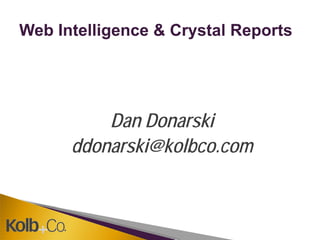This document discusses reporting models in Crystal Reports and Web Intelligence. It provides examples of using formulas to generate running totals and percentages in Crystal Reports by evaluating formulas at different passes. It also explains the concepts of aggregation, calculation functions, input context, and output context in Web Intelligence reporting. Formulas are shown that calculate measures like minimum, maximum, and sum across different dimensions and filters.
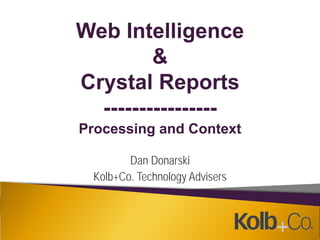
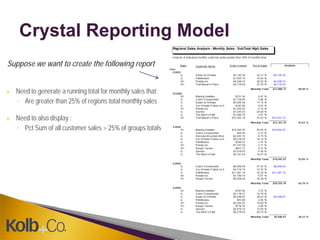
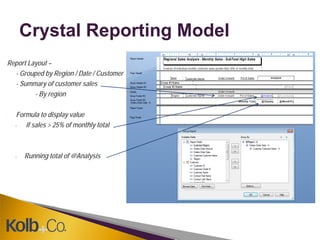
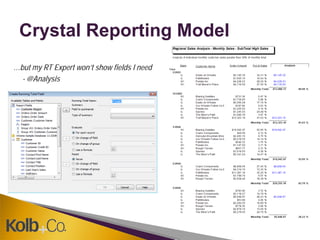
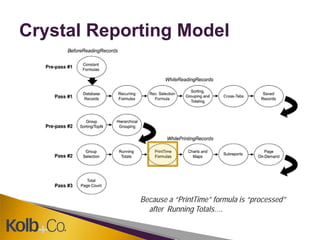
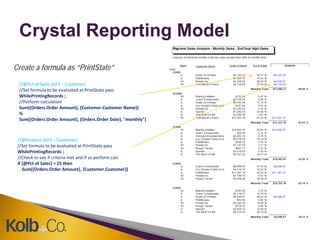
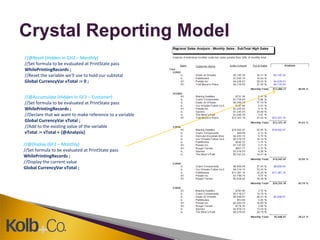
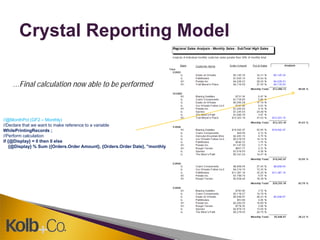
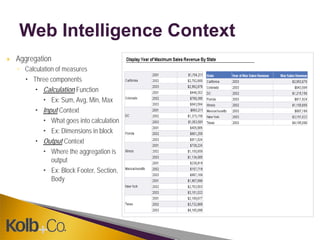
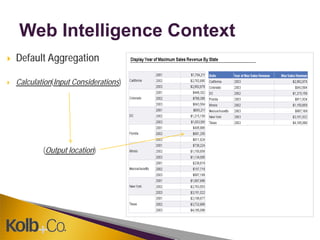
![Web Intelligence Context
=Min([Sales revenue] ForAll ([Quarter] ; [Year])) In ([Year])
BO
Input Output](https://image.slidesharecdn.com/reporting-12560727795878-phpapp03/85/Reporting-Tips-11-320.jpg)
![Web Intelligence Context
=Min([Sales revenue] ForEach ([Quarter] ; [Year])) In ([Year])
BO
Input Output](https://image.slidesharecdn.com/reporting-12560727795878-phpapp03/85/Reporting-Tips-12-320.jpg)
![Web Intelligence Context
=Min([Sales revenue]) In ([Year])
Output
=Min([Sales revenue]) In ([Quarter])
=Sum([Sales revenue]) In ([Year]) Where ([Year] = "2001")
=Sum([Sales revenue]) In ([Year]) Where ([Year] = "2002")
=Sum([Sales revenue]) In ([Year]) Where ([Year] = "2003")
=Sum([Sales revenue]) In ([Year]) Where ([Year] InList("2001" ; "2002" ; "2003") )](https://image.slidesharecdn.com/reporting-12560727795878-phpapp03/85/Reporting-Tips-13-320.jpg)
![Web Intelligence Context
• Max Sales Revenue By Year
=Max([Sales revenue] In ([State] ; [Year]))
• Year of Max Sales Revenue
=Max(If([Sales revenue] = Max([Sales revenue]
ForEach ([Year])) In ([State]) ; ([Year]) ; 0)
In ([State] ; [Year]))](https://image.slidesharecdn.com/reporting-12560727795878-phpapp03/85/Reporting-Tips-14-320.jpg)