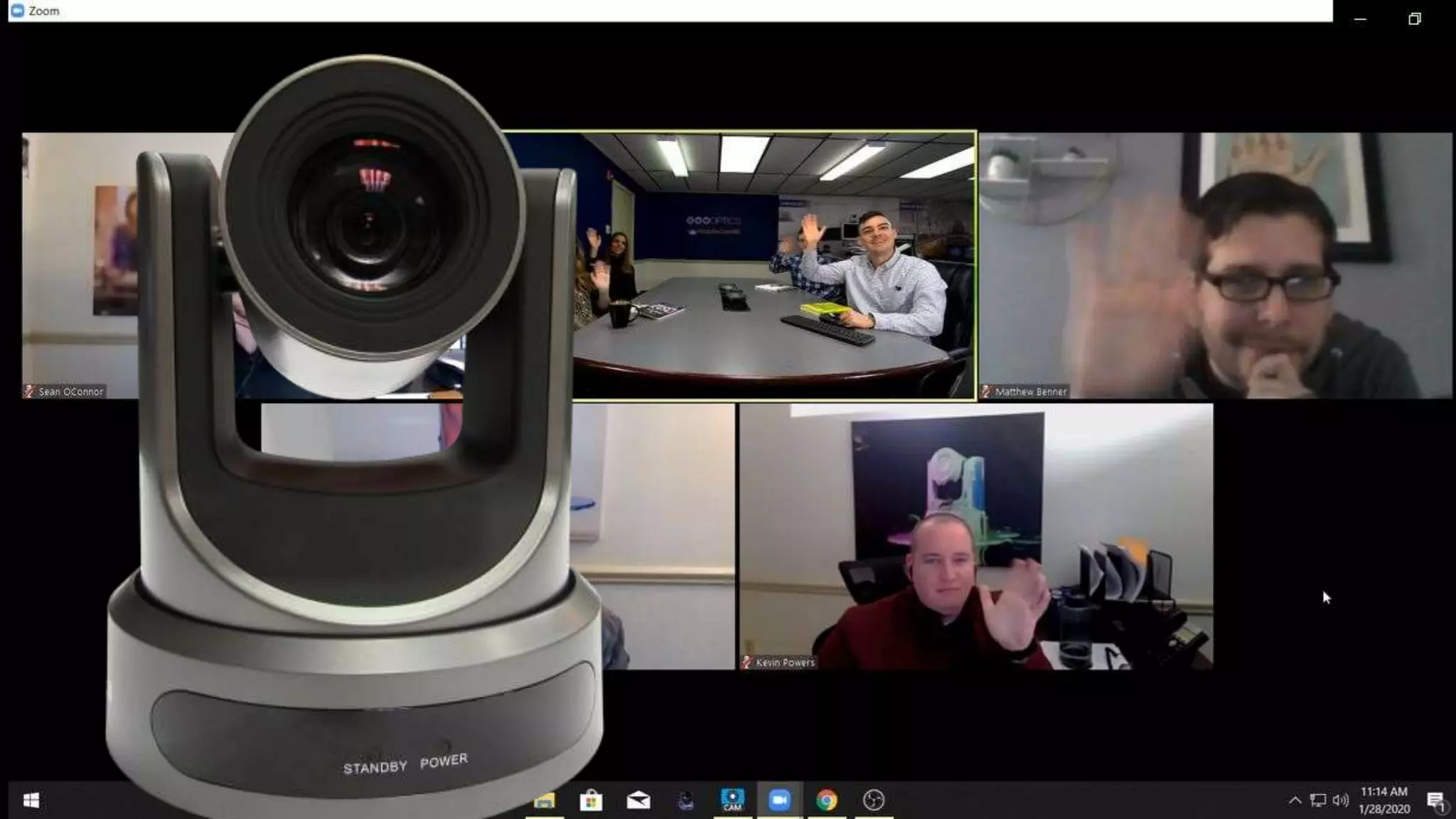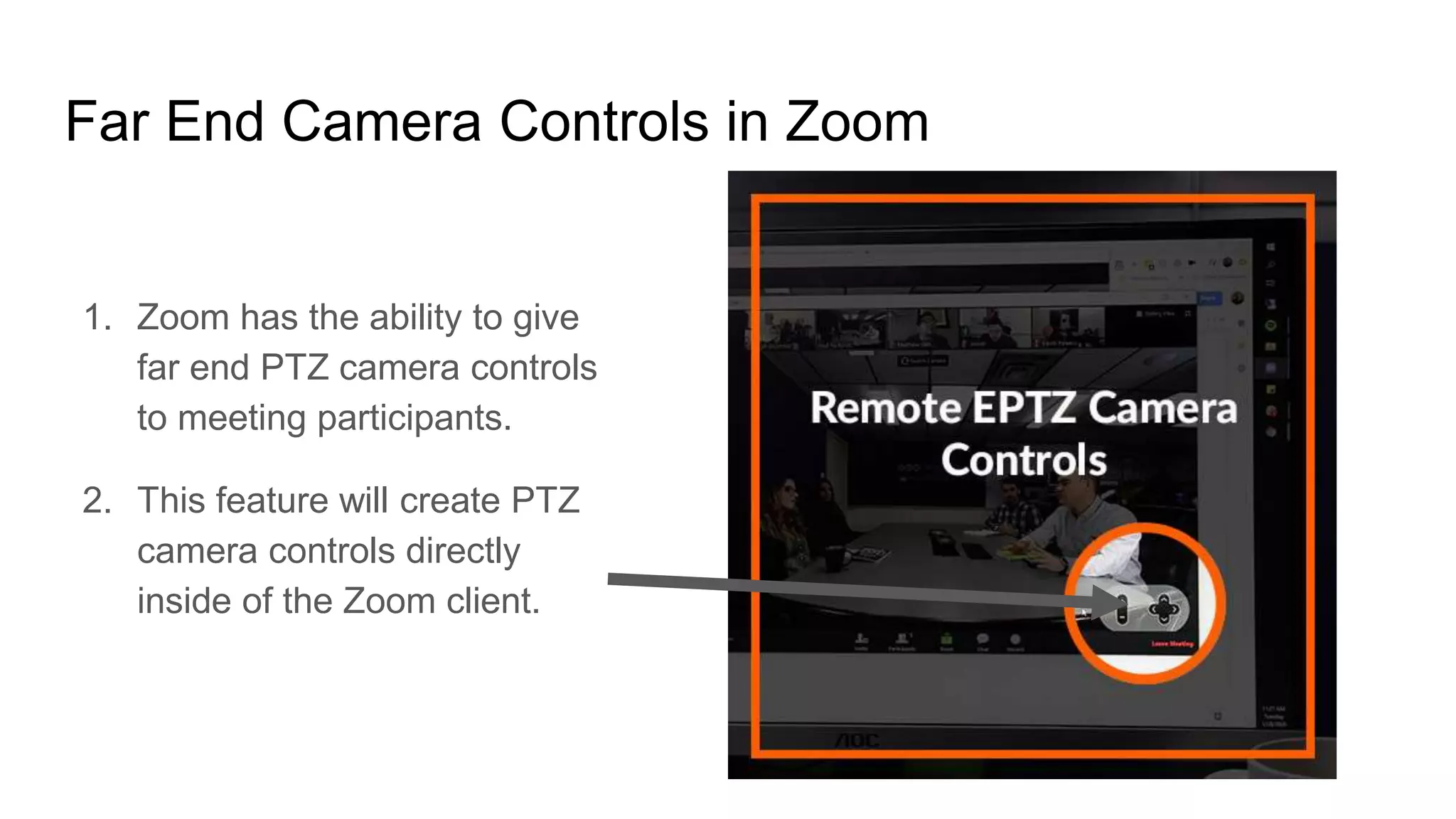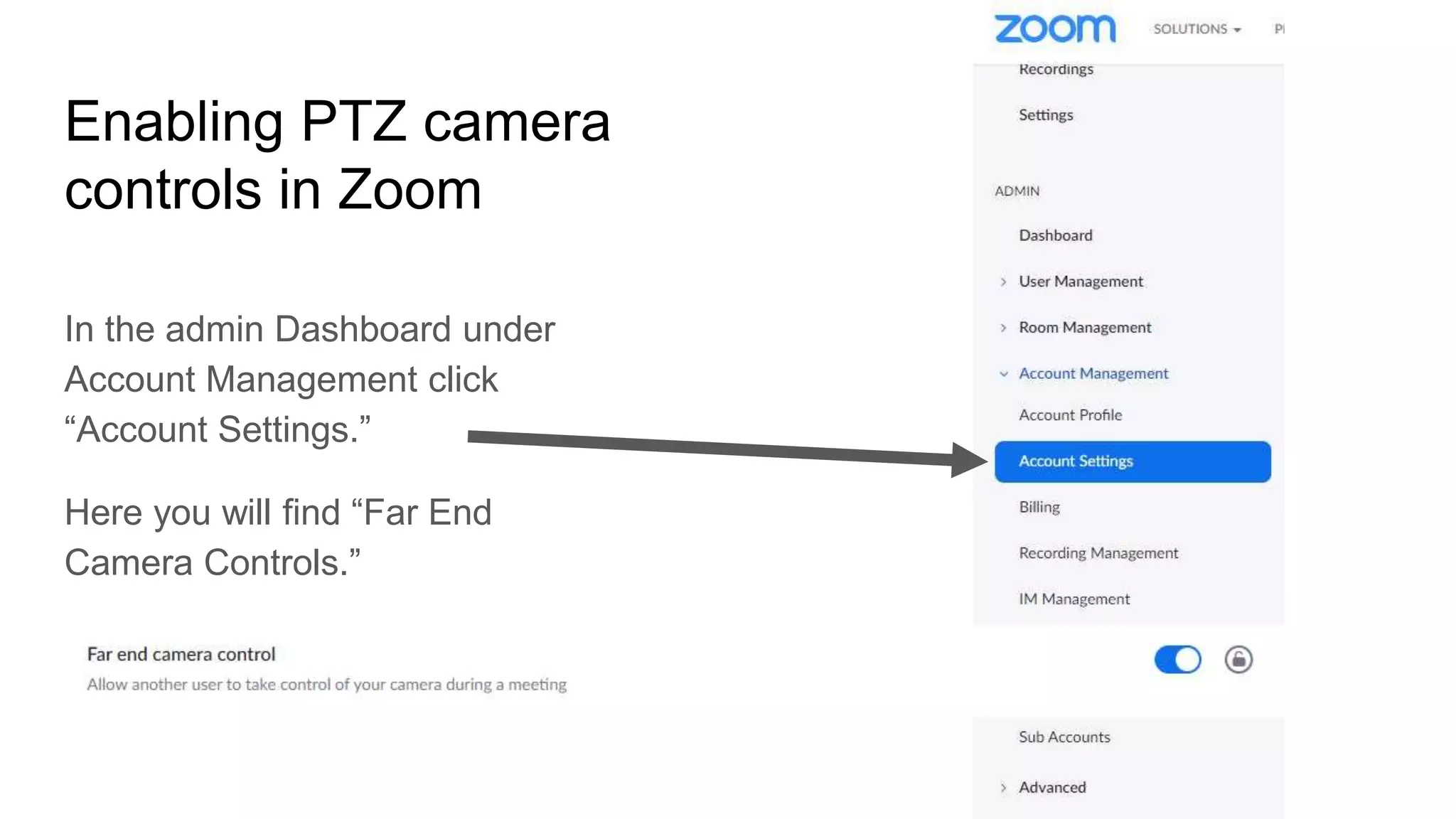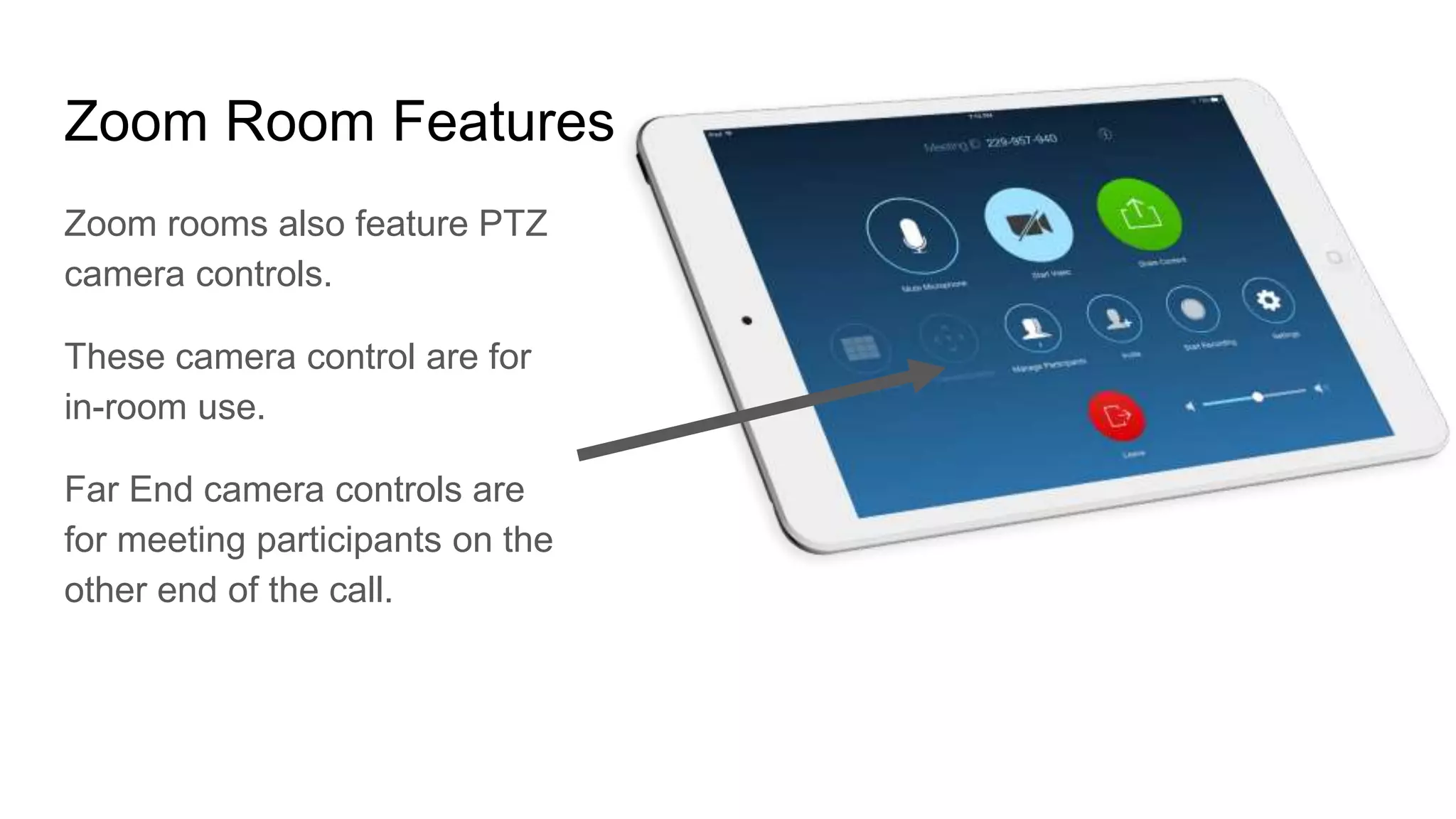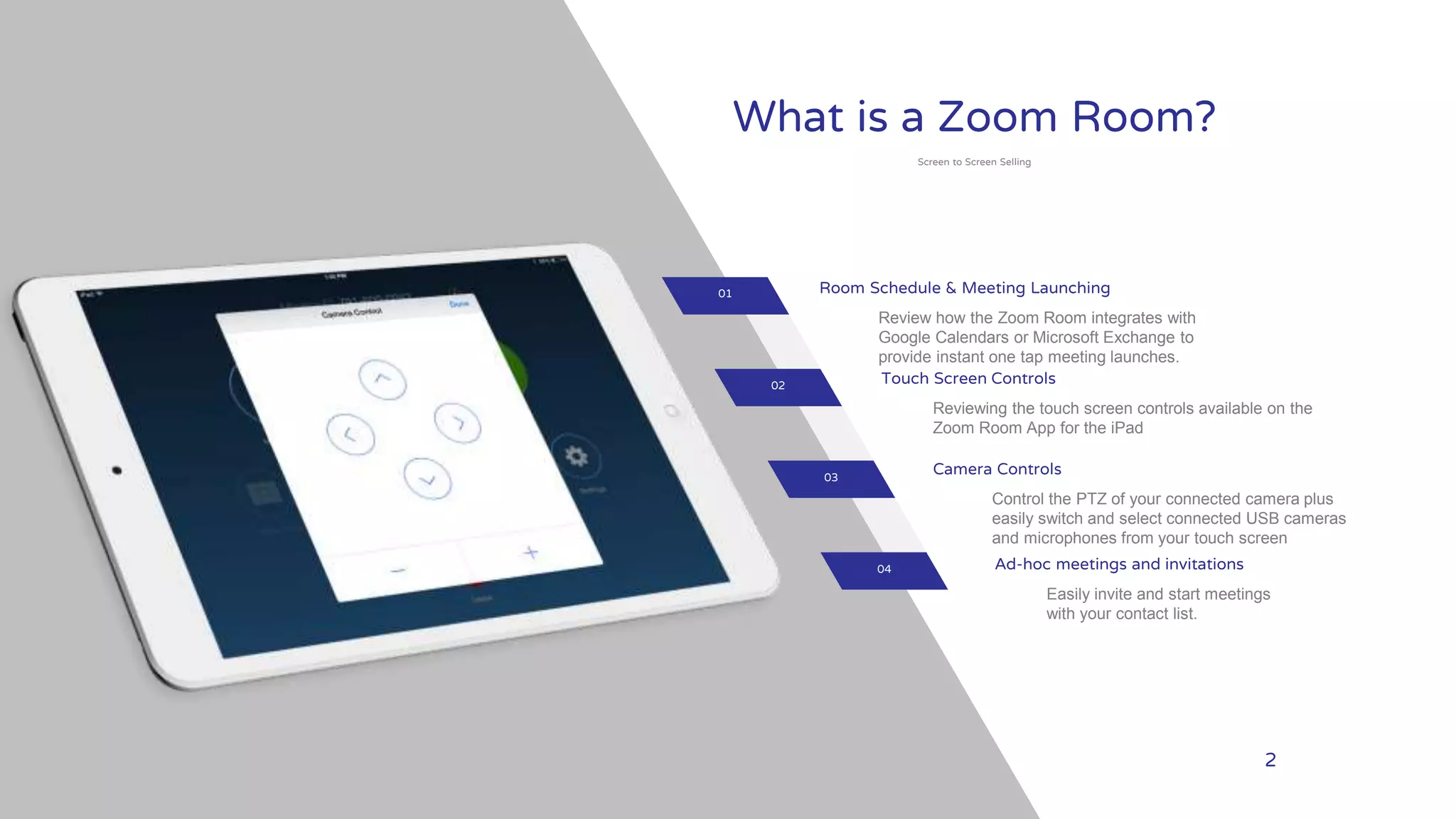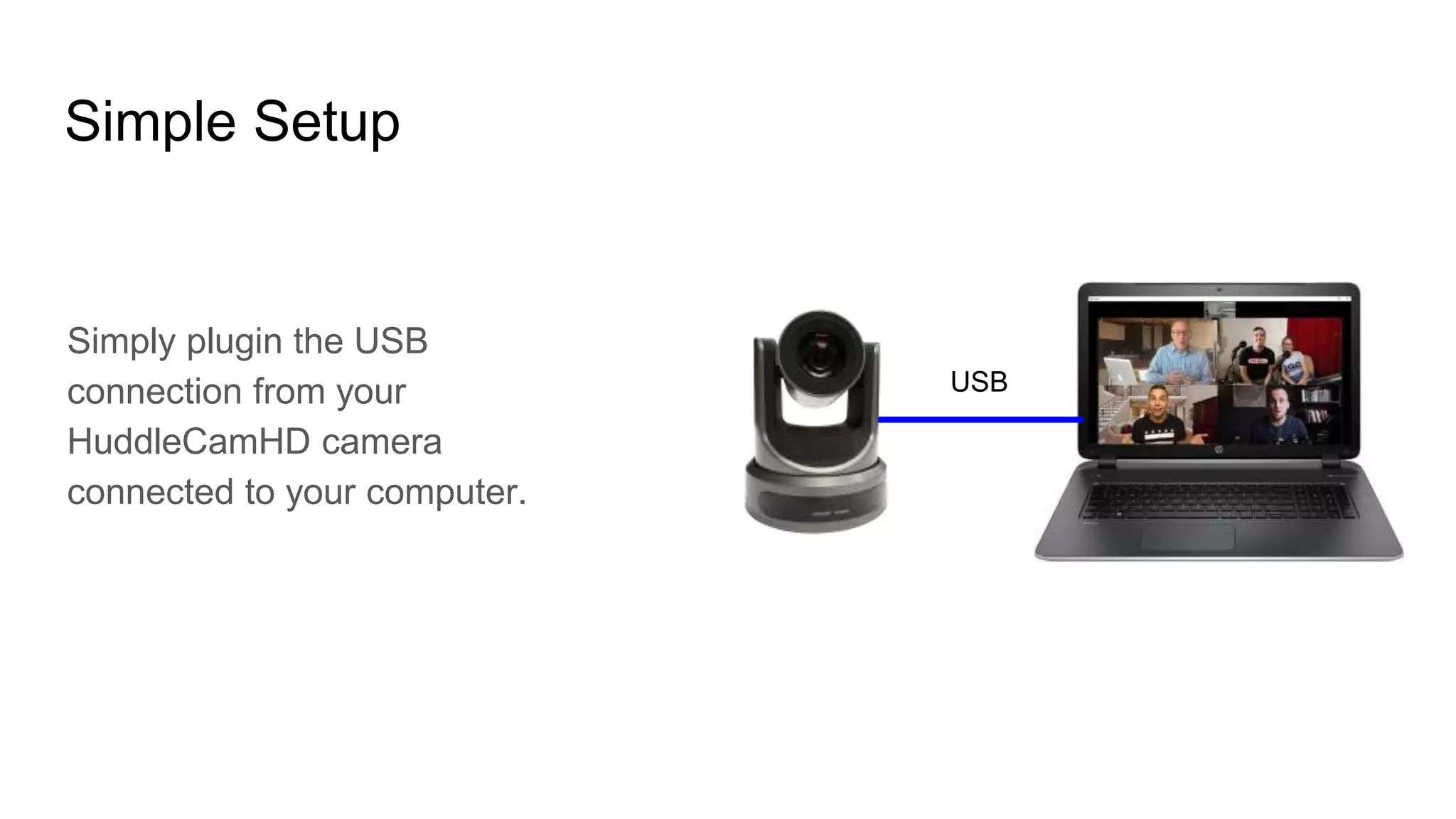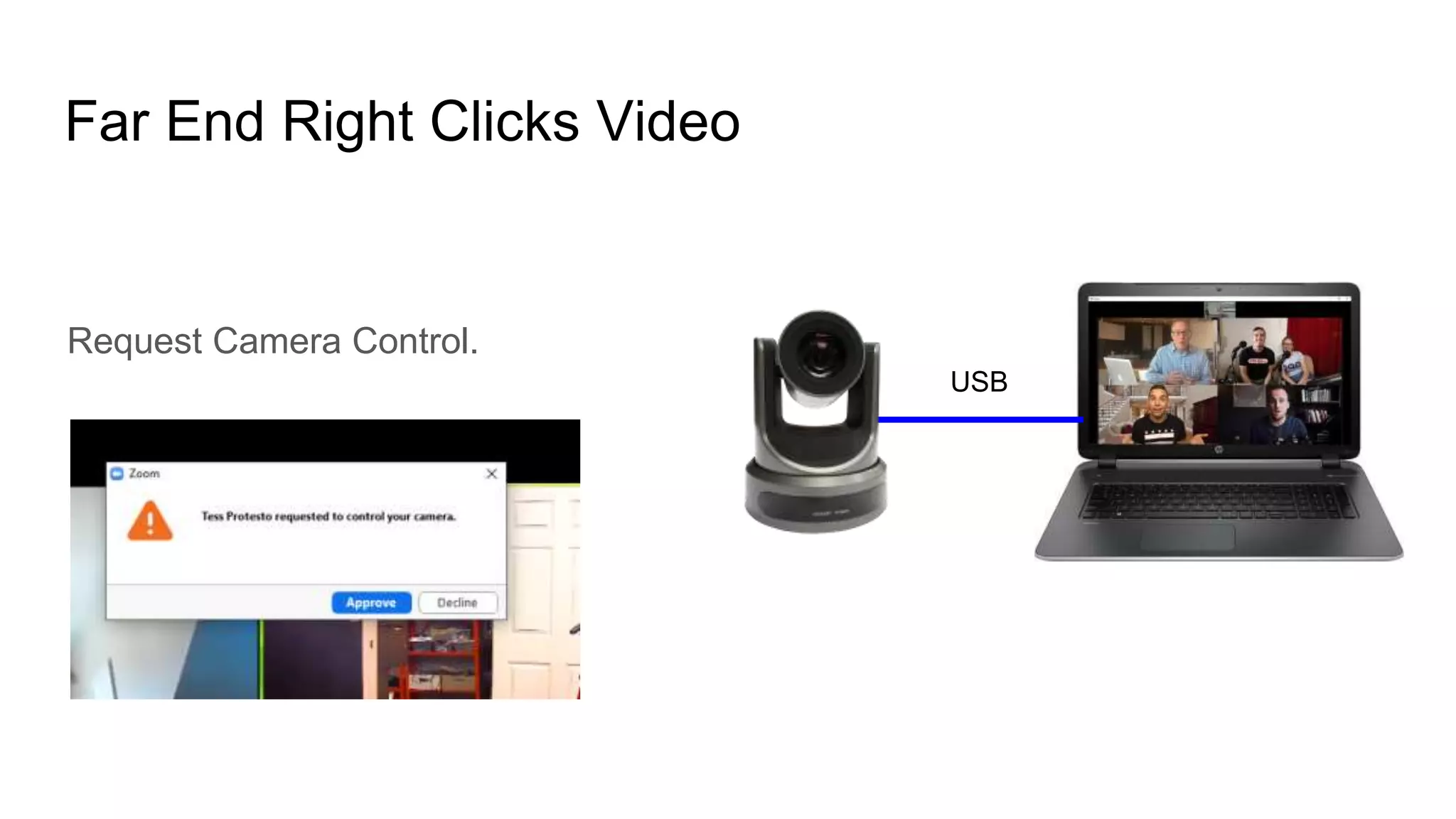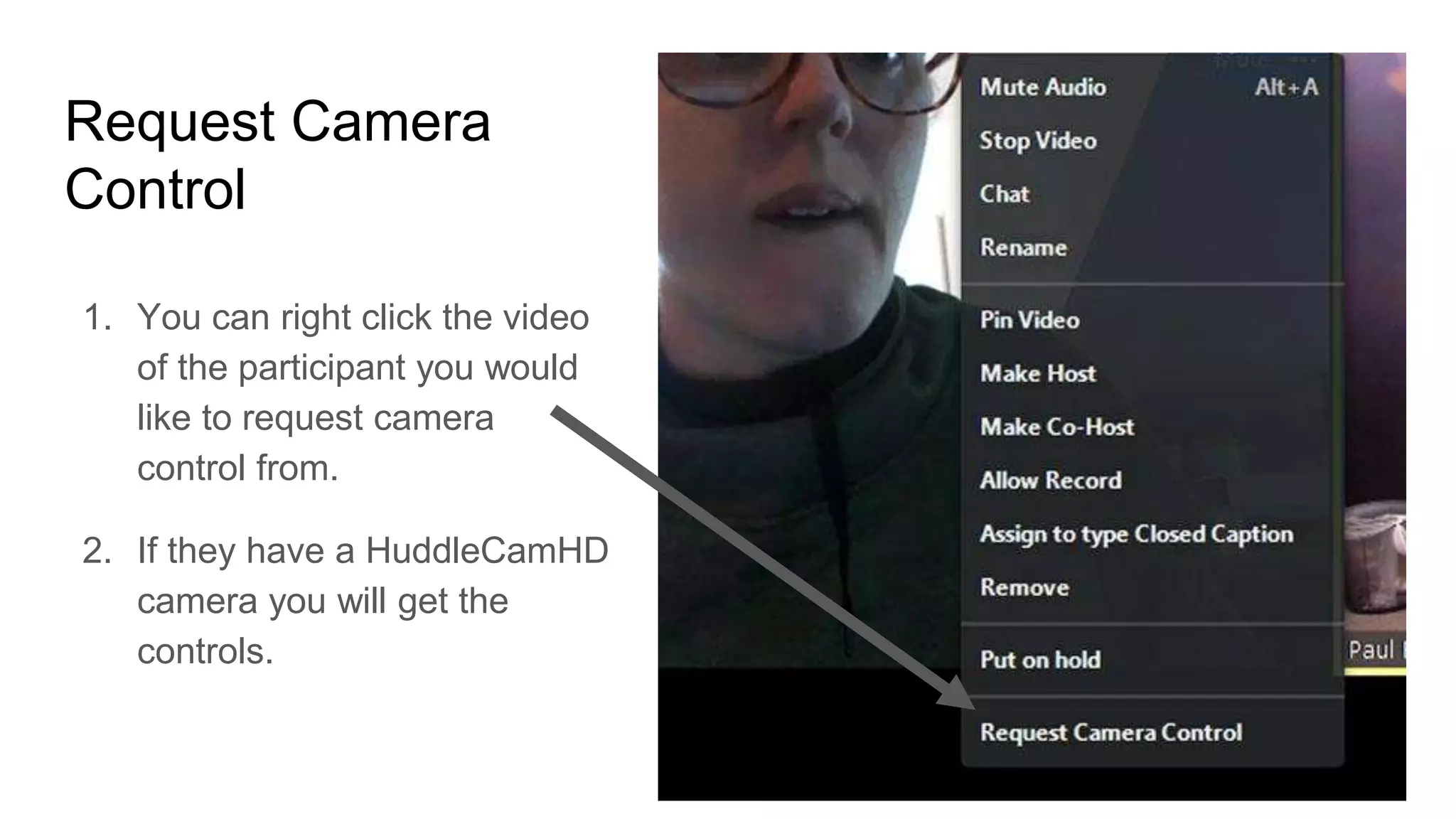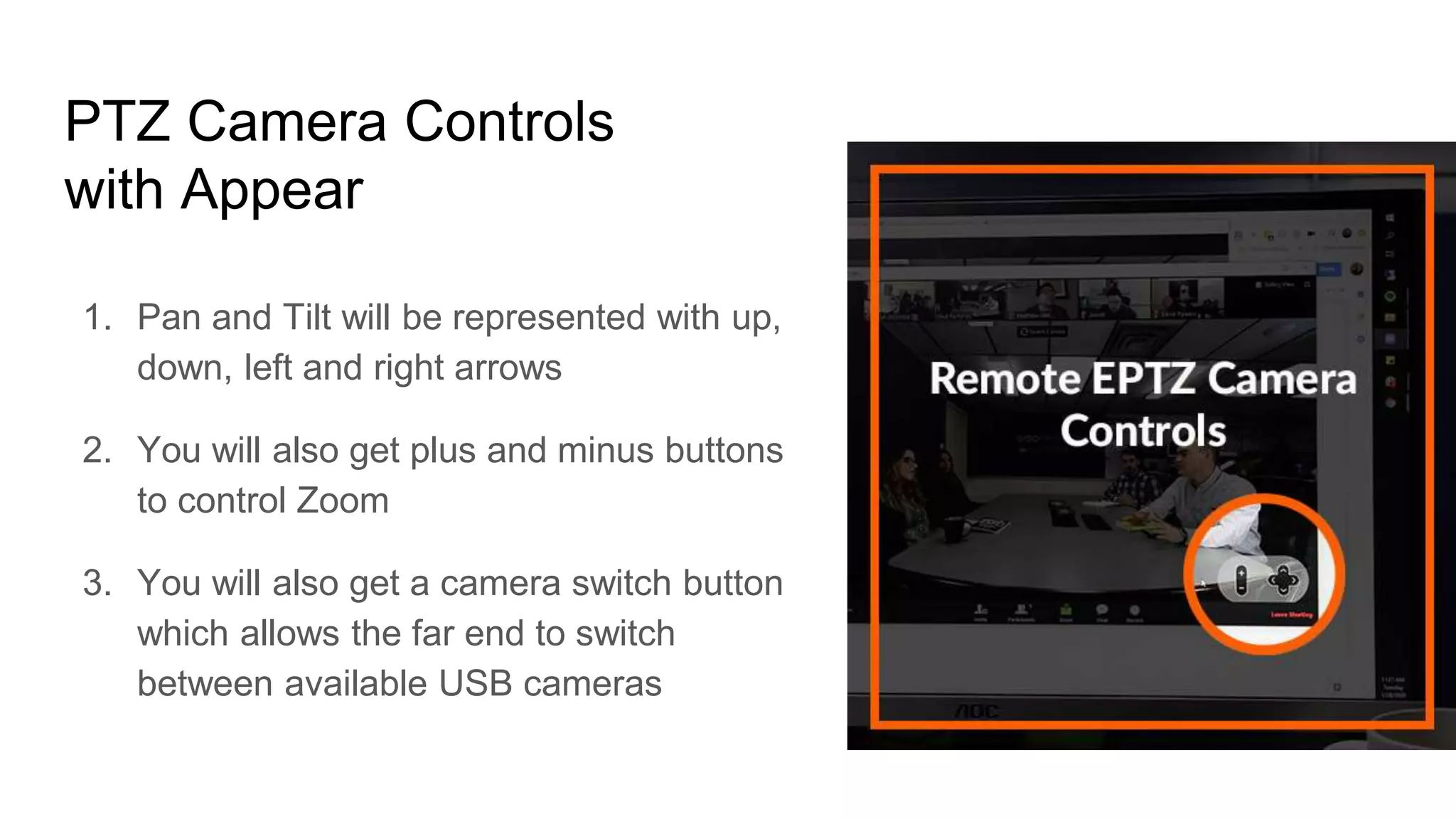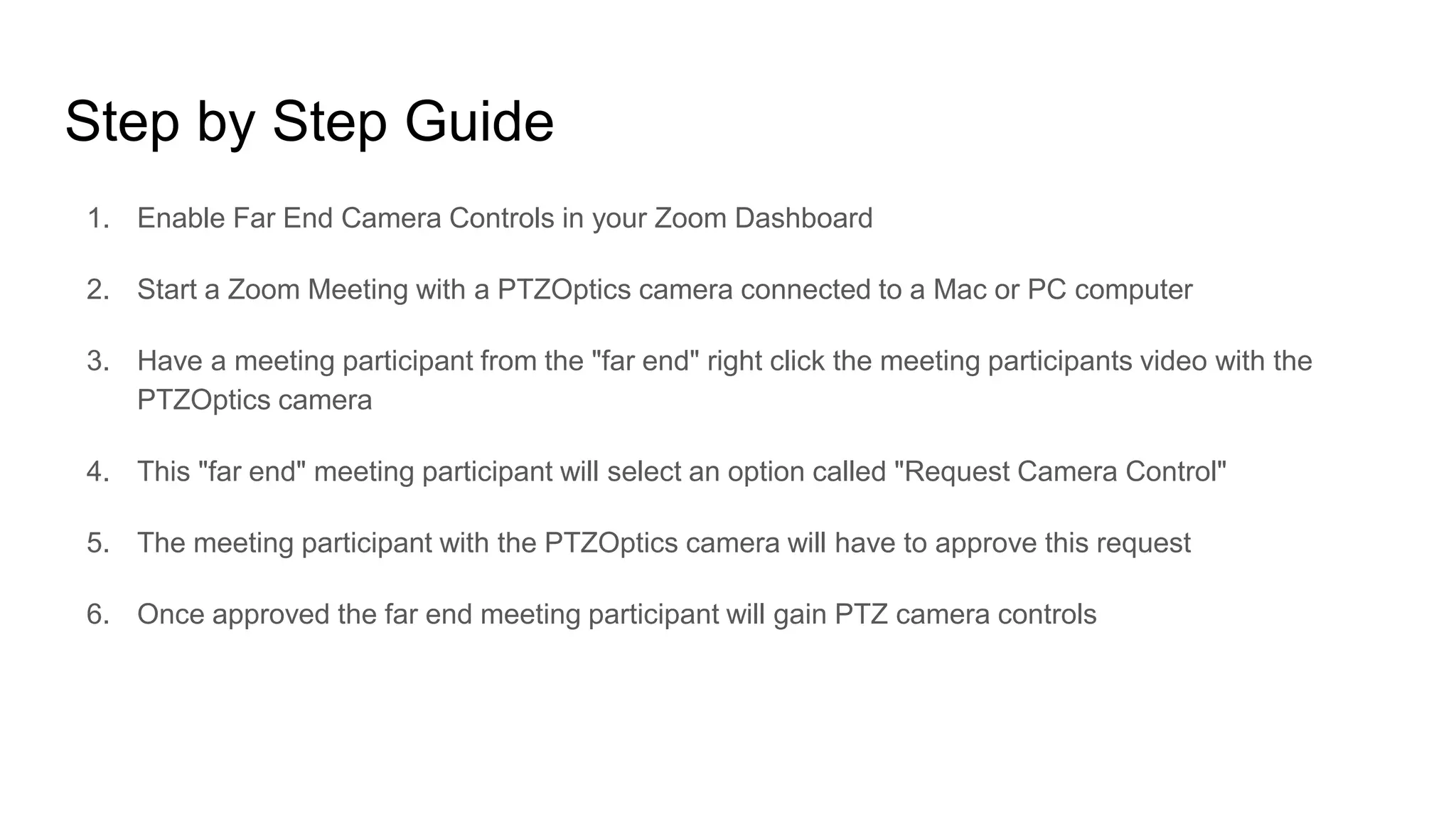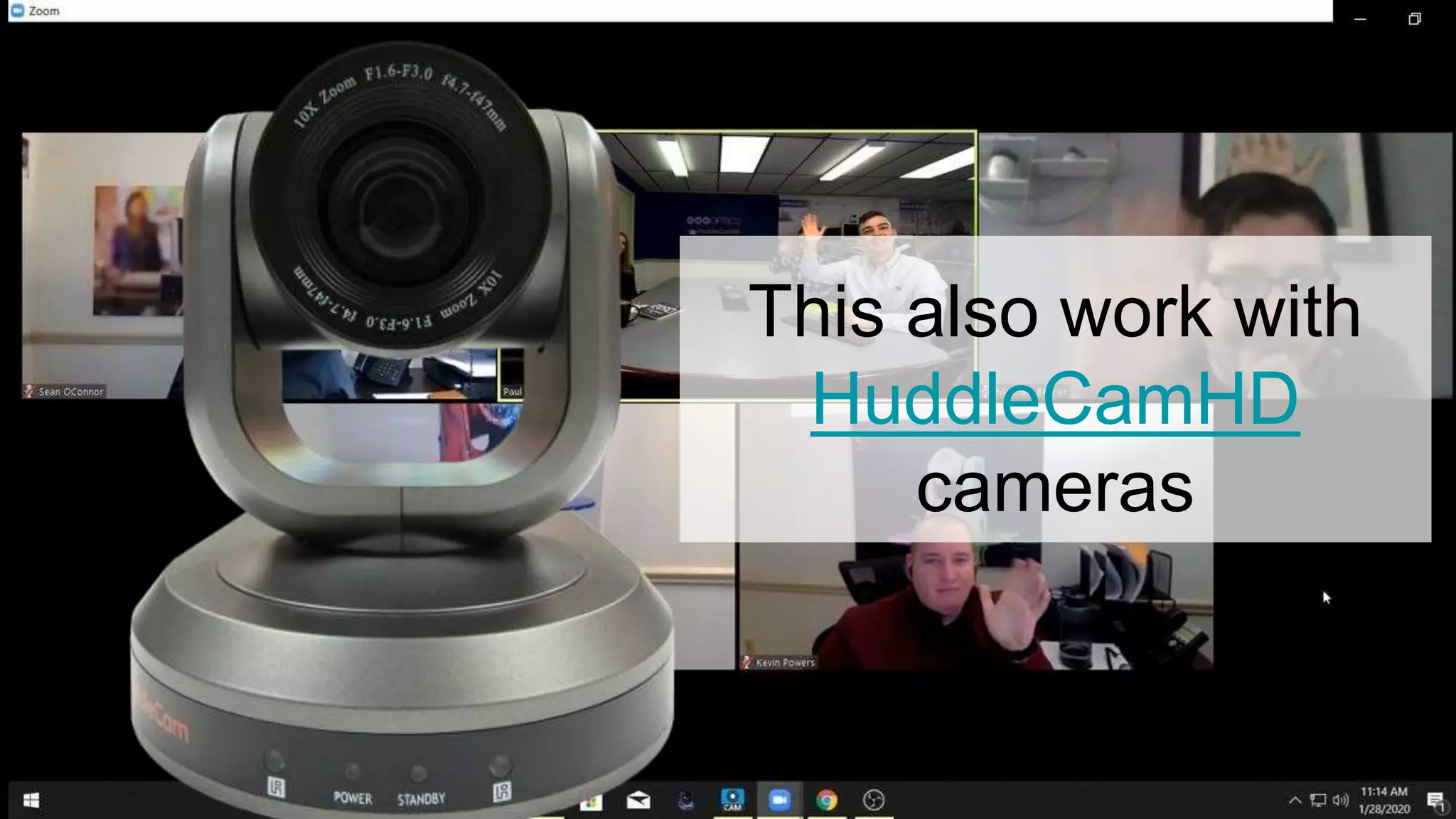The document explains the far end PTZ camera controls feature in Zoom, which allows meeting participants to control PTZ cameras remotely from within the Zoom client. It details the setup process, use cases such as business presentations and telemedicine, and how to enable this feature through the admin dashboard. Additionally, it describes the operation and request process for participants to gain camera controls during a meeting.