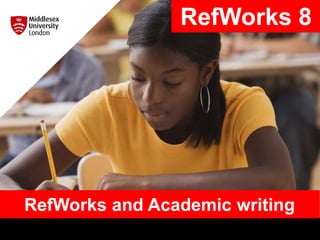
RefWorks 8: RefWorks and Academic Writing
- 1. RefWorks and Academic writing RefWorks 8
- 2. You can use RefWorks to: • Create citations to add to your work (thousands of styles available) • Generate a bibliography (reference list) or footnotes (depending on your referencing style) • Add citations to your documents as you write (RefWorks Citation Manager)
- 3. Create a quick citation to add to your work Continued on next slide….
- 4. Quick citations continued You can also generate a reference to add to your reference list.
- 5. Create a reference list from a folder Choose a folder of references that you would like to turn into a reference list (bibliography), then click on ‘Create Bibliography’ from top menu, then ‘Create Bibliography’ from the drop-down menu. Finally choose your referencing style and a formatted bibliography will be created. Copy and paste (‘Copy to Clipboard’) in to your document.
- 6. Cite as you write: RefWorks Citation Manager (RCM) for Word 2016+ Open Word (2016+) > Insert > Store > Search for RefWorks > Add > Log in to RefWorks when prompted RefWorks Citation Manager (RCM) is an add-in that you can use to cite as you write when using Word. Continued on next slide…
- 7. RefWorks Citation Manager (RCM) for Word 2016+ continued Once logged in your references will appear in the side panel. You can now start using RCM. If you are using Word 365, see next slide.
- 8. Open Word (365) > Insert > Add-ins > Store > Search for RefWorks > Add Continued on next slide… Cite as you write: RefWorks Citation Manager (RCM) Word 365
- 9. RefWorks Citation Manager (RCM) for Word 365 continued Click on ‘RCM’ in your toolbar, then ‘RefWorks Citation Manager’ and log in to your RefWorks account. You can now start setting up RCM. The following slides apply to both Word 2016+ and Word 365.
- 10. Click on the menu icon and choose your preferred ‘citation style’. Turn ‘Bibliography’ on, so that your reference list is updated each time you add or remove citations in your document. Click on the ‘X’ or ‘References homepage’ to return to your list of references. Once you start using RCM, remember to refresh your document if you change referencing style of edit citations/references. Setting up RCM
- 11. RCM: Cite as you write Once you have set-up RCM you can add citations at an appropriate point in your document. Hover over the reference that you want and click on ‘Cite This’. A citation will be generated and dropped In to your work. A bibliography (reference list) is also automatically created….see next slide. You can either display all of your references or choose a specific folder.
- 12. A citation and Reference list are generated
- 13. If your citation requires page numbers (e.g. because you have used a quotation)…. ….you will need to edit the citation. Place the cursor where the citation is needed in your document and select the relevant reference from your list of references in RCM – you will then be able to see what the citation currently looks like. You can then make the necessary changes by clicking on ‘Edit’. Continued on next slide…
- 14. Add the page number(s) to ‘Suffix’ box…. ….then click on ‘Insert citation’ and the new citation will be added into your document (including page numbers). A fully formatted reference will also be generated. If you want the citation to just show the year and page number, untick ‘Include author’ e.g. Smith (2021, p.32) suggested that………
- 15. RCM: Changing the citation style Remember to refresh your document if you make further changes or edit references.
- 16. More help using RefWorks https://libguides.mdx.ac.uk/plagiarismreferencing/NewRW
- 17. Need further help? Your Librarian is: Vanessa Hill v.hill@mdx.ac.uk https://libguides.mdx.ac.uk/VanessaHill June 2020 Referencing http://libguides.mdx.ac.uk/plagiarismreferencing
Editor's Notes
- More help available at the link.