7 RefWorks Editing references
•Download as PPTX, PDF•
0 likes•181 views
How to edit references in RefWorks
Report
Share
Report
Share
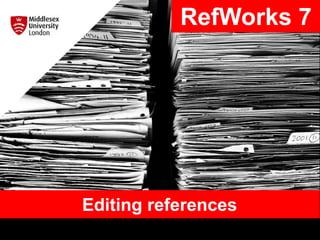
Recommended
More Related Content
Similar to 7 RefWorks Editing references
Similar to 7 RefWorks Editing references (7)
More from EISLibrarian
More from EISLibrarian (20)
5 RefWorks Organising and Managing your references

5 RefWorks Organising and Managing your references
3 RefWorks Exporting references from Google Scholar

3 RefWorks Exporting references from Google Scholar
2 RefWorks Exporting references from Library Search and journal databases

2 RefWorks Exporting references from Library Search and journal databases
Recently uploaded
Recently uploaded (20)
ICT role in 21st century education and it's challenges.

ICT role in 21st century education and it's challenges.
Seal of Good Local Governance (SGLG) 2024Final.pptx

Seal of Good Local Governance (SGLG) 2024Final.pptx
Z Score,T Score, Percential Rank and Box Plot Graph

Z Score,T Score, Percential Rank and Box Plot Graph
This PowerPoint helps students to consider the concept of infinity.

This PowerPoint helps students to consider the concept of infinity.
Food Chain and Food Web (Ecosystem) EVS, B. Pharmacy 1st Year, Sem-II

Food Chain and Food Web (Ecosystem) EVS, B. Pharmacy 1st Year, Sem-II
Beyond the EU: DORA and NIS 2 Directive's Global Impact

Beyond the EU: DORA and NIS 2 Directive's Global Impact
Unit-IV; Professional Sales Representative (PSR).pptx

Unit-IV; Professional Sales Representative (PSR).pptx
Energy Resources. ( B. Pharmacy, 1st Year, Sem-II) Natural Resources

Energy Resources. ( B. Pharmacy, 1st Year, Sem-II) Natural Resources
Web & Social Media Analytics Previous Year Question Paper.pdf

Web & Social Media Analytics Previous Year Question Paper.pdf
General Principles of Intellectual Property: Concepts of Intellectual Proper...

General Principles of Intellectual Property: Concepts of Intellectual Proper...
Measures of Dispersion and Variability: Range, QD, AD and SD

Measures of Dispersion and Variability: Range, QD, AD and SD
Ecological Succession. ( ECOSYSTEM, B. Pharmacy, 1st Year, Sem-II, Environmen...

Ecological Succession. ( ECOSYSTEM, B. Pharmacy, 1st Year, Sem-II, Environmen...
Mixin Classes in Odoo 17 How to Extend Models Using Mixin Classes

Mixin Classes in Odoo 17 How to Extend Models Using Mixin Classes
7 RefWorks Editing references
- 2. Editing your references Continued on next slide…. You may need to edit your saved references, for example if some data is missing such as page numbers or publisher details. In order to edit you need to change the Display. The default Display is ‘Normal View’. Change to ‘Citation View. You can also change the referencing style by clicking on .
- 3. Editing your references continued…. Continued on next slide…. ‘Citation View’ allows you to see what is missing from your references. Blue highlights indicate that this information is ‘possibly required’ by your chosen referencing style. Yellow highlighted fields are ‘required’. Click on the reference to open it in a side panel ready for editing.
- 4. Editing your references continued…. Click on the highlighted fields to add information manually to the reference. When information has been added, click on ‘Save’. See next slide for other ways to edit your reference.
- 5. You can also manually edit your references Click on a reference to open up the side bar. Then click on the pen symbol to edit manually by adding new fields e.g. ‘Translators’.
- 6. Get suggestions to help edit references Check that the Ref(erence) Type is correct, then click on the lightning bolt , choose from the suggestions and click on ‘Save’.
- 7. Need further help? Contact your Librarian: https://libguides.mdx.ac.uk/liaisonlibrarians Chat online with a Librarian: https://libguides.mdx.ac.uk/chat
Editor's Notes
- More help available at the link.