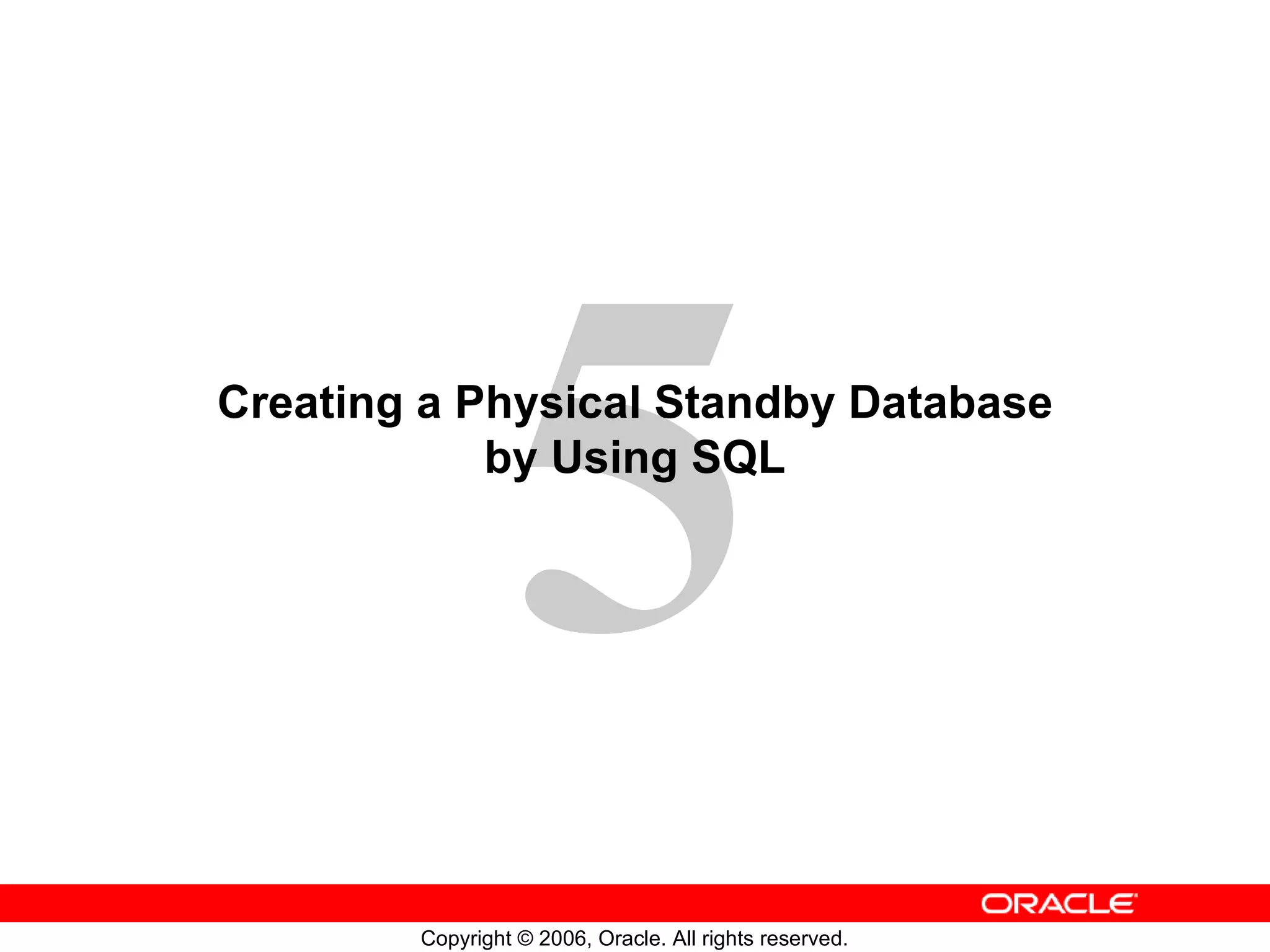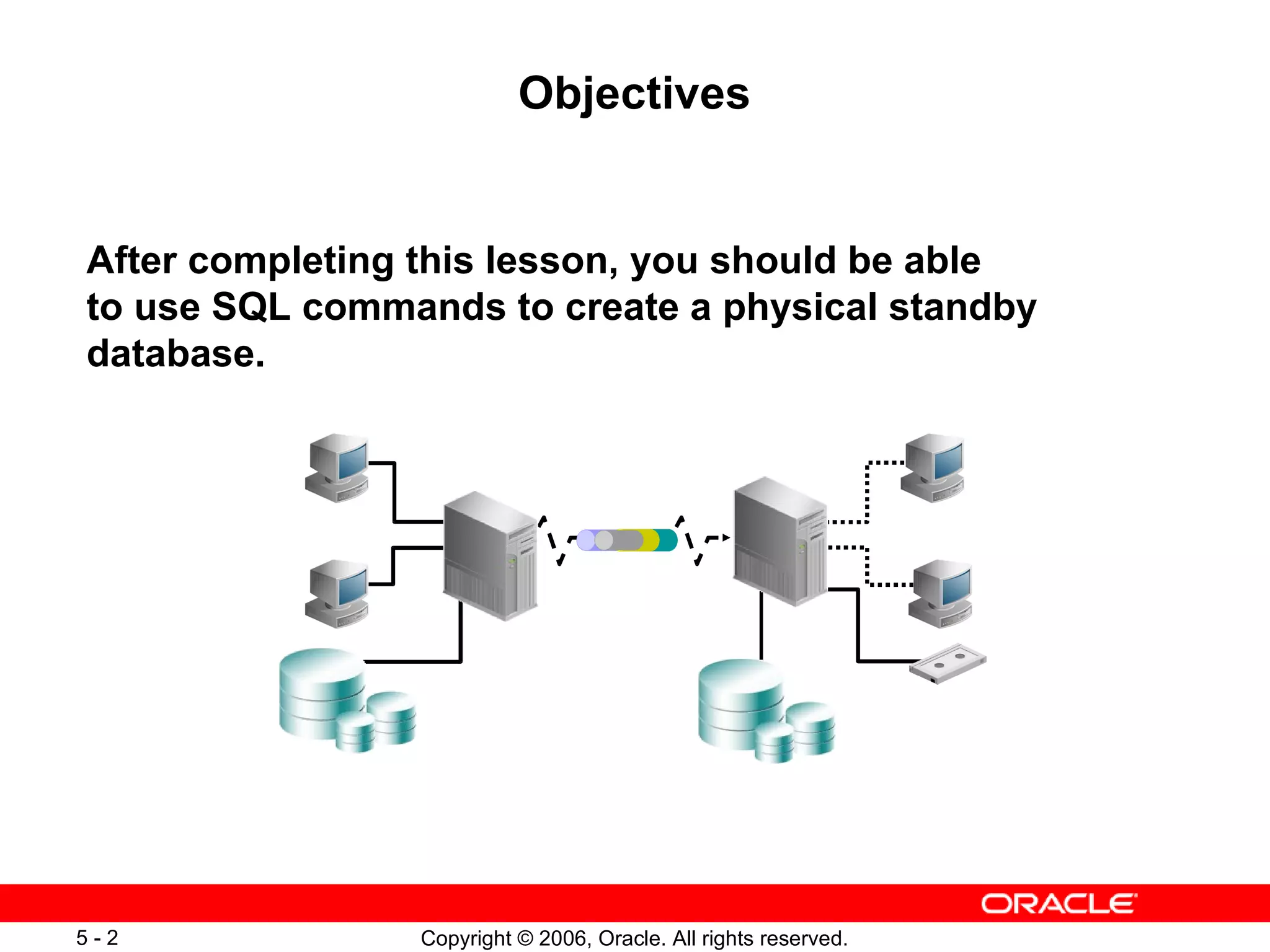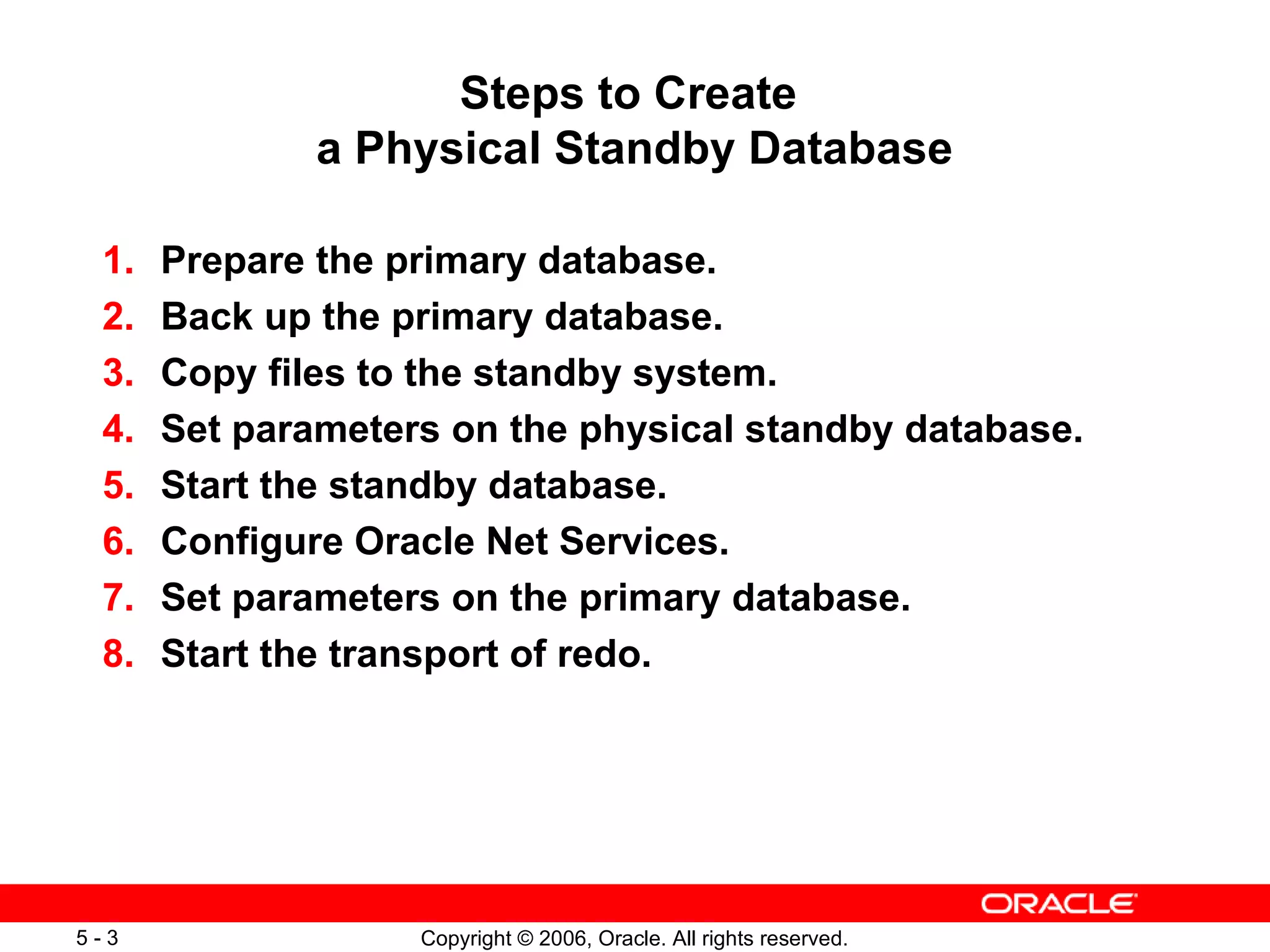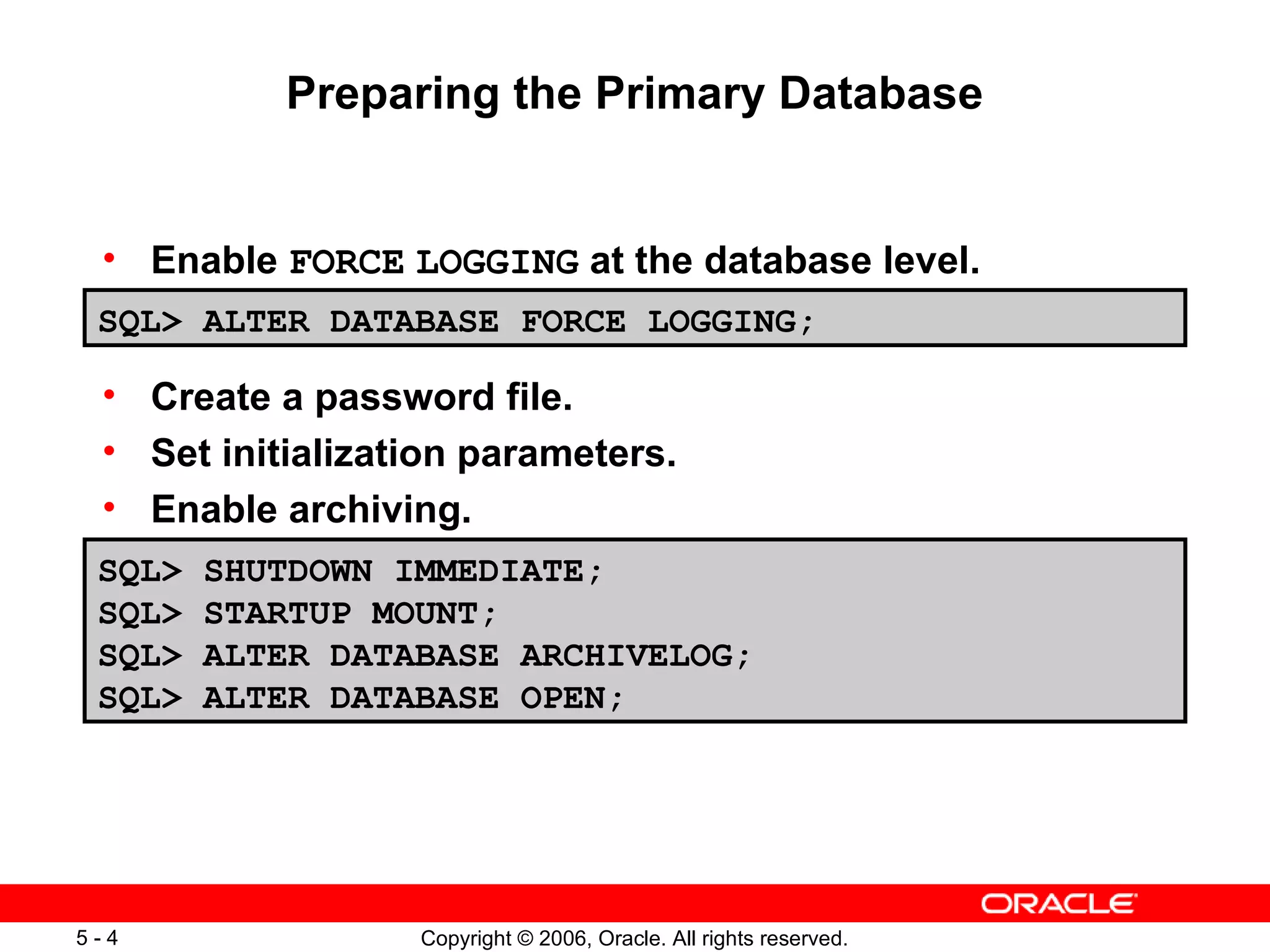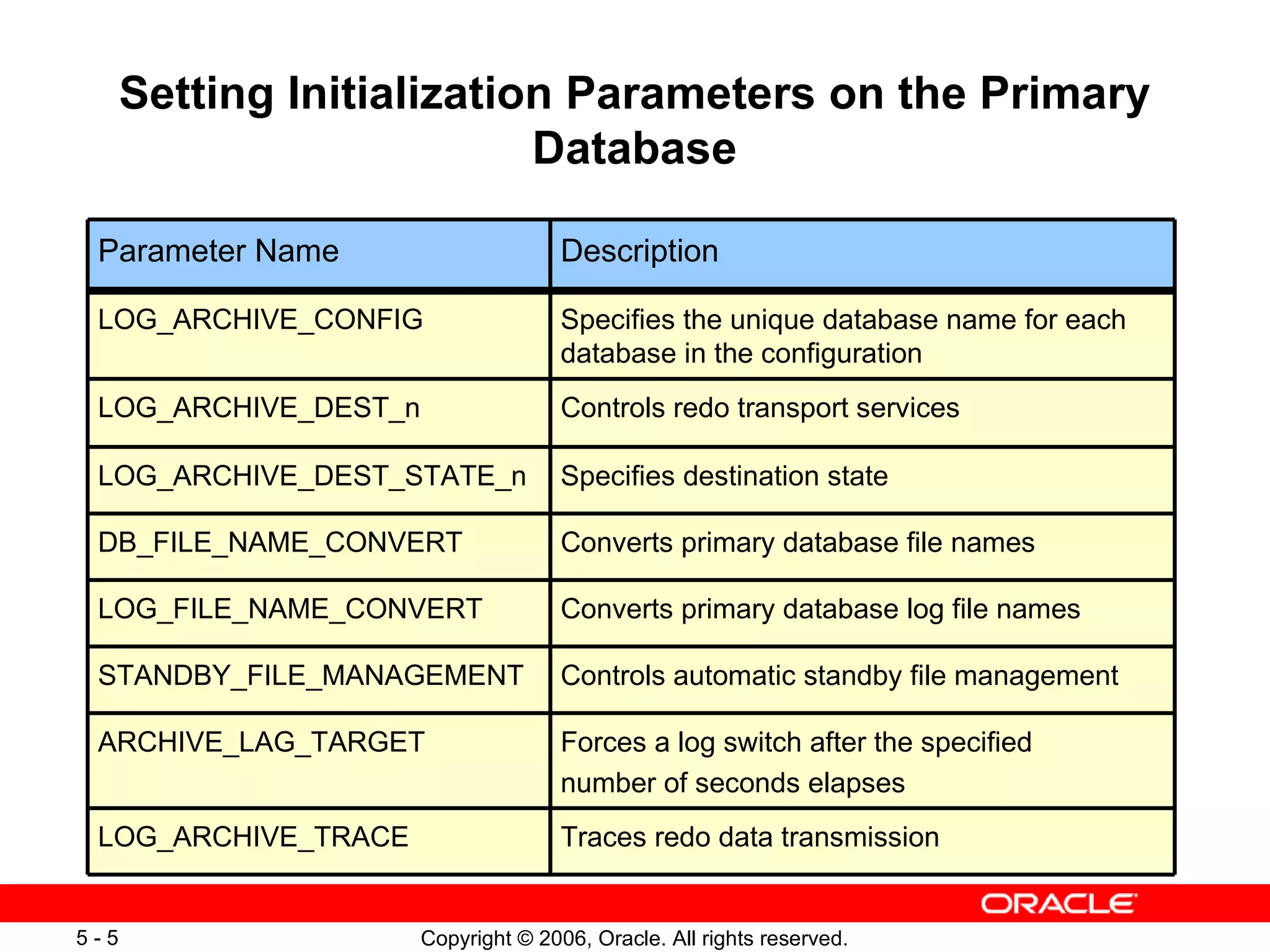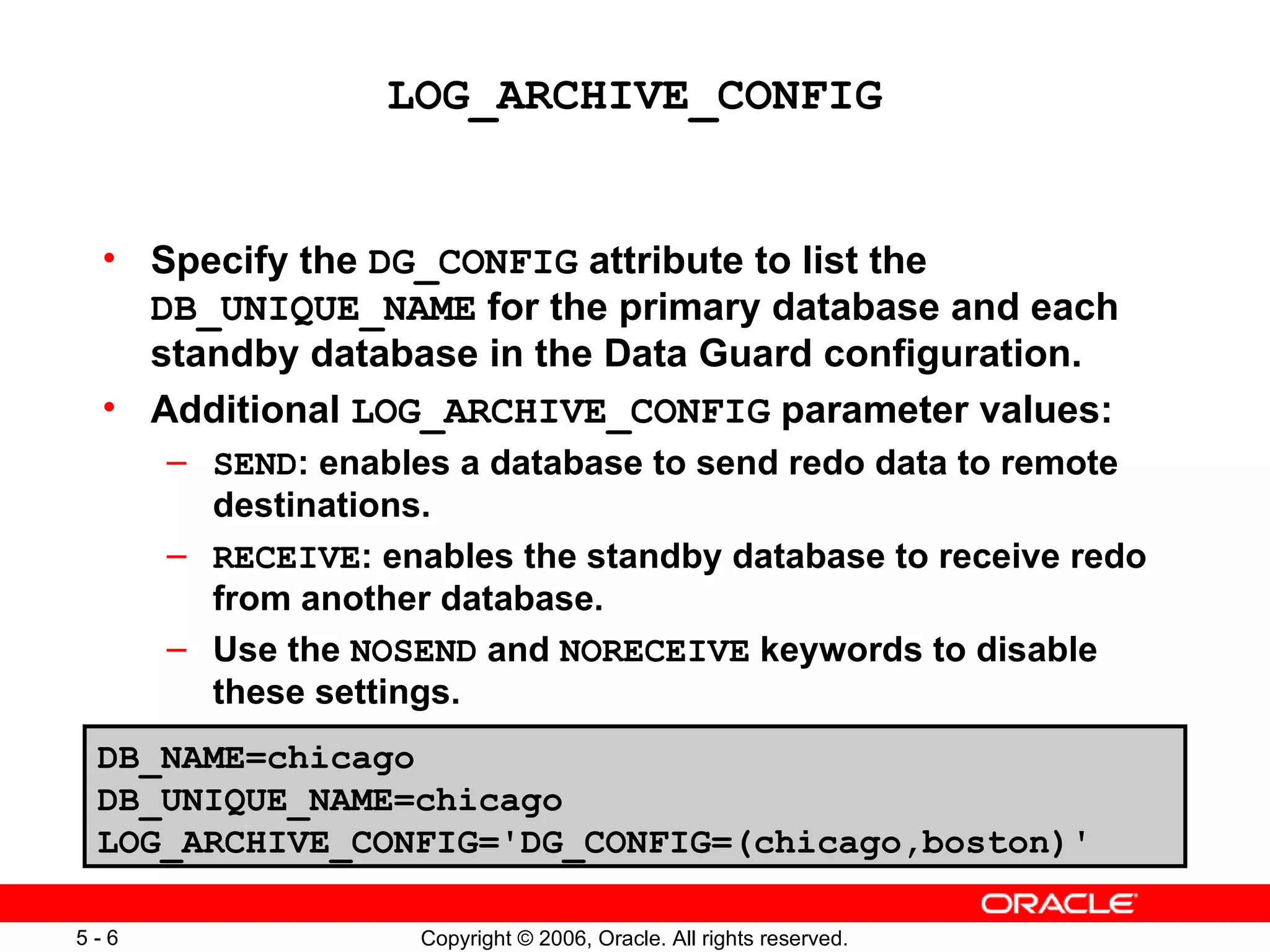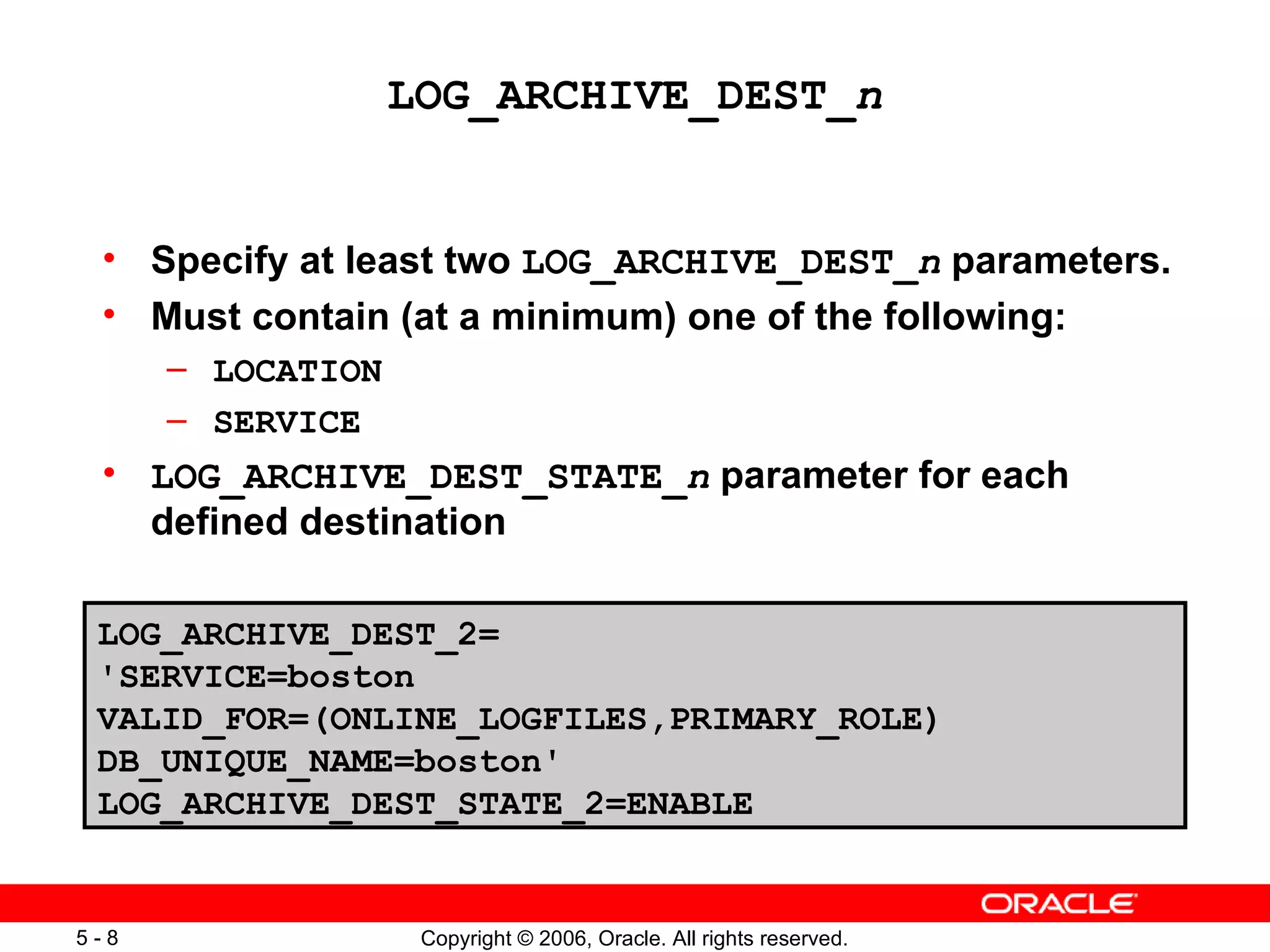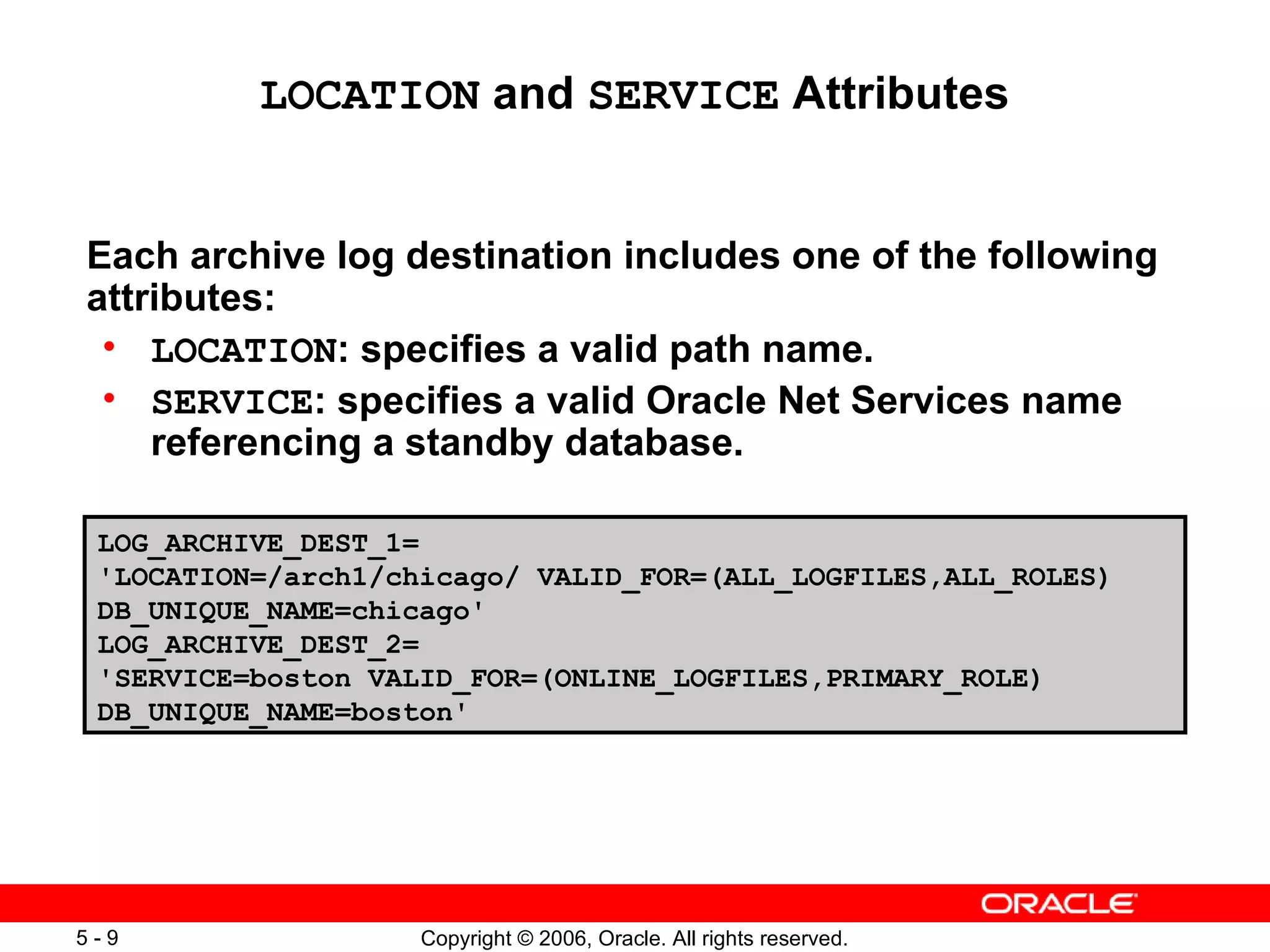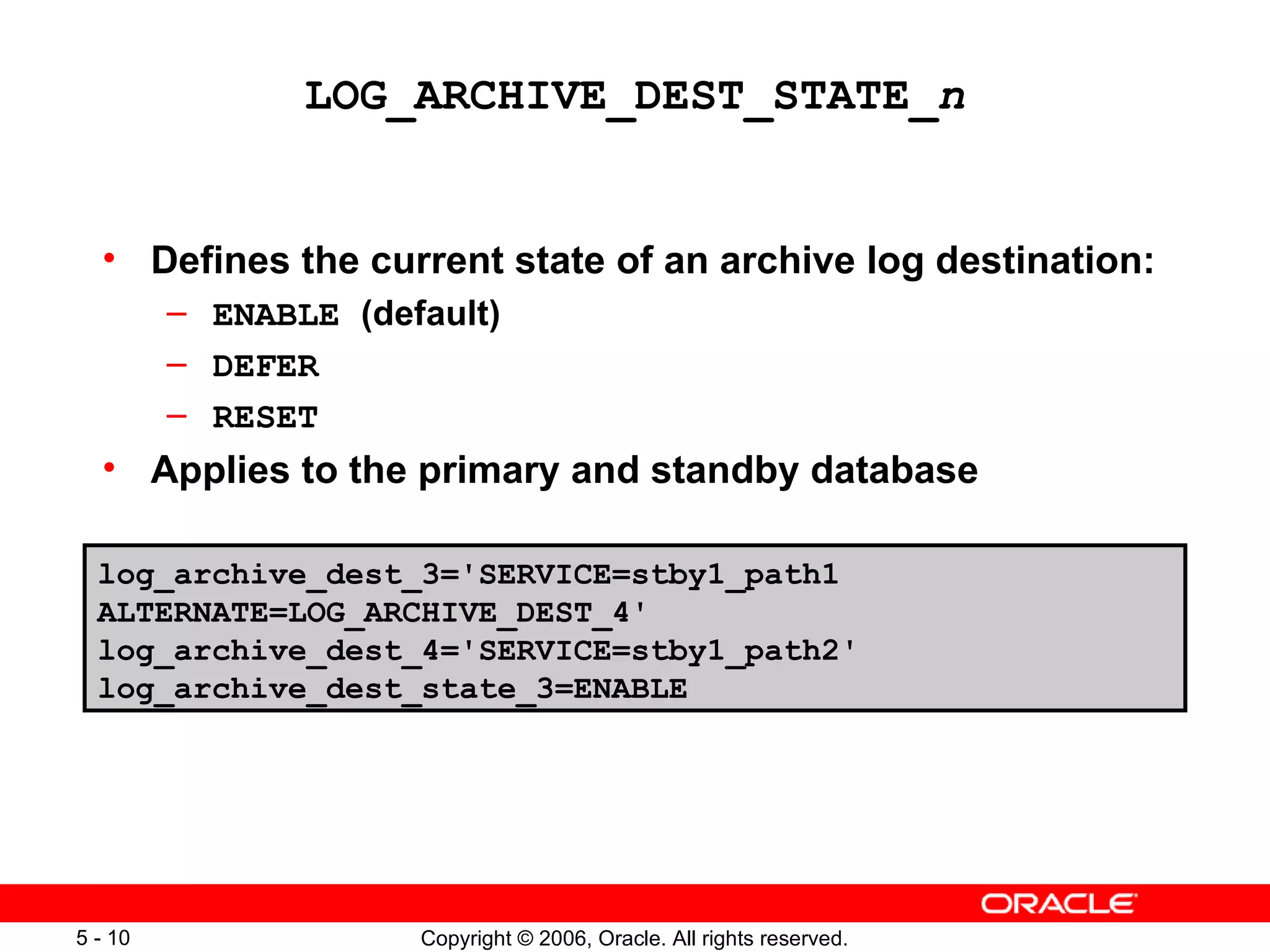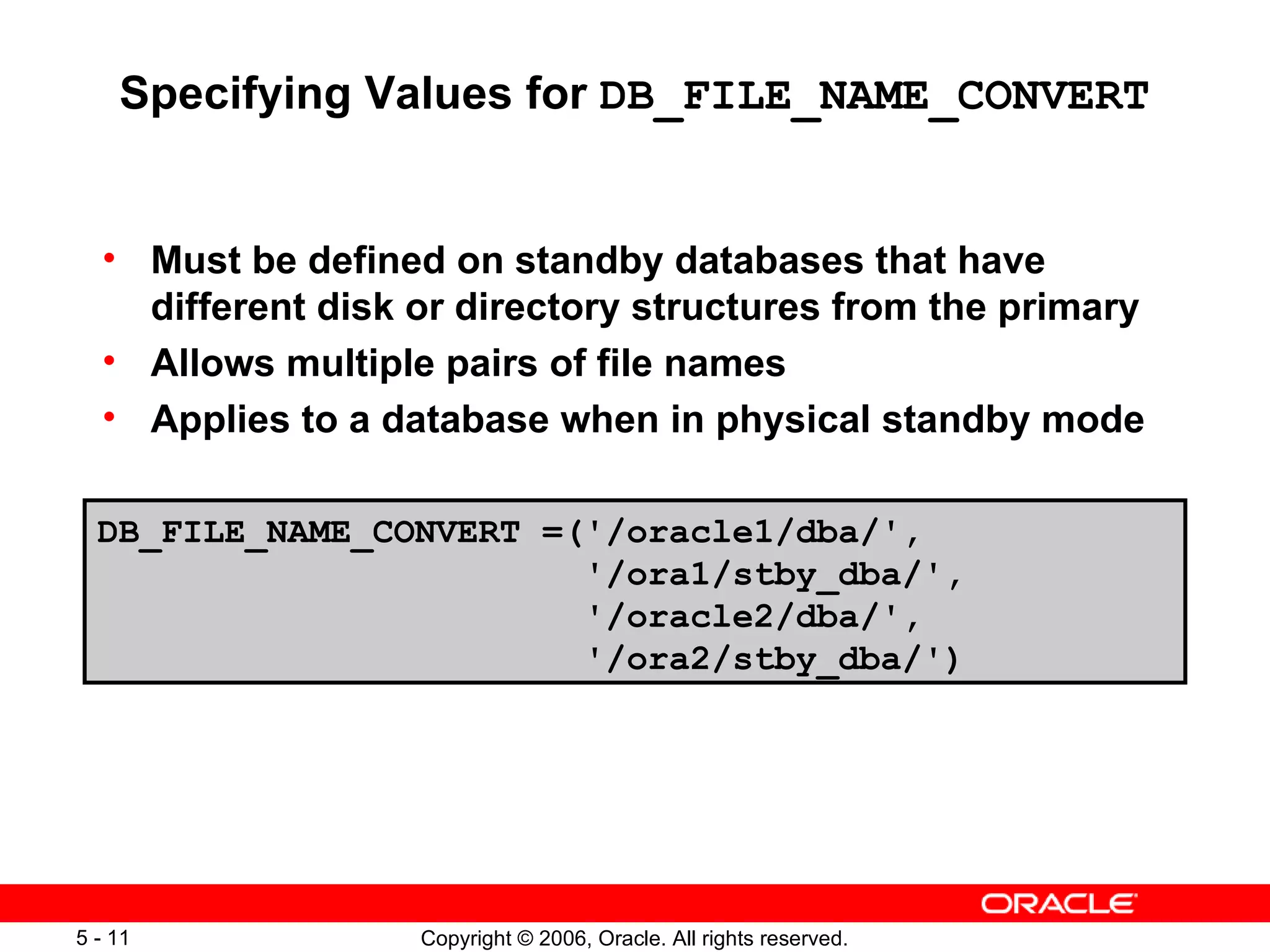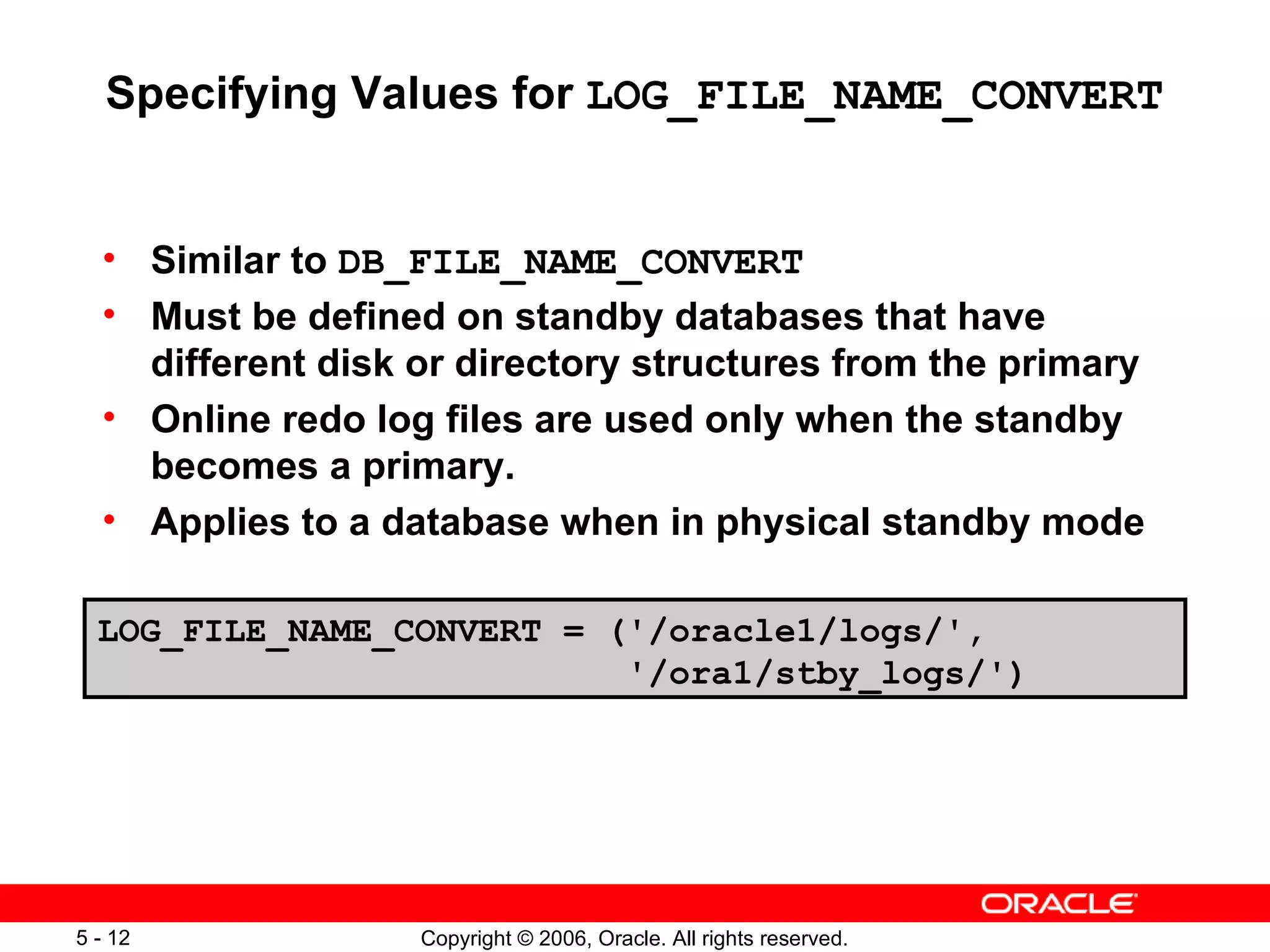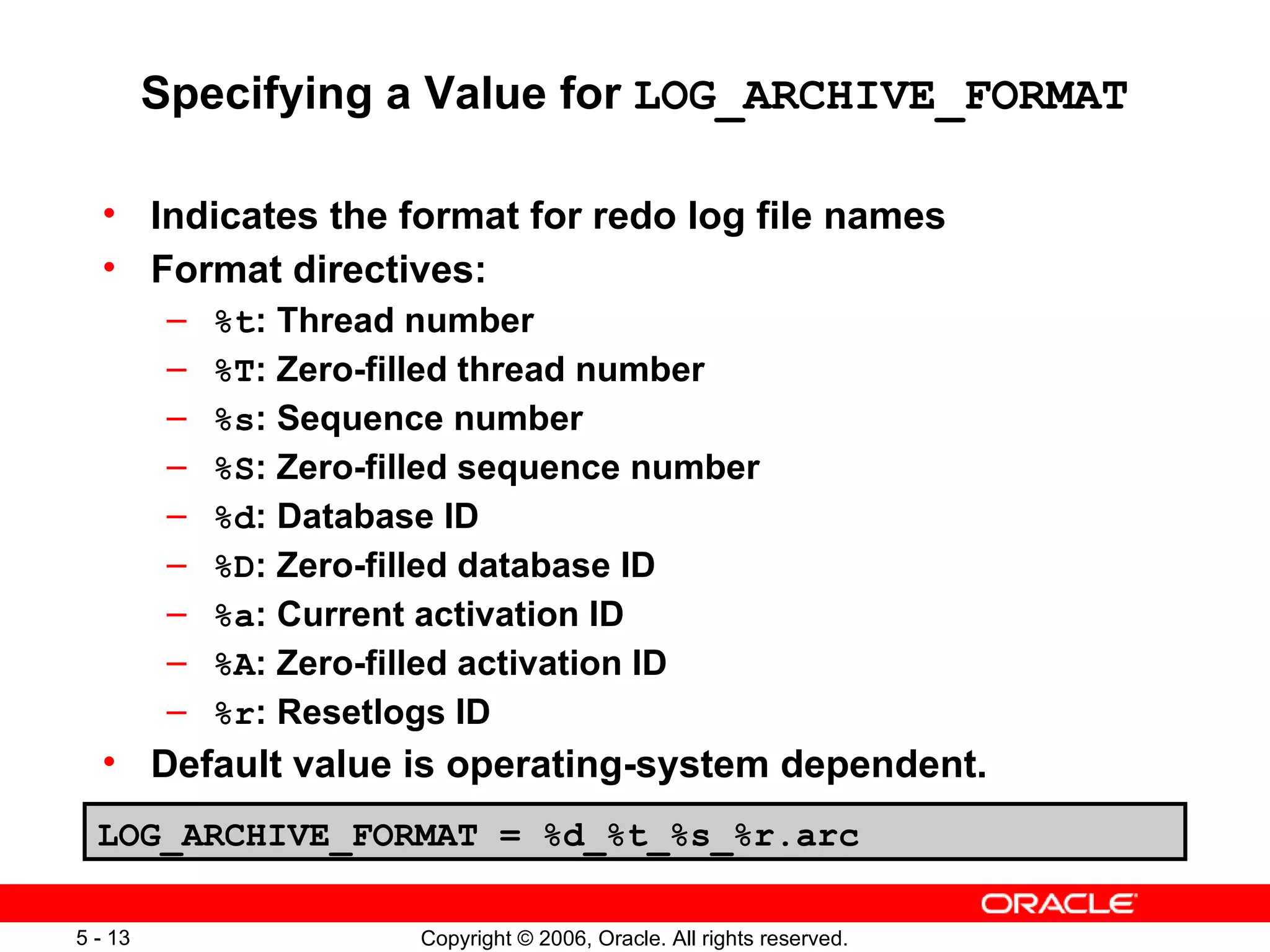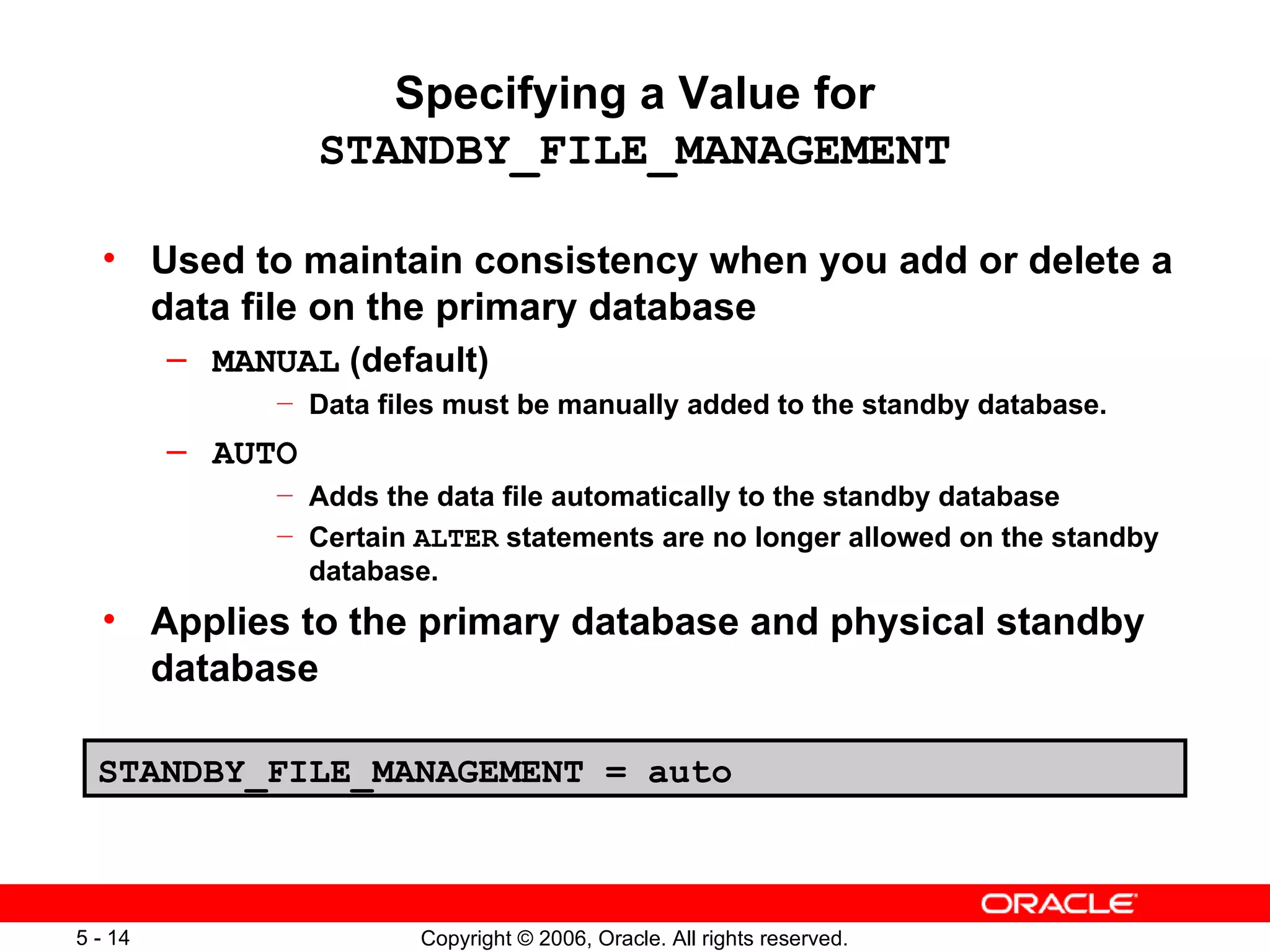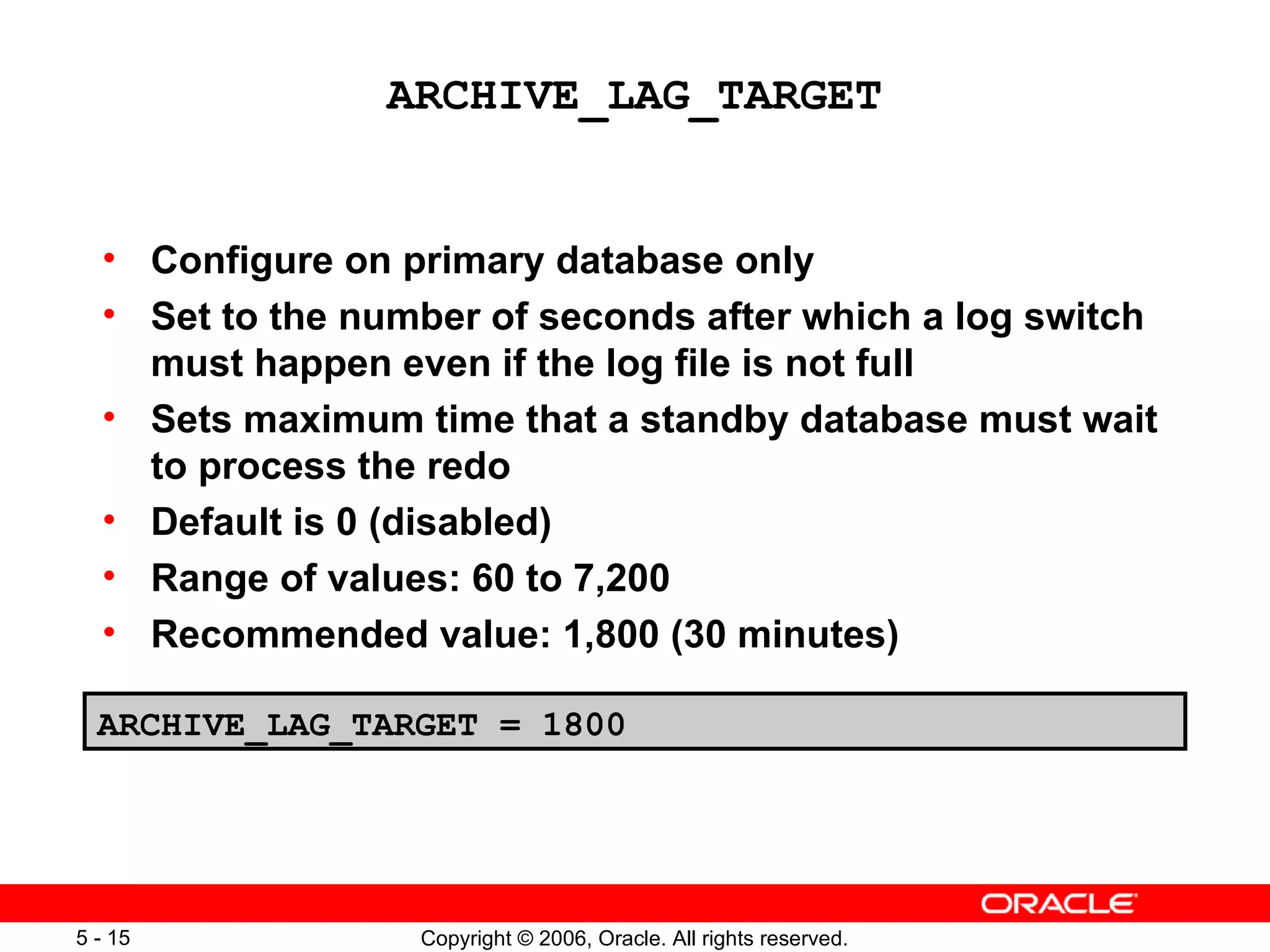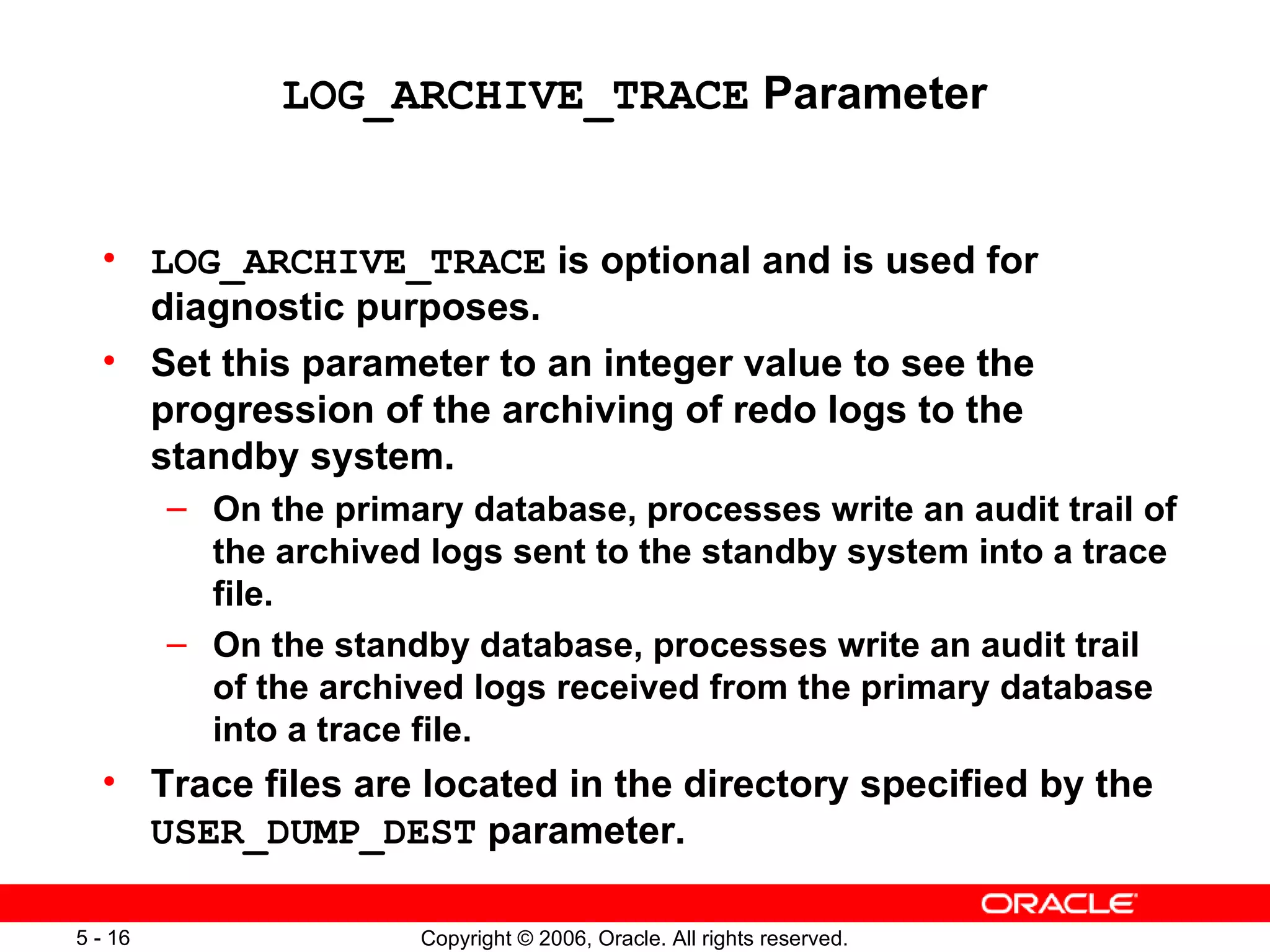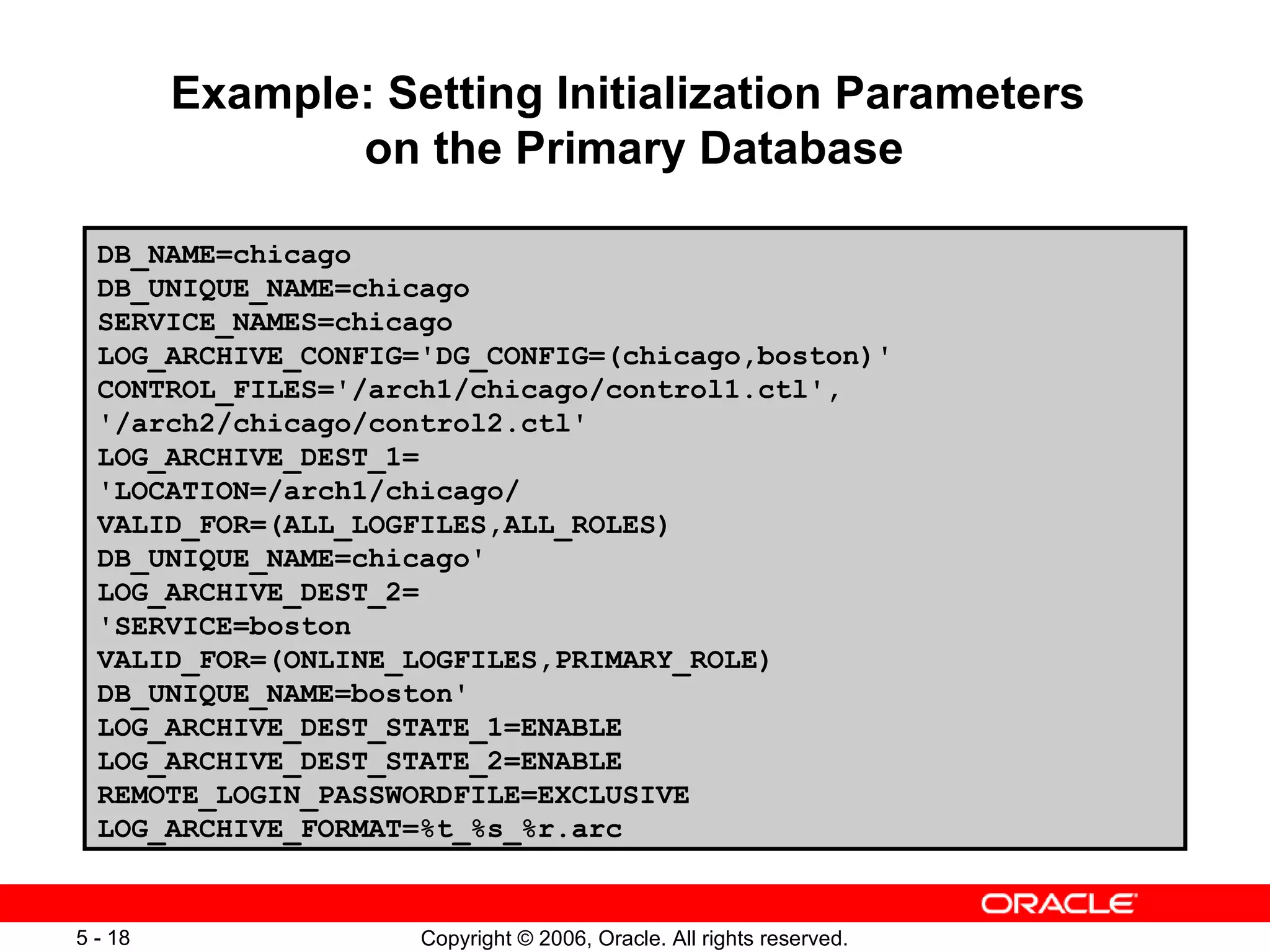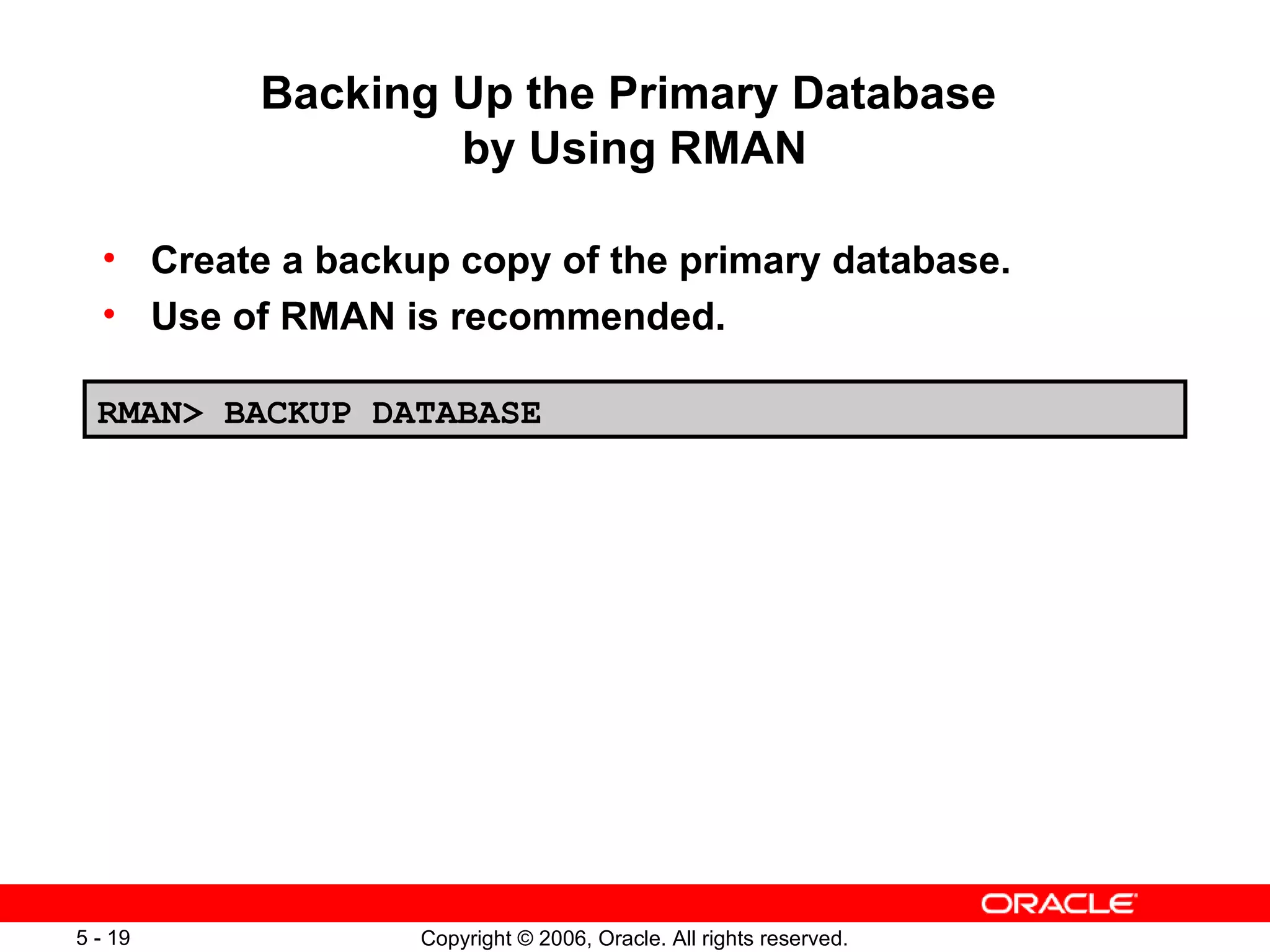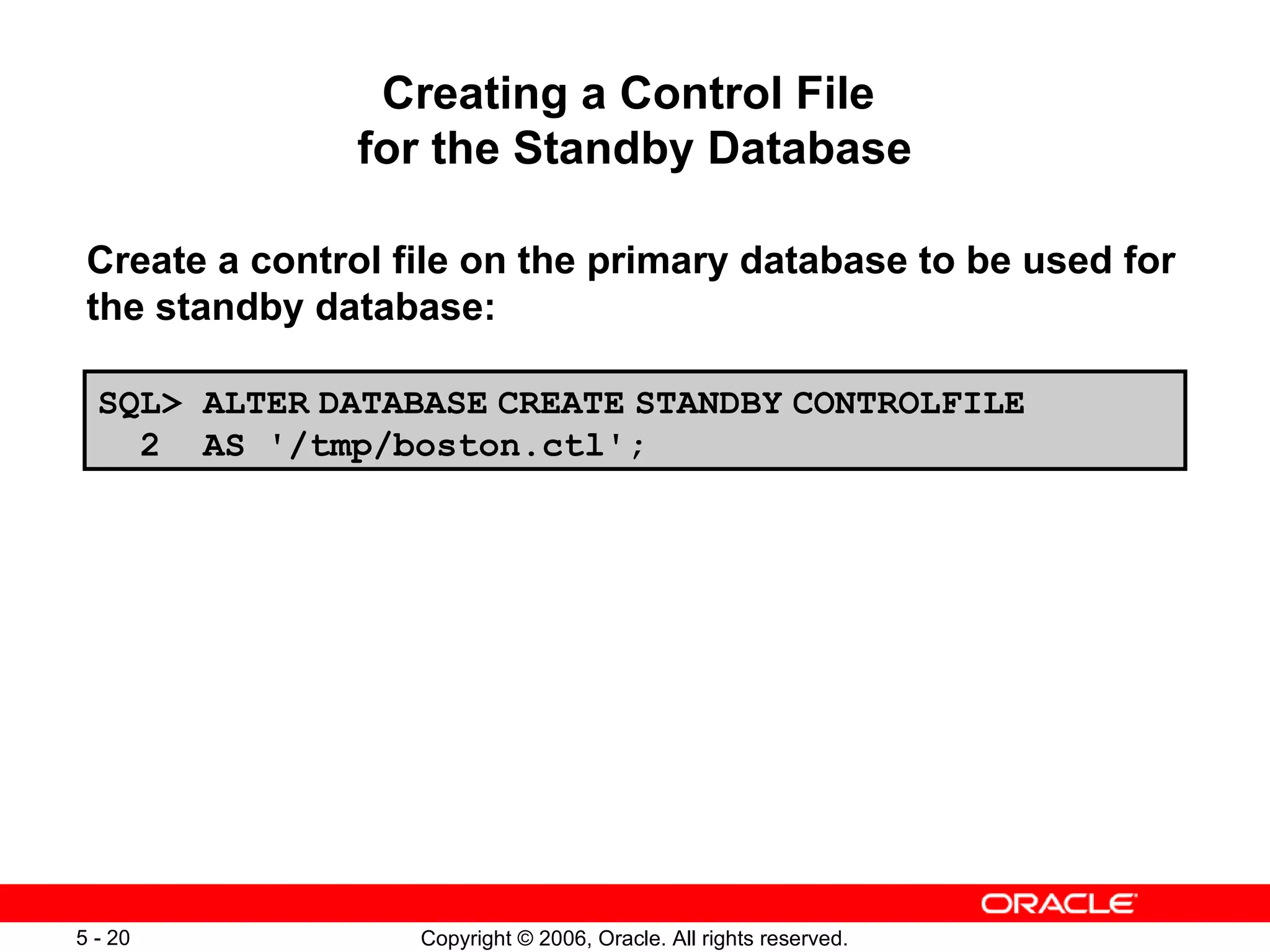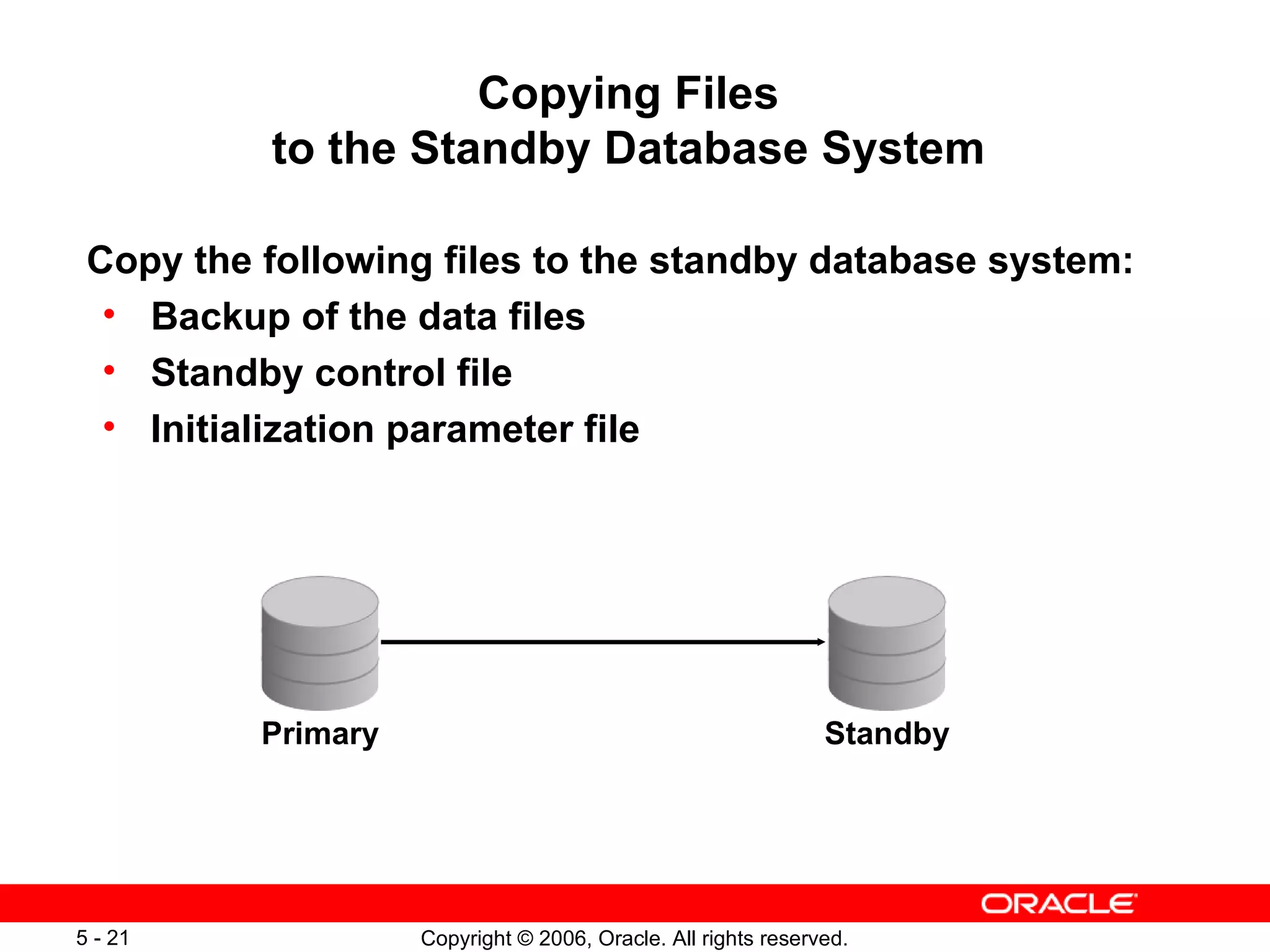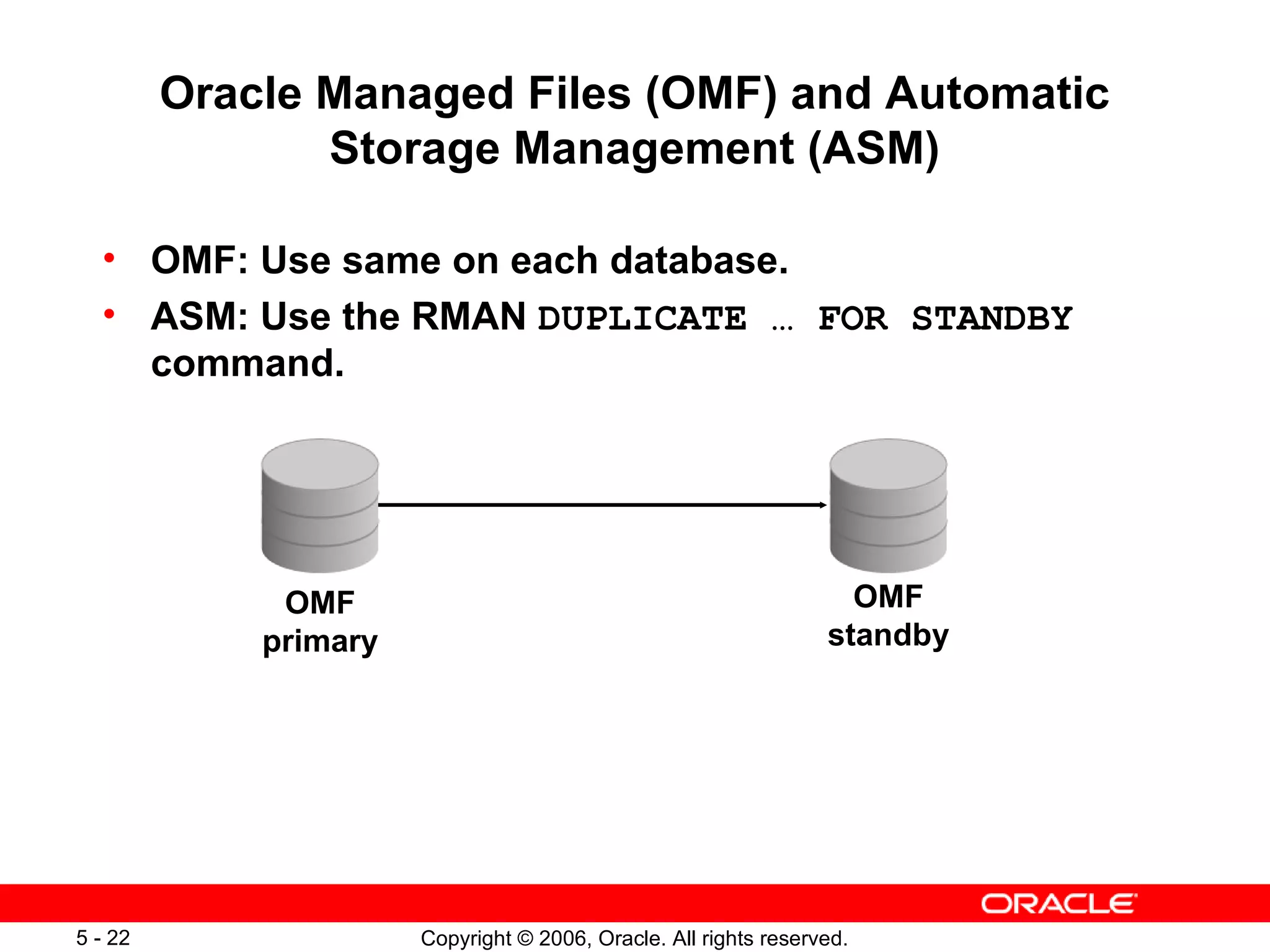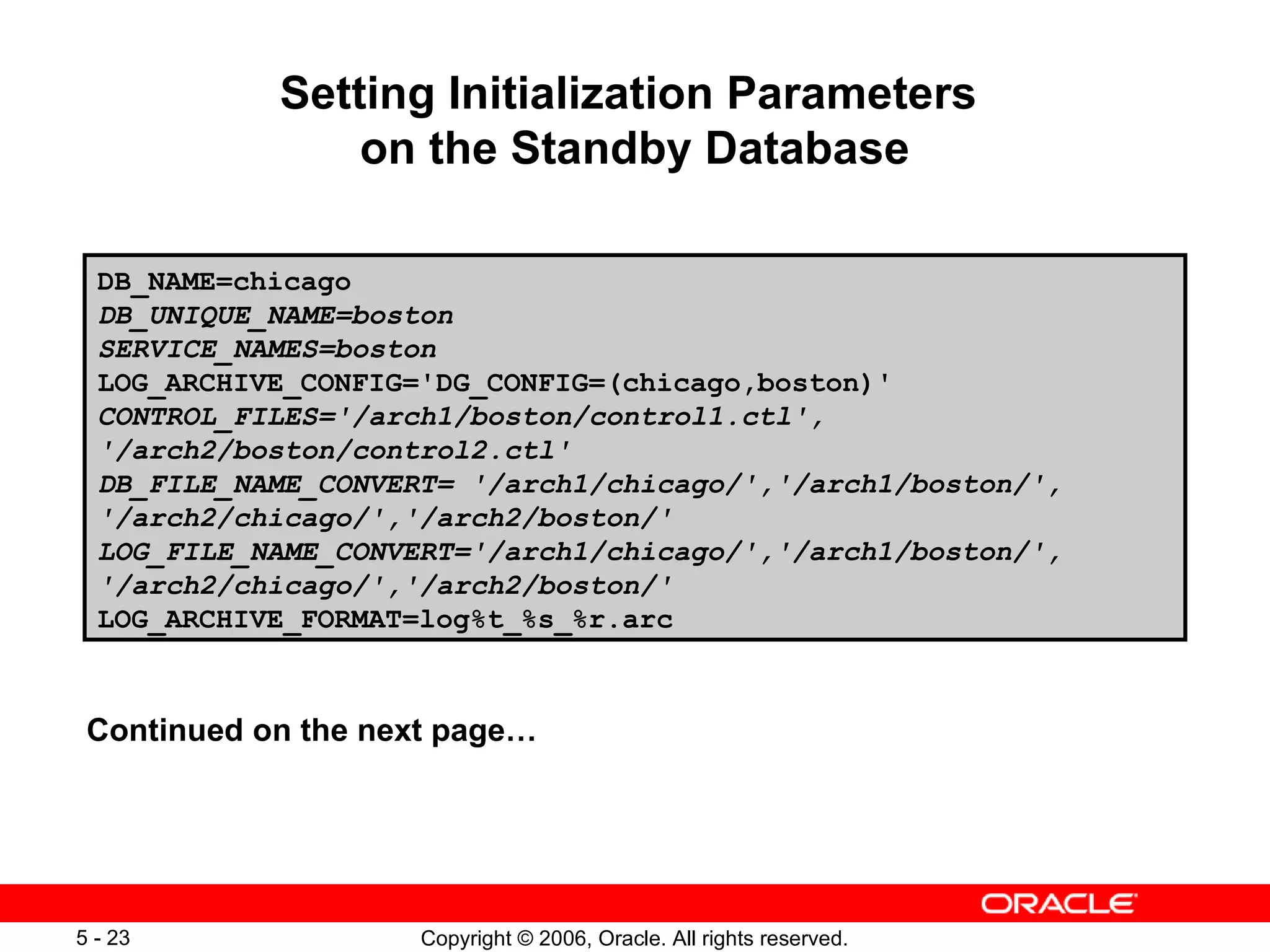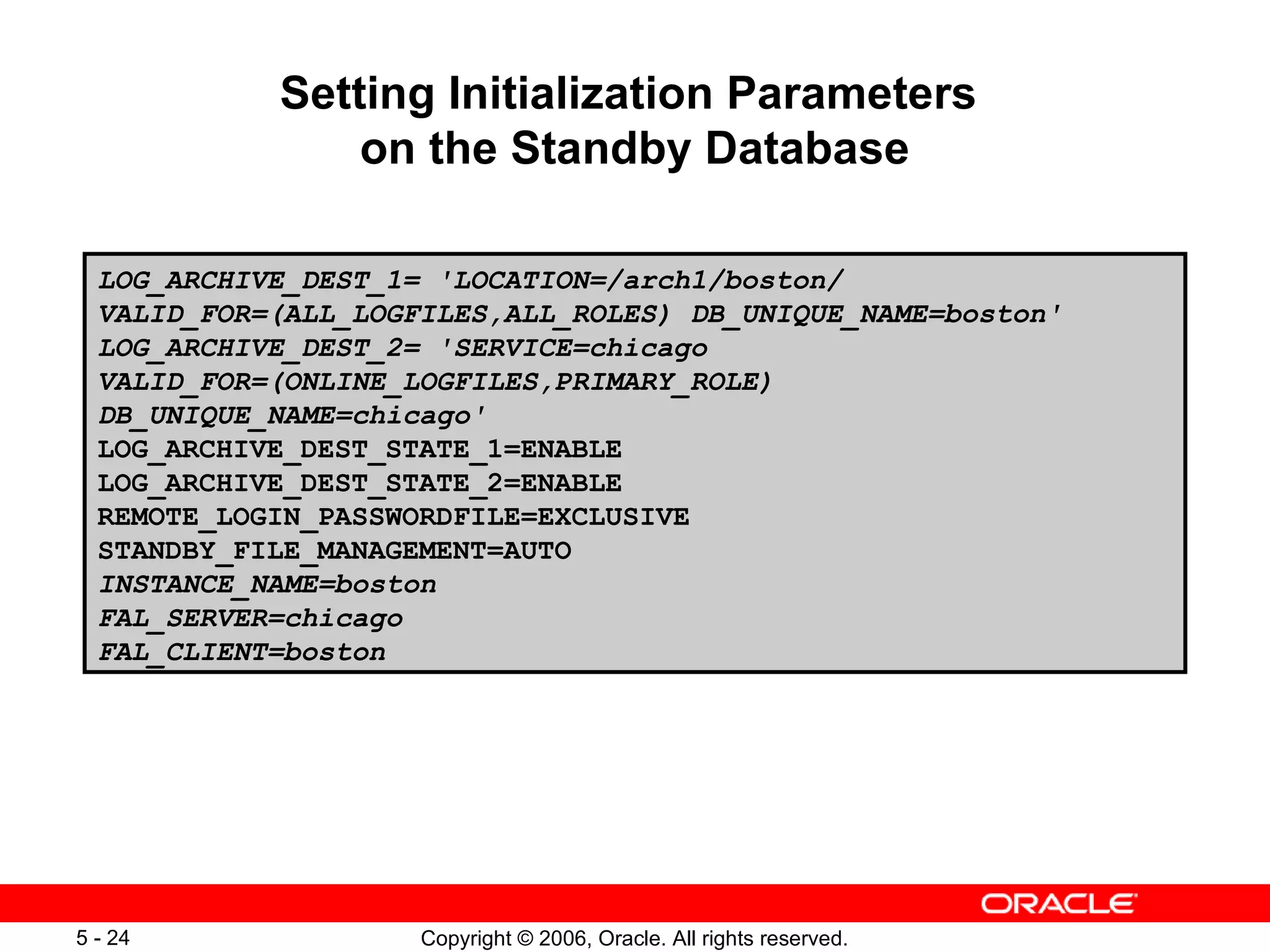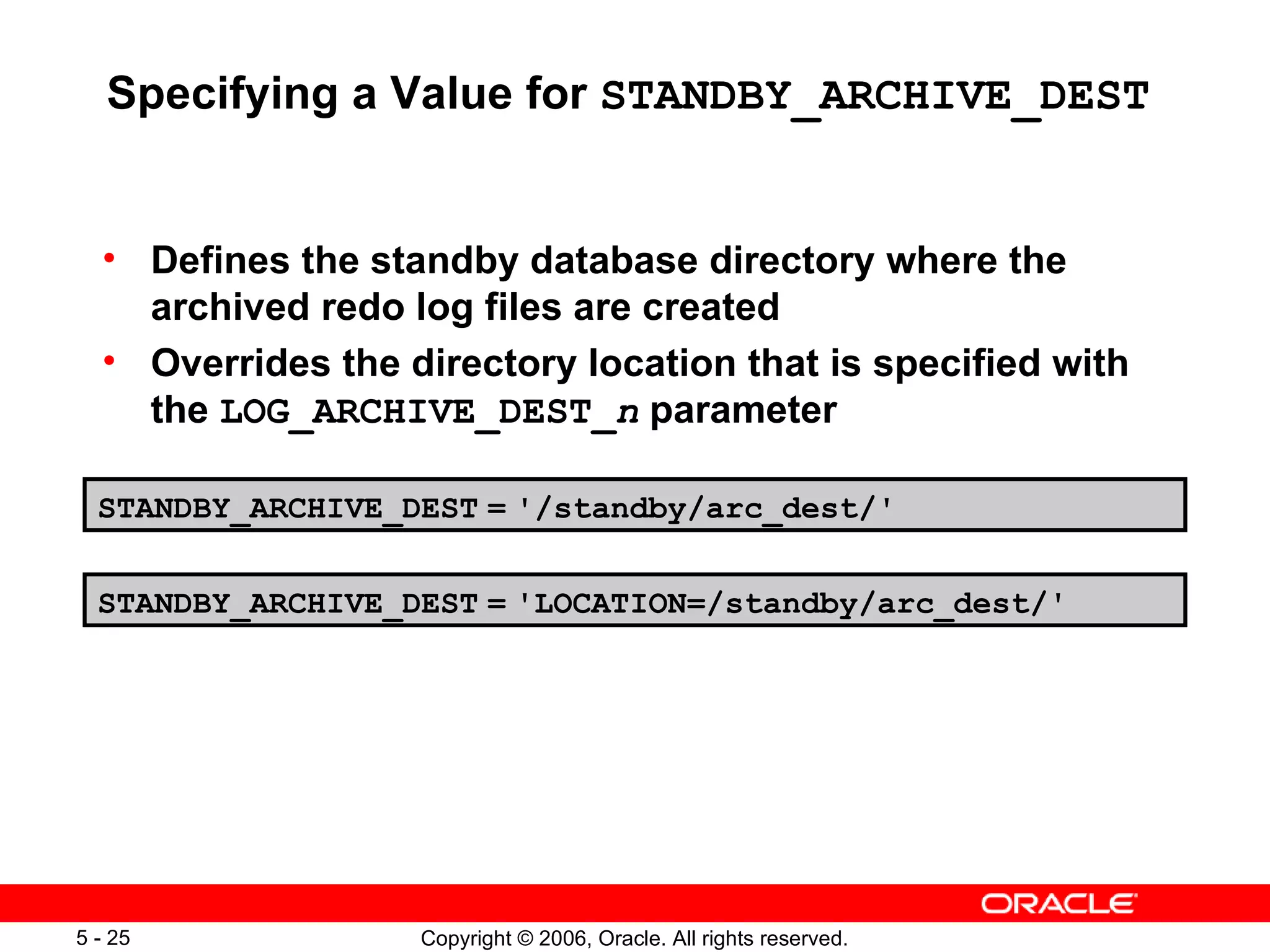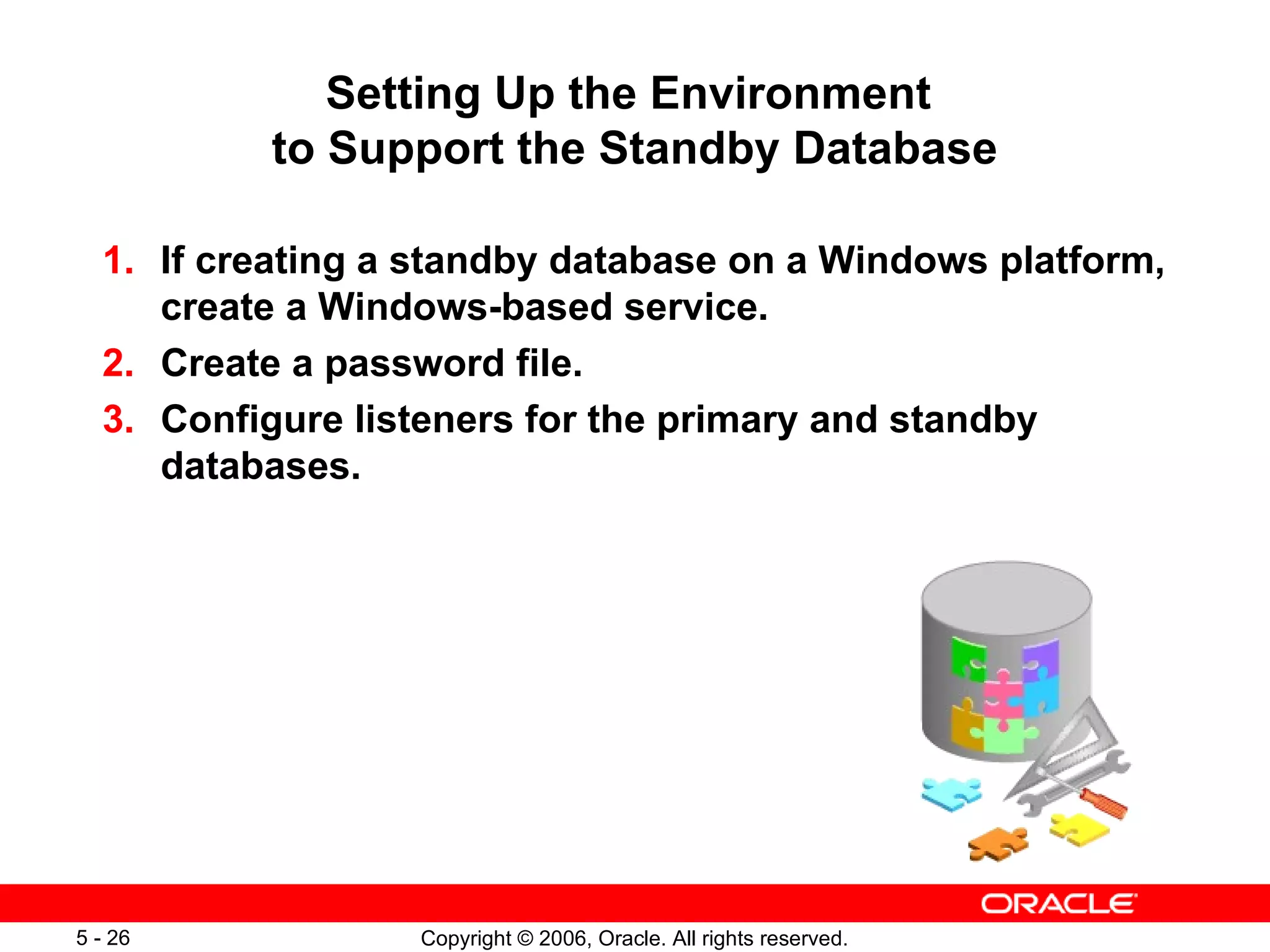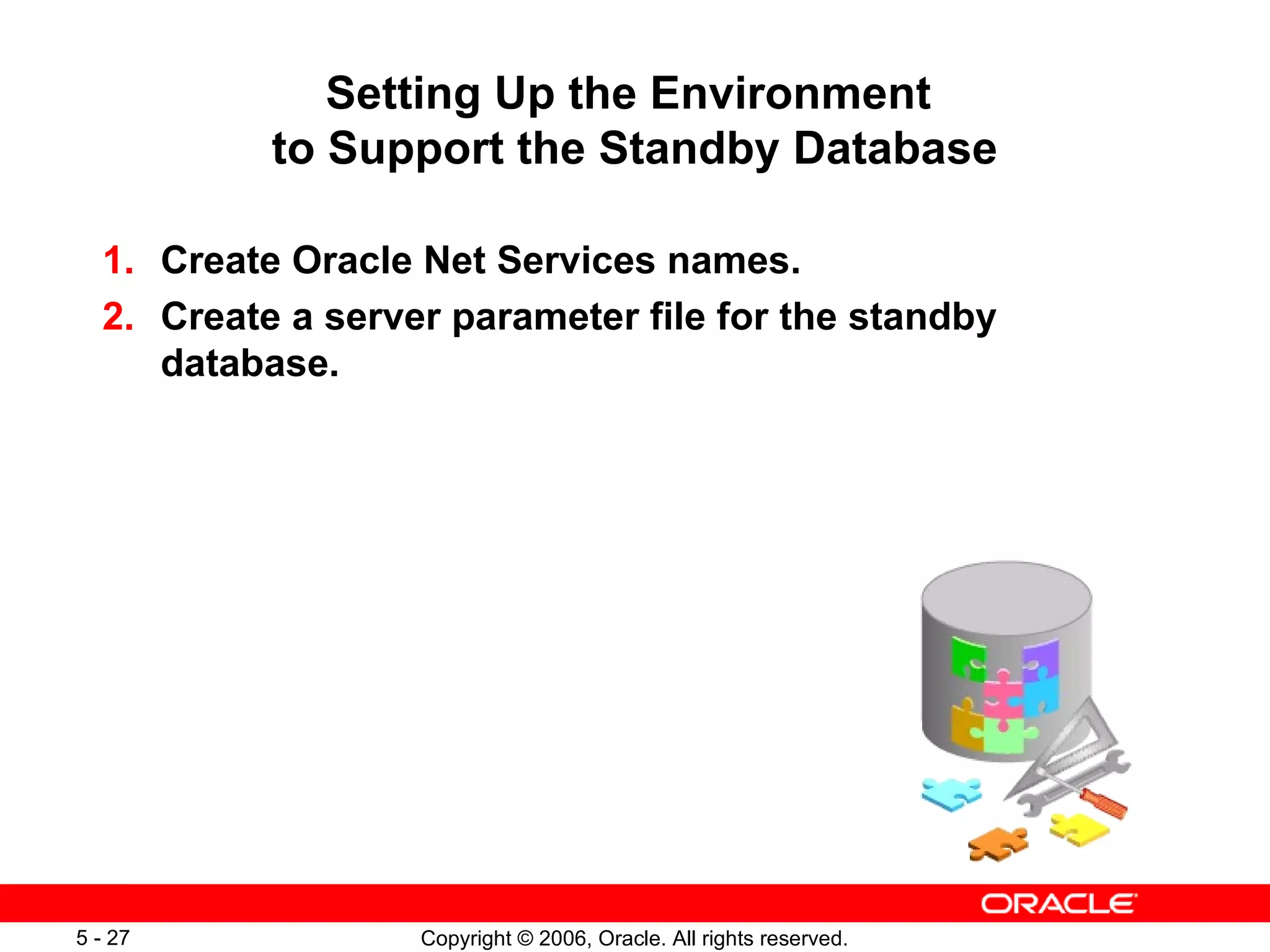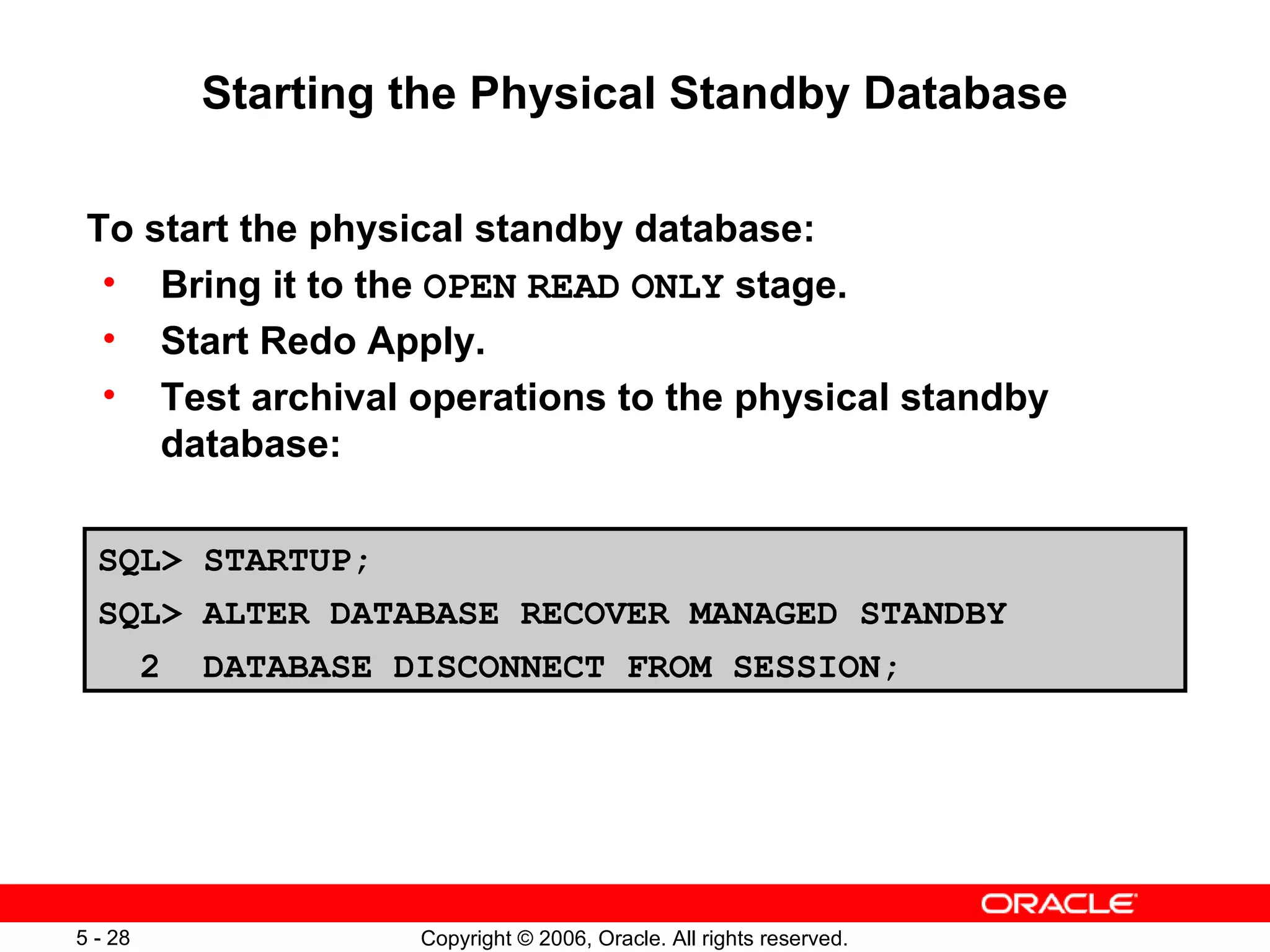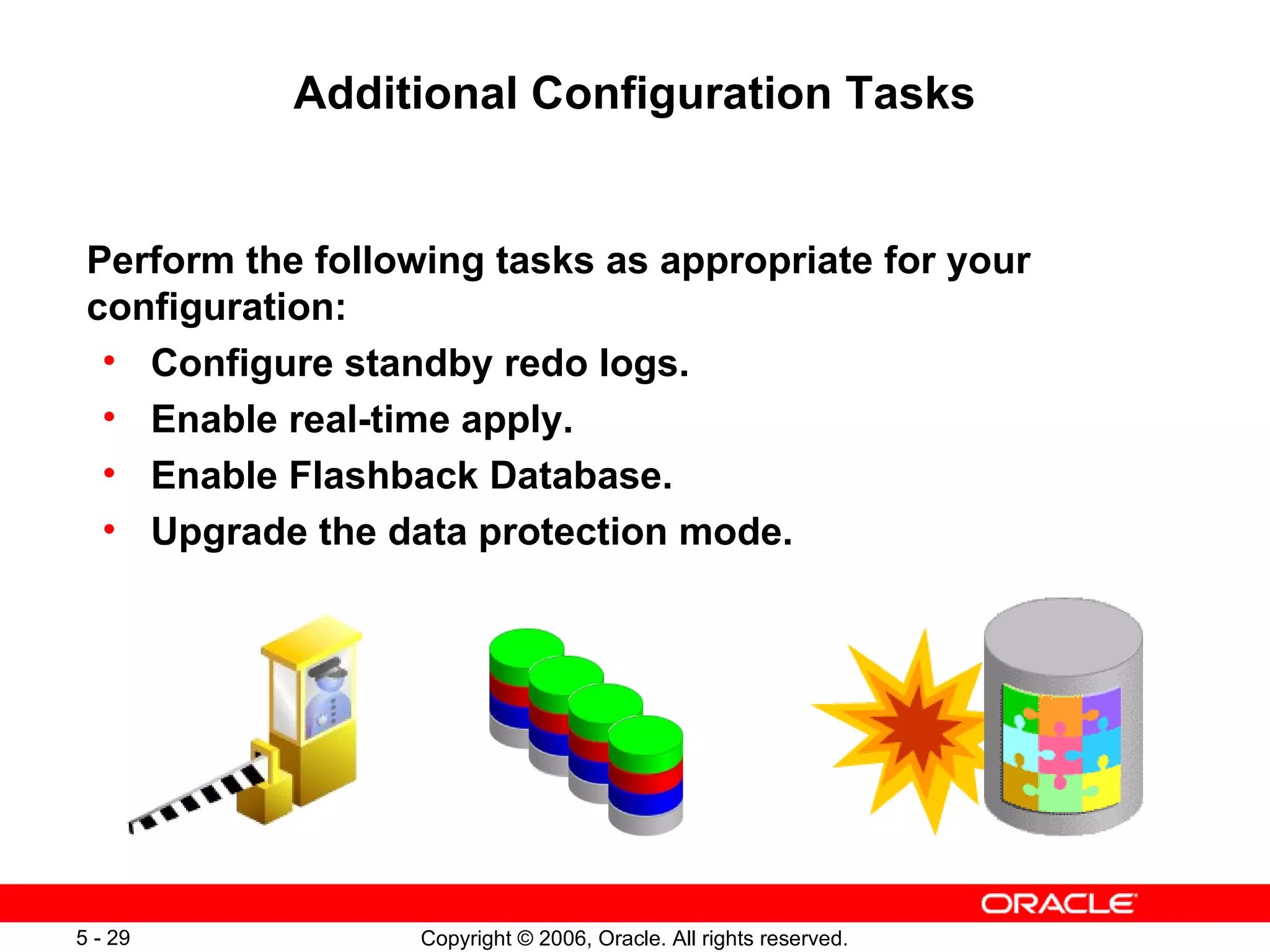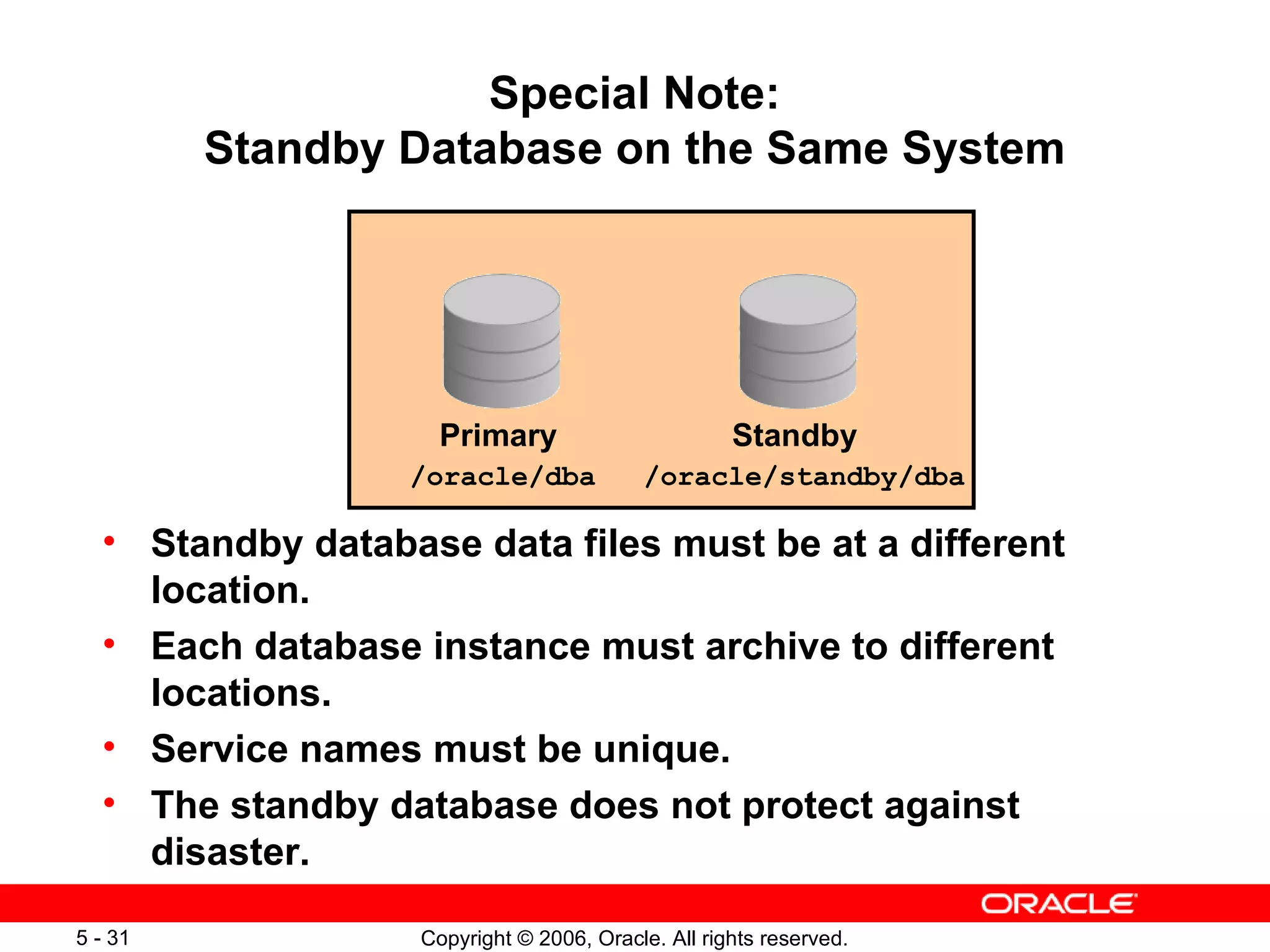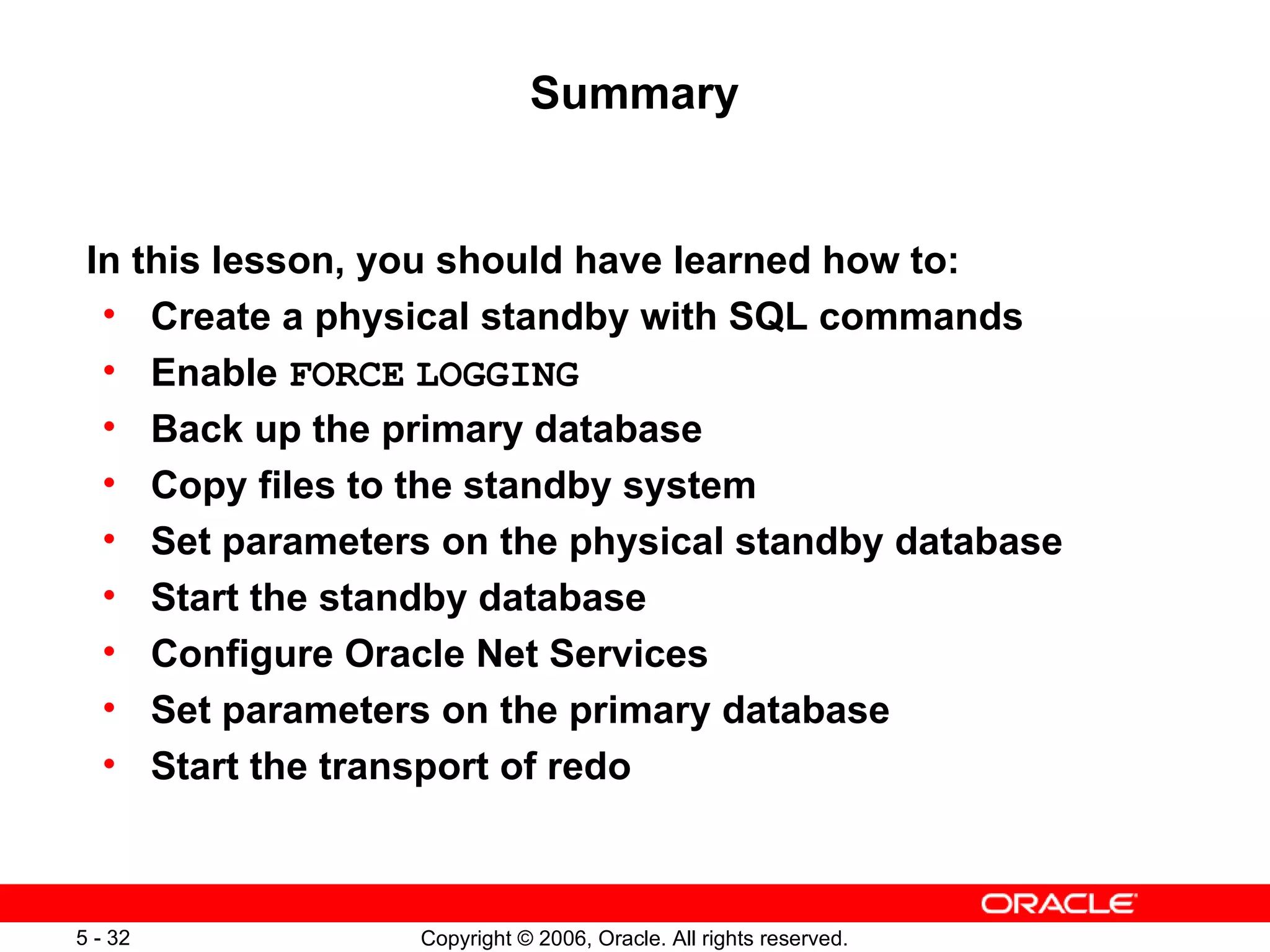The document describes the steps to create a physical standby database using SQL commands:
1. Prepare the primary database by enabling archiving and setting initialization parameters.
2. Back up the primary database using RMAN.
3. Copy the backup files, standby control file, and initialization parameter file to the standby system.