Report
Share
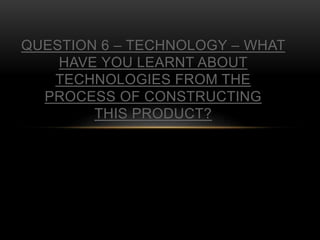
More Related Content
What's hot (17)
Similar to Question 6
Similar to Question 6 (20)
WHAT HAV YOU LEARNT THROUGH THE ROCESS OF CONSTRUCTING THIS PRODUCT?

WHAT HAV YOU LEARNT THROUGH THE ROCESS OF CONSTRUCTING THIS PRODUCT?
Recently uploaded
Obat Aborsi Papua Barat 082223109953 ( Pills Cytotec Asli ) Jual Obat Penggugur Kandungan Di Papua Barat
Jual Obat Aborsi Sorong, Wa : 0822/2310/9953 Apotik Jual Obat Cytotec Di Sorong

Jual Obat Aborsi Sorong, Wa : 0822/2310/9953 Apotik Jual Obat Cytotec Di SorongJual Obat Aborsi Apotik Jual Obat Cytotec Di Sorong
Recently uploaded (20)
Enjoy Night ≽ 6378878445 ≼ Call Girls In Bahadurgarh ☎ ️6378878445 ☎️ Enjoy 2...

Enjoy Night ≽ 6378878445 ≼ Call Girls In Bahadurgarh ☎ ️6378878445 ☎️ Enjoy 2...
NO1 Top Online Amil Baba in Rawalpindi Contact Number Amil in Rawalpindi Kala...

NO1 Top Online Amil Baba in Rawalpindi Contact Number Amil in Rawalpindi Kala...
Low Cost Jhansi 📞6378878445📞 Just📲 Call Inaaya Call Girls Service No💰Advance ...

Low Cost Jhansi 📞6378878445📞 Just📲 Call Inaaya Call Girls Service No💰Advance ...
Jual Obat Aborsi Sorong, Wa : 0822/2310/9953 Apotik Jual Obat Cytotec Di Sorong

Jual Obat Aborsi Sorong, Wa : 0822/2310/9953 Apotik Jual Obat Cytotec Di Sorong
Only Cash On Delivery Call Girls Service In Ayodhya Enjoy 24/7 Escort Service

Only Cash On Delivery Call Girls Service In Ayodhya Enjoy 24/7 Escort Service
Only Cash On Delivery Call Girls Service In Wardha Enjoy 24/7 Escort Service

Only Cash On Delivery Call Girls Service In Wardha Enjoy 24/7 Escort Service
❤️Ahwa Call Girls (Adult Only) 💯Call Us 🔝 6378878445 🔝 💃 Escort Service 24x7 ...

❤️Ahwa Call Girls (Adult Only) 💯Call Us 🔝 6378878445 🔝 💃 Escort Service 24x7 ...
RIMJHIM $ best call girls in Achalpur Call Girls Service 👉📞 6378878445 👉📞 Jus...

RIMJHIM $ best call girls in Achalpur Call Girls Service 👉📞 6378878445 👉📞 Jus...
CLASSIFICATION AND PROPERTIES OF FATS AND THEIR FUNCTIONS

CLASSIFICATION AND PROPERTIES OF FATS AND THEIR FUNCTIONS
原版1:1定制(IC大学毕业证)帝国理工学院大学毕业证国外文凭复刻成绩单#电子版制作#留信入库#多年经营绝对保证质量

原版1:1定制(IC大学毕业证)帝国理工学院大学毕业证国外文凭复刻成绩单#电子版制作#留信入库#多年经营绝对保证质量
Question 6
- 1. QUESTION 6 – TECHNOLOGY – WHAT HAVE YOU LEARNT ABOUT TECHNOLOGIES FROM THE PROCESS OF CONSTRUCTING THIS PRODUCT?
- 2. HARDWARE • I used an iMac with an Intel Core 2 Duo running at 2GHz which means it can run Photoshop. It has 3gb of DDR2 Random Access Memory with a bus speed of 667 MHz which is quite slow but the 3gb means the mac can run different programs at the same time. • I hadn't used an iMac before and I found the mouse difficult to get used to. The apple keyboard is mostly like ones I have used before. • I used a Nikon D3100 camera and an iPhone 4s camera to take photographs. • I used a generic card reader to transfer the pictures to the mac. • I used an Ethernet cable to connect to the internet and the school server.
- 3. HARDWARE – MOUSE AND KEYBOARD • I used the mouse to navigate across the software and to click areas with precision and accuracy. • The mouse is not what I’m used to as it does not have a right and left click, this meant I had to use the control button on the keyboard if I want to do the equivalent to what I’m used to. • I used the keyboard to type text for my magazine. • The keyboard is different to what I used to and the command button is important.
- 4. NIKON D3100 – DIGITAL SLR • I used the Nikon D3100 digital SLR 14.2Mp camera. • I used a horseshoe flash trigger which sends an infrared signal to the strobe light. • I have used the hemisphere 300 strobe light to make my pictures clearer and make the person stand out from the back. I had the power setting on medium so there isn’t too much exposure • I put a soft box on the strobe light to disperse the light and give the subject a softer, rounder light. • I had light shining on the backdrop to make the subject stand out and make the photo look better.
- 5. SOFTWARE • I have used many pieces of software, the main software is the Mac OS X 10.5.8 which is what makes macs so unique, this was fairly easy to get used to. • I used Safari a lot which is an internet browser, I use safari to access my blog and do research. • I used Photoshop the most to make my magazine. • I used InDesign to do my main article. • I used word processing software Microsoft word to write my article and spell check it afterwards.
- 6. PHOTOSHOP • In Photoshop I used the colour fill tool to make the background the colour I wanted. The text tool allowed me to type text and put it where I wanted to on the page, I could also adjust font size and colour. • I used the magnetic lasso tool to cut out images and focus on the main subject. • I used the spot healing tool to make my pictures look perfect and remove any imperfections. • Using the free-transform tool was very important when sizing boxes and pictures.
- 7. INDESIGN • I used InDesign to arrange my article text into paragraphs and select the number of columns I wanted for my magazine. • When I used InDesign I imported a background that I designed in Photoshop and used the text box tool to draw boxes in the locations that I wanted to put my text • I also used a tool which means if my text fills up the text box it will automatically continue into a different box that i have selected. This makes it easier to arrange text and make it fit into places without compromising the style or layout. • When i had finished my article i had to save it as a JPEG file so i could upload it to my blog page. To save the file in the best quality i went to file, then export and changed the format to JPEG, i then selected the option to set the quality at "maximum".