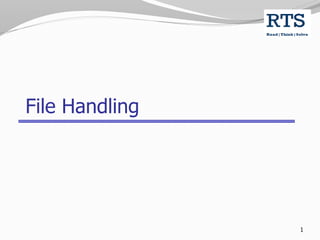
Python IO
- 2. File Handling in Python We have two types of data storage: Persistent: permanent storage. Transient: temporary storage. We can store data permanently in a file with the help of python. We can read that data from a file later. write read 2
- 3. Types of Data Text Data: Human Readable Data For ex. .txt, .py files Binary Data: Not human readable For ex. .mp3, .jpg, .png files 3
- 4. Create directories We can create folders with the help of os module in python. If you are not providing path, than it will create the folder in the current working directory. import os os.mkdir("D:/MyFolder") Create Multiple directories: os.makedirs("My/Python/Folder") 4
- 5. Rename folders We can provide exact location where we want to save it after renaming the folder. os.rename("D:/MyFolder","D:/Folder") OR we can give just new name of the folder, after that it will create the folder in the same working directory. os.rename("D:/folder","Myfolder") MyFolder Folder rename 5
- 6. Remove Folders To remove a single Directory: import os os.rmdir("D:/MyFolder") To remove multiple directories: import os os.removedirs("My/Python/Folder") It will remove all, if all the directories are empty If folders are not empty, than only empty folder will be deleted not all. 6
- 7. List Files and Folders We can list files and folders of a specified directory. If you are not providing the directory path than it will return list from the current working directory. import os list=os.listdir("D:/") i=1 for e in list: print("{} {}".format(i,e)) i+=1 7
- 8. To get path, sub Directories, and files import os for path,subFolder,files in os.walk("D:/MyDir"): for name in files: print(name) 8
- 9. File Operation We can perform basic file operation in python. Open() function is used to open the file object in different mode. When we are opening a file in writing mode , and file does not exist, than it will create a new file in specified path. And opens a file in writing mode. file=open("Test.txt","w") print("File is ready to write") 9
- 10. Rename and remove File Rename the File import os os.rename("Test.txt","Demo.txt") Remove The file os.remove("Demo.txt") 10
- 11. Writing to the file file=open("Test.txt","w") print("File is ready to write") #write 5 lines for x in range(1,5): file.write("Hello {}".format(x)) file.close() print("File is closed") 11
- 12. Write line by line file=open("Test.txt","w") print("File is ready to write") for x in range(1,5): #file.write("Hello {}n".format(x))#or file.writelines("Hello {}n".format(x)) file.close() print("File is close") 12
- 13. Read Data from the file file=open("Test.txt","r") # read all file data at once data=file.read() # read only 5 characters data=file.read(5) # read a single line data=file.readline() # returns a list containing comma separated lines data=file.readlines() print(data) file.close() 13
- 14. Read Data using for Loop Read data line by line from a file. file=open("Test.txt","r") for line in file: print(line) 14
- 15. Copy Image file We can read and write binary data too. source=open("Indore.jpg","rb") dest=open("CopyIndore.jpg","wb") data=source.read() dest.write(data) source.close() dest.close() print("File copied") 15
- 16. File Attribute By default it will open in reading mode file=open("Test.txt") print("File Name:",file.name) print("File mode:",file.mode) print("File is closed:",file.closed) 16
- 17. File pointer’s Position Tell(): tell method returns the file pointer location Seek(int): we can reposition the file pointer file=open("Test.txt","r") print("File pointer Location ",file.tell()) #read all data, pointer will reach to the EOF print(file.read()) #now repoistion to the 1st position file.seek(0) file.close() 17
- 19. Serialization Serialization is the process to convert the object into byte stream. We can send the object to a file, network , Data base after that. pickle module is used to write the serialized object into the file. 19
- 20. Mobile class class Mobile: def __init__(self,color,price, brand): self.__color = color self.__price = price self.__brand = brand def get_price(self): return self.__price def get_brand(self): return self.__brand def get_color(self): return self.__color 20
- 21. Write Object into a file import pickle file=open("Mobile.ser","wb") pickle.dump(Mobile,file) file.close() print("Object state saved into a file") 21
- 22. Read Object(Deserialization) import pickle file=open("Mobile.ser","rb") mobileObj=pickle.load(file) print("Brand ",mobileObj.get_brand()) print("Color ",mobileObj.get_color()) print("Price ",mobileObj.get_price()) 22
- 23. Resource Management Whenever we open a file we have to close it. When we open a file using a with statement then we do not need it close it by close method. The file is automatically closed when the bock is finished. The file will auto close when the with block will finish the execution with open("Test.txt") as file: for lines in file: print(lines) print("Is file closed ?",file.closed) 23
- 24. File Operation Modes r: opens a file in reading mode. It is a default mode. w: if file exist open it in writing mode, if not then it will create it. a: open file in append mode. rb: open a binary file in reading mode. wb: open a binary file in writing mode. ab: open a binary file in appending mode. r+: reading writing both w+: reading writing both 24
- 25. Disclaimer This is a educational Presentation to make programming easier. We have used images of different URLs to make presentation better. We respect the work of the owners of the URLs. 25