Introduction to Linux, Pico, G++
•
0 likes•712 views
This document provides an overview of using Linux and programming in C++ for a CS111 lab. It introduces Linux commands like mkdir, cd, ls, cp, mv, and rm. It describes using the text editor Pico to write C++ code, compiling code with g++, and executing the resulting a.out file. Key steps covered are creating directories, changing directories, listing files, copying/renaming/removing files, writing and editing code in Pico, compiling code, and running the executable.
Report
Share
Report
Share
Download to read offline
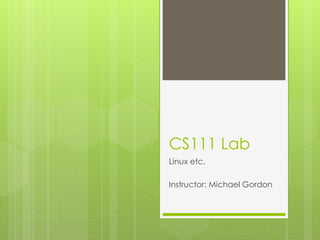
Recommended
Common linux ubuntu commands overview

This document provides an overview of common Linux Ubuntu commands organized into the following sections:
1. System Information commands such as pwd, hostname, id, and date.
2. Basic operation commands including command help with --help and man, and file listing with ls.
3. File management commands for copying, moving, removing files and directories like cp, mv, rm, and mkdir.
4. Basic administration commands for user and group management including adduser, useradd, and groupadd.
5. Network commands for checking the network configuration and connectivity including ifconfig, ping, and nmap.
Basic Linux commands

This document provides summaries of Linux commands for file handling, text processing, system administration, and other tasks. It lists commands for making directories, listing directory contents, changing directories, printing the current working directory, editing files, copying/moving files, removing files, viewing command history, concatenating/printing files, displaying text, searching files, sorting files, changing file permissions and owners, changing user IDs, viewing logged-on users, managing processes, estimating file usage, archiving/compressing files, remote login, rebooting, and powering off the system. Each command is accompanied by a brief description and usage example.
UNIX/Linux training

This document provides an overview of a 5-day UNIX/Linux training course. The training covers topics such as Linux desktops and administration, Linux command line administration, networking, servers, and programming. Each day focuses on a different aspect of UNIX/Linux including installation, desktop environments, administration tasks from the command line interface, and networking. Common Linux distributions and benefits of UNIX/Linux are also discussed.
Unix for Librarians

This document provides an introduction to the Unix operating system for beginners. It covers Unix philosophy, getting started with shells, navigation and file management basics, text editing, I/O redirection and pipes, processes, and automation. The workshop is aimed at beginners, covers the core Unix concepts and commands, and includes exercises for hands-on learning.
Terminal basic-commands(Unix) -partI

The document provides an introduction to UNIX commands, organizing them into categories such as system information commands, file manipulation, text editing, users and groups, and includes examples of commands like ls, grep, cd along with advice for beginners to experiment without fear of causing damage. It also covers topics like the shell interface, different shell types, using wildcards in commands, and mounting a USB drive to access and transfer files.
Sls01 Lecture02 Linux In Practice

Linux is a multi-user, multitasking operating system with a kernel that manages resources and passes commands to applications. The shell interprets commands from the user and sends them to the kernel to execute. Common Linux commands allow users to navigate and manage the filesystem, files, and directories from the command line.
File systems and inodes

This document provides an introduction to Unix file systems and attributes. It discusses inodes, hard links created using the ln command, the umask command for setting default file permissions, and using the find command to search for files based on various criteria like name, size, permissions and more. Examples are given for using ln to create hard links, viewing inode numbers and link counts, setting umask, and searching with find. Exercises are included to practice using find to locate files based on attributes.
Operating Systems 2

This document provides an introduction to using the BASH shell in Linux, including some basic commands for navigation, file management, and editing. It outlines commands like pwd, ls, cd, echo, cat, and vim. It also discusses building BASH skills through learning flags, wildcards, and exploring built-in tools like man and alias. Examples are provided for navigating directories, listing files, creating directories and moving/deleting files.
Recommended
Common linux ubuntu commands overview

This document provides an overview of common Linux Ubuntu commands organized into the following sections:
1. System Information commands such as pwd, hostname, id, and date.
2. Basic operation commands including command help with --help and man, and file listing with ls.
3. File management commands for copying, moving, removing files and directories like cp, mv, rm, and mkdir.
4. Basic administration commands for user and group management including adduser, useradd, and groupadd.
5. Network commands for checking the network configuration and connectivity including ifconfig, ping, and nmap.
Basic Linux commands

This document provides summaries of Linux commands for file handling, text processing, system administration, and other tasks. It lists commands for making directories, listing directory contents, changing directories, printing the current working directory, editing files, copying/moving files, removing files, viewing command history, concatenating/printing files, displaying text, searching files, sorting files, changing file permissions and owners, changing user IDs, viewing logged-on users, managing processes, estimating file usage, archiving/compressing files, remote login, rebooting, and powering off the system. Each command is accompanied by a brief description and usage example.
UNIX/Linux training

This document provides an overview of a 5-day UNIX/Linux training course. The training covers topics such as Linux desktops and administration, Linux command line administration, networking, servers, and programming. Each day focuses on a different aspect of UNIX/Linux including installation, desktop environments, administration tasks from the command line interface, and networking. Common Linux distributions and benefits of UNIX/Linux are also discussed.
Unix for Librarians

This document provides an introduction to the Unix operating system for beginners. It covers Unix philosophy, getting started with shells, navigation and file management basics, text editing, I/O redirection and pipes, processes, and automation. The workshop is aimed at beginners, covers the core Unix concepts and commands, and includes exercises for hands-on learning.
Terminal basic-commands(Unix) -partI

The document provides an introduction to UNIX commands, organizing them into categories such as system information commands, file manipulation, text editing, users and groups, and includes examples of commands like ls, grep, cd along with advice for beginners to experiment without fear of causing damage. It also covers topics like the shell interface, different shell types, using wildcards in commands, and mounting a USB drive to access and transfer files.
Sls01 Lecture02 Linux In Practice

Linux is a multi-user, multitasking operating system with a kernel that manages resources and passes commands to applications. The shell interprets commands from the user and sends them to the kernel to execute. Common Linux commands allow users to navigate and manage the filesystem, files, and directories from the command line.
File systems and inodes

This document provides an introduction to Unix file systems and attributes. It discusses inodes, hard links created using the ln command, the umask command for setting default file permissions, and using the find command to search for files based on various criteria like name, size, permissions and more. Examples are given for using ln to create hard links, viewing inode numbers and link counts, setting umask, and searching with find. Exercises are included to practice using find to locate files based on attributes.
Operating Systems 2

This document provides an introduction to using the BASH shell in Linux, including some basic commands for navigation, file management, and editing. It outlines commands like pwd, ls, cd, echo, cat, and vim. It also discusses building BASH skills through learning flags, wildcards, and exploring built-in tools like man and alias. Examples are provided for navigating directories, listing files, creating directories and moving/deleting files.
Operating Systems 1

This document provides an overview of UNIX and Linux operating systems. It discusses the key components of UNIX including the kernel, shell, tools and applications. It also explains the history and development of Linux from UNIX. The document concludes by describing the directory structure and graphical user interfaces commonly used in Linux systems.
Suman bhatt

This document provides an introduction to Unix and Linux operating systems. It discusses what Unix is, how it relates to Linux, and why Unix/Linux is useful for programmers and scientists. It then covers how to connect to a Unix/Linux system using a terminal, what shells are, navigating the file system using commands like ls, cd, pwd, and how to manage files with commands like cp, mv, rm. The document also discusses file permissions, running programs, and input/output redirection techniques like piping.
Linux 101

This document provides an overview of basic Linux commands and navigation for new Linux users. It covers how to connect to Linux using terminals or remotely using Putty, navigating files and directories using commands like ls, cd, pwd, and vi, managing files with commands like cp, rm, and chmod, and viewing system processes and information with top, ps, and other commands. The document aims to get users comfortable with fundamental Linux tasks and directs them to additional resources for learning more advanced topics.
Linux cmd

Linux is an open-source operating system designed as a free alternative to Unix. It provides comparable functionality to traditional Unix systems at low or no cost. The document then lists and briefly describes 17 common Linux commands, including commands to navigate directories, list files, view processes, set the date/time, and display a calendar.
Basics of-linux

This document provides an overview of the basics of Linux, including its key components and common commands. It describes Linux as an open source, Unix-based operating system developed by the community. The core component is the Linux kernel, which uses a monolithic microkernel design. Common shells for the user interface include BASH, SH, and KSH. Basic commands covered include ls, cd, pwd, echo, cat, cp, mv, mkdir, rm, and tar for archiving and compressing files. The document also discusses file permissions and ownership, represented using octal notation, and crontab for scheduling tasks.
File system performance

Disk performance is critical for overall system performance as disks are much slower than other components. Two key techniques for improving disk performance are block caching and block read ahead. Block caching stores frequently accessed disk blocks in faster RAM. Block read ahead preemptively loads sequential blocks from disk into cache before they are requested. Example file systems discussed include CD-ROM (using ISO 9660), MS-DOS (using FAT16), and UNIX (using a hierarchical structure with everything treated as a file).
One Page Linux Manual

This document provides a summary of useful Linux commands for starting and stopping the system, accessing and mounting file systems, finding files and text, moving, copying, deleting, and viewing files, installing software, user administration, and the X Window System. It lists commands such as shutdown, halt, reboot, mount, umount, find, locate, updatedb, which, grep, ls, rpm, tar, adduser, passwd, su, and exit along with brief explanations of their functions.
17 Linux Basics #burningkeyboards

This document provides an introduction to Linux basics. It defines what Linux is, describing its core components like the kernel, daemons, shell, and desktop environments. It explains the directory structure and file system, with everything treated as a file. It also outlines many common Linux commands, like ls, cd, chmod, and crontab, and provides explanations for how they work. Finally, it discusses concepts like piping, redirection, wildcards, foreground vs. background processes, and provides some additional Linux resources.
Linux basics

This document provides an overview of Linux basics, including key terms like kernel and shell; how to check Linux releases and upgrade systems; important file system directories; how to manage packages; environment variables; processes; user management; command enhancements like pipes and aliases; network management tools; and some terminal tips. It covers core Linux concepts and commands for new users to understand the basic workings and administration of the Linux operating system.
Basics of Linux

This document provides an overview of the basics of Linux, including Linux distributions, components other than the kernel, popular distributions, getting connected via command line and SSH, common directories, the shell, command line vs GUI, basic commands, file permissions, and copying/moving files. It discusses key topics like the Linux kernel, distributions, directories, shells, commands, permissions, and file operations.
Archlinux install

This document provides instructions for installing a basic Arch Linux system in 3 steps:
1. Prepare the disk by partitioning and formatting it, then mount the new partitions.
2. Install the base system files using pacstrap.
3. Configure the system by generating the fstab file, setting the hostname, configuring localization settings, installing mkinitcpio and grub bootloader, then rebooting.
Linux System Administration Crash Course

This document provides an overview of a Linux administration crash course that covers key system administration concepts. The course is intended for anyone interested in learning Linux administration, from beginners to experienced professionals. It covers topics such as the Linux boot process, system logging, disk management, user and group management, networking, processes and jobs, scheduling jobs with cron, and managing software. The document promotes enrolling in an in-depth Linux administration course for live instruction and assistance with shell scripting.
Linux basics and commands - from lynxbee.com

This document provides an overview of common Linux commands organized by category. It describes commands for file handling like mkdir, ls, cd; text processing like cat, grep, sort; system administration like chmod, chown, passwd; process management like ps, kill; archiving files using tar and zip; network tasks using ssh, scp; file systems like mount, umount; and other advanced commands like reboot. Examples are given for most commands.
Raj linux 

The document provides information on installing and customizing Linux, maintaining Linux systems, and monitoring system performance. It discusses downloading and burning Linux installation ISO images, preparing for installation, installing packages and configuring X windows. It also covers Linux system maintenance including backups and basic Linux commands. Finally, it lists advanced Linux commands for checking system information and hardware details.
3.1.a linux commands reference

This document provides a summary of common Unix/Linux commands organized into categories including file commands, process management, file permissions, SSH, searching, system info, compression, network, installation, and shortcuts. It lists commands like ls, cd, mkdir, rm, cp, mv, tar, gzip, ping, whois, dig, and more along with brief descriptions and common arguments.
Linux Basics

The document provides an overview of Linux basics, including definitions of Unix and Linux, descriptions of different Linux distributions, and explanations of common Linux commands. It discusses how Unix was developed in 1969 at Bell Labs and how Linux was created in 1991 as a clone of Unix. It also lists and briefly explains basic commands like ls, cd, pwd, and vi.
Unix tutorial for beginners

Unix is an early operating system from the 1960s that still exists in modern systems like Mac OSX, Linux, iOS, and Android. The GNU foundation created a free and open-source version of Unix called GNU. The shell or terminal allows users to enter commands to navigate files, create/remove files, and perform other operations. Common Unix commands include ls to list files, pwd to show the current directory, cd to change directories, and cat to view file contents.
Compression Commands in Linux

The document discusses several Linux commands for compressing and archiving files, including gzip, bzip2, tar, compress, zip, and unzip. Gzip and bzip2 can compress individual files into .gz and .bz2 formats respectively, with bzip2 typically providing better compression than gzip at the cost of speed. The tar command is used to archive multiple files together into a single tar file, which can then be compressed further using gzip or bzip2. Compress, zip, and unzip allow compressing and extracting files in additional formats.
Linux

The document provides instructions on installing Linux and describes common Linux commands. It explains how to install Linux by booting from a CD, selecting language and keyboard settings, partitioning disks, and completing the installation process. It then lists and describes over 50 common Linux commands for viewing files, manipulating directories, searching files, managing processes, and more. Advanced commands are also included for checking system information and hardware.
Linux-training-for-beginners-in-mumbai

Vibrant Technologies is headquarted in Mumbai,India.We are the best Linux training provider in Navi Mumbai who provides Live Projects to students.We provide Corporate Training also.We are Best Linux classes in Mumbai according to our students and corporates
linux commands.pdf

1. The document describes common Linux commands like ls, pwd, mkdir, cd, rmdir, cp, mv, rm, touch, cat, echo, clear.
2. It provides the syntax and examples of using each command, such as ls to list files, pwd to print the current working directory, and mkdir to create directories.
3. The practical sections demonstrate how to use ls with options to sort listings, navigate and list the home directory, move files between directories, sort files by size, and print the current working directory.
Linux practicals T.Y.B.ScIT

This document provides guidance for Linux administration practicals, including:
- An index of 17 practical topics ranging from basic Linux commands to configuring mail services.
- Detailed instructions for Practical 1 on basic commands like cat, mkdir, cp, and editors like vi. It provides an example directory and file structure to create.
- An overview of Practical 2 on installing Red Hat Linux, including selecting installation options and partitioning the hard drive to make space.
- Descriptions of changing file permissions using both binary and symbolic modes with chmod, and decoding permission codes from the ls command.
- An explanation of the different modes in the vi editor like command, insert, and ex modes,
More Related Content
What's hot
Operating Systems 1

This document provides an overview of UNIX and Linux operating systems. It discusses the key components of UNIX including the kernel, shell, tools and applications. It also explains the history and development of Linux from UNIX. The document concludes by describing the directory structure and graphical user interfaces commonly used in Linux systems.
Suman bhatt

This document provides an introduction to Unix and Linux operating systems. It discusses what Unix is, how it relates to Linux, and why Unix/Linux is useful for programmers and scientists. It then covers how to connect to a Unix/Linux system using a terminal, what shells are, navigating the file system using commands like ls, cd, pwd, and how to manage files with commands like cp, mv, rm. The document also discusses file permissions, running programs, and input/output redirection techniques like piping.
Linux 101

This document provides an overview of basic Linux commands and navigation for new Linux users. It covers how to connect to Linux using terminals or remotely using Putty, navigating files and directories using commands like ls, cd, pwd, and vi, managing files with commands like cp, rm, and chmod, and viewing system processes and information with top, ps, and other commands. The document aims to get users comfortable with fundamental Linux tasks and directs them to additional resources for learning more advanced topics.
Linux cmd

Linux is an open-source operating system designed as a free alternative to Unix. It provides comparable functionality to traditional Unix systems at low or no cost. The document then lists and briefly describes 17 common Linux commands, including commands to navigate directories, list files, view processes, set the date/time, and display a calendar.
Basics of-linux

This document provides an overview of the basics of Linux, including its key components and common commands. It describes Linux as an open source, Unix-based operating system developed by the community. The core component is the Linux kernel, which uses a monolithic microkernel design. Common shells for the user interface include BASH, SH, and KSH. Basic commands covered include ls, cd, pwd, echo, cat, cp, mv, mkdir, rm, and tar for archiving and compressing files. The document also discusses file permissions and ownership, represented using octal notation, and crontab for scheduling tasks.
File system performance

Disk performance is critical for overall system performance as disks are much slower than other components. Two key techniques for improving disk performance are block caching and block read ahead. Block caching stores frequently accessed disk blocks in faster RAM. Block read ahead preemptively loads sequential blocks from disk into cache before they are requested. Example file systems discussed include CD-ROM (using ISO 9660), MS-DOS (using FAT16), and UNIX (using a hierarchical structure with everything treated as a file).
One Page Linux Manual

This document provides a summary of useful Linux commands for starting and stopping the system, accessing and mounting file systems, finding files and text, moving, copying, deleting, and viewing files, installing software, user administration, and the X Window System. It lists commands such as shutdown, halt, reboot, mount, umount, find, locate, updatedb, which, grep, ls, rpm, tar, adduser, passwd, su, and exit along with brief explanations of their functions.
17 Linux Basics #burningkeyboards

This document provides an introduction to Linux basics. It defines what Linux is, describing its core components like the kernel, daemons, shell, and desktop environments. It explains the directory structure and file system, with everything treated as a file. It also outlines many common Linux commands, like ls, cd, chmod, and crontab, and provides explanations for how they work. Finally, it discusses concepts like piping, redirection, wildcards, foreground vs. background processes, and provides some additional Linux resources.
Linux basics

This document provides an overview of Linux basics, including key terms like kernel and shell; how to check Linux releases and upgrade systems; important file system directories; how to manage packages; environment variables; processes; user management; command enhancements like pipes and aliases; network management tools; and some terminal tips. It covers core Linux concepts and commands for new users to understand the basic workings and administration of the Linux operating system.
Basics of Linux

This document provides an overview of the basics of Linux, including Linux distributions, components other than the kernel, popular distributions, getting connected via command line and SSH, common directories, the shell, command line vs GUI, basic commands, file permissions, and copying/moving files. It discusses key topics like the Linux kernel, distributions, directories, shells, commands, permissions, and file operations.
Archlinux install

This document provides instructions for installing a basic Arch Linux system in 3 steps:
1. Prepare the disk by partitioning and formatting it, then mount the new partitions.
2. Install the base system files using pacstrap.
3. Configure the system by generating the fstab file, setting the hostname, configuring localization settings, installing mkinitcpio and grub bootloader, then rebooting.
Linux System Administration Crash Course

This document provides an overview of a Linux administration crash course that covers key system administration concepts. The course is intended for anyone interested in learning Linux administration, from beginners to experienced professionals. It covers topics such as the Linux boot process, system logging, disk management, user and group management, networking, processes and jobs, scheduling jobs with cron, and managing software. The document promotes enrolling in an in-depth Linux administration course for live instruction and assistance with shell scripting.
Linux basics and commands - from lynxbee.com

This document provides an overview of common Linux commands organized by category. It describes commands for file handling like mkdir, ls, cd; text processing like cat, grep, sort; system administration like chmod, chown, passwd; process management like ps, kill; archiving files using tar and zip; network tasks using ssh, scp; file systems like mount, umount; and other advanced commands like reboot. Examples are given for most commands.
Raj linux 

The document provides information on installing and customizing Linux, maintaining Linux systems, and monitoring system performance. It discusses downloading and burning Linux installation ISO images, preparing for installation, installing packages and configuring X windows. It also covers Linux system maintenance including backups and basic Linux commands. Finally, it lists advanced Linux commands for checking system information and hardware details.
3.1.a linux commands reference

This document provides a summary of common Unix/Linux commands organized into categories including file commands, process management, file permissions, SSH, searching, system info, compression, network, installation, and shortcuts. It lists commands like ls, cd, mkdir, rm, cp, mv, tar, gzip, ping, whois, dig, and more along with brief descriptions and common arguments.
Linux Basics

The document provides an overview of Linux basics, including definitions of Unix and Linux, descriptions of different Linux distributions, and explanations of common Linux commands. It discusses how Unix was developed in 1969 at Bell Labs and how Linux was created in 1991 as a clone of Unix. It also lists and briefly explains basic commands like ls, cd, pwd, and vi.
Unix tutorial for beginners

Unix is an early operating system from the 1960s that still exists in modern systems like Mac OSX, Linux, iOS, and Android. The GNU foundation created a free and open-source version of Unix called GNU. The shell or terminal allows users to enter commands to navigate files, create/remove files, and perform other operations. Common Unix commands include ls to list files, pwd to show the current directory, cd to change directories, and cat to view file contents.
Compression Commands in Linux

The document discusses several Linux commands for compressing and archiving files, including gzip, bzip2, tar, compress, zip, and unzip. Gzip and bzip2 can compress individual files into .gz and .bz2 formats respectively, with bzip2 typically providing better compression than gzip at the cost of speed. The tar command is used to archive multiple files together into a single tar file, which can then be compressed further using gzip or bzip2. Compress, zip, and unzip allow compressing and extracting files in additional formats.
Linux

The document provides instructions on installing Linux and describes common Linux commands. It explains how to install Linux by booting from a CD, selecting language and keyboard settings, partitioning disks, and completing the installation process. It then lists and describes over 50 common Linux commands for viewing files, manipulating directories, searching files, managing processes, and more. Advanced commands are also included for checking system information and hardware.
Linux-training-for-beginners-in-mumbai

Vibrant Technologies is headquarted in Mumbai,India.We are the best Linux training provider in Navi Mumbai who provides Live Projects to students.We provide Corporate Training also.We are Best Linux classes in Mumbai according to our students and corporates
What's hot (20)
Similar to Introduction to Linux, Pico, G++
linux commands.pdf

1. The document describes common Linux commands like ls, pwd, mkdir, cd, rmdir, cp, mv, rm, touch, cat, echo, clear.
2. It provides the syntax and examples of using each command, such as ls to list files, pwd to print the current working directory, and mkdir to create directories.
3. The practical sections demonstrate how to use ls with options to sort listings, navigate and list the home directory, move files between directories, sort files by size, and print the current working directory.
Linux practicals T.Y.B.ScIT

This document provides guidance for Linux administration practicals, including:
- An index of 17 practical topics ranging from basic Linux commands to configuring mail services.
- Detailed instructions for Practical 1 on basic commands like cat, mkdir, cp, and editors like vi. It provides an example directory and file structure to create.
- An overview of Practical 2 on installing Red Hat Linux, including selecting installation options and partitioning the hard drive to make space.
- Descriptions of changing file permissions using both binary and symbolic modes with chmod, and decoding permission codes from the ls command.
- An explanation of the different modes in the vi editor like command, insert, and ex modes,
Introduction to Unix

Linux is an open source operating system created by Linus Torvalds in 1991. It uses a Linux kernel and includes many common Unix tools. Linux is free to use and modify due to its open source licensing. It runs on many hardware platforms and is growing in popularity for servers, desktops, and embedded systems due to its low cost, stability, and security. Users can download Linux from distributions like Red Hat which package the Linux kernel with additional software and support.
Linux Basic Commands

This document provides an overview of basic Linux commands and concepts for beginners. It covers topics such as opening the terminal, changing directories, listing and manipulating files and folders, searching for files, managing processes, installing packages, setting environment variables, and compressing files. The document is intended to help new Linux users learn the basics of how Linux is organized and how to navigate and perform tasks on the command line interface.
Unix_QT.ppsx

This document provides an overview of the UNIX operating system and basic UNIX commands. It discusses why knowledge of UNIX is useful for testers, the multi-user and multi-tasking capabilities of UNIX, and common commands for navigating files and directories, manipulating text, and viewing processes. The document also summarizes UNIX file system structure, permissions, and compression/filtering commands like grep, sort, cut, and diff.
Unix_QT.ppsx

This document provides an overview of the UNIX operating system and basic UNIX commands. It discusses why knowledge of UNIX is useful for testers, outlines some key features of UNIX like multi-user capability and security, and describes common commands for navigating the file system, manipulating files and directories, filtering output, and running processes in the background. The document is intended as an introduction to UNIX for testers and newcomers to help increase their job opportunities.
Module 02 Using Linux Command Shell

The presentation was given by Tushar B Kute in workshop "Open Source Software" at PCCOE, Pune.
http://tusharkute.com
Operating System Laboratory presentation .ppt

An operating system acts as an interface between hardware and software, managing resources and presenting an easier programming interface than the underlying hardware. The UNIX system is organized into three levels - the kernel which manages tasks and storage, the shell which connects programs and executes commands, and tools/applications which provide additional functionality. PuTTY is a free and open-source terminal emulator and SSH client most commonly used to access UNIX/Linux systems remotely from Windows. The course objectives are to learn UNIX commands, shell programming, process management, memory management, file organization, and implementing related algorithms.
Linux basic

The document provides information about Linux including its history, components, and usage. It can be summarized as follows:
Linux originated in 1991 when Linus Torvalds created the Linux kernel. Since then, thousands of programmers have enhanced Linux, which is now used on millions of computers worldwide. Linux is a fully-networked, multi-user, multi-tasking operating system that provides both command line and graphical interfaces. It includes core utilities like editors, compilers, and networking tools. Common distributions include Red Hat Enterprise Linux and Fedora, which provide commercial support and the latest open source technologies, respectively.
8.1.intro unix

This document provides a tutorial on Unix/Linux. It begins with an overview of the Unix system including the kernel, shell, multi-user and multi-process capabilities, and important directory structures. It then covers basic commands, relative and absolute paths, redirecting and piping output, permissions, process management, installing software, text editors, running jobs in the foreground and background, and remote login/file transfer. The goal is to introduce fundamental Unix concepts and commands to new users.
Code tacoma command_line

The document provides an overview of basic command line commands for Mac, Linux, and Windows operating systems. It discusses how to set up the command line interface, introduces common commands like cd, ls, pwd, and touch. It also covers manipulating files through commands like mkdir, rm, cp, and mv. The document aims to teach fundamental navigation, file management and copying skills through hands-on practice of basic commands in the terminal.
Lab 3 -Linux Files, Directories and Basic Commands.pptx

This document provides an overview of basic Linux commands for files, directories, and permissions. It describes the following commands: cd, ls, cp, rm, mkdir, rmdir, pwd, file, cat, more, less, chmod, and chown. For each command, it provides the syntax and brief description of its usage for listing, copying, deleting, creating, and navigating files and directories, determining file types, viewing file contents, and changing permissions and ownership of files.
Lab 3 -Linux Files, Directories and Basic Commands.pptx

This document provides an overview of basic Linux commands for files, directories, and permissions. It describes the following commands: cd, ls, cp, rm, mkdir, rmdir, pwd, file, cat, more, less, chmod, and chown. For each command, it provides the syntax and brief description of its usage for listing, copying, deleting, creating, and navigating files and directories, determining file types, viewing file contents, and changing permissions and ownership of files.
Linux commands

This document provides an overview of common Linux commands organized into categories such as file handling, process management, disk usage, searching, editing, and remote access. It describes the purpose and basic usage of commands like vi, ls, grep, find, scp, and more. Examples are given for piping output, redirection, appending, and searching/replacing text within files. Links to additional online resources on Linux basics and tips are also included.
Linux Administration

Linux Administration in this basic commands are there & also advanced commands are also there,It will be very use full for everyone who are all intrested in learning Linux,Which means everyone learn Linux esaliy.
Linux Administration

The document discusses various topics related to Linux administration. It covers Unix system architecture, the Linux command line, files and directories, running programs, wildcards, text editors, shells, command syntax, filenames, command history, paths, hidden files, home directories, making directories, copying and renaming files, and more. It provides an overview of key Linux concepts and commands for system administration.
Unix fundamentals and_shell scripting

This document provides an overview of various modules related to Unix shell scripting. It covers topics like getting started with Unix, general purpose utilities, working with directories and files, the shell, vi editor, file permissions, filters, shell scripting, communication utilities and system administration. For each topic, it describes key commands and concepts. For example, in the directories and files module it explains commands like ls, cd, mkdir etc. and concepts like absolute vs relative paths. The file permissions module covers the chmod command and octal notation for setting permissions.
Babitha.linux

The document provides syntax and descriptions for various Linux commands including bc, cal, cat, cd, cp, date, echo, grep, id, last, lastlog, ls, man, mkdir, mv, pwd, rm, rmdir, sort, shutdown, who, whois, more, less, clear, cmp, wc, whoami, head, and tail. It explains what each command is used for and provides the basic syntax.
Babitha.linux

The document provides syntax and descriptions for various Linux commands including bc, cal, cat, cd, cp, date, echo, grep, id, last, lastlog, ls, man, mkdir, mv, pwd, rm, rmdir, sort, shutdown, who, whois, more, less, clear, cmp, wc, whoami, head, and tail. It explains what each command is used for and provides the basic syntax.
Babitha.linux

The document provides syntax and descriptions for various Linux commands including bc, cal, cat, cd, cp, date, echo, grep, id, last, lastlog, ls, man, mkdir, mv, pwd, rm, rmdir, sort, shutdown, who, whois, more, less, clear, cmp, wc, whoami, head, and tail. It explains what each command is used for and provides the basic syntax.
Similar to Introduction to Linux, Pico, G++ (20)
Lab 3 -Linux Files, Directories and Basic Commands.pptx

Lab 3 -Linux Files, Directories and Basic Commands.pptx
Lab 3 -Linux Files, Directories and Basic Commands.pptx

Lab 3 -Linux Files, Directories and Basic Commands.pptx
More from Michael Gordon
Raspberry Pi presentation for Computer Architecture class

Raspberry Pi is a low-cost computer developed by the Raspberry Pi Foundation to promote teaching computer science in schools. It uses a Broadcom BCM2835 system-on-a-chip with a 700MHz ARMv6 CPU and VideoCore IV GPU. The Raspberry Pi has gained popularity for uses in robotics projects, home automation, and bitcoin mining. Over 2.5 million units have been sold, helping more students learn computer programming skills.
Strings2

This document discusses string manipulation functions in C++, including getting substrings using .substr(), inserting into strings with .insert(), finding substrings with .find(), comparing strings with relational operators, and equivalent functions for C-style strings like strlen() and strcat(). It provides examples of using .substr() to extract substrings by index and length, .insert() to add a substring, and .find() to locate a substring. It also notes that string comparisons consider ASCII values, so uppercase letters appear before lowercase.
Strings1

This document discusses strings in C++. It explains that a string is a class that can be thought of as a new type of variable to store text. Strings store characters in an array and functions like length() can return the size. Strings can be concatenated using + or assigned using =. The getline() function reads a whole line of input including whitespace. Dot functions operate on specific string objects.
Introduction to Computer Science 111 Lab

This document provides information about the CS111 Lab course. It introduces Michael Gordon as the lab instructor and provides his contact information. It states that the lab counts for 30% of the overall course grade, with weekly quizzes and assignments making up that portion. Students will connect to a server called Venus to complete their work, accessing it through SSH Secure Shell Client. It provides instructions on how to set up an SSH profile to connect to the Venus server using the given host name and username.
Strings

This document discusses strings and classes in C++. It explains that classes allow programmers to create new types of variables, similar to how functions allow creating new operations. Strings are an example of a built-in class in C++. The document outlines various functions that can be used to manipulate strings, such as length(), size(), concatenation (+) and getline() to read a whole string including whitespace. It also explains using "dot" functions to call methods on a specific string object.
Arrays, continued

This document discusses arrays in functions and two dimensional arrays. It explains that arrays can be passed to functions by name without specifying the size. Functions receive arrays by reference by default. Two dimensional arrays can be thought of as a grid of rows and columns or as an array of arrays. The document provides an example of declaring and calling a 2D array function. It also includes a visualization of indexes in a 2D array.
Arrays

This document discusses arrays, including that they are used to store multiple elements of the same type in contiguous memory locations without needing separate variables. It explains how to declare and assign values to array elements, noting that the first element is index 0 and the last is size-1. The document provides some advice that arrays must have a variable type, elements should not be assumed initialized to zero, and to use separate loops for each task.
Scope of variables

This document discusses the scope of variables in C++. It explains that a variable's scope refers to where it can be accessed in code. Variables declared within a block, such as a function, can only be used within that block. The document provides examples demonstrating that variables cannot be accessed outside their scope, but their values can be changed by passing them into functions using references which provide access to the original variable.
Functions

This document discusses functions in C++. It explains that functions allow code to be reused without copying, make changes easier, and keep code organized. It provides examples of common functions like sqrt() and rand(). It outlines that a function has a prototype defining its return type, name, and parameters, and a definition containing the code. Prototypes declare a function before main() so it can be called. Return types specify what is returned. Examples demonstrate full function declarations before main().
Shape logic 1

This document discusses nested loop logic and patterns for printing shapes using nested loops. It begins by conceptualizing a grid with rows and columns that can be used to print patterns. Examples are given of simple right triangles printed using nested loops. Formulas are provided for determining the middle of a grid and the number of rows needed based on the number of columns to print isosceles triangles. The document also discusses starting indexes at zero instead of one and algorithms for printing shapes centered with diagonals.
For loops

This document discusses for loops in CS111 Lab. It explains that for loops initialize a variable, check a condition, and increment the variable each iteration. Common uses include counting from 0 to n, counting backwards from n to 0, and incrementing by amounts other than 1. For loops are used when the number of iterations is known, while loops when it depends on user input. Nested for loops run one loop inside another, with the inner loop running fully each time the outer loop iterates.
While loops

This document discusses while loops and how to properly structure them. It explains that a while loop will repeat a set of instructions as long as a condition is true. It advises that the variable checked in the condition must be initialized before the loop and able to change inside the loop. The document also covers incrementing and decrementing as tools for iterating through loops, noting the differences between pre-increment, post-increment, and other shorthand forms.
If statements

This document discusses if statements in CS111 Lab, including the structure of if statements, common checks used in if statements like greater than, less than, equal to, not equal to, and examples of using else, else if, compound comparisons with AND and OR operators, and negation.
Arithmetic

This document provides an overview of arithmetic operators and operations in C++. It discusses the different arithmetic operators, order of operations, integer and decimal division, data types and order, and type casting. It explains that integer division drops the decimal, while operations involving doubles will result in decimal numbers. It also outlines that the order of operations is parentheses first, then multiplication/division/modulus, followed by addition/subtraction. Type casting can be used to change the resulting data type of an operation.
Variables

This document discusses variables in C++. It defines a variable as a means of storing data for a program. Variables come in different types like integers, decimals, characters, and more to store different kinds of information. Common variable types include int, double, char, bool, and string. Variables are declared with their type and name, and assigned values using the equal sign. Variables can also be initialized by declaring and assigning a value simultaneously. The document provides examples and rules for declaring, assigning, and initializing variables in C++.
Output

This document provides an overview of C++ basics, input and output, and comments for a CS111 lab. It explains that every program should include #include <iostream> and using namespace std; and that the main program should begin with int main(){ and end with return 0;}. It also describes how to use cout and cin for output and input, how to output text with quotes and new lines, and how to write single-line and multi-line comments.
Millennial white paper

This document discusses how views of Millennials have changed over time. Early views portrayed them as optimistic team players, but more recent research shows Millennials hold slightly less critical views of businesses than older generations. However, the Great Recession transformed many Millennials from enthusiastic to anti-establishment. Millennials are still the most active users of social media, which has been influential in events like the Arab Spring uprisings.
More from Michael Gordon (18)
Raspberry Pi presentation for Computer Architecture class

Raspberry Pi presentation for Computer Architecture class
Recently uploaded
GraphSummit Singapore | Graphing Success: Revolutionising Organisational Stru...

Sudheer Mechineni, Head of Application Frameworks, Standard Chartered Bank
Discover how Standard Chartered Bank harnessed the power of Neo4j to transform complex data access challenges into a dynamic, scalable graph database solution. This keynote will cover their journey from initial adoption to deploying a fully automated, enterprise-grade causal cluster, highlighting key strategies for modelling organisational changes and ensuring robust disaster recovery. Learn how these innovations have not only enhanced Standard Chartered Bank’s data infrastructure but also positioned them as pioneers in the banking sector’s adoption of graph technology.
Encryption in Microsoft 365 - ExpertsLive Netherlands 2024

In this session I delve into the encryption technology used in Microsoft 365 and Microsoft Purview. Including the concepts of Customer Key and Double Key Encryption.
Microsoft - Power Platform_G.Aspiotis.pdf

Revolutionizing Application Development
with AI-powered low-code, presentation by George Aspiotis, Sr. Partner Development Manager, Microsoft
Essentials of Automations: The Art of Triggers and Actions in FME

In this second installment of our Essentials of Automations webinar series, we’ll explore the landscape of triggers and actions, guiding you through the nuances of authoring and adapting workspaces for seamless automations. Gain an understanding of the full spectrum of triggers and actions available in FME, empowering you to enhance your workspaces for efficient automation.
We’ll kick things off by showcasing the most commonly used event-based triggers, introducing you to various automation workflows like manual triggers, schedules, directory watchers, and more. Plus, see how these elements play out in real scenarios.
Whether you’re tweaking your current setup or building from the ground up, this session will arm you with the tools and insights needed to transform your FME usage into a powerhouse of productivity. Join us to discover effective strategies that simplify complex processes, enhancing your productivity and transforming your data management practices with FME. Let’s turn complexity into clarity and make your workspaces work wonders!
“I’m still / I’m still / Chaining from the Block”

“An Outlook of the Ongoing and Future Relationship between Blockchain Technologies and Process-aware Information Systems.” Invited talk at the joint workshop on Blockchain for Information Systems (BC4IS) and Blockchain for Trusted Data Sharing (B4TDS), co-located with with the 36th International Conference on Advanced Information Systems Engineering (CAiSE), 3 June 2024, Limassol, Cyprus.
Climate Impact of Software Testing at Nordic Testing Days

My slides at Nordic Testing Days 6.6.2024
Climate impact / sustainability of software testing discussed on the talk. ICT and testing must carry their part of global responsibility to help with the climat warming. We can minimize the carbon footprint but we can also have a carbon handprint, a positive impact on the climate. Quality characteristics can be added with sustainability, and then measured continuously. Test environments can be used less, and in smaller scale and on demand. Test techniques can be used in optimizing or minimizing number of tests. Test automation can be used to speed up testing.
UiPath Test Automation using UiPath Test Suite series, part 6

Welcome to UiPath Test Automation using UiPath Test Suite series part 6. In this session, we will cover Test Automation with generative AI and Open AI.
UiPath Test Automation with generative AI and Open AI webinar offers an in-depth exploration of leveraging cutting-edge technologies for test automation within the UiPath platform. Attendees will delve into the integration of generative AI, a test automation solution, with Open AI advanced natural language processing capabilities.
Throughout the session, participants will discover how this synergy empowers testers to automate repetitive tasks, enhance testing accuracy, and expedite the software testing life cycle. Topics covered include the seamless integration process, practical use cases, and the benefits of harnessing AI-driven automation for UiPath testing initiatives. By attending this webinar, testers, and automation professionals can gain valuable insights into harnessing the power of AI to optimize their test automation workflows within the UiPath ecosystem, ultimately driving efficiency and quality in software development processes.
What will you get from this session?
1. Insights into integrating generative AI.
2. Understanding how this integration enhances test automation within the UiPath platform
3. Practical demonstrations
4. Exploration of real-world use cases illustrating the benefits of AI-driven test automation for UiPath
Topics covered:
What is generative AI
Test Automation with generative AI and Open AI.
UiPath integration with generative AI
Speaker:
Deepak Rai, Automation Practice Lead, Boundaryless Group and UiPath MVP
Artificial Intelligence for XMLDevelopment

In the rapidly evolving landscape of technologies, XML continues to play a vital role in structuring, storing, and transporting data across diverse systems. The recent advancements in artificial intelligence (AI) present new methodologies for enhancing XML development workflows, introducing efficiency, automation, and intelligent capabilities. This presentation will outline the scope and perspective of utilizing AI in XML development. The potential benefits and the possible pitfalls will be highlighted, providing a balanced view of the subject.
We will explore the capabilities of AI in understanding XML markup languages and autonomously creating structured XML content. Additionally, we will examine the capacity of AI to enrich plain text with appropriate XML markup. Practical examples and methodological guidelines will be provided to elucidate how AI can be effectively prompted to interpret and generate accurate XML markup.
Further emphasis will be placed on the role of AI in developing XSLT, or schemas such as XSD and Schematron. We will address the techniques and strategies adopted to create prompts for generating code, explaining code, or refactoring the code, and the results achieved.
The discussion will extend to how AI can be used to transform XML content. In particular, the focus will be on the use of AI XPath extension functions in XSLT, Schematron, Schematron Quick Fixes, or for XML content refactoring.
The presentation aims to deliver a comprehensive overview of AI usage in XML development, providing attendees with the necessary knowledge to make informed decisions. Whether you’re at the early stages of adopting AI or considering integrating it in advanced XML development, this presentation will cover all levels of expertise.
By highlighting the potential advantages and challenges of integrating AI with XML development tools and languages, the presentation seeks to inspire thoughtful conversation around the future of XML development. We’ll not only delve into the technical aspects of AI-powered XML development but also discuss practical implications and possible future directions.
DevOps and Testing slides at DASA Connect

My and Rik Marselis slides at 30.5.2024 DASA Connect conference. We discuss about what is testing, then what is agile testing and finally what is Testing in DevOps. Finally we had lovely workshop with the participants trying to find out different ways to think about quality and testing in different parts of the DevOps infinity loop.
Large Language Model (LLM) and it’s Geospatial Applications

Large Language Model (LLM) and it’s Geospatial Applications.
20240609 QFM020 Irresponsible AI Reading List May 2024

Everything I found interesting about the irresponsible use of machine intelligence in May 2024
How to Get CNIC Information System with Paksim Ga.pptx

Pakdata Cf is a groundbreaking system designed to streamline and facilitate access to CNIC information. This innovative platform leverages advanced technology to provide users with efficient and secure access to their CNIC details.
Mind map of terminologies used in context of Generative AI

Mind map of common terms used in context of Generative AI.
GDG Cloud Southlake #33: Boule & Rebala: Effective AppSec in SDLC using Deplo...

Effective Application Security in Software Delivery lifecycle using Deployment Firewall and DBOM
The modern software delivery process (or the CI/CD process) includes many tools, distributed teams, open-source code, and cloud platforms. Constant focus on speed to release software to market, along with the traditional slow and manual security checks has caused gaps in continuous security as an important piece in the software supply chain. Today organizations feel more susceptible to external and internal cyber threats due to the vast attack surface in their applications supply chain and the lack of end-to-end governance and risk management.
The software team must secure its software delivery process to avoid vulnerability and security breaches. This needs to be achieved with existing tool chains and without extensive rework of the delivery processes. This talk will present strategies and techniques for providing visibility into the true risk of the existing vulnerabilities, preventing the introduction of security issues in the software, resolving vulnerabilities in production environments quickly, and capturing the deployment bill of materials (DBOM).
Speakers:
Bob Boule
Robert Boule is a technology enthusiast with PASSION for technology and making things work along with a knack for helping others understand how things work. He comes with around 20 years of solution engineering experience in application security, software continuous delivery, and SaaS platforms. He is known for his dynamic presentations in CI/CD and application security integrated in software delivery lifecycle.
Gopinath Rebala
Gopinath Rebala is the CTO of OpsMx, where he has overall responsibility for the machine learning and data processing architectures for Secure Software Delivery. Gopi also has a strong connection with our customers, leading design and architecture for strategic implementations. Gopi is a frequent speaker and well-known leader in continuous delivery and integrating security into software delivery.
GraphSummit Singapore | Neo4j Product Vision & Roadmap - Q2 2024

Maruthi Prithivirajan, Head of ASEAN & IN Solution Architecture, Neo4j
Get an inside look at the latest Neo4j innovations that enable relationship-driven intelligence at scale. Learn more about the newest cloud integrations and product enhancements that make Neo4j an essential choice for developers building apps with interconnected data and generative AI.
GraphSummit Singapore | Enhancing Changi Airport Group's Passenger Experience...

Dr. Sean Tan, Head of Data Science, Changi Airport Group
Discover how Changi Airport Group (CAG) leverages graph technologies and generative AI to revolutionize their search capabilities. This session delves into the unique search needs of CAG’s diverse passengers and customers, showcasing how graph data structures enhance the accuracy and relevance of AI-generated search results, mitigating the risk of “hallucinations” and improving the overall customer journey.
Why You Should Replace Windows 11 with Nitrux Linux 3.5.0 for enhanced perfor...

The choice of an operating system plays a pivotal role in shaping our computing experience. For decades, Microsoft's Windows has dominated the market, offering a familiar and widely adopted platform for personal and professional use. However, as technological advancements continue to push the boundaries of innovation, alternative operating systems have emerged, challenging the status quo and offering users a fresh perspective on computing.
One such alternative that has garnered significant attention and acclaim is Nitrux Linux 3.5.0, a sleek, powerful, and user-friendly Linux distribution that promises to redefine the way we interact with our devices. With its focus on performance, security, and customization, Nitrux Linux presents a compelling case for those seeking to break free from the constraints of proprietary software and embrace the freedom and flexibility of open-source computing.
Recently uploaded (20)
GraphSummit Singapore | Graphing Success: Revolutionising Organisational Stru...

GraphSummit Singapore | Graphing Success: Revolutionising Organisational Stru...
Encryption in Microsoft 365 - ExpertsLive Netherlands 2024

Encryption in Microsoft 365 - ExpertsLive Netherlands 2024
Essentials of Automations: The Art of Triggers and Actions in FME

Essentials of Automations: The Art of Triggers and Actions in FME
Climate Impact of Software Testing at Nordic Testing Days

Climate Impact of Software Testing at Nordic Testing Days
UiPath Test Automation using UiPath Test Suite series, part 6

UiPath Test Automation using UiPath Test Suite series, part 6
Large Language Model (LLM) and it’s Geospatial Applications

Large Language Model (LLM) and it’s Geospatial Applications
20240609 QFM020 Irresponsible AI Reading List May 2024

20240609 QFM020 Irresponsible AI Reading List May 2024
How to Get CNIC Information System with Paksim Ga.pptx

How to Get CNIC Information System with Paksim Ga.pptx
Mind map of terminologies used in context of Generative AI

Mind map of terminologies used in context of Generative AI
GDG Cloud Southlake #33: Boule & Rebala: Effective AppSec in SDLC using Deplo...

GDG Cloud Southlake #33: Boule & Rebala: Effective AppSec in SDLC using Deplo...
GraphSummit Singapore | Neo4j Product Vision & Roadmap - Q2 2024

GraphSummit Singapore | Neo4j Product Vision & Roadmap - Q2 2024
GraphSummit Singapore | Enhancing Changi Airport Group's Passenger Experience...

GraphSummit Singapore | Enhancing Changi Airport Group's Passenger Experience...
Monitoring Java Application Security with JDK Tools and JFR Events

Monitoring Java Application Security with JDK Tools and JFR Events
Why You Should Replace Windows 11 with Nitrux Linux 3.5.0 for enhanced perfor...

Why You Should Replace Windows 11 with Nitrux Linux 3.5.0 for enhanced perfor...
Introduction to Linux, Pico, G++
- 1. CS111 Lab Linux etc. Instructor: Michael Gordon
- 2. Linux We will be using the Linux OS, which may be different from the operating systems you have used before (Windows, Mac OS). There is no GUI or mouse-interface. Commands are typed at the prompt.
- 3. Linux commands Create a directory (folder): mkdir [prompt] mkdir mydir Change [prompt] cd mydir [prompt mydir] Go current directory: cd up one directory: cd .. (note space) [prompt mydir] cd .. [prompt]
- 4. Commands, continued Remove [prompt] rmdir mydir List files/sub-directories: ls (letter ‘l’) [prompt] ls List a directory (folder): rmdir with details: ls -l [prompt mydir] ls –l
- 5. Commands, continued Copy a file: cp [prompt] cp origfile newfile Rename [prompt] mv origfile newfile Remove a file: mv a file: rm [prompt mydir] rm origfile
- 6. Pico Pico is a text editor for Unix. In this lab we will use it to write our C++ code. To open or create a file in pico: [prompt] pico filename.cpp To save: Control+o (letter ‘o’) prompts you to overwrite. ‘Enter’ for ‘Yes’. Or change the file name. To exit pico: Control+x
- 7. In Pico In Pico we will write our C++ code. Note: You must move your cursor with the arrows keys, not the mouse. To ‘cut’ a line of code, use Control+k To ‘paste’ use Control+u
- 8. Compiling Once you’ve written a C++ program, you need to compile it (translate it into machine code) before running it. We use a compiler called g++. [prompt] g++ file.cpp An executable file is automatically created (or overwritten) with the name a.out.
- 9. Executing To run the executable file, type: [prompt] ./a.out To give a name to your .out file: [prompt] g++ -o name.out file.cpp To run: [prompt] ./name.out
