PURPOSIVE COMMUNICATION || (CHAPTER TWO)
•Download as PPTX, PDF•
0 likes•84 views
Communication Aids and Strategies Using Tools of Technology
Report
Share
Report
Share
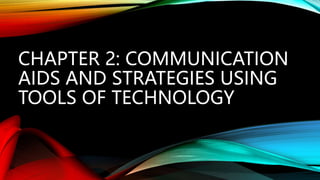
Recommended
Recommended
More Related Content
Similar to PURPOSIVE COMMUNICATION || (CHAPTER TWO)
Similar to PURPOSIVE COMMUNICATION || (CHAPTER TWO) (20)
Recently uploaded
https://app.box.com/s/xplac2t6bphx6pe1mofyfj0fvrjx1f3i24 ĐỀ THAM KHẢO KÌ THI TUYỂN SINH VÀO LỚP 10 MÔN TIẾNG ANH SỞ GIÁO DỤC HẢI DƯ...

24 ĐỀ THAM KHẢO KÌ THI TUYỂN SINH VÀO LỚP 10 MÔN TIẾNG ANH SỞ GIÁO DỤC HẢI DƯ...Nguyen Thanh Tu Collection
The Author of this document is
Dr. Abdulfatah A. SalemOperations Management - Book1.p - Dr. Abdulfatah A. Salem

Operations Management - Book1.p - Dr. Abdulfatah A. SalemArab Academy for Science, Technology and Maritime Transport
https://app.box.com/s/z2cfx5b2yooxq1ov1wrd1dezn6af36uxBỘ LUYỆN NGHE TIẾNG ANH 8 GLOBAL SUCCESS CẢ NĂM (GỒM 12 UNITS, MỖI UNIT GỒM 3...

BỘ LUYỆN NGHE TIẾNG ANH 8 GLOBAL SUCCESS CẢ NĂM (GỒM 12 UNITS, MỖI UNIT GỒM 3...Nguyen Thanh Tu Collection
https://app.box.com/s/cbgl8f0rgcll2fzdqp83sjxx8nom8188TỔNG HỢP HƠN 100 ĐỀ THI THỬ TỐT NGHIỆP THPT VẬT LÝ 2024 - TỪ CÁC TRƯỜNG, TRƯ...

TỔNG HỢP HƠN 100 ĐỀ THI THỬ TỐT NGHIỆP THPT VẬT LÝ 2024 - TỪ CÁC TRƯỜNG, TRƯ...Nguyen Thanh Tu Collection
Recently uploaded (20)
The Ball Poem- John Berryman_20240518_001617_0000.pptx

The Ball Poem- John Berryman_20240518_001617_0000.pptx
PSYPACT- Practicing Over State Lines May 2024.pptx

PSYPACT- Practicing Over State Lines May 2024.pptx
24 ĐỀ THAM KHẢO KÌ THI TUYỂN SINH VÀO LỚP 10 MÔN TIẾNG ANH SỞ GIÁO DỤC HẢI DƯ...

24 ĐỀ THAM KHẢO KÌ THI TUYỂN SINH VÀO LỚP 10 MÔN TIẾNG ANH SỞ GIÁO DỤC HẢI DƯ...
Operations Management - Book1.p - Dr. Abdulfatah A. Salem

Operations Management - Book1.p - Dr. Abdulfatah A. Salem
Features of Video Calls in the Discuss Module in Odoo 17

Features of Video Calls in the Discuss Module in Odoo 17
BỘ LUYỆN NGHE TIẾNG ANH 8 GLOBAL SUCCESS CẢ NĂM (GỒM 12 UNITS, MỖI UNIT GỒM 3...

BỘ LUYỆN NGHE TIẾNG ANH 8 GLOBAL SUCCESS CẢ NĂM (GỒM 12 UNITS, MỖI UNIT GỒM 3...
TỔNG HỢP HƠN 100 ĐỀ THI THỬ TỐT NGHIỆP THPT VẬT LÝ 2024 - TỪ CÁC TRƯỜNG, TRƯ...

TỔNG HỢP HƠN 100 ĐỀ THI THỬ TỐT NGHIỆP THPT VẬT LÝ 2024 - TỪ CÁC TRƯỜNG, TRƯ...
Removal Strategy _ FEFO _ Working with Perishable Products in Odoo 17

Removal Strategy _ FEFO _ Working with Perishable Products in Odoo 17
MSc Ag Genetics & Plant Breeding: Insights from Previous Year JNKVV Entrance ...

MSc Ag Genetics & Plant Breeding: Insights from Previous Year JNKVV Entrance ...
PURPOSIVE COMMUNICATION || (CHAPTER TWO)
- 1. CHAPTER 2: COMMUNICATION AIDS AND STRATEGIES USING TOOLS OF TECHNOLOGY
- 2. LESSON 1: PREPARING MULTIMEDIA PRESENTATION
- 3. A. CHARACTERISTICS OF MULTIMEDIA PRESENTATIONS: 1. Multimedia presentations are visually oriented (displayed on a monitor or projected onto a screen). 2. They allow users to use different modalities such as: a. Text b. Graphics c. Photographs d. Audio e. Animation f. Video
- 4. Special features of computer-based presentations: 1. Custom navigation (linking) between slides, to other media and to the Internet 2. Can be made into hard copy printouts or transparencies 3. Can be uploaded to the Web
- 5. B. STEPS IN MAKING EFFECTIVE MULTIMEDIA PRESENTATIONS 1. Know the purpose of the presentation. 2. Know the audience. 3. Gather information. 4. Use a variety of resources such as: a. Textbooks b. Digital resources • Photographs • Scanned images, student works c. Internet
- 6. 5. Do not forget to cite sources. a. Write the author’s name, title of the work and date of publication. b. Include the website or Web page address of the source. c. In general, non-profit educational use of online materials for a lecture qualifies as “fair use” but it is better to ask the author’s permission to use such materials. d. Always have full bibliographic references for all citations.
- 7. 6. Organize the information. a. List the main points. b. Have only one main idea per slide. c. Present ideas in a logical order. d. Place important information near the top.
- 8. 7. Check technical issues. a. Contrast • Dark text on light background • White text on dark background b. Use only one design and color scheme throughout the slide presentation. c. Avoid clutter. d. Avoid patterned or textured backgrounds.
- 9. e. Use large font size (minimum 18 pts.). f. Use fonts that are easy to read. Don’t use fancy fonts. g. Don’t use more than two types of fonts. h. Avoid too much text. Don’t use the presentation as your notes. i. Use no more than 3 or 4 bullets per slide.
- 10. 8. Be creative a. Use transitions and animations to add interest. b. But don’t overdo it!
- 11. LESSON 2: PREPARING PECHA KUCHA PRESENTATION
- 12. A 20-slide powerpoint presentation which moves automatically to each succeeding slide every after 20 seconds C:UsersOWNERDownloadsMaking a Pecha Kucha on PC with PowerPoint.mp4