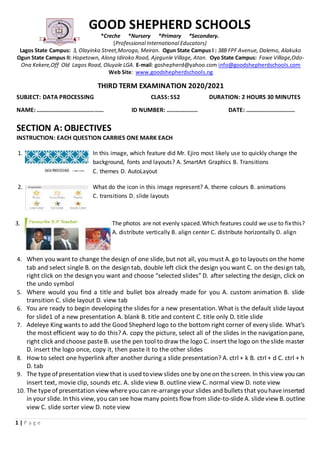
SS2 Data Processing Examination with Test of Practicals (Third Term)
- 1. 1 | P a g e GOOD SHEPHERD SCHOOLS *Creche *Nursery *Primary *Secondary. (Professional International Educators) Lagos State Campus: 3, Olayinka Street,Moroga, Meiran. Ogun State Campus I : 38B FPF Avenue, Dalemo, Alakuko Ogun State Campus II: Hopetown, Along Idiroko Road, Ajegunle Village, Atan. Oyo State Campus: Fawe Village,Odo- Ona Kekere,Off Old Lagos Road, Oluyole LGA. E-mail: goshepherd@yahoo.com info@goodshepherdschools.com Web Site: www.goodshepherdschools.ng THIRD TERM EXAMINATION 2020/2021 SUBJECT: DATA PROCESSING CLASS: SS2 DURATION: 2 HOURS 30 MINUTES NAME: ……………………………………… ID NUMBER: ………………… DATE: …………………………… SECTION A: OBJECTIVES INSTRUCTION: EACH QUESTION CARRIES ONE MARK EACH 1. In this image, which feature did Mr. Ejiro most likely use to quickly change the background, fonts and layouts? A. SmartArt Graphics B. Transitions C. themes D. AutoLayout 2. What do the icon in this image represent? A. theme colours B. animations C. transitions D. slide layouts 3. The photos are not evenly spaced.Which features could we use to fixthis? A. distribute vertically B. align center C. distribute horizontally D. align 4. When you want to change thedesign of one slide, but not all, you must A. go to layouts on the home tab and select single B. on the design tab, double left click the design you want C. on the design tab, right click on the design you want and choose “selected slides” D. after selecting the design, click on the undo symbol 5. Where would you find a title and bullet box already made for you A. custom animation B. slide transition C. slide layout D. view tab 6. You are ready to begin developing the slides for a new presentation. What is the default slide layout for slide1 of a new presentation A. blank B. title and content C. title only D. title slide 7. Adeleye King wants to add the Good Shepherd logo to the bottom right corner of every slide. What’s the most efficient way to do this? A. copy the picture, select all of the slides in the navigation pane, right click and choose pasteB. usethe pen tool to draw the logo C. insert thelogo on theslide master D. insert the logo once, copy it, then paste it to the other slides 8. How to select one hyperlink after another during a slide presentation? A. ctrl + k B. ctrl + d C. ctrl + h D. tab 9. The typeof presentation view that is used toview slides oneby oneon thescreen. In this view you can insert text, movie clip, sounds etc. A. slide view B. outline view C. normal view D. note view 10. The typeof presentation view whereyou can re-arrangeyour slides and bullets that youhaveinserted in your slide. In this view, you can see how many points flow from slide-to-slideA. slideview B. outline view C. slide sorter view D. note view
- 2. 2 | P a g e 11. The type of presentation view that allows you to add slides, move slides and delete slides. This view presents all theslides in a miniature form and timing can also beset for the presentation A. noteview B. master slide view C. slide show view D. slide sorter view 12. The dotted outline that appears when you create a new slide A. placeholder B. animation C. slide transition D. object view 13. The following are examples of presentation packageexcept A. Ms Power Point B. Harvard Graphics C. windows movie maker D. google duo 14. Which term is used to describe the combined use of audio, video, animation and interactivity? A. compatibility B. pixlr C. multimedia D. web design 15. A dockedbar withtoolsfor creating,fillingand modifyingobjectsinthedrawingA. toolboxB. navigator C. drawing page D. docker 16. The following are different types of views to work with, while a presentation is being created A. slide view B. outline view C. note view D. print view 17. What is the default paper type/sizewhen you open Corel Draw windows? A. A4 B. B2 C. postcard D. letter 18. Which technology do web hosting companies commonlyprovideto their customersso thecustomers can add, update, remove and modify large file on a server A. SSH B. HTTP C. SSL D. FTP 19. To determinedownload timefor a web page you are creating, you need to check the sizeof the.html file and all of its included resources, such as multimedia and graphics. This file size is called A. page weight B. usability testing C. validation D. compatibility 20. What do you call thevisual effects, you get going fromoneslideto another A. animationsB. slideshow C. transitions D. motion paths 21. When light colour texts are placed on a light colour background, it needs the following application A. transparency applied to thetext B. transparency applied to thebackground C. a dull outlineapplied to the text D. all of the above 22. Which term describes how a designer positionsweb pageelement to form relationshipsand direct the focus of visitors A. hierarchy B. orientation C. typography D. layout 23. What does a cascading stylesheet do? A. it makes your pagecascadeB. controls theway your content looks (or its presented) C. makes your browser window bigger D. controls thescripts in your webpage 24. How can you tell if a curve is not closed? A. it is white and not a colour B. it cannot be filled C. it is highlighted D. it can be filled with a colour 25. A text that scrolls across the screen, is used when you want to draw attention to a certain point A. advertising banner B. table of content C. marquees D. search form 26. For selecting and deselecting objects, we useA. freehand tool B. shape tool C. pick tool D. Bezier tool 27. ______ is used for selecting and deselecting objects A. Bezier tool B. freehand toolC. shapetool D. pick tool 28. The zoom tool is used for _____ objects A. magnifying B. cropping C. marqueeselecting D. embedding 29. How can you import multiple consecutive files in one go? A. shift + select the first and last files B. control +select the first and last files C. alt + select thefirst and last files D. shift +control +alt +select the first and last files 30. Which of the following refers to the detachable bar with commands that relate to the active tool or object? A. menu bar B. property bar C. status bar D. title bar 31. A window that contains availablecommands and settings relevant to a specific tool or task A. bitmap B. drawing C. docker D. artistic text 32. Therectangulararea insidethe drawingwindow.It is theprintablearea of yourworkarea A. document palette B. drawing page C. status bar D. update text toolbar 33. Why is a maintenance protocol for technology and supplies important? A. it ensures that employees receive thenecessary technology training B. it increases officemoraleC. it helps avoid down timeD. it helps increase the storage capacity of older devices
- 3. 3 | P a g e 34. If it takes a long timeto open files, how can you usually speed up windows withoutbuying anything A. you can increase the speed windows opens files on a magnetic hard drive by defragmenting thedrive with windows defrag B. rebooting windows will make files open more quickly C. running window scandisk or checkdisk to check your disk drivefor errors will speed up opening files D. turning off your firewall will speed up opening files 35. If your computer monitor turns on but doesn’t seem to display an image (or even the built-in info screen), what is probably wrong A. your computer monitor isn’tconnected to your computer correctly B. the light bulb (or LED bulb) which provides the lighting for your monitor isn’t working correctly C. themonitorfirmwareisbrokenD. youused thewrongdevicedriveron yourcomputerfor yourcurrent monitor 36. The following are the general cleaning tips except A. never spray any liquid onto any computer component B. it is safe to use vacuum cleaner to suck up dirt, dust, food and hair from keyboard C. your computer shouldbeplaced on a clean lint-freesurfaceD. useyour breath to blow thedust off the components 37. Can you replace a sound card or video card built into your motherboard (integrated sound and video) A. yes, you can replace built-in components by using the right replacement modules B. yes, you can replace built-in components using generic replacement modules C. yes, you can replace built-in components but you will need custom replacement parts D. no, you can’t normally replace built-in component 38. What is usually the easiest way to fix an application which won’t start anymore A. run your virus scanner to fix the application because you probably have a virus B. reboot your computer to fix the application because it’s probably a system error C. uninstall and reinstall the application to reset the application completely D. run windows registry repair software to fix the application because its probably a registry error 39. If you get strangeerrors on your computer and don’t havea virus, what should youcheck next? A. you should check your firewall in case a hacker is trying to break into your computer B. you should check your BIOS in case you don’t have plug and play enabled C. you should check your computer memory (RAM) in caseit’s starting to fail D. you should check your windows updates for any patches you need to install 40. If your computer is running slow, what default windows program will help you find which program is usingall of yourprocessingpower(CPU) ormemory?A. youcan usetaskmanagertofind theoffending program B. you can usethecontrol panel to find theoffending program C. you can usescandiskto find the offending program D. you can use the device manager to find the offending program SECTION B: THEORY INSTRUCTION: NOTE THE FOLLOWING ANSWER THREE QUESTIONS ONLY!!! QUESTION 1 A. What is a presentation package and list three examples B. What do we mean by grouping object C. Mention four presentation view D. What is difference between transition and animations E. What is the difference between shape fill and shape outline QUESTION 2 A. What is a web design package and Mention four examples of web packages? B. Mention four component of web design package and explain one
- 4. 4 | P a g e ] C. Write the html code for this design QUESTION 3 A. What is graphic packages and mention three examples of graphical package B. Mention two types of graphics and explain one. C. State the function of each of the following in Corel Draw (i). Menu bar (ii). Tool bar (iii). Colour Palette (iv). Rulers (v). power clip D. What are the usefulness of the following tools (i) pick tool (ii) freehand tool (iii) text tool (iv) zoom tool (v) shape tool E. Mention five components of Corel Draw and explain two QUESTION 4 A. Mention three materials or tools for cleaning computer hardware B. Mention three general cleaning tips C. How often should you clean your computer? D. If you spill liquid on the keyboard what can be done to fix this issue D. What is the major reason we have to shut down the computer and detach all connecting cables? Last Name First Name Gender Simeon Mercy Female Isiuwe David Male Raji Amoto Male Score Students 90.0 Simeon Mercy Daniel Joshua Adeleye King DP CLASS WEB DESIGN Web design refers to the design of websites that are displayed on the internet. The following are list of students and their genders. The selected students who had a score of 90+ and above
- 5. 5 | P a g e SECTION C: TEST OF PRACTICAL ANSWER TWO QUESTIONS ONLY!!! QUESTION 5 Write the steps on how to do the following i. adding section to your slide ii. adding new slide iii. adding, pictures, SmartArt and shape iv. adding footer, date and time and slide number v. adding audio, video to your slide vi. add background colour to your slide vii. Write the steps on how to perform a slide show Viii. Write the steps on how to place the text inside any objects using the textbox QUESTION 6 A. Write the steps to place an object in a container B. Write the steps on how to design this backend card C. Write the steps on how to design this logo Publications Office Address: No.6 FreedomAvenueLagosState Tel:08160796095 QUESTION 7 A. Write the steps on how to clean your computer mouse B. Write the steps on how to clean your computer keyboard C. Write the steps on how to clean the system unit
