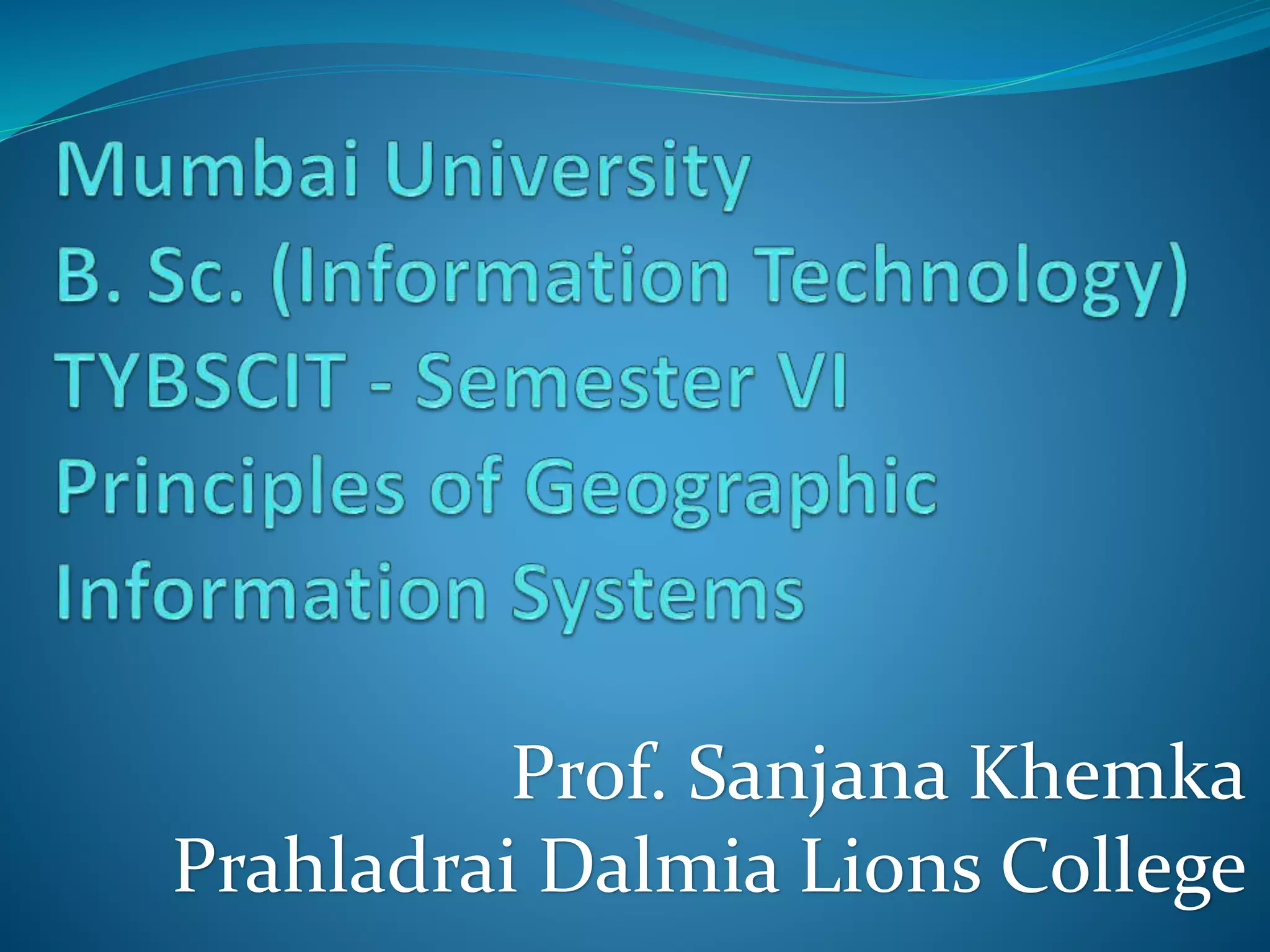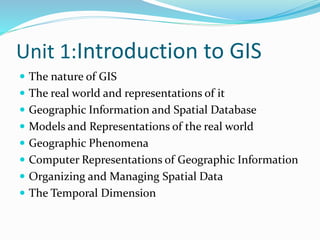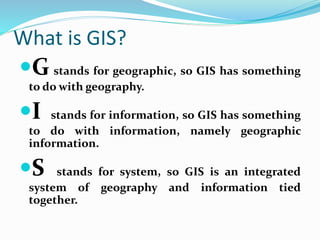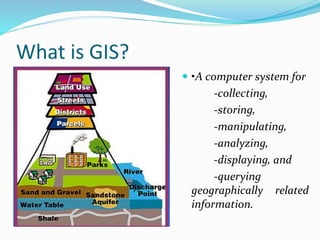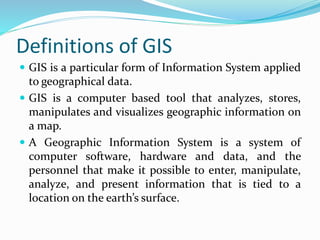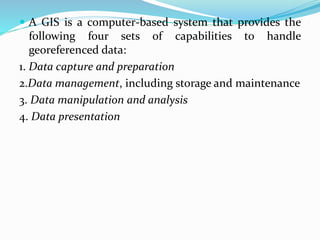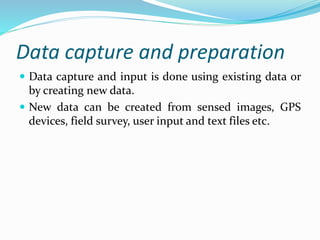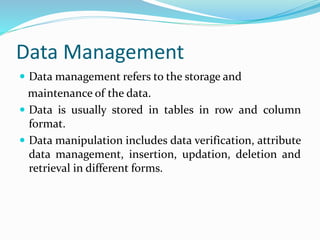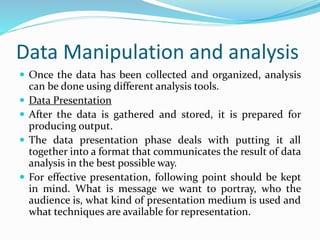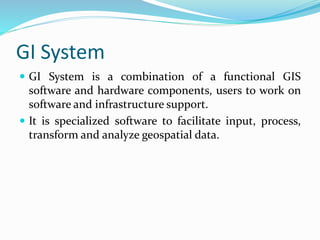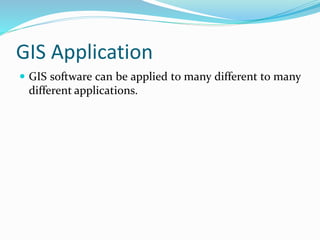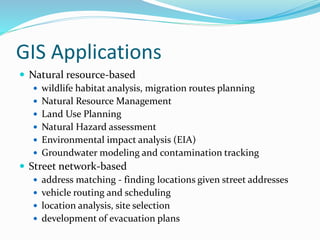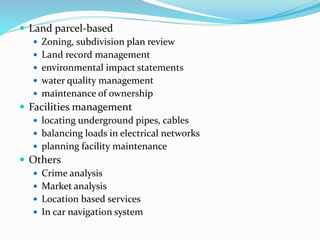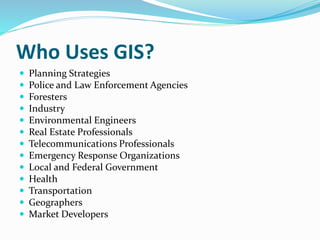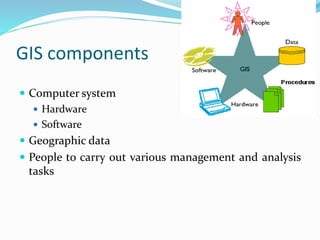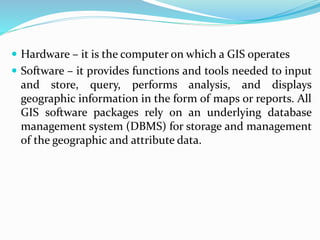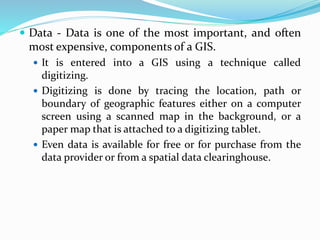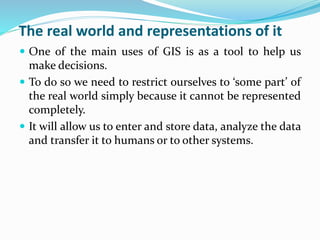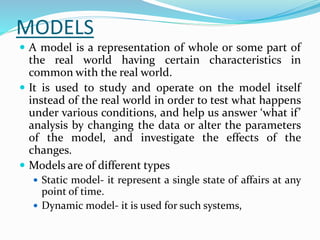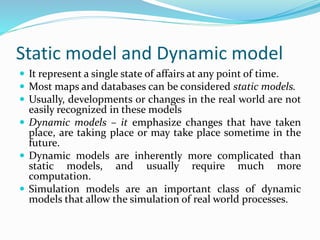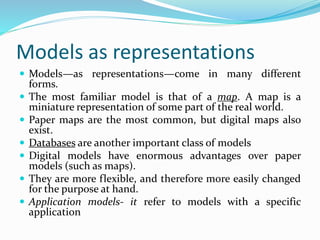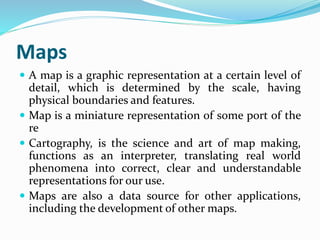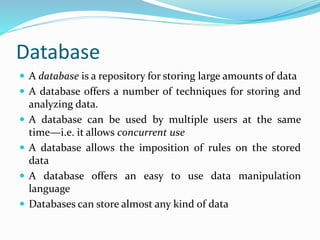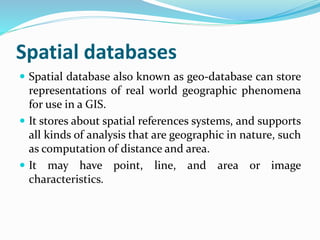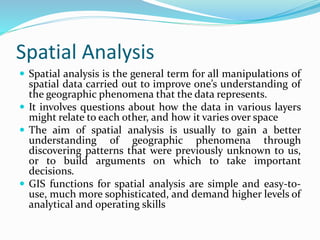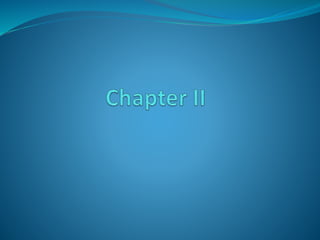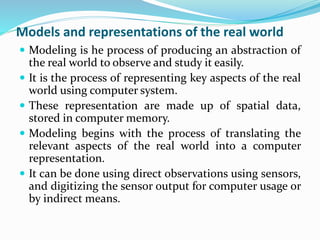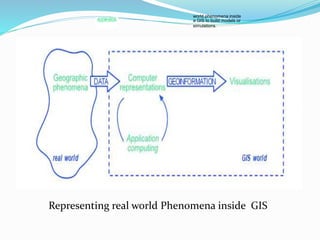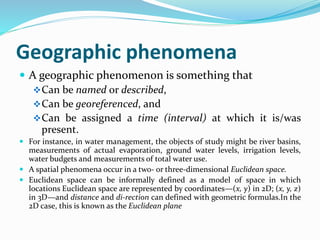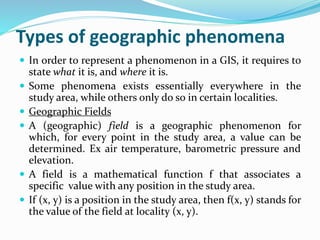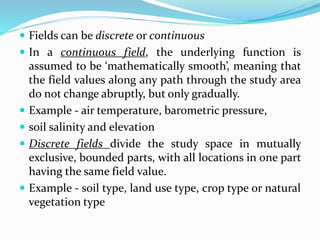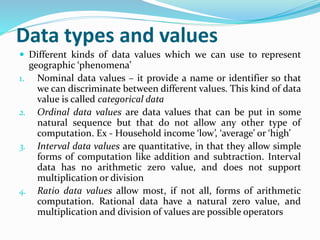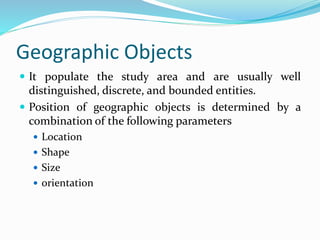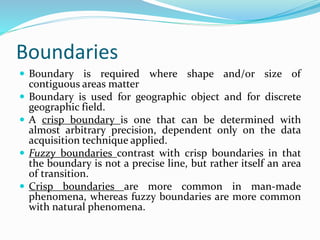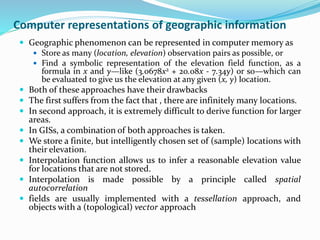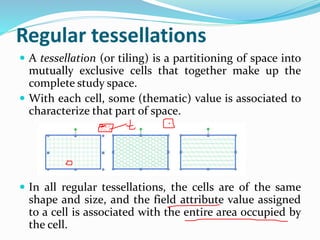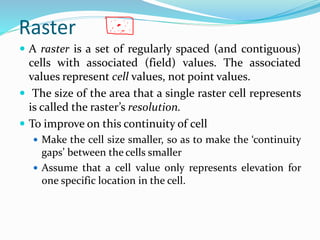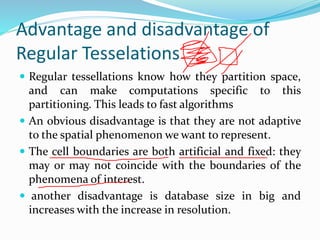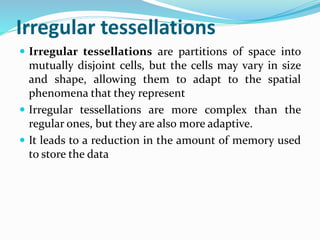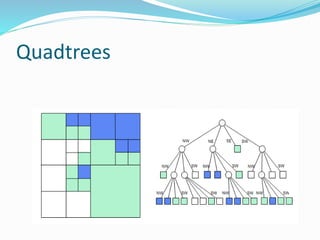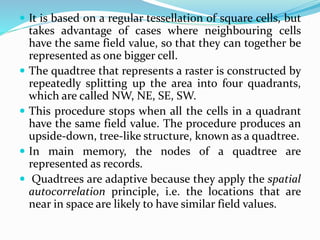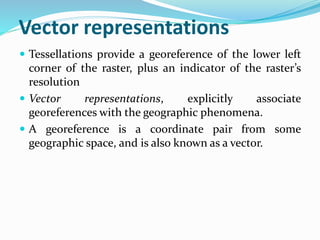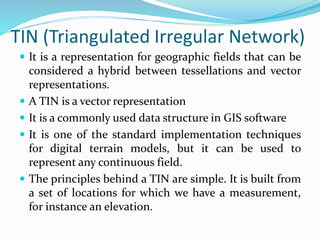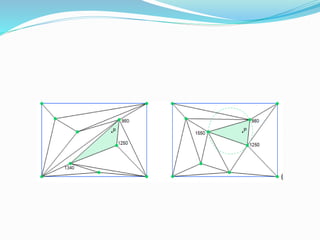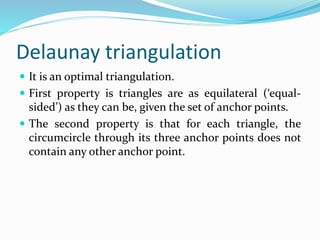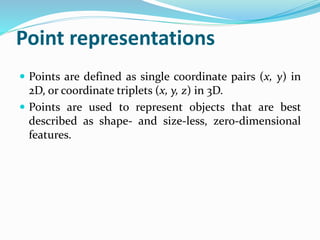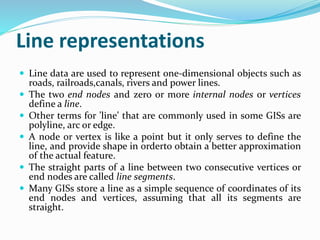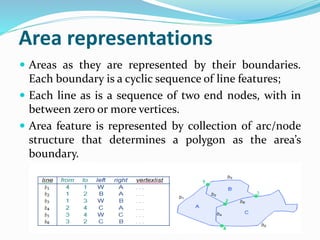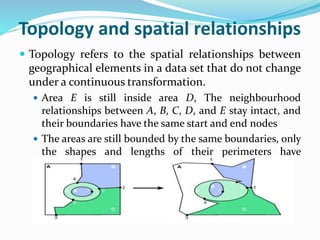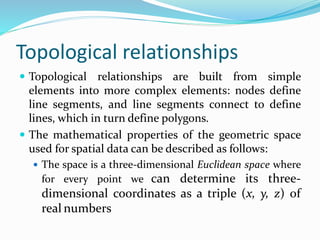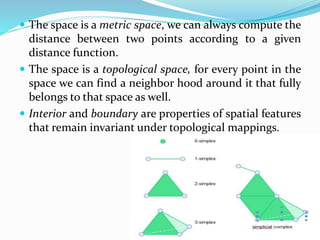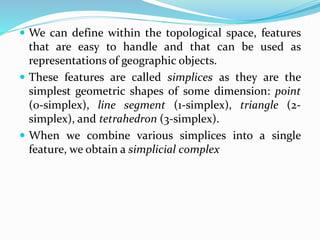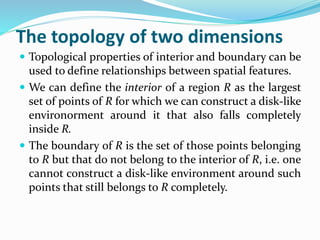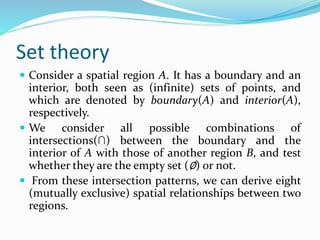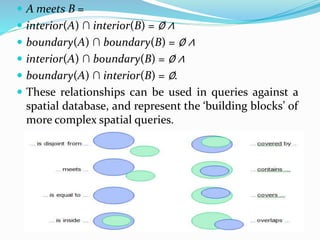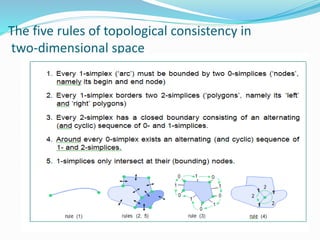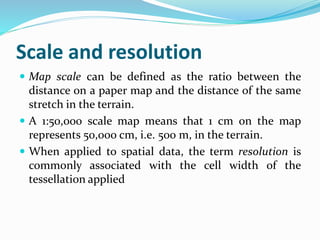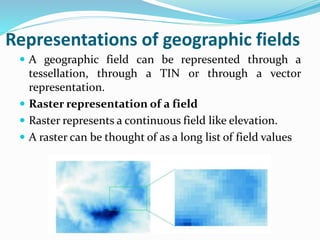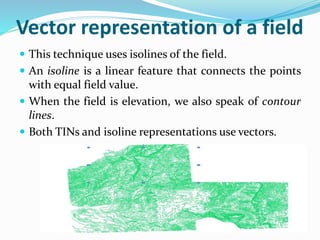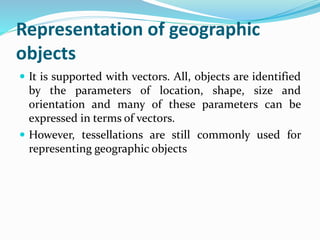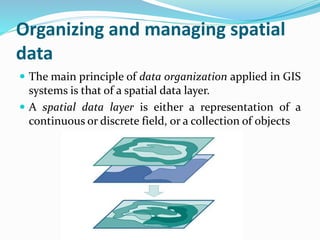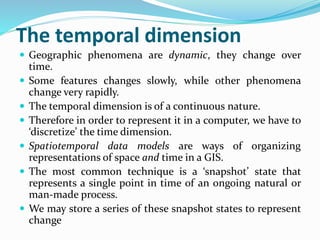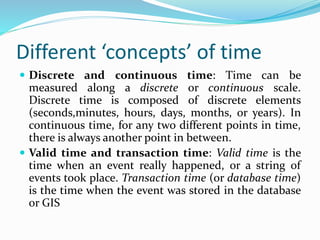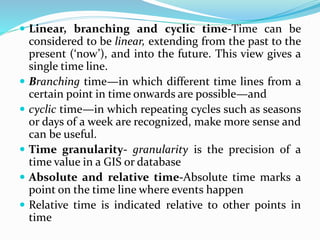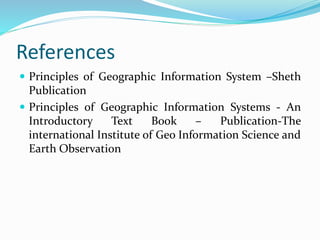The document provides a comprehensive introduction to Geographic Information Systems (GIS), explaining its definition, components, capabilities, and various applications across different fields. It covers the processes involved in data capture, management, manipulation, and presentation, as well as the importance of modeling and representing real-world phenomena using GIS. Additionally, it discusses different types of geographic phenomena, data types, and the technical aspects of GIS software and hardware necessary for effective geospatial analysis.