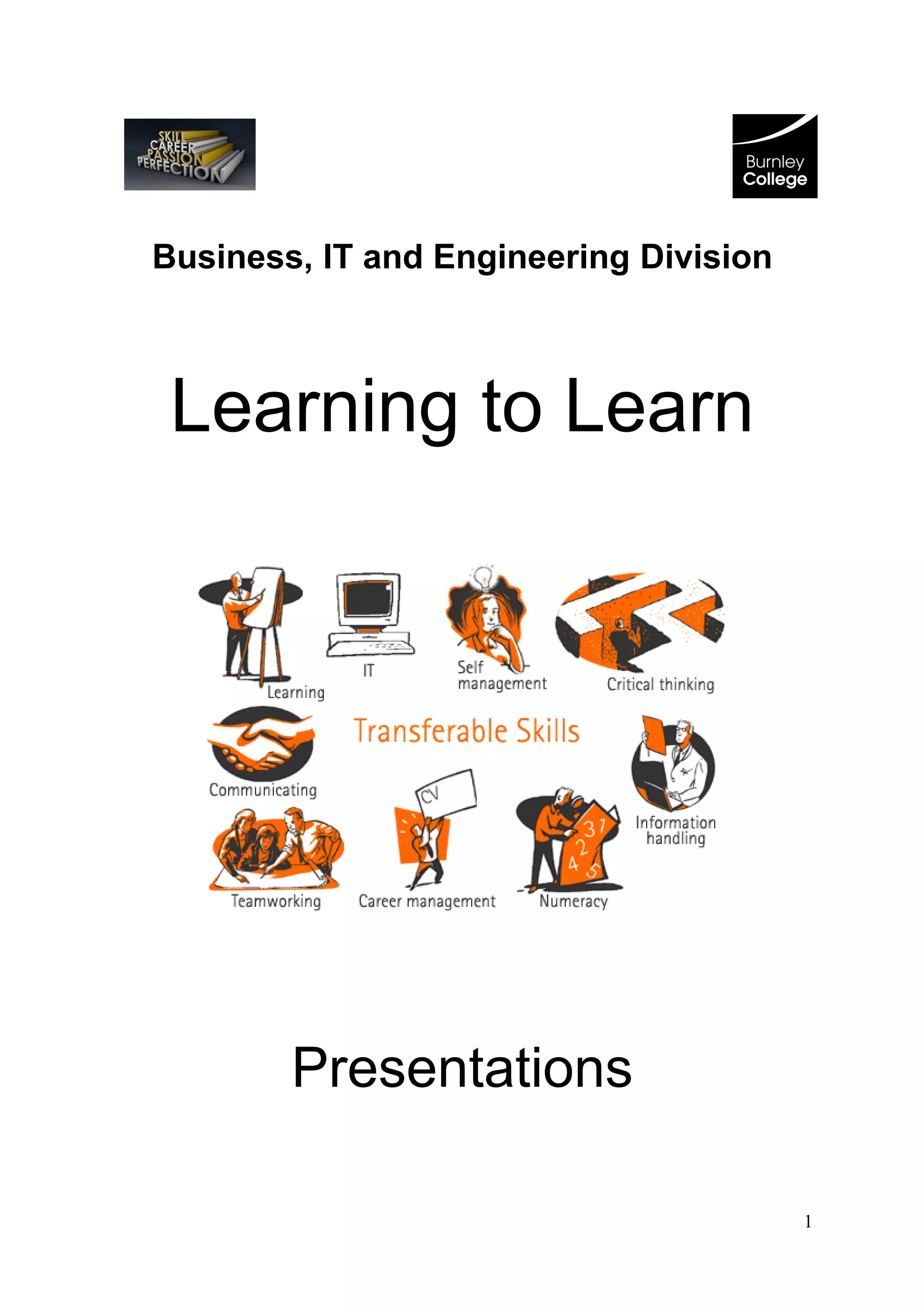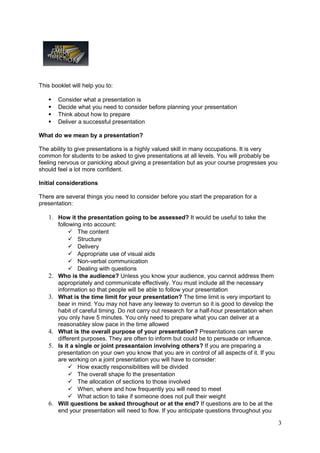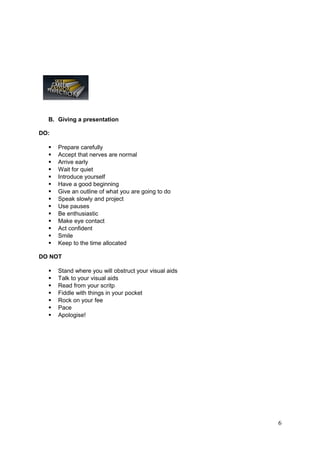This document provides guidance on preparing and delivering presentations. It discusses initial considerations like understanding the audience and time limits. It recommends preparing by researching the topic, planning the structure and main points, and practicing. When giving the presentation, the document advises speaking clearly, making eye contact, staying within the time limit, and being confident. The goal is to tell the audience what will be covered, cover it, and then summarize what was covered.