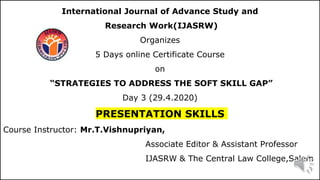
Strategies to Address Soft Skills Gap Online Course
- 1. International Journal of Advance Study and Research Work(IJASRW) Organizes 5 Days online Certificate Course on “STRATEGIES TO ADDRESS THE SOFT SKILL GAP” Day 3 (29.4.2020) PRESENTATION SKILLS Course Instructor: Mr.T.Vishnupriyan, Associate Editor & Assistant Professor IJASRW & The Central Law College,Salem 1
- 2. What is Presentation? ● A presentation is a means of communication that can be adapted to various speaking situations, such as talking to a group, addressing a meeting or briefing a team. ● A presentation can also be used as a broad term that encompasses other ‘speaking engagements’ such as making a speech at a wedding, or getting a point across in a video conference. ● To be effective, step-by-step preparation and the method and means of presenting the information should be carefully considered.
- 3. 1. Preparing for a Presentation ● Preparation is the single most important part of making a successful presentation. It is an absolutely crucial foundation, and you should dedicate as much time to it as possible, avoiding short-cuts. ● Good preparation will ensure that you have thought carefully about the messages that you want (or need) to communicate in your presentation and it will also help boost your confidence.
- 4. Following are the steps include in preparing effective presentation: ● Plan ● Prepare ● Practice ● Present Preparing for a Presentation
- 5. There are a number of aspects that you need to consider when preparing a presentation. They include the ● aim of the presentation, ● the subject matter, ● the audience, ● the venue or place, ● the time of day, and ● the length of the talk. Preparing for a Presentation
- 6. ● Whenever you are asked to give a presentation or speak to a group of people, you need to start by asking the purpose of the presentation. ● In other words, what is the presentation expected to achieve, and what outcome(s) do the organisers and the audience expect? ● These outcomes will shape your presentation, because it must be designed to achieve the objective and deliver the desired outcomes. OBJECTIVE
- 7. THE SUBJECT ● The subject of your presentation or talk about comes from the objective. They are linked, but they are not necessarily exactly the same thing.
- 8. THE AUDIENCE Before preparing material for a presentation, it is worth considering your prospective audience. Tailoring your talk to the audience is important and the following points should be considered: ● The size of the group or audience expected. ● The age range - a talk aimed at retired people will be quite different from one aimed at teenagers. ● Gender - will the audience be predominantly male or female? ● Is it a captive audience or will they be there out of interest? ● Will you be speaking in their work or leisure time? ● Do they know something about your subject already or will it be totally new to them? Is the subject part of their work? ● Are you there to inform, teach, stimulate, or provoke? ● Can you use humour and, if so, what would be considered appropriate? If you are in any doubt about this, it is probably best to avoid anything even remotely risqué.
- 9. It is important to have as much advance information as possible about the place where you are going to speak. It can be helpful to arrange to see the venue before the event. It does much to quell fear if you can visualise the place while you are preparing your talk. However, even if you cannot visit, you will probably find it helpful to know: ● The size of the room; ● The seating arrangements (for example, theatre-style, with rows of seats; or round- table); ● The availability of equipment, e.g., microphone, laptop and projector, flip chart; ● The availability of power points and if an extension lead is required for any equipment you intend to use; THE PLACE
- 10. ● If the room has curtains or blinds. This is relevant if you intend to use visual aids, and so that you can ensure the correct ambiance for your presentation; ● The position of the light switches. Check if you need someone to help if you are using audio/visual equipment and need to turn off the lights; ● The likelihood of outside distractions, e.g., noise from another room; and ● The availability of parking facilities so you do not have a long walk carrying any equipment you might need to take. If this information is not available ahead of time, it will help to get there a bit early, to give you time to set up. THE PLACE (Cont..)
- 11. THE TIME ● There will often be no flexibility in the time of day that a presentation is made. However, it does affect what you can do, and how you might organise your presentation, because of the likely state of your audience How time of day can affect your audience Morning: ● The morning is the best time to speak because people are generally at their most alert. However, as it gets towards lunch time, people begin to feel hungry and lose concentration. This is particularly true if the event has not included a coffee break.
- 12. Afternoon: ● After lunch, people often feel sleepy and lethargic. If you are given a slot immediately after lunch, it is a good idea to get your audience involved. A discussion or getting your audience moving about will work a lot better than simply presenting a lot of slides. A flip chart may also be a more useful tool than a laptop and projector, especially if it means you can open blinds and use natural light. ● Towards the end of the afternoon, people again tend to lose concentration as they start to worry about getting home, the traffic or collecting children from school. Evening or Weekend: ● Outside regular office hours, people are more likely to be present because they want to be rather than because they have to be there. There is a better chance of audience attention in the evening. However, if the presentation goes on for too long, people may have to leave before you have finished. People will also be less tolerant of a poor presentation because you are in their time, not their employer’s.
- 13. LENGTH OF THE TALK ● Always find out how long you have to talk and check if this includes or excludes time for questions. ● Find out if there are other speakers and, if so, where you are placed in the running order. Never elect to go last. Beware of over-running, as this could be disastrous if there are other speakers following you. ● It is important to remember that people find it difficult to maintain concentration for long periods of time. This is a good reason for making a presentation succinct, well- structured and interesting. Aim for 45 minutes as a maximum single-session presentation, and preferably leave at least 10 or 15 minutes for questions. Nobody minds finishing a session early.
- 14. PROVIDING INFORMATION IN ADVANCE ● Always check what information you will need to provide in advance. ● Organisers of big events and conferences often like to have all the PowerPoint presentations several days ahead of the event. This gives them time to load all the presentations, and make sure that they are properly branded for the event. ● Some events also need speakers’ biographies ahead of time, to put in conference literature. When you are asked to give the presentation, make sure you ask what is needed by when—and then supply it. ● You will not be popular if you turn up on the day and announce that you have completely rewritten your presentation on the train. It is entirely possible that the organisers may even not be able to accommodate that, for example if the audio- visual is being supplied by a separate company or by the venue.
- 15. AND FINALLY ● Being asked to give a presentation is an honour, not a chore. ● You are representing your organisation or yourself, if you are self-employed. You are also not there by right, but by invitation. It is therefore important that you put in the time and effort to ensure that you deliver what your audience wants. That way, you may just be invited back another time.
- 16. 2.ORGANIZE THE PRESENTATION MATERIAL ● Regardless of whether your presentation is going to be delivered formally, such as at work or informally, for a club or perhaps a Best Man's speech. You should always aim to give a clear, well-structured delivery. That is, you should know exactly what you want to say and the order in which you want to say it. ● Having thought about and planned a good structure will also help to alleviate any nervousness you may be feeling in the build up to your talk. ● Clarity of ideas and good organisation should help result in a lively, logical and compelling message, delivered in a confident and professional way
- 17. Blue Sky Thinking (The Ideas) ● Keeping your objectives in mind and write down all the points you wish to make, irrespective of order.
- 18. Select Your Main Points The talk/presentation should be divided into three sections: ● Introduction (beginning) ● Main Content (middle) ● Conclusion (end) A useful structure would be the following: ● Tell the audience in the introduction what your subject is and how you have organised the presentation (by stating the key elements). ● Then tell them the details of the key elements and/or messages (by expanding and qualifying the key points in more detail and providing supporting evidence). ● Then tell the audience what you have just told them (by summarising the key points, concluding with the main subject again).
- 19. Work on the main content first. From your notes decide on the most important things that need to be said. If you have too much material, be selective. As a guide: ● 3 key points are sufficient for a 10-15 minute presentation. ● 6 key points are sufficient for a 30 minute presentation. ● 8 key points are sufficient for a 45 minute presentation. Arrange the key points in logical order and expand them with supporting material - discussion, argument, analysis and appeal. If you are hoping to persuade people then it is advisable to address potential objections within the presentation so that you present a reasoned, well-balanced view.
- 20. Decide Whether to Illustrate ● Most talks benefit from personal anecdotes, real-life situations or hypothetical examples to bring them to life. ● If the presentation is short and informal it is probably not necessary to use any visual aids. Use visual illustrations if anything requires expanding, clarifying or simplifying. Illustrations of any type should be relevant and fully explained. Bear in mind that a talk will last longer if visual aids are used. ● PowerPoint or other presentation software is often used to support a presentation, although care needs to be taken to ensure that this technology aids the presentation and does not detract from the main essence of your talk. Do not use visual aids or PowerPoint just for the sake of it or to show off your technological prowess, there is nothing more distracting than whizzy and pointless PowerPoint animations in a presentation.
- 21. Introduction and Conclusion ● The introduction should give a preview of what you are going to say and should gain the attention of the listeners with a statement of purpose. Make it clear whether you wish to accept questions as they arise during the presentation, thereby breaking your flow and risk being side-tracked, or will invite questions at the end. ● The conclusion should repeat the main points but this time try to use different words and summarise the main point and argument. End decisively, so that no- one is in any doubt that your presentation is finished. This is also the time to ask the audience whether they have any questions.
- 22. 3.WRITING YOUR PRESENTATION Few of us feel entirely comfortable writing a presentation. There is something very daunting for many people about the process of moving your thoughts from your head to paper (or a series of slides on the computer). There are two really important things to remember when starting to write a presentation: 1. Give your presentation an introduction, a main message, and a conclusion. 2. Think about using stories to get your message across
- 23. Structuring Your Presentation ● The structure and content of your presentation will of course be unique to you. Only you can decide on the best way to present your messages. However, you might like to consider some standard presentation structures for inspiration: 1. Harnessing the Power of Three ● In public speaking and rhetorical debate, as well as in much communication, three is a magic number. The brain finds it relatively easy to grasp three points at a time. ● People find three points, ideas or numbers, easier to understand and remember than four or more. ● You could therefore structure your presentation using the magic number of three.
- 24. 2. What, Why, How? An alternative structure uses the questions “What?”, “Why?” and “How?” to communicate your message to the audience. In a way, this also harnesses the power of three, but is a special case for driving action. ● “What?” identifies the key message you wish to communicate. Think about the benefit of your message for your audience. What will they gain, what can they do with the information, and what will the benefit be? ● “Why?” addresses the next obvious question that arises for the audience. Having been told “what”, the audience will naturally then start to think “why should I do that?”, “why should I think that?” or “why should that be the case?”. Directly addressing the “why?” question in the next stage of your presentation means that you are answering these questions and your talk is following a natural route through the material. This will ensure that you have the audience on your side immediately.
- 25. ● “How?” is the final question that naturally arises in the audience’s mind. They want to know how they are going to achieve what you have just suggested. Try not to be too prescriptive here. Instead of telling people exactly how they should act on your message, offer suggestions as to how they can act, perhaps using examples. You should try to back up what you say with evidence. You can use case studies, personal examples or statistics here, but try to ensure that you use them in the form of stories.
- 26. Once you have a first draft of your presentation, it is important to review and edit this. This will help to ensure that it really does get your message across in the most effective way. When editing presentation content, you should consider: 1. The language. Make sure that what you are saying will be clear to your audience. Remove any jargon and try to use plain English instead. If necessary, explain terms when you first use them. 2. Sentence structure. Use short sentences and keep the structure simple. Remember that you will be talking through your ideas and that the audience will be listening rather than reading. Editing your Content
- 27. 3. The flow. Make sure that your presentation structure leads your audience through your ideas and helps them to draw your conclusion for themselves. 4. Use metaphors and stories to aid understanding and retention. 5. ‘Hooks’ to get and hold the audience’s attention. Ensure that you have included several ‘hooks’ at various points in the presentation. This will help you to get and then keep the audience’s attention. These might be stories, or audience participation, or some alternative visual aids, such as a short video. 6. Check, and double check, for spelling and grammar. Make sure that any presentation slides or illustrations, titles, captions, handouts or similar are free from spelling mistakes.
- 28. A final thought ● The actual writing of your presentation is really the final stage of your preparation. ● If you have done your homework, you will already be clear about the reason why you are presenting, the subject matter, and the main points you want to make. Actually putting it down on paper should therefore be relatively straightforward.
- 29. 4. Managing a Presentation Event The practicalities of how you manage your presentation event can make a significant difference to its success, and to your nerves! Seating ● If the chairs are free standing, the seating can be arranged according to the size of the room and number of people expected.
- 30. Final Preparation Arrive in plenty of time since being late will increase your stress levels. If the room or hall is available before the audience arrives, check: ● The seating is suitable. ● The supply and location of electric sockets and light switches. ● Equipment and visual aids are working. ● The microphone, if one is being used. ● The lectern or a table is suitable for your notes. ● If following a previous speaker, be prepared to set up any visuals before you begin your presentation. If possible, plan a spare five minutes before the presentation starts to quickly review your notes and calm your nerves.
- 31. Voice and Language ● Maintaining interest throughout depends not only on the content but how the talk is delivered vocally. ● Remember that the following aspects of voice control are important: ● Volume - to be heard ● Clarity - to be understood ● Variety - to add interest Do not speak too fast and remember to pause occasionally to let the audience assimilate the information. Use easily comprehensible language and try to avoid clichés and jargon. If you are sincere and enthusiastic you will quickly develop a rapport with the audience.
- 32. How can you make a good presentation even more effective?
- 33. 1. Show your Passion and Connect with your Audience ● It’s hard to be relaxed and be yourself when you’re nervous. ● But time and again, the great presenters say that the most important thing is to connect with your audience, and the best way to do that is to let your passion for the subject shine through. ● Be honest with the audience about what is important to you and why it matters. ● Be enthusiastic and honest, and the audience will respond.
- 34. 2. Focus on your Audience’s Needs ● Your presentation needs to be built around what your audience is going to get out of the presentation. ● As you prepare the presentation, you always need to bear in mind what the audience needs and wants to know, not what you can tell them. ● While you’re giving the presentation, you also need to remain focused on your audience’s response, and react to that. ● You need to make it easy for your audience to understand and respond.
- 35. 3. Keep it Simple: Concentrate on your Core Message ● When planning your presentation, you should always keep in mind the question: “What is the key message (or three key points) for my audience to take away?” ● You should be able to communicate that key message very briefly. ● Some experts recommend a 30-second ‘elevator summary’, others that you can write it on the back of a business card, or say it in no more than 15 words. ● Whichever rule you choose, the important thing is to keep your core message focused and brief. ● And if what you are planning to say doesn’t contribute to that core message, don’t say it.
- 36. 4. Smile and Make Eye Contact with your Audience ● This sounds very easy, but a surprisingly large number of presenters fail to do it. ● If you smile and make eye contact, you are building rapport, which helps the audience to connect with you and your subject. It also helps you to feel less nervous, because you are talking to individuals, not to a great mass of unknown people. ● To help you with this, make sure that you don’t turn down all the lights so that only the slide screen is visible. Your audience needs to see you as well as your slides.
- 37. 5. Start Strongly ● The beginning of your presentation is crucial. You need to grab your audience’s attention and hold it. ● They will give you a few minutes’ grace in which to entertain them, before they start to switch off if you’re dull. So don’t waste that on explaining who you are. Start by entertaining them.
- 38. 6. Remember the 10-20-30 Rule for Slideshows ● This is a tip from Guy Kawasaki of Apple. He suggests that slideshows should: i. Contain no more than 10 slides; ii. Last no more than 20 minutes; and iii. Use a font size of no less than 30 point. ● This last is particularly important as it stops you trying to put too much information on any one slide. This whole approach avoids the dreaded ‘Death by PowerPoint’. ● As a general rule, slides should be the sideshow to you, the presenter. A good set of slides should be no use without the presenter, and they should definitely contain less, rather than more, information, expressed simply. ● If you need to provide more information, create a bespoke handout and give it out after your presentation.
- 39. 7. Tell Stories ● Human beings are programmed to respond to stories. ● Stories help us to pay attention, and also to remember things. If you can use stories in your presentation, your audience is more likely to engage and to remember your points afterwards. It is a good idea to start with a story, but there is a wider point too: you need your presentation to act like a story. ● Think about what story you are trying to tell your audience, and create your presentation to tell it.
- 40. 8. Use your Voice Effectively ● The spoken word is actually a pretty inefficient means of communication, because it uses only one of your audience’s five senses. That’s why presenters tend to use visual aids, too. But you can help to make the spoken word better by using your voice effectively. ● Varying the speed at which you talk, and emphasising changes in pitch and tone all help to make your voice more interesting and hold your audience’s attention.
- 41. 9. Use your Body Too ● It has been estimated that more than three quarters of communication is non- verbal. ● That means that as well as your tone of voice, your body language is crucial to getting your message across. Make sure that you are giving the right messages: body language to avoid includes crossed arms, hands held behind your back or in your pockets, and pacing the stage. ● Make your gestures open and confident, and move naturally around the stage, and among the audience too, if possible
- 42. 10. Relax, Breathe and Enjoy ● If you find presenting difficult, it can be hard to be calm and relaxed about doing it. ● One option is to start by concentrating on your breathing. Slow it down, and make sure that you’re breathing fully. Make sure that you continue to pause for breath occasionally during your presentation too.
- 43. 1. How do you prepare before delivering a presentation? 2. Describe a memorable presentation you’ve attended. What made it successful? (e.g. interesting topic, visual aids, entertaining speaker) 3. How do you modify your presentations for different audiences? (e.g. people with and without technical backgrounds) 4. What would you do if you noticed that your audience looked bored during a meeting? Questions to be remembered
- 44. For Discussions, Comments and Clarifications Please feel free to mail me @ vishnupriyantenglish@gmail.com editor@ijasrw.com 44
- 45. Thank You 45
