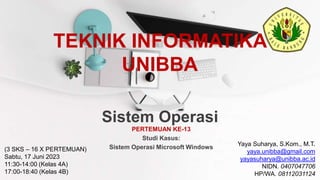
Pertemuan Ke-13 - Sistem Operasi -Microsoft Windows.pptx
- 1. Sistem Operasi PERTEMUAN KE-13 Studi Kasus: Sistem Operasi Microsoft Windows Yaya Suharya, S.Kom., M.T. yaya.unibba@gmail.com yayasuharya@unibba.ac.id NIDN. 0407047706 HP/WA. 08112031124 (3 SKS – 16 X PERTEMUAN) Sabtu, 17 Juni 2023 11:30-14:00 (Kelas 4A) 17:00-18:40 (Kelas 4B) TEKNIK INFORMATIKA UNIBBA
- 2. Sistem Operasi Windows Konsep & Implementasi https://www.youtube.com/watch?v=vRuGPzdLbyQ
- 3. Mari kita saksikan video berikut : Perkembangan Sistem Operasi Windows Sejarah Sistem Operasi Microsoft Windows (Windows 1.0 - Windows 10) https://www.youtube.com/watch?v=BfT8OZjwDEE Evolusi Sistem Operasi 'Microsoft Windows' https://www.youtube.com/watch?v=yQG_fIBYFmg Mengenal Perjalanan Windows Sejak (1985 - 2021 ) https://www.youtube.com/watch?v=JkGkqRhElZ0 Windows XP vs Vista vs 7 vs 8.1 vs 10 | Speed Test https://www.youtube.com/watch?v=Gc2Vqe6G_AQ Evolution of Microsoft Windows OS Smartphone 1997-2022 https://www.youtube.com/watch?v=mlgyEf6IZpM
- 4. What is Windows? The most important piece of software on any computer is the operating system. The operating system gives the framework upon which all other services and applications run. The majority of home users use a Windows based machine. Most of today’s applications and games are designed to run solely on Microsoft systems.
- 6. History Bill Gates and Paul Allen, see that personal computi ng is a path to the future. In 1975, Gates and Allen form a partnership called Microsoft. Microsoft focuses on a new operating system—the soft ware that manages, or runs, the computer hardware an d also serves to bridge the gap between the computer hardware and programs, such as a word processor.The y name their new operating system "MS-DOS."
- 7. The dawn of MS-DOS
- 8. Microsoft Disk operating system, MS-DOS is a non-graphical comma nd line operating system. Written by Tim Paterson and introduced by Microsoft in August 1 981 . A text-based OS, MS-DOS often had programs using a mouse and graphics to make work more simple and quick. It is called a disk operating system because it was originally made to be loaded into a computer's memory with a floppy disk each time the computer is started (booted) up. MS-DOS was effective, but also proves difficult to understand for many p eople.
- 10. 1982–1985: Introducing Windows 1.0 • Interface Manager is the code name and is considered as the final name, Rather than typing MS-DOS commands, you just move a mouse to point and clic k your way through screens, or “windows. There are drop-down menus, scroll bars, icons, and dialog boxes that make progr ams easier to learn and use. You're able to switch among several programs without having to quit and restart each one. Windows 1.0 ships with several programs, including MS-DOS file manageme nt, Paint, Windows Writer, Notepad, Calculator, and a calendar, card file, and cl ock to help you manage day-to-day activities. There’s even a game—Reversi. Windows 1.0 requires a minimum of 256 kilobytes (KB), two double- sided floppy di sk drives, and a graphics adapter card.
- 12. 1987–1990: Windows 2.0–2.11 More windows, more speed With desktop icons and expanded memory. With imp roved graphics support, you can now overlap windo ws, control the screen layout, and use keyboard short cuts to speed up your work. In 1988, Microsoft becomes the world’s largest PC softw are company based on sales. Computers are starting to become a part of daily life for some office workers. Control Panel makes its first appearance in Windows 2.0
- 14. 1990–1994 Getting the graphic Windows 3.0 Virtual Memory improves visual graphics. I n 1990 Windows starts to look like the versi ons to come. Better performance, advanced graphics with 16 colors, and improved icons. Prog rams run noticeably faster. Program Man ager, File Manager, and Print Manager arri ve in Windows 3.0. Windows is increasingly used at work and h ome and now includes games like Solitair e, Hearts, and Minesweeper. Windows NT Windows NT represents nothing less t han a fundamental change in the way t hat companies can address their busin ess computing requirements," Bill Gat es says at its release. A 32-bit operating system, that su pports high-end engineering and sc ientific programs. The group that develops Windows N T was originally called the "Portable S ystems" team.
- 16. 1995–1998: Windows 95 The Internet Era This is the era of fax/modems, email, the new online world, and dazz ling multimedia games and educational software. Windows 95 has built-in Internet support, dial-up networking. New Plug and Play capabilities that make it easy to install hardware and so ftware.Offers enhanced multimedia capabilities, more powerful features f or mobile computing, and integrated networking. To run 386DX or higher processor (486 recommended) and at least 4 MB of RAM. It’s available in 12 languages. First appearance of the Start menu, taskbar, and minimize, maximi ze, and close buttons on each window.
- 18. 1998–2000 Windows evolves for work and play Windows 98 Windows 98 is described as an ope rating system that “Works Better, Plays Better.” Support for reading DVD discs and u niversal serial bus (USB) devices. A nother first appearance is the Quick La unch bar, which lets you run programs without having to browse the Start men u or look for them on the desktop. Windows 98 is the last version based on MS-DOS Windows 2000 Windows 2000 adds major improve ments in reliability, ease of use, Inter net compatibility, and support for m obile computing. Among other improvements, Windows 2000 Professional simplifies hardware installation by adding support for a wid e variety of new Plug and Play hardw are, including advanced networking a nd wireless products, USB devices, IEEE 1394 devices, and infrared dev ices.
- 20. 2001–2005:Windows XP Stable, usable,andfast Released with a redesigned look and feel that's centered on usability and a unified Help and Support services center. It’s available in 25 languages. Offers such enhancements as the Network Setup Wizard, Windows Media Pla yer, Windows Movie Maker, and enhanced digital photo capabilities. It’s both fast and stable. Navigating the Start menu, taskbar, and Control Panel are more intuitive. Awareness of computer viruses and hackers increases, but fears are to a certain exte nt calmed by the online delivery of security updates. There’s more emphasis on Help and Support.
- 21. WindowsXP-several editions Windows XP 64-bit Edition (2001) is the first Microsoft operating syst em for 64-bit processors designed for working with large amounts of memory and projects such as movie special effects, 3D animations, engineering, and scientific programs. Windows XP Media Center Edition (2002) is made for home comput ing and entertainment. You can browse the Internet, watch live televi sion, enjoy digital music and video collections, and watch DVDs. Windows XP is compiled from 45 million lines of code.
- 23. 2006–2008: WindowsVista Smart onsecurity The strongest security system yet. User Account Control helps prevent potentially harmful software from making changes to your computer. BitLocker Drive Encryption provides better data protection for your comp uter. Design plays a big role in Windows Vista, and features such as the taskbar and the borders around windows get a brand new look. Find files on their PCs faster. It's available in 35 languages. The redesigned Start button makes its first appearance in Win dows Vista.
- 25. 2009: Windows7 IntroducesWindowsTouch Windows 7 is released for the wireless world . It's become common t o connect to public wireless hotspots in coffee shops and private n etworks in the home. New ways to work —like Snap, Peek, and Shake —that improves f unctionality and makes the interface more fun to use. The debut of Windows Touch, which lets touchscreen users browse t he web, flip through photos, and open files and folders.
- 27. 2012-2013 AppsandTiles Windows 8 A totally new interface that works smoothly for both touch and mouse and keyboard. Windows 8 also includes enhancements of the familiar Windows desktop, with a new taskbar and streamlined file management. A Start screen with tiles that connect to people, files, apps, and websites. Apps are front and center, with access to a new place to get apps—the Windows Store — built right in to the Start screen. Windows 8.1 A powerful collection of apps and cloud connectivity on great devices. There are also several new built-in apps such as Bing Food & Drink, Bing Health & Fitness, and great utility apps like Reading List, Calculator, and Alarms. Features like Workplace Join and Work Folders that enable Windows devices to connect more easily to corporate resources
- 29. Windows 10 The New Release The new Start Menu, which looks somewhat like the old start menu. It brings some features from the Windows 8.1 Start Screen, such as live tiles, and can be re sized. Cortana is clever new personal assistant, and she can search the web, find things on your PC, k eep track of your calendar—even tell you jokes. Task View (virtual desktops)- If you open a lot of programs at once, this feature allows you t o keep them organized. Windows 10 will be able to run on all devices from phones to servers and there will be a single app store across the lot. All older Windows Store apps will work with Windows 10. Command Prompt -This is especially true with regard to copy, paste and resize. Sparatan – A new web browser rather than Internet Explorer, which allows users to annotate webpages or save them to read later.
- 31. Its Not Finished yet!! 10 & 11
- 32. Windows Mobile Operating System Windows Mobile was a family of mobile operating systems developed by Microsoft for smartphones and pe rsonal digital assistants.[1] Its origin dated back to Windows CE in 1996, though Windows Mobile itself first appeared in 2000 as Pocket PC 2000 which ran on Pocket PC PDAs. It was renamed "Windows Mobile" in 2003, at which point it came in several versions (similar to the desktop versions of Windows) and was aimed at business and enterprise con sumers. When initially released in the mid-2000s, it was to be the portable equivalent of what Windows des ktop OS was: a major force in the then-emerging mobile/portable areas. Following the rise of newer smartphone OSs (iOS and Android) Windows Mobile never equalled the success and faded rapidly in the following years. By February 2010, Microsoft announced the more modern and cons umer-focused Windows Phone to supersede Windows Mobile. As a result, Windows Mobile has been deprec ated since existing devices and software are incompatible with Windows Phone.[2][3][4] The last version of Windows Mobile, released after the announcement of Windows Phone, was 6.5.5. After this, Microsoft ceas ed development on Windows Mobile in order to concentrate on Windows Phone. Microsoft released a similarly-named Windows 10 Mobile in 2015 which was part of the Windows Phone ser ies, and it is unrelated to the former Windows Mobile operating systems.
- 33. Windows Mobile Operating System Pocket PC 2000 Pocket PC 2002 Windows Mobile 2003 Windows Mobile 2003 SE Windows Mobile 5.0 Windows Mobile 6 Windows Mobile 6.1 Windows Mobile 7
- 34. Pocket PC 2000 Dirilis April 2000 Dikenal dengan kode “RAPIER” Berbasis Windows CE 3.0 Hanya support 240 × 320 (QVGA) Ditujukan untuk perangkat Pocket PC dengan aplikasi built-in (Pocket Word, Pocket Excel, Pocket Outlook, Pocket Internet Explorer, Windows Media Player, Microsoft Reader, dan Microsoft Money)
- 35. Pocket PC 2002 Dirilis Oktober 2001 Dikenal dengan kode “MERLIN” Berbasis Windows CE 3.0 Mulai digunakan untuk ponsel dan smartphone Tampilan mirip Windows XP Fitur baru : Theme Support, Spell Checker in Pocket Word, Savable downloads in Pocket Internet Explorer, Virtual Private Networking, Folder Synchronization, MSN Messenger, dan Terminal Service
- 36. Windows Mobile 2003 (ozone) Dirilis 23 Juni 2003 Dikenal dengan kode “OZONE” Berbasis Windows CE 4.20 Dikeluarkan 4 Edisi : Windows Mobile 2003 for Pocket PC Premium Edition, Windows Mobile 2003 for Pocket PC Professional Edition, Windows Mobile 2003 for Smartphone, dan Windows Mobile 2003 for Pocket PC Phone Edition.
- 37. Windows Mobile 2003 SE Dirilis 24 Maret 2004 Dikenal dengan kode “OZONE” Berbasis Windows CE 4.20 Fitur Baru : Portrait and Landscape switching for Pocket PC, single-column layout in Pocket Internet Explorer, VGA (640×480), 240×240, and 480×480 screen resolution, dan Wi-Fi Protected Access support
- 38. Windows Mobile 5.0 (magneto) Dirilis 9 Mei – 12 Mei 2005 Dikenal dengan kode “MAGNETO” Berbasis Windows CE 5.0 Menggunakan .NET Compact Framework 1.0 SP2 (lingkungan untuk pengembangan aplikasi berbasis .NET) Fitur baru : Office Mobile, PowerPoint Mobile, Graphing capability in Excel Mobile, Table and graphic insertion in Word Mobile, Windows Media Player 10 Mobile, Photo Caller ID
- 39. Windows Mobile 6 (crossbrow) Dirilis 12 Februari 2007 Dikenal dengan kode “Crossbow” Berbasis Windows CE 5.2 Dikeluarkan 3 versi : Windows Mobile 6 Standard for Smartphone (phone without touchscreen), Windows Mobile 6 Professional for Pocket PC with phone functionality, dan Windows Mobile 6 Classic for Pocket PCs without cellular radio Fitur baru : 800×480 (WVGA) Screen resolution support, Office Mobile support for Smartphone, Operating System Live Update, VoIP (Internet calling), Windows Live for Windows Mobile, Storage Card Encryption
- 40. Windows Mobile 6.1 Dirilis 1 April 2008 Penyempurnaan dari Windows Mobile 6.1 Fitur baru : threaded SMS, full page zooming in IE and 'Domain Enroll' (digunakan untuk mengkoneksikan konsol dengan System Center Mobile Device Manager 2008)
- 41. Windows Mobile 7 Direncanakan akan dirilis pada pertengahan tahun 2009 Belum banyak diketahui informasi mengenai Windows Mobile 7, karena masih dirahasiakan oleh Microsoft
- 42. Windows Mobile 7.5 (Mango) Terdapat perubahan yang cukup banyak di update pertama OS milik Microsoft ini yang membawa beberapa perubahan terutama pada penggunaan aplikasi dan penambahan browser andalan Microsoft yakni Internet Explorer 9 yang sudah terintegrasi dengan layanan sosial media seperti Twitter dan akses Windows Live SkyDrive.
- 43. Windows Mobile 7.8 UI berubah dari tile yang berukuran wide dan medium pada versi sebelumnya, sekarang menjadi lebih variatif dengan ukuran small. Sekilas perbedaannya pada UI hanya itu saja
- 44. Windows Mobile 8.0 & 8.1
- 45. Perbandingan OS mobile ANDROID VS WINDOWS VS IOS VSBLACKBERRY Darisegi 1. Harga 2. Aplikasi 3. Interface 4. Proteksi (keamanan) 5. Umur baterai 6. Kendala
- 46. SPESFIKASI IOS ANDROID BB WINDOWS SIS HARGA APLIKASI INTERFACE (TAMPILAN) KEAMANAN UMUR BATERAI KENDALA Bagaimana menurut Anda perbandingan Mobile Operating System dibawah ini ?
- 47. Latihan 47 • Jelaskan sejarah; prinsip perancangan; komponen sistem; sistem berkas; networking; antarmuka; keamanan pada sistem operasi Windows untuk masing-masing versi ! • Bagaimana perbedaan dan kinerja sistem operasi Windows 10 dengan sistem operasi Windows 11? Jelaskan! • Jelaskan perkembangan sistem operasi Windows Mobile!
- 48. Thank you Hatur nuhun Next Studi Kasus: Sistem Operasi Linux