Permissions in Moodle
•Download as PPT, PDF•
2 likes•1,196 views
Moodle allows teachers to set permissions for different user roles within courses. Teachers can determine what roles like students or teaching assistants are able to do in forums, such as editing forums. Moodle has predefined roles including site administrator, manager, course creator, teacher, non-editing teacher, student, guest, and authenticated user. Each role has default permissions that can be modified by teachers or administrators.
Report
Share
Report
Share
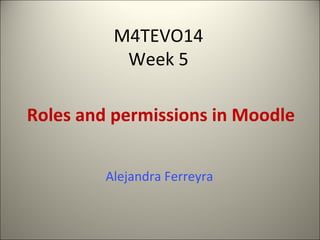
Recommended
MICROSOFT 365 STRATEGY & SUCCESS: PRACTICAL TOOLS & TECHNIQUES FOR THE STRATE...

People are complex. Office 365 is complex. Add the two together and you get some of the most challenging, difficult, and stressful situations, especially if you are responsible for facilitating shared understanding between them. Join Richard Harbridge to learn about actionable techniques to improve, simplify and amplify your leadership, business analysis and information architecture efforts with Office 365. Walk away with improved confidence when dealing with business and non-technical related challenges of Office 365, and be familiarized with effective tools and techniques that make Office 365 implementations more successful.
Topics include:
ALIGNING WITH MICROSOFT & OUR INDUSTRY
KEY PATTERNS & GOVERNANCE
TACKLING SPRAWL EFFECTIVELY
Pro-Active Planning (Estimates & Roadmaps)
PRO-ACTIVE ADOPTION & EXCELLENCE
VISUALIZING & COMMUNICATING BETTER
Q&A / Next Steps
Annual Outlook | 2024

Stepping into 2024 with resilience and foresight!
New year has begun with a Paradigm Shift in trends of global and domestic macros.
While the global economies remain fragile, the Indian economy emerges as robust, defying the label of a fragile economy.
Explore the 2024 Outlook for insights on this Paradigm Shift!
#ICICIPrudentialMutualFund #MutualFunds #Investments #NewYear #2024
Office 365 Migration Planning

Credera was proud to be a Platinum Sponsor of the Share Cloud Dallas 2012.
Jesus Salazar, a Principal with Credera and member of Microsoft’s SharePoint Development Advisory Council, presented on the topic of Office 365 Migration Planning.
Knowledge Management practices at Microsoft

Knowledge management is about identifying, capturing, sharing, and evaluating a company's information assets. Microsoft implements several knowledge management strategies, including online collaboration tools, conferences, training initiatives, and an open office culture that encourages knowledge sharing. Microsoft recognizes that maintaining knowledge is essential for software companies and has integrated knowledge management into its organizational culture.
Internet Storm Center briefing 20100513

The Internet Storm Center (ISC) is composed of approximately 40 volunteer handlers who coordinate intrusion analysts and malware specialists. The ISC acts as an early warning system for the Internet by analyzing submissions from DShield and internet users. The handlers analyze and prioritize incidents, publish diary updates on incidents, and provide lessons learned. The ISC aims to identify, contain, eradicate, recover from and learn from cyber security incidents and threats online.
Cultural practice

The document discusses cultural beliefs around men crying. Some believe it enhances a man's dignity and respect to not cry during difficult situations, and that it makes them seem brave. However, not crying can also be disempowering as it prevents clearing grievances through tears. Hiding emotions in this way can lead to stress, frustration, suicidal thoughts, cruelty, and violence. The conclusion is that this belief has destroyed many lives.
Signs and semiotics

The document discusses signs, semiotics, and codes in film. It explains that codes are conventions that put signs together to create meaning. Films use syntograms, which are ordered series of signs that convey meaning. Signs have denotation, or dictionary definitions, and connotation, or implied cultural meanings. The relationship between a signifier and its signified is explained using the example of the word "tree." The document notes that genres like action films have expected conventions, and completing the assigned work would involve identifying these conventions.
Frontline solutions For Security Practitioners 1008

The document discusses frontline security solutions and provides an overview of the GIAC certification program. It introduces Rick Wanner and his background working with the Internet Storm Center, SANS Institute, and GIAC. It also summarizes the role of the Internet Storm Center in monitoring cyber threats and coordinating a global response. Finally, it outlines some of the common cyber threats organizations face today and strategies like defense-in-depth and penetration testing to help mitigate risks.
Recommended
MICROSOFT 365 STRATEGY & SUCCESS: PRACTICAL TOOLS & TECHNIQUES FOR THE STRATE...

People are complex. Office 365 is complex. Add the two together and you get some of the most challenging, difficult, and stressful situations, especially if you are responsible for facilitating shared understanding between them. Join Richard Harbridge to learn about actionable techniques to improve, simplify and amplify your leadership, business analysis and information architecture efforts with Office 365. Walk away with improved confidence when dealing with business and non-technical related challenges of Office 365, and be familiarized with effective tools and techniques that make Office 365 implementations more successful.
Topics include:
ALIGNING WITH MICROSOFT & OUR INDUSTRY
KEY PATTERNS & GOVERNANCE
TACKLING SPRAWL EFFECTIVELY
Pro-Active Planning (Estimates & Roadmaps)
PRO-ACTIVE ADOPTION & EXCELLENCE
VISUALIZING & COMMUNICATING BETTER
Q&A / Next Steps
Annual Outlook | 2024

Stepping into 2024 with resilience and foresight!
New year has begun with a Paradigm Shift in trends of global and domestic macros.
While the global economies remain fragile, the Indian economy emerges as robust, defying the label of a fragile economy.
Explore the 2024 Outlook for insights on this Paradigm Shift!
#ICICIPrudentialMutualFund #MutualFunds #Investments #NewYear #2024
Office 365 Migration Planning

Credera was proud to be a Platinum Sponsor of the Share Cloud Dallas 2012.
Jesus Salazar, a Principal with Credera and member of Microsoft’s SharePoint Development Advisory Council, presented on the topic of Office 365 Migration Planning.
Knowledge Management practices at Microsoft

Knowledge management is about identifying, capturing, sharing, and evaluating a company's information assets. Microsoft implements several knowledge management strategies, including online collaboration tools, conferences, training initiatives, and an open office culture that encourages knowledge sharing. Microsoft recognizes that maintaining knowledge is essential for software companies and has integrated knowledge management into its organizational culture.
Internet Storm Center briefing 20100513

The Internet Storm Center (ISC) is composed of approximately 40 volunteer handlers who coordinate intrusion analysts and malware specialists. The ISC acts as an early warning system for the Internet by analyzing submissions from DShield and internet users. The handlers analyze and prioritize incidents, publish diary updates on incidents, and provide lessons learned. The ISC aims to identify, contain, eradicate, recover from and learn from cyber security incidents and threats online.
Cultural practice

The document discusses cultural beliefs around men crying. Some believe it enhances a man's dignity and respect to not cry during difficult situations, and that it makes them seem brave. However, not crying can also be disempowering as it prevents clearing grievances through tears. Hiding emotions in this way can lead to stress, frustration, suicidal thoughts, cruelty, and violence. The conclusion is that this belief has destroyed many lives.
Signs and semiotics

The document discusses signs, semiotics, and codes in film. It explains that codes are conventions that put signs together to create meaning. Films use syntograms, which are ordered series of signs that convey meaning. Signs have denotation, or dictionary definitions, and connotation, or implied cultural meanings. The relationship between a signifier and its signified is explained using the example of the word "tree." The document notes that genres like action films have expected conventions, and completing the assigned work would involve identifying these conventions.
Frontline solutions For Security Practitioners 1008

The document discusses frontline security solutions and provides an overview of the GIAC certification program. It introduces Rick Wanner and his background working with the Internet Storm Center, SANS Institute, and GIAC. It also summarizes the role of the Internet Storm Center in monitoring cyber threats and coordinating a global response. Finally, it outlines some of the common cyber threats organizations face today and strategies like defense-in-depth and penetration testing to help mitigate risks.
RT and RT for Incident Response

This document discusses the open source ticketing system RT and its extension RTIR, which is designed for incident response teams. It provides an overview of their features such as tickets, queues, custom fields, scripts, and access control. RTIR adds additional functionality for incident response like tracking incidents and investigations, data detectors, research tools, and integration with other systems. The document also discusses using RT and RTIR for free and getting involved in their communities.
What the Heck Just Happened?

An Introduction to Digital Forensics for Incident Response. Practical, educational steps you can take on your own home system.
Alirio Gonzalez Resume

- Alirio Gonzalez is an English as a Second Language (ESL) professional with over 20 years of experience teaching at both the university and high school levels.
- He has a Master's in Educational Management and Distance Education and is a certified E-Learning Expert.
- As an instructor, he develops curriculum, lesson plans, and interactive teaching styles to engage students and facilitate learning while using technology in innovative ways.
Ahmed mohamed ewais mousa cv

Ahmed Mohamed Ewais Mousa is seeking a job utilizing his technical and interpersonal skills. He has over 10 years of experience in projects management, electrical engineering, and technical support roles in Saudi Arabia and Egypt. He has a bachelor's degree in electronics and communications engineering and an MBA. He is proficient in English, Arabic, AutoCAD, Microsoft Office, and networking/operating systems.
CV Andrea TAYLOR-BROCHET English

Andrea Taylor-Brochet has over 20 years of experience teaching English, French, and cross-cultural communication skills. She has worked as an instructor at the Alliance Française de Seattle, Seattle Pacific University, Associates in Cultural Exchange, and the Foster School of Business. She is fluent in English and French with skills in Italian and German. Her experience includes teaching executives, career counseling, corporate coaching, and developing curriculum. She holds an MA in TESOL and has taught in both the US and France.
Bruns CV September 2016

This curriculum vitae outlines Lori Bruns' education and professional experience in teaching English. She holds a B.A. in English from Indiana University and a M.A. in English and TESOL from Indiana University. Her experience includes adjunct teaching positions at Indiana University Kokomo and Indiana University Purdue University Indianapolis. She has taught various English and composition courses and received several honors and awards for her teaching.
Russell Clark - Publications & Presentations List 2015

Russell Clark has over 75 publications and presentations in areas related to literature, education, cross-cultural communication, and English language teaching. He has authored and edited several textbooks and materials used in Japan. He has also presented at numerous conferences on topics such as readers' theater, program administration, testing, and Jane Austen.
Abd Alraheem Alhersh Resume 2

Abd Alraheem Alhersh provides a professional summary highlighting his experience in training and human development, food safety and dietary awareness, event coordination, and developing training materials. His work history includes roles as a community mobilizer and sales manager where he coordinated patient care, educated communities, and increased sales. He also lists his education in food and beverage management, certifications in psychosocial support and standard operating procedures, and volunteering experience.
teach-bus-word

Bill Coleman is an experienced English and ESL instructor seeking a new teaching position. He has a Bachelor's degree in English and Education from the University of Cincinnati and a Master's in TESL from Farelson-Nova University. Over his career, Coleman has taught ESL, composition, and literature courses at universities and colleges in the US, Canada, Germany, Venezuela, South Korea, and Slovakia. He currently teaches ESL writing, reading, listening, and speaking courses at Oakland University and TOEIC/TOEFL preparation at Koby Language Center in Michigan.
Rohit 2015

Rohit Pawar is seeking a position that provides opportunities for learning and growth. He has over 10 years of experience in purchase management, vendor development, and project work. His skills include purchase planning, cost estimation, inventory management, supplier negotiation, and legal and IT coordination. Pawar holds a BCom degree and has knowledge of ERP software, accounting programs, AutoCAD, and computer applications.
Winokur ESL-CV

Shana Winokur is an experienced English teacher for both adults and children with skills in teaching accent reduction, composition, and tutoring various subjects. She has a TEFL certificate and degrees in medical terminology and Middle Eastern studies. Her teaching experience includes positions in Spain, California, and as a Hebrew, Jewish studies, and music teacher. She also has experience training business support staff and freelance writing and editing for various clients.
Prabhu New CV

This document provides a summary of Prabhu S's professional experience and qualifications. It outlines his expertise in areas such as supply chain management, procurement, and materials management. Prabhu has over 10 years of experience in these fields, having worked for companies such as Sobha Developers, Godrej & Boyce Manufacturing, Hyperion IT, and International Power Corporation. The document details his responsibilities and accomplishments in roles such as Assistant Manager of Procurement and Materials Executive. It also lists his educational qualifications, including a bachelor's degree in electrical engineering and an MBA in logistics and supply chain management.
Tania-Silva_CV

Tania Silva is a Portuguese psychologist seeking work. She has over 10 years of experience in education, project management, customer service and clinical psychology. Her experience includes teaching English to children and adults in Ireland and Portugal, managing educational projects with budgets over €871,000, and providing individual and family therapy services. She is fluent in English, Portuguese and has intermediate skills in Spanish and French.
Jade Malynn ESL CV

Jade Malynn is seeking a position as an online English consultant and has experience teaching English as a second language. She has various qualifications including certificates in canine and feline behavior as well as experience working as a caregiver, au pair, regional manager, and store manager. Her resume provides her contact information, education history, career history including various duties, and references.
Richard Bielby Teacher of English Cv April 2016

Richard Bielby is an English teacher with extensive experience teaching in Colombia. He has strong skills in classroom management, developing lesson plans, and building relationships with students and parents. His areas of expertise include classroom organization, student motivation, and ensuring student welfare. He is committed to continuous learning and giving students the best possible education.
M4T - Week5 presentation

Moodle for teachers - M4T course of jan-febr 2014. Final task to be presented on Feb, 22th.
All the things I learnt in these 5 weeks with moodle ....
Roles

This document provides instructions for managing roles in Moodle. It outlines 4 steps: 1) log into the Moodle dashboard, 2) navigate to the permissions settings, 3) view and edit the predefined roles, and 4) create new roles by selecting permissions and viewing associated warnings. It also describes the manage, assign, override, and switch roles tabs for further customizing access. Moodle has 8 predefined roles including site administrators, managers, teachers, students, course creators, and others with specific access levels. Roles are presets of permissions that allow different levels of access.
Moodle features 1.9

Not my presentation but merely posting it publicly to embed at Moodle.org.
Link http://download.moodle.org/download.php/docs/en/presentation_1.9_en.ppt
Presentation 1 9 En

Moodle is an open-source learning management system that provides easy creation of online courses. It allows for reusable content, simple enrollment and authentication, intuitive management features, and an active support community. Moodle's modular design facilitates adding activities and content to engage learners. It offers comprehensive tools for course, learner, and content management.
Introduction to Moodle

Moodle is an open-source learning management system that provides tools for creating online courses. It allows easy creation and sharing of course content. Moodle offers various activities and features to promote learner engagement such as forums, wikis, quizzes and the ability to organize students into groups. The system also provides tools to manage learners including tracking participation, assigning roles, creating events and customizing grading scales.
Moodle Presentation

The document introduces Moodle, an open-source learning management system. It provides an overview of Moodle's features for course creation and management, including activities, resources, group functionality, grading, and user experience. Moodle allows instructors to easily create and manage online courses with a variety of engagement and assessment tools.
More Related Content
Viewers also liked
RT and RT for Incident Response

This document discusses the open source ticketing system RT and its extension RTIR, which is designed for incident response teams. It provides an overview of their features such as tickets, queues, custom fields, scripts, and access control. RTIR adds additional functionality for incident response like tracking incidents and investigations, data detectors, research tools, and integration with other systems. The document also discusses using RT and RTIR for free and getting involved in their communities.
What the Heck Just Happened?

An Introduction to Digital Forensics for Incident Response. Practical, educational steps you can take on your own home system.
Alirio Gonzalez Resume

- Alirio Gonzalez is an English as a Second Language (ESL) professional with over 20 years of experience teaching at both the university and high school levels.
- He has a Master's in Educational Management and Distance Education and is a certified E-Learning Expert.
- As an instructor, he develops curriculum, lesson plans, and interactive teaching styles to engage students and facilitate learning while using technology in innovative ways.
Ahmed mohamed ewais mousa cv

Ahmed Mohamed Ewais Mousa is seeking a job utilizing his technical and interpersonal skills. He has over 10 years of experience in projects management, electrical engineering, and technical support roles in Saudi Arabia and Egypt. He has a bachelor's degree in electronics and communications engineering and an MBA. He is proficient in English, Arabic, AutoCAD, Microsoft Office, and networking/operating systems.
CV Andrea TAYLOR-BROCHET English

Andrea Taylor-Brochet has over 20 years of experience teaching English, French, and cross-cultural communication skills. She has worked as an instructor at the Alliance Française de Seattle, Seattle Pacific University, Associates in Cultural Exchange, and the Foster School of Business. She is fluent in English and French with skills in Italian and German. Her experience includes teaching executives, career counseling, corporate coaching, and developing curriculum. She holds an MA in TESOL and has taught in both the US and France.
Bruns CV September 2016

This curriculum vitae outlines Lori Bruns' education and professional experience in teaching English. She holds a B.A. in English from Indiana University and a M.A. in English and TESOL from Indiana University. Her experience includes adjunct teaching positions at Indiana University Kokomo and Indiana University Purdue University Indianapolis. She has taught various English and composition courses and received several honors and awards for her teaching.
Russell Clark - Publications & Presentations List 2015

Russell Clark has over 75 publications and presentations in areas related to literature, education, cross-cultural communication, and English language teaching. He has authored and edited several textbooks and materials used in Japan. He has also presented at numerous conferences on topics such as readers' theater, program administration, testing, and Jane Austen.
Abd Alraheem Alhersh Resume 2

Abd Alraheem Alhersh provides a professional summary highlighting his experience in training and human development, food safety and dietary awareness, event coordination, and developing training materials. His work history includes roles as a community mobilizer and sales manager where he coordinated patient care, educated communities, and increased sales. He also lists his education in food and beverage management, certifications in psychosocial support and standard operating procedures, and volunteering experience.
teach-bus-word

Bill Coleman is an experienced English and ESL instructor seeking a new teaching position. He has a Bachelor's degree in English and Education from the University of Cincinnati and a Master's in TESL from Farelson-Nova University. Over his career, Coleman has taught ESL, composition, and literature courses at universities and colleges in the US, Canada, Germany, Venezuela, South Korea, and Slovakia. He currently teaches ESL writing, reading, listening, and speaking courses at Oakland University and TOEIC/TOEFL preparation at Koby Language Center in Michigan.
Rohit 2015

Rohit Pawar is seeking a position that provides opportunities for learning and growth. He has over 10 years of experience in purchase management, vendor development, and project work. His skills include purchase planning, cost estimation, inventory management, supplier negotiation, and legal and IT coordination. Pawar holds a BCom degree and has knowledge of ERP software, accounting programs, AutoCAD, and computer applications.
Winokur ESL-CV

Shana Winokur is an experienced English teacher for both adults and children with skills in teaching accent reduction, composition, and tutoring various subjects. She has a TEFL certificate and degrees in medical terminology and Middle Eastern studies. Her teaching experience includes positions in Spain, California, and as a Hebrew, Jewish studies, and music teacher. She also has experience training business support staff and freelance writing and editing for various clients.
Prabhu New CV

This document provides a summary of Prabhu S's professional experience and qualifications. It outlines his expertise in areas such as supply chain management, procurement, and materials management. Prabhu has over 10 years of experience in these fields, having worked for companies such as Sobha Developers, Godrej & Boyce Manufacturing, Hyperion IT, and International Power Corporation. The document details his responsibilities and accomplishments in roles such as Assistant Manager of Procurement and Materials Executive. It also lists his educational qualifications, including a bachelor's degree in electrical engineering and an MBA in logistics and supply chain management.
Tania-Silva_CV

Tania Silva is a Portuguese psychologist seeking work. She has over 10 years of experience in education, project management, customer service and clinical psychology. Her experience includes teaching English to children and adults in Ireland and Portugal, managing educational projects with budgets over €871,000, and providing individual and family therapy services. She is fluent in English, Portuguese and has intermediate skills in Spanish and French.
Jade Malynn ESL CV

Jade Malynn is seeking a position as an online English consultant and has experience teaching English as a second language. She has various qualifications including certificates in canine and feline behavior as well as experience working as a caregiver, au pair, regional manager, and store manager. Her resume provides her contact information, education history, career history including various duties, and references.
Richard Bielby Teacher of English Cv April 2016

Richard Bielby is an English teacher with extensive experience teaching in Colombia. He has strong skills in classroom management, developing lesson plans, and building relationships with students and parents. His areas of expertise include classroom organization, student motivation, and ensuring student welfare. He is committed to continuous learning and giving students the best possible education.
Viewers also liked (16)
Russell Clark - Publications & Presentations List 2015

Russell Clark - Publications & Presentations List 2015
Similar to Permissions in Moodle
M4T - Week5 presentation

Moodle for teachers - M4T course of jan-febr 2014. Final task to be presented on Feb, 22th.
All the things I learnt in these 5 weeks with moodle ....
Roles

This document provides instructions for managing roles in Moodle. It outlines 4 steps: 1) log into the Moodle dashboard, 2) navigate to the permissions settings, 3) view and edit the predefined roles, and 4) create new roles by selecting permissions and viewing associated warnings. It also describes the manage, assign, override, and switch roles tabs for further customizing access. Moodle has 8 predefined roles including site administrators, managers, teachers, students, course creators, and others with specific access levels. Roles are presets of permissions that allow different levels of access.
Moodle features 1.9

Not my presentation but merely posting it publicly to embed at Moodle.org.
Link http://download.moodle.org/download.php/docs/en/presentation_1.9_en.ppt
Presentation 1 9 En

Moodle is an open-source learning management system that provides easy creation of online courses. It allows for reusable content, simple enrollment and authentication, intuitive management features, and an active support community. Moodle's modular design facilitates adding activities and content to engage learners. It offers comprehensive tools for course, learner, and content management.
Introduction to Moodle

Moodle is an open-source learning management system that provides tools for creating online courses. It allows easy creation and sharing of course content. Moodle offers various activities and features to promote learner engagement such as forums, wikis, quizzes and the ability to organize students into groups. The system also provides tools to manage learners including tracking participation, assigning roles, creating events and customizing grading scales.
Moodle Presentation

The document introduces Moodle, an open-source learning management system. It provides an overview of Moodle's features for course creation and management, including activities, resources, group functionality, grading, and user experience. Moodle allows instructors to easily create and manage online courses with a variety of engagement and assessment tools.
Moodlev3 090407140751 Phpapp02

The document provides an overview of Moodle, an open-source learning management system (LMS). It describes that Moodle was created in 1999, is used in over 200 countries, and can be used to create online courses, communicate with students, assess learning, and manage course content and participants. The document also outlines many of Moodle's core features for course creation and management, learner engagement and assessment, and administrative functions.
Beginner Moodle Presentation

Moodle is a web-based learning management system that allows teachers to create online courses, lessons, assignments, quizzes and more. Teachers can upload materials, create forums for discussions, collect and grade student work, and communicate with students in a controlled online environment. The guide explains how to access Moodle through the school district homepage, set privacy settings while building a course, and use various modules like resources, assignments, forums and quizzes to develop engaging online content and activities for students. Contact information is provided for technology support staff to assist teachers with any Moodle questions.
Moodle Features

Moodle is a modular, object-oriented, dynamic learning environment. It can be used as a complete online learning system, for collaboration, or as a repository for self-study materials. Moodle allows for collaborative or independent courses and activities are at the core of learning. It was designed with social constructivist principles in mind where learning occurs through constructing artifacts for others in a collaborative community. Moodle provides customizable interfaces, authentication options, and course management tools like forums, assignments, quizzes and more to create an effective online learning experience.
What is moodle ppt

Moodle is a modular, object-oriented, dynamic learning environment. It can be used as a complete online learning system, for collaboration, or as a repository for self-study materials. Moodle allows for collaborative or independent courses and activities are at the core of learning. It was designed with social constructivist principles in mind where learning occurs through constructing artifacts for others in a collaborative community. Moodle provides customizable interfaces, authentication options, and course management tools like forums, assignments, quizzes and more to facilitate online learning.
Introduction to Moodle

Moodle is a free and open-source learning management system that provides educators with tools to create online courses with forums, assignments, quizzes, journals and more. It allows for easy creation, management and sharing of course content. Moodle has a modular design that makes adding new activities simple. It also offers features to track learner participation, provide grades and feedback, and integrate with external systems. With its social constructionist principles, Moodle aims to promote collaborative learning through learner-centered activities.
Moodle Features en

Moodle is an open-source learning management system that allows easy creation and management of online courses. It provides features for adding course content, facilitating discussions, assessing students, tracking progress, and managing users. Moodle has a modular design that makes it flexible and customizable for different educational and training needs.
Moodle presentation

Moodle is a school-wide management program that allows administrators to control all courses on the site. It provides different user roles like teacher, student, and administrator that have varying levels of access and control. Teachers can create assignments, change course content, and view student grades while maintaining control over their individual courses. The main advantage of Moodle compared to other options is its ability to manage an entire school network of courses through centralized user roles and permissions.
Moodle presentation

Moodle is a school-wide management program that allows administrators to control all courses on the site. It provides different user roles like teacher, student, and administrator that have varying levels of access and control. Teachers can create assignments, change course content, and view student grades while maintaining control over their individual courses. The main advantage of Moodle compared to other options is its ability to manage an entire school network of courses through centralized user roles and permissions.
Moodle

Moodle is a free and open-source learning management system (LMS) that can be used to create online courses with various features for course management, learner management, and content delivery. Some key features of Moodle include modules for assignments, quizzes, forums, choices, surveys, and more. It also includes tools for grading, tracking learner activity, managing files, and integrating calendars and events. Moodle provides advantages like low cost, flexibility, and active learning opportunities through discussion forums and group work. However, it may lack some advanced assessment and content management capabilities available in proprietary LMS solutions.
Presentation en

This document provides an overview of the Moodle learning management system (LMS). Moodle is an open-source LMS that allows for easy creation of online courses. It has intuitive interfaces for both instructors and students. Moodle features a variety of modules that can be added to courses, such as forums, assignments, quizzes, and resources. It also includes tools for managing learners, including participant profiles, grouping, calendars, and grading. Moodle aims to promote learner involvement through its constructivist approach to online education.
Moodle

Moodle is a free and open-source course management system (CMS) that can be used to create online courses and websites for blended learning. It has many features for instructors to manage courses and student learning including activities, assignments, quizzes, grading, tracking participation, and communication tools. Moodle also allows students to access coursework anywhere and provides translation into many languages to promote a global learning community.
Blogging in the Classroom

The document discusses using blogs in the classroom. It describes blogs as personal websites with journal-like entries that can be commented on. It provides examples of how teachers have used blogs for daily student entries, highlighting student work, and having students document class activities. Setting up blogs through Kidblog.org is described as simple and free. Key settings for teacher control and student privacy are outlined.
presentation_en.ppt

The document introduces Moodle, an open-source learning management system that provides easy course creation and management tools. Moodle allows instructors to easily add content and activities to engage learners, while providing comprehensive learner tracking and assessment features. The document highlights how Moodle's modular design and intuitive interface help both instructors and learners in the online learning process.
Presentation en (1)sdasdas

The document introduces Moodle, an open-source learning management system that provides easy course creation and management tools. Moodle allows instructors to easily add content and activities to engage learners, while providing comprehensive learner tracking and assessment features. The document highlights how Moodle's modular design and active user community make it a flexible and affordable alternative to proprietary online learning solutions.
Similar to Permissions in Moodle (20)
Recently uploaded
ISO/IEC 27001, ISO/IEC 42001, and GDPR: Best Practices for Implementation and...

Denis is a dynamic and results-driven Chief Information Officer (CIO) with a distinguished career spanning information systems analysis and technical project management. With a proven track record of spearheading the design and delivery of cutting-edge Information Management solutions, he has consistently elevated business operations, streamlined reporting functions, and maximized process efficiency.
Certified as an ISO/IEC 27001: Information Security Management Systems (ISMS) Lead Implementer, Data Protection Officer, and Cyber Risks Analyst, Denis brings a heightened focus on data security, privacy, and cyber resilience to every endeavor.
His expertise extends across a diverse spectrum of reporting, database, and web development applications, underpinned by an exceptional grasp of data storage and virtualization technologies. His proficiency in application testing, database administration, and data cleansing ensures seamless execution of complex projects.
What sets Denis apart is his comprehensive understanding of Business and Systems Analysis technologies, honed through involvement in all phases of the Software Development Lifecycle (SDLC). From meticulous requirements gathering to precise analysis, innovative design, rigorous development, thorough testing, and successful implementation, he has consistently delivered exceptional results.
Throughout his career, he has taken on multifaceted roles, from leading technical project management teams to owning solutions that drive operational excellence. His conscientious and proactive approach is unwavering, whether he is working independently or collaboratively within a team. His ability to connect with colleagues on a personal level underscores his commitment to fostering a harmonious and productive workplace environment.
Date: May 29, 2024
Tags: Information Security, ISO/IEC 27001, ISO/IEC 42001, Artificial Intelligence, GDPR
-------------------------------------------------------------------------------
Find out more about ISO training and certification services
Training: ISO/IEC 27001 Information Security Management System - EN | PECB
ISO/IEC 42001 Artificial Intelligence Management System - EN | PECB
General Data Protection Regulation (GDPR) - Training Courses - EN | PECB
Webinars: https://pecb.com/webinars
Article: https://pecb.com/article
-------------------------------------------------------------------------------
For more information about PECB:
Website: https://pecb.com/
LinkedIn: https://www.linkedin.com/company/pecb/
Facebook: https://www.facebook.com/PECBInternational/
Slideshare: http://www.slideshare.net/PECBCERTIFICATION
clinical examination of hip joint (1).pdf

described clinical examination all orthopeadic conditions .
How to Manage Your Lost Opportunities in Odoo 17 CRM

Odoo 17 CRM allows us to track why we lose sales opportunities with "Lost Reasons." This helps analyze our sales process and identify areas for improvement. Here's how to configure lost reasons in Odoo 17 CRM
South African Journal of Science: Writing with integrity workshop (2024)

South African Journal of Science: Writing with integrity workshop (2024)Academy of Science of South Africa
A workshop hosted by the South African Journal of Science aimed at postgraduate students and early career researchers with little or no experience in writing and publishing journal articles.DRUGS AND ITS classification slide share

Any substance (other than food) that is used to prevent, diagnose, treat, or relieve symptoms of a
disease or abnormal condition
A Survey of Techniques for Maximizing LLM Performance.pptx

A Survey of Techniques for Maximizing LLM Performance
Executive Directors Chat Leveraging AI for Diversity, Equity, and Inclusion

Let’s explore the intersection of technology and equity in the final session of our DEI series. Discover how AI tools, like ChatGPT, can be used to support and enhance your nonprofit's DEI initiatives. Participants will gain insights into practical AI applications and get tips for leveraging technology to advance their DEI goals.
BÀI TẬP BỔ TRỢ TIẾNG ANH 8 CẢ NĂM - GLOBAL SUCCESS - NĂM HỌC 2023-2024 (CÓ FI...

BÀI TẬP BỔ TRỢ TIẾNG ANH 8 CẢ NĂM - GLOBAL SUCCESS - NĂM HỌC 2023-2024 (CÓ FI...Nguyen Thanh Tu Collection
https://app.box.com/s/y977uz6bpd3af4qsebv7r9b7s21935vdAdvanced Java[Extra Concepts, Not Difficult].docx![Advanced Java[Extra Concepts, Not Difficult].docx](data:image/gif;base64,R0lGODlhAQABAIAAAAAAAP///yH5BAEAAAAALAAAAAABAAEAAAIBRAA7)
![Advanced Java[Extra Concepts, Not Difficult].docx](data:image/gif;base64,R0lGODlhAQABAIAAAAAAAP///yH5BAEAAAAALAAAAAABAAEAAAIBRAA7)
This is part 2 of my Java Learning Journey. This contains Hashing, ArrayList, LinkedList, Date and Time Classes, Calendar Class and more.
The History of Stoke Newington Street Names

Presented at the Stoke Newington Literary Festival on 9th June 2024
www.StokeNewingtonHistory.com
A Strategic Approach: GenAI in Education

Artificial Intelligence (AI) technologies such as Generative AI, Image Generators and Large Language Models have had a dramatic impact on teaching, learning and assessment over the past 18 months. The most immediate threat AI posed was to Academic Integrity with Higher Education Institutes (HEIs) focusing their efforts on combating the use of GenAI in assessment. Guidelines were developed for staff and students, policies put in place too. Innovative educators have forged paths in the use of Generative AI for teaching, learning and assessments leading to pockets of transformation springing up across HEIs, often with little or no top-down guidance, support or direction.
This Gasta posits a strategic approach to integrating AI into HEIs to prepare staff, students and the curriculum for an evolving world and workplace. We will highlight the advantages of working with these technologies beyond the realm of teaching, learning and assessment by considering prompt engineering skills, industry impact, curriculum changes, and the need for staff upskilling. In contrast, not engaging strategically with Generative AI poses risks, including falling behind peers, missed opportunities and failing to ensure our graduates remain employable. The rapid evolution of AI technologies necessitates a proactive and strategic approach if we are to remain relevant.
Recently uploaded (20)
ISO/IEC 27001, ISO/IEC 42001, and GDPR: Best Practices for Implementation and...

ISO/IEC 27001, ISO/IEC 42001, and GDPR: Best Practices for Implementation and...
How to Manage Your Lost Opportunities in Odoo 17 CRM

How to Manage Your Lost Opportunities in Odoo 17 CRM
South African Journal of Science: Writing with integrity workshop (2024)

South African Journal of Science: Writing with integrity workshop (2024)
A Survey of Techniques for Maximizing LLM Performance.pptx

A Survey of Techniques for Maximizing LLM Performance.pptx
Executive Directors Chat Leveraging AI for Diversity, Equity, and Inclusion

Executive Directors Chat Leveraging AI for Diversity, Equity, and Inclusion
BÀI TẬP BỔ TRỢ TIẾNG ANH 8 CẢ NĂM - GLOBAL SUCCESS - NĂM HỌC 2023-2024 (CÓ FI...

BÀI TẬP BỔ TRỢ TIẾNG ANH 8 CẢ NĂM - GLOBAL SUCCESS - NĂM HỌC 2023-2024 (CÓ FI...
Permissions in Moodle
- 1. M4TEVO14 Week 5 Roles and permissions in Moodle Alejandra Ferreyra
- 2. Roles and permissions in Moodle Moodle allows specific roles to be able to change other specific role capabilities based on the context. For example, a teacher in a course may want all students (users with a student role) to be able to edit all forums in that course. Or a teacher may want all students in a specific forum to be able to edit that forum.
- 3. Roles • • • • • • • • • Site administrator - can "do everything" on the site Manager - a lesser administrator role Course creator - can create courses Teacher - can manage and add content to courses Non-editing teacher can grade in courses but not edit them Student - can access and participate in courses Guest - can view courses but not participate Authenticated user - the role all logged in users have Authenticated user on the front page role - a logged in user role for the front page only
- 4. Site administrators • Site administrators have permissions to do anything. • Users may be assigned the role of site administrator by another site administrator in Settings > Site administration > Users > Permissions > Site administrators, but the role itself cannot be edited (or deleted!). • Note: The primary administrator (created when the site was created) cannot be removed from the site administrator role.
- 5. Manager • The default Manager role enables users assigned the role to access courses and modify them, as well as perform certain administrative level tasks related to courses, users, grade settings, etc. • Unlike the administrator role, the Manager role is a 'real role', whose capabilities you can edit, but is similar to Administrator (but much safer to use) due to its broad default powers. As a normal role, like Course Creator or Teacher, while the Manager role has almost very many capabilities by default, you can edit that role if you choose.
- 6. Course creator • A user assigned the role of course creator can (as the name suggests!) create a course. If the setting "Creators' role in new courses" is left as default (teacher), then the course creator is enrolled as a teacher in the course they have just created and can then edit the course settings and enroll other users. • A course creator can also view hidden courses. • The role of course creator could typically be assigned to a master teacher, department head or program coordinator.
- 7. Teacher • Teachers can do anything within a course, including changing the activities and grading students.
- 8. Non-editing teacher • A non-editing teacher is able within a course to view and grade students' work but may not alter or delete any of the activities or resources. • This role might typically be given to a classroom assistant for example.
- 9. Student • A user with the Student role in Moodle can participate in course activities and view resources but not alter them or see the class gradebook. They can see their own grades if the teacher has allowed this. • When a student first joins Moodle they see all available courses. Once they have enrolled or been enrolled into at least one course they then only see their own courses in the My Courses section of the navigation block or via the My home link. • A student's view and navigation in Moodle will be different from the course teacher's or from students assigned to a different group. • Administrators and Teachers determine how a student enrolls, and what they can do or see in a Moodle site. These permissions can vary with each course or with any of Moodle's many kinds of activities. For example, in some contexts, students may correct or grade other students' work, be encouraged to explore everything in a course and interact with other participants. In a different context, the student maybe guided upon a very defined path, with minimal interaction with others.
- 10. • • • • • • • • • • • • Guest Moodle has a built-in "Guest account". Visitors can log in as guests using the "Login as a guest" button on the login screen and enter any courses which allow guest access. In addition, logged-in users can enter any courses which allow guest access without being required to enroll. Guests ALWAYS have "read-only" access - meaning they can't leave any posts or otherwise mess up the course for real students. They cannot: Post in forums Edit wiki pages Participate in a chat Take quizzes Submit assignments Add glossary or database activity entries or comments Receive any scores or grades (because of the read-only access) This feature can be handy when you want to let a colleague in to look around at your work, or to let students see a course before they have decided to enroll. If you want guests to be able to take quizzes, or any of the other activities listed above, and have considered the security implications, you can create a visitor account, say with username = password = visitor, for everyone to share.
- 11. Authenticated user • When a user logs in, they are automatically assigned the role of authenticated user. A user will have additional roles as well as the authenticated user role according to where they are in Moodle, such as student in a course. • By default, authenticated users have permission to edit their own profile, send messages, blog and do other things outside of courses.
