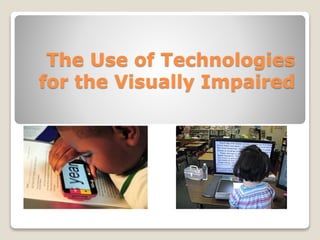
Practical ways using technologies for the visually impaired
- 1. The Use of Technologies for the Visually Impaired
- 2. Several practical technologies can be utilized to assist the visually impaired in learning in the classroom. These include the use of magnifiers, enlargement methods of teaching aids, enlargement of text, video magnifiers, e-text and auditory strategies. Assistive Technology involves the use of devices and software used by the visually impaired for learning within the classroom.
- 3. A handheld magnifier is an optical device that provides magnification and/or illumination. ADVANTAGES OF USING MAGNIFIERS Instant access Adjustable magnification Different colour and contrast options Masking and underlining options Magnification of both print and non-print materials Some models have a room viewing feature e.g. board work, charts, etc. Some models are portable Computer is used as the monitor (less equipment to transport & smaller work area) Ability to toggle between the video magnifier display and the information on the computer or view both in split screen Ability to capture and save the magnified image e.g. notes from the board A video magnifier is a system that uses a video camera to project a magnified image of printed text, handwriting or photographs onto a video monitor or TV screen. Some video magnifier models (e.g. room viewing systems) have the capability to view the blackboard or materials posted on walls around the classroom. Magnification of text means that the size of the text has been changed either by increasing the font size, increasing the zoom, or using special screen magnification software. Magnification of the computer screen means that elements such as icons, menus, and dialogue boxes have been enlarged either by customizing the operating system or by using screen magnification software.
- 4. E-text (from "electronic text"; sometimes written as etext) is, generally, any text-based information that is available in a digital format and read by electronic means. E-Text with tracking Tracking support means that words or sentences are highlighted on the screen as e-text is read to the student. Some programs allow this highlighting to be used with or without speech. E-text with auditory support Auditory support means that a computer voice will read e-text to the student. This requires a special program with text to speech features.
- 6. Auditory Books A CD audio book is a recording of the contents of a book read aloud by a human voice. Depending on the CD player, there may be enhanced navigation and search features. Digital Audio Format Books in digital audio format can either be recordings of human voices reading books or computer voices. Books in this format can be played on a computer or a digital audio player.
- 7. Tactile Graphics Visually impaired children are now being integrated into mainstream education and a basic introduction to 'tactile' graphics, that is diagrams, charts, maps, graphs can be utilized to assist these students In learning. Translating visual graphics into tactile form When considering the design of tactile graphics it is important to remember that touch does not allow such fine discrimination of detail as vision. Tactile information is also often harder to make sense of (e.g. it can be difficult to distinguish between a foreground object and its background). Some rules of thumb for good design are: Focus on the essential point of the graphic: 'less is more' really is the case here. Do not copy and raise photographs: substitute with text or a diagram. Avoid line drawings where possible: e.g. in the classic food chain diagram showing drawings of the animals, use a word label instead. Use filled shapes rather than outlines (e.g. for maps) - otherwise it can be hard to know whether you are feeling 'inside' or 'outside'. Avoid label lines: these can get confused with the diagram itself. Put labels on the relevant part, or use a key. Keep lines at least 2 mm apart. You can get some idea of the clarity of a tactile graphic by trying it out on someone who has not seen it, but remember that a visually impaired child may be confused by different aspects from a fully-sighted child.
- 9. Braille Technology A braille display device operates by lowering and raising different combinations of pins electronically to produce in braille what appears on a portion of the computer screen. A braille display device connects to a standard computer with a special cable. It takes information appearing on the computer screen, translates it and displays it in braille, a line at a time. A line of refreshable braille consists of a series of electronically-driven pins that pop up to form braille characters. As the cursor on the screen moves across a line or down the page, the line of braille characters changes to reflect what is currently under or near the cursor. This ever-changing line of braille is called refreshable. Refreshable Braille is available on some portable Braille Note talking devices, or on a full 20, 40, or 80 character device that attaches in front of the keyboard on a standard computer. The refreshable braille display provides direct access to information, giving the student the ability to check format, spacing and spelling and is quiet in comparison to a braille writer or embosser. Braille Translation Software Braille translation software converts printed text into braille. Translated text may then be printed for the student using a braille embosser (braille printer). Commonly used products include Duxbury Braille Translator, MegaDots, and Braille 2000. Electronic Braille Note Takers Electronic braille note taking devices, like this one from Freedom Scientific, may be used by a student to take notes in class using either a Braille or standard (QWERTY) keyboard. Those notes may then be transferred to a computer for storage, or printed in either braille or print formats. Many note taking devices have word processors, appointment calendars, calculators or clocks, and can do almost everything a computer can do. Some note taking devices have a speech program with braille input and some also feature a refreshable braille display. The note taking devices generally are the size of a book and are easily carried and used by the student.
- 10. Practical Ways to help Visually Impaired Students within the Classroom Using these Technologies
- 11. Obtain. Formulate their IEP and use this as a guide to instruction at all times. Verbalize everything (read as you write, give instructions clearly and slowly) Use technologies and incorporate them in instruction. Allow for a lot of inclusion in the classroom. Use tactile techniques and allow for exploration. Allow for flexibility. Allow students to engage in note taking using these technologies. Keyboard instruction and access to computer with these accessible features for the visually impaired.
- 12. References and other Websites. http://www.perkins.org/stories/magazine/l essons-without-limits Assistive Technology for Students who are Blind Or Visually Impaired: A ... By Ike Presley, Frances Mary D'Andrea http://www.teachingvisuallyimpaired.com/b raille-technology.html http://www.teachingvisuallyimpaired.com/a ssistive-technology.html http://www.afb.org/info/living-with-vision- loss/using-technology/assistive- technology/123 http://www.pathstoliteracy.org/instructional -strategies-students-who-are-blind-or- visually-impaired http://www.brighthubeducation.com/specia l-ed-visual-impairments/62427-ideas-for- how-to-teach-visually-impaired-students- seeing-the-big-picture/ http://www.setbc.org/Download/LearningC entre/Vision/Reading_Strategies_for_Visual _Impairments.pdf http://www.lifesci.sussex.ac.uk/reginald- phillips/beginnersPaper.htm https://www.youtube.com/watch?v=lLaUx7 BJ4r0&feature=youtu.be http://www.perkinselearning.org/scout/assi stive-technology http://www.education.gov.sk.ca/vision http://www.teachingvisuallyimpaired.com/