Poly Lock and Poly Pad (Poly control userguide)
•
1 like•6,347 views
1) The document provides instructions for setting up and using the Poly-Lock and Poly-Pad devices for remotely locking and unlocking doors. It describes how to include the devices, create scenes to control locking and unlocking, adjust lock settings, and manage pin codes. 2) Users can create scenes linked to the Poly-Pad to trigger locking and unlocking of the Poly-Lock, adjust lock settings like reversal and run times, and manage pin codes including creation, restriction by date/time, and removal. 3) Additional details are provided on remotely opening doors, sounds from the Poly-Pad, and troubleshooting tips for installation and configuration.
Report
Share
Report
Share
Download to read offline
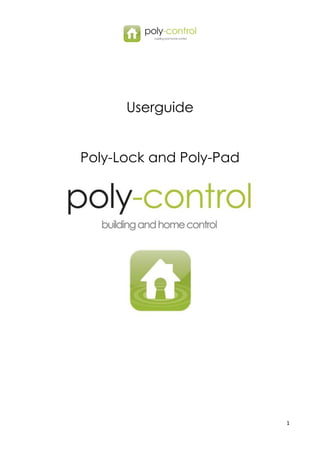
Recommended
Poly control userguide-poly-lock_and_poly-pad_us

This user guide provides instructions for setting up and using the Poly-Lock door lock and Poly-Pad keypad. The guide outlines how to include the devices in the Z-Wave network, create scenes to remotely lock and unlock the door using the Poly-Pad, adjust settings like lock rotation time and reversing lock direction, and manage pin codes for door access.
Windows key not working fix this in minutes by these effective 9 methods!

The document provides 9 methods to fix an unresponsive Windows key on a keyboard. Some potential causes of the Windows key not working include having the keyboard set to gaming mode, issues with the Start menu or File Explorer, and outdated or corrupted keyboard drivers. The methods include checking the Start menu, using PowerShell commands, disabling gaming mode, restarting Windows/File Explorer, and reinstalling keyboard drivers. The document also recommends checking for malware and viruses as potential causes.
Windows key not working fix this in minutes by these effective 9 methods!

Effective methods to solve the windows key not working issue. Windows key is a physical key with the windows logo & it is connected to the start menu. To know more visit https://bit.ly/3hDoVWT
Protect Folders without using any Software

This document provides instructions for creating a password protected folder without using additional software. It involves copying code into Notepad and saving it as a .bat file. Running the .bat file will create a folder called "Gift" that is hidden and locked. Entering the correct password of "7448264" in the command prompt will unlock the folder and allow access to contents. The code uses batch scripting and commands to rename the folder with a long cryptic name, set attributes to hide and lock it, and check password input for access.
Z-stick USB wave plus - aeon - manual

The document summarizes the features and operating modes of the Aeotec by Aeon Labs Z-Stick Gen5 Z-Wave USB adapter. It has three operating modes - Inclusion Mode for adding devices to a Z-Wave network, Removal Mode for removing devices, and SerialAPI Mode for allowing a host processor to control the Z-Stick and access the Z-Wave network. It provides instructions for using each mode and details its self-powered and firmware upgradeable design that allows remote network management and access.
RooWifi User Guide

This page shows the
current status of the robot and allows
sending basic commands like Clean,
Dock and Spot.
User’s Remote: This page allows
sending more advanced commands
like:
- Change robot mode (Safe, Passive,
Full)
- Control motors
- Send virtual walls
- Check battery status
- Check firmware version
Driver’s Remote: This page allows
sending low level commands directly
to the robot like:
- Direct motor control
- LED control
- Buzzer control
- Sensors values
- Firmware update
Setup Wi-Fi Configuration: This
page allows configuring the Wi-Fi
parameters to connect RooWifi to
Vision ZM1701 Manual

1. The document provides instructions and specifications for the Vision wireless deadbolt door lock (ZM 1701).
2. It describes how to include and exclude the lock from a Z-Wave network and associate it with other devices.
3. The lock supports various Z-Wave commands and reports lock/unlock status. It allows setup of master and user codes to control door access.
Door lock without handle vision operational manual

This document contains information about a wireless electronic deadbolt door lock, including:
1) Specifications of the lock such as operating temperature range, frequency range, battery requirements, and included items.
2) Instructions on setting up the lock with a Z-Wave network controller and adding or removing the lock from the network.
3) Directions for operating the lock including entering codes to lock/unlock and supported code lengths and quantities.
Recommended
Poly control userguide-poly-lock_and_poly-pad_us

This user guide provides instructions for setting up and using the Poly-Lock door lock and Poly-Pad keypad. The guide outlines how to include the devices in the Z-Wave network, create scenes to remotely lock and unlock the door using the Poly-Pad, adjust settings like lock rotation time and reversing lock direction, and manage pin codes for door access.
Windows key not working fix this in minutes by these effective 9 methods!

The document provides 9 methods to fix an unresponsive Windows key on a keyboard. Some potential causes of the Windows key not working include having the keyboard set to gaming mode, issues with the Start menu or File Explorer, and outdated or corrupted keyboard drivers. The methods include checking the Start menu, using PowerShell commands, disabling gaming mode, restarting Windows/File Explorer, and reinstalling keyboard drivers. The document also recommends checking for malware and viruses as potential causes.
Windows key not working fix this in minutes by these effective 9 methods!

Effective methods to solve the windows key not working issue. Windows key is a physical key with the windows logo & it is connected to the start menu. To know more visit https://bit.ly/3hDoVWT
Protect Folders without using any Software

This document provides instructions for creating a password protected folder without using additional software. It involves copying code into Notepad and saving it as a .bat file. Running the .bat file will create a folder called "Gift" that is hidden and locked. Entering the correct password of "7448264" in the command prompt will unlock the folder and allow access to contents. The code uses batch scripting and commands to rename the folder with a long cryptic name, set attributes to hide and lock it, and check password input for access.
Z-stick USB wave plus - aeon - manual

The document summarizes the features and operating modes of the Aeotec by Aeon Labs Z-Stick Gen5 Z-Wave USB adapter. It has three operating modes - Inclusion Mode for adding devices to a Z-Wave network, Removal Mode for removing devices, and SerialAPI Mode for allowing a host processor to control the Z-Stick and access the Z-Wave network. It provides instructions for using each mode and details its self-powered and firmware upgradeable design that allows remote network management and access.
RooWifi User Guide

This page shows the
current status of the robot and allows
sending basic commands like Clean,
Dock and Spot.
User’s Remote: This page allows
sending more advanced commands
like:
- Change robot mode (Safe, Passive,
Full)
- Control motors
- Send virtual walls
- Check battery status
- Check firmware version
Driver’s Remote: This page allows
sending low level commands directly
to the robot like:
- Direct motor control
- LED control
- Buzzer control
- Sensors values
- Firmware update
Setup Wi-Fi Configuration: This
page allows configuring the Wi-Fi
parameters to connect RooWifi to
Vision ZM1701 Manual

1. The document provides instructions and specifications for the Vision wireless deadbolt door lock (ZM 1701).
2. It describes how to include and exclude the lock from a Z-Wave network and associate it with other devices.
3. The lock supports various Z-Wave commands and reports lock/unlock status. It allows setup of master and user codes to control door access.
Door lock without handle vision operational manual

This document contains information about a wireless electronic deadbolt door lock, including:
1) Specifications of the lock such as operating temperature range, frequency range, battery requirements, and included items.
2) Instructions on setting up the lock with a Z-Wave network controller and adding or removing the lock from the network.
3) Directions for operating the lock including entering codes to lock/unlock and supported code lengths and quantities.
Mh7 eu um v.02

The document provides a user manual for the MCOHome Water/Electrical Heating Thermostat. It describes the thermostat's features such as capacitive touch buttons and temperature control capabilities. It also provides instructions on installation, wiring, operation in manual and automatic modes, time period settings, and includes safety information.
Instructions aeon labs door window sensor gen5

El detector de apertura Aeotec de Aeon Labs de Gen5 proporciona a su red Z-Wave toda la inteligencia requerida por un sistema de domótica y alarmas moderna
Manual solar siren - popp_005107

This document provides instructions for installing and operating a solar-powered outdoor siren that communicates using Z-Wave technology. The siren receives power from a solar panel and internal battery, and can be controlled wirelessly. It includes an alarm with flashing light and reports temperature. The document outlines how to include the device in a Z-Wave network and configure its behavior and sensor reporting settings.
Range extender Z-Wave Signal Repeater Foxx Manual

The repeater is a repeater FOXX Project® and Z-Wave signal amplifier used to expand the scope of communication between the Z-Wave products in the same network.
Manual AEO_ZW080-ZWEU Aeon Labs

The document provides instructions for setting up and using the Aeotec by Aeon Labs Siren Gen5 home security device. It describes the device's features like its 105dB speaker, action button, and LED lights. It explains how to add the siren to a Z-Wave network using an Aeotec Z-Stick or Minimote controller and test the speaker. It also provides directions for removing the siren from the network or resetting it to factory defaults.
Vision ZG8101 Wireless Garage Door Detector - Installation Manual

This document provides instructions for operating and installing a wireless garage door detector. It consists of 4 steps:
1. The detector sends an "ON" or "OFF" status signal to associated nodes when the garage door angle changes, indicated by an LED flash.
2. If the detector cover is removed, it will send an alarm signal and the LED will remain lit until the cover is replaced and the detector is put in "Awake" mode.
3. The detector complies with FCC regulations and includes a 1-year limited warranty against defects in materials and workmanship.
Ip thermostat greenmomit product sheet

Momit Smart Thermostat is a smart thermostat that allows users to control the temperature of their home from their smartphone, tablet, or PC. It learns a user's daily routine and habits to optimize energy efficiency. The thermostat can save up to 20% on energy bills by automatically adjusting the temperature when away from home and putting heating and cooling on hold during holidays. It has an elegant glass design that integrates seamlessly into the home's decor and offers control options through a free app connected to WiFi.
Ip thermostat greenmomit installation manual

The document provides installation instructions for the momit Smart Thermostat. It explains how to open the thermostat housing by prying open slots on the bottom using a flathead screwdriver. Once open, the user can see the wire positions marked for their heating/AC system and mounting holes. Wires should be inserted into the correctly labeled clamps based on the wiring diagram. The momit thermostat wires can then be inserted through the back case and the front snapped into place when the tabs on the bottom click into position.
Ip thermostat greenmomit user manual

During the first connection of the momit ST smart thermostat, the user will go through screens to complete the initial device configuration. These screens guide the user to select language, location, date/time, WiFi network, and temperature settings. The main menu then allows the user to control thermostat functions like temperature adjustment, scheduling, modes, and configuration options for settings, security, and technical settings. The document provides instructions for setup and use of the momit smart thermostat.
Qubino weather station plus user manual v1.0_eng

The document describes the Qubino weather station, which measures temperature, humidity, wind, and rain properties using various sensors. It sends the measurement values to a Z-Wave network via a Weather Station USB Key module. The key receives wireless data from the sensors and sends it to the Z-Wave controller. It can measure 10 different values from 2 temperature/humidity sensors, an anemometer for wind measurements, and a rain sensor.
Scenes controller z wave plus remotec

The controller ZRC-90 Remotec scenes can execute scenes in your Z-Wave network. When one of the ZRC-90 buttons is pressed, your central controller or box Z-Wave home automation will receive a signal that it can use to trigger scripts.
Qubino flush 1D relay user manual

This document provides information about the Qubino Flush 1D relay Z-Wave module. The module is used for switching electrical devices on or off and can be controlled via Z-wave network or a wall switch. It is designed to fit inside a flush mounting box and can support connection of a digital temperature sensor. The module also functions as a Z-Wave repeater to improve network range and stability. Installation and configuration details are included along with technical specifications.
Flyer popp thermostat_en

Thi device is a Z-Wave controlled electronic radiator thermostat. It is SDK 4.5, has Explorer Frame Support and increased network stability.
Fibaro RGBW controller manual 

Fibaro RGBW Controller is a universal Z-Wave compatible RGB/RGBW controller that uses PWM output signals to control LED, RGB, RGBW strips, halogen lights, and fans powered by 12 or 24 VDC. It also supports up to four 0V-10V analog sensors. The controller has multiple operating modes including RGB/RGBW for lighting control and IN/OUT mode for independent configuration of inputs and outputs. It provides current load and energy consumption monitoring and can be included in a Z-Wave network to be controlled by compatible controllers and associated with other Z-Wave devices.
Fibaro FGK 101-107-manual_us

1. The Fibaro Door/Window Sensor is a wireless, battery powered, Z-Wave compatible reed sensor that detects opening and closing of doors and windows.
2. It supports connection of one DS18B20 temperature sensor and has one potential free input that can be connected to a switch.
3. The document provides instructions on inclusion of the sensor to a Z-Wave network, resetting the sensor, and controlling it through a Home Center 2 controller.
Fibaro Motion Multisensor Manual

The document provides instructions for setting up and using the Fibaro Motion Sensor, a Z-Wave multi-sensor device that detects motion, temperature, and light levels. It can be installed quickly on any surface and includes a battery, motion detector, light sensor, and LED indicator. The sensor can be added to a Z-Wave network to trigger lighting scenes and security systems based on motion or temperature changes.
Acer Swift 7 SF713-51-M90J Manual / User Guide

The user's manual provides instructions for setting up an Acer ID and describes the benefits of creating an Acer ID, which include creating a connected world, getting the latest offers and product information, and registering devices for quick, personalized customer support. It also contains information about properly caring for and using the computer, including cleaning, battery care, and ergonomic tips. Recovery options and procedures are described for creating backups and restoring the computer to factory settings.
Acer Nitro AN515-31 Manual/User Guide

Pressing the Windows key or clicking the Start button opens the Start menu. The user can shut down or restart the computer by selecting the Power menu from the Start menu or by right clicking the Start button. The guide also provides information on using keyboard shortcuts, the touchpad gestures, connecting to wireless networks, using the USB ports and audio/video connectors. It recommends signing up for an Acer ID to get software updates and customer support.
More Related Content
Viewers also liked
Mh7 eu um v.02

The document provides a user manual for the MCOHome Water/Electrical Heating Thermostat. It describes the thermostat's features such as capacitive touch buttons and temperature control capabilities. It also provides instructions on installation, wiring, operation in manual and automatic modes, time period settings, and includes safety information.
Instructions aeon labs door window sensor gen5

El detector de apertura Aeotec de Aeon Labs de Gen5 proporciona a su red Z-Wave toda la inteligencia requerida por un sistema de domótica y alarmas moderna
Manual solar siren - popp_005107

This document provides instructions for installing and operating a solar-powered outdoor siren that communicates using Z-Wave technology. The siren receives power from a solar panel and internal battery, and can be controlled wirelessly. It includes an alarm with flashing light and reports temperature. The document outlines how to include the device in a Z-Wave network and configure its behavior and sensor reporting settings.
Range extender Z-Wave Signal Repeater Foxx Manual

The repeater is a repeater FOXX Project® and Z-Wave signal amplifier used to expand the scope of communication between the Z-Wave products in the same network.
Manual AEO_ZW080-ZWEU Aeon Labs

The document provides instructions for setting up and using the Aeotec by Aeon Labs Siren Gen5 home security device. It describes the device's features like its 105dB speaker, action button, and LED lights. It explains how to add the siren to a Z-Wave network using an Aeotec Z-Stick or Minimote controller and test the speaker. It also provides directions for removing the siren from the network or resetting it to factory defaults.
Vision ZG8101 Wireless Garage Door Detector - Installation Manual

This document provides instructions for operating and installing a wireless garage door detector. It consists of 4 steps:
1. The detector sends an "ON" or "OFF" status signal to associated nodes when the garage door angle changes, indicated by an LED flash.
2. If the detector cover is removed, it will send an alarm signal and the LED will remain lit until the cover is replaced and the detector is put in "Awake" mode.
3. The detector complies with FCC regulations and includes a 1-year limited warranty against defects in materials and workmanship.
Ip thermostat greenmomit product sheet

Momit Smart Thermostat is a smart thermostat that allows users to control the temperature of their home from their smartphone, tablet, or PC. It learns a user's daily routine and habits to optimize energy efficiency. The thermostat can save up to 20% on energy bills by automatically adjusting the temperature when away from home and putting heating and cooling on hold during holidays. It has an elegant glass design that integrates seamlessly into the home's decor and offers control options through a free app connected to WiFi.
Ip thermostat greenmomit installation manual

The document provides installation instructions for the momit Smart Thermostat. It explains how to open the thermostat housing by prying open slots on the bottom using a flathead screwdriver. Once open, the user can see the wire positions marked for their heating/AC system and mounting holes. Wires should be inserted into the correctly labeled clamps based on the wiring diagram. The momit thermostat wires can then be inserted through the back case and the front snapped into place when the tabs on the bottom click into position.
Ip thermostat greenmomit user manual

During the first connection of the momit ST smart thermostat, the user will go through screens to complete the initial device configuration. These screens guide the user to select language, location, date/time, WiFi network, and temperature settings. The main menu then allows the user to control thermostat functions like temperature adjustment, scheduling, modes, and configuration options for settings, security, and technical settings. The document provides instructions for setup and use of the momit smart thermostat.
Qubino weather station plus user manual v1.0_eng

The document describes the Qubino weather station, which measures temperature, humidity, wind, and rain properties using various sensors. It sends the measurement values to a Z-Wave network via a Weather Station USB Key module. The key receives wireless data from the sensors and sends it to the Z-Wave controller. It can measure 10 different values from 2 temperature/humidity sensors, an anemometer for wind measurements, and a rain sensor.
Scenes controller z wave plus remotec

The controller ZRC-90 Remotec scenes can execute scenes in your Z-Wave network. When one of the ZRC-90 buttons is pressed, your central controller or box Z-Wave home automation will receive a signal that it can use to trigger scripts.
Qubino flush 1D relay user manual

This document provides information about the Qubino Flush 1D relay Z-Wave module. The module is used for switching electrical devices on or off and can be controlled via Z-wave network or a wall switch. It is designed to fit inside a flush mounting box and can support connection of a digital temperature sensor. The module also functions as a Z-Wave repeater to improve network range and stability. Installation and configuration details are included along with technical specifications.
Flyer popp thermostat_en

Thi device is a Z-Wave controlled electronic radiator thermostat. It is SDK 4.5, has Explorer Frame Support and increased network stability.
Fibaro RGBW controller manual 

Fibaro RGBW Controller is a universal Z-Wave compatible RGB/RGBW controller that uses PWM output signals to control LED, RGB, RGBW strips, halogen lights, and fans powered by 12 or 24 VDC. It also supports up to four 0V-10V analog sensors. The controller has multiple operating modes including RGB/RGBW for lighting control and IN/OUT mode for independent configuration of inputs and outputs. It provides current load and energy consumption monitoring and can be included in a Z-Wave network to be controlled by compatible controllers and associated with other Z-Wave devices.
Fibaro FGK 101-107-manual_us

1. The Fibaro Door/Window Sensor is a wireless, battery powered, Z-Wave compatible reed sensor that detects opening and closing of doors and windows.
2. It supports connection of one DS18B20 temperature sensor and has one potential free input that can be connected to a switch.
3. The document provides instructions on inclusion of the sensor to a Z-Wave network, resetting the sensor, and controlling it through a Home Center 2 controller.
Fibaro Motion Multisensor Manual

The document provides instructions for setting up and using the Fibaro Motion Sensor, a Z-Wave multi-sensor device that detects motion, temperature, and light levels. It can be installed quickly on any surface and includes a battery, motion detector, light sensor, and LED indicator. The sensor can be added to a Z-Wave network to trigger lighting scenes and security systems based on motion or temperature changes.
Viewers also liked (20)
Vision ZG8101 Wireless Garage Door Detector - Installation Manual

Vision ZG8101 Wireless Garage Door Detector - Installation Manual
Similar to Poly Lock and Poly Pad (Poly control userguide)
Acer Swift 7 SF713-51-M90J Manual / User Guide

The user's manual provides instructions for setting up an Acer ID and describes the benefits of creating an Acer ID, which include creating a connected world, getting the latest offers and product information, and registering devices for quick, personalized customer support. It also contains information about properly caring for and using the computer, including cleaning, battery care, and ergonomic tips. Recovery options and procedures are described for creating backups and restoring the computer to factory settings.
Acer Nitro AN515-31 Manual/User Guide

Pressing the Windows key or clicking the Start button opens the Start menu. The user can shut down or restart the computer by selecting the Power menu from the Start menu or by right clicking the Start button. The guide also provides information on using keyboard shortcuts, the touchpad gestures, connecting to wireless networks, using the USB ports and audio/video connectors. It recommends signing up for an Acer ID to get software updates and customer support.
Acer Swift 5 Ultra SF514 Manual / User Guide

The document provides instructions for setting up an Acer ID and details the benefits of creating an Acer ID. It encourages the user to sign up for an Acer ID to [1] create their own connected world, [2] get the latest offers and product information, and [3] register their device for quick, personalized customer support. It also provides the website and important contact information for additional support.
Acer Swift 3 SF314-51-57CP Manual / User Guide

The user manual provides instructions on setting up an Acer ID and the benefits of doing so. It lists three main benefits: creating a connected world, getting the latest offers and product information, and registering the device for quick personalized support. It also provides the website and contact information for more details on setting up an Acer BYOC account.
Bt contour 50 user manual from Telephones Online www.telephonesonline.co.uk

The document provides instructions for using a BT Contour 50 payphone. It includes sections on making and answering calls, handling money functions like emptying the cash box and checking totals, and extra features for customizing settings like barring calls, setting charges, and programming memory buttons. The EC Declaration of Conformity certifies that the payphone conforms to European telecommunications standards and directives.
User manual acer notebook

This manual will teach you how to use Acer notebook:
Useful information on caring for your computer and your health
•Where to find the power button, ports and connectors
•Tips and tricks for using the touchpad and keyboard
•How to create recovery backups
•Guidelines for connecting to a network and using Bluetooth
•Information on using Acer’s bundled software
Acer Predator 15 Laptop - G9-593-77WF manual PDF download (English) / User ...

- This document is the user's manual for the Predator 15 laptop and provides instructions on basic care of the computer, identifying parts of the computer like the screen and keyboard, using features like the touchpad and hotkeys, setting passwords and updating Windows, connecting to wireless networks and the internet, using ports and connectors, troubleshooting issues, and playing Blu-Ray/DVD movies.
- It includes sections on setting up an Acer user account for support, recovering the system if needed, using PredatorSense software to customize settings and macros, securing the laptop with locks and passwords, managing battery life, traveling with the laptop, connecting devices to ports, and getting service if issues arise.
Acer Aspire E 15 Laptop (E5-575-51GG) User manual PDF download / User Guide

This document provides care instructions and an overview of the Aspire E 15 laptop. It discusses briefly:
- Proper care of the laptop, including keeping it away from heat, moisture, and dust.
- Proper care of the AC adapter and battery.
- A table of contents that outlines what topics are covered in the user manual, such as the laptop tour, keyboard functions, recovery process, connecting to wireless networks, and troubleshooting.
Gigaset A540A A550A Digital Cordless Telephone User Guide

This document is the user guide for the Gigaset A540, A540A, and A550A cordless phones. It includes an overview of the phone features and components, safety precautions, instructions for basic use and settings, and additional information for support. The packaging of the Gigaset phones is eco-friendly and purchasing the phones supports a brand committed to sustainability.
Gigaset QV830 Tablet User Guide

Tap the Google Assistant icon on the start screen to ask questions and get help with tasks on your
tablet.
User guide:
The user guide is available online at www.gigaset.com. Enter the model name of your tablet in the
search field to find the user guide.
FAQs:
Frequently asked questions and their answers can be found at www.gigaset.com. Enter your
model name in the search field to find answers to common questions.
Support:
If you have any other questions, our support team will be happy to help you by phone or email.
You can find the contact details on the last page of this user guide or at www.
Acer Predator GX-792 Manual / User Guide

The document provides instructions for setting up and using an Acer Predator 17 X laptop. It details how to sign up for an Acer ID for benefits like software updates and customer support. It also includes an overview of keyboard functions and hotkeys, touchpad gestures, recovery options, and using Predator software for overclocking and macros.
Khóa điện tử SamSung SHS H635 Manual

Là sản phẩm của tập đoàn Samsung Hàn Quốc nổi tiếng, được thiết kế hiện đại với lớp vỏ ngoài bằng kim loại, theo kiểu khóa có tay cầm xoay. Mở khóa bằng mã số, thẻ từ và chìa cơ. Khóa có nhiều tính năng thông minh: bàn phím cảm ứng kỹ thuật số với mã bảo mật ngẫu nhiên, hệ thống thoát hiểm khi có hỏa hoạn, chức năng báo độ khi khóa bị cạy phá, chế độ khóa tự động ... vv giúp cho cuộc sống của chúng ta tiện nghi hơn và an toàn hơn.
Ultimaker original user_manual

This document provides instructions for setting up and using an Ultimaker Original 3D printer. It guides the user through downloading Cura software, running the first use wizard to calibrate the printer, installing filament, leveling the build plate, and basic maintenance. The included specifications cover the printer's build volume, print resolution, temperature range, and connectivity options.
Skp1000 tablet key-programmer user manual - vobdii.com

2017 New SKP1000 Tablet Auto Key Programmer With Special functions for All Locksmiths can Perfectly Replace CI600 Plus and SKP900. Here is the skp1000 tablet key programmer user manual, easy to use. More question, you can contact vobdii.com team freely.
Sales: Serena
Skype: autodiagnostickit
Whatsapp: +86-13728823315
Email: info@vobdii.com
Facebook: https://www.facebook.com/vobdii/
Acer Aspire Switch 10 Laptop - SW5-015-12KL manual PDF download (English) /...

- The document provides instructions for using an Acer Switch 10 computer and its accessories. It covers turning the computer on and off, connecting to WiFi, using the touchpad and keyboard, creating backups, and finding ports and connectors. It also includes tips for cleaning, troubleshooting, and requesting service for the device.
Gigaset C430A C530A Digital Cordless Telephone User Guide

This document provides an overview and instructions for a Gigaset cordless phone model C430/C430A/C530/C530A. It includes diagrams and descriptions of the phone and base station components, safety guidelines, instructions for making calls, setting up the phonebook, answering machine, and other features. The document also provides customer service contact information and addresses environmental aspects of the phone.
Gigaset e365 telephone user guide

The document provides an overview of the features and functions of the Gigaset E365 telephone system. It describes the keys and displays of the handset and base station, and provides instructions for making calls, using directories and lists, text messaging, and operating the answering machine. The document also covers settings, using multiple handsets, and safety precautions.
Gigaset C620A Digital Cordless Telephone User Guide

The document provides an overview and instructions for a Gigaset C620/C620A cordless phone. It includes pictures and descriptions of the handset and base station components, safety precautions for phone usage, instructions for setup and basic phone usage, and details on the phone's features such as the phonebook, call lists, text messaging, and for the C620A, the answering machine. It also provides customer service contact information and notes on the phone's environmentally friendly packaging and the company's commitment to sustainability.
Gigaset a58 handset user manual

This document is the user guide for the Gigaset A58H cordless phone. It provides instructions on setting up the phone components including the charging cradle and handset. It describes the phone features and keys, and provides step-by-step instructions for basic phone functions like making calls, using directories and lists, changing settings and more. Specifications and safety information are also included.
Chamberlain Garage Door Opener Manual

This document provides instructions for installing a garage door opener. It contains several warnings about potential safety hazards and the need for proper installation. The opener comes assembled but instructions are provided for attaching it to the garage door. Alignment and balance of the door must be checked first. Electrical wiring and programming of remotes is also covered. Periodic safety checks are recommended to ensure safe operation.
Similar to Poly Lock and Poly Pad (Poly control userguide) (20)
Bt contour 50 user manual from Telephones Online www.telephonesonline.co.uk

Bt contour 50 user manual from Telephones Online www.telephonesonline.co.uk
Acer Predator 15 Laptop - G9-593-77WF manual PDF download (English) / User ...

Acer Predator 15 Laptop - G9-593-77WF manual PDF download (English) / User ...
Acer Aspire E 15 Laptop (E5-575-51GG) User manual PDF download / User Guide

Acer Aspire E 15 Laptop (E5-575-51GG) User manual PDF download / User Guide
Gigaset A540A A550A Digital Cordless Telephone User Guide

Gigaset A540A A550A Digital Cordless Telephone User Guide
Skp1000 tablet key-programmer user manual - vobdii.com

Skp1000 tablet key-programmer user manual - vobdii.com
Acer Aspire Switch 10 Laptop - SW5-015-12KL manual PDF download (English) /...

Acer Aspire Switch 10 Laptop - SW5-015-12KL manual PDF download (English) /...
Gigaset C430A C530A Digital Cordless Telephone User Guide

Gigaset C430A C530A Digital Cordless Telephone User Guide
Gigaset C620A Digital Cordless Telephone User Guide

Gigaset C620A Digital Cordless Telephone User Guide
More from Domotica daVinci
2Channel Dimmer Module Zigbee NetPlus Manual

The 2CH Dimmer Module allows manual control of lights through a push switch and app control. It can control up to two lighting circuits and provides options for permanent on/off or dimming control through short or long button pushes. Installation requires turning off power and properly wiring the unit according to diagrams. The module can be reset through a long button press or external button presses and pairs with Zigbee gateways through a learning mode button hold.
Zi-Stick UBS Dongle ZIgbee from Aeotec manual

Zi-Stick is a self-powered Zigbee 3.0 USB adapter that is used to control actuators and sensors in a Zigbee network. It connects to a computer via USB and appears as a virtual serial or COM port. The user guide provides instructions for installing any necessary drivers, identifying the Zi-Stick's COM port, and connecting it to software like Home Assistant or OpenHAB. Safety information is also included, noting that the Zi-Stick should be used indoors and away from heat or moisture.
Manual controlador de pared Zigbee quatro battery.pdf

Manual controlador de pared Zigbee quatro battery
Tete thermostatique Zigbee MOES BRT-100 V2.pdf

This document provides installation and operation instructions for a BRT-100 radiator thermostat in French. It includes:
1. An introduction and welcome message thanking the customer for their purchase.
2. Technical characteristics and features of the thermostat such as LED display, color display, curved design, energy efficient battery that lasts 1 year.
3. Step-by-step instructions for installation including selecting the correct adapter, installing the mounting plate and battery, and connecting the thermostat.
Cherubini Meta Z-Wave Double Switch A510083-84-90

Este documento proporciona instrucciones para un actuador con dos salidas independientes de 230V. Incluye especificaciones técnicas, información de seguridad, diagramas de conexión e instrucciones de instalación, control y configuración. El dispositivo permite controlar dos cargas de forma independiente a través de radio o pulsador y puede integrarse en sistemas domóticos Z-Wave.
Cherubini Meta Z-Wave Smart Plug Manual A510068

Este documento proporciona instrucciones para el uso de un enchufe inteligente. Describe las especificaciones técnicas del dispositivo, cómo incluirlo y excluirlo de una red Z-Wave, cómo controlarlo y leer sus parámetros eléctricos, y cómo configurar sus alarmas y asociaciones con otros dispositivos.
Wave_Shutter_user_guide_multilang_print_V3.pdf

Z-Wave Shutter Module by Shelly-Qubino multilanguaje manual
Quinto Z-Wave Heltun_HE-RS01_User_Manual_B9AH.pdf

The document provides instructions for installing and operating the HE-RS01 five-channel relay switch. Key details include:
- The HE-RS01 can control up to five on/off devices or combinations of on/off and two-direction motor devices.
- It has five configurable relay outputs, two independent inputs, and supports schedules, motor control, and association with other Z-Wave devices.
- Installation requires connecting power, load, and external switch wires per the provided diagrams and safely turning power back on at the circuit breaker.
- The HE-RS01 can be included in a Z-Wave network and each relay and external input is configurable for different control modes.
Z-Wave Fan coil Thermostat Heltun_HE-HT01_User_Manual.pdf

The document provides a user manual for the HE-HT01 thermostat. It has 6 operating modes including Comfort, Schedule, Floor Drying, Energy Saving, Vacation, and Manual. It can be installed flush in an electrical junction box and controls heating systems up to 16A. The thermostat integrates Z-Wave technology for smart home control and has touch buttons, LCD display, and sensors for temperature, humidity, and energy usage.
Manual Eurotronic Thermostatic Valve Comry Z-Wave

The document provides instructions for an energy-saving radiator thermostat that uses Z-Wave wireless technology. It includes details on installation, setup, operation, and technical specifications. The thermostat can be added to a Z-Wave network to communicate with other devices and be controlled remotely. It offers functions like setting target temperatures, child lock, operating modes, and displaying network information.
zigbee motion sensor user manual NAS-PD07B2.pdf

The motion sensor user guide provides specifications and setup instructions. It detects motion within 10 meters at a 120 degree angle using Zigbee wireless communication. To set up, download the Smart Life app, register an account, add the Zigbee controller, then search for and add the motion sensor, which can be configured for various alarm settings and linkages within the app.
Range extender 7 - Aeotec - Manual 

The document provides a user guide for the Aeotec Range Extender 7, which is a Z-Wave signal amplifier developed to extend the range of a Z-Wave network. It describes how to include the Range Extender in a Z-Wave network using either SmartStart or classic inclusion. It also explains how to control the LED, test connectivity health, remove the device from the network, and manually reset the Range Extender.
Aeotec Multisensor 7 Manual

The document provides specifications for a Z-Wave multi-sensor device. It includes details on the device's library and command classes, Z-Wave network operation including button functions and LED indicators, association groups and commands, wakeup settings, battery information, sensor readings for temperature, humidity, light and UV, notification types, manufacturer information, and configuration parameters.
Z stick 7 user guide

Z-Stick 7 is a Z-Wave USB adapter that allows users to control Z-Wave devices and sensors. It uses Series700 and Gen7 technology with SmartStart and S2 security. The guide provides instructions on installing drivers, adding the Z-Stick to home automation software as a primary or secondary controller, using serial API mode, development tools, and resetting the Z-Stick. Compatible software setup guides are also listed.
ESB 200 H-Tronic Manual

Optimal protection for critical loads. To limit starting currents on problematic devices, such as energy saving bulbs and fluorescent bulbs. Problematic devices, such as electronic ballasts, energy-saving light bulbs, incandescent bulbs, LED drivers, and switching power supplies, consume a lot of power during ignition due to the multiplication of current. nominal and can therefore destroy the switching relay.
With the ESB200 current limiter, the high current that can occur when switching on electronic devices is limited to a harmless value. It is also possible to limit the inrush current of incandescent lamps to give them a longer life. A protection fuse is also integrated. This starting current limiter can be plugged directly into the power supply circuit for loads up to 200 VA. This compact device can be installed very easily in junction and recessed boxes or in lamp boxes, for example. The device is easily installed in series with the load
wiDom Smart Roller Shutter Z-Wave Plus Module Manual

The document provides instructions for installing and operating the WiDom Smart Roller Shutter, a Z-Wave enabled device for controlling roller shutters, blinds, and curtains. It can accurately control opening and closing positions through local or remote commands. After an initial calibration, it identifies the position without sensors. Safety information warns that installation requires qualified electricians and live voltages are present. Installation instructions explain connecting it according to the diagrams and including it in a Z-Wave network. The LED status indicator shows inclusion status and communication events.
More from Domotica daVinci (20)
Manual controlador de pared Zigbee quatro battery.pdf

Manual controlador de pared Zigbee quatro battery.pdf
Z-Wave Fan coil Thermostat Heltun_HE-HT01_User_Manual.pdf

Z-Wave Fan coil Thermostat Heltun_HE-HT01_User_Manual.pdf
wiDom Smart Roller Shutter Z-Wave Plus Module Manual

wiDom Smart Roller Shutter Z-Wave Plus Module Manual
Recently uploaded
Enchancing adoption of Open Source Libraries. A case study on Albumentations.AI

Enchancing adoption of Open Source Libraries. A case study on Albumentations.AIVladimir Iglovikov, Ph.D.
Presented by Vladimir Iglovikov:
- https://www.linkedin.com/in/iglovikov/
- https://x.com/viglovikov
- https://www.instagram.com/ternaus/
This presentation delves into the journey of Albumentations.ai, a highly successful open-source library for data augmentation.
Created out of a necessity for superior performance in Kaggle competitions, Albumentations has grown to become a widely used tool among data scientists and machine learning practitioners.
This case study covers various aspects, including:
People: The contributors and community that have supported Albumentations.
Metrics: The success indicators such as downloads, daily active users, GitHub stars, and financial contributions.
Challenges: The hurdles in monetizing open-source projects and measuring user engagement.
Development Practices: Best practices for creating, maintaining, and scaling open-source libraries, including code hygiene, CI/CD, and fast iteration.
Community Building: Strategies for making adoption easy, iterating quickly, and fostering a vibrant, engaged community.
Marketing: Both online and offline marketing tactics, focusing on real, impactful interactions and collaborations.
Mental Health: Maintaining balance and not feeling pressured by user demands.
Key insights include the importance of automation, making the adoption process seamless, and leveraging offline interactions for marketing. The presentation also emphasizes the need for continuous small improvements and building a friendly, inclusive community that contributes to the project's growth.
Vladimir Iglovikov brings his extensive experience as a Kaggle Grandmaster, ex-Staff ML Engineer at Lyft, sharing valuable lessons and practical advice for anyone looking to enhance the adoption of their open-source projects.
Explore more about Albumentations and join the community at:
GitHub: https://github.com/albumentations-team/albumentations
Website: https://albumentations.ai/
LinkedIn: https://www.linkedin.com/company/100504475
Twitter: https://x.com/albumentationsUiPath Test Automation using UiPath Test Suite series, part 6

Welcome to UiPath Test Automation using UiPath Test Suite series part 6. In this session, we will cover Test Automation with generative AI and Open AI.
UiPath Test Automation with generative AI and Open AI webinar offers an in-depth exploration of leveraging cutting-edge technologies for test automation within the UiPath platform. Attendees will delve into the integration of generative AI, a test automation solution, with Open AI advanced natural language processing capabilities.
Throughout the session, participants will discover how this synergy empowers testers to automate repetitive tasks, enhance testing accuracy, and expedite the software testing life cycle. Topics covered include the seamless integration process, practical use cases, and the benefits of harnessing AI-driven automation for UiPath testing initiatives. By attending this webinar, testers, and automation professionals can gain valuable insights into harnessing the power of AI to optimize their test automation workflows within the UiPath ecosystem, ultimately driving efficiency and quality in software development processes.
What will you get from this session?
1. Insights into integrating generative AI.
2. Understanding how this integration enhances test automation within the UiPath platform
3. Practical demonstrations
4. Exploration of real-world use cases illustrating the benefits of AI-driven test automation for UiPath
Topics covered:
What is generative AI
Test Automation with generative AI and Open AI.
UiPath integration with generative AI
Speaker:
Deepak Rai, Automation Practice Lead, Boundaryless Group and UiPath MVP
Unlock the Future of Search with MongoDB Atlas_ Vector Search Unleashed.pdf

Discover how MongoDB Atlas and vector search technology can revolutionize your application's search capabilities. This comprehensive presentation covers:
* What is Vector Search?
* Importance and benefits of vector search
* Practical use cases across various industries
* Step-by-step implementation guide
* Live demos with code snippets
* Enhancing LLM capabilities with vector search
* Best practices and optimization strategies
Perfect for developers, AI enthusiasts, and tech leaders. Learn how to leverage MongoDB Atlas to deliver highly relevant, context-aware search results, transforming your data retrieval process. Stay ahead in tech innovation and maximize the potential of your applications.
#MongoDB #VectorSearch #AI #SemanticSearch #TechInnovation #DataScience #LLM #MachineLearning #SearchTechnology
Microsoft - Power Platform_G.Aspiotis.pdf

Revolutionizing Application Development
with AI-powered low-code, presentation by George Aspiotis, Sr. Partner Development Manager, Microsoft
Pushing the limits of ePRTC: 100ns holdover for 100 days

At WSTS 2024, Alon Stern explored the topic of parametric holdover and explained how recent research findings can be implemented in real-world PNT networks to achieve 100 nanoseconds of accuracy for up to 100 days.
“I’m still / I’m still / Chaining from the Block”

“An Outlook of the Ongoing and Future Relationship between Blockchain Technologies and Process-aware Information Systems.” Invited talk at the joint workshop on Blockchain for Information Systems (BC4IS) and Blockchain for Trusted Data Sharing (B4TDS), co-located with with the 36th International Conference on Advanced Information Systems Engineering (CAiSE), 3 June 2024, Limassol, Cyprus.
Generative AI Deep Dive: Advancing from Proof of Concept to Production

Join Maher Hanafi, VP of Engineering at Betterworks, in this new session where he'll share a practical framework to transform Gen AI prototypes into impactful products! He'll delve into the complexities of data collection and management, model selection and optimization, and ensuring security, scalability, and responsible use.
LF Energy Webinar: Electrical Grid Modelling and Simulation Through PowSyBl -...

Do you want to learn how to model and simulate an electrical network from scratch in under an hour?
Then welcome to this PowSyBl workshop, hosted by Rte, the French Transmission System Operator (TSO)!
During the webinar, you will discover the PowSyBl ecosystem as well as handle and study an electrical network through an interactive Python notebook.
PowSyBl is an open source project hosted by LF Energy, which offers a comprehensive set of features for electrical grid modelling and simulation. Among other advanced features, PowSyBl provides:
- A fully editable and extendable library for grid component modelling;
- Visualization tools to display your network;
- Grid simulation tools, such as power flows, security analyses (with or without remedial actions) and sensitivity analyses;
The framework is mostly written in Java, with a Python binding so that Python developers can access PowSyBl functionalities as well.
What you will learn during the webinar:
- For beginners: discover PowSyBl's functionalities through a quick general presentation and the notebook, without needing any expert coding skills;
- For advanced developers: master the skills to efficiently apply PowSyBl functionalities to your real-world scenarios.
How to Get CNIC Information System with Paksim Ga.pptx

Pakdata Cf is a groundbreaking system designed to streamline and facilitate access to CNIC information. This innovative platform leverages advanced technology to provide users with efficient and secure access to their CNIC details.
DevOps and Testing slides at DASA Connect

My and Rik Marselis slides at 30.5.2024 DASA Connect conference. We discuss about what is testing, then what is agile testing and finally what is Testing in DevOps. Finally we had lovely workshop with the participants trying to find out different ways to think about quality and testing in different parts of the DevOps infinity loop.
20240605 QFM017 Machine Intelligence Reading List May 2024

Everything I found interesting about machines behaving intelligently during May 2024
Mind map of terminologies used in context of Generative AI

Mind map of common terms used in context of Generative AI.
Artificial Intelligence for XMLDevelopment

In the rapidly evolving landscape of technologies, XML continues to play a vital role in structuring, storing, and transporting data across diverse systems. The recent advancements in artificial intelligence (AI) present new methodologies for enhancing XML development workflows, introducing efficiency, automation, and intelligent capabilities. This presentation will outline the scope and perspective of utilizing AI in XML development. The potential benefits and the possible pitfalls will be highlighted, providing a balanced view of the subject.
We will explore the capabilities of AI in understanding XML markup languages and autonomously creating structured XML content. Additionally, we will examine the capacity of AI to enrich plain text with appropriate XML markup. Practical examples and methodological guidelines will be provided to elucidate how AI can be effectively prompted to interpret and generate accurate XML markup.
Further emphasis will be placed on the role of AI in developing XSLT, or schemas such as XSD and Schematron. We will address the techniques and strategies adopted to create prompts for generating code, explaining code, or refactoring the code, and the results achieved.
The discussion will extend to how AI can be used to transform XML content. In particular, the focus will be on the use of AI XPath extension functions in XSLT, Schematron, Schematron Quick Fixes, or for XML content refactoring.
The presentation aims to deliver a comprehensive overview of AI usage in XML development, providing attendees with the necessary knowledge to make informed decisions. Whether you’re at the early stages of adopting AI or considering integrating it in advanced XML development, this presentation will cover all levels of expertise.
By highlighting the potential advantages and challenges of integrating AI with XML development tools and languages, the presentation seeks to inspire thoughtful conversation around the future of XML development. We’ll not only delve into the technical aspects of AI-powered XML development but also discuss practical implications and possible future directions.
GDG Cloud Southlake #33: Boule & Rebala: Effective AppSec in SDLC using Deplo...

Effective Application Security in Software Delivery lifecycle using Deployment Firewall and DBOM
The modern software delivery process (or the CI/CD process) includes many tools, distributed teams, open-source code, and cloud platforms. Constant focus on speed to release software to market, along with the traditional slow and manual security checks has caused gaps in continuous security as an important piece in the software supply chain. Today organizations feel more susceptible to external and internal cyber threats due to the vast attack surface in their applications supply chain and the lack of end-to-end governance and risk management.
The software team must secure its software delivery process to avoid vulnerability and security breaches. This needs to be achieved with existing tool chains and without extensive rework of the delivery processes. This talk will present strategies and techniques for providing visibility into the true risk of the existing vulnerabilities, preventing the introduction of security issues in the software, resolving vulnerabilities in production environments quickly, and capturing the deployment bill of materials (DBOM).
Speakers:
Bob Boule
Robert Boule is a technology enthusiast with PASSION for technology and making things work along with a knack for helping others understand how things work. He comes with around 20 years of solution engineering experience in application security, software continuous delivery, and SaaS platforms. He is known for his dynamic presentations in CI/CD and application security integrated in software delivery lifecycle.
Gopinath Rebala
Gopinath Rebala is the CTO of OpsMx, where he has overall responsibility for the machine learning and data processing architectures for Secure Software Delivery. Gopi also has a strong connection with our customers, leading design and architecture for strategic implementations. Gopi is a frequent speaker and well-known leader in continuous delivery and integrating security into software delivery.
Communications Mining Series - Zero to Hero - Session 1

This session provides introduction to UiPath Communication Mining, importance and platform overview. You will acquire a good understand of the phases in Communication Mining as we go over the platform with you. Topics covered:
• Communication Mining Overview
• Why is it important?
• How can it help today’s business and the benefits
• Phases in Communication Mining
• Demo on Platform overview
• Q/A
Elizabeth Buie - Older adults: Are we really designing for our future selves?

Elizabeth Buie - Older adults: Are we really designing for our future selves?
GridMate - End to end testing is a critical piece to ensure quality and avoid...

End to end testing is a critical piece to ensure quality and avoid regressions. In this session, we share our journey building an E2E testing pipeline for GridMate components (LWC and Aura) using Cypress, JSForce, FakerJS…
UiPath Test Automation using UiPath Test Suite series, part 5

Welcome to UiPath Test Automation using UiPath Test Suite series part 5. In this session, we will cover CI/CD with devops.
Topics covered:
CI/CD with in UiPath
End-to-end overview of CI/CD pipeline with Azure devops
Speaker:
Lyndsey Byblow, Test Suite Sales Engineer @ UiPath, Inc.
Recently uploaded (20)
Enchancing adoption of Open Source Libraries. A case study on Albumentations.AI

Enchancing adoption of Open Source Libraries. A case study on Albumentations.AI
UiPath Test Automation using UiPath Test Suite series, part 6

UiPath Test Automation using UiPath Test Suite series, part 6
Unlock the Future of Search with MongoDB Atlas_ Vector Search Unleashed.pdf

Unlock the Future of Search with MongoDB Atlas_ Vector Search Unleashed.pdf
Pushing the limits of ePRTC: 100ns holdover for 100 days

Pushing the limits of ePRTC: 100ns holdover for 100 days
Generative AI Deep Dive: Advancing from Proof of Concept to Production

Generative AI Deep Dive: Advancing from Proof of Concept to Production
LF Energy Webinar: Electrical Grid Modelling and Simulation Through PowSyBl -...

LF Energy Webinar: Electrical Grid Modelling and Simulation Through PowSyBl -...
How to Get CNIC Information System with Paksim Ga.pptx

How to Get CNIC Information System with Paksim Ga.pptx
Monitoring Java Application Security with JDK Tools and JFR Events

Monitoring Java Application Security with JDK Tools and JFR Events
20240605 QFM017 Machine Intelligence Reading List May 2024

20240605 QFM017 Machine Intelligence Reading List May 2024
Mind map of terminologies used in context of Generative AI

Mind map of terminologies used in context of Generative AI
GDG Cloud Southlake #33: Boule & Rebala: Effective AppSec in SDLC using Deplo...

GDG Cloud Southlake #33: Boule & Rebala: Effective AppSec in SDLC using Deplo...
Communications Mining Series - Zero to Hero - Session 1

Communications Mining Series - Zero to Hero - Session 1
Elizabeth Buie - Older adults: Are we really designing for our future selves?

Elizabeth Buie - Older adults: Are we really designing for our future selves?
GridMate - End to end testing is a critical piece to ensure quality and avoid...

GridMate - End to end testing is a critical piece to ensure quality and avoid...
UiPath Test Automation using UiPath Test Suite series, part 5

UiPath Test Automation using UiPath Test Suite series, part 5
Poly Lock and Poly Pad (Poly control userguide)
- 2. 2 Contents: Welcome ........................................................................................................................................................ 3 Including the Poly-Pad and the Poly-Lock............................................................................................ 4 Poly-Lock..................................................................................................................................................... 4 Poly-Pad...................................................................................................................................................... 6 How to get started....................................................................................................................................... 8 1st off................................................................................................................................................................. 8 Adjusting the lock for your door............................................................................................................. 19 Reversing the lock:................................................................................................................................. 21 The time the lock is running for locking and unlocking ............................................................... 21 New pin codes:........................................................................................................................................... 22 Awarding a new pin number:............................................................................................................. 22 Restriction of pin numbers: .................................................................................................................. 23 Remove Pin number:............................................................................................................................. 29 Opening the door remotely.................................................................................................................... 30 Sounds from the Poly-Pad:....................................................................................................................... 30
- 3. 3 Welcome Congratulations on your new Poly-Pad and/or Poly-Lock This unique product gives you the opportunity to, in an instant; make your existing door lock wireless. For instructions on how to mount the Poly-Lock, go to poly-control.com Below is a brief introduction on how to operate the Poly-Lock. The Poly-Lock and Poly-Pad has been optimized to work perfectly with your Vera2 gateway. OBS: It is very important that you include your Poly-Lock as the first of the Poly-Lock and the Poly-Pad. When the Poly-Lock is included you must finish the inclusion process and rename the “_Door Lock” which the Vera2 will call it to e.g. “Poly-Lock” When you have done this, you can continue and put the Vera2 in inclusion mode ones again and include the Poly-Pad If you don’t do this, you will not know which is which.
- 4. 4 Including the Poly-Pad and the Poly-Lock To include the product in your Z-wave network please follow the steps below. Poly-Lock 1. Unscrew the screw in the buttom of the Poly-Lock: 2. Then you remove the cover, the cover will slide of easily. 3. Next you will start to include. 4. Put the Vera2 gateway in inclusion mode 5. Press the inclusion button on the Poly-Lock for 3 seconds
- 5. 5 Inclusion button 6. The Vera2 gateway will tell you that it has discovered the new device, and the Poly-Lock is included. 7. Finish the inclusion on the Vera2 gateway 8. Mount the lock as shown in the instructions video found on Poly-Control.com
- 6. 6 Poly-Pad 1. Unscrew the screw in the buttom of the Poly-Pad: 2. Slide of the cover, the cover can be a bit tricky to slide of because the watertight gasket is very tight. 3. Put the Vera2 Gateway in inclusion mode 4. Press the inclusion button on the Poly-Pad for 3 seconds
- 7. 7 5. Follow the mounting instructions found on the instructions video at Poly-Control.com You are now ready to use your new Poly-Control products
- 8. 8 How to get started 1. When you successfully included you Poly-Control products 2. Log on to your MiCasaVerde UI4 3. To be able to open or lock a door with the Poly-Pad, you will have to make a scene that allows the Poly-Pad to lock and unlock the Poly-Lock 4. This means that you have to make a scene for opening the Poly-Lock and one to lock the Poly-Pad 5. A “door open” scene and a “Door Close” scene OBS: The buttons has no function in the “Poly-Pad” window To remote lock and unlock the door use the buttons in the Poly- Lock window. 1st off Making a scene that allows you to lock and open the door with the Poly-Pad 1. Press the scene button
- 9. 9 Then you will have to start making your scene. Give your scene the name “Door open” Then click the tab “Commands” A new window:
- 10. 10 Choose in the dropdown menu under “polylock” – “unlock” Then click the tab “Events”
- 12. 12 Then you choose the “polypad” in the dropdown menu
- 13. 13 Choose “A door is opened or closed”
- 14. 14 Name the event “open” and choose “Opened” in the dropdown menu When this is done press the X in the top right corner of the window. Finally to finish and save all your changes press the red “Save” Button on the home screen
- 15. 15 Follow the steps on the next pages to finish.
- 16. 16 Now make the scene for the door to close. Name the scene “door close” and choose “Lock” in the dropdown menu.
- 17. 17 Under the tab “events” choose “polypad” in the dropdown menu once again.
- 18. 18 Choose “A door is opened or closed”
- 19. 19 Name the event “close” Choose “closed” in the dropdown menu Finish of by clicking the X in the corner of the window. Then finally click the red “save” button. Now you are ready to use your Poly-Lock and your Poly-Pad. Adjusting the lock for your door When the lock is installed you will probably need to adjust the lock. The two main issues to adjust is: - The time the lock is turning, to make sure that it locks the door completely. - Reverse the lock, this meaning that it is working opposite, meaning that the lock is locking when you press “unlock” on the Poly-Pad and vice versa. Time the lock is turning To make sure the lock is locking completely you will have to adjust the time the lock is turning. To do this follow the following steps. Log in and choose the “tool” for the Poly-Lock you want to adjust.
- 20. 20 Then choose the tab “Device Options” This is where the adjustments are made. You can write numbers in these textboxes. You also have to use these dropdown menus. Finally you will have to write the “Desired Value” If you don’t have any “configuration settings” for starters, you just “add configuration setting”, one for reversing the lock, one for the time the lock should be running when it locks and one for the time the lock should be running when it is unlocking.
- 21. 21 Reversing the lock: Type “0” in the text box, choose “1byte hex” in the dropdown and finally write 0=normal direction (the direction the lock is running now) or 1=reverse direction The time the lock is running for locking and unlocking Locking: Type “1” in the text box and choose “1 byte hex” in the dropdown, and finally write the number of seconds the lock should be running (1-15 sec.) Unlocking: Type “2” in the text box and choose “1 byte hex” in the dropdown, and finally write the number of seconds the lock should be running (1-15 sec.)
- 22. 22 New pin codes: Awarding a new pin number: You click on the small tool in the corner of the ”poly-Pad” window This makes the following window appear: Choose the ”Pin codes” tab
- 23. 23 A new window: Here you can award the new pin number. Pick a name for the pin number, this could be the initials of the pin holder. In the next tab you write the pin number, the pin number can be between 4-8 digits, we recommend 4 digits. when you have picked the new pin number chose: This will send the pin number to the gateway, and it will work instantly, if the Vera2 gw tells you that the operation went fine. The pin numbers for the perticullar Poly-Pad, will show below. Restriction of pin numbers: If you want to put on restrictions for a pin number press: ”restrict code” By clicking a dropdown menu will appear:
- 24. 24 If you only want the pin number to be working certain days choose: ”Weekly”
- 25. 25 Then you choose which days you want the pin number to work.
- 26. 26 Then choose in which time period you would like the pin number to work To finish the restrictions press:
- 27. 27 To choose a time period for the pin number to work based on dates press ”Daily” in the dropdown menu.
- 28. 28 Choose the date Finish by clicking
- 29. 29 Remove Pin number: To remove a pin number press the “remove button” next to the pin number in the ”Pin Code” menu: OBS: It will be a short while before the pin number disapears from the list.
- 30. 30 Opening the door remotely To open or lock the door remotely choose the “Poly-Lock”, then choose to open or lock the door. Sounds from the Poly-Pad: When a correct pin number is pressed it will be followed be 1 long beep, and afterwards the Poly-Lock will unlock or lock. When a wrong pin number I pressed it will be followed be 3 short beeps.
