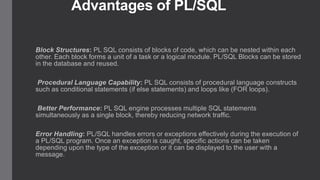
PL/SQL Blocks, Procedures, Functions and Cursors
- 1. Advantages of PL/SQL Block Structures: PL SQL consists of blocks of code, which can be nested within each other. Each block forms a unit of a task or a logical module. PL/SQL Blocks can be stored in the database and reused. Procedural Language Capability: PL SQL consists of procedural language constructs such as conditional statements (if else statements) and loops like (FOR loops). Better Performance: PL SQL engine processes multiple SQL statements simultaneously as a single block, thereby reducing network traffic. Error Handling: PL/SQL handles errors or exceptions effectively during the execution of a PL/SQL program. Once an exception is caught, specific actions can be taken depending upon the type of the exception or it can be displayed to the user with a message.
- 2. What are Cursors? • A cursor is a temporary work area created in the system memory when a SQL statement is executed. A cursor contains information on a select statement and the rows of data accessed by it. • This temporary work area is used to store the data retrieved from the database, and manipulate this data. A cursor can hold more than one row, but can process only one row at a time. The set of rows the cursor holds is called the active set.
- 3. There are two types of cursors in PL/SQL: • Implicit cursors • These are created by default when DML statements like, INSERT, UPDATE, and DELETE statements are executed. They are also created when a SELECT statement that returns just one row is executed. • Explicit cursors • They must be created when you are executing a SELECT statement that returns more than one row. Even though the cursor stores multiple records, only one record can be processed at a time, which is called as current row. When you fetch a row the current row position moves to next row.
- 4. Implicit Cursors: Application • When you execute DML statements like DELETE, INSERT, UPDATE and SELECT statements, implicit statements are created to process these statements. • Oracle provides few attributes called as implicit cursor attributes to check the status of DML operations. The cursor attributes available are %FOUND, %NOTFOUND, %ROWCOUNT, and %ISOPEN. • For example, When you execute INSERT, UPDATE, or DELETE statements the cursor attributes tell us whether any rows are affected and how many have been affected. When a SELECT... INTO statement is executed in a PL/SQL Block, implicit cursor attributes can be used to find out whether any row has been returned by the SELECT statement. PL/SQL returns an error when no data is selected.
- 6. PL/SQL Functions • What is a Function in PL/SQL? • A function is a named PL/SQL Block which is similar to a procedure. The major difference between a procedure and a function is, a function must always return a value, but a procedure may or may not return a value.
- 8. • 1) Return Type: The header section defines the return type of the function. The return datatype can be any of the oracle datatype like varchar, number etc. 2) The execution and exception section both should return a value which is of the datatype defined in the header section.
- 10. • In the example we are retrieving the ‘first_name’ of employee with empID 100 to variable ‘emp_name’. The return type of the function is VARCHAR which is declared in line no 2. The function returns the 'emp_name' which is of type VARCHAR as the return value in line no 9.
- 11. How to execute a PL/SQL Function? A function can be executed in the following ways. 1) Since a function returns a value we can assign it to a variable. employee_name := employer_details_func; If ‘employee_name’ is of datatype varchar we can store the name of the employee by assigning the return type of the function to it. 2) As a part of a SELECT statement SELECT employer_details_func FROM dual; 3) In a PL/SQL Statements like, dbms_output.put_line(employer_details_func); This line displays the value returned by the function.
- 12. Explicit Cursors • An explicit cursor is defined in the declaration section of the PL/SQL Block. It is created on a SELECT Statement which returns more than one row. We can provide a suitable name for the cursor. • Ex:CURSOR cursor_name IS select_statement; • cursor_name – A suitable name for the cursor. • select_statement – A select query which returns multiple rows.
- 13. How to use Explicit Cursor? • DECLARE the cursor in the declaration section. • OPEN the cursor in the Execution Section. • FETCH the data from cursor into PL/SQL variables or records in the Execution Section. • CLOSE the cursor in the Execution Section before you end the PL/SQL Block.
- 14. Declaring a Cursor in the Declaration Section: • DECLARE CURSOR emp_cur IS SELECT * FROM emp_tbl WHERE salary > 5000; • In the above example we are creating a cursor ‘emp_cur’ on a query which returns the records of all the employees with salary greater than 5000. Here ‘emp_tbl’ in the table which contains records of all the employees. • .
- 15. 2) Accessing the records in the cursor: • Once the cursor is created in the declaration section we can access the cursor in the execution section of the PL/SQL program
- 16. How to access an Explicit Cursor? These are the three steps in accessing the cursor. 1) Open the cursor. 2) Fetch the records in the cursor one at a time. 3) Close the cursor. General Syntax to open a cursor is: OPEN cursor_name; General Syntax to fetch records from a cursor is: FETCH cursor_name INTO record_name; FETCH cursor_name INTO variable_list; General Syntax to close a cursor is: CLOSE cursor_name; OR
- 17. • When a cursor is opened, the first row becomes the current row. When the data is fetched it is copied to the record or variables and the logical pointer moves to the next row and it becomes the current row. On every fetch statement, the pointer moves to the next row. If you want to fetch after the last row, the program will throw an error. When there is more than one row in a cursor we can use loops along with explicit cursor attributes to fetch all the records. • Points to remember while fetching a row: • · We can fetch the rows in a cursor to a PL/SQL Record or a list of variables created in the PL/SQL Block. · If you are fetching a cursor to a PL/SQL Record, the record should have the same structure as the cursor. · If you are fetching a cursor to a list of variables, the variables should be listed in the same order in the fetch statement as the columns are present in the cursor.
- 18. General form:
- 20. • In the above example, first we are creating a record ‘emp_rec’ of the same structure as of table ‘emp_tbl’ in line no 2. We can also create a record with a cursor by replacing the table name with the cursor name. Second, we are declaring a cursor ‘emp_cur’ from a select query in line no 3 - 6. Third, we are opening the cursor in the execution section in line no 8. Fourth, we are fetching the cursor to the record in line no 9. Fifth, we are displaying the first_name and last_name of the employee in the record emp_rec in line no 10. Sixth, we are closing the cursor in line no 11.
- 21. • Using Loops with Explicit Cursors: • Oracle provides three types of cursors namely SIMPLE LOOP, WHILE LOOP and FOR LOOP. These loops can be used to process multiple rows in the cursor. Here I will modify the same example for each loops to explain how to use loops with cursors.
- 23. • In the above example we are using two cursor attributes %ISOPEN and %NOTFOUND. In line no 6, we are using the cursor attribute %ISOPEN to check if the cursor is open, if the condition is true the program does not open the cursor again, it directly moves to line no 9. In line no 11, we are using the cursor attribute %NOTFOUND to check whether the fetch returned any row. If there is no rows found the program would exit, a condition which exists when you fetch the cursor after the last row, if there is a row found the program continues. • We can use %FOUND in place of %NOTFOUND and vice versa. If we do so, we need to reverse the logic of the program. So use these attributes in appropriate instances.
