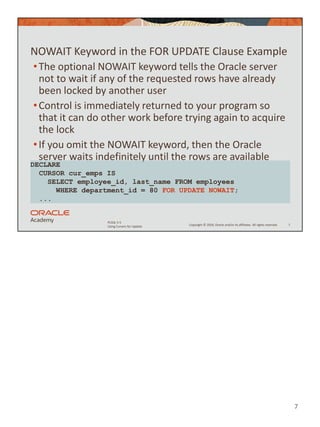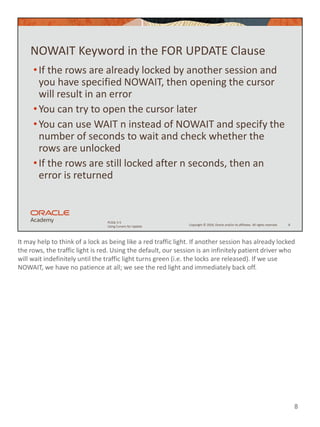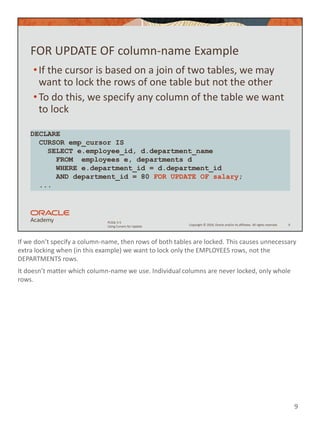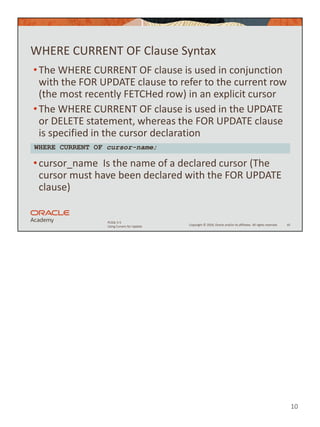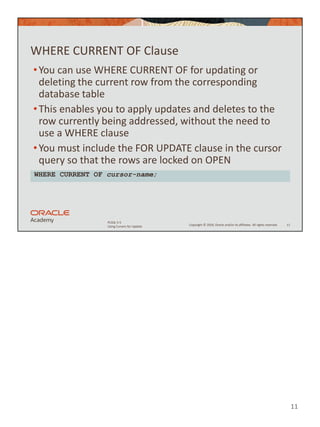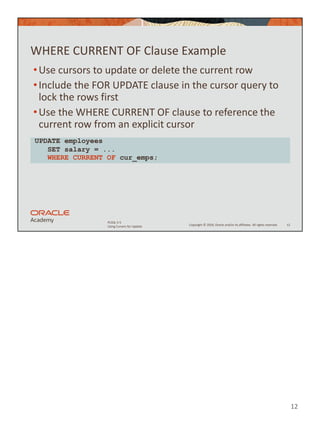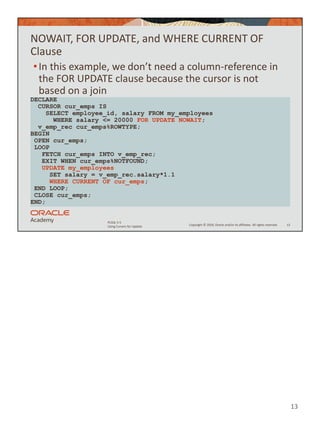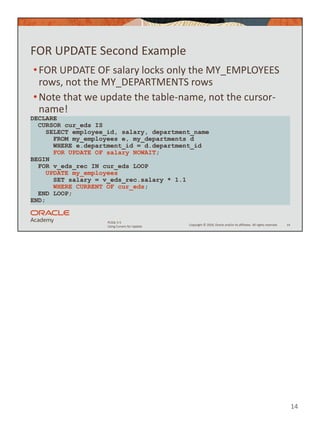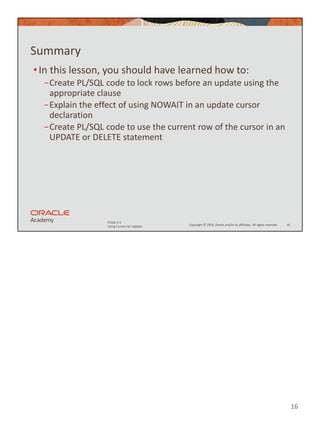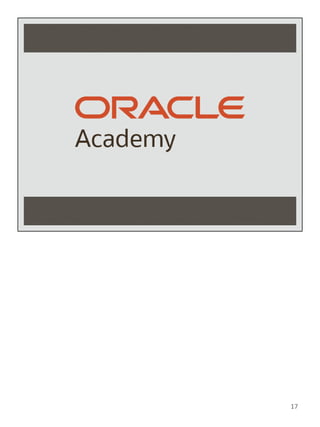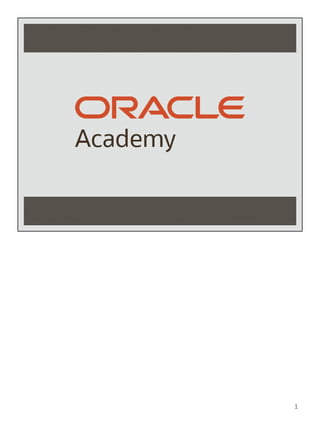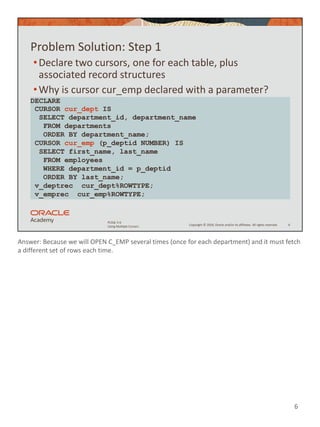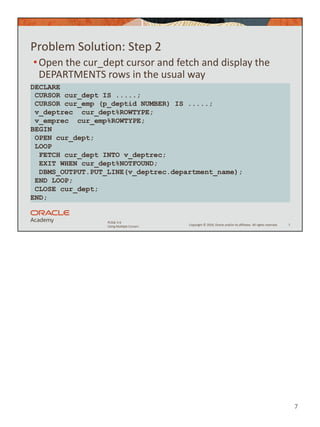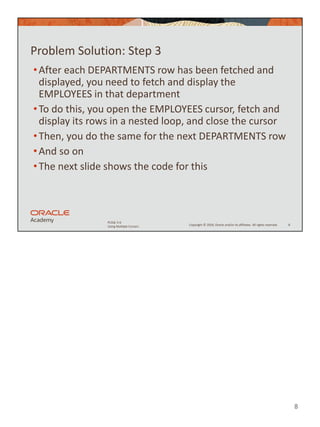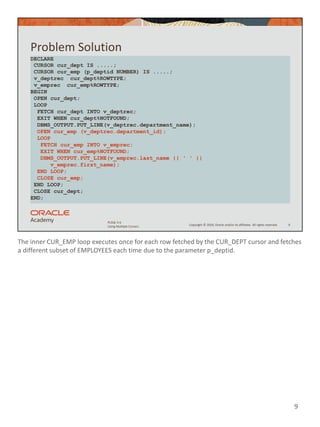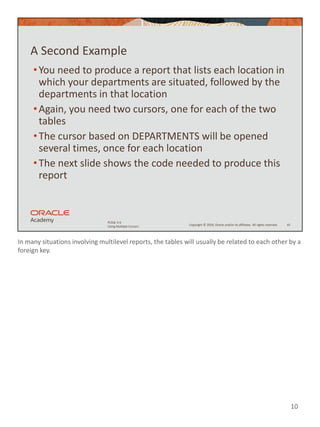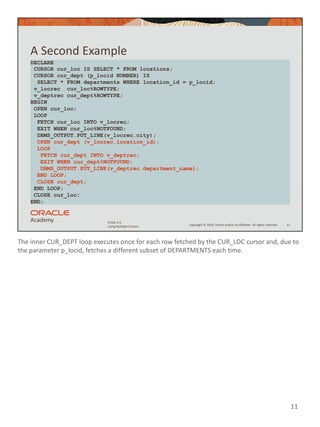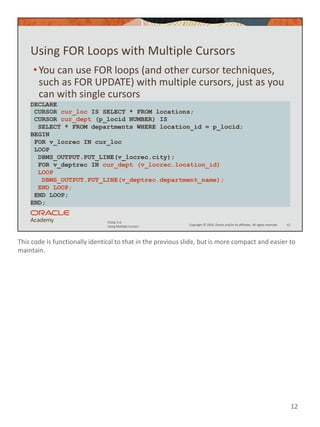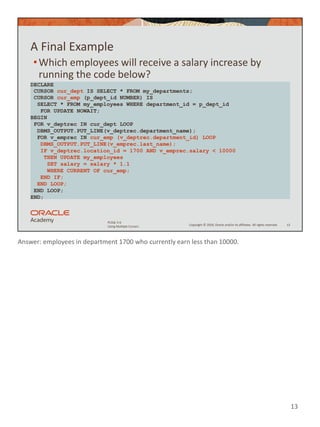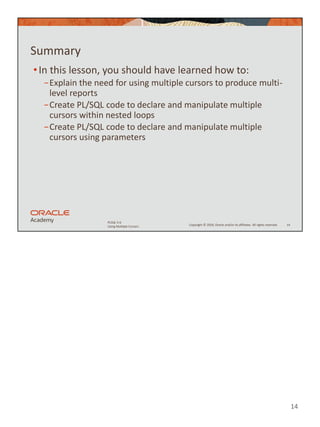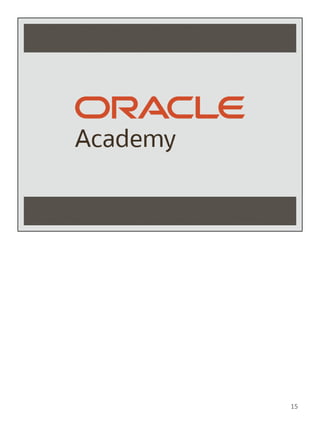This document discusses explicit cursors in PL/SQL. It begins by listing the objectives of the lesson, which include distinguishing between implicit and explicit cursors, describing when to use explicit cursors, listing guidelines for declaring and controlling explicit cursors, and demonstrating how to open a cursor, fetch data into variables, loop through multiple rows, and close a cursor. It then explains the purpose of explicit cursors when a SELECT statement may return multiple rows. It discusses context areas and cursors, the limitations of implicit cursors, and shows examples of declaring, opening, fetching from, and closing an explicit cursor.
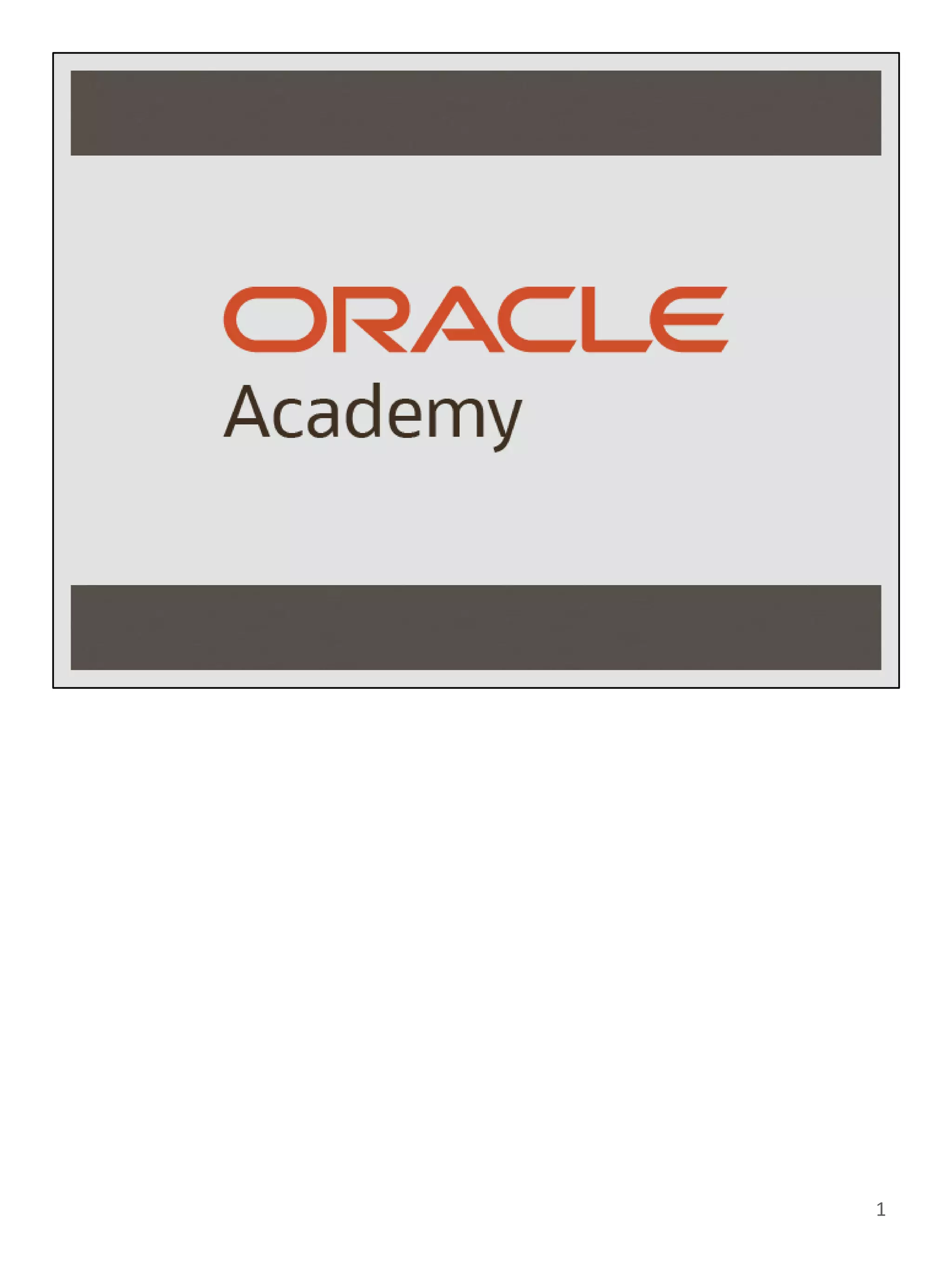

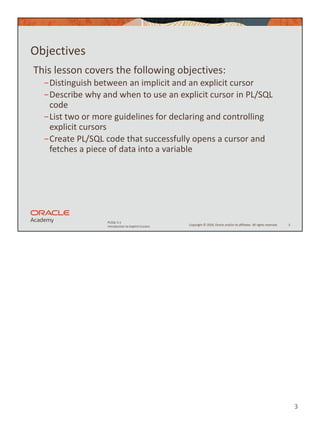
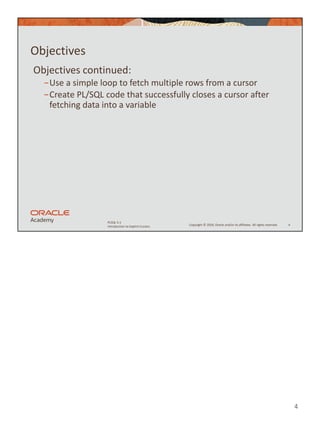
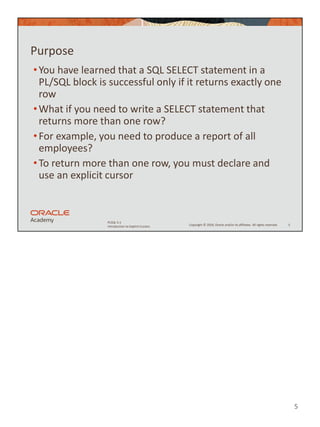

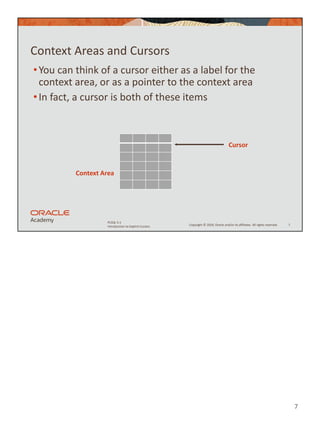


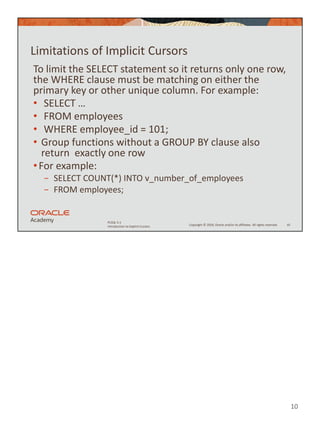

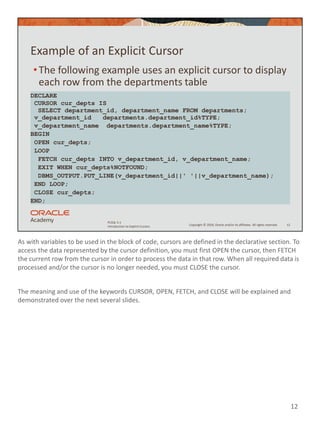
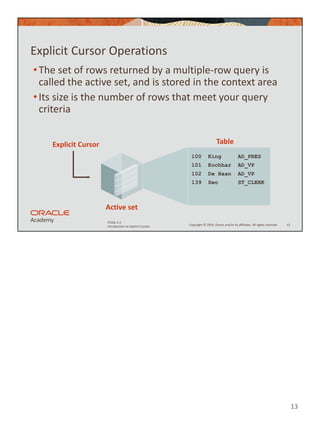


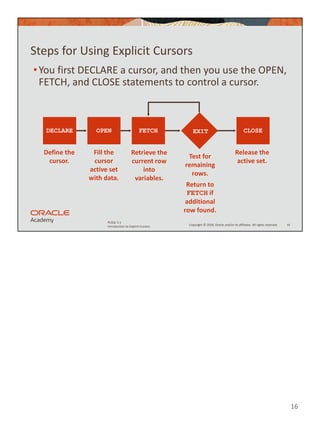
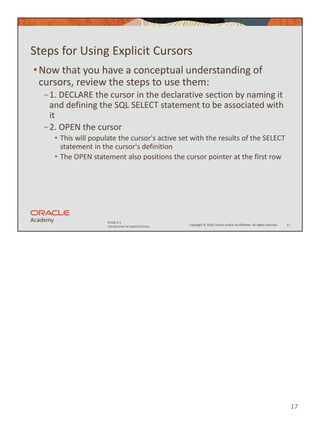
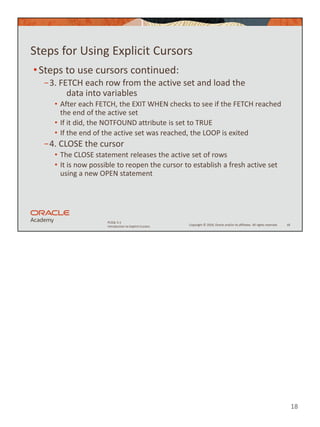
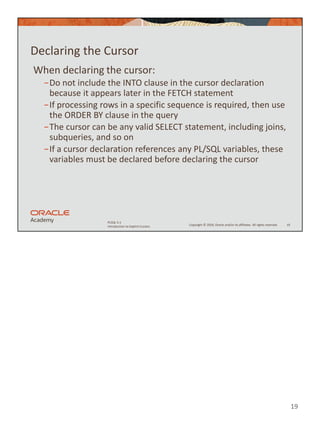

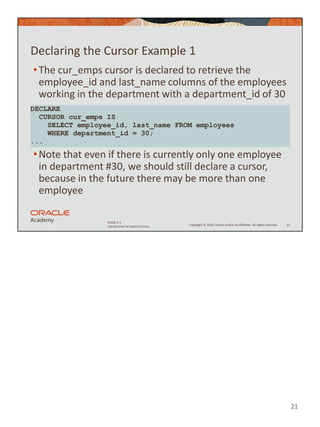
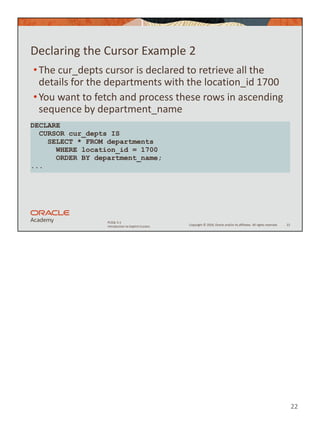
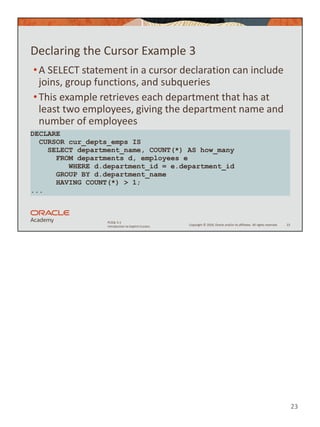
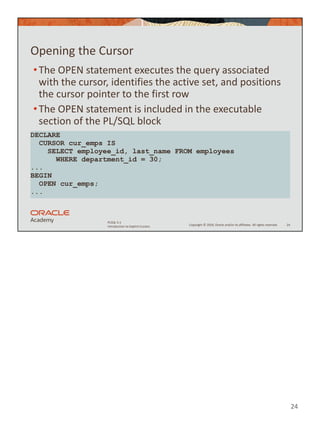
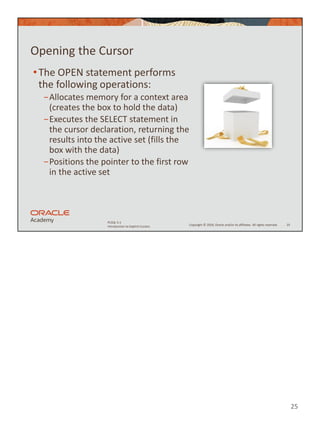
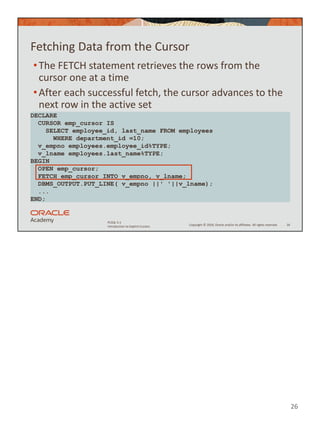
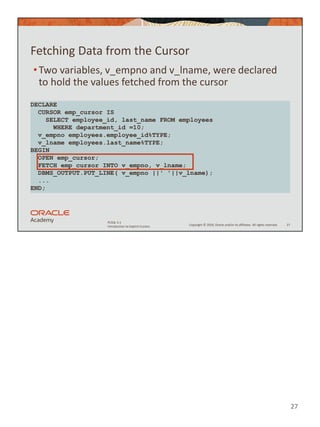

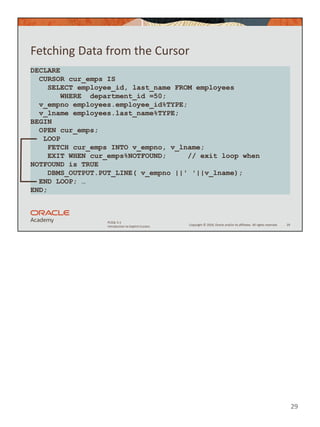
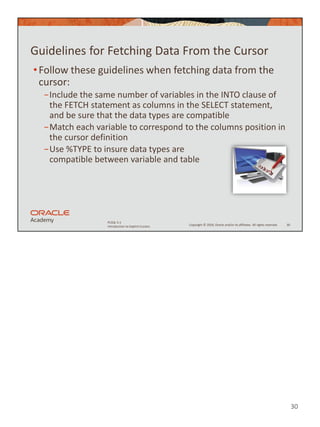
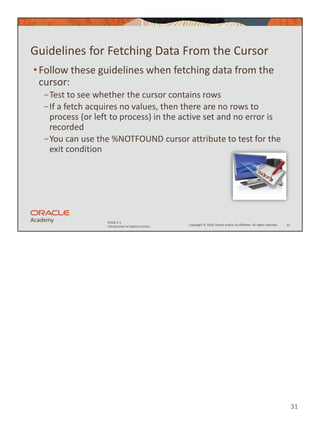

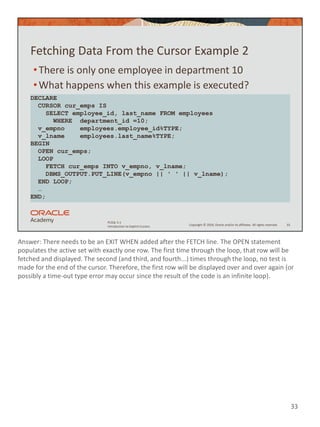


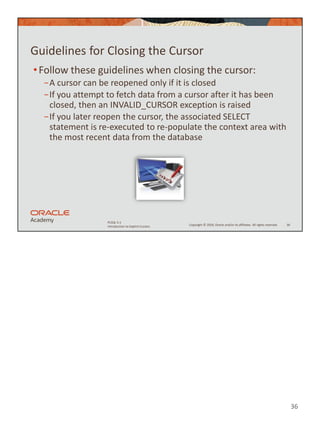
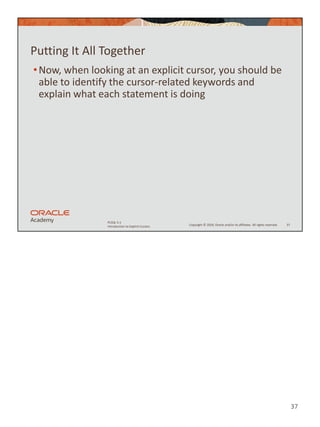
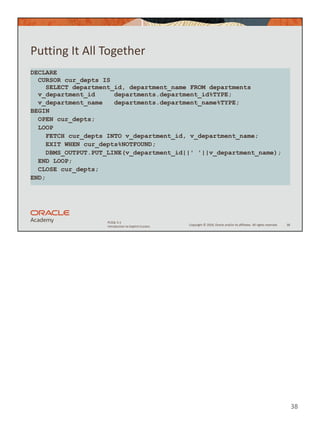
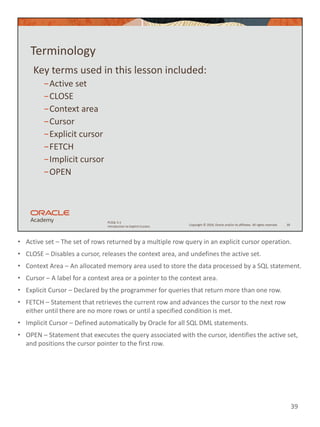

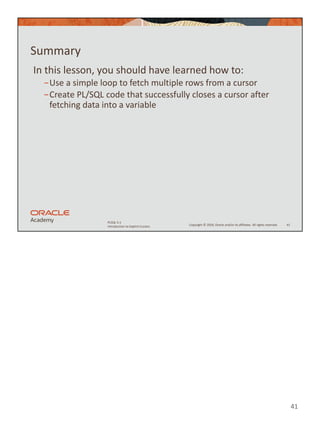
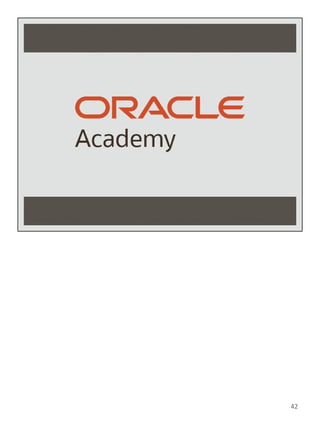
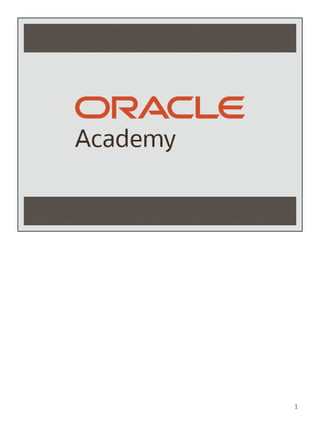

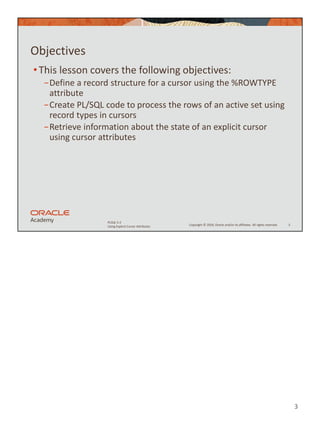
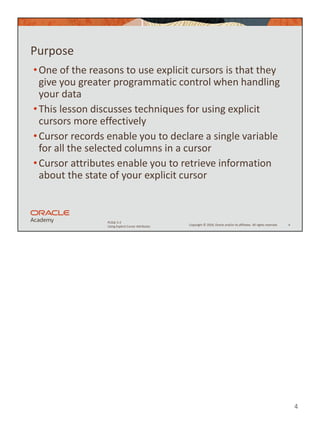

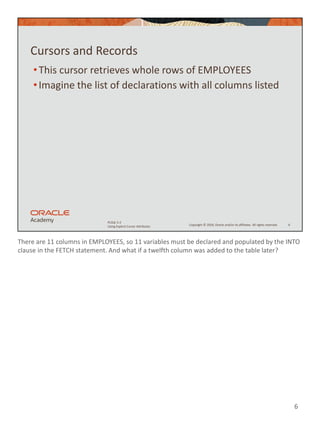
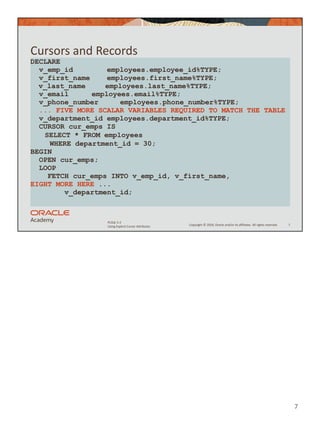
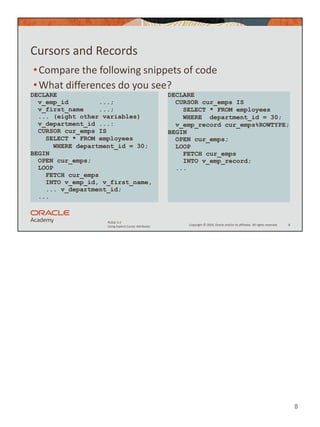
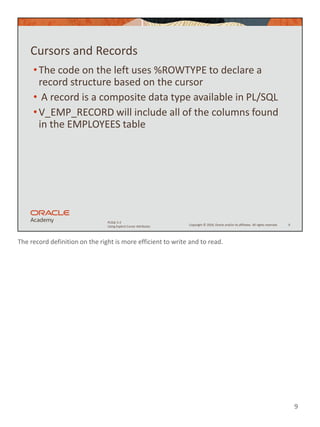
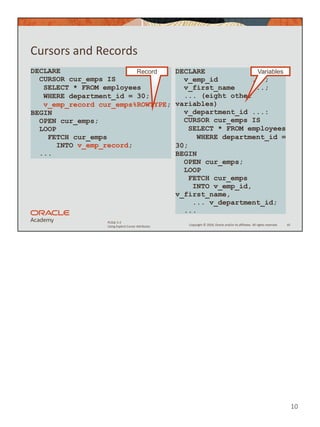

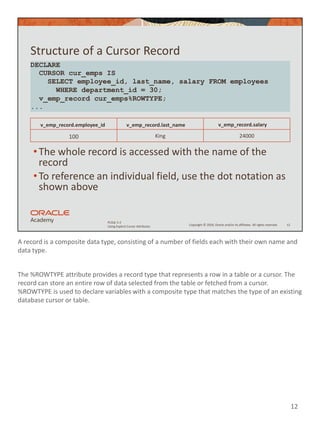

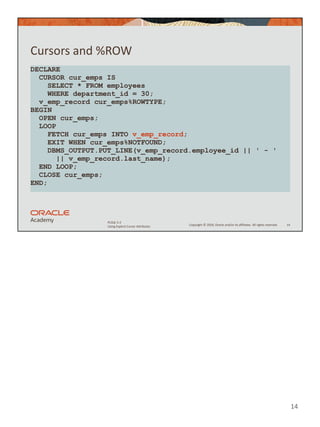


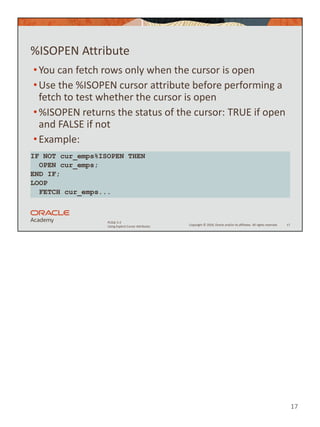
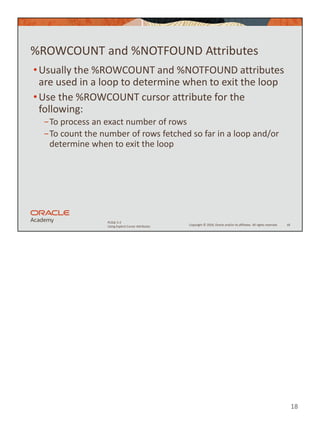
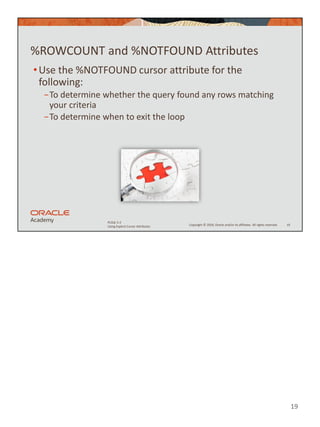
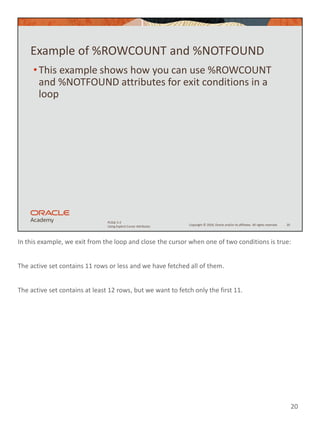
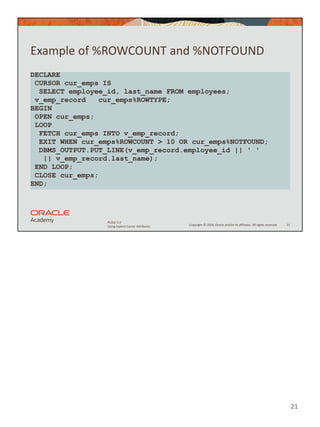
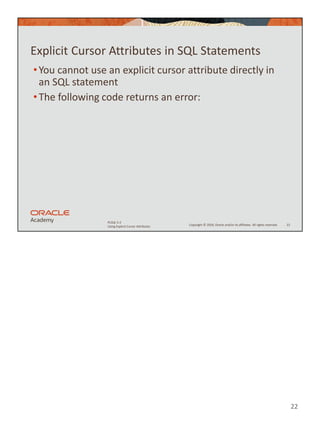
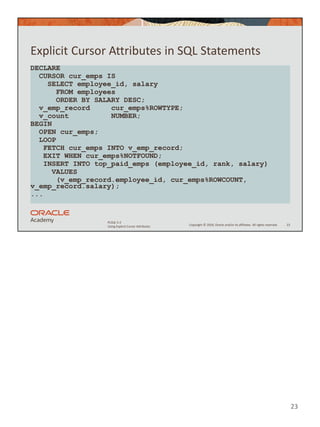
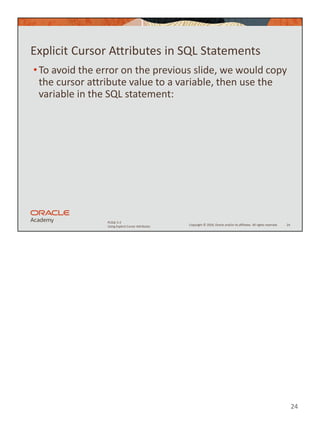
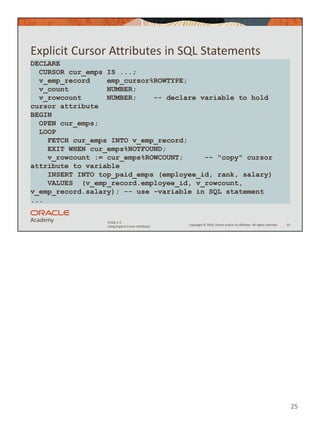

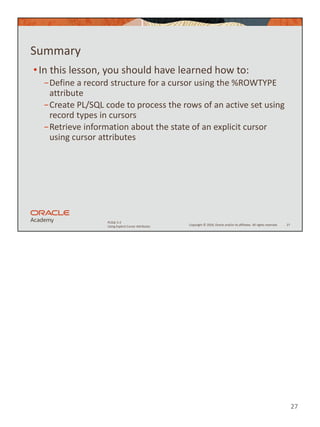
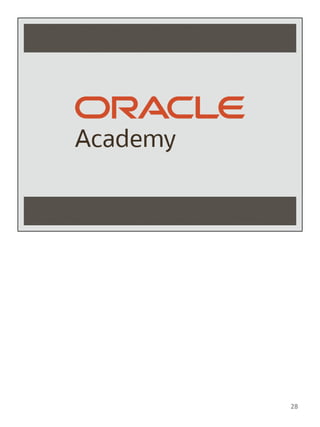
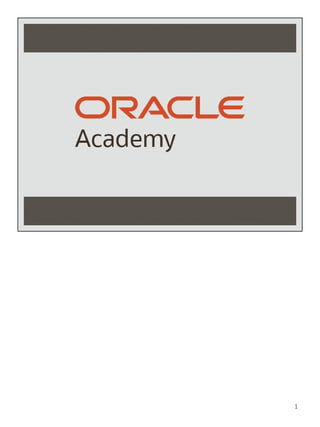

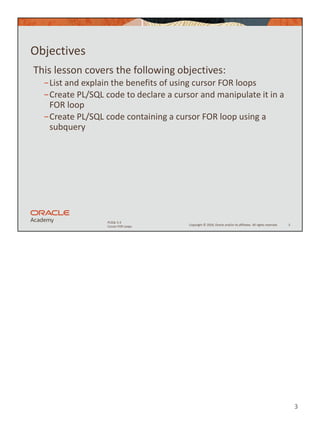

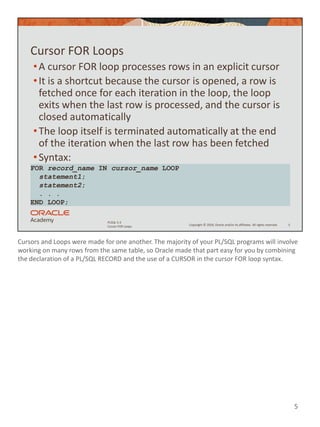
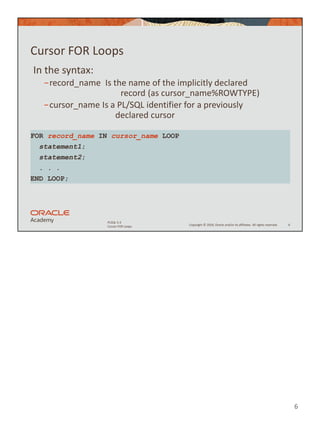
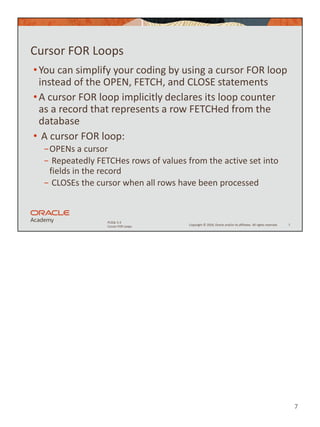


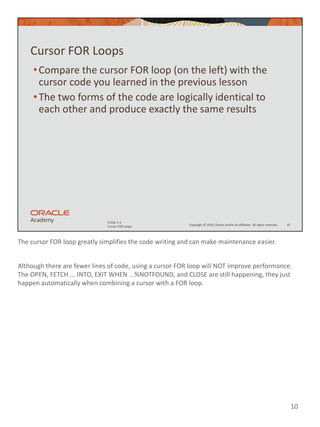
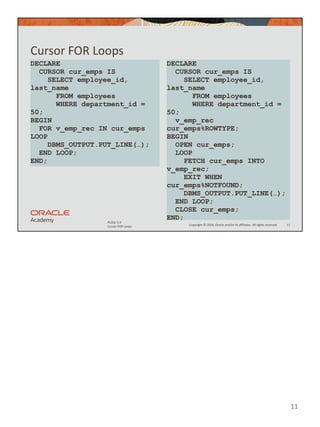




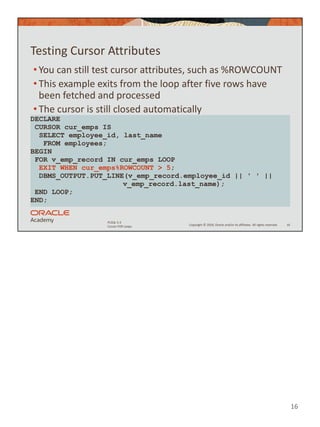
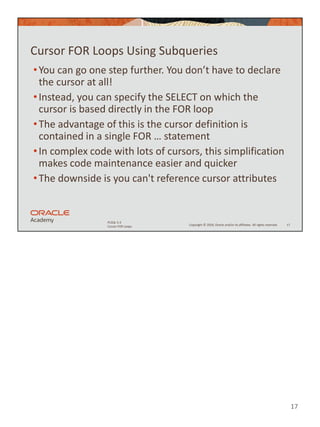
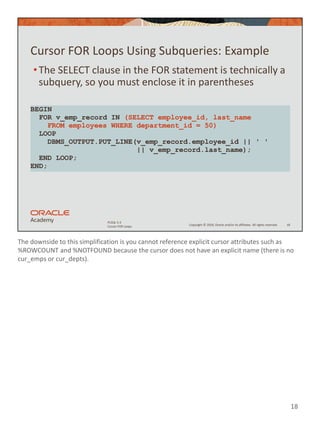
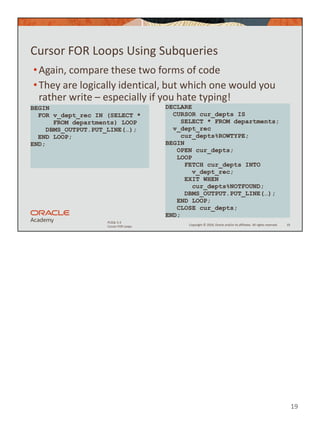

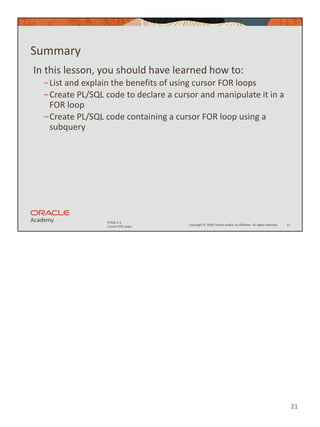
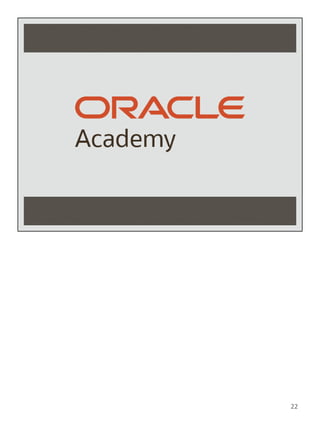
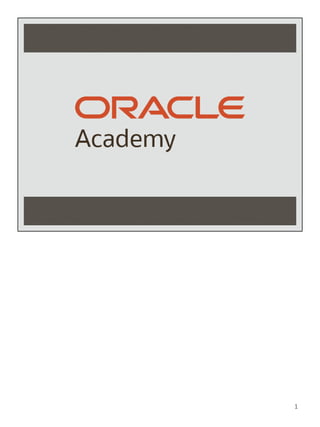

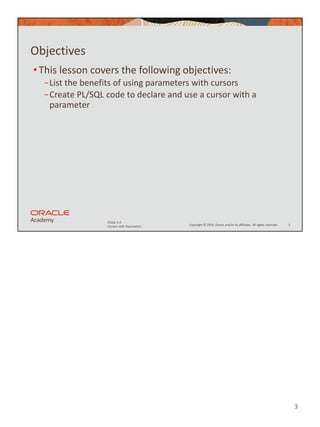


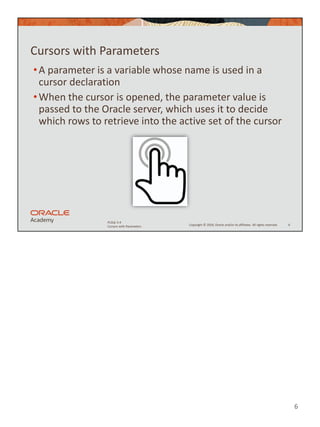

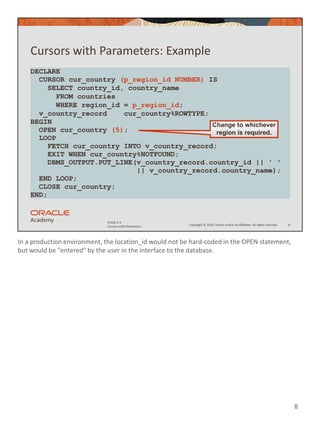
![We specify the datatype of the cursor parameter, but not the size. For example: VARCHAR2, not
VARCHAR2(20).
When the cursor is opened, the parameter value is passed to the Oracle server, which uses it to
decide which rows to retrieve into the active set of the cursor. This means that you can open and
close an explicit cursor several times in a block, or in different executions of the same block,
returning a different active set on each occasion.
9
Copyright © 2020, Oracle and/or its affiliates. All rights reserved.
PLSQL 5-4
Cursors with Parameters
Defining Cursors with Parameters Syntax
•Each parameter named in the cursor declaration must
have a corresponding value in the OPEN statement
•Parameter data types are the same as those for scalar
variables, but you do not give them sizes
•The parameter names are used in the WHERE clause of
the cursor SELECT statement
9
CURSOR cursor_name
[(parameter_name datatype, ...)]
IS
select_statement;](https://image.slidesharecdn.com/plsql5cursores-211117200819/85/PL-SQL-CURSORES-101-320.jpg)
![10
Copyright © 2020, Oracle and/or its affiliates. All rights reserved.
PLSQL 5-4
Cursors with Parameters
Defining Cursors with Parameters Syntax
•In the syntax:
−cursor_name Is a PL/SQL identifier for the declared cursor
−parameter_name Is the name of a parameter
−datatype Is the scalar data type of the parameter
−select_statement Is a SELECT statement without the INTO
clause
10
CURSOR cursor_name
[(parameter_name datatype, ...)]
IS
select_statement;](https://image.slidesharecdn.com/plsql5cursores-211117200819/85/PL-SQL-CURSORES-102-320.jpg)
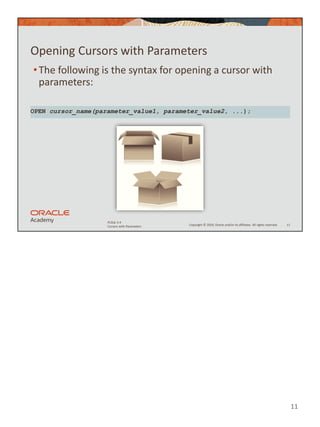
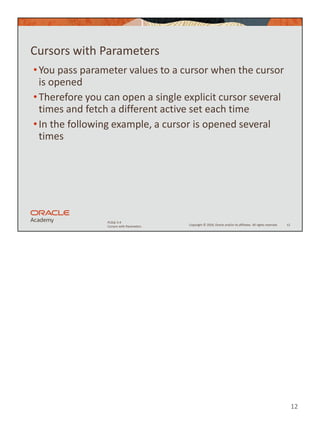

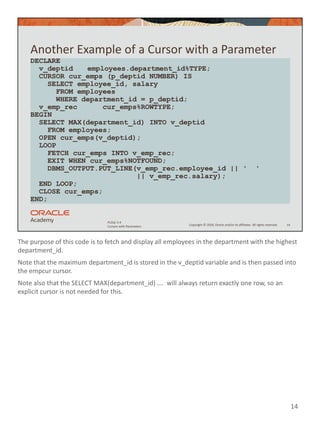


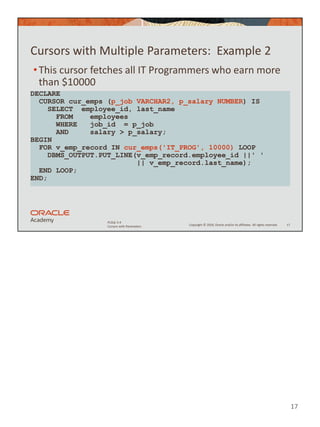
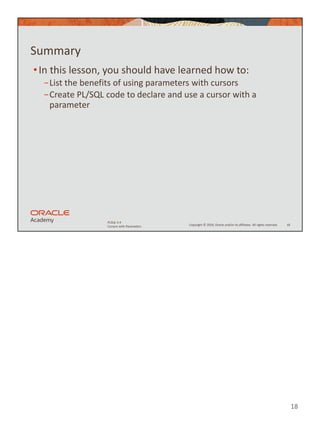
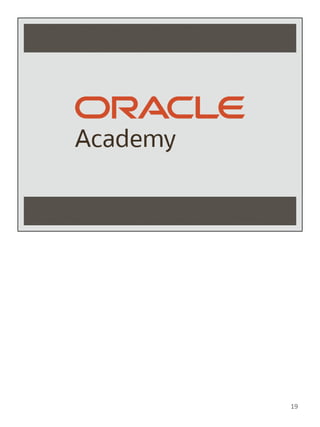
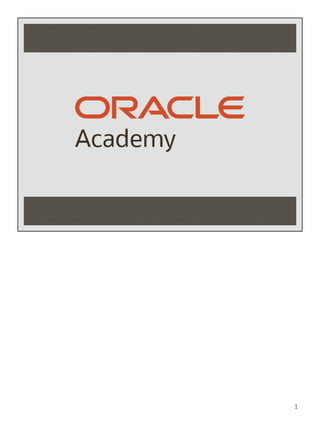

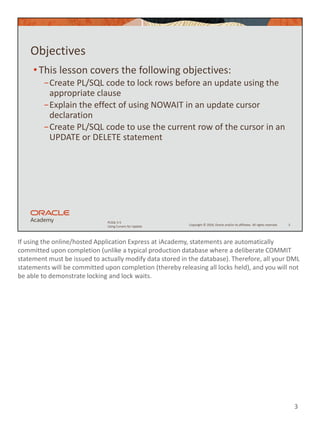

![5
Copyright © 2020, Oracle and/or its affiliates. All rights reserved.
PLSQL 5-5
Using Cursors for Update
Declaring a Cursor with the FOR UPDATE Syntax
•When we declare a cursor FOR UPDATE, each row is
locked as we open the cursor
•This prevents other users from modifying the rows
while our cursor is open
•It also allows us to modify the rows ourselves using a …
WHERE CURRENT OF … clause
•This does not prevent other users from reading the
rows
5
CURSOR cursor_name IS
SELECT ... FROM ...
FOR UPDATE [OF column_reference][NOWAIT | WAIT n];](https://image.slidesharecdn.com/plsql5cursores-211117200819/85/PL-SQL-CURSORES-116-320.jpg)
![6
Copyright © 2020, Oracle and/or its affiliates. All rights reserved.
PLSQL 5-5
Using Cursors for Update
Declaring a Cursor with the FOR UPDATE Clause
•column_reference is a column in the table whose rows
we need to lock
•If the rows have already been locked by another
session:
−NOWAIT returns an Oracle server error immediately
−WAIT n waits for n seconds, and returns an Oracle server
error if the other session is still locking the rows at the end of
that time
6
CURSOR cursor_name IS
SELECT ... FROM ...
FOR UPDATE [OF column_reference][NOWAIT | WAIT n];](https://image.slidesharecdn.com/plsql5cursores-211117200819/85/PL-SQL-CURSORES-117-320.jpg)