Photoshop Tools.pptx
•Download as PPTX, PDF•
0 likes•10 views
Quiz Powerpoint
Report
Share
Report
Share
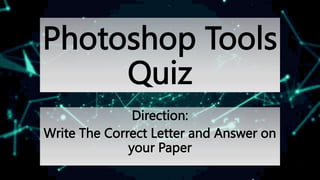
Recommended
Recommended
More Related Content
Similar to Photoshop Tools.pptx
Similar to Photoshop Tools.pptx (20)
Recently uploaded
TEST BANK For Principles of Anatomy and Physiology, 16th Edition by Gerard J. Tortora, Verified Chapters 1 - 29, Complete Newest Version.TEST BANK For Principles of Anatomy and Physiology, 16th Edition by Gerard J....

TEST BANK For Principles of Anatomy and Physiology, 16th Edition by Gerard J....rightmanforbloodline
Recently uploaded (20)
"I see eyes in my soup": How Delivery Hero implemented the safety system for ...

"I see eyes in my soup": How Delivery Hero implemented the safety system for ...
Finding Java's Hidden Performance Traps @ DevoxxUK 2024

Finding Java's Hidden Performance Traps @ DevoxxUK 2024
UiPath manufacturing technology benefits and AI overview

UiPath manufacturing technology benefits and AI overview
Design and Development of a Provenance Capture Platform for Data Science

Design and Development of a Provenance Capture Platform for Data Science
Modular Monolith - a Practical Alternative to Microservices @ Devoxx UK 2024

Modular Monolith - a Practical Alternative to Microservices @ Devoxx UK 2024
Decarbonising Commercial Real Estate: The Role of Operational Performance

Decarbonising Commercial Real Estate: The Role of Operational Performance
Intro to Passkeys and the State of Passwordless.pptx

Intro to Passkeys and the State of Passwordless.pptx
API Governance and Monetization - The evolution of API governance

API Governance and Monetization - The evolution of API governance
The Zero-ETL Approach: Enhancing Data Agility and Insight

The Zero-ETL Approach: Enhancing Data Agility and Insight
Introduction to Multilingual Retrieval Augmented Generation (RAG)

Introduction to Multilingual Retrieval Augmented Generation (RAG)
Six Myths about Ontologies: The Basics of Formal Ontology

Six Myths about Ontologies: The Basics of Formal Ontology
TrustArc Webinar - Unified Trust Center for Privacy, Security, Compliance, an...

TrustArc Webinar - Unified Trust Center for Privacy, Security, Compliance, an...
TEST BANK For Principles of Anatomy and Physiology, 16th Edition by Gerard J....

TEST BANK For Principles of Anatomy and Physiology, 16th Edition by Gerard J....
WSO2 Micro Integrator for Enterprise Integration in a Decentralized, Microser...

WSO2 Micro Integrator for Enterprise Integration in a Decentralized, Microser...
Photoshop Tools.pptx
- 1. Photoshop Tools Quiz Direction: Write The Correct Letter and Answer on your Paper
- 2. 1. Helps you position selected content or layers when customizing your work. Key shortcut(V) A. Brush Tool B. Drawing Tool C. Pencil Tool D. Move Tool
- 3. 2. Drawing a free-form border around a selected object within an image Shortcut Key (L) A. Brush Tool B. Lasso Tool C. Marquee Tool D. Move Tool
- 4. 3. Select objects for color change. Cut objects from an image. Cut objects into a new layer. Shortcut Key (M) A. Brush Tool B. Lasso Tool C. Marquee Tool D. Move Tool
- 5. 4. removes the part of an image surrounding the selection. . Shortcut Key (C) A. Healing Brush Tool B. Quick Selection Tool C. Crop Tool D. Eyedropper Tool
- 6. 5. allows you to quickly and easily select one area or section of an image. Shortcut Key (W) A. Healing Brush Tool B. Quick Selection Tool C. Crop Tool D. Eyedropper Tool
- 7. 6. fix imperfections, like scratches, wrinkles, dust spots, etc., causing them to disappear into the surrounding image. Shortcut Key (J) A. Healing Brush Tool B. Quick Selection Tool C. Crop Tool D. Eyedropper Tool
- 8. 7. Sample colors from anywhere in an image and add them to your Swatches panel. Shortcut Key (I) A. Healing Brush Tool B. Quick Selection Tool C. Crop Tool D. Eyedropper Tool
- 9. 8. Copies pixels from one area and applies them to another. Think about it as “copying and pasting,”. Shortcut Key (S) A. Horizontal Type Tool B. Quick Selection Tool C. Clone Stamp Tool D. Pen Tool
- 10. 9. Creates vector graphics using mathematical points and curves. Shortcut Key (P) A. Horizontal Type Tool B. Quick Selection Tool C. Clone Stamp Tool D. Pen Tool
- 11. 10. Add horizontal text to your images. Shortcut Key (T) A. Horizontal Type Tool B. Quick Selection Tool C. Clone Stamp Tool D. Pen Tool