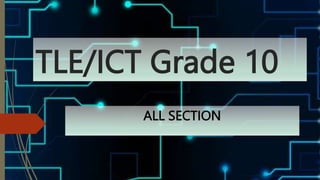
Different Tools For Photo Editing.pptx
- 1. TLE/ICT Grade 10 ALL SECTION
- 2. CLASSROOM RULES First Rule – If you have a question, raise your right hand. Second Rule - if you want to go into the CR, please ask permission first. Third Rule – Participate always in our activities.
- 3. PGJE
- 4. JPEG Joint Photographic Experts Group
- 5. NGP
- 7. FITF
- 8. TIFF Tag Image File Format
- 9. FGI
- 11. SDP
- 13. Guessing Game Group yourself according to your class section: Archimedes Newton Edison & Einstein Dalton
- 14. Guessing Game Direction: Guess the image whether it is a Fake/Edited or An Original Image.
- 15. REAL OR FAKE
- 16. REAL OR FAKE
- 17. FAKE
- 18. REAL OR FAKE
- 19. REAL OR FAKE
- 20. REAL
- 21. REAL OR FAKE
- 22. REAL OR FAKE
- 23. REAL
- 24. REAL OR FAKE
- 25. REAL OR FAKE
- 26. FAKE
- 27. REAL OR FAKE
- 28. REAL OR FAKE
- 29. REAL
- 30. REAL OR FAKE
- 31. REAL OR FAKE
- 32. REAL
- 33. REAL OR FAKE
- 34. REAL OR FAKE
- 35. FAKE
- 36. Questions What did you notice about our activity a while ago? What did you observe in the image?
- 37. What is a Photo Editing Software? Is the act of altering an image. But that’s oversimplifying a subject that can be complex and employs different methods and tools.
- 38. What is a Photo Editing Software? For example, some photo editing techniques are done manually, while others are conducted through automated software. Some photo editing is even done offline, on actual photographs, posters or other printed collateral.
- 39. What is a Photo Editing Software? We use tools to edit our photo, to enhanced and to change color pixel by pixel. Now we use
- 40. Move tool Helps you position selected content or layers when customizing your work. Shortcut Key (V)
- 41. Marquee Tool Select objects for color change. Cut objects from an image. Cut objects into a new layer. Shortcut Key (M)
- 42. Lasso Tool Drawing a free-form border around a selected object within an image. Shortcut Key (L)
- 43. Magic Wand Tool Automatically selects an object or area of your image, using machine learning to discern what you might be trying to select. Shortcut Key (W)
- 44. Crop Tool Removes the part of an image surrounding the selection. Shortcut Key (C)
- 45. Eyedropper Tool sample colors from anywhere in an image and add them to your Swatches panel. Shortcut Key (I)
- 46. Healing Brush Tool Allow you fix imperfections, like scratches, wrinkles, dust spots, etc., causing them to disappear into the surrounding image. Shortcut Key (J)
- 47. Brush Tool Paint on any layer, much like a real paintbrush. Shortcut Key (B)
- 48. Clone Stamp Tool Copies pixels from one area and applies them to another. Shortcut Key (S)
- 49. Eraser Tool Remove unwanted pixels in the image. Shortcut Key (E)
- 50. Paint Bucket Tool Create more advanced color fills for interesting effects and a higher degree of control. Shortcut Key (G)
- 51. Pen Tool Draw straight lines between multiple points, creating rectangles or more complex shapes. Shortcut Key (P)
- 52. Horizontal Type Tool Add horizontal text to your images. Shortcut Key (T)
- 53. Activity I will be opening photoshop application then I’ll put a picture and I will give pieces of paper to each group, with those pieces of paper there is a picture in it.
- 54. Activity Direction: In each paper you can see a picture tools for editing photo in photoshop. I will be asking you what tool will you use to edit a certain area of the photo then you will find the appropriate tool with that piece of paper and if you find the tool, shout the name of the tool with your group and the person holding the paper will perform it into the laptop.
- 55. Activity 1. I want to move the picture what tool do I use? 2. I want to cut the picture in its edge what tool to I use?
- 56. Activity 3. I want to get rid of the pimples, what tool to I use? 4. I want to duplicate the background to the other side,
- 57. Activity 5. I want to Erase a certain part of the photo, what tool to I use? 6. I want to make a certain line to copy or to cut a certain part of the photo, what tool to I use?
- 58. Activity 7. I want to put a text into the photo, what tool to I use? 8. I want to Paint a color into the photo, what tool to I use?
- 59. Activity 9. I want to instantly select pixels to get rid or take that I select, what tool to I use? 10. I want to take color to put in my switch panel, what tool do I use?
- 60. Lets Recall our Knowledge 1. Helps you position selected content or layers when customizing your work. Shortcut Key (V)? Move Tool 2. Select objects for color change. Cut objects from an image. Cut objects into a new layer. Shortcut Key (M) Marquee Tool
- 61. Lets Recall our Knowledge 3. Drawing a free-form border around a selected object within an image. Shortcut Key (L) Lasso Tool 4.Automatically selects an object or area of your image, using machine learning to discern what you might be trying to select. Shortcut Key (W) Magic Wand Tool
- 62. Lets Recall our Knowledge 5. Removes the part of an image surrounding the selection. Shortcut Key (C) Crop Tool 6. Sample colors from anywhere in an image and add them to your Swatches panel. Shortcut Key (I) Eyedropper Tool
- 63. Lets Recall our Knowledge 7. Allow you fix imperfections, like scratches, wrinkles, dust spots, etc., causing them to disappear into the surrounding image. Shortcut Key (J) Healing Brush Tool 8. Paint on any layer, much like a real paintbrush. Shortcut Key (B) Brush Tool
- 64. Lets Recall our Knowledge 9. Copies pixels from one area and applies them to another. Shortcut Key (S) Clone Stamp Tool 10. Remove unwanted pixels in the image. Shortcut Key (E) Eraser Tool
- 65. Lets Recall our Knowledge 11. Create more advanced color fills for interesting effects and a higher degree of control. Shortcut Key (G) Paint Bucket Tool 12. Draw straight lines between multiple points, creating rectangles or more complex shapes. Shortcut Key (P) Pen Tool
- 66. Lets Recall our Knowledge 13. Add horizontal text to your images. Shortcut Key (T) Horizontal Type Tool
- 67. It is so beautiful to enhance and edit our image to be able to recognize or appreciate ourself to the social media but be aware that if to much edit on your photo to the point that your identity will no longer be shown then it will lead to bullying and you will become a laughing stock to other people or even your friends.
- 68. It is better to be creative to edit nature, places, and things to enhance its beauty.
- 69. Memory Test Direction: Write the correct letter and the answer of your choice. Write it in a ¼ Sheet of Paper or your quiz notebook.
- 70. Memory Test 1. Drawing a free-form border around a selected object within an image. A. Marquee tool B. Crop Tool C. Lasso Tool D. Brush Tool
- 71. Memory Test 2. Select objects for color change. Cut objects from an image. Cut objects into a new layer. A. Marquee tool B. Crop Tool C. Lasso Tool D. Brush Tool
- 72. Memory Test 3. Paint on any layer, much like a real paintbrush. A. Marquee tool B. Crop Tool C. Lasso Tool D. Brush Tool
- 73. Memory Test 4.Removes the part of an image surrounding the selection. A. Marquee tool B. Crop Tool C. Lasso Tool D. Brush Tool
- 74. Memory Test 5.Helps you position selected content or layers when customizing your work. A. Move Tool B. Magic Wand Tool C. Eyedropper Tool D. Clone Stamp Tool
- 75. Memory Test 6. Copies pixels from one area and applies them to another. A. Move Tool B. Magic Wand Tool C. Eyedropper Tool D. Clone Stamp Tool
- 76. Memory Test 7.Automatically selects an object or area of your image, using machine learning to discern what you might be trying to select. A. Move Tool B. Magic Wand Tool C. Eyedropper Tool D. Clone Stamp Tool
- 77. Memory Test 8.Sample colors from anywhere in an image and add them to your Swatches panel. A. Move Tool B. Magic Wand Tool C. Eyedropper Tool D. Clone Stamp Tool
- 78. Memory Test 9.Draw straight lines between multiple points, creating rectangles or more complex shapes. A. Horizontal Type Tool B. Eraser Tool C. Healing Brush Tool D. Pen Tool
- 79. Memory Test 10. Allow you fix imperfections, like scratches, wrinkles, dust spots, etc., causing them to disappear into the surrounding image. A. Horizontal Type Tool B. Eraser Tool C. Healing Brush Tool D. Pen Tool
- 80. Assignment Research and write in your assignment notebook or one-half sheet of paper lengthwise: 1. What is the usage of the Adjustment Menu Tool in Photoshop. 2. Give 8 Different kinds of Adjustment Tool in Photoshop