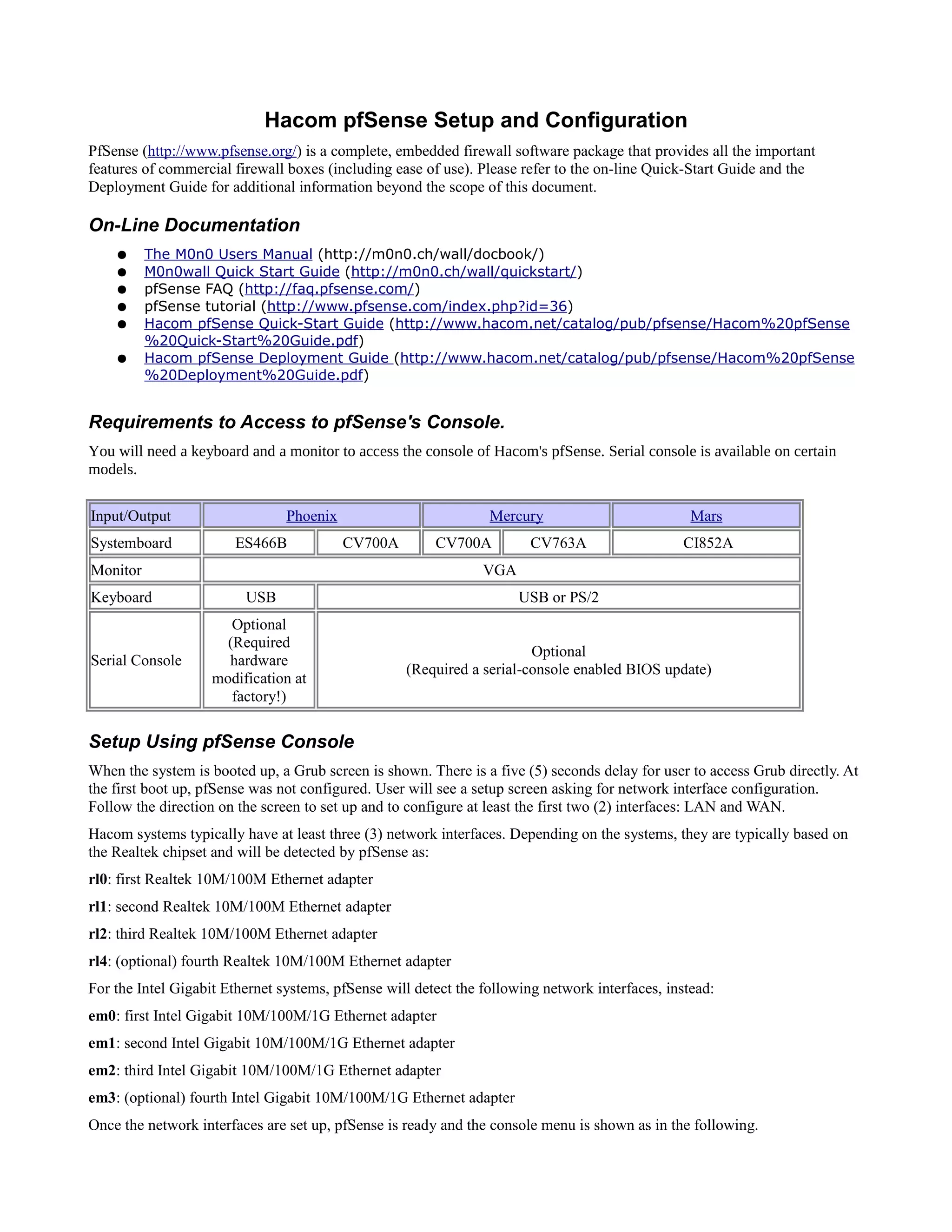PfSense is an open source firewall software that provides features similar to commercial firewalls. It can be installed on Hacom hardware, which typically have Realtek or Intel network interfaces. To set up PfSense, connect a monitor and keyboard during initial boot up to configure the network interfaces. The web administration interface can then be accessed through the LAN IP address. Firmware updates are also described. Technical support is available from Hacom.