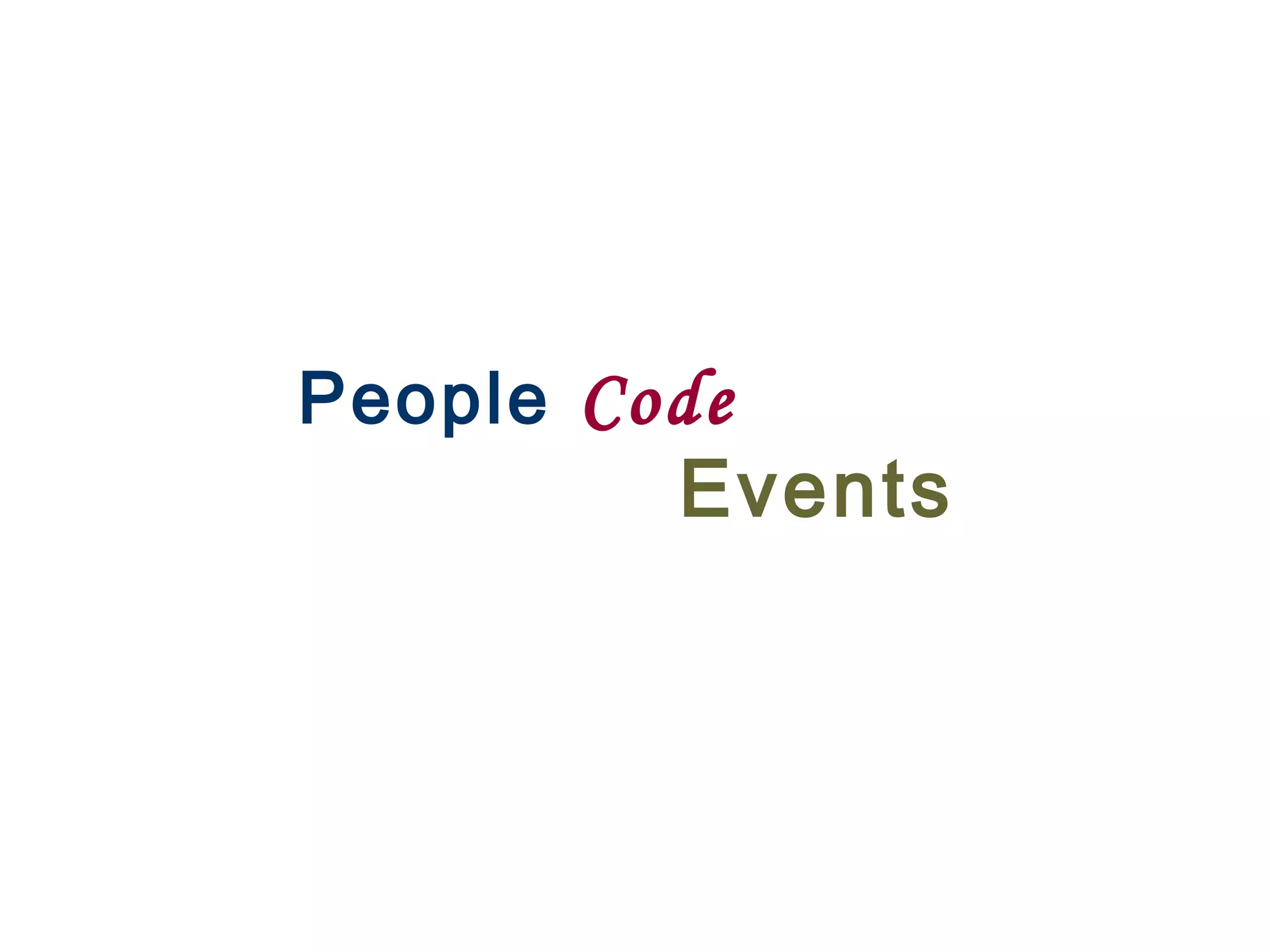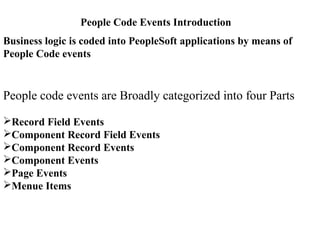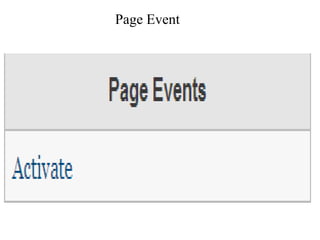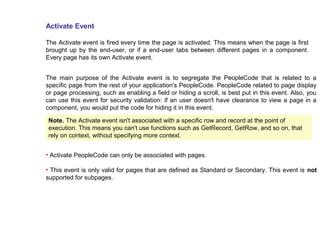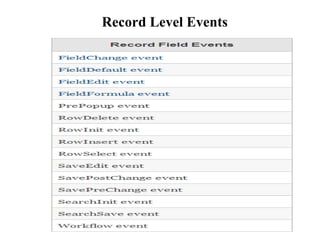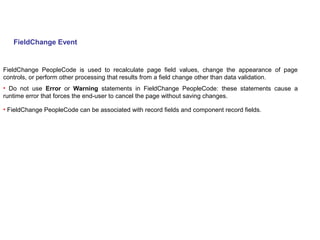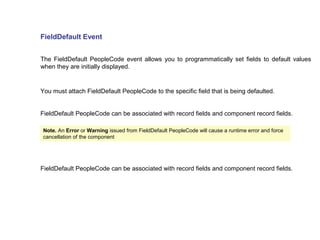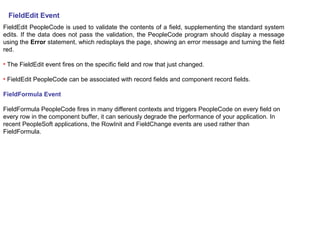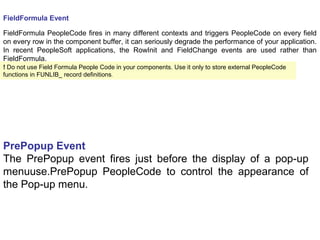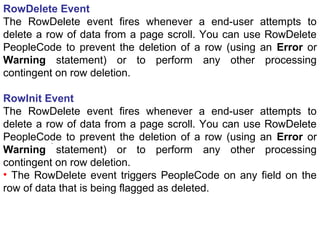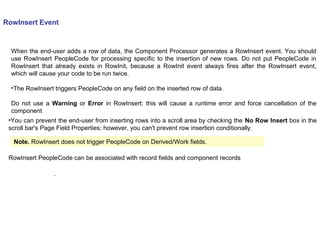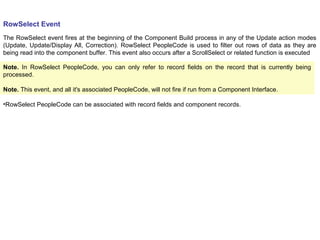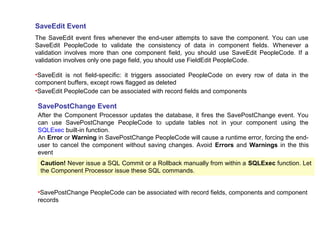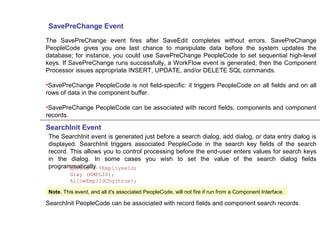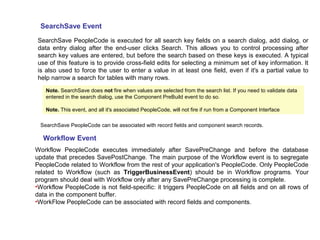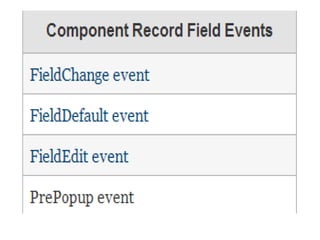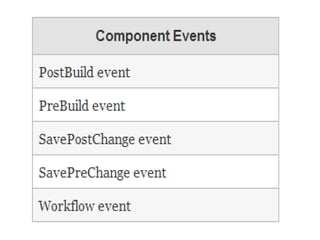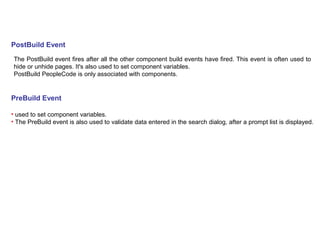This document provides an overview of different types of PeopleCode events in PeopleSoft applications. It discusses page events like Activate and component events like FieldChange, RowInsert, and SaveEdit. Each event is described in 1-2 sentences explaining what it is and when it fires. The document also notes what types of objects (pages, fields, etc.) each event can be associated with.