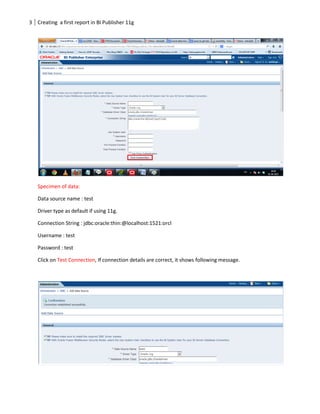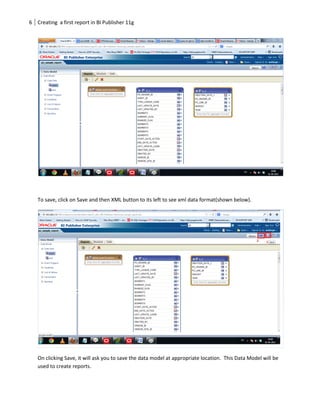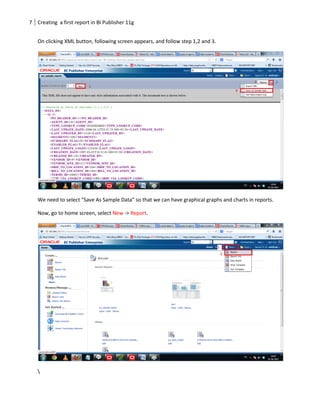This document provides steps to create a first report in Oracle BI Publisher 11g. It involves:
1. Creating a JDBC data source to connect to a data source
2. Creating a data model using the JDBC data source and an SQL query
3. Saving the data model for use in report creation
4. Creating a new report using the existing data model
5. Adding charts and tables to the report by dragging attributes from the data model