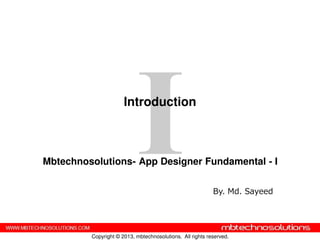More Related Content
Similar to App designer2 in peoplesoft
Similar to App designer2 in peoplesoft (20)
App designer2 in peoplesoft
- 1. Copyright © 2013, mbtechnosolutions. All rights reserved.
Introduction
Mbtechnosolutions- App Designer Fundamental - I
By. Md. Sayeed
- 2. I-2 Copyright © 2013, mbtechnosolutions. All rights reserved.
Lesson Objectives
After completing this lesson, you should be able to do
the following:
• List the features of Application Designer
• Discuss the theoretical and physical aspects of a
relational database and App Designer Definitions
• Describe the integrated Platform for various
PeopleSoft tasks
• Understand the goals of the course
- 3. I-3 Copyright © 2013, mbtechnosolutions. All rights reserved.
Goals of the Course
After completing this course, you should be able to do
the following:
• Identify the major structural components of
App Designer
• Understand field, Record, Page, Component and
Menu
• Registration wizard and its features
• Creating ‘Hello World’ Project by using 8 steps
• Accessibility Pages in PIA
- 4. I-5 Copyright © 2013, mbtechnosolutions. All rights reserved.
App Designer’s(Integrated Tool) Important
definitions/technologies
App Engine File Layout
Application
Package
Component
Interface
People code Component
- 5. I-6 Copyright © 2013, mbtechnosolutions. All rights reserved.
App Designer Definitions (ALL)
1. Activity
2. Analytic Model
3. Analytic Type
4. App Engine
Program
5. Application
Package
6. Approval Rule
Set
7. Business
Interlink
8. Business
Process
9. Component
10.Component
Interface
11.Field
12.File Layout
13.File Reference
14.HTML
15.Image
16.Menu
17.Message
18.Mobile Page
19.Page
20.Project
21.Record
22.SQL
23.Style sheet
- 7. I-8 Copyright © 2013, mbtechnosolutions. All rights reserved.
Field
Types of Field
Field Properties
General
Translate values
Field Type
Field Length
Field Labels
Field Formats
Fields are the lowest level units in PeopleSoft. Fields are Individual objects defined in PeopleSoft . One or more
Fields grouped to form a record definition. A field can be shared across all record definitions
- 9. I-10 Copyright © 2013, mbtechnosolutions. All rights reserved.
Field Type
Character (Char): Used for codes in PeopleSoft
Long Character (Long): Used to store comments in PeopleSoft
Number(Nbr) :to hold positive integers and decimal numbers
Signed Number (Sign): holds negative integers and decimals
Date (Date) :hold dates in (MM/DD/YYYY) format
Time(Time) : holds time in (HH:MI:SS.99999) format
Datetime (DtTm) :holds both date and time
Image (Img): to store pictures in PeopleSoft (Jpeg, Bitmap format)
Image Reference(Iref): to change an image dynamically at runtime
using PeopleCode.
Attachment:Maps to a BLOB database type to hold the contents of a
file attachment.
- 10. I-11 Copyright © 2013, mbtechnosolutions. All rights reserved.
Field Properties
- 11. I-12 Copyright © 2013, mbtechnosolutions. All rights reserved.
Field Properties
General Properties
Translate Values The Translate Values tab is available only for character fields.
The Translate table is a prompt table, which is similar to an all-purpose data
dictionary, to store values for fields that don’t need individual prompt tables of their
own. A Universal table(PSXLATITEM) can be used across all PeopleSoft
Environment to populate Pre-defined drop down values
Field Definition: We can specify purpose of this field
Owner ID: Application Module like HR, Base Benefit
Last Update by: Auto insertion (cannot be changed)
Date/Time: System takes current date and time
By User: System take Logged-in username as updated by user
- 12. I-13 Copyright © 2013, mbtechnosolutions. All rights reserved.
Translate Value window
- 13. I-14 Copyright © 2013, mbtechnosolutions. All rights reserved.
Translate Value Fields
Field Value: Use to enter the translate value for the field. The system automatically
sorts values in ascending order as you enter them.
Effective date: Enter the date on which you want this value to take effect.
The default value is today’s date.
Long Name: Enter up to 30 characters
Short Name : Enter up to 10 characters, and if this field left blank, Peoplesoft will
take first 10 Character from Long Name (Automatically)
- 14. I-15 Copyright © 2013, mbtechnosolutions. All rights reserved.
Querying PSXLATITEM TABLE
- 15. I-16 Copyright © 2013, mbtechnosolutions. All rights reserved.
Record
Record Types
SQL
SQL View
Dynamic View
Derived/Work
Sub Record
Query View
Temporary Table
Record Properties
General
Use
Record Field Properties
Use
Edit
A Record is a collection of Fields. A Record definition can be an SQL table,
an SQL View, a Sub record..
- 16. I-17 Copyright © 2013, mbtechnosolutions. All rights reserved.
Purpose of record Type
An SQL: (Structured Query Language table)
A physical SQL table in the database.
An View: (Structured Query Language view)
Select to define a record definition that corresponds to a SQL view, which
is not a physical SQL table in the database
Dynamic View:
Select to define a record definition that can be used like a view in
pages and PeopleCode, but is not actually stored as a SQL view.
Dynamic views can provide superior performance in some situations,
such as search records
1
2
3
- 17. I-18 Copyright © 2013, mbtechnosolutions. All rights reserved.
Purpose of record Type…2
Derived/Work:
Select to define the record definition as a temporary workspace to
use during online page processing.
Sub Record:
subrecord—a group of fieldsthat are commonly used in multiple record
definitions. We can change a group of fields in one place, as opposed to
changing each record definition in every record
Query View:
To define the record definition as a view that is constructed using
the PeopleSoft Query tool. Before we create the view, PeopleSoft
Application Designer prompts you to save the definition.
6
5
4
- 18. I-19 Copyright © 2013, mbtechnosolutions. All rights reserved.
Purpose of record Type…3
Temporary Table:
To define the record definition as a temporary table. Temporary
tables are used for running PeopleSoft Application Engine batch
processes.
Non Standard SQL:
To override the standard convention of prefixing PS_ to the record name.
7
- 19. I-20 Copyright © 2013, mbtechnosolutions. All rights reserved.
PeopleTools table to store Record
definition Attributes
PSRECDEFN: Record definitions are stored in a this table. This table stores all
attributes of a Record definition. Like Record type, Audit Record name, Parent
record name, index count, field count. SQL table and SQL View are data based
objects and stored with PS_ prefix in database
PSREFIELD: This table stores the fields that the record definition contains. Each
field with its own edit properties. It may translate value edit, prompt table edit. Or
Yes or no edit
PSPROGCOUNT: contains the Number of PeopleCode events for the record field.
- 20. I-21 Copyright © 2013, mbtechnosolutions. All rights reserved.
Record…3
PSINDEXDEFN: This table contains a row for each index for the record definition.
And populated only if the record definition is an SQL table or an SQL view
PSKEYDEFN:This table contains all record field that compose
the index are stored with key sequence
- 21. I-22 Copyright © 2013, mbtechnosolutions. All rights reserved.
Naming Convention for Records
_TBL: Identifies an edit or prompt table that contains data that is
used for validation,
_VW: Identifies a record definition that is physically implemented
by defining a SQL view.
_DVW: Identifies a dynamic view.
_WRK: Identifies derived work records.
_SBR: Identifies subrecords.
_QVW Identifies a query view.
- 22. I-23 Copyright © 2013, mbtechnosolutions. All rights reserved.
Naming Convention for Records
_WL: Identifies the record as a worklist record definition
_R: Identifies work record definitions for Structured Query
Report reports.
AUDIT_: Identifies record definitions that store audit
information for other record definitions in the database
WEBLIB_: Identifies record definitions that store internet
scripts. Internet scripts are generally located in FieldFormula
PeopleCode events.
FUNCLIB_: Identifies record definitions that contain
written PeopleCode functions, as opposed to built-in
functions.
- 23. I-24 Copyright © 2013, mbtechnosolutions. All rights reserved.
Naming Convention for Record
DERIVED_ Identifies shared record definitions (across an
application module or group)that have fields for PeopleCode
events.
- 24. I-25 Copyright © 2013, mbtechnosolutions. All rights reserved.
Page
• Page serves as user interface to the Application
• Page is collection of record fields with certain
purpose
• Page vary from simple page, pages with scroll bar,
subpages and secondary pages
- 25. I-26 Copyright © 2013, mbtechnosolutions. All rights reserved.
Component
A component compromises either a single page or a set
of pages that are meant to be served
purpose of functionality and processed as one.
We can manage through Component Definition
Grouping of pages
Search Record (to retrieve data)
Tab Navigations
Links at the bottom of a page
Toolbar at the bottom of a page
- 26. I-27 Copyright © 2013, mbtechnosolutions. All rights reserved.
Search(component’s feature)
- 28. I-29 Copyright © 2013, mbtechnosolutions. All rights reserved.
Catalog table for component
- 30. I-31 Copyright © 2013, mbtechnosolutions. All rights reserved.
Menu
Menus work as gateway to the application. Menus store Components
(collection of pages)
Menu items are hold a component and provide access to an application panel.
End user has to be given access to a menu item to access it.
Standard Pop-Ups
Used to create Application Panel Used to create context-menu
to page fields(user can access
by right click)
Pre-Define Menu item
File , Edit, View, Go, Language and Help
Useful to bring help when the
user needs it.
We can specify menu group, sequence
of that Menu
- 31. I-32 Copyright © 2013, mbtechnosolutions. All rights reserved.
This catelog table stores the menu attributes. It contains
PSMENUDEFN
- 32. I-33 Copyright © 2013, mbtechnosolutions. All rights reserved.
PSMENUITEM
This catalog table stores the individual items in standard or
pop-ups menu. It contains
- 33. I-34 Copyright © 2013, mbtechnosolutions. All rights reserved.
Registration Process