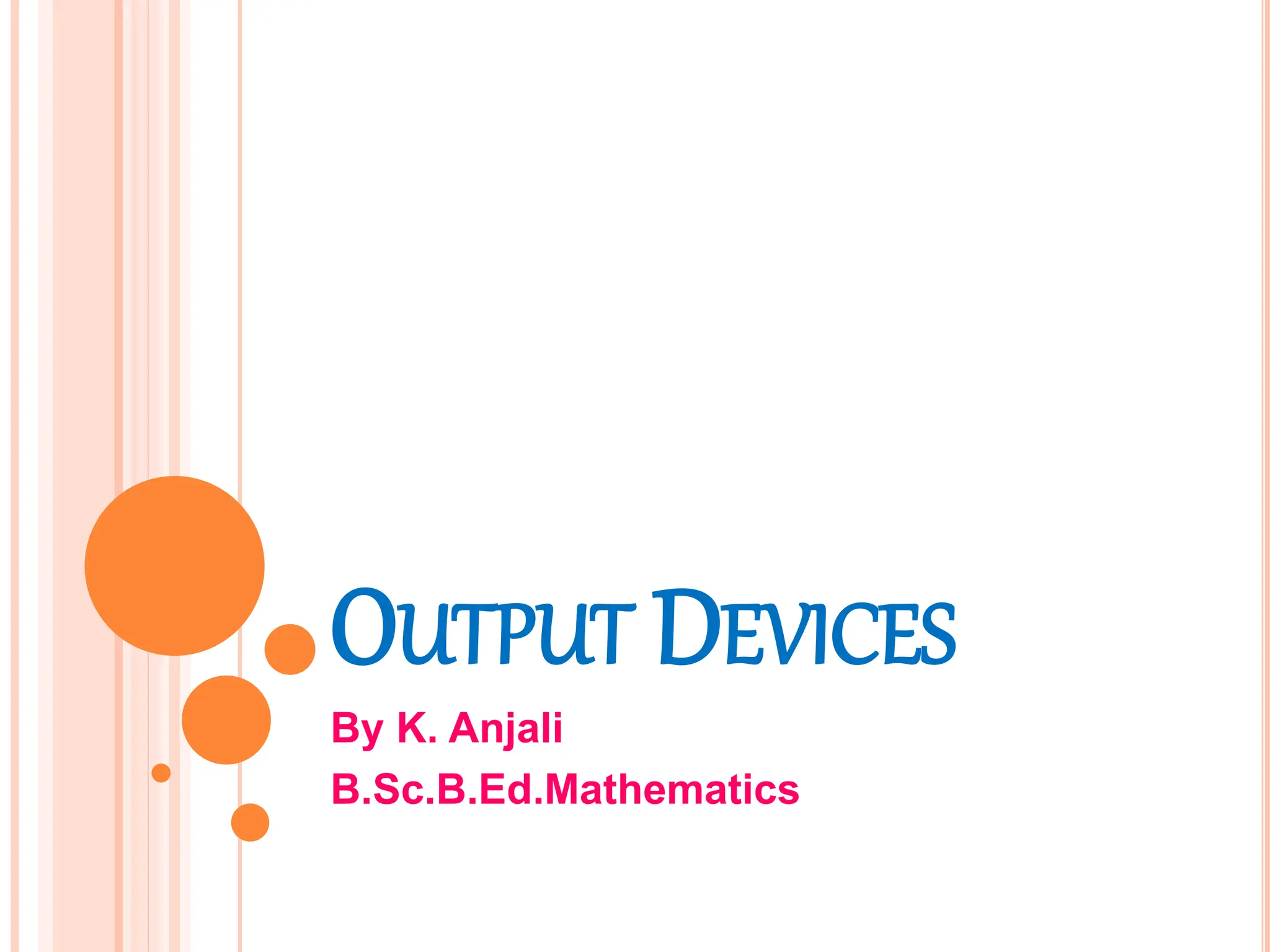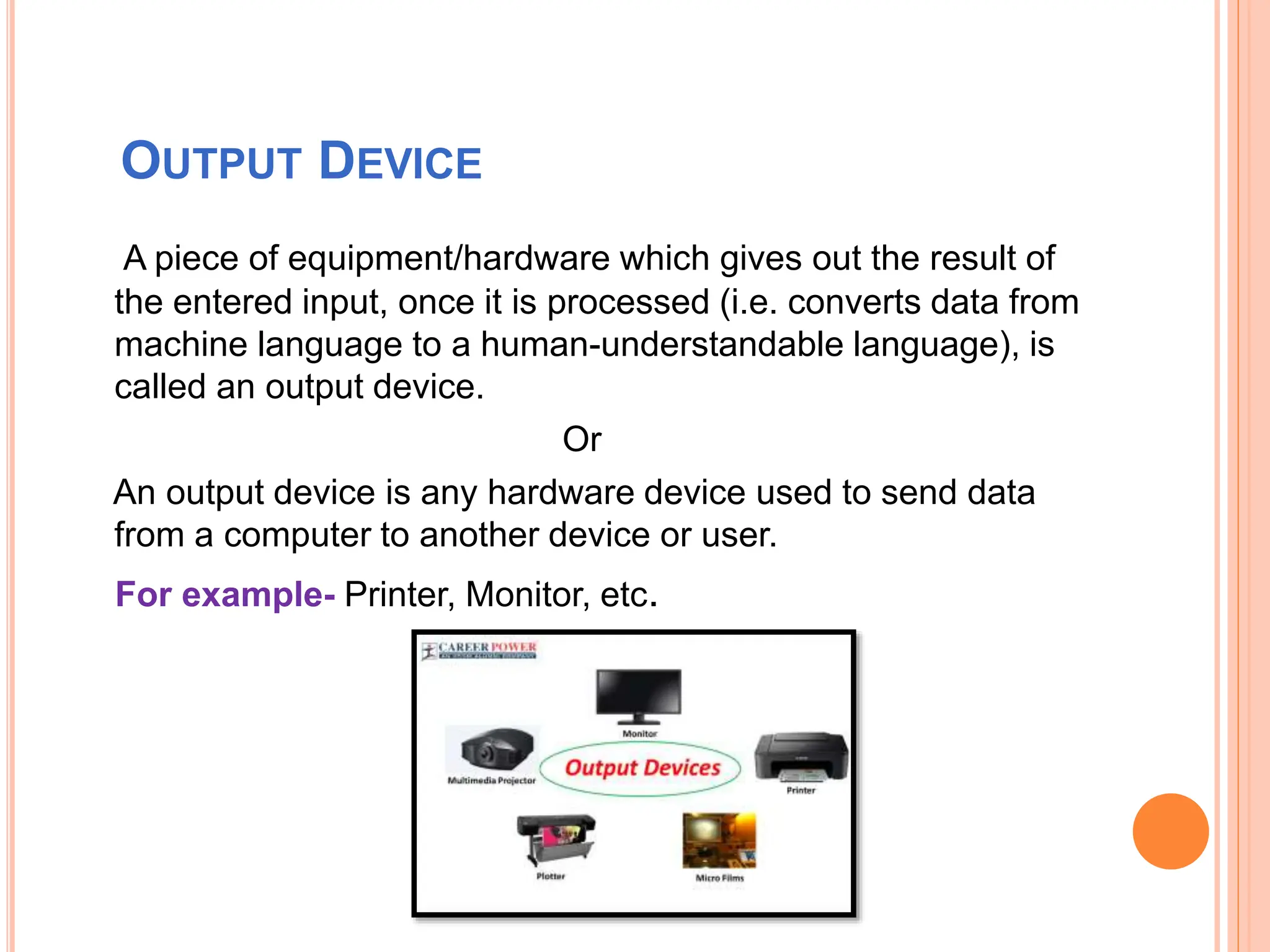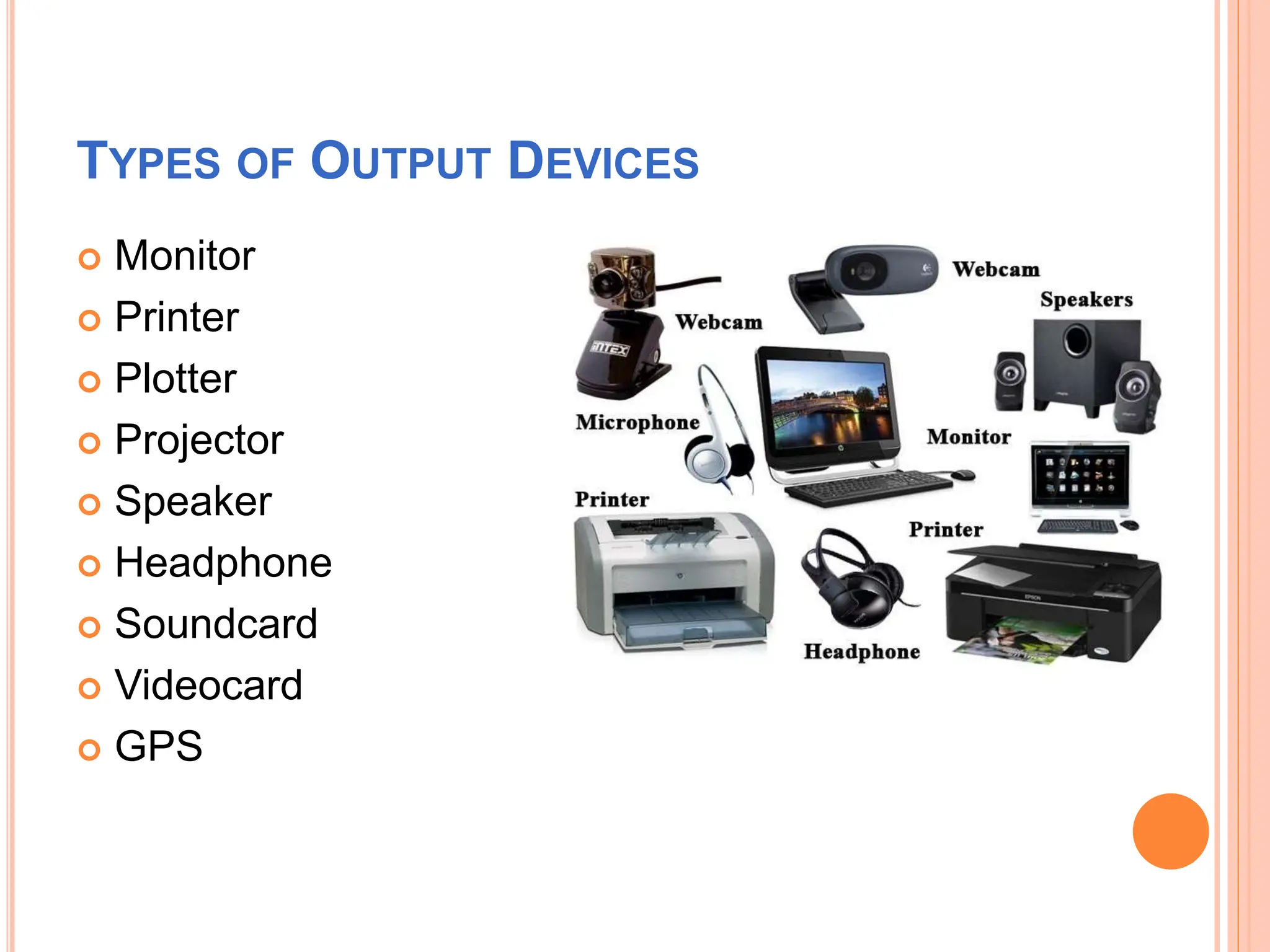The document defines output devices as hardware that converts processed data from a computer into a human-understandable format. It lists common output devices like monitors, printers, speakers, and identifies their importance in allowing users to interact with and obtain information from computers. The document also outlines advantages of output devices like convenience and reduced costs, and disadvantages such as potential health issues and expense.