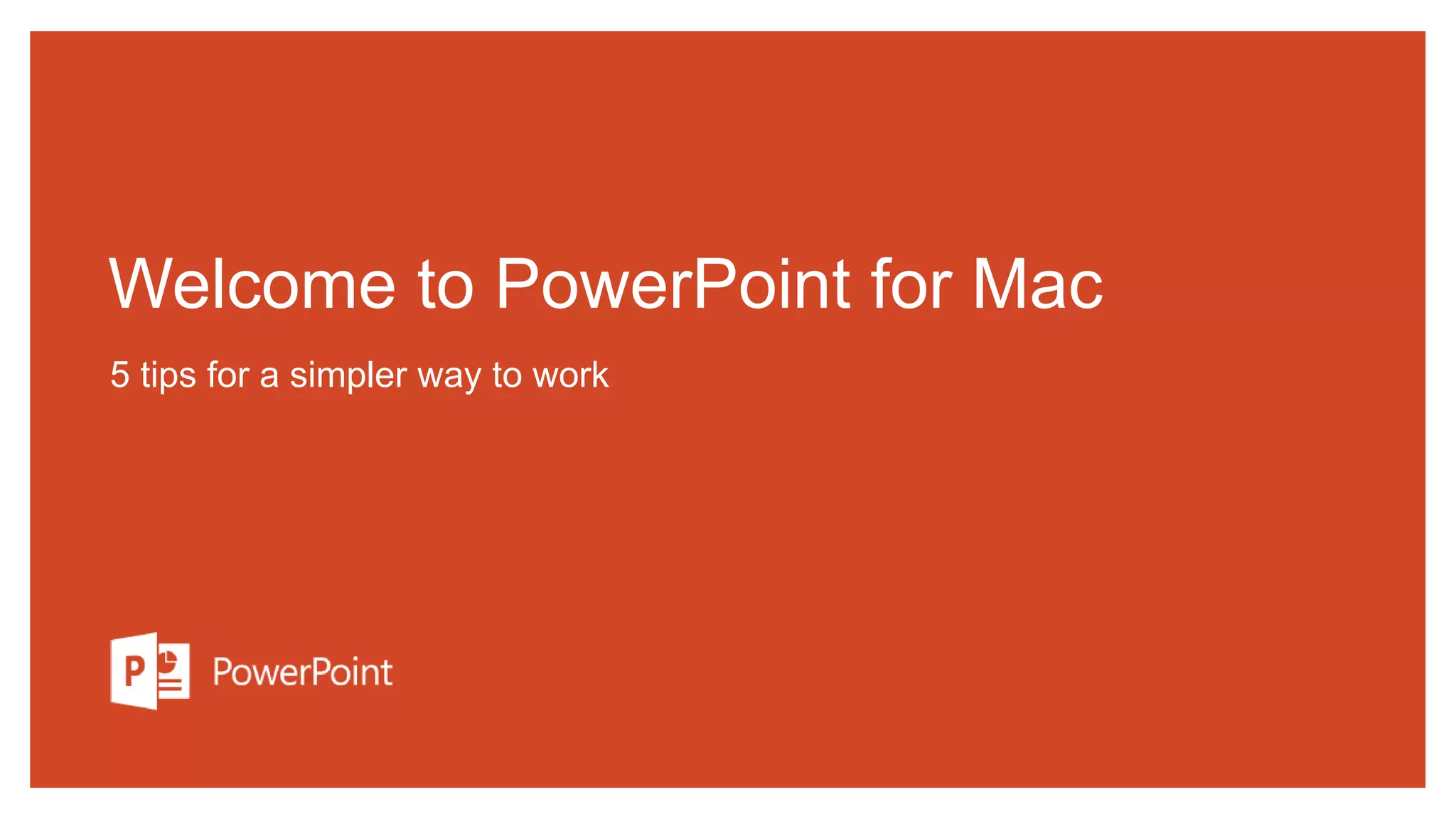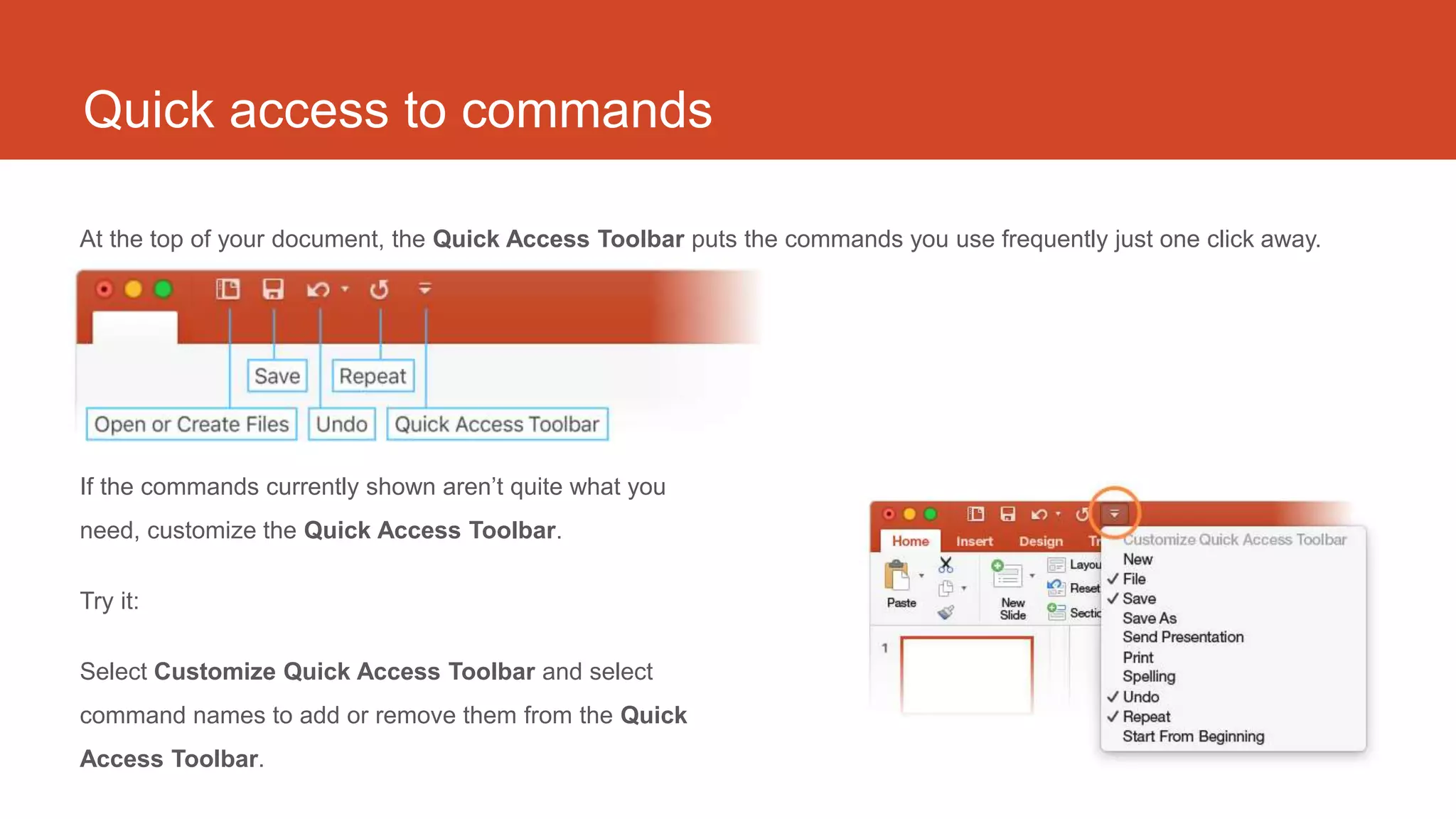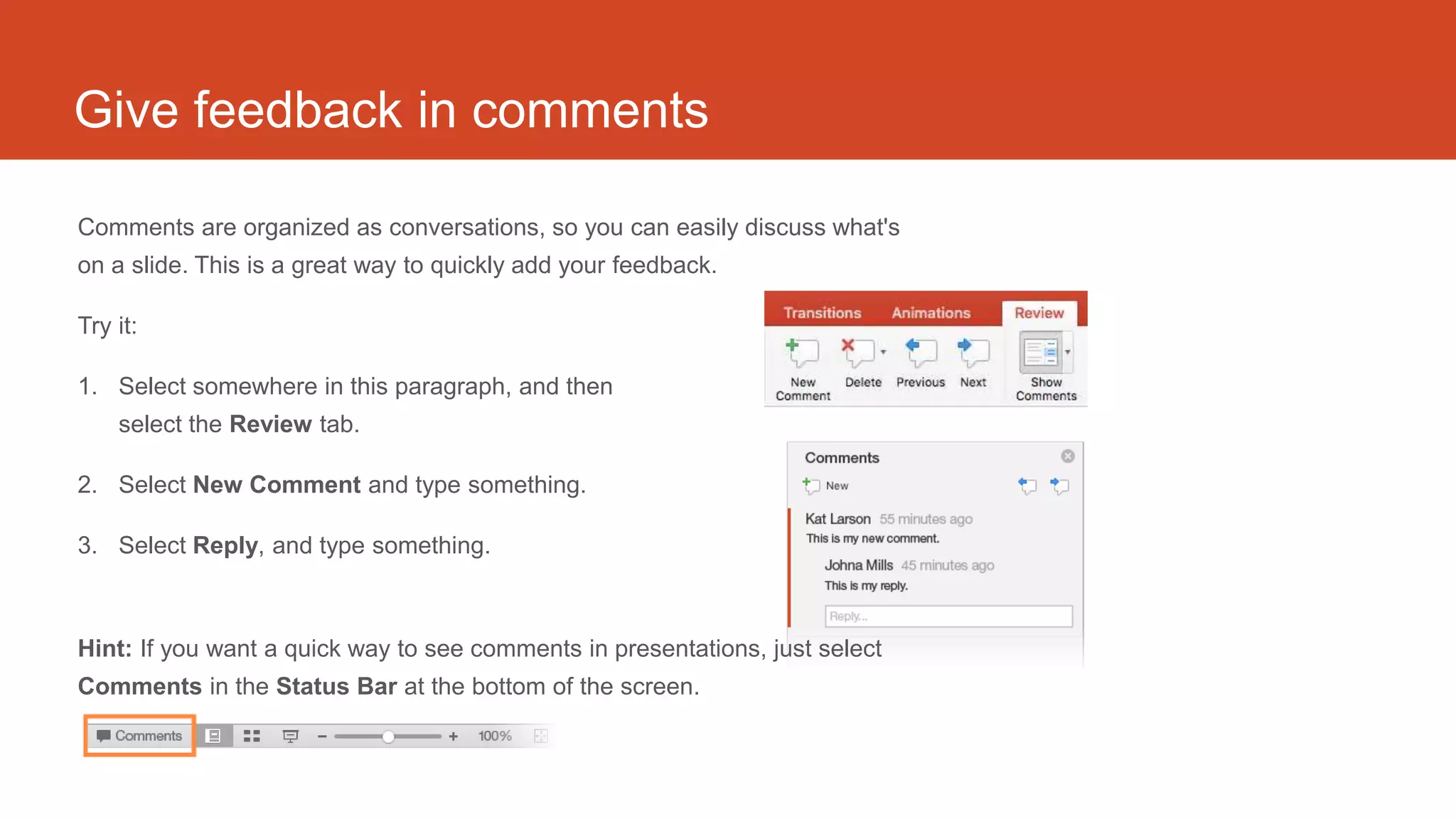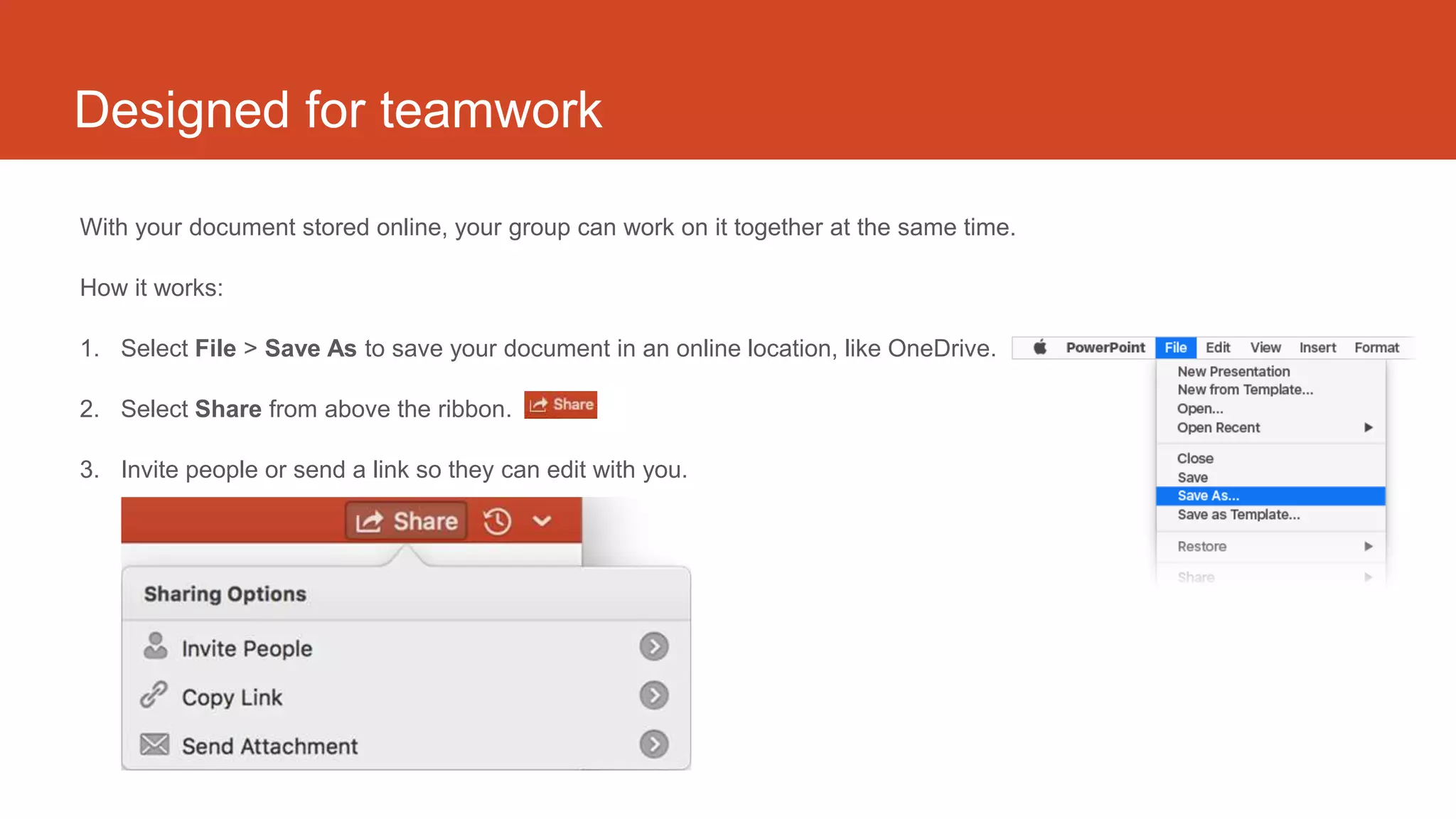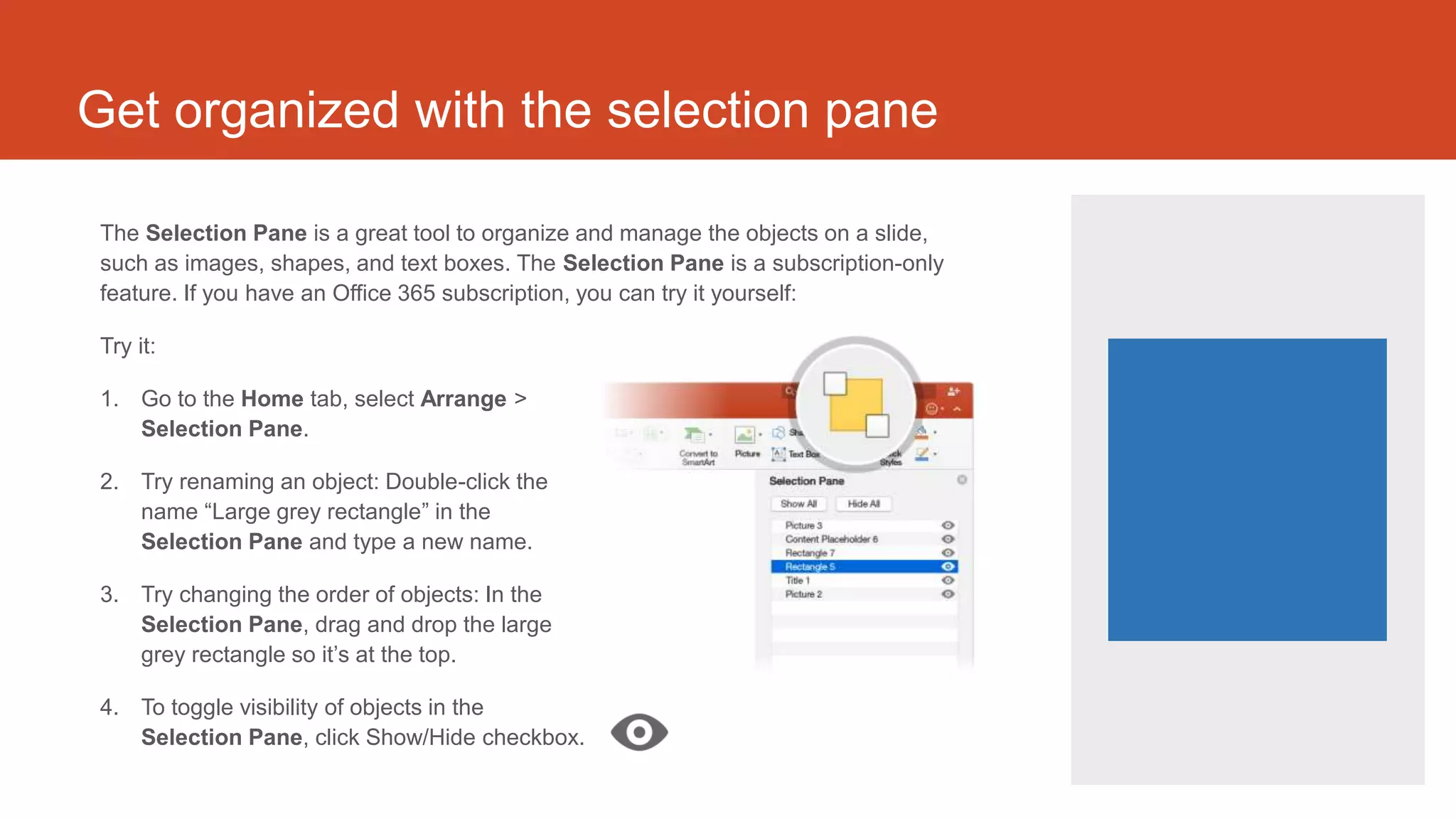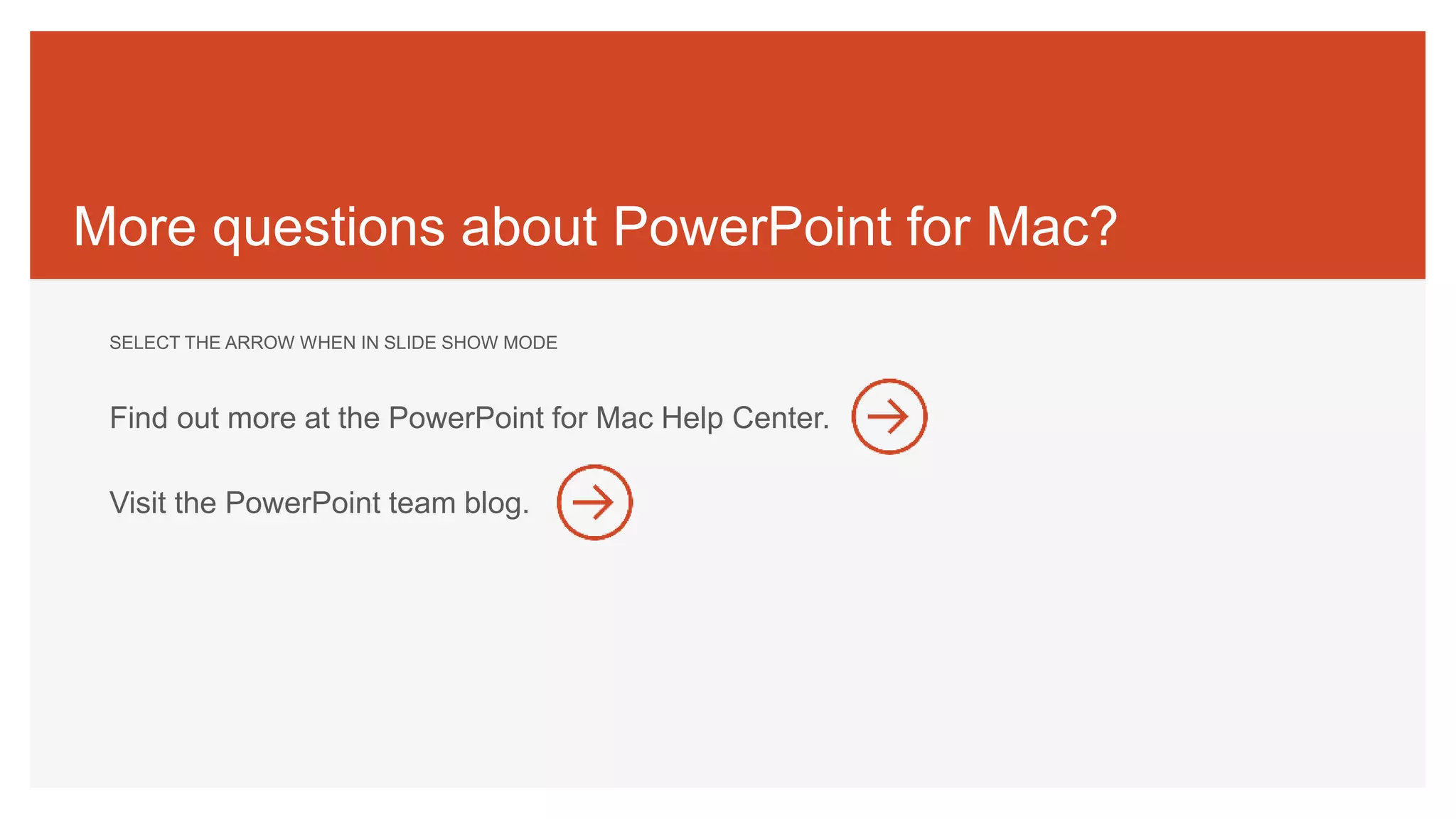This document provides 5 tips for using PowerPoint for Mac more simply and efficiently:
1. Customize the Quick Access Toolbar for one-click access to frequently used commands.
2. Use comments to easily discuss slides and provide feedback in conversations.
3. Save presentations to the cloud for real-time collaboration with your team.
4. Organize and manage slide objects using the Selection Pane.
5. Sign in to Office 365 to access recent documents across devices and pick up where you left off.