This document provides an overview of operating systems. It discusses the components of a computer system including hardware, operating systems, application programs, and users. It defines software and describes the main types - system software and application software. It explains the key parts and functions of an operating system including the kernel, device drivers, user interface, and system utilities. Finally, it categorizes operating systems and discusses some common desktop, network, and mobile operating systems.
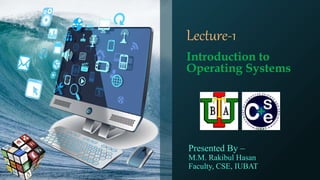
![Content of this Lecture
Computer System Components
Definition of Computer Software
Types of Software
Operating System with it’s main parts and functions
OS Categories
M.M. Rakibul Hasan CSC-307[Operating Systems] 2](https://image.slidesharecdn.com/oslecture-1-240121035425-d9759da5/85/OS-Lecture-1-pptx-2-320.jpg)
![3
Computer System Components
M.M. Rakibul Hasan CSC-307[Operating Systems]
1. Hardware – provides basic computing
resources (CPU, memory, I/O devices).
2. Operating system – controls and coordinates
the use of the hardware among the various
application programs for the various users.
3. Applications programs – define the ways in
which the system resources are used to solve
the computing problems of the users
(compilers, database systems, video games,
business programs).
4. Users - people, machines, other computers.
Abstract View of Computer System Components](https://image.slidesharecdn.com/oslecture-1-240121035425-d9759da5/85/OS-Lecture-1-pptx-3-320.jpg)
![4
Computer Software
M.M. Rakibul Hasan CSC-307[Operating Systems]
The term software refers to the programs
that execute on the computer
A program is the step-by-step instructions
that tell the computer how to do its work
The purpose of software is to convert data
into information
The process of writing (or coding)
programs is called programming, and
individuals who perform this task are called
programmers
Data processed by software and produce information](https://image.slidesharecdn.com/oslecture-1-240121035425-d9759da5/85/OS-Lecture-1-pptx-4-320.jpg)
![5
Types of Software
M.M. Rakibul Hasan CSC-307[Operating Systems]
Software can be split into two categories:
Software
Application Software
Basic Application Software
Specialized Application Software
System Software
Operating System Software
Utility Software
Application software is
end user software that
is used to accomplish a
variety of tasks.
System software works
with end users,
application software, and
computer hardware to
handle the majority of
technical details.](https://image.slidesharecdn.com/oslecture-1-240121035425-d9759da5/85/OS-Lecture-1-pptx-5-320.jpg)
![6
System Software
M.M. Rakibul Hasan CSC-307[Operating Systems]
Handles the majority of technical details
It is a collection or a system of programs that handle
hundreds of technical details with little/no-user intervention
It consists of four types of programs:
Operating systems coordinate computer resources,
provide an interface between users and the computer, and
run applications
Utilities perform specific tasks related to managing the
computer resources
Device drivers allow particular input or output devices to
communicate with the rest of the computer system
Language translators converts the programming
instructions into a language the computers understand](https://image.slidesharecdn.com/oslecture-1-240121035425-d9759da5/85/OS-Lecture-1-pptx-6-320.jpg)
![7
Operating System
M.M. Rakibul Hasan CSC-307[Operating Systems]
A collection of programs that handles technical tasks
OS is often referred to as the software environment
or platform
Performs three types of Functions
• Managing computer resources
• Provide a user interface
• Running applications
Examples:
Windows OSs
Mac OSs
Linux based OSs](https://image.slidesharecdn.com/oslecture-1-240121035425-d9759da5/85/OS-Lecture-1-pptx-7-320.jpg)
![Operating
System
Kernel
Device
Drivers
User
Interface
System
Utilities
Main parts of the OS
Kernel – the one program running at all times. The kernel is a
computer program that constitutes the central core of a
computer's operating system. It has complete control over
everything that occurs in the system.
Device driver - is a program that controls a particular type
of device that is attached to your computer. There are device
drivers for printers, displays, CD-ROM readers, diskette drives,
and so on.
User Interface-means by which the user and a computer
system interact, in particular the use of input devices and
software.
System Utilities- Utility software is system software designed
to help analyze, configure, optimize or maintain a computer. Ex:
Anti-virus, Backup software, Disk cleaners, File manager,
Memory testers, System monitors etc.
M.M. Rakibul Hasan CSC-307[Operating Systems] 8](https://image.slidesharecdn.com/oslecture-1-240121035425-d9759da5/85/OS-Lecture-1-pptx-8-320.jpg)
![9
Functions of an OS
M.M. Rakibul Hasan CSC-307[Operating Systems]
Manages computer resources
OSs coordinate all the computer’s resources including memory, processing, storage, and
devices
They also monitor:
• System performance
• Schedule tasks
• Provide security and
• Start-up the computer
Provides user interface
OSs allow users to interact with application programs and computer hardware through a
user interface.
• Character based Interface
• Graphical User Interface (GUI)
Running applications
OSs load and run applications
Multitasking
• Foreground and background programs](https://image.slidesharecdn.com/oslecture-1-240121035425-d9759da5/85/OS-Lecture-1-pptx-9-320.jpg)
![10
Common Operating System Functions
M.M. Rakibul Hasan CSC-307[Operating Systems]
Function Description
Memory Management Controls the efficient use of computer memory by assigning data
and programs to specific memory locations, monitoring to ensure
validity, and deleting when no longer needed.
Process Management Supports processing functions such as multitasking.
Storage Management Keeps track of exactly where data and programs are stored on a
storage medium such as hard disk.
Device Management Users programs called device drivers to communicate with devices
such as mouse, keyboard, monitor, printer, and disk drives
Monitor Performance Continually monitors all system resources and reports their
performance.
Job Scheduling Controls the order and time in which programs and processes are
run.
User Interface Provide an interface for users to communicate with the operating
system.
Security Provides password support to keep out unauthorized users.](https://image.slidesharecdn.com/oslecture-1-240121035425-d9759da5/85/OS-Lecture-1-pptx-10-320.jpg)
![11
OS Categories
M.M. Rakibul Hasan CSC-307[Operating Systems]
Three basic categories:
Embedded Operating Systems (handheld)
• Entire OS is stored within or embedded in the device
• permanently stored on ROM chip
•Example: Smartphone, Cable TV tuner boxes etc.
Network Operating Systems (linked computers)
• OS stored on network server which coordinates all
communication between the other computers
• Example: Windows Server, UNIX etc.
Stand-alone Operating Systems (desktop)
• Control a single desktop or notebook computer
• Also called client operating system](https://image.slidesharecdn.com/oslecture-1-240121035425-d9759da5/85/OS-Lecture-1-pptx-11-320.jpg)
![12
Desktop Operating Systems
M.M. Rakibul Hasan CSC-307[Operating Systems]
Most widely used operating systems are:
• Windows,
• Mac OS,
• Unix, and
• Linux](https://image.slidesharecdn.com/oslecture-1-240121035425-d9759da5/85/OS-Lecture-1-pptx-12-320.jpg)
![13
Windows
M.M. Rakibul Hasan CSC-307[Operating Systems]
The Most popular microcomputer operating system
Comes in variety of different versions
Windows 10 is the latest version
Released in 29 July 2015
Name Description
Windows 98 Stand-alone Operating System
Windows 2000 Professional Upgrade to Windows 98 specifically designed for home
users
Windows XP
Upgrade to Windows 2000 with improved interface,
Stability, and Reliability
Windows Vista
Upgrade to Windows XP with improved security, three-
dimensional workspace, and filtering capabilities
Windows 7 Improved user experience, speed and stability
Windows 8
Upgraded to Windows 7 with Quick boots up, faster and
less resource intensive, improved transfer Speed, and
more security features](https://image.slidesharecdn.com/oslecture-1-240121035425-d9759da5/85/OS-Lecture-1-pptx-13-320.jpg)
![14
Mac OS
M.M. Rakibul Hasan CSC-307[Operating Systems]
Apple introduced its Macintosh
microcomputer and operating system in 1984
Designed to run on apple computers
Not used as widely as windows
Mac OS X is the latest version
• Provides a wide array of powerful features
including
• Spotlight, and
• Dashboard Widgets
• Some versions of Mac OS X also include
Boot Camp](https://image.slidesharecdn.com/oslecture-1-240121035425-d9759da5/85/OS-Lecture-1-pptx-14-320.jpg)
![15
UNIX and Linux
M.M. Rakibul Hasan CSC-307[Operating Systems]
UNIX Operating System
• Originally designed to run on
minicomputers on a network
• Used by powerful micro-computers and
by servers on the web as well
Linux
• Linux is a version of UNIX
• Not proprietary
• Open source](https://image.slidesharecdn.com/oslecture-1-240121035425-d9759da5/85/OS-Lecture-1-pptx-15-320.jpg)
![16
Mobile Operating Systems
M.M. Rakibul Hasan CSC-307[Operating Systems]
Mobile OS
Embedded operating system in every
smartphone
Some of the best known
• BlackBerry OS
• iPhone OS
• Android
• Symbian
• Windows Phone OS](https://image.slidesharecdn.com/oslecture-1-240121035425-d9759da5/85/OS-Lecture-1-pptx-16-320.jpg)
