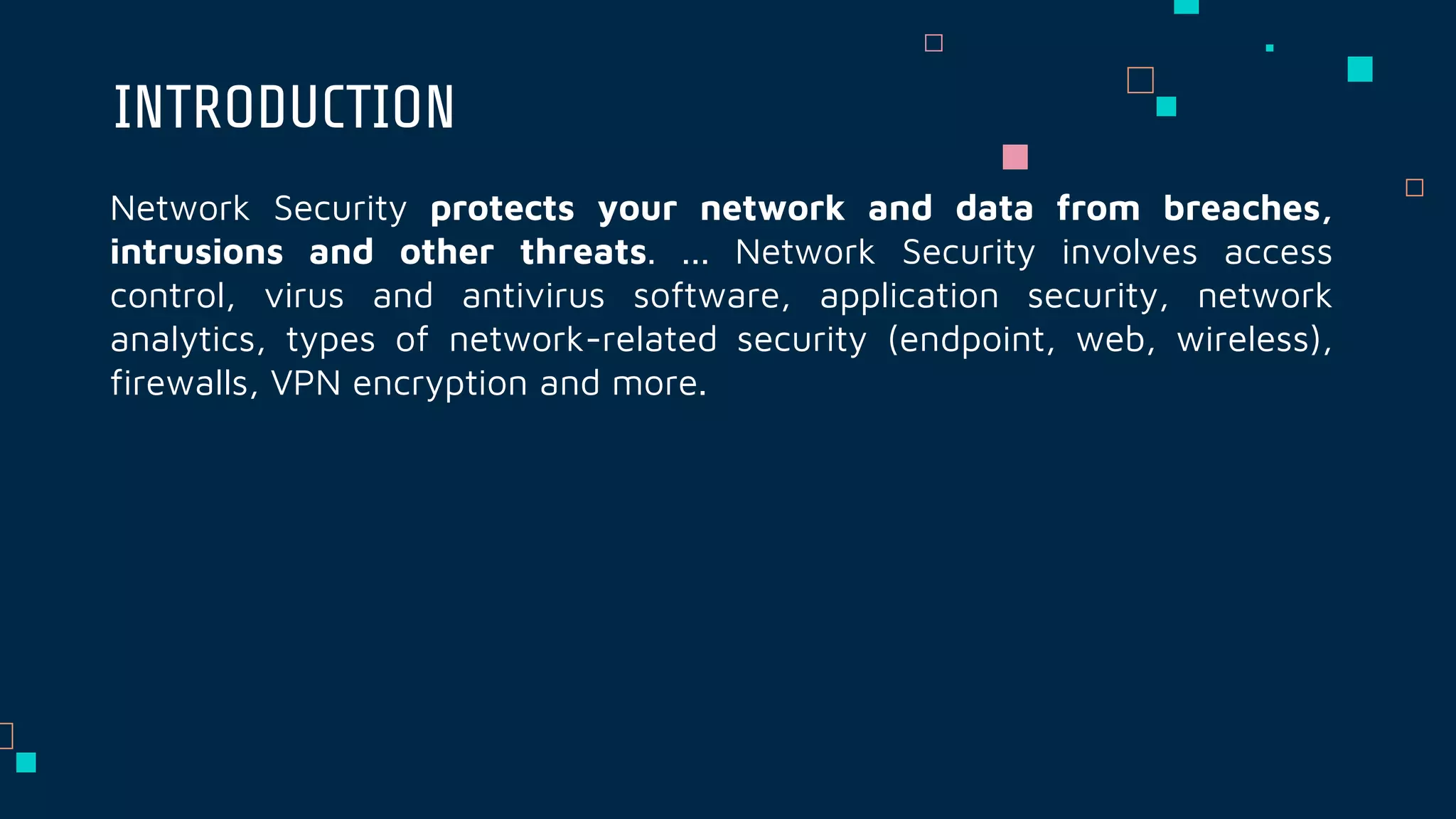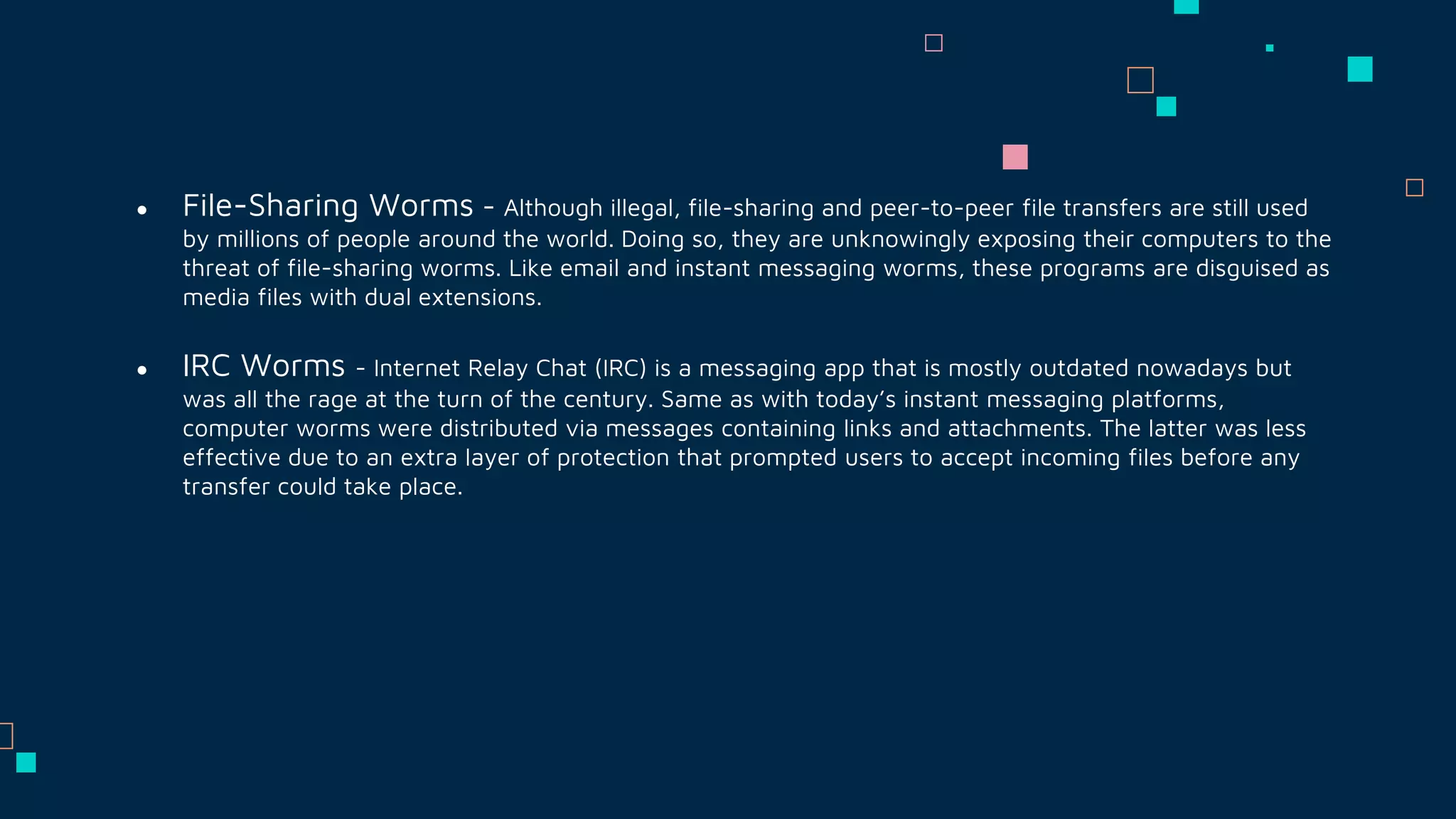The document discusses network security and its importance in protecting networks and data from breaches and threats. It defines network security as involving access control, antivirus software, firewalls, encryption, and other measures. It then provides background information on security threats, both internal and external, and physical and data attacks. Types of malware like viruses, worms, and trojan horses are explained along with examples. The role of antivirus software in virus protection is also covered.