The document outlines the basics of OpenGL texture mapping, detailing the process of applying textures to geometry through several steps including specifying textures, assigning texture coordinates, and setting texture parameters. It explains important concepts such as texture images, mipmapping, wrapping modes, filtering, and the generation of texture coordinates. Additionally, it discusses the use of texture objects and various features like environment maps and multitexturing for advanced rendering techniques.

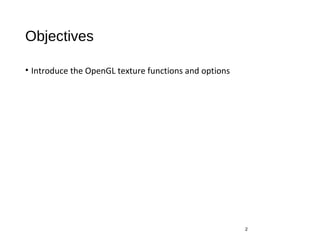
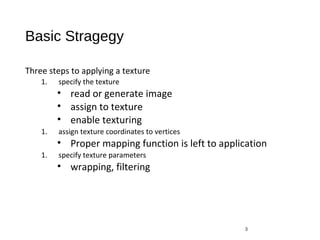
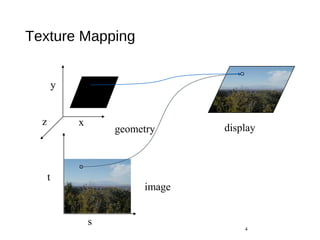
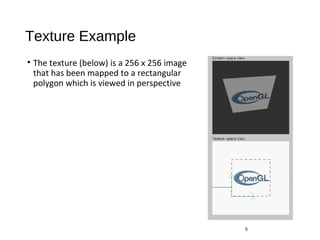
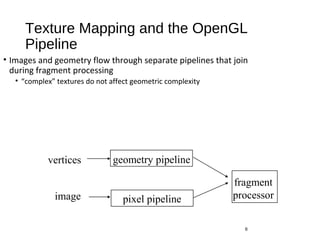
![Specifying a Texture Image
•Define a texture image from an array of
texels (texture elements) in CPU memory
Glubyte my_texels[512][512];
•Define as any other pixel map
• Scanned image
• Generate by application code
•Enable texture mapping
• glEnable(GL_TEXTURE_2D)
• OpenGL supports 1-4 dimensional texture maps
7](https://image.slidesharecdn.com/jtc6xqk9qow8mk7sd4li-signature-07c8814cc3b9b0aa65ed4e20d314240a678be73835f52dff908a264ad08c8a05-poli-170406094107/85/OpenGL-Texture-Mapping-7-320.jpg)
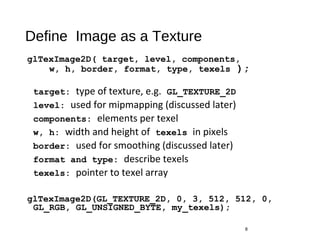
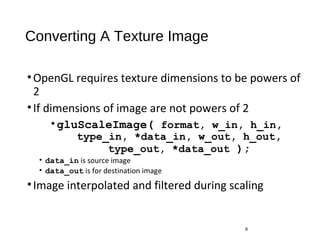
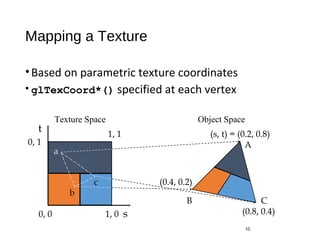
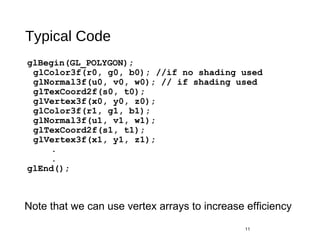
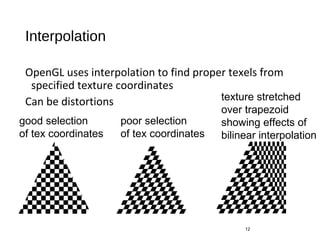
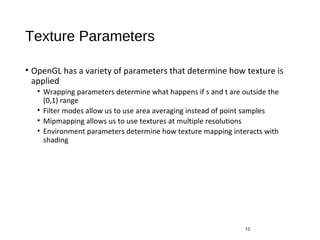
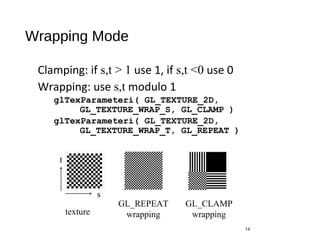

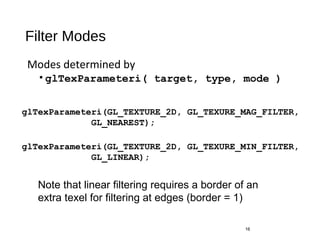
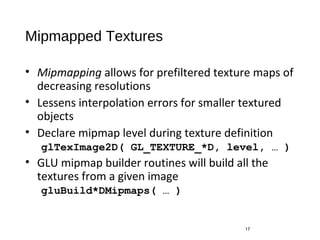
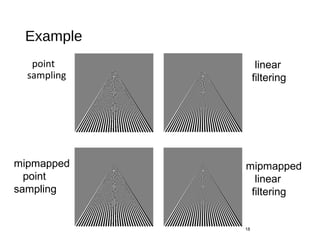

• GL_TEXTURE_ENV_MODE modes
• GL_MODULATE: modulates with computed shade
• GL_BLEND: blends with an environmental color
• GL_REPLACE: use only texture color
• GL(GL_TEXTURE_ENV, GL_TEXTURE_ENV_MODE,
GL_MODULATE);
• Set blend color with GL_TEXTURE_ENV_COLOR
19](https://image.slidesharecdn.com/jtc6xqk9qow8mk7sd4li-signature-07c8814cc3b9b0aa65ed4e20d314240a678be73835f52dff908a264ad08c8a05-poli-170406094107/85/OpenGL-Texture-Mapping-19-320.jpg)

![Generating Texture Coordinates
•OpenGL can generate texture coordinates
automatically
glTexGen{ifd}[v]()
•specify a plane
• generate texture coordinates based upon distance from the
plane
•generation modes
• GL_OBJECT_LINEAR
• GL_EYE_LINEAR
• GL_SPHERE_MAP (used for environmental maps)
21](https://image.slidesharecdn.com/jtc6xqk9qow8mk7sd4li-signature-07c8814cc3b9b0aa65ed4e20d314240a678be73835f52dff908a264ad08c8a05-poli-170406094107/85/OpenGL-Texture-Mapping-21-320.jpg)


