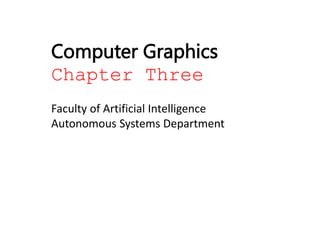
CG Graphics Chapter on Coordinate Frames
- 1. Computer Graphics Chapter Three Faculty of Artificial Intelligence Autonomous Systems Department
- 2. 1. Coordinate Reference Frames 2. Specifying a Two-Dimensional World- Coordinate Reference Frame in OpenGL 3. OpenGL Point Functions 4. OpenGL Line Functions 5. OpenGL Curve Functions 6. Fill-Area Primitives 7. Polygon Fill Areas 8. OpenGL Polygon Fill-Area Functions. Content 2
- 3. • Describing various picture components of a virtual scene is one of the first things needed when generated a computer picture . To provide the shape or structure of the individual objects To provide their coordinate locations in the scene • We need: • 1) graphics output primitive that are functions in CG API describe such picture components • 2) Geometric primitives to define the geometry of objects such as Lines, Triangles, Quadrics, Conic sections, Curved surfaces, …… Definitions 3
- 4. • The coordinate positions are stored in the scene description alongside the information about the objects, such as their color and their coordinate extents. • Coordinate extents are the lowest and highest x, and z values for each object. • A set of coordinate extents is also described as a bounding box for an object. • For a two-dimensional figure, the coordinate extents are sometimes called an object’s bounding rectangle. Coordinate Reference Frames 4
- 5. • Locations on a video monitor are referenced in integer screen coordinates, which correspond to the pixel positions in the frame buffer. Screen Coordinates 5
- 6. • Given the low-level procedure of the form setPixel (x, y); • This procedure stores the current color setting into the frame buffer at integer position (x, y), relative to the selected position of the screen-coordinate origin. Screen Coordinates 6
- 7. •To retrieve the current frame-buffer setting for a pixel location, use the following low-level function for obtaining a frame-buffer color value: getPixel (x, y, color); •In this function, parameter color receives an integer value corresponding to the combined red, green, and blue (RGB) bit codes stored for the specified pixel at position (x, y). Screen Coordinates 7
- 8. • To set up any two-dimensional Cartesian reference frame, use the function gluOrtho2D. • This function specifies an orthogonal projection, we need to ensure that the coordinate values are placed in the OpenGL projection matrix. • We could also assign the identity matrix as the projection matrix before defining the world- coordinate range. Specifying A Two-Dimensional World-Coordinate Reference Frame in OpenGL 8
- 9. • In the two-dimensional examples, define the coordinate frame for the screen display window with the following: glMatrixMode (GL_PROJECTION); glLoadIdentity ( ); gluOrtho2D (xmin, xmax, ymin, ymax); • The display window is referenced by (xmin, ymin) coordinates at the lower-left corner, and by (xmax, ymax) coordinates at the upper-right corner, as shown in Figure 2. Specifying A Two-Dimensional World-Coordinate Reference Frame in OpenGL 9
- 10. A Two-Dimensional World-Coordinate Frame in OpenGL 10
- 11. • To state the coordinate values for a single position, use the OpenGL function : glVertex* ( ); • The asterisk (*) suffix codes are used in this function to identify the spatial dimension, the numerical data type to be used for the coordinate values, and a possible vector form for the coordinate specification. OpenGl Point Functions 11
- 12. • Calls to glVertex functions must be placed between a glBegin function and a glEnd function. • The argument of the glBegin function is used to identify the kind of geometric output primitive that is to be displayed, and glEnd takes no arguments. • For point plotting, the argument of the glBegin function is the symbolic constant GL_POINTS. • Thus, the form for an OpenGL specification of a point position is: glBegin (GL_POINTS); glVertex* ( ); glEnd ( ); OpenGl Point Functions 12
- 13. • Coordinate positions in OpenGL can be given in two, three, or four dimensions. • We use a suffix value of 2, 3, or 4 on the glVertex function to indicate the dimensionality of a coordinate position. • A four-dimensional specification indicates a homogeneous-coordinate representation, where the fourth coordinate parameter h is a scaling factor for the Cartesian-coordinate values. • Homogeneous-coordinate representations are useful for expressing transformation operations in Matrix form. OpenGl Point Functions 13
- 14. • Because OpenGL treats two-dimensions as a special case of three dimensions, any (x, y) coordinate specification is equivalent to a three-dimensional specification of (x, y, 0). • We need to specify which data type to be used for the numerical value specifications of the coordinates. • This is accomplished with a second suffix code on the glVertex function. • Suffix codes for specifying a numerical data type are i (integer), s (short), f (float), and d (double). OpenGl Point Functions 14
- 15. • Finally, the coordinate values can be listed explicitly in the glVertex function, or a single argument can be used that references a coordinate position as an array. • If we use an array specification for a coordinate position, we need to append v (for “vector”) as a third suffix code. OpenGl Point Functions 15
- 16. • In this example, three equally spaced points are plotted along a two dimensional, straight-line path, where coordinates are given as integer pairs: glBegin (GL_POINTS); glVertex2i (50, 100); glVertex2i (75, 150); glVertex2i (100, 200); glEnd ( ); OpenGl Point Functions 16
- 18. • Alternatively, we could use the coordinate values for the preceding points in arrays as: int point1 [ ] = {50, 100}; int point2 [ ] = {75, 150}; int point3 [ ] = {100, 200}; • and call the OpenGL functions for plotting the three points as glBegin (GL_POINTS); glVertex2iv (point1); glVertex2iv (point2); glVertex2iv (point3); glEnd ( ); OpenGl Point Functions 18
- 19. • Graphic packages normally provide a function for specifying one or more straight-line segments, where each line segment is defined by two endpoint coordinate positions. • For example, if we have five coordinate positions, labelled p1 through p5, and each position is represented by a two-dimensional array, then the following code could create the display shown in Figure 4(a): glBegin (GL_LINES); glVertex2iv (p1); glVertex2iv (p2); glVertex2iv (p3); glVertex2iv (p4); glVertex2iv (p5); glEnd ( ); OpenGl Line Functions 19
- 21. • Using the OpenGL primitive constant GL_LINE_STRIP, we obtain a polyline. • Using the same five coordinate positions as in the previous example, we obtain the display in Figure 4(b) with the code glBegin (GL_LINE_STRIP); glVertex2iv (p1); glVertex2iv (p2); glVertex2iv (p3); glVertex2iv (p4); glVertex2iv (p5); glEnd ( ); OpenGl Line Functions 21
- 22. • The third OpenGL line primitive is GL_LINE_LOOP, which produces a closed polyline. • Figure 4(c) shows the display of our endpoint list when we select this line option, using the code glBegin (GL_LINE_LOOP); glVertex2iv (p1); glVertex2iv (p2); glVertex2iv (p3); glVertex2iv (p4); glVertex2iv (p5); glEnd ( ); OpenGl Line Functions 22
- 23. • Routines for generating basic curves, such as circles and ellipses, are not included as primitive functions in the OpenGL core library. • But this library does contain functions for displaying B´ezier splines, which are polynomials that are defined with a discrete point set. • And the OpenGL Utility (GLU) library has routines for three-dimensional quadrics, such as spheres and cylinders, as well as routines for producing rational B-splines, which are a general class of splines that include the simpler B´ezier curves. OpenGl Curve Functions 23
- 24. • Using rational B-splines, we can display circles, ellipses, and other two-dimensional quadrics. • In addition, there are routines in the OpenGL Utility Toolkit (GLUT) that we can use to display some three-dimensional quadrics, such as spheres and cones, and some other shapes. • However, all these routines are more involved than the basic primitives we introduce in this chapter. OpenGl Curve Functions 24
- 26. • Another useful construct, besides points, straight-line segments, and curves, for describing components of a picture is an area that is filled with some solid color or pattern. • A picture component of this type is typically referred to as a fill area or a filled area. Fill-Area Primitives 26
- 29. • Objects described with a set of polygon surface patches are usually referred to as standard graphics objects, or just graphics objects. Fill-Area Primitives 29
- 30. • Mathematically defined, a polygon is a plane figure specified by a set of three or more coordinate positions, called vertices, that are connected in sequence by straight-line segments, called the edges or sides of the polygon. • Examples of polygons include triangles, rectangles, octagons, and decagons. Polygon Fill Areas 30
- 31. • Sometimes, any plane figure with a closed- polyline boundary is alluded to as a polygon, and one with no crossing edges is referred to as a standard polygon or a simple polygon. • In an effort to avoid ambiguous object references, we will use the term polygon to refer only to those planar shapes that have a closed-polyline boundary and no edge crossings. Polygon Fill Areas 31
- 32. • With one exception, the OpenGL procedures for specifying fill polygons are similar to those for describing a point or a polyline. • A glVertex function is used to input the coordinates for a single polygon vertex, and a complete polygon is described with a list of vertices placed between a glBegin/glEnd pair. • However, there is one additional function that we can use for displaying a rectangle that has an entirely different format. OpenGL Polygon Fill-Area Functions 32
- 33. • By default, a polygon interior is displayed in a solid color, determined by the current color settings. • As options, we can fill a polygon with a pattern and we can display polygon edges as line borders around the interior fill. • There are six different symbolic constants that we can use as the argument in the glBegin function to describe polygon fill areas. • These six primitive constants allow us to display a single fill polygon, a set of unconnected fill polygons, or a set of connected fill polygons. OpenGL Polygon Fill-Area Functions 33
- 34. • In OpenGL, a fill area must be specified as a convex polygon. • Thus, a vertex list for a fill polygon must contain at least three vertices, there can be no crossing edges, and all interior angles for the polygon must be less than 180◦. OpenGL Polygon Fill-Area Functions 34
- 35. • Because graphics displays often include rectangular fill areas, OpenGL provides a special rectangle function that directly accepts vertex specifications in the xy plane. • In some implementations of OpenGL, the following routine can be more efficient than generating a fill rectangle using glVertex specifications: glRect* (x1, y1, x2, y2); • One corner of this rectangle is at coordinate position (x1, y1), and the opposite corner of the rectangle is at position (x2, y2). • Suffix codes for glRect specify the coordinate data type and whether coordinates are to be expressed as array elements. • These codes are i (for integer), s (for short), f (for float), d (for double), and v (for vector). The rectangle is displayed with edges parallel to the xy coordinate axes. OpenGL Polygon Fill-Area Functions 35
- 36. • As an example, the following statement defines the square shown in Figure 21: glRecti (200, 100, 50, 250); • If we put the coordinate values for this rectangle into arrays, we can generate the same square with the following code: int vertex1 [ ] = {200, 100}; int vertex2 [ ] = {50, 250}; glRectiv (vertex1, vertex2); OpenGL Polygon Fill-Area Functions 36
- 37. OpenGL Polygon Fill-Area Functions 37
- 38. • Each of the other six OpenGL polygon fill primitives is specified with a symbolic constant in the glBegin function, along with a a list of glVertex commands. • With the OpenGL primitive constant GL_POLYGON, we can display a single polygon fill area such as that shown in Figure 22(a). OpenGL Polygon Fill-Area Functions 38
- 39. OpenGL Polygon Fill-Area Functions 39
- 40. • For this example, we assume that we have a list of six points, labeled p1 through p6, specifying two- dimensional polygon vertex positions in a counterclockwise ordering. • Each of the points is represented as an array of (x, y) coordinate values: glBegin (GL_POLYGON); glVertex2iv (p1); glVertex2iv (p2); glVertex2iv (p3); glVertex2iv (p4); glVertex2iv (p5); glVertex2iv (p6); glEnd ( ); OpenGL Polygon Fill-Area Functions 40
- 41. • If we reorder the vertex list and change the primitive constant in the previous code example to GL_TRIANGLES, we obtain the two separated triangle fill areas in Figure 22(b): glBegin (GL_TRIANGLES); glVertex2iv (p1); glVertex2iv (p2); glVertex2iv (p6); glVertex2iv (p3); glVertex2iv (p4); glVertex2iv (p5); glEnd ( ); OpenGL Polygon Fill-Area Functions 41
- 42. • By reordering the vertex list once more and changing the primitive constant to GL_TRIANGLE_STRIP, we can display the set of connected triangles shown in Figure 22(c): glBegin (GL_TRIANGLE_STRIP); glVertex2iv (p1); glVertex2iv (p2); glVertex2iv (p6); glVertex2iv (p3); glVertex2iv (p5); glVertex2iv (p4); glEnd ( ); OpenGL Polygon Fill-Area Functions 42
- 43. • Another way to generate a set of connected triangles is to use the “fan” approach illustrated in Figure 22(d), where all triangles share a common vertex. • We obtain this arrangement of triangles using the primitive constant GL_TRIANGLE_FAN and the original ordering of our six vertices: glBegin (GL_TRIANGLE_FAN); glVertex2iv (p1); glVertex2iv (p2); glVertex2iv (p3); glVertex2iv (p4); glVertex2iv (p5); glVertex2iv (p6); glEnd ( ); OpenGL Polygon Fill-Area Functions 43
- 44. • Besides the primitive functions for triangles and a general polygon, OpenGL provides for the specifications of two types of quadrilaterals (four-sided polygons). OpenGL Polygon Fill-Area Functions 44
- 45. OpenGL Polygon Fill-Area Functions 45
- 46. • With the GL_QUADS primitive constant and the following list of eight vertices, specified as two- dimensional coordinate arrays, we can generate the display shown in Figure 23(a): glBegin (GL_QUADS); glVertex2iv (p1); glVertex2iv (p2); glVertex2iv (p3); glVertex2iv (p4); glVertex2iv (p5); glVertex2iv (p6); glVertex2iv (p7); glVertex2iv (p8); glEnd ( ); OpenGL Polygon Fill-Area Functions 46
- 47. • Rearranging the vertex list in the previous quadrilateral code example and changing the primitive constant to GL_QUAD_STRIP, we can obtain the set of connected quadrilaterals shown in Figure 23(b): glBegin (GL_QUAD_STRIP); glVertex2iv (p1); glVertex2iv (p2); glVertex2iv (p4); glVertex2iv (p3); glVertex2iv (p5); glVertex2iv (p6); glVertex2iv (p8); glVertex2iv (p7); glEnd ( ); OpenGL Polygon Fill-Area Functions 47
Editor's Notes
- Conic = المخروط
- Polyline = شكل متعدد الخطوط
- Cones = مخاريط
- Figure 7 shows the side and top surfaces of a metal cylinder approximated in an outline form as a polygon mesh. Displays of such figures can be generated quickly as wire-frame views, showing only the polygon edges to give a general indication of the surface structure.
- Octagons = مثمن الزوايا والأضلاع Decagons = شكل ذو عشرة زوايا
- Alluded = Indicate
- When a rectangle is generated with function glRect, the polygon edges are formed between the vertices in the order (x1, y1), (x2, y1), (x2, y2), (x1, y2), and then back to (x1, y1). Thus, in our example, we produced a vertex list with a clockwise ordering.
- Nothing is displayed if we do not list at least three vertices; and if the number of vertices specified is not a multiple of 3, the final one or two vertex positions are not used.