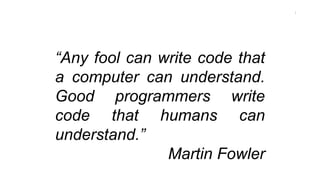
Data Structure and Algorithms.pptx
- 1. “Any fool can write code that a computer can understand. Good programmers write code that humans can understand.” Martin Fowler 1
- 2. Data Structure & Algorithms CS-2510 2
- 3. Engr. Syed Zaid Irshad MS Software Engineering (2017) BSc Computer System Engineering (2014) 3
- 4. Rules No use of Cell Phone (Except Emergency) Respect Boundaries Stay Clam and Cool 4
- 5. SubjectMarks Total Marks: 100 Mid Term: 30 Final Term: 40 Class Participation: Quizzes: Max 6, At least 4 Quizzes Assignments: Max 6, At least 4 Assignments 5
- 6. Deadline Quizzes On Time: Obtained Marks After Due Time: Obtained Marks – 40% Assignments Till Due Date: Obtained Marks After Due Date: Obtained Marks – 40% Presentation/Quizzes/Assignments Max Time: May 28, 2022 6
- 7. Outline Intro to Data Structures and Algorithms Types of data and its nature DS operations Time-space trade-off How to write an algorithm Introduction to Asymptotic Notation and its importance Abstract data types arrays ADT strings and their operations Introduction to Java Practical Implementation of Java Linear Search and Binary Search Polish notation 7
- 8. Outline Elementary Sorting techniques: Bubble, Selection, Insertion Advance Sorting Techniques: Merge and Quick Sort, Intro to Recursions Implementing algorithms through recursions Stacks, its operations, Polish notations Queues, Types of queues and their representation Link List (Single Linked List), Traversing, Insertion, Updating and Deletion cases Doubly Linked List, Traversing, Insertion, updating and deletion cases. Circular Linked List Sequential Search in Unordered Linked List 8
- 9. Outline Binary Search algorithm with Implementation & Intro to Trees Binary Search Tree basic BST implementation, Traversing (BFS, DFS), Insert, update and delete cases AVL trees Traversing, Insert, update and delete cases Graph Applications and algorithms, BFS, DFS, SPF graphs Heap Hashing Tables Searching in Strings 9
- 10. Google Classroom Code AM: 3woxzla BM: zwhxaf5 CM: se5a6lk DM: sigjjwh 10
- 11. Your Turn Introduce yourself Name, Why picked this Subject, What you Expect from me (except good marks) 11
- 12. Thinksyou shouldKnow what is a programming language? how the instructions can be coded? how these instructions will be understood by the CPU of computer so that they can be executed? Choose any language and try to get basics such as Data types & how memory is allocated to them Basic arithmetic like add, subtract etc., Basic flows such as if, switch , loops etc. how control flows from one part of a program to another how to compile & run a program environments that support this programming language Basic Discrete Math's: Logic, Probability, Combination, Algebra, Geometry, Topology 12
- 13. Why Learn DSA? To get an output you need two main things: Data Procedure To process the data using procedure you can do: Smart way Hard way If the scope of the problem is big you must consider: How much Space it need? How much Time it will take? 13
- 14. Books Data Structures and Algorithms in C++ 4th Edition- by Adam Drozdek Data Structures and algorithms by Goodrich, 4th edition. Algorithms by Robert and Wayne 4th edition. 14
- 15. DataStructures Data Structures are a specialized means of organizing and storing data in computers in such a way that we can perform operations on the stored data more efficiently. Data structures have a wide and diverse scope of usage across the fields of Computer Science and Software Engineering. Types Array Link List Stacks Queues Hash Tables Trees Heaps Graphs 15
- 16. Array 16
- 17. LinkList 17
- 18. Stacks 18
- 19. Queues 19
- 20. HashTables 20
- 21. Trees 21
- 22. Heaps 22
- 23. Graphs 23
- 24. Operations on Data Structure There are four common operations that can be performed: Traverse Search Insert Delete 24
- 25. “Before software can be reusable it first has to be usable.” Ralph Johnson 25
- 26. Algorithm Algorithms are a step-by-step equation which makes up a list of actions to perform a task in a program. Searching: Algorithms are used to search for an item within the data. Sorting: Algorithms are used to sort different items into a specific order. Inserting: Algorithms are used to insert items into the data structure. Updating: Algorithms are used to update items in the data structure. Deleting: Finally, algorithms can be used to delete items from the data. 26
- 27. Trade-Off A tradeoff is a situation where one thing increases, and another thing decreases. It is a way to solve a problem in: Either in less time and by using more space, or In very little space by spending a long amount of time, or Making the right decision depending upon the situation Types of Space-Time Trade-off Compressed or Uncompressed data Re Rendering or Stored images Smaller code or loop unrolling Lookup tables or Recalculation 27
- 28. Algorithm Development Process Step 1: Obtain a description of the problem. Step 2: Analyze the problem. Step 3: Develop a high-level algorithm. Step 4: Refine the algorithm by adding more detail. Step 5: Review the algorithm. 28
- 29. Obtaina descriptionof theproblem Defects that could be part of the description: The description relies on unstated assumptions The description is ambiguous The description is incomplete The description has internal contradictions 29
- 30. Analyzethe problem Starting point What data are available? Where is that data? What formulas pertain to the problem? What rules exist for working with the data? What relationships exist among the data values? Ending point What new facts will we have? What items will have changed? What changes will have been made to those items? What things will no longer exist? 30
- 31. Developahigh- levelalgorithm Problem: I need a send a birthday card to my brother, Mark. Analysis: I don't have a card. I prefer to buy a card rather than make one myself. High-level algorithm: Go to a store that sells greeting cards Select a card Purchase a card Mail the card This algorithm is satisfactory for daily use, but it lacks details that would have to be added were a computer to carry out the solution. These details include answers to questions such as the following. "Which store will I visit?" "How will I get there: walk, drive, ride my bicycle, take the bus?" "What kind of card does Mark like: humorous, sentimental, risqué?" 31
- 32. Refinethe algorithmby addingmoredetail A high-level algorithm shows the major steps that need to be followed to solve a problem. Now we need to add details to these steps, but how much detail should we add? Unfortunately, the answer to this question depends on the situation. We must consider who (or what) is going to implement the algorithm and how much that person (or thing) already knows how to do. If someone is going to purchase Mark's birthday card on my behalf, my instructions must be adapted to whether that person is familiar with the stores in the community and how well the purchaser knows my brother's taste in greeting cards. 32
- 33. Reviewthe algorithm Does this algorithm solve a very specific problem, or does it solve a more general problem? If it solves a very specific problem, should it be generalized? Can this algorithm be simplified? Is this solution like the solution to another problem? How are they alike? How are they different? 33
- 34. Example A Jeroo starts at (0, 0) facing East with no flowers in its pouch. There is a flower at location (3, 0). Write a program that directs the Jeroo to pick the flower and plant it at a location (3, 2). After planting the flower, the Jeroo should hop one space East and stop. There are no other nets, flowers, or Jeroo's on the island. 34
- 35. Step1 35
- 36. Step2 The flower is exactly three spaces ahead of the jeroo. The flower is to be planted exactly two spaces South of its current location. The Jeroo is to finish facing East one space East of the planted flower. There are no nets to worry about. 36
- 37. Step3 Let's name the Jeroo Bobby. Bobby should do the following: Get the flower Put the flower Hop East 37
- 38. Step4 Let's name the Jeroo Bobby. Bobby should do the following: Get the flower Hop 3 times Pick the flower Put the flower Turn right Hop 2 times Plant a flower Hop East Turn left Hop once 38
- 39. Step5 The high-level algorithm partitioned the problem into three rather easy subproblems. This seems like a good technique. This algorithm solves a very specific problem because the Jeroo and the flower are in very specific locations. This algorithm is a solution to a slightly more general problem in which the Jeroo starts anywhere, and the flower is 3 spaces directly ahead of the Jeroo. 39
- 40. Asymptotic Notations Asymptotic Notations are languages that allow us to analyze an algorithm’s running time by identifying its behavior as the input size for the algorithm increases. These notations invented by Paul Bachmann, Edmund Landau, and others, collectively called Bachmann– Landau notation or asymptotic notation. This is also known as an algorithm’s growth rate. Does the algorithm suddenly become incredibly slow when the input size grows? Does it mostly maintain its quick run time as the input size increases? Asymptotic Notation gives us the ability to answer these questions. 40
- 41. Functionsof GrowthRates Constant 1 Logarithmic Function log n Linear Function a*n + b Quadratic Function a*n^2 + bn + c Polynomial Function a*n^z + . . . + an^2 + a*n^1 + a*n^0 Exponential Function a^n 41
- 42. Types ofAsymptotic Notations Big-O notation Omega notation Theta notation 42
- 43. Big-O Big O notation is a mathematical notation that describes the limiting behavior of a function when the argument tends towards a particular value or infinity. Big-O notation represents the upper bound of the running time of an algorithm. Thus, it gives the worst- case complexity of an algorithm. f(n) < c*g(n) For any value of n, the running time of an algorithm does not cross the time provided by O(g(n)). 43
- 44. 44
- 45. Stepsto figuring outtheBigO Step #1: Count the steps Step #2: Different steps get added Step#3: Drop constants and coefficients Step#4: Drop non-dominant terms Step #5: Different inputs get different variables 45
- 46. Example Let f(n)=3n4+2n2, find c*g(n) and write in O(g(n)) 46
- 47. Omega notation Omega notation represents the lower bound of the running time of an algorithm. Thus, it provides the best-case complexity of an algorithm. f(n)>c*g(n) For any value of n, the minimum time required by the algorithm is given by Omega Ω(g(n)). 47
- 48. 48
- 49. Example Let f(n)=3n+2, find c*g(n) and write in Ω(g(n)) 49
- 50. Measuring programming progress by the lines of code is like measuring aircraft building progress by weight. 50
- 51. Theta notation Theta notation encloses the function from above and below. c1*g(n)<f(n)<c2*g(n) Since it represents the upper and the lower bound of the running time of an algorithm, it is used for analyzing the average-case complexity of an algorithm. 51
- 52. 52
- 53. Example Let f(n)=10n3+3n+2, find c1*g(n), c2*g(n) and write in Theta(g(n)) 53
- 54. AbstractData Types An ADT is a mathematical model of a data structure that specifies the type of data stored, the operations supported on them, and the types of parameters of the operations. An ADT specifies what each operation does, but not how it does it. An Abstract Data Type (ADT) is a data type that has values and operations that are not defined in the language itself Typically, an ADT can be implemented using one of many different data structures. In Java, an ADT is implemented using a class or an interface 54
- 55. Abstract DataTypes An Abstract Data Type (ADT) consists of: a set of values a defined set of properties of these values a set of operations for processing the values 55
- 56. AbstractData Types In general, the steps of building ADT to data structures are: Understand and clarify the nature of the target information unit. Identify and determine which data objects and operations to include in the models. Express this property somewhat formally so that it can be understood and communicate well. Translate this formal specification into proper language. In C++, this becomes a .h file. In Java, this is called "user interface". Upon finalized specification, write necessary implementation. This includes storage scheme and operational detail. Operational detail is expressed as separate functions (methods). 56
- 57. StringADT Properties The component characters are from the ASCII character set They are comparable in lexicographic order They have a length, from 0 to the specified length Operations on the string ADT include: Input Output Initialization and assignment Comparison greater, equal, less Determination of length Concatenation Accessing component characters and substrings 57
- 58. Array Properties: Linear Data Structure Elements are stored in contiguous memory locations Can access elements randomly using index Stores homogeneous elements i.e., similar elements Syntax: Array declaration datatype var_name []=new datatype[size]; datatype[] var_name=new datatype[size]; Can also do declaration and initialization at once Datatype var_name [] = {ele1, ele2, ele3, ele4}; 58
- 59. Array Advantages Random access Easy sorting and iteration Replacement of multiple variables Disadvantages Size is fixed Difficult to insert and delete If capacity is more and occupancy less, most of the array gets wasted Needs contiguous memory to get allocated Applications For storing information in a linear fashion Suitable for applications that require frequent searching 59
- 61. Demonstration ofArray package array; import java.util.*; public class Array { public static void main(String[] args) { int[] priceOfPen= new int[5]; Scanner in=new Scanner(System.in); for(int i=0;i<priceOfPen.length;i++) { System.out.print("Enter pen "+i+" price: "); priceOfPen[i]=in.nextInt(); } for(int i=0;i<priceOfPen.length;i++) System.out.print(priceOfPen[i]+" "); } } 61
- 62. Stack Properties: Linear Data Structures using Java Follows LIFO: Last In First Out Only the top elements are available to be accessed Insertion and deletion takes place from the top I.e., a stack of plates, chairs, etc. Basic Operations of Stack Push: Add an element to the top of a stack Pop: Remove an element from the top of a stack IsEmpty: Check if the stack is empty IsFull: Check if the stack is full Peek: Get the value of the top element without removing it 62
- 63. Stack Advantages Maintains data in a LIFO manner The last element is readily available for use All operations are of O(1) complexity Disadvantages Manipulation is restricted to the top of the stack Not much flexible Applications Recursion Parsing Browser Editors 63
- 64. 64
- 65. Demonstration ofStack (Create) private final int arr[]; private int top; private final int capacity; // Creating a stack Stack(int size) { arr = new int[size]; capacity = size; top = -1; } 65
- 66. Demonstration ofStack (State) // Check if the stack is empty public Boolean isEmpty() { return top == -1; } // Check if the stack is full public Boolean isFull() { return top == capacity - 1; } 66
- 67. Demonstration ofStack (Push) // Add elements into stack public void push(int x) { if (isFull()) { System.out.println("OverFlownProgram Terminatedn"); System.exit(1); } System.out.println("Inserting " + x); arr[++top] = x; } 67
- 68. Demonstration ofStack (Pop) // Remove element from stack public int pop() { if (isEmpty()) { System.out.println("STACK EMPTY"); System.exit(1); } return arr[top--]; } 68
- 69. Demonstration ofStack (Peek) // Display without removing element from stack public int peek() { if (isEmpty()) { System.out.println("STACK EMPTY"); System.exit(1); } return arr[top]; } 69
- 70. Demonstration ofStack (Print) public void printStack() { for (int i = 0; i <= top; i++) { System.out.println(arr[i]); } } 70
- 71. Demonstration ofStack (Main) public static void main(String[] args) { Stack stack = new Stack(5); stack.push(1); stack.push(2); stack.push(3); stack.push(4); stack.pop(); System.out.println("nAfter popping out"); stack.printStack(); stack.peek(); System.out.println("nAfter peeking"); stack.printStack(); } 71
- 72. PolishNotation Polish notation is a notation form for expressing arithmetic, logic and algebraic equations. Its most basic distinguishing feature is that operators are placed on the left of their operands. If the operator has a defined fixed number of operands, the syntax does not require brackets or parenthesis to lessen ambiguity. Polish notation is also known as prefix notation, prefix Polish notation, normal Polish notation, Warsaw notation and Lukasiewicz notation. 72
- 73. Types Infix Notation We write expression in infix notation, e.g., a - b + c Prefix Notation In this notation, operator is prefixed to operands, i.e. operator is written ahead of operands. For example, +ab. This is equivalent to its infix notation a + b. Prefix notation is also known as Polish Notation. Postfix Notation This notation style is known as Reversed Polish Notation. In this notation style, the operator is postfixed to the operands i.e., the operator is written after the operands. For example, ab+. This is equivalent to its infix notation a + b. 73
- 74. PostfixNotation Step 1: Add '')" to the end of the infix expression Step 2: Push ( onto the stack Step 3: Repeat until each character in the infix notation is scanned IF a ( is encountered, push it on the stack IF an operand (whether a digit or a character) is encountered, add it postfix expression. IF a ")" is encountered, then a. Repeatedly pop from stack and add it to the postfix expression until a "(" is encountered. b. Discard the "(".That is, remove the(from stack and do not add it to the postfix expression IF an operator O is encountered, then a. Repeatedly pop from stack and add each operator ( popped from the stack) to the postfix expression which has the same precedence or a higher precedence than O b. Push the operator to the stack [END OF IF] Step 4: Repeatedly pop from the stack and add it to the postfix expression until the stack is empty Step 5: EXIT 74
- 75. Without requirements or design, programming is the art of adding bugs to an empty text file. 75
- 76. PrefixNotation Step 1: Reverse the infix string. Note that while reversing the string you must interchange left and right parentheses. Step 2: Obtain the postfix expression of the infix expression Step 1. Step 3: Reverse the postfix expression to get the prefix expression 76
- 77. Examples S.No. Infix Notation Prefix Notation Postfix Notation 1 a + b 2 (a + b) ∗ c 3 a ∗ (b + c) 4 a / b + c / d 5 (a + b) ∗ (c + d) 6 ((a + b) ∗ c) - d 77
- 78. Examples S.No. Infix Notation Prefix Notation Postfix Notation 1 a + b + a b a b + 2 (a + b) ∗ c ∗ + a b c a b + c ∗ 3 a ∗ (b + c) ∗ a + b c a b c + ∗ 4 a / b + c / d + / a b / c d a b / c d / + 5 (a + b) ∗ (c + d) ∗ + a b + c d a b + c d + ∗ 6 ((a + b) ∗ c) - d - ∗ + a b c d a b + c ∗ d - 78
- 79. Example 5 * ( ( ( 9 + 8 ) + ( 4 * 6 ) ) - 7 ) 79
- 80. Step by Step Conversion 5 * ( ( ( 9 + 8 ) + ( 4 * 6 ) ) - 7 ) Expression Stack Postfix 5 5 * * 5 9 *((( 59 + *(((+ 59 8 *(((+ 598 ) *(( 598+ + *((+ 598+ 4 *((+( 598+4 * *((+(* 598+4 6 *((+(* 598+46 ) *((+ 598+46* 80
- 81. Step by Step Conversion 5 * ( ( ( 9 + 8 ) + ( 4 * 6 ) ) - 7 ) Expression Stack Postfix ) *( 598+46*+ - *(- 598+46*+ 7 *(- 598+46*+7 ) * 598+46*+7- 598+46*+7-* 81
- 82. Post/Pre-fix Postfix : 598+46*+7-* | Prefix : *5-++98*467 82
- 83. Example Postfix form : 5 9 8 + 4 6 * + 7 - * Push( 5 ) Push( 9 ) Push( 8 ) Push( Pop() + Pop() ) Push( 4 ) Push( 6 ) Push( Pop() * Pop() ) Push( Pop() + Pop() ) Push( 7 ) Push( Pop() - Pop() ) Push( Pop() * Pop() ) Answer: 170 83
- 84. Queue Properties Linear Data Structure Follows FIFO: First In First Out Insertion can take place from the rear end. Deletion can take place from the front end. E.g.: queue at ticket counters, bus station 5 major operations: Enqueue: Add an element to the end of the queue Dequeue: Remove an element from the front of the queue IsEmpty: Check if the queue is empty IsFull: Check if the queue is full Peek: Get the value of the front of the queue without removing it 84
- 85. Queue Advantages Maintains data in FIFO manner Insertion from beginning and deletion from end takes O(1) time Applications Scheduling Maintaining playlist Interrupt handling 85
- 86. 86
- 87. Demonstration ofQueue (Create) int SIZE = 5; int items[] = new int[SIZE]; int front, rear; Queue() { front = -1; rear = -1; } 87
- 88. Demonstration ofQueue (State) boolean isFull() { if (front == 0 && rear == SIZE - 1) { return true; } return false; } boolean isEmpty() { if (front == -1) return true; else return false; } 88
- 89. Demonstration ofQueue (Enqueue) void enQueue(int element) { if (isFull()) { System.out.println("Queue is full"); } else { if (front == -1) front = 0; rear++; items[rear] = element; System.out.println("Inserted " + element); } } 89
- 90. Demonstration ofQueue (Dequeue) if (isEmpty()) { System.out.println("Queue is empty"); return (-1); } else { element = items[front]; if (front >= rear) { front = -1; rear = -1; } else { front++; } System.out.println("Deleted -> " + element); return (element); 90
- 92. Typesof Queue There are four different types of queues: Simple Queue Circular Queue Priority Queue Double Ended Queue 92
- 93. SimpleQueue 93
- 94. CircularQueue 94
- 95. PriorityQueue 95
- 98. 98
- 99. Demonstration ofQueue (State) if (front == 0 && rear == SIZE - 1) { return true; } if (front == rear + 1) { return true; } return false; } // Check if the queue is empty boolean isEmpty() { if (front == -1) return true; else return false; 99
- 100. "Programming isn't about what you know; it's about what you can figure out.” Chris Pine 100
- 101. Demonstration ofQueue (Enqueue) void enQueue(int element) { if (isFull()) { System.out.println("Queue is full"); } else { if (front == -1) front = 0; rear = (rear + 1) % SIZE; items[rear] = element; System.out.println("Inserted " + element); } } 101
- 102. Demonstration ofQueue (Dequeue) int element; if (isEmpty()) { System.out.println("Queue is empty"); return (-1); } else { element = items[front]; if (front == rear) { front = -1; rear = -1; } else { front = (front + 1) % SIZE; } return (element); } 102
- 103. PriorityQueue Types of Priority Queue: Min Priority Queue: In min priority Queue minimum number of value gets the highest priority and lowest number of element gets the highest priority. Max Priority Queue: Max priority Queue is where maximum number value gets the highest priority and minimum number of value gets the minimum priority. 103
- 104. Demonstration ofPQueue (Dequeue) int deQueue() { …..... int i, max = 0; // find the maximum priority for (i = 1; i < n; i++) { if (items[max] < items[i]) { max = i; } } element = items[max]; …..... queue[max] = queue[rear - 1]; rear = rear - 1; 104
- 105. Deque Types of Deque Input Restricted Deque: In this deque, input is restricted at a single end but allows deletion at both the ends. Output Restricted Deque: In this deque, output is restricted at a single end but allows insertion at both the ends. 105
- 106. Demonstration ofDeque (State) boolean isFull() { return ((front == 0 && rear == size - 1) || front == rear + 1); } boolean isEmpty() { return (front == -1); } 106
- 107. Demonstration ofDeque (EnqueueFront) void insertfront(int key) { if (isFull()) { System.out.println("Overflow"); return; } if (front == -1) { front = 0; rear = 0; } else if (front == 0) front = size - 1; else front = front - 1; arr[front] = key; } 107
- 108. Demonstration ofDeque (EnqueueRear) void insertrear(int key) { if (isFull()) { System.out.println(" Overflow "); return; } if (front == -1) { front = 0; rear = 0; } else if (rear == size - 1) rear = 0; else rear = rear + 1; arr[rear] = key; } 108
- 109. Demonstration ofDeque (DequeueFront) if (isEmpty()) { System.out.println("Queue Underflown"); return; } // Deque has only one element if (front == rear) { front = -1; rear = -1; } else if (front == size - 1) front = 0; else front = front + 1; 109
- 110. Demonstration ofDeque (DequeueRear) void deleterear() { if (isEmpty()) { System.out.println(" Underflow"); return; } if (front == rear) { front = -1; rear = -1; } else if (rear == 0) rear = size - 1; else rear = rear - 1; } 110
- 111. Linkedlist Properties Linear Data Structure Elements can be stored as per memory availability Can access elements on linear fashion only Stores homogeneous elements i.e., similar elements Dynamic in size Easy insertion and deletion Starting element or Node is the key which is generally termed as head. There are three common types of Linked List. Singly Linked List Doubly Linked List Circular Linked List 111
- 112. LinkedList Advantages Dynamic in size No wastage as capacity and size is always equal Easy insertion and deletion as 1 link manipulation is required Efficient memory allocation Disadvantages If head Node is lost, the linked list is lost No random access possible Applications Suitable where memory is limited Suitable for applications that require frequent insertion and deletion 112
- 113. Demonstration ofLinked List(Create) class LinkedList { // Creating a node Node head; static class Node { int value; Node next; Node(int d) { value = d; next = null; } } 113
- 114. Demonstrationof LinkedList(Main) // Assign value values linkedList.head = new Node(1); Node second = new Node(2); Node third = new Node(3); // Connect nodess linkedList.head.next = second; second.next = third; // printing node-value while (linkedList.head != null) { System.out.print(linkedList.head.value + " "); linkedList.head = linkedList.head.next; 114
- 115. Demonstrationof LinkedList (InsertBeginning) // Insert at the beginning public void insertAtBeginning(int new_data) { // insert the data Node new_node = new Node(new_data); new_node.next = head; head = new_node; } 115
- 116. Demonstration ofLinkedList (InsertEnd) Node new_node = new Node(new_data); if (head == null) { head = new Node(new_data); return; } new_node.next = null; Node last = head; while (last.next != null) last = last.next; last.next = new_node; 116
- 117. Demonstrationof LinkedList (InsertAnypoint) // Insert after a node public void insertAfter(Node prev_node, int new_data) { if (prev_node == null) { System.out.println("The given previous node cannot be null"); return; } Node new_node = new Node(new_data); new_node.next = prev_node.next; prev_node.next = new_node; } 117
- 118. Demonstration ofLinkedList (Delete) return; Node temp = head; if (position == 0) { head = temp.next; return; } // Find the key to be deleted for (int i = 0; temp != null && i < position - 1; i++) temp = temp.next; // If the key is not present if (temp == null || temp.next == null) return; // Remove the node Node next = temp.next.next; 118
- 119. Demonstration ofLinkedList (Display) // Print the linked list public void printList() { Node tnode = head; while (tnode != null) { System.out.print(tnode.data + " "); tnode = tnode.next; } } 119
- 120. Demonstration ofDoublyLinked List(Create) public class DoublyLinkedList { // node creation Node head; class Node { int data; Node prev; Node next; Node(int d) { data = d; } } 120
- 121. Demonstrationof DoublyLinkedList (Main) DoublyLinkedList doubly_ll = new DoublyLinkedList(); doubly_ll.insertEnd(5); doubly_ll.insertFront(1); doubly_ll.insertFront(6); doubly_ll.insertEnd(9); // insert 11 after head doubly_ll.insertAfter(doubly_ll.head, 11); // insert 15 after the seond node doubly_ll.insertAfter(doubly_ll.head.next, 11); doubly_ll.printlist(doubly_ll.head); // delete the last node doubly_ll.deleteNode(doubly_ll.head.next.next.next.next.next); doubly_ll.printlist(doubly_ll.head); 121
- 122. Demonstrationof DoubleLinkedList (InsertBeginning) public void insertFront(int data) { // allocate memory for newNode and assign data to newNode Node newNode = new Node(data); // make newNode as a head newNode.next = head; // assign null to prev of newNode newNode.prev = null; // previous of head (now head is the second node) is newNode if (head != null) head.prev = newNode; // head points to newNode head = newNode; } 122
- 123. Demonstrationof DoublyLinkedList (InsertEnd) // insert a newNode at the end of the list void insertEnd(int data) { // allocate memory for newNode and assign data to newNode Node new_node = new Node(data); // store the head node temporarily (for later use) Node temp = head; // assign null to next of newNode new_node.next = null; // if the linked list is empty, make the newNode as head node if (head == null) { new_node.prev = null; head = new_node; return; } 123
- 124. Demonstrationof DoubleLinked List (AnyPoint) // insert a node after a specific node public void insertAfter(Node prev_node, int data) { // check if previous node is null if (prev_node == null) { System.out.println("previous node cannot be null"); return; } // allocate memory for newNode and assign data to newNode Node new_node = new Node(data); // set next of newNode to next of prev node new_node.next = prev_node.next; // set next of prev node to newNode prev_node.next = new_node; // set prev of newNode to the previous node new_node.prev = prev_node; // set prev of newNode's next to newNode if (new_node.next != null) new_node.next.prev = new_node; } 124
- 125. "The only way to learn a new programming language is by writing programs in it." Dennis Ritchie 125
- 126. CircularLinkList Connect Last to Head by storing value of Head in Last's node next 126
- 127. Sortingand Searching Storing and retrieving information is one of the most common application of computers now-a-days. According to time the amount of data and information stored and accessed via computer has turned to huge databases. So many techniques and algorithms have been developed to efficiently maintain and process information in databases. The processes of looking up a particular data record in the database is called searching. The process of ordering the records in a database is called Sorting. Sorting and searching together constitute a major area of study in computational methods. 127
- 128. Search Searching is the process of finding a particular item in a collection of items. A search typically answers whether the item is present in the collection or not. When the key field of a target item is found, a pointer to the target item is returned. The pointer may be an address, an index into a vector or array, or some other indication of where to find the target. If a matching key field isn’t found, the user is informed. 128
- 129. Common Searching Algorithms Linear search Binary search 129
- 130. LinearSearch Step 1: Set i to 1 Step 2: if i > n then go to step 7 Step 3: if A[i] = x then go to step 6 Step 4: Set i to i + 1 Step 5: Go to Step 2 Step 6: Print Element x Found at index i and go to step 8 Step 7: Print element not found 130
- 131. JavaCode class LinearSearch { public static int linearSearch(int array[], int x) { int n = array.length; // Going through array sequencially for (int i = 0; i < n; i++) { if (array[i] == x) return i; } return -1; } public static void main(String args[]) { int array[] = { 2, 4, 0, 1, 9 }; int x = 1; int result = linearSearch(array, x); if (result == -1) System.out.print("Element not found"); else System.out.print("Element found at index: " + result); } } 131
- 132. BinarySearch Step 1: Data list must be ordered list in ascending order. Step 2: Probe middle of list Step 3: If target equals list[mid], FOUND. Step 4: If target < list[mid], discard 1/2 of list between list[mid] and list[last]. Step 5: If target > list[mid], discard 1/2 of list between list[first] and list[mid]. Step 6: Continue searching the shortened list until either the target is found, or there are no elements to probe. 132
- 133. JavaCode while (low <= high) { int mid = low + (high - low) / 2; if (array[mid] == x) return mid; if (array[mid] < x) low = mid + 1; else high = mid - 1; } return -1; } public static void main(String args[]) { BinarySearch ob = new BinarySearch(); int array[] = { 3, 4, 5, 6, 7, 8, 9 }; int n = array.length; int x = 4; int result = ob.binarySearch(array, x, 0, n - 1); if (result == -1) System.out.println("Not found"); else 133
- 134. Analysis Linear Binary Big-O O(n) O(log n) Omega O(1) O(1) 134
- 135. Sort Sorting is the process of placing elements from a collection in order. For example, a list of words could be sorted alphabetically or by length. Efficient sorting is important to optimize the use of other algorithms that require sorted lists to work correctly. There are two main types of Sort: Internal (Sort happens in primary memory) External (Sort happens in primary + secondary memory) 135
- 136. CommonSortingAlgorithms •Bubble Sort •Insertion Sort •Selection Sort •Quick Sort Internal Sort •Merge Sort External Sort 136
- 137. Bubble set swap flag to false for j=1 to i { if list[j-1] > list[j] swap list[j-1] and list[j] set swap flag to true } if swap flag is false, break. The list is sorted. 137
- 138. Java Code { int i, j, temp; for(i = 0; i < n; i++) { for(j = 0; j < n-i-1; j++) { if( arr[j] > arr[j+1]) { // swap the elements temp = arr[j]; arr[j] = arr[j+1]; arr[j+1] = temp; } } 138
- 139. Insertion Step 1: If it is the first element, it is already sorted. return 1; Step 2: Pick next element Step 3: Compare with all elements in the sorted sub-list Step 4: Shift all the elements in the sorted sub- list that is greater than the value to be sorted Step 5: Insert the value Step 6: Repeat until list is sorted 139
- 140. Java Code { int i, j, key; for (i = 1; i < length; i++) { j = i; while (j > 0 && arr[j - 1] > arr[j]) { key = arr[j]; arr[j] = arr[j - 1]; arr[j - 1] = key; j--; } } 140
- 141. Selection Step 1: Set MIN to location 0 Step 2: Search the minimum element in the list Step 3: Swap with value at location MIN Step 4: Increment MIN to point to next element Step 5: Repeat until list is sorted 141
- 142. Java Code int n){ int minValue = arr[startIndex]; int minIndex = startIndex; for(int i = minIndex + 1; i < n; i++) { if(arr[i] < minValue) { minIndex = i; minValue = arr[i]; } } return minIndex; } void selectionSort(int arr[], int n){ for(int i = 0; i < n; i++) { int index = indexOfMinimum(arr, i, n); 142
- 143. Quick Step 1: Choose the highest index value has pivot Step 2: Take two variables to point left and right of the list excluding pivot Step 3: left points to the low index Step 4: right points to the high Step 5: while value at left is less than pivot move right Step 6: while value at right is greater than pivot move left Step 7: if both step 5 and step 6 does not match swap left and right Step 8: if left ≥ right, the point where they met is new pivot 143
- 144. Java Code static void quickSort(int array[], int low, int high) { if (low < high) { // find pivot element such that // elements smaller than pivot are on the left // elements greater than pivot are on the right int pi = partition(array, low, high); // recursive call on the left of pivot quickSort(array, low, pi - 1); // recursive call on the right of pivot quickSort(array, pi + 1, high); } } 144
- 145. Merge Step 1: if it is only one element in the list it is already sorted, return. Step 2: divide the list recursively into two halves until it can no more be divided. Step 3: merge the smaller lists into new list in sorted order. 145
- 146. Java Code void mergeSort(int arr[], int l, int r) { if (l < r) { // m is the point where the array is divided into two subarrays int m = (l + r) / 2; mergeSort(arr, l, m); mergeSort(arr, m + 1, r); // Merge the sorted subarrays merge(arr, l, m, r); } } 146
- 147. Analysis Bubble Insertion Selection Quick Merge Big-O O(n) O(n) O(n2) O(n*log n) O(n*log n) Omega O(n2) O(n2) O(n2) O(n2) O(n*log n) Theta O(n2) O(n2) O(n2) O(n*log n) O(n*log n) Space O(1) O(1) O(1) O(log n) O(n) Stable Yes Yes No No Yes 147
- 148. Recursion A function that calls itself directly (or indirectly) to solve a smaller version of its task until a final call which does not require a self-call is a recursive function. Types Tail Recursion (Also act as loop) Head Recursion Parts Base Case (When to Stop) Work toward Base Case Recursive Call 148
- 149. 149
- 150. "In some ways, programming is like painting. You start with a blank canvas and certain basic raw materials. You use a combination of science, art, and craft to determine what to do with them." 150
- 151. LinearSearchin LinkedList (Iterative) public boolean search(Node head, int x) { Node current = head; //Initialize current while (current != null) { if (current.data == x) return true; //data found current = current.next; } return false; //data not found } 151
- 152. LinearSearchin LinkedList (Recursion) public boolean search(Node temp, int x) { // Base case if (temp == null) return false; // If key is present in current node, // return true if (temp.data == x) return true; // Recur for remaining list return search(temp.next, x); } 152
- 153. Tree The concept of linked data structure to a structure that may have multiple relations among its nodes. Such a structure is called a tree. A tree is a collection of nodes connected by directed (or undirected) edges. A tree is a nonlinear data structure, compared to arrays, linked lists, stacks and queues which are linear data structures. A tree can be empty with no nodes, or a tree is a structure consisting of one node called the root and zero or one or more subtrees. 153
- 154. Terminologies Node Parent Child Root Leaf Sibling Edge Height Node Tree Depth of Node Degree of Node Subtree Forest 154
- 155. Types Binary Tree Full Binary Tree Perfect Binary Tree Balanced Binary Tree Binary Search Tree AVL Tree General Tree 155
- 156. Operations Insertion Deletion Search Traversal Breadth First Depth First 156
- 157. Depth First Traversal In-Order Step 1- Recursively traverse the left subtree Step 2- Visit root node Step 3- Recursively traverse right subtree Pre-order Step 1- Visit root node Step 2- Recursively traverse the left subtree Step 3- Recursively traverse right subtree Post-order Step 1- Recursively traverse the left subtree Step 2- Recursively traverse right subtree Step 3- Visit root node 157
- 158. Example 158
- 159. In-Order void printInorder(Node node) { if (node == null) return; /* first recur on left child */ printInorder(node.left); /* then print the data of node */ System.out.print(node.key + " "); /* now recur on right child */ printInorder(node.right); } 159
- 160. Pre-Order void printPreorder(Node node) { if (node == null) return; /* first print data of node */ System.out.print(node.key + " "); /* then recur on left subtree */ printPreorder(node.left); /* now recur on right subtree */ printPreorder(node.right); } 160
- 161. Post-Order void printPostorder(Node node) { if (node == null) return; // first recur on left subtree printPostorder(node.left); // then recur on right subtree printPostorder(node.right); // now deal with the node System.out.print(node.key + " "); } 161
- 162. FullBinaryTree 162 A full Binary tree is a special type of binary tree in which every parent node/internal node has either two or no children.
- 163. Theorem i = the number of internal nodes n = be the total number of nodes l = number of leaves λ = number of levels The number of leaves is i + 1. The total number of nodes is 2i + 1. The number of internal nodes is (n – 1) / 2. The number of leaves is (n + 1) / 2. The total number of nodes is 2l – 1. The number of internal nodes is l – 1. The number of leaves is at most 2λ - 1. 163
- 164. Code boolean isFullBinaryTree(Node node) { // Checking tree emptiness if (node == null) return true; // Checking the children if (node.leftChild == null && node.rightChild == null) return true; if ((node.leftChild != null) && (node.rightChild != null)) return (isFullBinaryTree(node.leftChild) && isFullBinaryTree(node.rightChild)); return false; } 164
- 165. PerfectBinaryTree 165 A perfect binary tree is a type of binary tree in which every internal node has exactly two child nodes and all the leaf nodes are at the same level.
- 166. Theorem A perfect binary tree of height h has 2h + 1 – 1 node. A perfect binary tree with n nodes has height log(n + 1) – 1 = Θ(ln(n)). A perfect binary tree of height h has 2h leaf nodes. The average depth of a node in a perfect binary tree is Θ(ln(n)). 166
- 167. Code while (node != null) { d++; node = node.left; } return d; } // Check if the tree is perfect binary tree static boolean is_perfect(Node root, int d, int level) { // Check if the tree is empty if (root == null) return true; // If for children if (root.left == null && root.right == null) return (d == level + 1); if (root.left == null || root.right == null) return false; return is_perfect(root.left, d, level + 1) && is_perfect(root.right, d, level + 1); } // Wrapper function 167
- 168. CompleteBinaryTree 168 All the leaf elements must lean towards the left. The last leaf element might not have a right sibling i.e., a complete binary tree doesn't have to be a full binary tree.
- 169. Properties A complete binary tree has an interesting property that we can use to find the children and parents of any node. If the index of any element in the array is i, the element in the index 2i+1 will become the left child and element in 2i+2 index will become the right child. Also, the parent of any element at index i is given by the lower bound of (i-1)/2. 169
- 170. Code int countNumNodes(Node root) { if (root == null) return (0); return (1 + countNumNodes(root.left) + countNumNodes(root.right)); } // Check for complete binary tree boolean checkComplete(Node root, int index, int numberNodes) { // Check if the tree is empty if (root == null) return true; if (index >= numberNodes) return false; return (checkComplete(root.left, 2 * index + 1, numberNodes) && checkComplete(root.right, 2 * index + 2, numberNodes)); } 170
- 171. BalancedBinaryTree 171 A balanced binary tree, also referred to as a height-balanced binary tree, is defined as a binary tree in which the height of the left and right subtree of any node differ by not more than 1.
- 172. Code boolean checkHeightBalance(Node root, Height height) { // Check for emptiness if (root == null) { height.height = 0; return true; } Height leftHeighteight = new Height(), rightHeighteight = new Height(); boolean l = checkHeightBalance(root.left, leftHeighteight); boolean r = checkHeightBalance(root.right, rightHeighteight); int leftHeight = leftHeighteight.height, rightHeight = rightHeighteight.height; height.height = (leftHeight > rightHeight ? leftHeight : rightHeight) + 1; if ((leftHeight - rightHeight >= 2) || (rightHeight - leftHeight >= 2)) return false; else return l && r; } 172
- 173. BinarySearchTree 173 All the leaf elements must lean towards the left. The last leaf element might not have a right sibling i.e., a complete binary tree doesn't have to be a full binary tree.
- 174. Properties All nodes of left subtree are less than the root node All nodes of right subtree are more than the root node Both subtrees of each node are also BSTs i.e. they have the above two properties 174
- 175. Code Node insertKey(Node root, int key) { // Return a new node if the tree is empty if (root == null) { root = new Node(key); return root; } // Traverse to the right place and insert the node if (key < root.key) root.left = insertKey(root.left, key); else if (key > root.key) root.right = insertKey(root.right, key); return root; } 175
- 176. Adelson-Velsky and LandisTree 176 AVL tree is a self-balancing binary search tree in which each node maintains extra information called a balance factor whose value is either -1, 0 or +1.
- 177. Rotation Operation Left Rotate Right Rotate Left-Right Rotate Right-Left Rotate 177
- 178. LeftRotate 178
- 179. RightRotate 179
- 180. Left-RightRotate 180
- 181. Right-LeftRotate 181
- 182. WhentoRotate 182 // Left Left Case if (balance > 1 && key < node.left.key) return rightRotate(node); // Right Right Case if (balance < -1 && key > node.right.key) return leftRotate(node); // Left Right Case if (balance > 1 && key > node.left.key) { node.left = leftRotate(node.left); return rightRotate(node); } // Right Left Case if (balance < -1 && key < node.right.key) { node.right = rightRotate(node.right); return leftRotate(node); }
- 183. RightRotate 183 Node rightRotate(Node y) { Node x = y.left; Node T2 = x.right; // Perform rotation x.right = y; y.left = T2; // Update heights y.height = max(height(y.left), height(y.right)) + 1; x.height = max(height(x.left), height(x.right)) + 1; // Return new root return x; }
- 184. LeftRotate 184 Node leftRotate(Node x) { Node y = x.right; Node T2 = y.left; // Perform rotation y.left = x; x.right = T2; // Update heights x.height = max(height(x.left), height(x.right)) + 1; y.height = max(height(y.left), height(y.right)) + 1; // Return new root return y; }
- 185. Example 10, 20, 30, 40, 50, 25 185
- 186. Graph 186 A collection of vertices V A collection of edges E, represented as ordered pairs of vertices (u,v)
- 187. Terminology Adjacency: A vertex is said to be adjacent to another vertex if there is an edge connecting them. Vertices 2 and 3 are not adjacent because there is no edge between them. Path: A sequence of edges that allows you to go from vertex A to vertex B is called a path. 0-1, 1-2 and 0-2 are paths from vertex 0 to vertex 2. Directed Graph: A graph in which an edge (u,v) doesn't necessarily mean that there is an edge (v, u) as well. The edges in such a graph are represented by arrows to show the direction of the edge. 187
- 188. Representation Adjacency Matrix: An adjacency matrix is a 2D array of V x V vertices. Each row and column represent a vertex. Adjacency List: An adjacency list represents a graph as an array of linked lists. 188
- 189. Adjacency Matrix 189
- 190. AdjacencyList 190
- 191. SpanningTree A spanning tree is a sub-graph of an undirected connected graph, which includes all the vertices of the graph with a minimum possible number of edges. If a vertex is missed, then it is not a spanning tree. The edges may or may not have weights assigned to them. The total number of spanning trees with n vertices that can be created from a complete graph is equal to n(n-2). 191
- 192. Example 192
- 193. Minimum SpanningTree A minimum spanning tree is a spanning tree in which the sum of the weight of the edges is as minimum as possible. The minimum spanning tree from a graph is found using the following algorithms: Prim's Algorithm Kruskal's Algorithm 193
- 194. Prim’s Algorithm Prim's algorithm is a minimum spanning tree algorithm that takes a graph as input and finds the subset of the edges of that graph which form a tree that includes every vertex has the minimum sum of weights among all the trees that can be formed from the graph The steps for implementing Prim's algorithm are as follows: Initialize the minimum spanning tree with a vertex chosen at random. Find all the edges that connect the tree to new vertices, find the minimum and add it to the tree Keep repeating step 2 until we get a minimum spanning tree 194
- 200. "Testing leads to failure, and failure leads to understanding." Burt Rutan 200
- 204. Kruskal's Algorithm Kruskal's algorithm is a minimum spanning tree algorithm that takes a graph as input and finds the subset of the edges of that graph which form a tree that includes every vertex has the minimum sum of weights among all the trees that can be formed from the graph The steps for implementing Kruskal's algorithm are as follows: Sort all the edges from low weight to high Take the edge with the lowest weight and add it to the spanning tree. If adding the edge created a cycle, then reject this edge. Keep adding edges until we reach all vertices. 204
- 214. Strongly Connected Components A strongly connected component is the portion of a directed graph in which there is a path from each vertex to another vertex. It is applicable only on a directed graph. Kosaraju's Algorithm is based on the depth-first search algorithm implemented twice. Three steps are involved. Perform a depth first search on the whole graph Reverse the original graph Perform depth-first search on the reversed graph 214
- 215. Example 215
- 216. Example 216
- 217. Example 217
- 218. Example 218
- 219. Example 219
- 220. Example 220
- 221. Example 221
- 222. DepthFirst Search Depth first Search or Depth first traversal is a recursive algorithm for searching all the vertices of a graph or tree data structure. Traversal means visiting all the nodes of a graph. The DFS algorithm works as follows: Start by putting any one of the graph's vertices on top of a stack. Take the top item of the stack and add it to the visited list. Create a list of that vertex's adjacent nodes. Add the ones which aren't in the visited list to the top of the stack. Keep repeating steps 2 and 3 until the stack is empty. 222
- 223. Breadthfirst search Traversal means visiting all the nodes of a graph. Breadth First Traversal or Breadth First Search is a recursive algorithm for searching all the vertices of a graph or tree data structure. The algorithm works as follows: Start by putting any one of the graph's vertices at the back of a queue. Take the front item of the queue and add it to the visited list. Create a list of that vertex's adjacent nodes. Add the ones which aren't in the visited list to the back of the queue. Keep repeating steps 2 and 3 until the queue is empty. The graph might have two different disconnected parts so to make sure that we cover every vertex, we can also run the BFS algorithm on every node 223
- 224. Dijkstra’s Algorithm d[s] 0 for each v V – {s} do d[v] S Q V ⊳ Q is a priority queue maintaining V – S while Q do u EXTRACT-MIN(Q) S S {u} for each v Adj[u] do if d[v] > d[u] + w(u, v) then d[v] d[u] + w(u, v) p[v] u
- 237. BellmanFord's Algorithm It is similar to Dijkstra's algorithm, but it can work with graphs in which edges can have negative weights. Negative weight edges might seem useless at first, but they can explain a lot of phenomena like cashflow, the heat released/absorbed in a chemical reaction, etc. For instance, if there are different ways to reach from one chemical A to another chemical B, each method will have sub-reactions involving both heat dissipation and absorption. If we want to find the set of reactions where minimum energy is required, then we will need to be able to factor in the heat absorption as negative weights and heat dissipation as positive weights. 237
- 238. FloydWarshall Algorithm Floyd Warshall Algorithm is a famous algorithm. It is used to solve All Pairs Shortest Path Problem. It computes the shortest path between every pair of vertices of the given graph. Floyd Warshall Algorithm is an example of dynamic programming approach. Floyd Warshall Algorithm has the following main advantages It is extremely simple. It is easy to implement.
- 239. FloydWarshall Algorithm Create a |V| x |V| matrix // It represents the distance between every pair of vertices as given For each cell (i,j) in M do- if i = = j M[ i ][ j ] = 0 // For all diagonal elements, value = 0 if (i , j) is an edge in E M[ i ][ j ] = weight(i,j) // If there exists a direct edge between the vertices, value = weight else M[ i ][ j ] = infinity // If there is no direct edge between the vertices, value = ∞ for k from 1 to |V| for i from 1 to |V| for j from 1 to |V| if M[ i ][ j ] > M[ i ][ k ] + M[ k ][ j ] M[ i ][ j ] = M[ i ][ k ] + M[ k ][ j ]
- 240. Time Complexity Floyd Warshall Algorithm consists of three loops over all the nodes. The inner most loop consists of only constant complexity operations. Hence, the asymptotic complexity of Floyd Warshall algorithm is O(n^3). Here, n is the number of nodes in the given graph. When Floyd Warshall Algorithm Is Used? Floyd Warshall Algorithm is best suited for dense graphs. This is because its complexity depends only on the number of vertices in the given graph. For sparse graphs, Johnson’s Algorithm is more suitable.
- 242. Stepof Floyd Warshall Algorithm Step-01: Remove all the self loops and parallel edges (keeping the lowest weight edge) from the graph. In the given graph, there are neither self edges nor parallel edges. Step-02: Write the initial distance matrix. It represents the distance between every pair of vertices in the form of given weights. For diagonal elements (representing self-loops), distance value = 0. For vertices having a direct edge between them, distance value = weight of that edge. For vertices having no direct edge between them, distance value = ∞. Step-03: Using Floyd Warshall Algorithm, write the matrices
- 244. From D0 put 1 row and column in D1, Place infinity rows and column in D1 from D0 respectively
- 245. Now for remaining places add respective row and column value
- 248. Now here we don't have infinity so we add corresponding rows and column value If it is smaller than the previous value we replace it otherwise the old value will be place here
- 250. "The best error message is the one that never shows up." Thomas Fuchs 250
- 251. Heap Heap data structure is a complete binary tree that satisfies the heap property, where any given node is always greater than its child node/s and the key to the root node is the largest among all other nodes. This property is also called max heap property. always smaller than the child node/s and the key to the root node is the smallest among all other nodes. This property is also called min heap property. 251
- 252. Operations Heapify Heapify is the process of creating a heap data structure from a binary tree. It is used to create a Min-Heap or a Max-Heap. Insert Delete Extract Min/Max 252
- 253. Example 253
- 254. Example 254
- 255. Example 255
- 256. Example 256
- 257. HeapSort Heap Sort is a popular and efficient sorting algorithm in computer programming. Learning how to write the heap sort algorithm requires knowledge of two types of data structures - arrays and trees. The initial set of numbers that we want to sort is stored in an array e.g. [10, 3, 76, 34, 23, 32] and after sorting, we get a sorted array [3,10,23,32,34,76]. Heap sort works by visualizing the elements of the array as a special kind of complete binary tree called a heap. 257
- 258. Working Since the tree satisfies Max-Heap property, then the largest item is stored at the root node. Swap: Remove the root element and put at the end of the array (nth position) Put the last item of the tree (heap) at the vacant place. Remove: Reduce the size of the heap by 1. Heapify: Heapify the root element again so that we have the highest element at root. The process is repeated until all the items of the list are sorted. 258
- 259. “The most damaging phrase in the language is.. it's always been done this way” Grace Hopper 259
- 260. ClassStats 14to 20Feb Total Registered Student: 166 Total Students on portal: 101 Students at Google Classroom:130 Class Participation Student took part in Marks Distribution:113 260
- 261. 261
- 262. 262
- 263. 263
- 264. 264
- 265. 265
- 266. MarksDistribution Assessment Type Code Weightage Rating Mid Term M 20 Final Term F 40 Class Participation C 8 5 Assignment A 16 10 Quiz Q 16 10 Total 100 266
- 267. ClassParticipation Mahwish Fatima Esha Ahsan Rizwan Amir Hawa Adam Suriya Saeed Ullah Owais Ali Laiba Khalil Ayush Kumar Mandhan Tooba Shahid Muhammad Zain Shahzad 267
- 268. Quiz Ikram Aziz Aliza Fizzah Ali Khan Ayush Kumar Mandhan Muhammad Ahmed Khan Muhammad Shujaat Ali Shabbir Abde Ali Hawa Adam Suriya Tooba Shahid Muhammad Zain Shahzad 268
- 269. Assignment Salman Muhammad Syed Abdul Moiz Eman Rizwan Amir Ayush Kumar Mandhan Muhammad Ahmed Khan Muhammad Shujaat Ali Hawa Adam Suriya Tooba Shahid Muhammad Zain Shahzad 269
- 270. MidTermPaper 270 Tooba Shahid Ayush Kumar Mandhan Muhammad Munim Esha Ahsan Umer Ghauri Kashif Ahmed Khan Malaika Asad Eman Abdul Moiz Muhammad Ahmed Khan
- 271. FinalTerm 271
